Archive for April, 2008
Tuesday, April 22nd, 2008
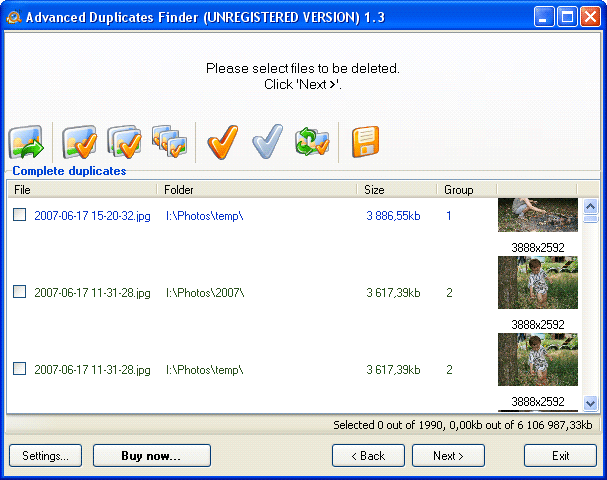 As you keep working on our computers we start to get loads of files collected on it with many of them being duplicates of each other. While working with so many duplicate files that get stored at your PC it becomes a Herculean effort to find them all manually. But now you can ease your work with the help of Advanced Duplicates Finder 1.6. It provides you with wizard style interface that requires you to a simple follow step by step process. The software searches, identifies and deletes the void and duplicate files from the hard drive or nearly any other media. It also finds the MP3 files that contain similar tags and images or those that carry similar size and names. As you keep working on our computers we start to get loads of files collected on it with many of them being duplicates of each other. While working with so many duplicate files that get stored at your PC it becomes a Herculean effort to find them all manually. But now you can ease your work with the help of Advanced Duplicates Finder 1.6. It provides you with wizard style interface that requires you to a simple follow step by step process. The software searches, identifies and deletes the void and duplicate files from the hard drive or nearly any other media. It also finds the MP3 files that contain similar tags and images or those that carry similar size and names.
Advanced Duplicates Finder 1.6 on launch displays a set of easy features that can be operated even by a novice. The wizard interface requires you to first select ‘Find duplicate files’, ‘Open the list of duplicates from a file’ and ‘Restore files moved to a separate folder earlier’. Set the criteria to carry out search for the duplicate files. Enable searching the complete duplicates, similar images, MP3/OGG/WMA files with similar tags, etc. Set the filter features like Mask, Size, Date and Attributes. You can even have the filters disabled i\f required. Move on to the ‘Next’ step and the program shows the folder and drives on your PC that you can mark to select them for searching the duplicate files. You can also enable searching ZIP and ZAR files. Click ‘Next’ and the programs start the process for searching the duplicate files. When the program is finished with the search then the duplicates files are shown listed on the screen. Mark the files the duplicate files found by surfing through them. The selected files can be Deleted, Moved to recycle bin and moved to a new folder or even copied.
Advanced Duplicates Finder 1.6 finds the duplicate files and does the search to the best possible extent according to the features chosen by you.
{More Info and Download}
Posted in Main | 2 Comments »
Tuesday, April 22nd, 2008
 In case you have large collection of music files then it is quite possible that you might have sometimes thought of having them burned to CD for taking them along with on while traveling. As such it requires music files to be burned onto MP3 CDs that can played nearly anywhere. To achieve this you can try Ultra MP3 CD Burner 7.4.0.10 that is designed to effortlessly collect MP3 files collected and then burned to the CD for having a backup or any other purpose. It also supports saving the images as and even the write the disc from ISO files. You can select the burning speed and mode for the process to get the work done efficiently and quickly. In case you have large collection of music files then it is quite possible that you might have sometimes thought of having them burned to CD for taking them along with on while traveling. As such it requires music files to be burned onto MP3 CDs that can played nearly anywhere. To achieve this you can try Ultra MP3 CD Burner 7.4.0.10 that is designed to effortlessly collect MP3 files collected and then burned to the CD for having a backup or any other purpose. It also supports saving the images as and even the write the disc from ISO files. You can select the burning speed and mode for the process to get the work done efficiently and quickly.
Ultra MP3 CD Burner 7.4.0.10 is credited with an aesthetically appealing interface that presents features in a manner that even a novice can operate them. When you enter the Media Device the program detects it and shows the information in the Device bar and also in left side panel. Add the Files as desired and have the displayed listed at the middle right of the screen. Make the selection for the Write Speed and set the Volume ID. You can enable or disable various features like Cache Image, Disc at Once, Finalize Disc, etc. You can also have the program set to Use the File Dates, and Auto-Verify Data. Buffer Protect and enable and the Mode2 XA (CD only). When you’re done with the selection then you simply need to click on Write Disc feature.
Ultra MP3 CD Burner 7.4.0.10 helps in fast burning and also provides features to make the burning process to be as specific as you require.
{More info and Download}
Posted in Main | No Comments »
Monday, April 21st, 2008
 Keeping the notes organized in an easily retrievable manner is often a Herculean task. In case you are looking for a utility that could help you to keep your notes organized, then should definitely try out the remarkable AnyNotes 5.0. It is capable of storing the notes content like texts, web pages, reminders, images, links, and other attached files and turns them into the form of a database with tree-like spatial arrangement for the Folders and Notes. It supports note creation with just a single click and makes it easy for you to build and manage the notes well. You can even have the notes protected with the cryptographic algorithm that affords you with a rather strong protection. It also has a calendar, backup, print manager and various other integrated features. Keeping the notes organized in an easily retrievable manner is often a Herculean task. In case you are looking for a utility that could help you to keep your notes organized, then should definitely try out the remarkable AnyNotes 5.0. It is capable of storing the notes content like texts, web pages, reminders, images, links, and other attached files and turns them into the form of a database with tree-like spatial arrangement for the Folders and Notes. It supports note creation with just a single click and makes it easy for you to build and manage the notes well. You can even have the notes protected with the cryptographic algorithm that affords you with a rather strong protection. It also has a calendar, backup, print manager and various other integrated features.
AnyNotes 5.0 supports structured organization of notes and makes it easy for you to keep them in proper order with convenience. You can create new folders to keep the notes in the specific folders and have them listed according to the particular category. The expandable menu containing the folders and the sub folders are shown on the left and the right side shows the notes that are contained in these folders. Overall it makes it convenient for the user to have a proper look on the folders and notes. You can add different content to the notes as the software supports images, text, links, addresses and much more. In addition you also have the view of the recent viewed or created notes with the History features. This apart the utility provides you with features like Calendar, Favorites, etc. If you have a numerous notes collected with the program, then you can carry out the search for the notes thus saving the time that you had to spend for checking all the folders. It also supports memorizing web pages, book marking web page by dragging the URL and dropping it to the system tray icon of the program. All this is also followed by various other features that support your working.
With all these features AnyNotes 5.0 software also supports synchronization with the Pocket AnyNotes on communicator or Pocket PC, works with multiple databases, supports multi-user access on network and so much more.
{More Info and Download}
Posted in Main | No Comments »
Friday, April 18th, 2008
 CapTrue is a Microsoft Windows application for creating desktop screenshots easily. It behaves just like the Print Screen button, but allows you to do more in a single key stroke. CapTrue is a Microsoft Windows application for creating desktop screenshots easily. It behaves just like the Print Screen button, but allows you to do more in a single key stroke.
Pros: CapTrue works like the print-screen button yet lets the user do more. This application allows one to capture the desktop, window or screen region easily. Video player windows are also supported. That’s an improvement on may screen capture tools which will show a black or a purple rectangle instead of the video player window.
CapTrue can save the screenshots into BMP, PNG or JPG format. Choice of the output format is a simple click on the appropriate radio button on the settings panel. JPEG image have further adjustments possible. One can choose to optimize between file size and quality of the shot. User has control on how to name the screenshots. The name prefix is decided by the user and the application tags a number sequentially starting from a user specified start. Date and time also can be tagged along in the name.
While the default location of screenshots is the temp file, destination file can be specified. That is a useful feature as hunting down the resulting images could be quite an irritation if not know beforehand. An alternate location is copying the resulting screenshots into the clipboard. Make the choice of saving the screenshot images in a file or the clipboard through the settings panel.
Location of the mouse cursor in the screenshots, particularly when demonstrating the use of a software package, is important. CapTrue lets one capture the screenshot including the mouse cursor. The user interaction is through this settings panel and that is easy to use, understand and learn.
{More Info and Download}
Posted in Main | No Comments »
Friday, April 18th, 2008
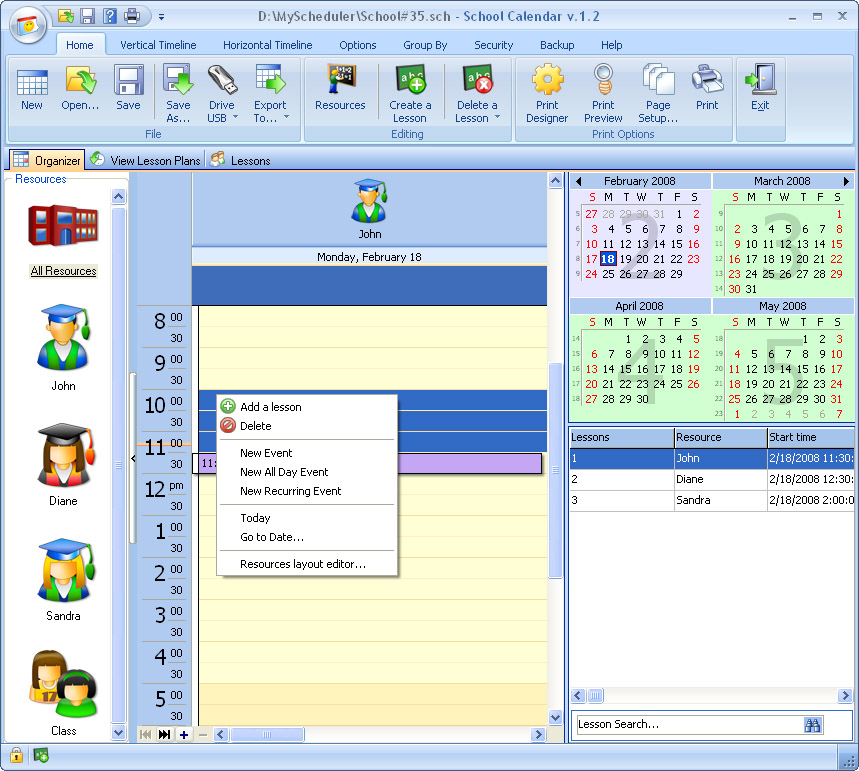 School Calendar will help you with assignment organization, project due dates, and scheduling. It can even remind you when your scheduled event is about to happen. Included are two viewing modes, search, auto-backup, password protection. School Calendar will help you with assignment organization, project due dates, and scheduling. It can even remind you when your scheduled event is about to happen. Included are two viewing modes, search, auto-backup, password protection.
Pros: School Calendar is an application that lets the user set up class schedule, project due date, tasks/assignments etc. To be able to do this planning in absolute details one can draw up detailed lesson plans including listing out resources for it such as instructors, what material to be used and so on. This helps eliminate class timing clashes for a specific student or a group of students. Once drawn up completely this becomes the focal point for information about classes, details, material, notes and comments.
Two modes of viewing are available. One option is as a time line with two variations on the theme a horizontal or a vertical timeline display. The second option is to have a table organization. Reminders help users to be alerted about upcoming events. One could view the payment status of the students too so that the revenue aspect of the business is also taken care of.
The calendar data can be synced with Microsoft Outlook, exported to various formats, such as .xls, .txt, .html, .xml for use in other applications. Included is an auto-backup option with an opportunity to remove old archives automatically.
Complete details of the class schedules, lesson plans, supporting materials are maintained in the internal database. Access to the application is secured by password to protect against unauthorized use. Lesson editor is quite flexible and makes it easy to plan the details including resources that are to be used. While planning resources one could add avatars to be able to identify the type of resource quickly.
The print designer helps print out the schedules in a number of ways. In fact one could organize printing of teaching material too form the data base in flexible ways.
Cons: There’s nothing that is really negative about this application except the difficulty with any database based packages. There’s a lot of details to be entered for the application to be useful.
{More info and Download}
Posted in Main | No Comments »
Thursday, April 17th, 2008
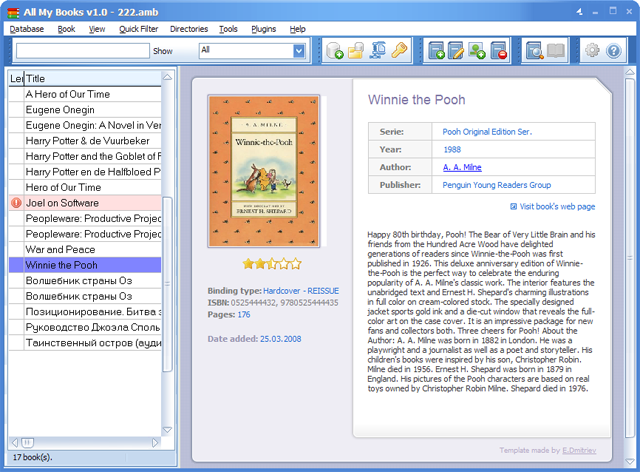 Often possessing a large collection of books can consume a lot of our valuable time in trying to manage them all according to their names or information. As the collection gets larger, it becomes hard to search for the one that you want. To get rid of the confusion and manage all your books in an organized manner you can try using All My Books 1.0. The software is capable of performing the function of Library and Librarian both. It helps by organizing the bookshelves and helps you to search the book easily by its information like author title, or publisher. Even it is capable of having the information collected automatically as you just need to enter the name and ISBN number of the book. Set the comments, memos and the label for the book all by yourself. If you have given any book on loan then you can keep a proper track of that also with the help of the program. Often possessing a large collection of books can consume a lot of our valuable time in trying to manage them all according to their names or information. As the collection gets larger, it becomes hard to search for the one that you want. To get rid of the confusion and manage all your books in an organized manner you can try using All My Books 1.0. The software is capable of performing the function of Library and Librarian both. It helps by organizing the bookshelves and helps you to search the book easily by its information like author title, or publisher. Even it is capable of having the information collected automatically as you just need to enter the name and ISBN number of the book. Set the comments, memos and the label for the book all by yourself. If you have given any book on loan then you can keep a proper track of that also with the help of the program.
All My Books 1.0 manages and organizes the books in a proper manner. With the software it would never be difficult to find any book or information relating to it. When you add the book to the list with the program the program collects the information relating to it from internet with the help of Title and ISBN number. The list of the books is shown on the left side and the related information is shown the right side like rating, author, publisher, etc. You can have the books filtered to find the one you’re looking for and also shows the statistics relating to genres, authors, binding, and so on. While having a large data collected you can also export it into text, XLS, HTML, CHM, format files and even to mobile devices. Have the password protection applied, the book manager, storage for graphics and saving links to online books, and so many others features with the program.
All My Books 1.0 enables you to have all the books managed well and keep proper track of information related to them
{More Info and Download}
Posted in Main | No Comments »
Wednesday, April 16th, 2008
 Won’t you like to have a clock that can tell the time, date and weather condition? Well in that case the remarkable Weather Clock 3.1 would be an excellent choice to know about the time, date and temperature, etc. The software is complied of clock utility that is skinnable and can be customized. It shows a bar that stays at the system tray and shows the time, temperature, etc according to your chosen settings. It is capable of showing the time of the zone and area of the user automatically. The features of the program can be accessed by right click on the system tray icon. What about reminders of important tasks? It is easy with the alarm feature that can be set to be accompanied by the pop-up message, audio file. You can even launch applications, access files and have the PC set to be shutdown at any specific time set by you. Won’t you like to have a clock that can tell the time, date and weather condition? Well in that case the remarkable Weather Clock 3.1 would be an excellent choice to know about the time, date and temperature, etc. The software is complied of clock utility that is skinnable and can be customized. It shows a bar that stays at the system tray and shows the time, temperature, etc according to your chosen settings. It is capable of showing the time of the zone and area of the user automatically. The features of the program can be accessed by right click on the system tray icon. What about reminders of important tasks? It is easy with the alarm feature that can be set to be accompanied by the pop-up message, audio file. You can even launch applications, access files and have the PC set to be shutdown at any specific time set by you.
Weather Clock 3.1 is convenient in its operation and does not takes much space at your PC. The software consist of the Weather feature that is a compilation of features like digital thermometer, weather forecast station, and dress guide help you to know about the weather and decide what to wear. With the Calendar feature you can have the appointments, alarms, tasks, etc set. Even you can set your PC to turn into an alarm clock that would wake you with your favorite music. You can even find you the time of various time zones by the given option. You have Options provided that can be set by you according to your choice.
Weather Clock 3.1 can prove to be powerful utility that help you have the time shown in customized manner as set by you and be reminded of works as well on time.
{More info and Download}
Posted in Main | No Comments »
Tuesday, April 15th, 2008
 One of the biggest popularity crazes of modern existence is the concept of the computer telephone call. Utilizing the powerful hardware available inside your computer, you can now make phone calls to other computers and therefore chat with family and friends that are all over the world at a quality that is usually much higher than you would expect from a normal phone call (especially when you are speaking with them over a long distance). When you consider a number of different factors, this is a common sense solution to a problem that has existed for some time and Gizmo is one of the leading freeware software packages to provide this solution. One of the biggest popularity crazes of modern existence is the concept of the computer telephone call. Utilizing the powerful hardware available inside your computer, you can now make phone calls to other computers and therefore chat with family and friends that are all over the world at a quality that is usually much higher than you would expect from a normal phone call (especially when you are speaking with them over a long distance). When you consider a number of different factors, this is a common sense solution to a problem that has existed for some time and Gizmo is one of the leading freeware software packages to provide this solution.
Gizmo is a simple point and click piece of software that allows you to make use of any connection to the Internet to make those telephone calls. You can talk for as long as you want at the high quality reception of the computer and you can do all of this for free, something that is very different from the way conventional telephone link ups work in the present. The base software is free and even the extra features that do cost money are quite a bit cheaper than a monthly phone plan would cost. However, all of the functionality you need to make calls is available in the freeware version of Gizmo.
More information is available at http://gizmo5.com/pc/products/desktop/
Posted in Main | No Comments »
Tuesday, April 15th, 2008
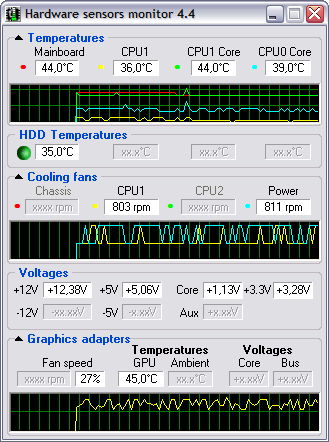 Hmonitor has a censor which checks the temperature of any component on your computer. It has built in software cooling and it alarms that set off when temperature gets too high. Hmonitor has a censor which checks the temperature of any component on your computer. It has built in software cooling and it alarms that set off when temperature gets too high.
Hmonitor was designed as a light weight alternative to Intel LANDesk Client manager. The program icon can be found in system-tray area of Windows desktop. An added advantage of this program is that it consumes less memory space. Hmonitor only monitors those parameters that are collected by various sensor chips installed on modern motherboards.
The latest version was released recently, Changes in features include:
- MS Vista x64: self-signed driver is released;
- MS Vista: Nvidia GPU temperature monitoring enhanced;
- AMD/ATi Graphics cards: Crossfire support added;
- Andigilog ASC7621 sensor chip: fans reading bug corrected;
- Intel D975XBX2 mainboard support verified;
- HP Compaq nc6320/nc6400 notebooks support verified;
- Gigabyte MA78GM mainboard support verified;
- Gigabyte X38-DS4 mainboard support verified;
- HP Pavilion dv9750 notebook support verified;
- HP Pavilion dv9500 family of notebooks support verified;
- MSI P6N Diamond mainboard support verified;
- Intel D102GGC2 mainboard support verified
and lots more…
Need to see for yourself? Go to http://www.hmonitor.net/
Posted in Main | No Comments »
Tuesday, April 15th, 2008
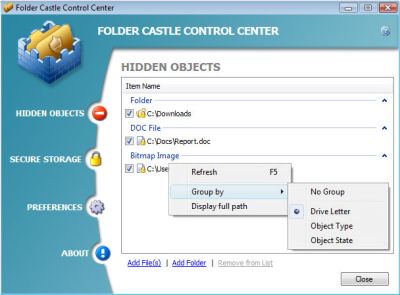 Folder Castle is a tool that provides you with security to prevent unauthorized access into your files and folders by using a password. The way it works is by hiding and encrypting your confidential and sensitive file and folders so that it becomes impossible for unauthorized seeing, reading, copying, moving and deleting of your files and folders. Encrypting your data by putting them onto a secure storage provides you with improved security. Folder Castle is a tool that provides you with security to prevent unauthorized access into your files and folders by using a password. The way it works is by hiding and encrypting your confidential and sensitive file and folders so that it becomes impossible for unauthorized seeing, reading, copying, moving and deleting of your files and folders. Encrypting your data by putting them onto a secure storage provides you with improved security.
New version of Folder Castle was released on April 11 with some cool changes to the features of the previous version, the changes include:
- Creating Secure Storage on USB flash drives;
- Windows Safe Mode support;
- Moving Secure Storage to another drive;
- Also some problems with User Account Control (UAC) under Vista have been detected and fixed.
You can check it out on http://www.magneticsoft.com/FolderCastle.shtml
Posted in Main | No Comments »
|
|
|
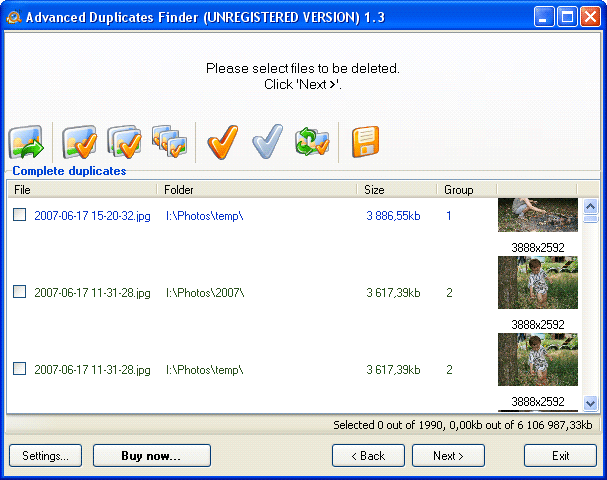 As you keep working on our computers we start to get loads of files collected on it with many of them being duplicates of each other. While working with so many duplicate files that get stored at your PC it becomes a Herculean effort to find them all manually. But now you can ease your work with the help of Advanced Duplicates Finder 1.6. It provides you with wizard style interface that requires you to a simple follow step by step process. The software searches, identifies and deletes the void and duplicate files from the hard drive or nearly any other media. It also finds the MP3 files that contain similar tags and images or those that carry similar size and names.
As you keep working on our computers we start to get loads of files collected on it with many of them being duplicates of each other. While working with so many duplicate files that get stored at your PC it becomes a Herculean effort to find them all manually. But now you can ease your work with the help of Advanced Duplicates Finder 1.6. It provides you with wizard style interface that requires you to a simple follow step by step process. The software searches, identifies and deletes the void and duplicate files from the hard drive or nearly any other media. It also finds the MP3 files that contain similar tags and images or those that carry similar size and names.
 In case you have large collection of music files then it is quite possible that you might have sometimes thought of having them burned to CD for taking them along with on while traveling. As such it requires music files to be burned onto MP3 CDs that can played nearly anywhere. To achieve this you can try Ultra MP3 CD Burner 7.4.0.10 that is designed to effortlessly collect MP3 files collected and then burned to the CD for having a backup or any other purpose. It also supports saving the images as and even the write the disc from ISO files. You can select the burning speed and mode for the process to get the work done efficiently and quickly.
In case you have large collection of music files then it is quite possible that you might have sometimes thought of having them burned to CD for taking them along with on while traveling. As such it requires music files to be burned onto MP3 CDs that can played nearly anywhere. To achieve this you can try Ultra MP3 CD Burner 7.4.0.10 that is designed to effortlessly collect MP3 files collected and then burned to the CD for having a backup or any other purpose. It also supports saving the images as and even the write the disc from ISO files. You can select the burning speed and mode for the process to get the work done efficiently and quickly. Keeping the notes organized in an easily retrievable manner is often a Herculean task. In case you are looking for a utility that could help you to keep your notes organized, then should definitely try out the remarkable AnyNotes 5.0. It is capable of storing the notes content like texts, web pages, reminders, images, links, and other attached files and turns them into the form of a database with tree-like spatial arrangement for the Folders and Notes. It supports note creation with just a single click and makes it easy for you to build and manage the notes well. You can even have the notes protected with the cryptographic algorithm that affords you with a rather strong protection. It also has a calendar, backup, print manager and various other integrated features.
Keeping the notes organized in an easily retrievable manner is often a Herculean task. In case you are looking for a utility that could help you to keep your notes organized, then should definitely try out the remarkable AnyNotes 5.0. It is capable of storing the notes content like texts, web pages, reminders, images, links, and other attached files and turns them into the form of a database with tree-like spatial arrangement for the Folders and Notes. It supports note creation with just a single click and makes it easy for you to build and manage the notes well. You can even have the notes protected with the cryptographic algorithm that affords you with a rather strong protection. It also has a calendar, backup, print manager and various other integrated features. CapTrue is a Microsoft Windows application for creating desktop screenshots easily. It behaves just like the Print Screen button, but allows you to do more in a single key stroke.
CapTrue is a Microsoft Windows application for creating desktop screenshots easily. It behaves just like the Print Screen button, but allows you to do more in a single key stroke.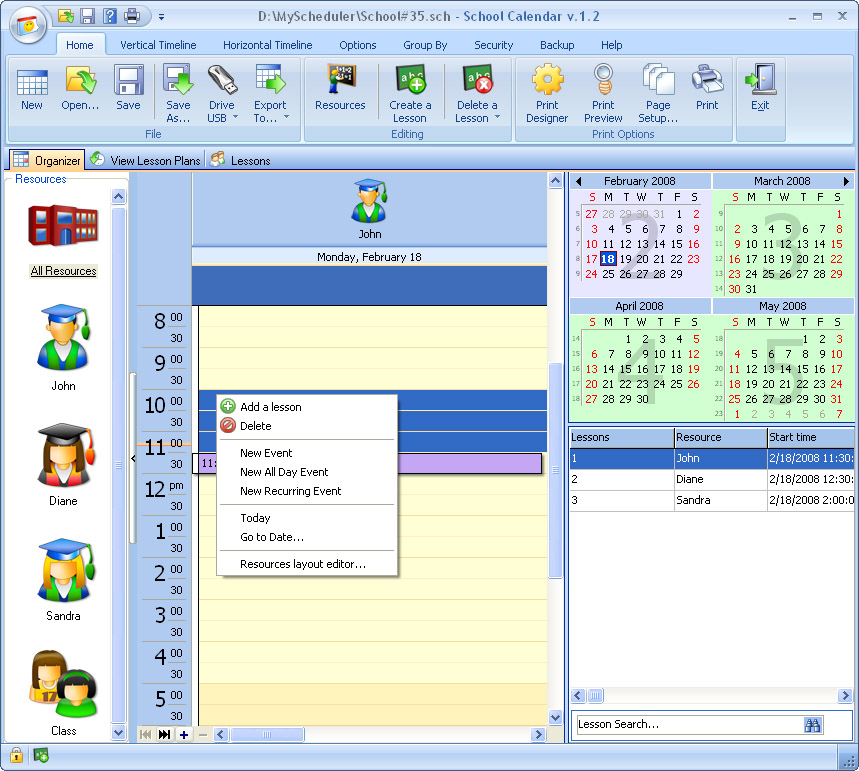 School Calendar will help you with assignment organization, project due dates, and scheduling. It can even remind you when your scheduled event is about to happen. Included are two viewing modes, search, auto-backup, password protection.
School Calendar will help you with assignment organization, project due dates, and scheduling. It can even remind you when your scheduled event is about to happen. Included are two viewing modes, search, auto-backup, password protection.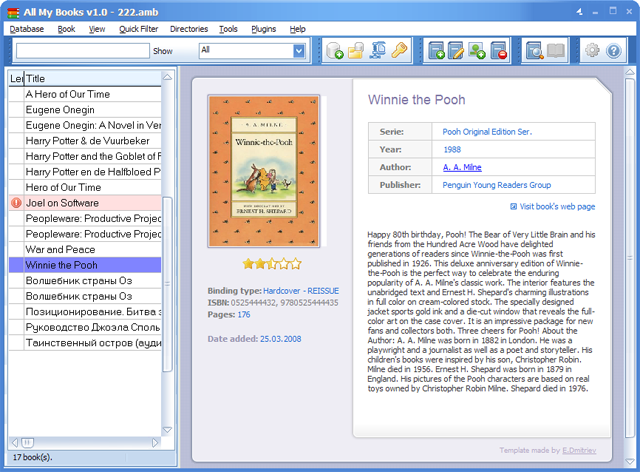 Often possessing a large collection of books can consume a lot of our valuable time in trying to manage them all according to their names or information. As the collection gets larger, it becomes hard to search for the one that you want. To get rid of the confusion and manage all your books in an organized manner you can try using All My Books 1.0. The software is capable of performing the function of Library and Librarian both. It helps by organizing the bookshelves and helps you to search the book easily by its information like author title, or publisher. Even it is capable of having the information collected automatically as you just need to enter the name and ISBN number of the book. Set the comments, memos and the label for the book all by yourself. If you have given any book on loan then you can keep a proper track of that also with the help of the program.
Often possessing a large collection of books can consume a lot of our valuable time in trying to manage them all according to their names or information. As the collection gets larger, it becomes hard to search for the one that you want. To get rid of the confusion and manage all your books in an organized manner you can try using All My Books 1.0. The software is capable of performing the function of Library and Librarian both. It helps by organizing the bookshelves and helps you to search the book easily by its information like author title, or publisher. Even it is capable of having the information collected automatically as you just need to enter the name and ISBN number of the book. Set the comments, memos and the label for the book all by yourself. If you have given any book on loan then you can keep a proper track of that also with the help of the program. Won’t you like to have a clock that can tell the time, date and weather condition? Well in that case the remarkable Weather Clock 3.1 would be an excellent choice to know about the time, date and temperature, etc. The software is complied of clock utility that is skinnable and can be customized. It shows a bar that stays at the system tray and shows the time, temperature, etc according to your chosen settings. It is capable of showing the time of the zone and area of the user automatically. The features of the program can be accessed by right click on the system tray icon. What about reminders of important tasks? It is easy with the alarm feature that can be set to be accompanied by the pop-up message, audio file. You can even launch applications, access files and have the PC set to be shutdown at any specific time set by you.
Won’t you like to have a clock that can tell the time, date and weather condition? Well in that case the remarkable Weather Clock 3.1 would be an excellent choice to know about the time, date and temperature, etc. The software is complied of clock utility that is skinnable and can be customized. It shows a bar that stays at the system tray and shows the time, temperature, etc according to your chosen settings. It is capable of showing the time of the zone and area of the user automatically. The features of the program can be accessed by right click on the system tray icon. What about reminders of important tasks? It is easy with the alarm feature that can be set to be accompanied by the pop-up message, audio file. You can even launch applications, access files and have the PC set to be shutdown at any specific time set by you. One of the biggest popularity crazes of modern existence is the concept of the computer telephone call. Utilizing the powerful hardware available inside your computer, you can now make phone calls to other computers and therefore chat with family and friends that are all over the world at a quality that is usually much higher than you would expect from a normal phone call (especially when you are speaking with them over a long distance). When you consider a number of different factors, this is a common sense solution to a problem that has existed for some time and Gizmo is one of the leading freeware software packages to provide this solution.
One of the biggest popularity crazes of modern existence is the concept of the computer telephone call. Utilizing the powerful hardware available inside your computer, you can now make phone calls to other computers and therefore chat with family and friends that are all over the world at a quality that is usually much higher than you would expect from a normal phone call (especially when you are speaking with them over a long distance). When you consider a number of different factors, this is a common sense solution to a problem that has existed for some time and Gizmo is one of the leading freeware software packages to provide this solution.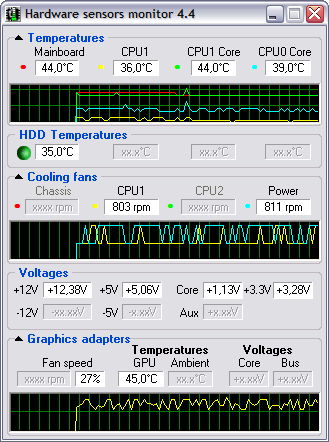 Hmonitor has a censor which checks the temperature of any component on your computer. It has built in software cooling and it alarms that set off when temperature gets too high.
Hmonitor has a censor which checks the temperature of any component on your computer. It has built in software cooling and it alarms that set off when temperature gets too high.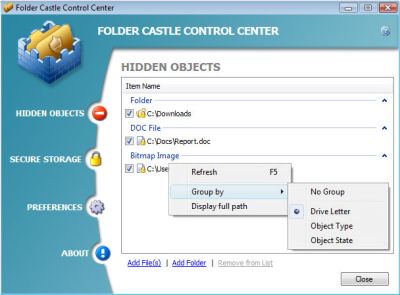 Folder Castle is a tool that provides you with security to prevent unauthorized access into your files and folders by using a password. The way it works is by hiding and encrypting your confidential and sensitive file and folders so that it becomes impossible for unauthorized seeing, reading, copying, moving and deleting of your files and folders. Encrypting your data by putting them onto a secure storage provides you with improved security.
Folder Castle is a tool that provides you with security to prevent unauthorized access into your files and folders by using a password. The way it works is by hiding and encrypting your confidential and sensitive file and folders so that it becomes impossible for unauthorized seeing, reading, copying, moving and deleting of your files and folders. Encrypting your data by putting them onto a secure storage provides you with improved security.