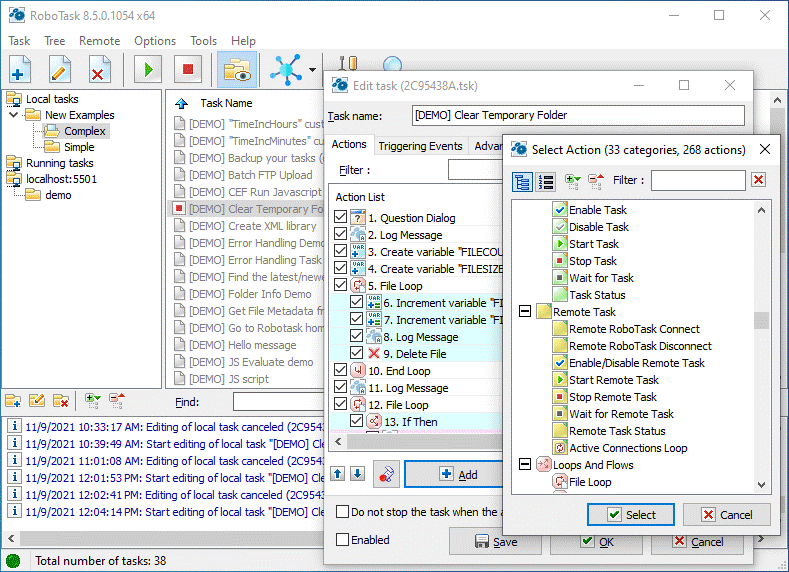Archive for June, 2008
Thursday, June 26th, 2008
 Remember the satisfaction of finally putting the final piece in a jigsaw puzzle that took you a while to put together? (or a lot more than a while!) Well now you can do that again, all on your screen! Remember the satisfaction of finally putting the final piece in a jigsaw puzzle that took you a while to put together? (or a lot more than a while!) Well now you can do that again, all on your screen!
BrainsBreaker allows you to make ‘virtual jigsaws’ to your own specifications. You can make a puzzle out of any photo you want, even your own photos of family and friends. It permits you to choose how many puzzle pieces each puzzle will have, and if you are up for an even tougher challenge, you can choose from some unusual type shapes! The only actual restriction is the size of your computer screen.
I also like that you can take a break from a puzzle and come back to it at a later time precisely where you left off before. That makes it cool just in case you don’t get the time to complete a puzzle in one puzzle-making session. Another neat feature is that you’re able to share your puzzles with other people online. Also, more than one person can help with solving it if you place it online.
BrainsBreaker is an ideal program for anybody who finds themselves to be somewhat of a jigsaw-puzzle-making addict!. Best of all, no missing pieces!! Check out the homepage.
Posted in Main | No Comments »
Wednesday, June 25th, 2008
 People generally have a large collection of music files and at times arranging such a collection requires lot of time and effort. Moreover managing files into specific folders on the basis of different categories like genre, album, title is a tedious activity which is prone to error. But now you can get it done easily with the help of the Music Organizer 4.69. The software helps you to manage the whole collection of music files in virtually no time and you can easily locate these when required. It helps in sorting, renaming and organizing the music files in an efficient manner. People generally have a large collection of music files and at times arranging such a collection requires lot of time and effort. Moreover managing files into specific folders on the basis of different categories like genre, album, title is a tedious activity which is prone to error. But now you can get it done easily with the help of the Music Organizer 4.69. The software helps you to manage the whole collection of music files in virtually no time and you can easily locate these when required. It helps in sorting, renaming and organizing the music files in an efficient manner.
Music Organizer 4.69 has decent interface that gives a pleasant feel and comes loaded with hassle free features to work with. With the start-up wizard it becomes lot easier for you to get the music files sorted according to artist, genre, album, title, and so on, and you can even get the files renamed for your convenience of file identity. It supports organizing a large number of files making it unfussy for you to find and get them played. One of the excellent features of the program is that it supports files at your laptop, desktop PC, CD/DVD, memory drives and music player. You would not require worrying about the different formats of the files as it supports all formats of MP3 files that also include the music with different media and music tags. It is capable of organizing the music files downloaded from internet, CD or even that are compressed in ZIP file. It helps in removing the duplicate music files and supports all the type of music files.
The Music Organizer 4.69 makes the organization of music files a cake walk.
{More Info and Download}
Posted in Main | No Comments »
Wednesday, June 25th, 2008
 We are often fond of watching movies and some of us even maintain a large collection of DVDs. Sometimes if you plan to watch your favorite video stored in your iPod or mobile, the standard DVD format files at times may not work. Now you can resolve this problem by using DVD Rip Factory Pro 7.2.1. The software is worth using as it helps in ripping and converting the DVD files tailored for mobile phone, iPod, PSP, PDA, laptop, etc. It performs the process of ripping and conversion maintaining quality of the movie files. By changing the setting you can get the process carried out smoothly with specified configurations. We are often fond of watching movies and some of us even maintain a large collection of DVDs. Sometimes if you plan to watch your favorite video stored in your iPod or mobile, the standard DVD format files at times may not work. Now you can resolve this problem by using DVD Rip Factory Pro 7.2.1. The software is worth using as it helps in ripping and converting the DVD files tailored for mobile phone, iPod, PSP, PDA, laptop, etc. It performs the process of ripping and conversion maintaining quality of the movie files. By changing the setting you can get the process carried out smoothly with specified configurations.
DVD Rip Factory Pro 7.2.1 supports ripping the DVD and converting it into the supported format for your iPod, mobile with effortless ease. The interface of the program is pleasant and well set with the functions that it easily operable. While carrying out the ripping and converting process you can select the audio tracks and subtitle. You can even get the video resized and cropped it get the video modified according to your requirement. Make the selection of the aspect ratio and make other changes to the configurations. To get different interesting clips from the same videos you can get the videos split into small video clips by setting the start and end point. Output settings can be changed to get the desired results. The encoder and decoders work fast, and also enables to rip every chapter as an individual file. You would not require selecting the files one by one as the software even supports batch conversion.
DVD Rip Factory Pro 7.2.1 is a simple utility to get your favorite movies converted from DVD to different formats such as DivX, XviD, Cinepak, MPEG, VCD, DVD, WMV, 3GP, MP4, iPod, PSP, and many others.
{More Info and Download}
Posted in Main | No Comments »
Wednesday, June 25th, 2008
 With numerous reality shows going around including the likes American Idol, etc, you might have thought to send your voice recording for participating in these. Even if you’re a professional dealing with audio recording work, you might be looking for a tool that enables you to record the audio in the best possible manner, without compromising the sound quality. Give a break to your search and get a trial of Ultra Audio Recorder 7.4.0.10. The software is competent in recording the audio from your TV, LPs, tapes, Internet Radio, DVD, etc. It is capable of recording the audio from different devices and save the output files in the MP3, WMA or WAV format as desired by the user. Changes can be made to the configurations as per your preferences, for the program to function accordingly. With numerous reality shows going around including the likes American Idol, etc, you might have thought to send your voice recording for participating in these. Even if you’re a professional dealing with audio recording work, you might be looking for a tool that enables you to record the audio in the best possible manner, without compromising the sound quality. Give a break to your search and get a trial of Ultra Audio Recorder 7.4.0.10. The software is competent in recording the audio from your TV, LPs, tapes, Internet Radio, DVD, etc. It is capable of recording the audio from different devices and save the output files in the MP3, WMA or WAV format as desired by the user. Changes can be made to the configurations as per your preferences, for the program to function accordingly.
Ultra Audio Recorder 7.4.0.10 is a compilation of easy to use features placed on a lucid interface. The Recording controls are shown at the top of the screen and other configurative features are placed on the left hand side. The ‘Status’ message on the screen shows that the program is ready for the recording process or not. With the Settings feature you can select the Output File Type and Recording View Mode. To have ease in finding the files you can choose the destination for them. Change the settings for Output Format and also the other configurations for features, Automatic Gain Control and Voice Active System. When it comes to the ‘Devices’ you’re provided with the drop down menus to select the Sound Card, Recording Device and even select the Advanced features if required. Set the level of Gain and Balance and finally start the process.
Ultra Audio Recorder 7.4.0.10 has a rich feature-set integrated with it, which allows users to derive optimum recording performance.
{More Info and Download}
Posted in Main | No Comments »
Tuesday, June 24th, 2008
 Flash Decompiler Trillix converts SWF files into FLA, extracts sounds, images, videos, shapes, frames, morphs, fonts, texts, buttons, sprites and ActionScripts from any SWF movie and saves extracted elements into a defined folder on the hard drive. Flash Decompiler Trillix converts SWF files into FLA, extracts sounds, images, videos, shapes, frames, morphs, fonts, texts, buttons, sprites and ActionScripts from any SWF movie and saves extracted elements into a defined folder on the hard drive.
Pros: Convert SWF to FLA converts SWF to FLA quickly and with quality. Decompile SWF files and obtain source code FLA. Flash Decompiler supports batch conversion now. It is handy when you don’t need to re-do the whole SWF file, just some of its elements. You can easily export some separate elements of a Flash movie and save them to your hard drive. Images, sounds, texts, links, morphs, fonts, shapes, sprites, buttons and ActionScripts can be exported in a variety of formats. Export Flash Video to AVI, MPEG, FLV and FLA, save sounds as WAV or MP3, images – as PNG, JPEG and BMP, texts as RTF, TXT and HTML. Flash Decompiler lets you convert the whole SWF file into FLA, or export certain Flash resources into FLA format
It helps editing Flash movies; easily edit images, sounds, texts, links, colors and lines of any Flash movie. SWF files are edited on the go – alter any of its elements, save and watch the result immediately. Unique Edit SWF capabilities of Flash Decompiler Trillix let you edit sounds, images, colors, gradients, lines, dynamic texts and links even without conversion to FLA. A built-in explorer makes browsing your PC for Flash movies and adding them even for batch decompilation and conversion extremely simple.
Flash Player EXE files are decompiled the same easy way as common SWF files. The application recovers detailed information about the whole Flash movie. All the elements can be retrieved and saved separately like with SWF. For example shapes, images, morphs etc, tracking their placements in frames and sprites as well as saving original names of frames, ActionScripts etc are made available. It supports Flash versions 5 through 9 and the Action script versions 2.0 and 3.0 completely.
Cons: It would be tempting to decompile creations by others and slightly modify and use the rest as one’s own. User needs to be completely aware of the copyright issues to avoid infringement.
{More Info and Download}
Posted in Main | No Comments »
Tuesday, June 24th, 2008
 AresCalc can perform arithmetic operations in either Reverse Polish Notation or Algebraic mode and save the calculation process as a program or a function. AresCalc can perform arithmetic operations in either Reverse Polish Notation or Algebraic mode and save the calculation process as a program or a function.
Pros: AresCalc has not only programmability available but also a set of important functions. This program simulator implements a programmable calculator and like a real-life programmable tool can save the steps of calculation as an algorithm or a function. So that on when repeated evaluation is required it is only the parameters that need to be entered not all the steps of calculation. The interface implemented resembles a programmable calculator with a page on the side that prints the input values and the results.
Arithmetic operations can be carried out in either RPN (Reverse Polish Notation) or ALG (Algebraic) modes. Besides, a range of functions is implemented. These are in the categories of algebraic, trigonometric, hyperbolic, date, statistical, and financial functions and are 100+ in numbers. The calculator has additional groups of functions that are useful for financial calculations, date related calculations, unit conversions etc. Financial calculations available are loan repayment calculations, depreciation, cash flow and interest rate conversion calculations. Date related functions help find information related to dates based on the structure of the calendar. It can quickly calculate for example, the date on the 3rd Sunday from today and things like that. Unit conversion can help with 100 odd unit conversions. Required parameters are prompted through pop up pages. As an element of fun you could change skins to suit your mood.
Cons: Calculations in hexadecimal and octal base would really have been useful for programmers. Being the version 1 of the program one ought to be careful as usually these versions have the most probability of throwing up bugs at you.
{More Info and Download}
Posted in Main | No Comments »
Tuesday, June 24th, 2008
 Software for applying artistic effects to your photos. The program allows you to use more than 50 effects, including both traditional and original ones. You can combine effects and create truly fantastic compositions! Software for applying artistic effects to your photos. The program allows you to use more than 50 effects, including both traditional and original ones. You can combine effects and create truly fantastic compositions!
Pros: Photo Effects is a program for processing photos with the help of various filters. With it, you can completely transform any image. The program allows you to use more than 50 effects, including both traditional and original ones. Photo Effects has an intuitive interface and it is easy to learn. You will be able to easily process and decorate photos, combine effects and more very quickly.
There are three major kinds of effects one can use effects, decoration and composition. Five categories of filters are available for use such as color effects, lighting effect, traditional, artistic and distortion. It is mainly frames that can be used in the decoration effects category. Frames include the classic set, relief frames and masks etc. Composition features allow one to set the overall composition of a page on which the photo is to be displayed. Rotate the image, add a shadow or let it fly in space are some of the alternatives available. You will be able to take a look at your photos in the rain and snow, in fog or maybe add some sun light to it or swirl it in a storm.
Effects can be combined to create more creative ones for the adventurous or the truly creative user. Whether creating a home album, a web site publication or simply a pleasing greeting card this application has all necessary tools. 100 odd frames are available and more can be made available.
{More Info and Download}
Posted in Main | 1 Comment »
Monday, June 23rd, 2008
 This piece makes it possible to Keep information about your schedule, meetings and special events always with you on a portable flash drive. Plan your day, manage your time, and schedule appointments quickly and easily with Calendarscope. This piece makes it possible to Keep information about your schedule, meetings and special events always with you on a portable flash drive. Plan your day, manage your time, and schedule appointments quickly and easily with Calendarscope.
Pros: Keeping information about your schedule, meetings and special events and keeping it always available with you is now possible with this application. Carry the program and all data with you on a flash memory drive, USB Sticks, U3 smart drives and smart cards. Even if no laptops are being taken this important set of information can always be available in your pocket. Calendarscope Portable Edition can do everything that the regular desktop edition does, yet runs perfectly from a pocket able memory drive. The security of data is guaranteed with strong encryption that protects your schedules from unauthorized access even if you lose the flash device.
The user interaction panel displays current and the next month prominently. There are several different views possible including a year at a glance. View all or selected scheduled tasks, include or exclude Active, Overdue and Completed assignments, and keep track of the tasks with and without deadlines. Tasks and appointments are just as easy to schedule and re-schedule as events.
Different reminders can be assigned to personal and work events, upcoming tasks and appointments. It allows creating distinctive reminders with customizable fonts, colors and sounds to design an alarm that fits an event perfectly. Calendarscope can synchronize its clock with Atomic Time Servers on the net. You can then carry this precise information with you.
Manage special events easily with this application. This lets you create single or recurring events with just a few clicks. Never forget about a special event with comprehensive as well as customizable and distinct reminders. A sudden change of plans can easily be accommodated with simple drag & drop actions.
Cons: With laptops everywhere and web based facilities this functionality looks redundant. But then this is another alternative. There may be situations where this could be useful.
{More Info and Download}
Posted in Main | No Comments »
Monday, June 23rd, 2008
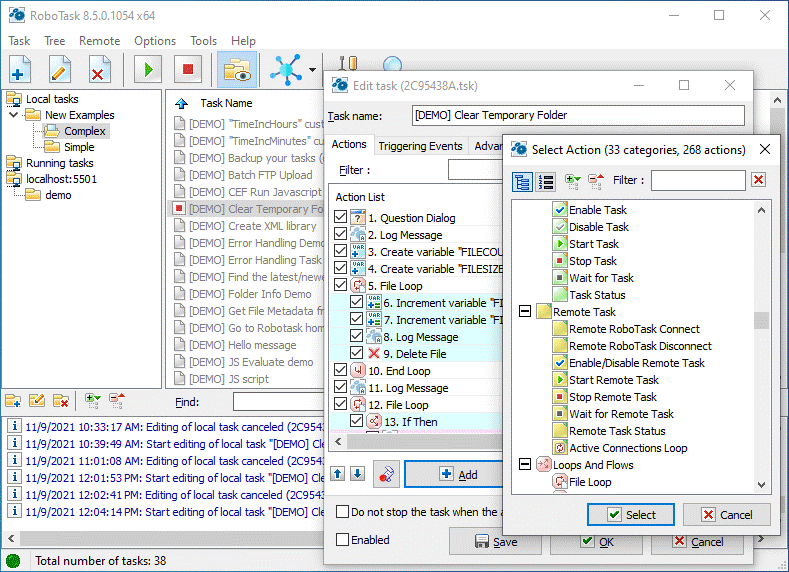 RoboTask allows you to automate any combination of tasks on your computer, ranging from simply launching applications, to checking email, moving or backing up files to uploading/downloading, sending email and much more. RoboTask allows you to automate any combination of tasks on your computer, ranging from simply launching applications, to checking email, moving or backing up files to uploading/downloading, sending email and much more.
Pros: RoboTask can help tasks be done automatically. A task may be simple launching of a program or taking back up of specific files, a specific download etc. Adding power to this is the ability to schedule the tasks or set a recurrence such as every X seconds. One can define a whole sequence of such tasks to be activated in a sequence. What adds further power is the fact the logical controls such as if-then-else- like statements can be used to control the launching of tasks. Highly complex automations, involving conditional IF/ELSE statements, loops, custom variables and other advanced options in addition can be set up.
Scope for automation is wide. Some of these are general actions including running other programs, opening or printing documents, and logging off (which covers a simple user log-off; shutting down all running programs, computer shutdown, shutdown with power off and restart), and dialogs for user interaction. File and folder operations include a folder-synchronization feature , Zip actions for packing and unpacking archives; Internet functions to check for and send e-mail, execute HTTP downloads, and ping hosts; extensive FTP support; and dial-up support. Then there are more actions to create, set and remove RoboTask user variables; loops and flows to provide if . . . then . . . else conditionals; and loops that iterate through the contents of text files or data extracted from SQL queries; and so on.
The user interface consists of a vertical arrangement of panels consisting of a task browser panel divided into a left-hand sub-panel list of folders and a list of the tasks in the selected folder in the right-hand sub-panel. You can run, stop, enable or edit tasks, or save a shortcut to the task on your desktop. The bottom panel is the RoboTask log, which displays information, warnings and error messages.
{More Info and Download}
Posted in Main | No Comments »
Friday, June 20th, 2008
 Have you been facing problems in memorizing any foreign language that you need to learn or to retrieve any specific information? Then try using Universal Study Helper 1.3.1 which is an interactive flash card program that makes it easy for you to learn different things. It can help you to improve vocabulary, grammar, remember definitions and other such information. Its features include multiple choice tests and other processes that prove to be helpful in learning various things. You can add items with their definitions and have the quick look to memorize it easily. You save the items sheet that you have prepared and resume the information when required. Have you been facing problems in memorizing any foreign language that you need to learn or to retrieve any specific information? Then try using Universal Study Helper 1.3.1 which is an interactive flash card program that makes it easy for you to learn different things. It can help you to improve vocabulary, grammar, remember definitions and other such information. Its features include multiple choice tests and other processes that prove to be helpful in learning various things. You can add items with their definitions and have the quick look to memorize it easily. You save the items sheet that you have prepared and resume the information when required.
With the Universal Study Helper 1.3.1 you can have the items added to the program. Select New and then right click on the middle working area and add the new item to form the list of information that you want to memorize. Enter the Item, Comment and then the Definitions related to it. When you have entered all the information then you can have the study started. All the items that you have added are shown on the middle of the screen that you can delete or edit. You can choose anyone method out of the three given; Presentation, Multiple choice, and Question & Answers. Even if you want to have the Study set modified then click on ‘Customize’. While performing the different study exercises have the scores reset whenever required. Change the Settings to make the changes relating to the study. With the Questions Directions you can set what to be provided as questions and what to ask for. Make changes to the count of ‘Number of Choices’ relating to the ‘Multiple Choice’ questions. Enabling and disabling different features like shuffle questions, continuous sessions, case sensitive answers, etc can be done to make the changes for the program to work accordingly.
Universal Study Helper 1.3.1 is very simple to operate and thus scores good on user friendliness parameter.
{More Info and Download}
Posted in Main | No Comments »
|
|
|
 Remember the satisfaction of finally putting the final piece in a jigsaw puzzle that took you a while to put together? (or a lot more than a while!) Well now you can do that again, all on your screen!
Remember the satisfaction of finally putting the final piece in a jigsaw puzzle that took you a while to put together? (or a lot more than a while!) Well now you can do that again, all on your screen!
 People generally have a large collection of music files and at times arranging such a collection requires lot of time and effort. Moreover managing files into specific folders on the basis of different categories like genre, album, title is a tedious activity which is prone to error. But now you can get it done easily with the help of the Music Organizer 4.69. The software helps you to manage the whole collection of music files in virtually no time and you can easily locate these when required. It helps in sorting, renaming and organizing the music files in an efficient manner.
People generally have a large collection of music files and at times arranging such a collection requires lot of time and effort. Moreover managing files into specific folders on the basis of different categories like genre, album, title is a tedious activity which is prone to error. But now you can get it done easily with the help of the Music Organizer 4.69. The software helps you to manage the whole collection of music files in virtually no time and you can easily locate these when required. It helps in sorting, renaming and organizing the music files in an efficient manner. We are often fond of watching movies and some of us even maintain a large collection of DVDs. Sometimes if you plan to watch your favorite video stored in your iPod or mobile, the standard DVD format files at times may not work. Now you can resolve this problem by using DVD Rip Factory Pro 7.2.1. The software is worth using as it helps in ripping and converting the DVD files tailored for mobile phone, iPod, PSP, PDA, laptop, etc. It performs the process of ripping and conversion maintaining quality of the movie files. By changing the setting you can get the process carried out smoothly with specified configurations.
We are often fond of watching movies and some of us even maintain a large collection of DVDs. Sometimes if you plan to watch your favorite video stored in your iPod or mobile, the standard DVD format files at times may not work. Now you can resolve this problem by using DVD Rip Factory Pro 7.2.1. The software is worth using as it helps in ripping and converting the DVD files tailored for mobile phone, iPod, PSP, PDA, laptop, etc. It performs the process of ripping and conversion maintaining quality of the movie files. By changing the setting you can get the process carried out smoothly with specified configurations. With numerous reality shows going around including the likes American Idol, etc, you might have thought to send your voice recording for participating in these. Even if you’re a professional dealing with audio recording work, you might be looking for a tool that enables you to record the audio in the best possible manner, without compromising the sound quality. Give a break to your search and get a trial of Ultra Audio Recorder 7.4.0.10. The software is competent in recording the audio from your TV, LPs, tapes, Internet Radio, DVD, etc. It is capable of recording the audio from different devices and save the output files in the MP3, WMA or WAV format as desired by the user. Changes can be made to the configurations as per your preferences, for the program to function accordingly.
With numerous reality shows going around including the likes American Idol, etc, you might have thought to send your voice recording for participating in these. Even if you’re a professional dealing with audio recording work, you might be looking for a tool that enables you to record the audio in the best possible manner, without compromising the sound quality. Give a break to your search and get a trial of Ultra Audio Recorder 7.4.0.10. The software is competent in recording the audio from your TV, LPs, tapes, Internet Radio, DVD, etc. It is capable of recording the audio from different devices and save the output files in the MP3, WMA or WAV format as desired by the user. Changes can be made to the configurations as per your preferences, for the program to function accordingly.

 Software for applying artistic effects to your photos. The program allows you to use more than 50 effects, including both traditional and original ones. You can combine effects and create truly fantastic compositions!
Software for applying artistic effects to your photos. The program allows you to use more than 50 effects, including both traditional and original ones. You can combine effects and create truly fantastic compositions!