Archive for September, 2008
Thursday, September 25th, 2008
 Microsoft Office Outlook Connector allows you to use Microsoft Office Outlook 2003 or Microsoft Office Outlook 2007 to access and manage Microsoft Windows Live Hotmail or Microsoft Office Live Mail accounts, including e-mail messages, contacts and calendars for free! Microsoft Office Outlook Connector allows you to use Microsoft Office Outlook 2003 or Microsoft Office Outlook 2007 to access and manage Microsoft Windows Live Hotmail or Microsoft Office Live Mail accounts, including e-mail messages, contacts and calendars for free!
New Outlook Connector enables you to use your Live Hotmail accounts within Outlook:
- Manage your contacts in Windows Live Hotmail
- Read and send your Office Live Mail/Windows Live Hotmail e-mail messages.
- Apply better ways for blocking junk e-mail messages.
- Manage multiple e-mail accounts in one place.
- Manage, and synchronize multiple calendars, including shared calendars to Windows Live Calendar from Outlook.
The Outlook Connector when installed will automatically upgrade your MSN Calendar to the new Windows Live Calendar beta.
When it is upgraded to Windows Live Calendar, you will be able to synchronize multiple calendars, including shared calendars to Outlook! You will no longer be able to access MSN Calendar
Requirements
- Supported Operating Systems: Windows Vista, Windows Server 2003, Windows XP
This software works for the following Office programs:
- 2007 Microsoft Office system
- Microsoft Office 2003
- Microsoft Office Outlook 2007 Microsoft Office Outlook 2003
For adequate information, CLICK HERE
Posted in Main | No Comments »
Monday, September 22nd, 2008
 Here is a tool worth checking out! CollectyCut easily manages extensive collection of quotations in an ordered and tidy way. It helps in saving quotations and interesting links while we read a blog or an article. Interesting texts found while working could just be saved by selecting the part you want and pressing Ctrl+C twice and it is stored while you keep working. Here is a tool worth checking out! CollectyCut easily manages extensive collection of quotations in an ordered and tidy way. It helps in saving quotations and interesting links while we read a blog or an article. Interesting texts found while working could just be saved by selecting the part you want and pressing Ctrl+C twice and it is stored while you keep working.
Uses of CollectyCut include:
- Ideas fishing while surfing the internet.
- Data hunting
- Preparing news, or investigating new subject
- Doing a literature research to find quotation stored earlier in the collection, just drag’n’drop appropriate quotation’s tag to the search area.
Special Features:
- It easily add new quotations
- It easily tag quotations
- It easily searches the quotation.
CollectyCut has found use with bloggers, copywriters, journalists, analysts and more.
If you really want to see if this is what you need, check out www.collectycut.com
Posted in Main | 1 Comment »
Monday, September 22nd, 2008
 Time to give your photos a new look! Check out PhotoChances… Time to give your photos a new look! Check out PhotoChances…
This is a set of programs designed for Windows to add photographic effects to your pictures.
It reuses any effect you like in any other images easily and file it for easy access. It can also reuse effects of images captured with PhtoChances Explorer
PhotoChances Explorer shows your digital photos in a slideshow with the effects selected at random with the originals untouched. Each image displayed can be saved with the effect at the resolution of the original picture.
Benefits
- It helps in the rediscovery of your old photos. PhotoChances Explorer can handle large collections of photographs spread on different folders and show them at random.
- It helps in finding new lines of artistic interpretations of your images, either directly as they come from the program or as working paths.
- It builds your own collection of effects. As the program generates each instance of the effect with different parameters and on each photo it mixes two effects the combinations are endless.
Make your own pictures your gallery of effects: Each image captured with the program contains the recipe of the filters used. With PhotoChances-Lab you can apply that same effect to any other image as easily as dragging it to the program’s icon.
For more information, visit www.photochances.com
Posted in Main | No Comments »
Sunday, September 21st, 2008
 UltraCompare Professional permits you to compare text files and folders, zip files and jar archives. Text file compare features include binary and text compare of two or three text files at a once, with the ability to merge text differences between compared files. Folder compare supports comparison of local/network directories and zip file compare as well, and just like text/binary compare, you can merge differences between compared directories. UltraCompare Professional permits you to compare text files and folders, zip files and jar archives. Text file compare features include binary and text compare of two or three text files at a once, with the ability to merge text differences between compared files. Folder compare supports comparison of local/network directories and zip file compare as well, and just like text/binary compare, you can merge differences between compared directories.
UltraCompare professional has automatic integration with UltraEdit or UEStudio. UltraCompare Professional has a fuller text compare feature set with text file compare for two or three files and also has folder compare for two to three folder. Other features are merge capabilities, ignore options, FTP support, and more.
Usefulness of UltraCompare Professional
- Compare text – It compares the differences in file versions and texts.
Programming
- UltraCompare has merge features as well as post merge features to carry out the merge operations for it to be easy to compare your differences and merge your selections with confidence and trust.
System Administration
- It serves as a compare, merge and sync tool in comparing SQL files between two databases and also in comparing legacy backup with a current backup.
Remote Files
- it is used to compare FTP files. Use UltraCompare’s integrated FTP/SFTP to download your text files from the remote server, perform compare/merge operations, then save your files back to the server.
For more information, visit, www.ultraedit.com
Posted in Main | No Comments »
Sunday, September 21st, 2008
 The Web Security Guard shields the computer various Internet based threats like viruses, adware, spyware and spam. This software gets you informed on potentially dangerous websites by showing detailed information and user reviews before entering websites. The Web Security Guard shields the computer various Internet based threats like viruses, adware, spyware and spam. This software gets you informed on potentially dangerous websites by showing detailed information and user reviews before entering websites.
Web Security Guard allows you to review a website’s content, threat level and brief description before your entrance into it. With this, you can make an informed decision about entering the website.
- Spam, Spyware, Virus and Adware prevention.
It gives you adequate information of the number of times a website has been reported because of adware, spyware, viruses, spam, phishing, scam and other activities that interrupt your privacy and probably damage your computer.
Web Security Guard assists in identifying safe and dangerous websites in search results. Each time you use your favourite search engine, Web Security Guard shows a website rating icon within the search results.
It allows you read user website reviews, post your own review, warn other users or share your positive experience about a website.
The Crawler Toolbar ensures that Web Security Guard is always up to date. Updates are automatically downloaded and installed shortly after their release. You can also disable automatic updates; receive a notification of new updates.
- Customizable Website Classification
This guard software makes you choose what type of information window is displayed when you attempt to access a website.
For more details, check www.websecurityguard.com
Posted in Main | No Comments »
Friday, September 19th, 2008
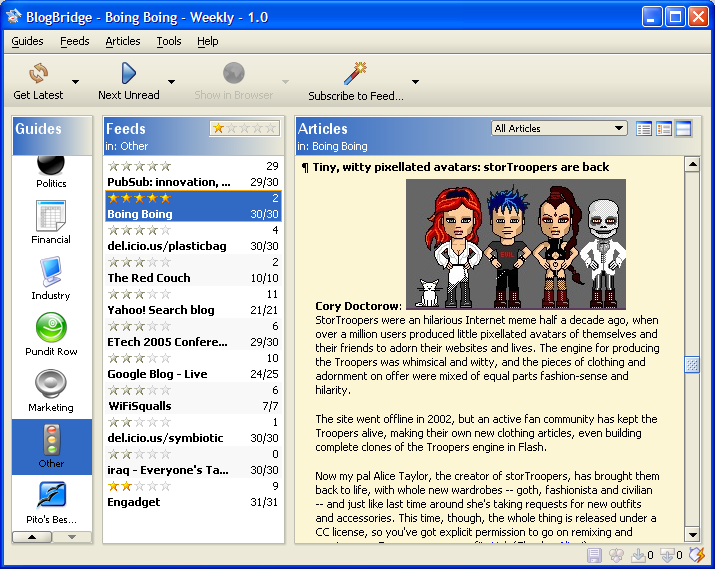 BlogBridge is for the information freak who wants a better way to wrangle information such as those from blogs and news into an organizer. It’s also for people who need to learn things on the fly and want to stay current on select topics — from internet security to product innovation to wine. BlogBridge is for the information freak who wants a better way to wrangle information such as those from blogs and news into an organizer. It’s also for people who need to learn things on the fly and want to stay current on select topics — from internet security to product innovation to wine.
BlogBridge allows you to in an instant get to enjoy the latest, best, and most relevant stuff without the distraction and blind alleys that dominate most Internet searches. BlogBridge is also free and open source.
BlogBridge provides a large, comprehensive, human-edited collection of blogs and feeds. This library is available from right inside BlogBridge or directly from the web site, even for non-BlogBridge users: BlogBridge Topic Guides
The collection is always updated sometimes with objective topical collections, and sometimes with opinionated collections. For example, what follows are pointers to some great collections developed by the great magazine Vanity Fair: They exist in the spirit of “Best Of”:
- Vanity Fair’s Best “Serious” News Blogs
- Vanity Fair’s Best “Scurrilous” News Blogs
- Vanity Fair’s Best “Serious” Opinion Blogs
- Vanity Fair’s Best “Scurrilous” Opinion Blogs
For more information visit, www.blogbridge.com
Posted in Main | No Comments »
Friday, September 19th, 2008
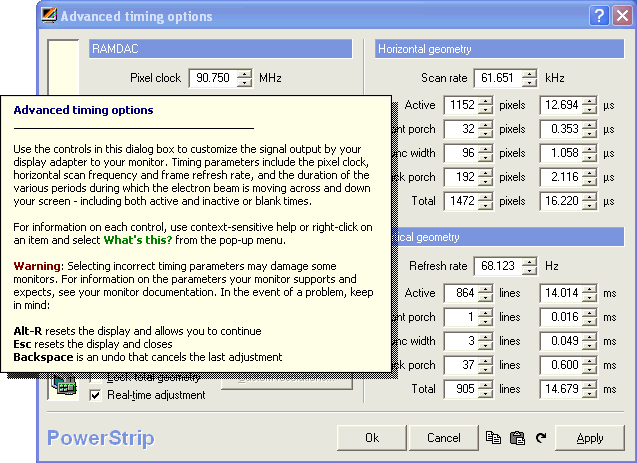 PowerStrip is software that provides advanced, multi-monitor, programmable hardware support to a wide range of graphics cards like the venerable Matrox Millennium I and ATI Radeon HD3800 series. PowerStrip is software that provides advanced, multi-monitor, programmable hardware support to a wide range of graphics cards like the venerable Matrox Millennium I and ATI Radeon HD3800 series.
PowerStrip is the one of the few programs in its category to support multiple graphics cards from multiple chipset vendors, simultaneously, under every Windows operating system from Windows 95 to the x64-bit edition of Vista
Menu from the system tray gives access to some 500 controls over your display hardware which comprise of period level adjustments over screen geometry, sophisticated color correction tools and driver independent clock controls. Good application profiler can know when programs are launched and respond by activating specific display settings, gamma adjustments, performance switches and even clock speeds – returning everything to normal when the program closes.
In conclusion, an assortment of system and productivity tools – among them, extensive diagnostics, physical memory optimization, an on screen display, PCIe and AGP device configuration, EDID decoding, desktop icon management, a system idle thread, Windows resource monitoring, an anti-burn-in orbiting option and the most advanced monitor support in the industry – round out the compact 1MB package.
PowerStrip 3 is designed for use with newer display cards, but to protect your investment in older hardware a large number of otherwise orphaned display adapters are supported,without exempting those based on chips from 3dfx, Number Nine, Cirrus Logic, Rendition, S3, and Tseng Labs.
For more details, visit http://www.entechtaiwan.net/util/ps.shtm
Posted in Main | No Comments »
Friday, September 19th, 2008
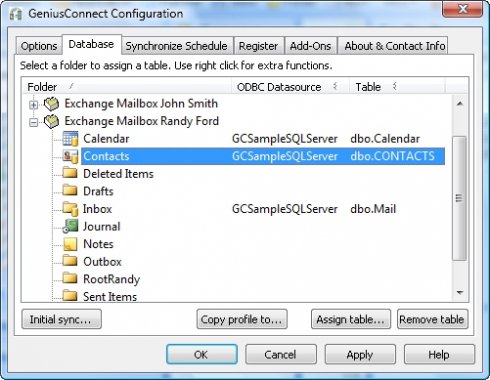 GeniusConnect makes Outlook a useful information management tool as a result of database connectivity.it fives the following services: GeniusConnect makes Outlook a useful information management tool as a result of database connectivity.it fives the following services:
- Gives room for the updating and backing up of information.
- Profound efficiency while working in Outlook by immediate access to current database information.
- Gives total flexibility by allowing connectivity to any standard SQL database.
- Allows easy access to contact, calendar and customer information, stored in your database.
- Create Tasks in Outlook® based on events in your database.
- Provides a 2-way sync and attachment support
GeniusConnect has an advantage over many other applications because it can be used with any of the most commonly used database systems.
It also will synchronize Outlook data with any relational database that supports ODBC (MS Access, mySQL, MS SQL Server, Oracle etc.). An Outlook folder (Calendar, Contacts, Mail, Journal, Notes and Tasks) can be linked to a database table. You can use your own table structure and define conversions for columns with data type’s that are not compatible with an Outlook field.
GeniusConnect can be used on multiple Outlook or Exchange folders and multiple databases. It supports synchronization of the following Folder types:
- Microsoft Outlook 2002/2003/2007
- Calendar, task, journal, note, mail and Microsoft Outlook 2000
- Contact
For more information, check http://www.geniusconnect.com/geniusconnect.asp
Posted in Main | No Comments »
Thursday, September 18th, 2008
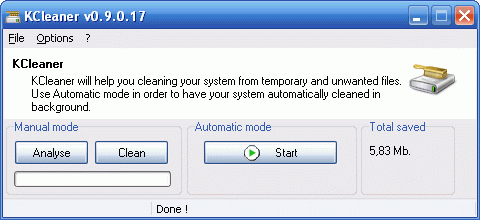 Here is a hard disk cleaner worth checking out! KCleaner, according to its creator is designed to be the most efficient Hard Disk cleaner. But how true is this? Here is a hard disk cleaner worth checking out! KCleaner, according to its creator is designed to be the most efficient Hard Disk cleaner. But how true is this?
To be fair to the tool and its publisher, KCleaner really does its work by tracking every useless byte in order to give you all the resources you may need for your documents, music, pictures, movies, etc.
Useful features include a full automatic mode, which works in background so that you don’t have to care about when to launch it. If total data security is a top concern for you then the secured file deletion methods proposed by KCleaner which makes deletd files unrecoverable may be perfect for you.
Want to see if it’s what you need? Check it out at http://www.kcsoftwares.com/?kcleaner
Posted in Main | No Comments »
Wednesday, September 17th, 2008
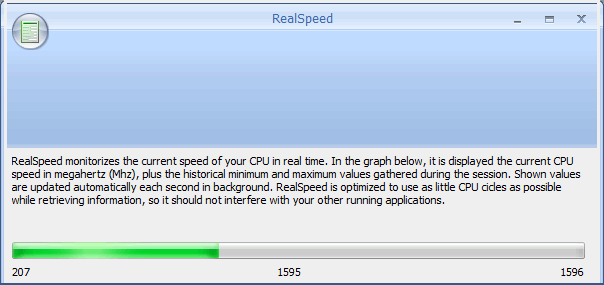 Looking to keep an eye on system performance in real time? RealSpeed could be just what you need. Looking to keep an eye on system performance in real time? RealSpeed could be just what you need.
RealSpeed monitors the current speed of your CPU in real time. The cool thing is shown values are updated automatically each second in background. The good news is that it is optimized to use as little CPU cycles as possible while retrieving information, so it should not interfere with your other running applications.
A new updated version has just been released, RealSpeed 0.60.25. Latest changes in the new version include- some optimizations, minor fixings, and cleanups.
Did I mention that it is FREE!!! Go check it out for yourself at
http://guti.webcindario.com/static.php?page=RealSpeed
Posted in Main | No Comments »
|
|
|
 Microsoft Office Outlook Connector allows you to use Microsoft Office Outlook 2003 or Microsoft Office Outlook 2007 to access and manage Microsoft Windows Live Hotmail or Microsoft Office Live Mail accounts, including e-mail messages, contacts and calendars for free!
Microsoft Office Outlook Connector allows you to use Microsoft Office Outlook 2003 or Microsoft Office Outlook 2007 to access and manage Microsoft Windows Live Hotmail or Microsoft Office Live Mail accounts, including e-mail messages, contacts and calendars for free!
 Here is a tool worth checking out! CollectyCut easily manages extensive collection of quotations in an ordered and tidy way. It helps in saving quotations and interesting links while we read a blog or an article. Interesting texts found while working could just be saved by selecting the part you want and pressing Ctrl+C twice and it is stored while you keep working.
Here is a tool worth checking out! CollectyCut easily manages extensive collection of quotations in an ordered and tidy way. It helps in saving quotations and interesting links while we read a blog or an article. Interesting texts found while working could just be saved by selecting the part you want and pressing Ctrl+C twice and it is stored while you keep working. UltraCompare Professional permits you to compare text files and folders, zip files and jar archives. Text file compare features include binary and text compare of two or three text files at a once, with the ability to merge text differences between compared files. Folder compare supports comparison of local/network directories and zip file compare as well, and just like text/binary compare, you can merge differences between compared directories.
UltraCompare Professional permits you to compare text files and folders, zip files and jar archives. Text file compare features include binary and text compare of two or three text files at a once, with the ability to merge text differences between compared files. Folder compare supports comparison of local/network directories and zip file compare as well, and just like text/binary compare, you can merge differences between compared directories. The Web Security Guard shields the computer various Internet based threats like viruses, adware, spyware and spam. This software gets you informed on potentially dangerous websites by showing detailed information and user reviews before entering websites.
The Web Security Guard shields the computer various Internet based threats like viruses, adware, spyware and spam. This software gets you informed on potentially dangerous websites by showing detailed information and user reviews before entering websites.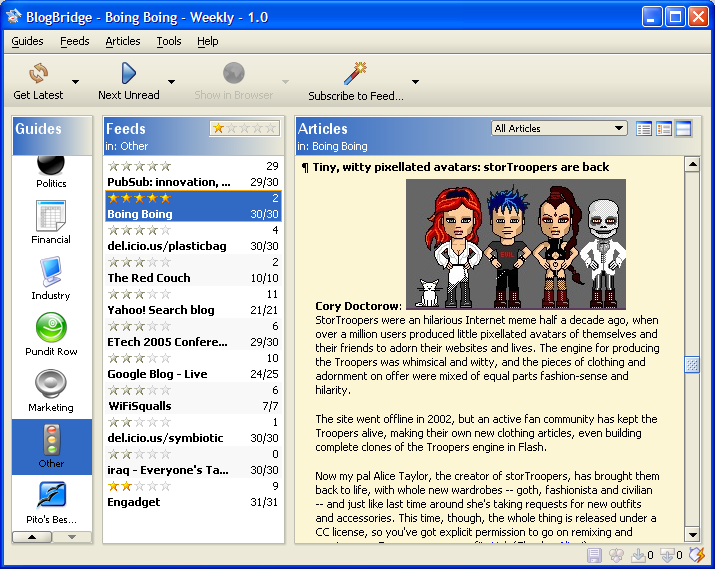 BlogBridge is for the information freak who wants a better way to wrangle information such as those from blogs and news into an organizer. It’s also for people who need to learn things on the fly and want to stay current on select topics — from internet security to product innovation to wine.
BlogBridge is for the information freak who wants a better way to wrangle information such as those from blogs and news into an organizer. It’s also for people who need to learn things on the fly and want to stay current on select topics — from internet security to product innovation to wine.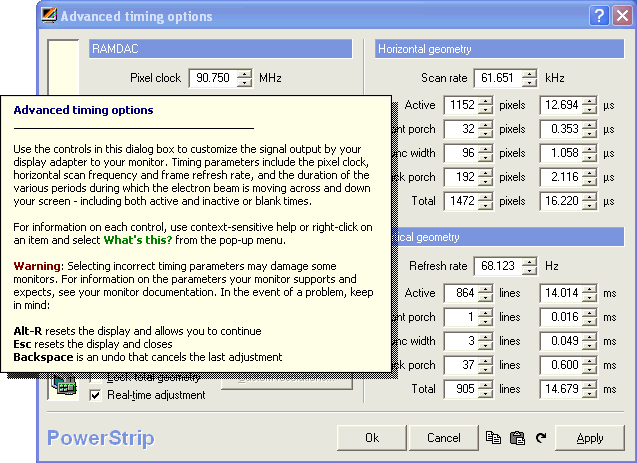 PowerStrip is software that provides advanced, multi-monitor, programmable hardware support to a wide range of graphics cards like the venerable Matrox Millennium I and ATI Radeon HD3800 series.
PowerStrip is software that provides advanced, multi-monitor, programmable hardware support to a wide range of graphics cards like the venerable Matrox Millennium I and ATI Radeon HD3800 series.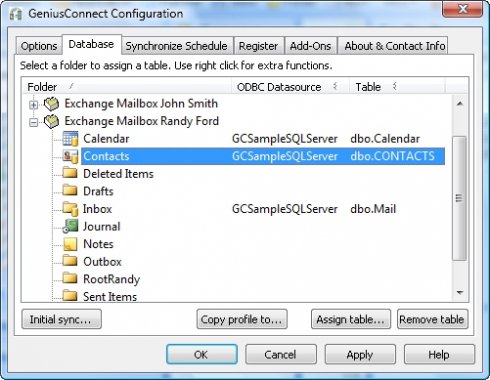 GeniusConnect makes Outlook a useful information management tool as a result of database connectivity.it fives the following services:
GeniusConnect makes Outlook a useful information management tool as a result of database connectivity.it fives the following services: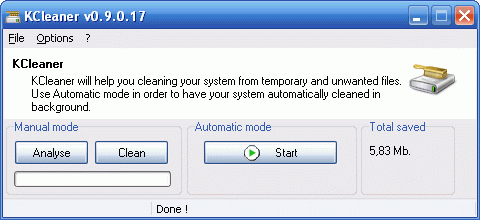 Here is a hard disk cleaner worth checking out! KCleaner, according to its creator is designed to be the most efficient Hard Disk cleaner. But how true is this?
Here is a hard disk cleaner worth checking out! KCleaner, according to its creator is designed to be the most efficient Hard Disk cleaner. But how true is this?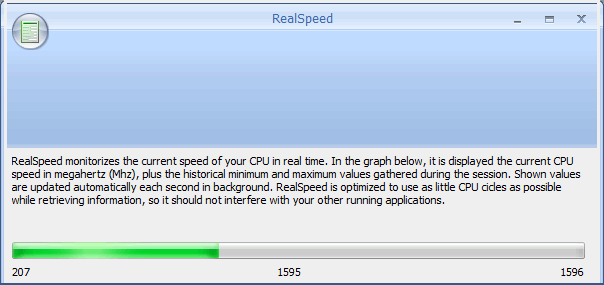 Looking to keep an eye on system performance in real time? RealSpeed could be just what you need.
Looking to keep an eye on system performance in real time? RealSpeed could be just what you need.