Archive for November, 2008
Tuesday, November 11th, 2008
 I hate it when I try to watch a movie on my DVD player and it doesn’t play because of some regional code. AnyDVD helps you decrypt encrypted DVDs whether it be CSS (Content Scrambling System) or RPC (Region Code Protected), It will detect it and automatically remove the protection. It doesn’t take time. It also allows you to launch an external application whenever you insert or remove a disc, or prevent ‘PC-friendly’ software from automatically launching when you insert a video DVD. I hate it when I try to watch a movie on my DVD player and it doesn’t play because of some regional code. AnyDVD helps you decrypt encrypted DVDs whether it be CSS (Content Scrambling System) or RPC (Region Code Protected), It will detect it and automatically remove the protection. It doesn’t take time. It also allows you to launch an external application whenever you insert or remove a disc, or prevent ‘PC-friendly’ software from automatically launching when you insert a video DVD.
You can control the drive speed of your DVD drive, allowing you to reduce the noise level when watching movies on your PC. You can even adjust the display frequency of your monitor for both NTSC and PAL displays.
But AnyDVD doesn’t just stop at DVDs. It also decrypts protected audio CDs to allow you to copy them.
Here are some of the features:
- Works automatically in the background
- Removes encryption (CSS) and region code (RPC) from DVDs
- Removes analogue copy protection (Macrovision)
- Removes features such as forced subtitles and warnings
- Decrypts without the need to save the data onto your hard-disk
- Decrypts ‘on the fly’
- Prevents automatic launching of ‘PC-friendly’ software on video DVDs
- Allows adjustment of your monitor refresh rate for both NTSC and PAL monitors
- Allows execution of external programs on disc insertion and removal
- Allows speed control of your DVD drives
- Compatible with all DVD media
- Works with all DVD-drives, regardless of region code
- Works with all DVD copying, such as CloneDVD, and all DVD player software
- Works transparently for the operating system: DVDs can be shared over the network and copied with the command prompt or with Windows Explorer, etc.
- Proven to be stable and fast and does not require an ASPI driver
- Provides its own Universal Disk Format (UDF) reader. Discs which cannot be read by Windows can be copied using the AnyDVD ripper.
- Features AnyCDDA: play, copy and rip protected audio CDs
Check it out at http://www.slysoft.com/en/anydvd.html for more info and download
Posted in Main | No Comments »
Tuesday, November 11th, 2008
 Easeus Partition Manager is a free (for home users) partition management software. Easeus Partition Manager is a free (for home users) partition management software.
It has features which equal those found in similar paid partition management software. These are more than enough for the requirements of most users. Using the simple, intuitive interface, you can easily create, resize, move, delete, format, hide and unhide partitions on internal or external hard drives.
Tip: its a good idea to have a separate partition on your main drive. Use this partition to store your downloads and important files. Then if you should have the misfortune to have troubles with your main C drive that require a reformat or reinstall of the operating system, these files will still be safely on the extra partition you created!
Just be careful to exercise caution when using this program so as to avoid accidentally deleting partitions!
Here’s the homepage
Posted in Main, Utilities | 1 Comment »
Tuesday, November 11th, 2008
 Windows SteadyState is a useful lockdown tool from Microsoft. Windows SteadyState is a useful lockdown tool from Microsoft.
It enables you to restore your computer to an exact state, no matter how messed up or changed it may have become due to users installing software or changing settings. This can be especially useful for computers that get used a lot in areas such as libraries or cyber cafes. Now you can very easily restore the computer to the required state at the beginning or end of each day. This can be done with a simple reboot, nothing complicated! You can also restrict access to sensitive areas such as the windows control panel.
So if you’re running a public computer, or even just have your home computer getting used by multiple users and you don’t want the kids, (or grown ups!) messing it up, check this out.
Check out the Microsoft Windows SteadyState homepage for download and video demonstration.
Posted in Main | No Comments »
Monday, November 10th, 2008
 Well, this is good, a break from the norm. You could do a lot of fun things like have a party, celebrate anything and even get married! Isn’t that cool? Well, this is good, a break from the norm. You could do a lot of fun things like have a party, celebrate anything and even get married! Isn’t that cool?
HighStreet 5 is a free-to-play online dance game where thousands of players can mingle with each other in a world of friends, fashion and dance. Meet new friends and dance your nights away in more than 20 unique dance halls! You can pimp up your character with clothes and different kinds of make ups. Its fun!
You get to listen to your favorite songs and search for the songs too. The marriage version is coming up soon.
Check it out at http://www.highstreet5.com.sg
Posted in Main | No Comments »
Monday, November 10th, 2008
 MeGlobe was built to diminish language barriers from online communication. It enables the global online community to communicate with each other and collaborate across language borders. An intriguing feature is the ability to translate languages instantly. Once you type in your own language, it instantly translates what you have typed into the language of whomever you are chatting with. I have a problem with this app as with ever other app that deals with language translation, they have limited number of languages they work with. But this just good , I mean , imagine a French man communicating with an Indian both in their native languages, it’s do cool. MeGlobe was built to diminish language barriers from online communication. It enables the global online community to communicate with each other and collaborate across language borders. An intriguing feature is the ability to translate languages instantly. Once you type in your own language, it instantly translates what you have typed into the language of whomever you are chatting with. I have a problem with this app as with ever other app that deals with language translation, they have limited number of languages they work with. But this just good , I mean , imagine a French man communicating with an Indian both in their native languages, it’s do cool.
Another beautiful feature is the ability of the user to correct translations. These corrections are taking as contributions which are used to teach MeGlobe to become a better translator. I encourage a trial.
Check it out at http://meglobe.com
Posted in Main | No Comments »
Friday, November 7th, 2008
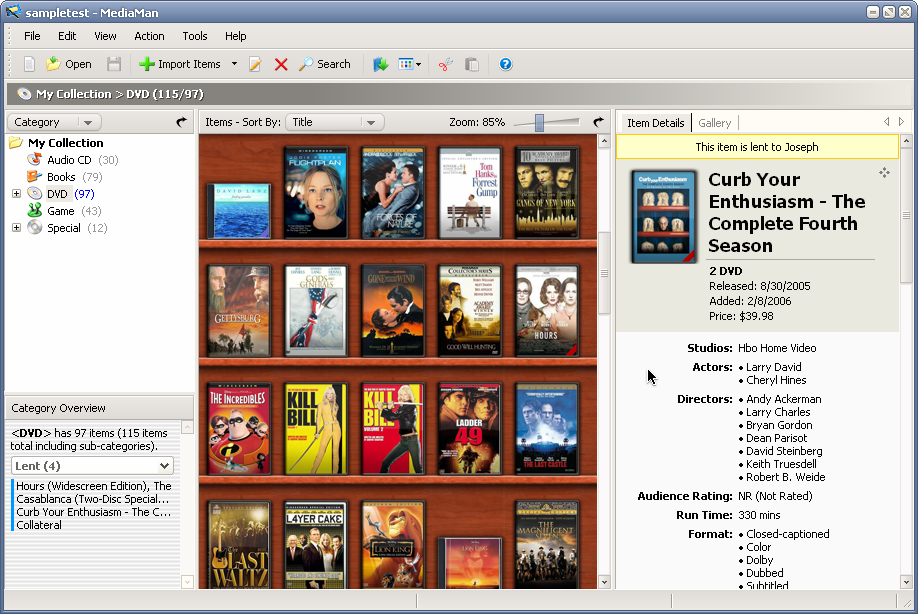 MediaMan is an organizer software designed to catalog your collection of music, books, videos, and games. MediaMan is an organizer software designed to catalog your collection of music, books, videos, and games.
It features virtual-shelf visual rendering of items, automated content retrieval, webcam barcode scanning, nested categories, tags, and flags for rental management. It’s designed for you to organize the collection easily and quickly. Features such as single-click importing, drag&drop tagging, in-place editing can be really useful and time saving when establishing your own collection. MediaMan is also capable of playing back music and video files with the file association setup.
The price is kinda on the high side for something like this. It works ok but not yet a perfect job, it has a couple of hitches you would over look.
All in all it is still worth checking out, go to http://www.imediaman.com for more info and download
Posted in Main | No Comments »
Friday, November 7th, 2008
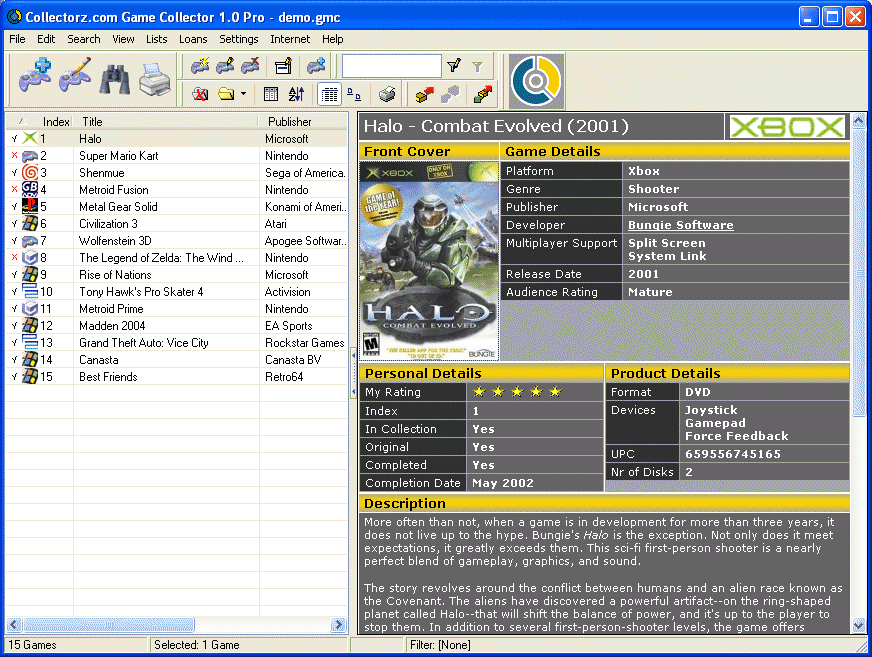 Collectorz.com Game Collector helps to organize and catalog your game collections in an easy-to-locate database. Collectorz.com Game Collector helps to organize and catalog your game collections in an easy-to-locate database.
Adding games to the database is quick and easy, no typing needed. Just type the game title and the program will automatically download all information from various sources on the Internet (like Amazon and AllGameGuide), including the cover image. After adding your games, the resulting database can be browsed, sorted and searched in various ways. Its got an attractive app window and I particularly like the resizable images of the box covers.
Collectorz.com catalogs video games from WII, XBOX 360, PLAYSTATION 3, PSP just name it or even think it and you got it. I am just in love with this app. Bitz & Pixelz BV should keep up the good work.
Check it out at http://www.collectorz.com/game
Posted in Main | No Comments »
Thursday, November 6th, 2008
 PDF to Word is an easy-to-use software for converting a PDF document to an MS Word (RTF) document. The software supports all Adobe PDF modifications and it is possible to open the output RTF file with any version of MS Word, WordPad or OpenOffice. The PDF to Word converter retains the layout, images, text and formatting of the original PDF file. PDF to Word is a highly efficient standalone software which doesn’t require Microsoft Word, Adobe Acrobat or Adobe Acrobat Reader installed. PDF to Word is an easy-to-use software for converting a PDF document to an MS Word (RTF) document. The software supports all Adobe PDF modifications and it is possible to open the output RTF file with any version of MS Word, WordPad or OpenOffice. The PDF to Word converter retains the layout, images, text and formatting of the original PDF file. PDF to Word is a highly efficient standalone software which doesn’t require Microsoft Word, Adobe Acrobat or Adobe Acrobat Reader installed.
The beautiful thing about this app is that you don’t need skill to work with it, it is very easy to use just drag and drop the document you want to convert to the main PDF to word window and click on the “start conversion” tab. It’s that easy
- Fast and simple to use
- Batch conversion – convert multiple documents at once
- Support command line mode
- Accurately preserve text, pictures, and layout of the original PDF
- Support drag and drop PDF files for conversion
- Compatible with Windows 95/98/2000/Me/XP/Vista
- Flexibility for power users
- Free lifetime updates
- Full money-back guarantee
Check it out at http://www.quick-pdf.com/pdf-to-word.htm
Posted in Main | 2 Comments »
Thursday, November 6th, 2008
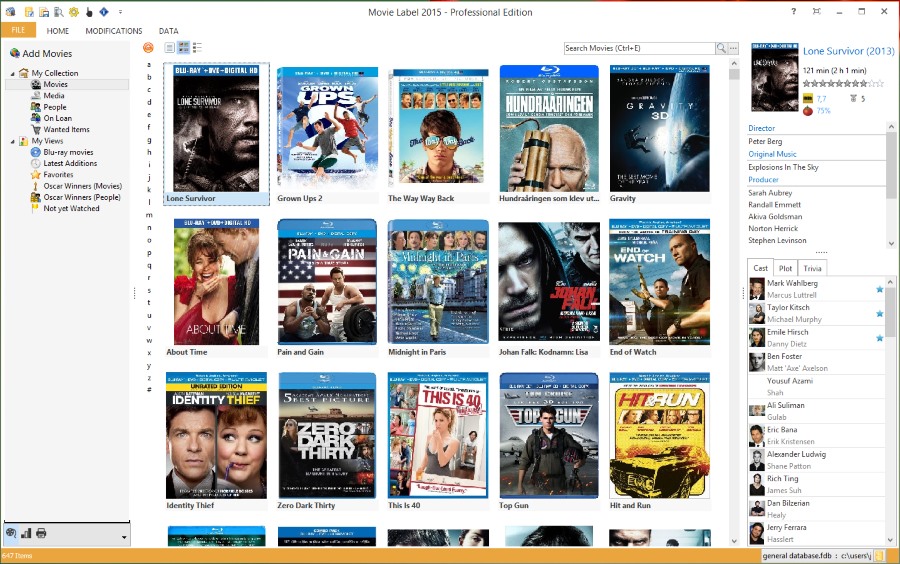 I like the statement made on the website of this company; they started by “Do you have a collection of movies and look for the most efficient way to catalog it? Look no further… Movie Label 2009 is the answer to your problems”. I like the statement made on the website of this company; they started by “Do you have a collection of movies and look for the most efficient way to catalog it? Look no further… Movie Label 2009 is the answer to your problems”.
This really works tremendously well for me, I have a lot of movies in my collection and friends and family sometimes add to this collection. A problem arises when you have DVDs scattered all over. With this program, I get organize my collection in a way that’s easily accessible. Movie label also helps automatically download information on cast, interviews, previews, trailers, and even download new movies. One more thing , the app window is so beautiful.
Features include:
- Available in several different languages, like French, Japanese etc. So you cant get lost.
- Catalog any media in a variety of file formats. (DVD, Blu-ray, VHS, MPV,AVI, MP4, RMPV,VTS etc..).
- Easy yet powerful search and sort.
- Export your collection to Excel, XML, HTML, etc.
- Watch trailers for the movies in your collection.
Why should you consider using this tool?
- Saves time – no typing required.
- Saves money – never buy duplicates.
- Saves more money – never lose a DVD on loan.
- Know where your movies are located at all times.
- Get the full picture with statistics and reports.
Check it out at http://www.codeaero.com/movie-label
Posted in Main | No Comments »
Thursday, November 6th, 2008
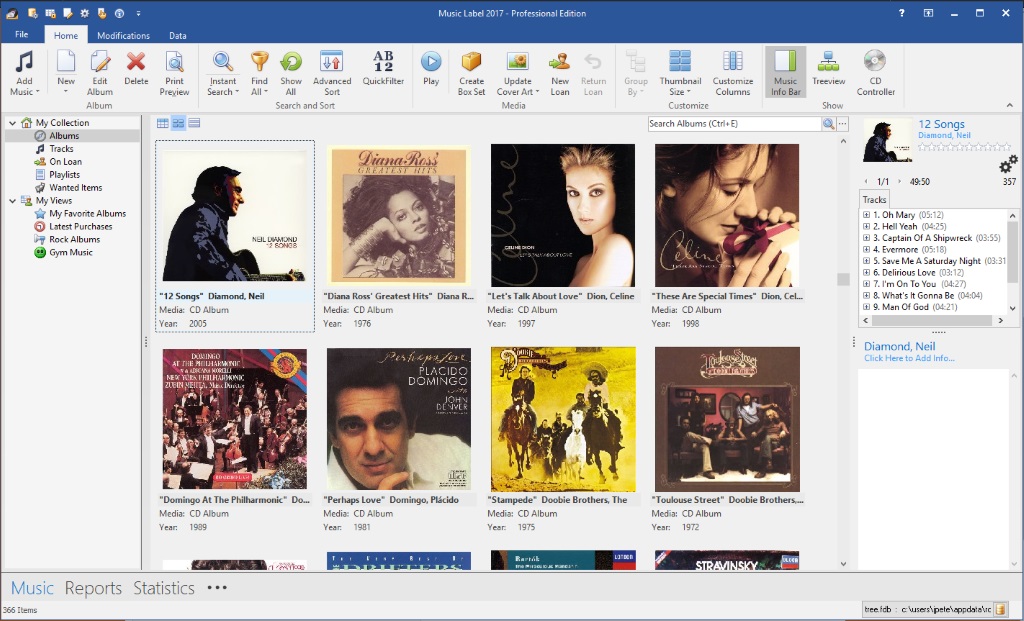 I am particularly impressed with these guys – Cadeaero technologies. I tried movie label and they really blew my mind and now music label. If you are a music freak and probably have a collection of songs from 70’s, 80’s till now, music label helps you organize this collection and catalogs your entire music collection (CDs, vinyl’s, MDs, MP3s etc). I am particularly impressed with these guys – Cadeaero technologies. I tried movie label and they really blew my mind and now music label. If you are a music freak and probably have a collection of songs from 70’s, 80’s till now, music label helps you organize this collection and catalogs your entire music collection (CDs, vinyl’s, MDs, MP3s etc).
It uses CDDB2 and ID3 technology, so you don’t have to type anything; it automatically downloads media info once a CD is slotted in or when a file is added to your collection. It is built on a solid client/server database for optimal reliability and peed.
You could also use this tool to create playlist or your own DJ mix.
With music label, you enjoy features like…..
- Catalog any media (CD, MP3, vinyl, etc..).
- Easy yet powerful search and sort.
- Export your collection to Excel, XML, HTML, etc.
- Transfer files to your portable MP3 player.
- Keep track of loans and wanted items.
- Find duplicates in your MP3 collection (to save disk space).
- Auto-catalog your home made CDs using CD-Text.
It is also available in different languages, check it out at http://www.codeaero.com/music-label
Posted in Main | 1 Comment »
|
|
|
 I hate it when I try to watch a movie on my DVD player and it doesn’t play because of some regional code. AnyDVD helps you decrypt encrypted DVDs whether it be CSS (Content Scrambling System) or RPC (Region Code Protected), It will detect it and automatically remove the protection. It doesn’t take time. It also allows you to launch an external application whenever you insert or remove a disc, or prevent ‘PC-friendly’ software from automatically launching when you insert a video DVD.
I hate it when I try to watch a movie on my DVD player and it doesn’t play because of some regional code. AnyDVD helps you decrypt encrypted DVDs whether it be CSS (Content Scrambling System) or RPC (Region Code Protected), It will detect it and automatically remove the protection. It doesn’t take time. It also allows you to launch an external application whenever you insert or remove a disc, or prevent ‘PC-friendly’ software from automatically launching when you insert a video DVD.
 Easeus Partition Manager is a free (for home users) partition management software.
Easeus Partition Manager is a free (for home users) partition management software. Well, this is good, a break from the norm. You could do a lot of fun things like have a party, celebrate anything and even get married! Isn’t that cool?
Well, this is good, a break from the norm. You could do a lot of fun things like have a party, celebrate anything and even get married! Isn’t that cool? MeGlobe was built to diminish language barriers from online communication. It enables the global online community to communicate with each other and collaborate across language borders. An intriguing feature is the ability to translate languages instantly. Once you type in your own language, it instantly translates what you have typed into the language of whomever you are chatting with. I have a problem with this app as with ever other app that deals with language translation, they have limited number of languages they work with. But this just good , I mean , imagine a French man communicating with an Indian both in their native languages, it’s do cool.
MeGlobe was built to diminish language barriers from online communication. It enables the global online community to communicate with each other and collaborate across language borders. An intriguing feature is the ability to translate languages instantly. Once you type in your own language, it instantly translates what you have typed into the language of whomever you are chatting with. I have a problem with this app as with ever other app that deals with language translation, they have limited number of languages they work with. But this just good , I mean , imagine a French man communicating with an Indian both in their native languages, it’s do cool.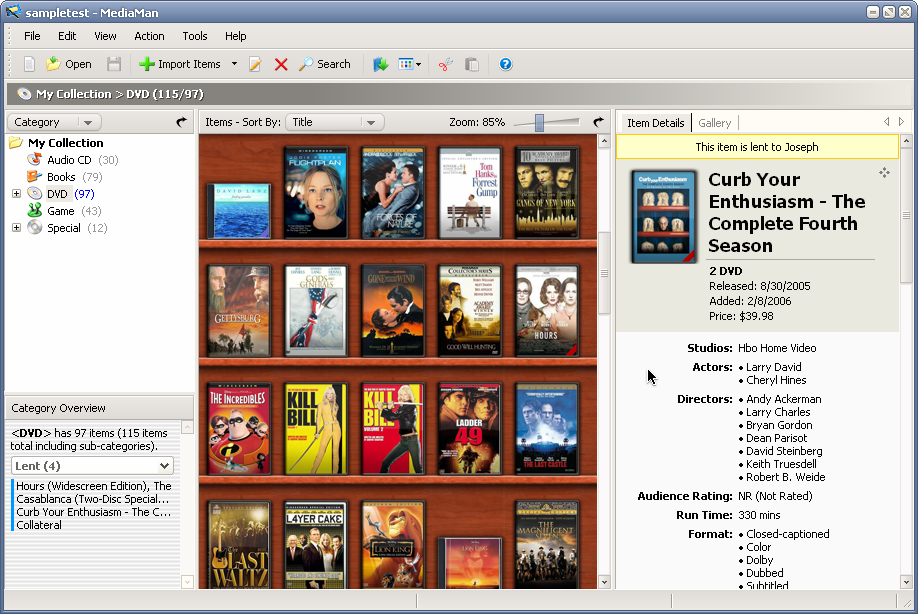 MediaMan is an organizer software designed to catalog your collection of music, books, videos, and games.
MediaMan is an organizer software designed to catalog your collection of music, books, videos, and games.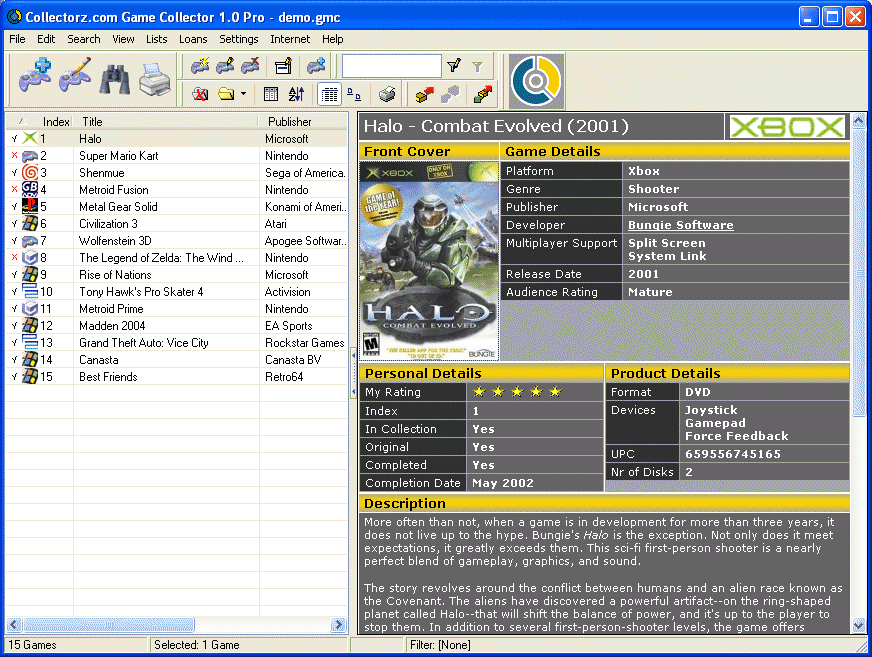 Collectorz.com Game Collector helps to organize and catalog your game collections in an easy-to-locate database.
Collectorz.com Game Collector helps to organize and catalog your game collections in an easy-to-locate database.  PDF to Word is an easy-to-use software for converting a PDF document to an MS Word (RTF) document. The software supports all Adobe PDF modifications and it is possible to open the output RTF file with any version of MS Word, WordPad or OpenOffice. The PDF to Word converter retains the layout, images, text and formatting of the original PDF file. PDF to Word is a highly efficient standalone software which doesn’t require Microsoft Word, Adobe Acrobat or Adobe Acrobat Reader installed.
PDF to Word is an easy-to-use software for converting a PDF document to an MS Word (RTF) document. The software supports all Adobe PDF modifications and it is possible to open the output RTF file with any version of MS Word, WordPad or OpenOffice. The PDF to Word converter retains the layout, images, text and formatting of the original PDF file. PDF to Word is a highly efficient standalone software which doesn’t require Microsoft Word, Adobe Acrobat or Adobe Acrobat Reader installed.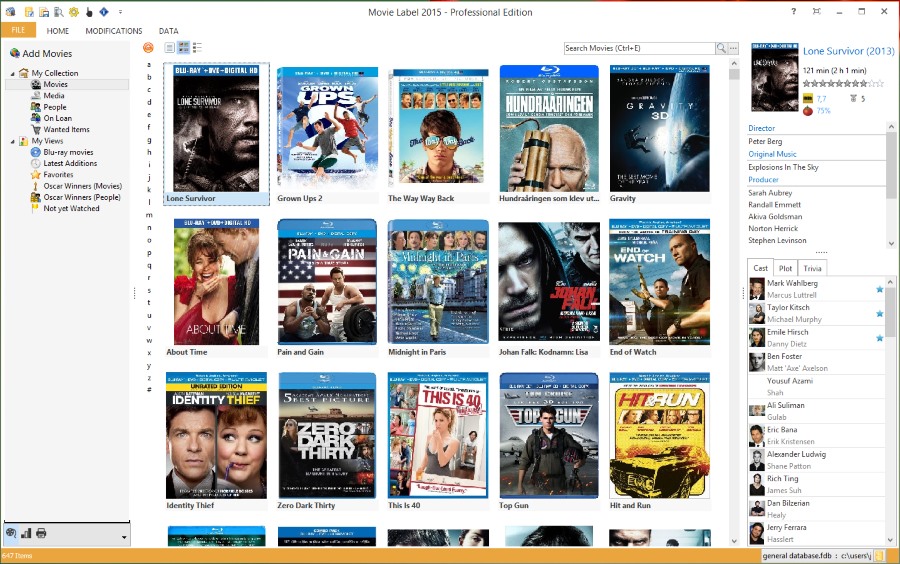 I like the statement made on the website of this company; they started by “Do you have a collection of movies and look for the most efficient way to catalog it? Look no further… Movie Label 2009 is the answer to your problems”.
I like the statement made on the website of this company; they started by “Do you have a collection of movies and look for the most efficient way to catalog it? Look no further… Movie Label 2009 is the answer to your problems”.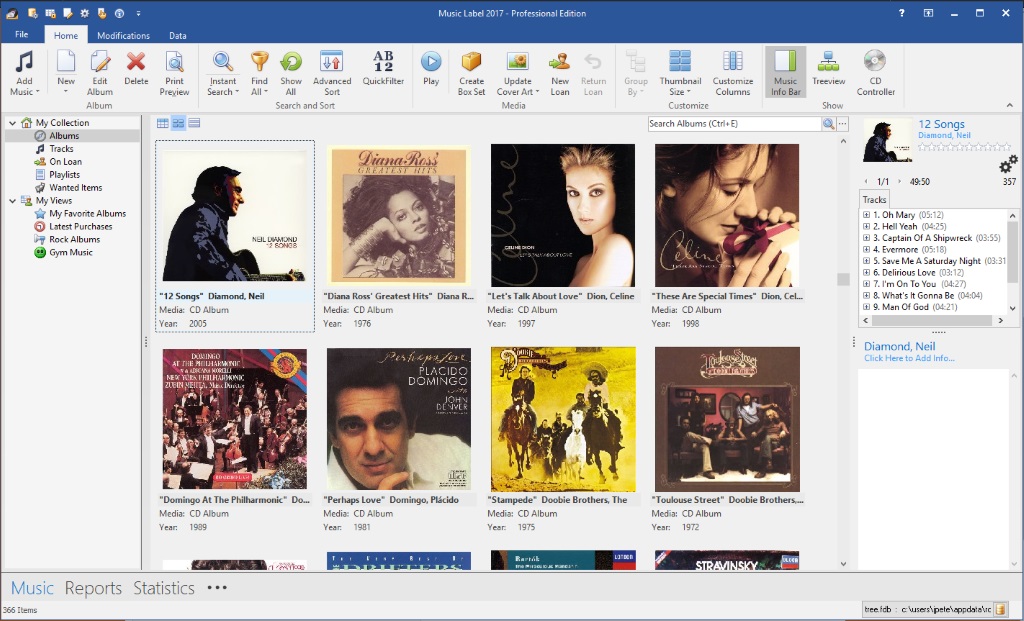 I am particularly impressed with these guys – Cadeaero technologies. I tried movie label and they really blew my mind and now music label. If you are a music freak and probably have a collection of songs from 70’s, 80’s till now, music label helps you organize this collection and catalogs your entire music collection (CDs, vinyl’s, MDs, MP3s etc).
I am particularly impressed with these guys – Cadeaero technologies. I tried movie label and they really blew my mind and now music label. If you are a music freak and probably have a collection of songs from 70’s, 80’s till now, music label helps you organize this collection and catalogs your entire music collection (CDs, vinyl’s, MDs, MP3s etc).