Archive for November, 2008
Wednesday, November 5th, 2008
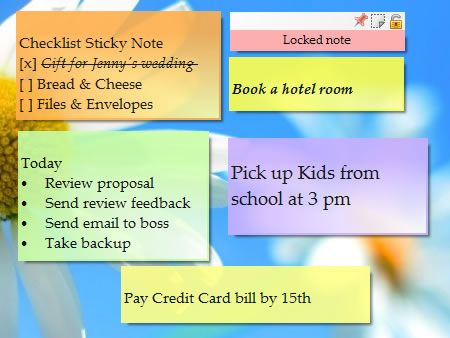 NoteZilla lets you create virtual sticky notes on your Windows Desktop and organize them in to folders. With this, you wouldn’t have to litter everywhere with sticky notes and looking diaorganized. You can also stick notes to websites, documents, programs or any window. It works well for me. NoteZilla lets you create virtual sticky notes on your Windows Desktop and organize them in to folders. With this, you wouldn’t have to litter everywhere with sticky notes and looking diaorganized. You can also stick notes to websites, documents, programs or any window. It works well for me.
You can use it for Meetings, Appointments, Ideas, To-Dos, Phone Numbers, User Name/Password, Website Addresses, Discount Coupon Numbers, Sticky Reminders, Doctor Appointments, Birthdays, Anniversaries, Tasks, Shopping List, Gifts List, to mention a few. It easy to use, saves time, stress less, neat. I’m sure you’d like it.
Check it out at ConceptWorld.com
Posted in Main | No Comments »
Wednesday, November 5th, 2008
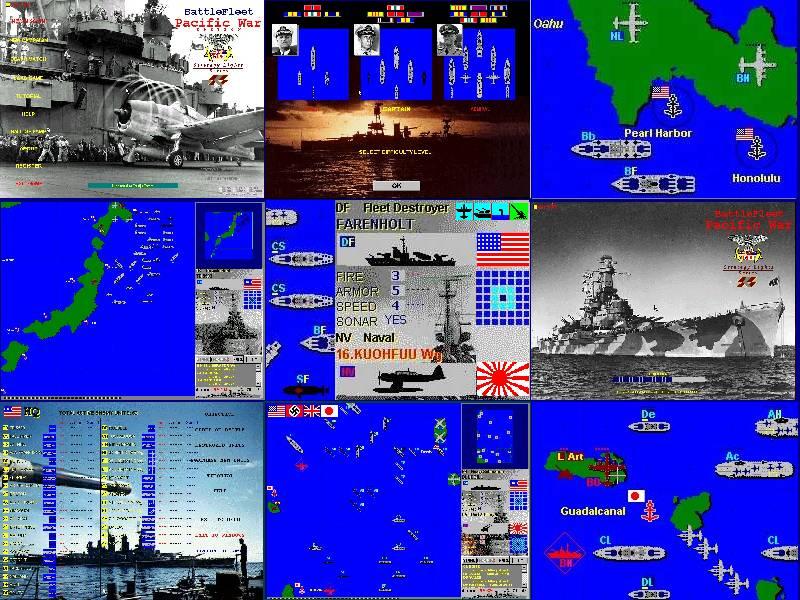 Battlefleet Pacific war is a naval strategy game. It is an extension to the classic Battleship war game where ships/planes/subs can move! Battlefleet Pacific war is a naval strategy game. It is an extension to the classic Battleship war game where ships/planes/subs can move!
The game actually contains missions, Death-Match and Free Hunt scenarios & campaigns from Pearl Harbor and Midway to the Iwo Jima and Leyte battle.
It looks so real. War Game objectives are like in real war situations to conquer enemy ports, defend friendly ports, destroy ships and secure transport convoy to the friendly port.
Players can purchase new ships, planes, submarines during the game. The best thing about this game is that it helps your thinking. I like it!
You should try it out.
Check it out at http://www.battle-fleet.com/pw
Posted in Main | No Comments »
Wednesday, November 5th, 2008
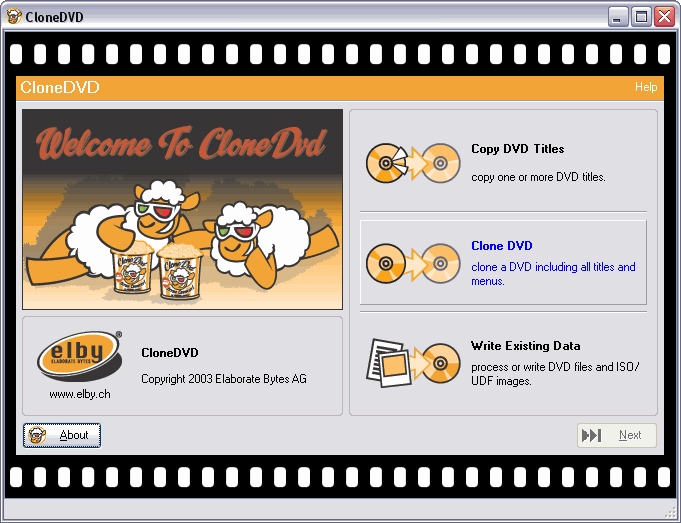 DVDs may have a collection of movies on it. Sometimes we might want a copy of a particular movie and not copy the whole DVD and then don’t copy the original features that come with that movie like subtitles, languages, and other settings. DVDs may have a collection of movies on it. Sometimes we might want a copy of a particular movie and not copy the whole DVD and then don’t copy the original features that come with that movie like subtitles, languages, and other settings.
Elby cloneDVD enables you extract particular movies with their original features and copies them with an amazing image/sound quality. If it’s only the main movie or a complete DVD – elby CloneDVD software compresses even long footage in brilliant quality and at high speed: A special transcoding technology compresses your choice of DVD titles according to your audio and language selection automatically to a freely adjustable target size.
A Video Preview plays an overview of all selectable DVD titles. It is very easy to use. The unique Film Strip will guide you step by step through all settings – very suitable for beginners. With the help of the Video Preview you select the desired DVD titles and decide if you want to trim individual chapters. Quality bars show the direct influence of the title and language selection on the quality of the movie copy.
Check it out at http://www.elby.ch/en/products/clone_dvd
Posted in Main | No Comments »
Saturday, November 1st, 2008
 With the advent of video websites, web users have started to frequently enjoy and share their favorite videos. While surfing through the video websites, we often wish to download and store them on our PCs. As most of these websites don’t include downloading options, we are generally unable to fulfill this wish. However, if you manage to download the videos, they are stored in flash format, which again necessitates users to install a video conversion application to convert it into a suitable video format. Both these tasks, download and conversion, can be performed with the assistance of YoutubeVideoConverter 1.10.0.24 application. It supports downloading the selected videos from YouTube and Google Videos website, and also assist user by converting them into supported MPEG, AVI, 3GP, iPod, PSP and other video formats. With the advent of video websites, web users have started to frequently enjoy and share their favorite videos. While surfing through the video websites, we often wish to download and store them on our PCs. As most of these websites don’t include downloading options, we are generally unable to fulfill this wish. However, if you manage to download the videos, they are stored in flash format, which again necessitates users to install a video conversion application to convert it into a suitable video format. Both these tasks, download and conversion, can be performed with the assistance of YoutubeVideoConverter 1.10.0.24 application. It supports downloading the selected videos from YouTube and Google Videos website, and also assist user by converting them into supported MPEG, AVI, 3GP, iPod, PSP and other video formats.
YoutubeVideoConverter 1.10.0.24 is a proficient application, convenient to use for videos downloading and conversion purpose. The interface of application is well-designed and includes features to surf, select, download and convert the videos from YouTube and Google Videos websites. The screen is divided as to give suitable space to different functions. The application provides you the ‘Web Browser’ feature that saves you from the efforts of surfing the websites, finding the video, and then copy-paste the URL. Surf the websites Google Video or YouTube through the Web browser feature and the URLs of the videos you watch are displayed at the top with the Page URL feature. Further, you can make the selection of the output format and its properties that you want to be applied to the resulting video. You can also put the URL, Browse and the start the video downloading process. When the process completes you need to select the destination and the program would convert and store the video file there. Watch and enjoy your favorite videos any time at your PC.
YoutubeVideoConverter 1.10.0.24 application supports a smooth downloading and conversion process that allows you to enjoy your favorite YouTube and Google videos on your system.
{More Info and Download}
Posted in Main | 2 Comments »
Saturday, November 1st, 2008
 Many of us are unaware of the fact that nearly each and every activity that we undertake while surfing the web is recorded and leaves a trace on our systems. This often puts our work privacy at stake and even occupies space at your system disk. This may slows down the performance of our PCs and even may lead unauthorized use or access to sensitive information. Even if you try cleaning all internet temp files, cookies, etc manually it takes a great deal of time and efforts out of you, as every time you need to follow the same process from looking for required folders and then delete the unwanted files. To remove the hassles from the task and make it convenient for you to erase the internet activity traces from your PC, you may like trying Evidence Eraser delete internet activity 2.53 application. It completely erases traces of the internet activities by scanning the different areas of hard drive and shreds unwanted files. Many of us are unaware of the fact that nearly each and every activity that we undertake while surfing the web is recorded and leaves a trace on our systems. This often puts our work privacy at stake and even occupies space at your system disk. This may slows down the performance of our PCs and even may lead unauthorized use or access to sensitive information. Even if you try cleaning all internet temp files, cookies, etc manually it takes a great deal of time and efforts out of you, as every time you need to follow the same process from looking for required folders and then delete the unwanted files. To remove the hassles from the task and make it convenient for you to erase the internet activity traces from your PC, you may like trying Evidence Eraser delete internet activity 2.53 application. It completely erases traces of the internet activities by scanning the different areas of hard drive and shreds unwanted files.
Evidence Eraser deletes internet activity 2.53 application supports the users with an intuitive feature-set to perform and configure the cleaning process. Install and launch the application, and the program starts scanning the entire system for the unwanted internet files that contain the traces of your web activities. When the program completes the scanning process, it displays the types of files found on your system, on the upper part of the screen. The content of the found folders is shown at the bottom area of the interface. To start the cleaning process you just require clicking on ‘Start Erasing’ option, and the program would display the action being performed and the status, along with the given file list. You can even modify the ‘Erasing Settings’ and ‘Options’ to perform the erasing process in the desired manner.
The Evidence Eraser delete internet activity 2.53 protects the privacy of the users by deleting temporary files relating to audio/video files, chat logs, emails, Internet histories, search histories, deleted files along with image files, clipboard data, password files, cookies, etc.
{More Info and Download}
Posted in Main | No Comments »
|
|
|
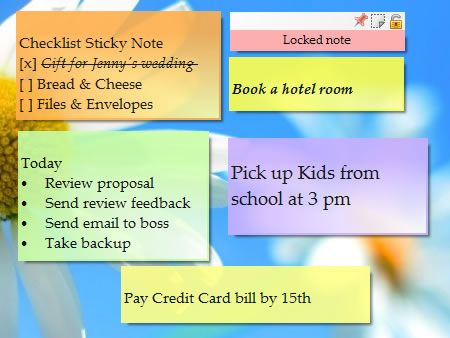 NoteZilla lets you create virtual sticky notes on your Windows Desktop and organize them in to folders. With this, you wouldn’t have to litter everywhere with sticky notes and looking diaorganized. You can also stick notes to websites, documents, programs or any window. It works well for me.
NoteZilla lets you create virtual sticky notes on your Windows Desktop and organize them in to folders. With this, you wouldn’t have to litter everywhere with sticky notes and looking diaorganized. You can also stick notes to websites, documents, programs or any window. It works well for me.
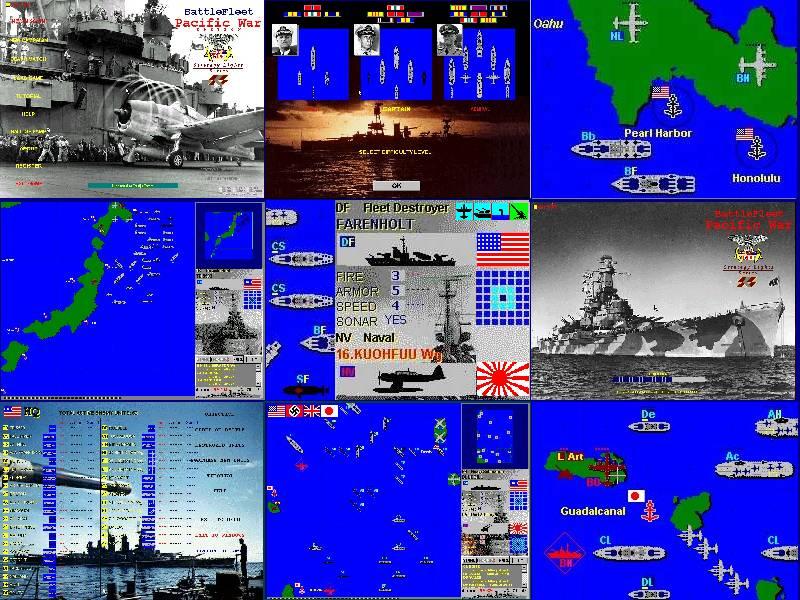 Battlefleet Pacific war is a naval strategy game. It is an extension to the classic Battleship war game where ships/planes/subs can move!
Battlefleet Pacific war is a naval strategy game. It is an extension to the classic Battleship war game where ships/planes/subs can move!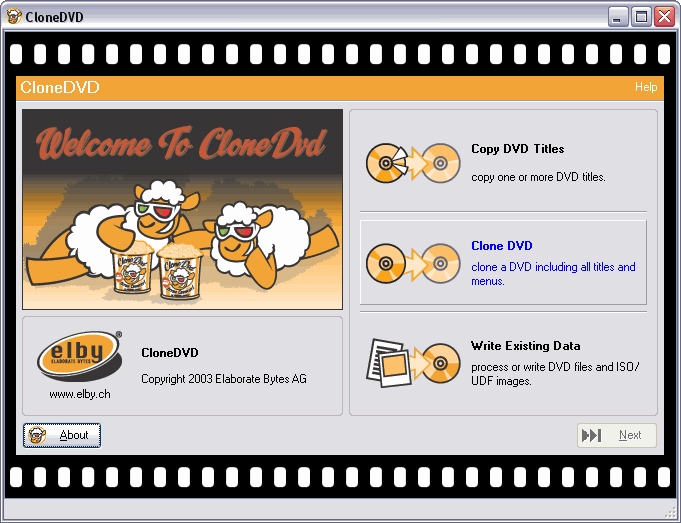 DVDs may have a collection of movies on it. Sometimes we might want a copy of a particular movie and not copy the whole DVD and then don’t copy the original features that come with that movie like subtitles, languages, and other settings.
DVDs may have a collection of movies on it. Sometimes we might want a copy of a particular movie and not copy the whole DVD and then don’t copy the original features that come with that movie like subtitles, languages, and other settings. With the advent of video websites, web users have started to frequently enjoy and share their favorite videos. While surfing through the video websites, we often wish to download and store them on our PCs. As most of these websites don’t include downloading options, we are generally unable to fulfill this wish. However, if you manage to download the videos, they are stored in flash format, which again necessitates users to install a video conversion application to convert it into a suitable video format. Both these tasks, download and conversion, can be performed with the assistance of YoutubeVideoConverter 1.10.0.24 application. It supports downloading the selected videos from YouTube and Google Videos website, and also assist user by converting them into supported MPEG, AVI, 3GP, iPod, PSP and other video formats.
With the advent of video websites, web users have started to frequently enjoy and share their favorite videos. While surfing through the video websites, we often wish to download and store them on our PCs. As most of these websites don’t include downloading options, we are generally unable to fulfill this wish. However, if you manage to download the videos, they are stored in flash format, which again necessitates users to install a video conversion application to convert it into a suitable video format. Both these tasks, download and conversion, can be performed with the assistance of YoutubeVideoConverter 1.10.0.24 application. It supports downloading the selected videos from YouTube and Google Videos website, and also assist user by converting them into supported MPEG, AVI, 3GP, iPod, PSP and other video formats. Many of us are unaware of the fact that nearly each and every activity that we undertake while surfing the web is recorded and leaves a trace on our systems. This often puts our work privacy at stake and even occupies space at your system disk. This may slows down the performance of our PCs and even may lead unauthorized use or access to sensitive information. Even if you try cleaning all internet temp files, cookies, etc manually it takes a great deal of time and efforts out of you, as every time you need to follow the same process from looking for required folders and then delete the unwanted files. To remove the hassles from the task and make it convenient for you to erase the internet activity traces from your PC, you may like trying Evidence Eraser delete internet activity 2.53 application. It completely erases traces of the internet activities by scanning the different areas of hard drive and shreds unwanted files.
Many of us are unaware of the fact that nearly each and every activity that we undertake while surfing the web is recorded and leaves a trace on our systems. This often puts our work privacy at stake and even occupies space at your system disk. This may slows down the performance of our PCs and even may lead unauthorized use or access to sensitive information. Even if you try cleaning all internet temp files, cookies, etc manually it takes a great deal of time and efforts out of you, as every time you need to follow the same process from looking for required folders and then delete the unwanted files. To remove the hassles from the task and make it convenient for you to erase the internet activity traces from your PC, you may like trying Evidence Eraser delete internet activity 2.53 application. It completely erases traces of the internet activities by scanning the different areas of hard drive and shreds unwanted files.