Archive for December, 2008
Saturday, December 20th, 2008
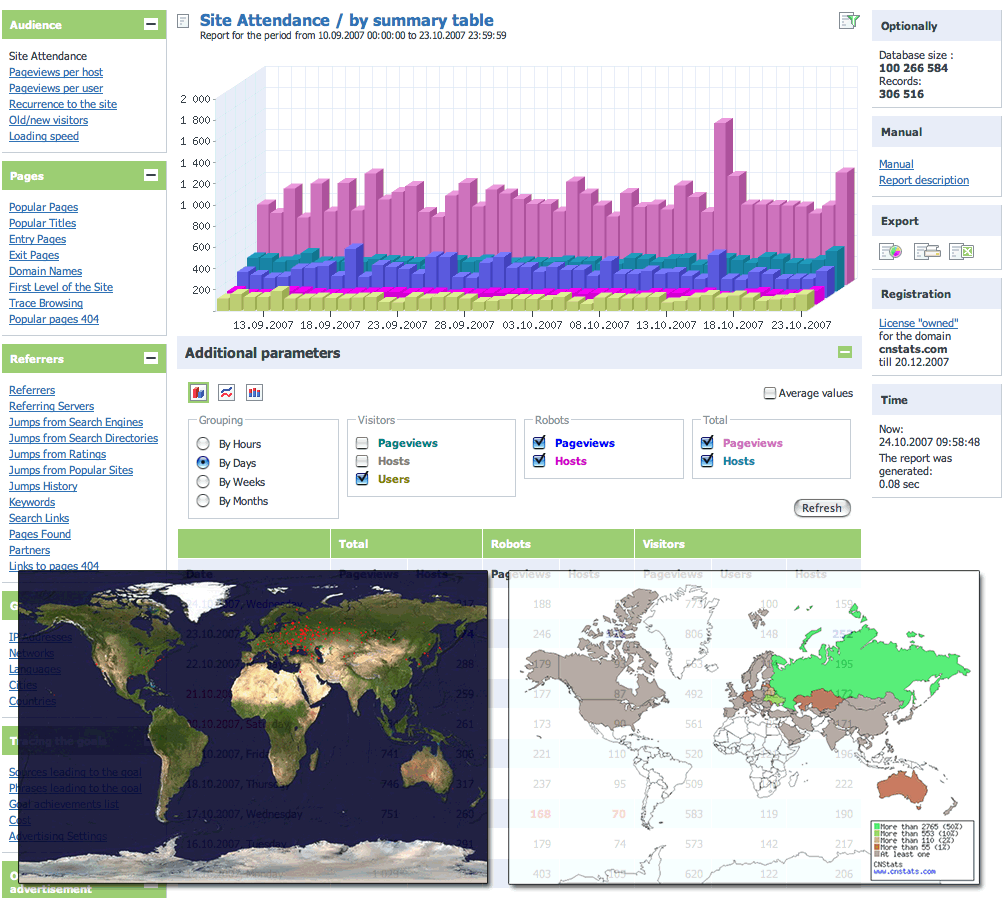 CNStats Standard is a system designed to ease the collation and analysis of site usage statistics. This software is flexible and versatile. Over 50 basic reports are available via web-interface. CNStats STD functions to maximum at any hosting which supports MySQL and PHP. CNStats Standard is a system designed to ease the collation and analysis of site usage statistics. This software is flexible and versatile. Over 50 basic reports are available via web-interface. CNStats STD functions to maximum at any hosting which supports MySQL and PHP.
This software suits to upcoming projects perfectly and gives you room to control your visitors’ actions online, evaluate advertising effectiveness, as well as to consider ROI. The program can be conveniently installed and to set up, and it also allows the counting all the visitors of your web-site.
WIth Features like
- Fast and easy installation
- Autonomy and safety – statistics is stored on your site and does not call the external sources while working;
- Time-proved accuracy and reliability;
- Unique interface – multi-functional, user-friendly, multi-lingual, fast;
- Built-in system of goals tracing – who, when, where from. The term “goal” may imply payment for products, registration on a site, photograph upload, message sending etc;
- Analysis of advertising campaigns effectiveness, counting of jumps, and calculation of goal achievement cost, selection of advertising sites;
- etc
This is a tool really worth having.
Visit www.cnstats.com for more info and download.
Posted in Main | No Comments »
Friday, December 19th, 2008
 GeoDataSource Free Cities Edition provides geographical database of world features, cities with place names and region names. GeoDataSource Free Cities Edition provides geographical database of world features, cities with place names and region names.
Pros: This application provides a database. Database consists of geographical details of world features. Country, region, cities and other sub-divisions are some of the details available. Details supplied with these features include maps, satellite pictures and a composite of these two views of the area/region depending on the level of subscription. All three data set displays are served by Google Maps. Several versions are available that provides increasingly more details with the class of subscription. Beside the free version a basic, silver and gold subscriptions are available.
Free database of worldwide cities in text format is suitable for any application requiring a comprehensive list of cities and country code. Subscribers get updates every month and the database is kept at a very accurate and up-to-date level. The list of cities and related items cover more than 2 million records and covers more than 260 countries, territories and sovereign regions. Users can download the database immediately on subscription. What you would require is a database capable of storing these 2million+ records such as SQL Server, Oracle, MySQL, PostgreSQL etc. Data needs to be imported from the tab delimited ASCII text file format.
Cons: This is obviously targeted at special applications and users need to be absolutely clear of what the usage is. Also it is for programmers who would be integrating SQL queries with the database.
{More Info and Download}
Posted in Main | No Comments »
Friday, December 19th, 2008
 Pet themed graphic images and web elements, including HTML web templates with a pet theme, stock photos of all types of pets and animals. Great collection for veterinarians, animal rescue clinics or other pet businesses. Pet themed graphic images and web elements, including HTML web templates with a pet theme, stock photos of all types of pets and animals. Great collection for veterinarians, animal rescue clinics or other pet businesses.
Pros: When setting up a website it helps to have the overall design based on some theme. A theme that gives a visitor the feeling of what the site is all about. This package puts together web elements required for such a site. The present set is about pets. That makes it suitable for setting up by veterinarians, animal rescue clinics and any other business related to pets. A nice collection of all web elements needed to build a website designed specifically for pet lovers Each themed CD contains a collection of web templates, layouts, images, logos, and photographs all related to this central theme. The web elements are supplied on CDs. The distribution media contains a large collection of stock photos, these images are high quality digital photographs of pets and domestic animals. There’s a set of logos, the graphics are again all based on animals that are pets for humans. The HTML templates are quite attractive. The template set includes CSS files and the web graphics and the images discussed above. The website material is easy to edit in any HTML editor. They include a variety of pets.
Cons: Like any such collection however big a collection is presented, not everybody is likely to like all of them. One would always look for more.
{More Info and Download}
Posted in Main | 2 Comments »
Friday, December 19th, 2008
 The easiest way to compare mobile phone deals from UK’s leading retailers to find the best deal for you. Compare over 50,000 best mobile phone contracts from UK retailers. Use this for the best mobile phone deals and offers. The easiest way to compare mobile phone deals from UK’s leading retailers to find the best deal for you. Compare over 50,000 best mobile phone contracts from UK retailers. Use this for the best mobile phone deals and offers.
Pros: The website helps find the best possible deal on mobile phones that are available from retailers in the UK. One could search for deals by handset or by inclusive minutes and text. You could use the simple search tools to filter and find the best mobile phone deal. You can compare over 50,000 best mobile phone contracts.
Find Cheap Mobile Phones Deals and Mobile Phones with Gifts. The search could be for all handsets or by specific manufacturers such as Nokia, Samsung, LG, Sony, Motorola. Similarly you could search all networks or specific networks including O2, Virgin, Vodafone, Orange, 3 or T. Use The Deal Tree for great deals on mobile phone contracts and handsets. The data available is extensive whether it is the handsets or the contract deals. On the handsets deals handsets are from a large number of manufacturers and a large range of models from each are represented.
The contract deals are wide-ranging too. If at all finding a deal is problematic it’ll be for the wide range of alternatives being available.
Cons: How good the comparisons are really depends on how well the deal details are collected by the software publishers.
{More Info and Download}
Posted in Main | No Comments »
Friday, December 19th, 2008
 Webshot is a program that allows you to take screenshots of web pages and save them as full sized images. It can be found in the JPG, GIF, PNG, or BMP formats. Webshot is a program that allows you to take screenshots of web pages and save them as full sized images. It can be found in the JPG, GIF, PNG, or BMP formats.
The freeware edition does color screenshots via the graphical user interface and the freeware command line interface is limited to grayscale screenshots.The freeware version also has a demo of the command line interface, which can be bought, and used to streamline the screenshot process on whole websites. The server edition of WebShot comes with a DLL that will allow you to embed WebShot technology in your own applications.
It is a really cool tool with Basic Features like
- Automatic determination of page width and height that captures the whole page accurately.
- Frame dimensions are known and calculated on pages that have them.
- Browser size specification allows you to capture the whole page ure operation
- and lots more
You will love the fact that with this tool, Image thumbnailing reduces the final capture image easily
All in all it is really worth checking out! For more details, visit: www.websitescreenshots.com
Posted in Main | No Comments »
Thursday, December 18th, 2008
 TurboEditor is a powerful Windows editor program for web coders and programmers. It supports 12 predefined language/script types with extensibility. It features enhanced HTML support and offers many advanced features. TurboEditor is a powerful Windows editor program for web coders and programmers. It supports 12 predefined language/script types with extensibility. It features enhanced HTML support and offers many advanced features.
Pros: This is a flexible & powerful text editor for the Windows environment. It is able to support many predefined languages. These include 12 odd languages/script types. Being tuned to the syntax of these language/scripts lit can check for syntax related issues. Language-specific keywords, comments, and strings are colored differently to set them apart from plain text. The installation comes with several popular language definitions; however custom languages may also be defined. Regular expressions and scoping rules can be used to accurately define a language. Languages may be defined by application code or XML data. Bold, italics, and underline are supported per keyword set. Matching braces and scope keywords are highlighted as users type.
Users can change the font size simply by holding the control key down and spinning the mouse-wheel (Ctrl +Mouse-Wheel). Text copied or dragged from the edit buffer can be pasted into other applications with all formatting information intact. The application comes with enhanced support of HTML editing and a hex viewing and editing mode. Hyperlinks embedded in code are highlighted differently and can be navigated by the user. It supports fully customizable keyboard mapping that lets you Keystrokes to be added and removed to emulate popular keyboard mappings like Brief and Epsilon. Users can record a series of keystrokes and assign a keystroke to play back the keystrokes repeatedly as keyboard macros.
Select text as a column rather than a paragraph. Empty columns (columns with a width of zero characters) can be selected, causing subsequent typing and deletion to occur over multiple lines at the same time. Perform regular expression searching and replacing using Perl-like regular expressions. Save and load files in a single step. Unicode, UTF-8, and ANSI formats are supported.
{More Info and Download}
Posted in Main | No Comments »
Thursday, December 18th, 2008
 Stick Photo Star is a tool of sticking many effects into your photo, create colorful image with star, lighting, creative graphics, sky, different scenery and memorable frames. Jpeg (*.jpg) or bmp is the exported format. Stick Photo Star is a tool of sticking many effects into your photo, create colorful image with star, lighting, creative graphics, sky, different scenery and memorable frames. Jpeg (*.jpg) or bmp is the exported format.
Pros: This is an application for adding additional effects on your photos. These overlays contain star, lighting, creative graphics, sky, different sceneries and different frames based effects. Stick Photo Star allows you to add and edit many of these effects into your photos.
The simple interface has a preview area and you have the 20 presets in a lower pane. To add the effects of the photo shown on the preview pane, all you need to do is to click on the icons on the lower pane. Then there are presents known as single 1 and single2. These are single items that can be added to the target photo. These effect items can be scaled by dragging on the handles provided and place on the target photo by dragging and placing the item wherever you want. Star, light 1, light 2, amaze, sky, scenary1, scenary2 etc. are other groups of effects that can be applied. Frames1, farme2 and frame 3 provides you groups of frames for your photos.
Templates provide some framing cum mounting options while background lets you add some background photos. You can choose any photo to be used as a background too. Any objects in the photos can be moved, rotated, flipped or completely reversed. Jpeg (*.jpg) or bmp is the exported format.
Cons: Like with most such applications with lots of presets, one always runs short of choices. One wishes for more effects. Besides, the choice of these effects being driven by icons from one’s own culture, a user would want more items that he can relate easily culturally. Some general photo edit functions could have been useful too.
{More Info and Download}
Posted in Main | No Comments »
Thursday, December 18th, 2008
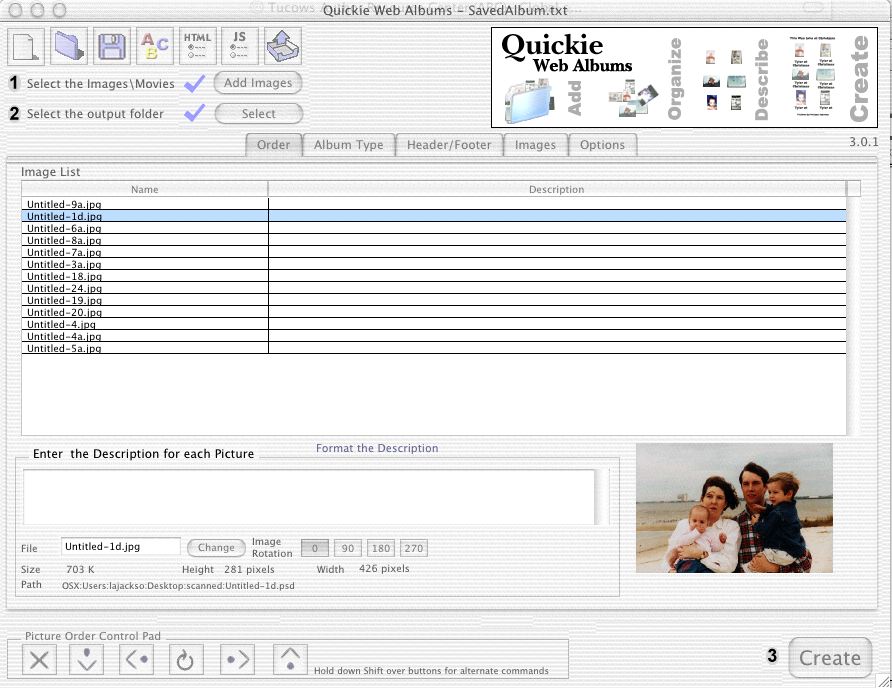 Quickie Web Albums gives the ability to order the images, put a description for each image, and many other options. Quickie Web Albums gives the ability to order the images, put a description for each image, and many other options.
Pros: This application provides you the facility to create photo albums and then publish to the Internet. Friends and family then can share the same with ease. The interface provides the means to select photos. You have a set of icons/controls that let you select the order in which to arrange the photos in the album. Image rotation tools allow you to set up the images in the album the way you want it.
You can add descriptions to each of them. Text formatting facilities are available. These formatting include HTML font, size, alignment, format or even the thumbnail size. There are templates available and you could create custom templates if you need it. Configurations set up can be saved so that for creating more albums one can automate the process further. You could mark the images with a logo at the bottom of the page that decides if the image would be displayed or not. Saving/loading of albums, custom logo options and updates are available too. If you need to you can add AVI and Quick-time movies into your albums.
Cons: Basic photo editing such as color, contrast, brightness enhancements should have been included in the application, as while processing a bunch of digital photos you would need these functionalities. It’d be much more convenient to have them integrated rather than trying to find another editor.
{More Info and Download}
Posted in Main | No Comments »
Wednesday, December 17th, 2008
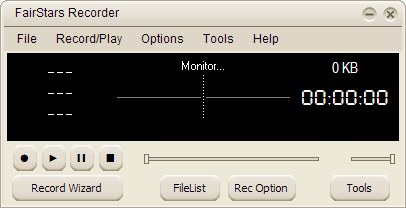 Real-time audio recorder, offering professional recording features with support for WMA, MP3, OGG, APE, FLAC and WAV formats. Additional features include silent skip, file size limits, recording schedule. Real-time audio recorder, offering professional recording features with support for WMA, MP3, OGG, APE, FLAC and WAV formats. Additional features include silent skip, file size limits, recording schedule.
Pros: FairStars Recorder is a audio recorder. It can record everything that can be played through the sound card of the system. Whether the microphone or the line-in jack or anything else playing through the card are fair game for the application. That includes music, sound track of a movie or a video clip, game audio or any streaming audio. While doing the recording you have additional feature support such as silence skip, file size limits, scheduled recording, a recording wizard, tag editor and so on. File formats supported are WMA, MP3, OGG, APE, FLAC and WAV.
The interface is simple and has a spectrum display as well as the file size and time display. Simple controls lets you set up everything very easily. You have the playback options for preview with the usual control of play/pause, fast forward and rewind of course. File list opens a box where you can specify the batch of files to be recorded. Recording options lets you choose record control, record sources, volume level and formats etc. Tools give you the controls to tag editor, recording schedules and opening of record device or the playback device controls. Options have selections for skins, file lists, record options etc. Remove environmental noise automatically with the option filters setting. Support for writing of ID3 tag when recording and showing when playback is available.
{More Info and Download}
Posted in Main | No Comments »
Wednesday, December 17th, 2008
 As we continue to use our computers, nearly each passing day, we create and store files on to it. With the passage of time our computers become enormous data repositories from where finding out a single file may take time. It happens quite frequently that you fail to remember in which folder did you store your data and invariably you use the search function. However the standard windows search function often comes short of our expectations. To perform better search an advanced tool like Content Central 4.5 is needed. This remarkable tool is capable of capturing documents through scanner, automatic uploading, and even supports to drag and drop the electronic file for better organization and safety. The browser based application also provides the features to search for the required document. All these and even more features are present with the application, which helps in providing effective document management. As we continue to use our computers, nearly each passing day, we create and store files on to it. With the passage of time our computers become enormous data repositories from where finding out a single file may take time. It happens quite frequently that you fail to remember in which folder did you store your data and invariably you use the search function. However the standard windows search function often comes short of our expectations. To perform better search an advanced tool like Content Central 4.5 is needed. This remarkable tool is capable of capturing documents through scanner, automatic uploading, and even supports to drag and drop the electronic file for better organization and safety. The browser based application also provides the features to search for the required document. All these and even more features are present with the application, which helps in providing effective document management.
Content Central 4.5 is browser-based management system for documents that supports effective organization, uploading, capturing, retrieving and protection for your entire documents. For commencing the work with Content Central, first you need to login and it would present the consisting features. Coming to the interface, it is divided such to give suitable proportion to different functions. The search, catalog, document type, etc features are placed at left panel and the containing file details are displayed on the right. While starting with to use it, you can easily manage the documents and perform different related functions like email, print, edit, append, etc, and also includes Work Queue where you can accept or reject the landing document. Using its features, it’s easy for you to find and capture the documents. Further, you can check out the messages on the dashboard, search catalogs, upload document folders, check the custom policies, zip and save, assign to work flow, and do much more.
Content Central 4.5 provides you with wide range of features that help in effective management of your documents, and perform variety of related functions.
{More Info and Download}
Posted in Main | No Comments »
|
|
|
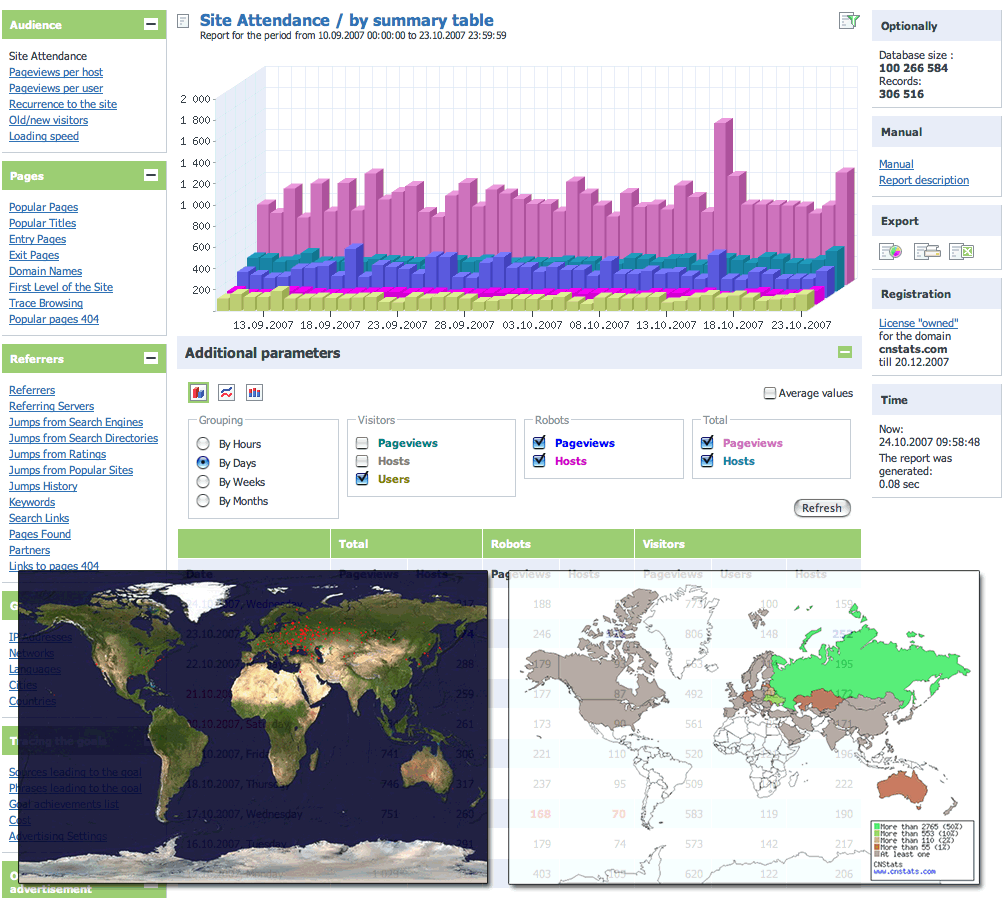 CNStats Standard is a system designed to ease the collation and analysis of site usage statistics. This software is flexible and versatile. Over 50 basic reports are available via web-interface. CNStats STD functions to maximum at any hosting which supports MySQL and PHP.
CNStats Standard is a system designed to ease the collation and analysis of site usage statistics. This software is flexible and versatile. Over 50 basic reports are available via web-interface. CNStats STD functions to maximum at any hosting which supports MySQL and PHP.
 GeoDataSource Free Cities Edition provides geographical database of world features, cities with place names and region names.
GeoDataSource Free Cities Edition provides geographical database of world features, cities with place names and region names. Pet themed graphic images and web elements, including HTML web templates with a pet theme, stock photos of all types of pets and animals. Great collection for veterinarians, animal rescue clinics or other pet businesses.
Pet themed graphic images and web elements, including HTML web templates with a pet theme, stock photos of all types of pets and animals. Great collection for veterinarians, animal rescue clinics or other pet businesses. The easiest way to compare mobile phone deals from UK’s leading retailers to find the best deal for you. Compare over 50,000 best mobile phone contracts from UK retailers. Use this for the best mobile phone deals and offers.
The easiest way to compare mobile phone deals from UK’s leading retailers to find the best deal for you. Compare over 50,000 best mobile phone contracts from UK retailers. Use this for the best mobile phone deals and offers. Webshot is a program that allows you to take screenshots of web pages and save them as full sized images. It can be found in the JPG, GIF, PNG, or BMP formats.
Webshot is a program that allows you to take screenshots of web pages and save them as full sized images. It can be found in the JPG, GIF, PNG, or BMP formats. TurboEditor is a powerful Windows editor program for web coders and programmers. It supports 12 predefined language/script types with extensibility. It features enhanced HTML support and offers many advanced features.
TurboEditor is a powerful Windows editor program for web coders and programmers. It supports 12 predefined language/script types with extensibility. It features enhanced HTML support and offers many advanced features. Stick Photo Star is a tool of sticking many effects into your photo, create colorful image with star, lighting, creative graphics, sky, different scenery and memorable frames. Jpeg (*.jpg) or bmp is the exported format.
Stick Photo Star is a tool of sticking many effects into your photo, create colorful image with star, lighting, creative graphics, sky, different scenery and memorable frames. Jpeg (*.jpg) or bmp is the exported format.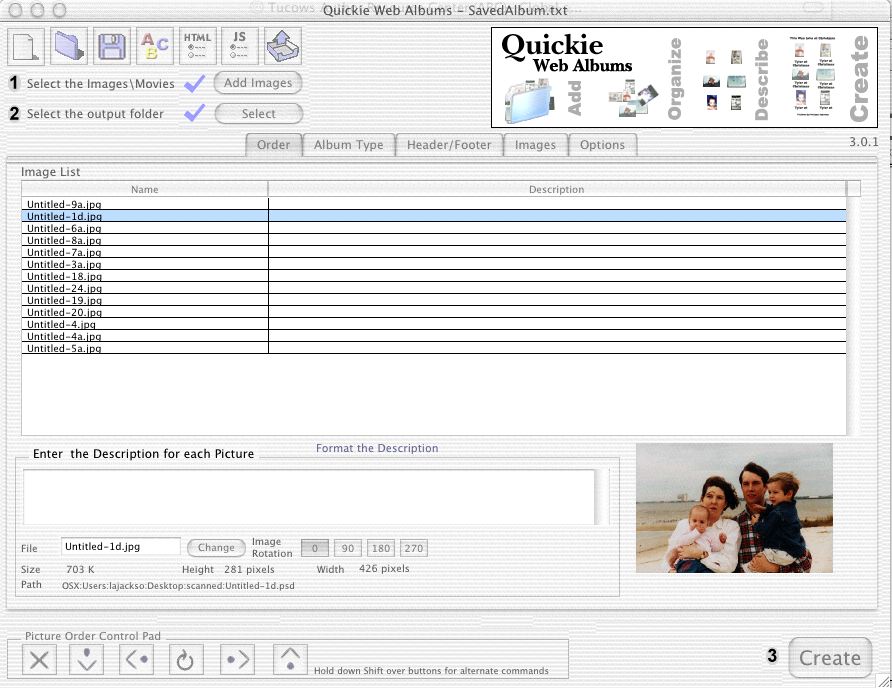 Quickie Web Albums gives the ability to order the images, put a description for each image, and many other options.
Quickie Web Albums gives the ability to order the images, put a description for each image, and many other options.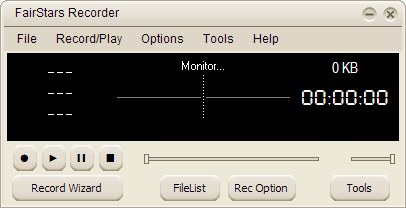 Real-time audio recorder, offering professional recording features with support for WMA, MP3, OGG, APE, FLAC and WAV formats. Additional features include silent skip, file size limits, recording schedule.
Real-time audio recorder, offering professional recording features with support for WMA, MP3, OGG, APE, FLAC and WAV formats. Additional features include silent skip, file size limits, recording schedule. As we continue to use our computers, nearly each passing day, we create and store files on to it. With the passage of time our computers become enormous data repositories from where finding out a single file may take time. It happens quite frequently that you fail to remember in which folder did you store your data and invariably you use the search function. However the standard windows search function often comes short of our expectations. To perform better search an advanced tool like Content Central 4.5 is needed. This remarkable tool is capable of capturing documents through scanner, automatic uploading, and even supports to drag and drop the electronic file for better organization and safety. The browser based application also provides the features to search for the required document. All these and even more features are present with the application, which helps in providing effective document management.
As we continue to use our computers, nearly each passing day, we create and store files on to it. With the passage of time our computers become enormous data repositories from where finding out a single file may take time. It happens quite frequently that you fail to remember in which folder did you store your data and invariably you use the search function. However the standard windows search function often comes short of our expectations. To perform better search an advanced tool like Content Central 4.5 is needed. This remarkable tool is capable of capturing documents through scanner, automatic uploading, and even supports to drag and drop the electronic file for better organization and safety. The browser based application also provides the features to search for the required document. All these and even more features are present with the application, which helps in providing effective document management.