Archive for February, 2009
Monday, February 16th, 2009
 One of the many reasons why a person purchases a computer is to enjoy playing games on it. Although there are business reasons for purchasing a computer, some see the addition of games in their computers as essential since games will make them relax or just have fun. One of the many reasons why a person purchases a computer is to enjoy playing games on it. Although there are business reasons for purchasing a computer, some see the addition of games in their computers as essential since games will make them relax or just have fun.
But games have a dark side. The graphics and the processes related to launch a game could easily slow down the computer. Most of the games today require powerful processors or else they might not run after all. Oftentimes, running a game while having other programs running is not recommended since running a game needs most of the processing power. If you are currently running an application, you have to close down the application before you can switch to a game.
This is where the application named GameMode would come handy. In using the application, users will no longer need to close down different running programs before they can play their resource intensive game. The application will save the state of the running application and closing them so that no other resources will be used. Other non-essential background application will also be suspended when the user switches to game mode. With the GameMode on, you can use the maximum resources in your gadget.
The basic limitation of this application is based on the fact that it will be making some changes on your running application. It will also require .Net framework before it could be launched which will also eat up resources for your game.
Check out Addaxsoft for more info
Posted in Main | No Comments »
Friday, February 13th, 2009
 sFont is one of the few applications made for very specific users. This application is geared towards users who have too many fonts to choose. There are thousands of fonts that could be downloaded for free online and they could be easily integrated in document creation and editing applications. Using the regular document editing application in choosing the right font could be time consuming. It will even take more time if fonts are selected in complicated page creating application which requires actual knowledge of the font. sFont is one of the few applications made for very specific users. This application is geared towards users who have too many fonts to choose. There are thousands of fonts that could be downloaded for free online and they could be easily integrated in document creation and editing applications. Using the regular document editing application in choosing the right font could be time consuming. It will even take more time if fonts are selected in complicated page creating application which requires actual knowledge of the font.
But that concern could be easily addressed by sFont. In gist, this application automatically lists down all fonts in your local gadget. Once every font in your gadget is loaded in sFont, you can view the fonts on the application – taking note of the ones that you would be using in your actual application. The fonts will be displayed in alphabetical order and the fonts will be demonstrated through alphabet and letters.
The good thing about sFont is that you should have the ability to run the application while working on your regular document. The application will not require a lot of resources so it should be good to run in the background.
But the software is too specific to be recommended to everyone. If you don’t have hundreds of fonts installed in your computer, it’s better to stick to your regular document editor. On the other hand, this software is highly useful for individuals who wanted to have all the possible options in making their document look good or unique.
Check it out at http://apps.leviathonsoftware.co.cc/index.html
Posted in Main | No Comments »
Thursday, February 12th, 2009
 Good audio editing applications are a little bit rare nowadays considering the quality of downloaded music today. The availability of Audacity (a powerful open source audio editing tool) has also made other free tools almost useless. Good audio editing applications are a little bit rare nowadays considering the quality of downloaded music today. The availability of Audacity (a powerful open source audio editing tool) has also made other free tools almost useless.
But if you’re looking for a good alternative to Audacity, consider the application called Free Audio Editor. The name sounds a like a cliché for an application but the name of the application does tell you what it could do. Free audio editor could modify sounds in different audio formats (WMA, OGG, WAV and MP3) with a slew of tools such as noise cancellation and sound compression.
What makes this tool entirely different compared to other sound editing tools is in its simplicity. Instead of complicating things with multi-track tools, loading different types of sounds and editing them is very easy through one track editing. This may also be the bad part of the application since you can’t mix different sounds with different tracks. But then again, you can just cut and paste sounds and mix them according to your need.
The Free Audio Editor on the other hand, has a catch. Although the application is free, exporting the sound that you have just mixed is only limited to WAV format. If you want to expand to MP3 or OGG, you have to shell out $30 for the “Deluxe Edition.” But you don’t have to push yourself to the extra dollars. There are free applications online that have the ability to convert files from WAV to any audio format you prefer.
More info and download available at http://www.free-audio-editor.com
Posted in Main | No Comments »
Thursday, February 12th, 2009
 Microblogging (blogging in 140 characters or less) is a fast rising blogging format adopted by most popular bloggers as well as for personal reasons. The format is very simple: just write down small stuff on your account for others to follow you. This type of blogging is useful in live events wherein there’s a play-by-play update. It’s also used by popular bloggers to share small ideas as they remember them. Some of the popular websites for microblogging are Twitter, Pownce, Friendfeed and Jaiku. Microblogging (blogging in 140 characters or less) is a fast rising blogging format adopted by most popular bloggers as well as for personal reasons. The format is very simple: just write down small stuff on your account for others to follow you. This type of blogging is useful in live events wherein there’s a play-by-play update. It’s also used by popular bloggers to share small ideas as they remember them. Some of the popular websites for microblogging are Twitter, Pownce, Friendfeed and Jaiku.
Since it’s a powerful means of communication, a client or software that would enable microblogging has been developed. One of the most popular clients for microblogging is Twhirl which is a free application for posting in different microblogging sites. Through Twirl, users can update their microblogging sites such as Friendfeed and Twitter. Users will also have the ability to post photos in a microblogging specific photo sharing site TwitPic.
But aside from posting your thoughts in two popular microblogging websites, you can also use Twhirl to monitor other accounts. Aside from the Twitter and Friendfeed, accounts from Jaiku and Pownce could be monitored through Twhirl. Advanced controls such as search and filter are also provider in Twhirl.
There is a catch to this application though: Twhirl is a very powerful client that requires no less than the powerful devices. The application requires Adobe AIR client so that it could actively monitor other accounts and properly search data from other accounts. Adobe AIR requires a powerful local gadget. If you’re computer has less than 1G of RAM with the latest processor, the client might drag your computer.
Check it out at http://twhirl.org/docs
Posted in Main | No Comments »
Wednesday, February 11th, 2009
 The little folder “My Pictures” in your computer probably stores thousands of photos from different events in your office and your personal life. Each folder has been carefully tagged to tell you what was the event and when did that happen. But even with the neatness in organization, viewing these photos could sometimes be a drag. The feeling of a photo album is just not there. The little folder “My Pictures” in your computer probably stores thousands of photos from different events in your office and your personal life. Each folder has been carefully tagged to tell you what was the event and when did that happen. But even with the neatness in organization, viewing these photos could sometimes be a drag. The feeling of a photo album is just not there.
That longing for a photo album like functionality could be quenched with a free application called FlipAlbum. The standard edition is a free application that will let you create different photo albums. Flip through different photos with page-like interface and like your regular photo album, you can create an atmosphere while browsing through different themes. Inserting photos in the album is also a possibility. Best of all, full-screen functionality is there so your screen is automatically transformed into an electronic photo album.
Aside from photos, other multi-media files such as videos and audio files could be part of the photo album. Although the video and audio format is a little bit limited, the formats available for usage in FlipAlbum Standard are the popular ones so conversion is likely not needed. You can even use the audio to be the background music while you flip through your album.
The FlipAlbum Standard is only available for XP users and below. For Vista and Mac, a fee is required to use the application. The option in online sharing photos in FlipAlbum is also disabled in the Standard version. Other versions are Suite and Pro recommended for business purposes as the version comes with online cart photo software.
Check it out at http://www.flipalbum.com
Posted in Main | No Comments »
Wednesday, February 11th, 2009
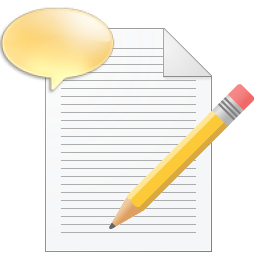 Most audio transcription applications will require a separate hardware – a pedal to stop, forward, rewind, play and pause the audio. All computers and laptops do not have pedals which means you need to purchase this additional gadget if you want to get serious in your transcription. Most audio transcription applications will require a separate hardware – a pedal to stop, forward, rewind, play and pause the audio. All computers and laptops do not have pedals which means you need to purchase this additional gadget if you want to get serious in your transcription.
But you don’t have to force yourself in purchasing the pedal if you want to slowly start in transcription. An application called EF Talk Scriber will provide you the functions found in pedal right in your keyboard. Instead of using the pedal, the audio controls are in your hands. You don’t have to learn the pedal which will take some time getting used to.
EF Talk Scriber is not just an audio controller. The application is also bundled with a document editor so that can transcribe the audio with the help of a single application. The interface of the document creator and editor is like most document editors. The only difference is the tab for audio controls which is used for controlling the audio files.
The biggest advantage of EF talk Scriber is the customization. The audio controls could be fully customized according to your specifications. Other controls for text editing are still the same but the audio could be configured so that you can easily work with the application. Instead of awkward audio control through your feet, your hands will do all the work.
EF Talk Scriber also providers support for different languages. Most audio formats (even FLAC) are also playable in the software. It’s a highly simplified transcriber that could get you started in minutes.
Chek it out at efsoftware
Posted in Main | No Comments »
Tuesday, February 10th, 2009
 ShareMixer is one of the best video sharing scripts (YouTube clone), offering a huge variety of features, not seen in any competitor script. ShareMixer is one of the best video sharing scripts (YouTube clone), offering a huge variety of features, not seen in any competitor script.
Features: With ShareMixer, you can efficiently create a complete video-centric community web-site. It is highly scalable and supports just about anything from personal sites to enterprise level communities. From site design to user feature access about everything is customizable. ShareMixer package is a video sharing script that helps you create YouTube like clone. A large variety of features include Multilingual, Video advertisements, unlimited sub-categories, Embedded & embeddable videos. Other features available out-of-the-box include embedded video advertisements and web based subscriptions. You could implement a variety of revenue models. The script lets you customize most features. Community features provided include private messaging, channels forum, user rating and so on. PayPal subscription payment method is integrated. Automatic subscriptions notifications, permissions administration, syndication are all catered for.
The script package provides you with choice of implementations. Hosting a web-site to share personal videos with friends and family is easily done. Creating an organizational media web-site to share video content with stakeholders and the press is a possibility. Establishing a video-driven, for-profit web-site within a specific topic area, such as car racing or music videos is an alternative. Building an enterprise-scale video community/portal, akin to sites such as YouTube could not be easier.
Overall: Complete set of tools for implementing a video sharing site whether you need a family video sharing site or a clone of YouTube.
{More Info and Download} or check the product details at: http://sharemixer.com/product.html
Posted in Main | 1 Comment »
Tuesday, February 10th, 2009
 Diamond Vision is scanning software that can take care of the workflow in a scanning service bureau or even a scanning department in an organization. The workflow would typically be the same the purpose being getting the paper documents scanned and indexed and then get them into a document management system. The operation is taken care of in an assembly line fashion. The application would manage scanning stations, indexing station, QC points and the export of data to the databases. Diamond Vision is scanning software that can take care of the workflow in a scanning service bureau or even a scanning department in an organization. The workflow would typically be the same the purpose being getting the paper documents scanned and indexed and then get them into a document management system. The operation is taken care of in an assembly line fashion. The application would manage scanning stations, indexing station, QC points and the export of data to the databases.
Some of the modules that help implement the workflow and manage the complete process include batch manager, scan module, QC module, bar code and OCR zoning module, index module, index QC module, export module, OCR full text export, logging module and administrative module etc. The batch manager checks on the progress of a batch of documents. This assisted by the scan module that supports scanning of up to 9,999 documents at a time. OCR and barcodes can be used to index a document while index module defines what fields of a document to be used for indexing.
The corresponding QC station lets you ensure the indexing is getting done properly. The export module will help you export documents to document management systems such as Dokmee, Docuware, Alchemy, LibertyIMS and several others. Keep track of volume and time per user, per batch, per document class to find out employees performances and costs through the logging module. The QC module can help rotate/ replace/ add pages, rearrange their order, combine/split documents and of course delete the rejected pages. The thumbnail facility gives you opportunity to look at several pages at a time to let you QC quickly.
Overall: A nice solution, takes most production issues into account. It is easy to use too.
{More Info and Download}
Posted in Main | No Comments »
Tuesday, February 10th, 2009
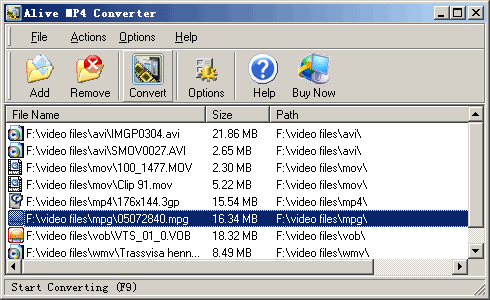 Alive MP4 Converter converts most of the video formats to MPEG4/MP4. The formats supported include DivX, XviD, MPEG, MOV, QickTime, RM, rmvb, 3GP, MOD, VOB, WMV, ASF, AVI to MP4 etc. Since it supports the H.264 codec the video produced is the most efficient in terms of file size and is compatible with most portable media players. These include Archos, iRiver, Creative Zen Vision., Sandisk Sansa and so on. To ensure that compatibility one can adjust video size in terms of height and width in pixels, bit rate, frame rate etc. You can also convert MP4 or other popular video formats to DivX, XviD, or MPEG format with Alive MP4 Converter. Alive MP4 Converter converts most of the video formats to MPEG4/MP4. The formats supported include DivX, XviD, MPEG, MOV, QickTime, RM, rmvb, 3GP, MOD, VOB, WMV, ASF, AVI to MP4 etc. Since it supports the H.264 codec the video produced is the most efficient in terms of file size and is compatible with most portable media players. These include Archos, iRiver, Creative Zen Vision., Sandisk Sansa and so on. To ensure that compatibility one can adjust video size in terms of height and width in pixels, bit rate, frame rate etc. You can also convert MP4 or other popular video formats to DivX, XviD, or MPEG format with Alive MP4 Converter.
The converter is completely integrated with the Windows explorer. You can get conversion done on right click. The user interface is simple and intuitive so that both new and experienced users can get productive quickly. Experienced users can tweak things to get the best possible results. Batch operation is supported where you can drag & drop files for conversion. Scheduled conversion is supported so that you can schedule a load of files for conversion during the night when no one is going to be using the machine. The application can utilize multi core CPUs so that when such processors are in the machine, the conversion works faster.
Overall: Simple converter and is easy to use. With so many formats support there’s always a possibility of some glitches. So one need to check this out for the formats one uses most often.
{More Info and Download}
Posted in Main | No Comments »
Tuesday, February 10th, 2009
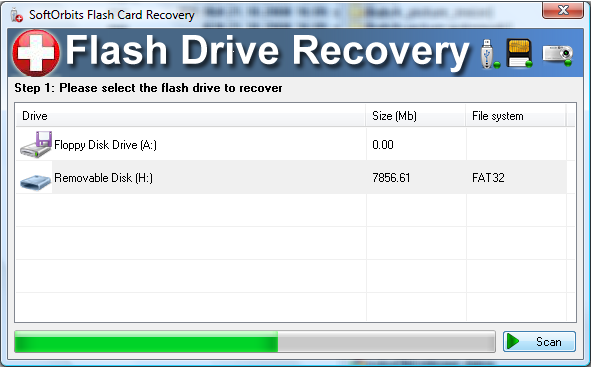 It’s easier for you to recover deleted files from your system, as they usually get stored into recycle bin. But, this usually is not the case with the flash data drives, and data deleted from these becomes hard to recover. However, like many data recovery application, you also get the software for recovering data from flash drives that are efficient enough in scanning, recovering and restoring the files deleted by mistake, sudden system shutdown, or any other such cause. One of these applications is SoftOrbits Flash Drive Recovery 1.1, which can assist you in recovering the deleted data from different types of storage devices like PC cards, music sticks, flash drives, digital cameras, USB drives, etc. The program is capable of restoring images, documents, music, videos, and other files, even if storage device was formatted. It’s easier for you to recover deleted files from your system, as they usually get stored into recycle bin. But, this usually is not the case with the flash data drives, and data deleted from these becomes hard to recover. However, like many data recovery application, you also get the software for recovering data from flash drives that are efficient enough in scanning, recovering and restoring the files deleted by mistake, sudden system shutdown, or any other such cause. One of these applications is SoftOrbits Flash Drive Recovery 1.1, which can assist you in recovering the deleted data from different types of storage devices like PC cards, music sticks, flash drives, digital cameras, USB drives, etc. The program is capable of restoring images, documents, music, videos, and other files, even if storage device was formatted.
SoftOrbits Flash Drive Recovery 1.1 takes you through a sequential process to perform the recovery and restoration task. When you launch the application, it detects the storage device attached connected with the system, and displays it on the main screen. Selecting the connected device, you need to Press Scan button for the application to begin the recovery process. When the scanning completes, the program shows the recovered folders in expandable menu form, with the containing files. You can even preview the recovered files, and mark the ones you want to restore. For storing the files at the desired location you can select the Destination folder for them. Completing the selections, you just need to click ‘Recover’ option to command the program to save the files at the specified location. The application even does not require you to go through any complex settings.
SoftOrbits Flash Drive Recovery 1.1 is capable of recovering different types of files like images, documents, etc, from various storage devices.
{More Info and Download}
Posted in Main | No Comments »
|
|
|
 One of the many reasons why a person purchases a computer is to enjoy playing games on it. Although there are business reasons for purchasing a computer, some see the addition of games in their computers as essential since games will make them relax or just have fun.
One of the many reasons why a person purchases a computer is to enjoy playing games on it. Although there are business reasons for purchasing a computer, some see the addition of games in their computers as essential since games will make them relax or just have fun.
 sFont is one of the few applications made for very specific users. This application is geared towards users who have too many fonts to choose. There are thousands of fonts that could be downloaded for free online and they could be easily integrated in document creation and editing applications. Using the regular document editing application in choosing the right font could be time consuming. It will even take more time if fonts are selected in complicated page creating application which requires actual knowledge of the font.
sFont is one of the few applications made for very specific users. This application is geared towards users who have too many fonts to choose. There are thousands of fonts that could be downloaded for free online and they could be easily integrated in document creation and editing applications. Using the regular document editing application in choosing the right font could be time consuming. It will even take more time if fonts are selected in complicated page creating application which requires actual knowledge of the font.
 Microblogging (blogging in 140 characters or less) is a fast rising blogging format adopted by most popular bloggers as well as for personal reasons. The format is very simple: just write down small stuff on your account for others to follow you. This type of blogging is useful in live events wherein there’s a play-by-play update. It’s also used by popular bloggers to share small ideas as they remember them. Some of the popular websites for microblogging are Twitter, Pownce, Friendfeed and Jaiku.
Microblogging (blogging in 140 characters or less) is a fast rising blogging format adopted by most popular bloggers as well as for personal reasons. The format is very simple: just write down small stuff on your account for others to follow you. This type of blogging is useful in live events wherein there’s a play-by-play update. It’s also used by popular bloggers to share small ideas as they remember them. Some of the popular websites for microblogging are Twitter, Pownce, Friendfeed and Jaiku. The little folder “My Pictures” in your computer probably stores thousands of photos from different events in your office and your personal life. Each folder has been carefully tagged to tell you what was the event and when did that happen. But even with the neatness in organization, viewing these photos could sometimes be a drag. The feeling of a photo album is just not there.
The little folder “My Pictures” in your computer probably stores thousands of photos from different events in your office and your personal life. Each folder has been carefully tagged to tell you what was the event and when did that happen. But even with the neatness in organization, viewing these photos could sometimes be a drag. The feeling of a photo album is just not there.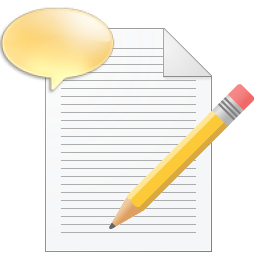
 ShareMixer is one of the best video sharing scripts (YouTube clone), offering a huge variety of features, not seen in any competitor script.
ShareMixer is one of the best video sharing scripts (YouTube clone), offering a huge variety of features, not seen in any competitor script. Diamond Vision is scanning software that can take care of the workflow in a scanning service bureau or even a scanning department in an organization. The workflow would typically be the same the purpose being getting the paper documents scanned and indexed and then get them into a document management system. The operation is taken care of in an assembly line fashion. The application would manage scanning stations, indexing station, QC points and the export of data to the databases.
Diamond Vision is scanning software that can take care of the workflow in a scanning service bureau or even a scanning department in an organization. The workflow would typically be the same the purpose being getting the paper documents scanned and indexed and then get them into a document management system. The operation is taken care of in an assembly line fashion. The application would manage scanning stations, indexing station, QC points and the export of data to the databases.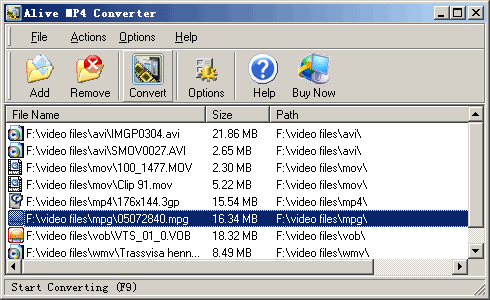 Alive MP4 Converter converts most of the video formats to MPEG4/MP4. The formats supported include DivX, XviD, MPEG, MOV, QickTime, RM, rmvb, 3GP, MOD, VOB, WMV, ASF, AVI to MP4 etc. Since it supports the H.264 codec the video produced is the most efficient in terms of file size and is compatible with most portable media players. These include Archos, iRiver, Creative Zen Vision., Sandisk Sansa and so on. To ensure that compatibility one can adjust video size in terms of height and width in pixels, bit rate, frame rate etc. You can also convert MP4 or other popular video formats to DivX, XviD, or MPEG format with Alive MP4 Converter.
Alive MP4 Converter converts most of the video formats to MPEG4/MP4. The formats supported include DivX, XviD, MPEG, MOV, QickTime, RM, rmvb, 3GP, MOD, VOB, WMV, ASF, AVI to MP4 etc. Since it supports the H.264 codec the video produced is the most efficient in terms of file size and is compatible with most portable media players. These include Archos, iRiver, Creative Zen Vision., Sandisk Sansa and so on. To ensure that compatibility one can adjust video size in terms of height and width in pixels, bit rate, frame rate etc. You can also convert MP4 or other popular video formats to DivX, XviD, or MPEG format with Alive MP4 Converter.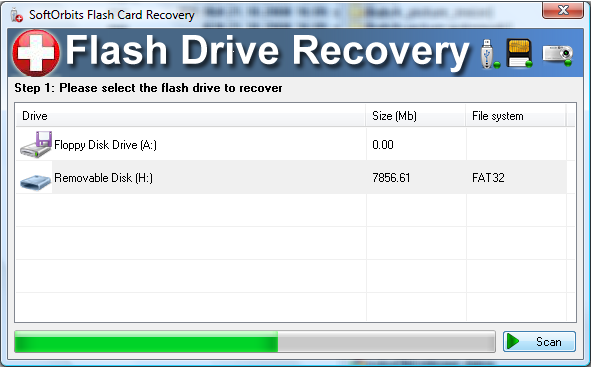 It’s easier for you to recover deleted files from your system, as they usually get stored into recycle bin. But, this usually is not the case with the flash data drives, and data deleted from these becomes hard to recover. However, like many data recovery application, you also get the software for recovering data from flash drives that are efficient enough in scanning, recovering and restoring the files deleted by mistake, sudden system shutdown, or any other such cause. One of these applications is SoftOrbits Flash Drive Recovery 1.1, which can assist you in recovering the deleted data from different types of storage devices like PC cards, music sticks, flash drives, digital cameras, USB drives, etc. The program is capable of restoring images, documents, music, videos, and other files, even if storage device was formatted.
It’s easier for you to recover deleted files from your system, as they usually get stored into recycle bin. But, this usually is not the case with the flash data drives, and data deleted from these becomes hard to recover. However, like many data recovery application, you also get the software for recovering data from flash drives that are efficient enough in scanning, recovering and restoring the files deleted by mistake, sudden system shutdown, or any other such cause. One of these applications is SoftOrbits Flash Drive Recovery 1.1, which can assist you in recovering the deleted data from different types of storage devices like PC cards, music sticks, flash drives, digital cameras, USB drives, etc. The program is capable of restoring images, documents, music, videos, and other files, even if storage device was formatted.