Archive for May, 2009
Saturday, May 30th, 2009
 Daphne is very powerful application that helps users control the running applications in their system. The application can practically stop the application at will instantly. The application basically emulates the functions of a task manager wherein it displays the available applications that could be stopped. Memory usage in the application is also added to monitor the remaining capacity of the computer. Daphne is very powerful application that helps users control the running applications in their system. The application can practically stop the application at will instantly. The application basically emulates the functions of a task manager wherein it displays the available applications that could be stopped. Memory usage in the application is also added to monitor the remaining capacity of the computer.
Although Daphne is almost the same with the task manager of windows, it does not require any additional processes before it can stop the application. You can practically stop the application while running other applications in the background. The application is also installed in the system tray wherein additional functions could be accessed by right clicking on the Daphne icon. Daphne has a command that could terminate all applications running on the desktop. Hidden applications could also be traced by Daphne and be forcibly switched off by users.
Daphne can also help users uninstall the application right on the desktop. The application could be launched from the system tray and users can ask Daphne to list all available applications. Right clicking on the applications on the list will give users an option to initiate uninstall.
But before you download and use the application to terminate some tasks, be careful on forcibly terminating functions especially those that run in the background. Some applications are very important in the windows process that disabling them could harm your computer or stop it from working permanently. Be sure to deal only with the applications that you are very familiar with.
Check it out at http://www.drk.com.ar/daphne.php
Posted in Main | No Comments »
Friday, May 29th, 2009
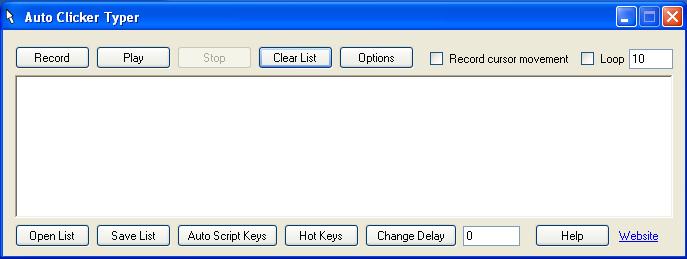 Auto Clicker Typer is a tool that allows users to record their keystrokes as well as mouse clicks on the text. This is very useful for instructors who wanted to demonstrate certain keystroke movements without doing anything in their end. The movements could be saved for later demonstration. Auto Clicker Typer is a tool that allows users to record their keystrokes as well as mouse clicks on the text. This is very useful for instructors who wanted to demonstrate certain keystroke movements without doing anything in their end. The movements could be saved for later demonstration.
The interface of the application is very simple. Since it’s a keystroke and mouse recorder, most of the interface would be a screen where the text and mouse movements could be recorded. Additional buttons could be found on top as well as the bottom but very minimal.
The beauty of the application is on its delay function. With this function users can replay the keystrokes and mouse movements with their preferred speed. This helps users increase efficiency in recording their keystrokes since they can be as slow as they want and speed up the process or further delay the replay. Another notable function of the application is the looping function. As the name of the function suggests, this function will allow users replay the recorded action as many times as they prefer.
But even with the usability of the application, it doesn’t provide any compatibility with other applications. It would have been better if the application could be used with other word processing applications such as Microsoft Word, Notepad and other document editing applications.
The requirement to run the application is also heavy. Even though the application itself is very light, the application requires the latest version of .NET Framework before it could be used in windows-based computers.
Check it out at http://www.asoftwareplus.com/auto-clicker-typer.html
Posted in Main | No Comments »
Friday, May 29th, 2009
 At first glance, the application is a basic music manager as it allows filing and playing of popular audio types such as WMA and MP3 and different audio files for karaoke such as MIDI, KAR, KFN and CDG. But Karaoke 5 is a full featured application that allows users create karaoke files. At first glance, the application is a basic music manager as it allows filing and playing of popular audio types such as WMA and MP3 and different audio files for karaoke such as MIDI, KAR, KFN and CDG. But Karaoke 5 is a full featured application that allows users create karaoke files.
The application uses MP3 and MIDI files (with no lyrics) to karaoke files with integrated lyrics. The application comes with a powerful synchronization system that allows users to create karaoke files with full synchronization instead of simply displaying the lyrics.
The interface of the application is divided into four parts. The upper left and right portion of the application is dedicated to karaoke files and regular audio files respectively. The lower left is dedicated to music editing to create the karaoke files and the right lower is for text editing to synch with different music files.
Although the application is user friendly, it still requires some familiarity before the user could really use the application especially on lyrics synchronization. The only challenge is when the lyrics transitions very rapidly in the song. The screen allowed in the application is a little bit limited so there is a chance that the lyrics may not fit.
But this inconvenience is a small trade-off especially if you’re using the application for personal use. It will need sometime before it could be fully used because of the advanced functions in lyrics synchronization. But aside from this feature, virtually every function could be easily understood by users.
Check it out at http://www.karaoke5.com
Posted in Main | 1 Comment »
Friday, May 29th, 2009
 Defragging your hard drive from time to time is a highly recommended practice for regular computer users. By defragging, users can free up space in their hard disk and more importantly, speed up their computer. Windows have a built-defragging tool that could be launched anytime. Defragging your hard drive from time to time is a highly recommended practice for regular computer users. By defragging, users can free up space in their hard disk and more importantly, speed up their computer. Windows have a built-defragging tool that could be launched anytime.
However, the default application in Windows OS can slow down the application while defragging is implemented. Worst, it can even stop certain applications and the computer altogether – including the defragging tool. Because of the high system requirements, disk defrag tool of Windows OS is a little bit risky especially for devices with less processing capacity.
Auslogics on the other hand, is a 3rd party disk defragging tool that offers almost the same capability of the default defragging tool for windows. However, it doesn’t provide the same inconvenience of slowing down or crashing the computer. It will allow the computer to continue running normally. Like the native defrag tool, Auslogics Disk Defrag will speed up your computer’s processes.
Aside from letting your computer run without any trouble while using the defrag tool, users will also enjoy the defrag speed of the application. Instead of using analysis as part of the defrag tool, the application goes directly to the defragging process which practically reduces the defragging speed by as much as 50% compared to Windows defrag tool.
All of these benefits could be enjoyed from Auslogics Disk Defrag without any cost from the developers. It’s a highly efficient freeware that offers the best of disk defragging without its consequences.
Check out http://www.auslogics.com/disk-defrag
Posted in Main | No Comments »
Thursday, May 28th, 2009
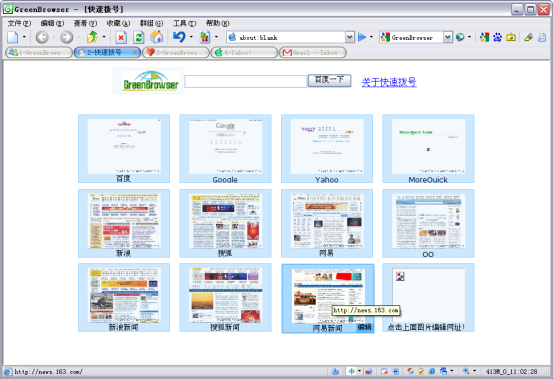 GreenBrowser is an IE8 based browser featuring almost the same tools and security features found in many IE-based browsers. The application offers tabbed browsing, auto-fill, page zoom, integration with different toolbars, pop-up blockers and more. The default color of the browser is also similar to IE8. GreenBrowser is an IE8 based browser featuring almost the same tools and security features found in many IE-based browsers. The application offers tabbed browsing, auto-fill, page zoom, integration with different toolbars, pop-up blockers and more. The default color of the browser is also similar to IE8.
But even with the same color and features, the interface of the application is a little bit different. The search bar of the browser offers a very extensive list of search engine to choose from. Aside from regular information, users can also search for photos, videos, products and even applications.
With regards to speed, GreenBrowser does not disappoint. In fact, it is even one of the fastest IE8 based browsers. Because of its simplified interface, no additional process will be made before the browser could be used. The browser even starts faster than a freshly installed Firefox although the difference is barely noticeable.
Unfortunately, GreenBrowser could be easily dubbed as a regular browser which is almost the same to IE8 and other browsers. It’s only difference and probably its most powerful feature is its integration with the Chinese language. Users can choose English or Chinese as the default language and Chinese characters can be easily read by the browser.
GreenBrowser is highly recommended for those who wanted to have an alternative browser. Although the feature does not provide convincing features to replace the current browser, the browser can be very useful as an alternative. It can be regarded as a lightweight browser but with the same features compared to regular browsers.
Check it out at http://www.morequick.com/indexen.htm
Posted in Main | Comments Off on Green Browser
Thursday, May 28th, 2009
 BroadCam is a free application developed by NCH Software which is one of the world’s most popular software company for audio and video. This powerful application allows users to stream videos online using only the webcam and microphone from user’s computer. The application can also play pre-recorded videos and automatically stream them when requested by viewers. BroadCam is a free application developed by NCH Software which is one of the world’s most popular software company for audio and video. This powerful application allows users to stream videos online using only the webcam and microphone from user’s computer. The application can also play pre-recorded videos and automatically stream them when requested by viewers.
The application is very straightforward. You simply connect your webcam and microphone to the software and the link will be provided for your viewers to click on. You can immediately share the link generated by the application so that users can log in anytime they prefer. The application also comes with use controls wherein viewers can be invited as well as blocked based on their IP address. Watermarks can even be integrated with the application which is very useful for company logos or just photos you wanted to add in your video.
Aside from the user’s end of enjoying the full features of the application, viewers can also control connection based on their preferences. If they think the required bandwidth is taking up too much of their connection, they can simply switch to dial-up mode of the streaming video. The software will adjust the video resolution to allow voice to be heard and videos to be seen even in weak connections.
BroadCam can be downloaded and used for free for personal uses. Professional version of the application is also available. The only difference between the professional and the free edition is the presence of NCH Software watermarks in the video.
Check it out at http://www.nchsoftware.com/broadcam/index.html
Posted in Main | No Comments »
Wednesday, May 27th, 2009
 Your next presentation will never be the same with this small add-on to your Power Point application. Target offers additional controls and image manipulation that could be done in your Power Point presentation. With less than 500kb in size, adding the application to your present software can happen in an instant. Your next presentation will never be the same with this small add-on to your Power Point application. Target offers additional controls and image manipulation that could be done in your Power Point presentation. With less than 500kb in size, adding the application to your present software can happen in an instant.
The application comes with very impressive features. Among them is the ability to mark the previously clicked areas in the window. This is very useful for users who wanted to highlight multiple entries during the presentation. A circle will be created every time the user clicks on the window. Aiding this feature is the unique highlighting feature of the application. Users will have the ability to highlight specific areas of the window while dimming other areas in the process. This will increase focus on the audience as other areas are partly dimmed but could still be distinguished.
Two additional features are added that makes the application different. First is the keyboard commands display. Instead of informing the audience on the commands, the user just enters the commands and they will be displayed on the window. Although limited to keyboard shortcuts only, it’s still a useful add on. The second feature is the timer function wherein a large clock will be displayed. This feature is useful for timed activities such as breaks.
The only downside of the application is that it can only be used in Windows XP and Vista. But the number of users of the mentioned operating system is large enough to make this application a highly recommended download.
More info available at http://www.nullmass.com
Posted in Main | No Comments »
Wednesday, May 27th, 2009
 SenseBot is a Firefox browser extension highly recommended for academic research. In gist, this browser extension helps users collect the best results on the web and displays them as part of the search results. Instead of browsing through different pages of the search results for a credible search, the application immediately displays those results. SenseBot is a Firefox browser extension highly recommended for academic research. In gist, this browser extension helps users collect the best results on the web and displays them as part of the search results. Instead of browsing through different pages of the search results for a credible search, the application immediately displays those results.
The browser extension should not be confused with search results from search engines. Popular search engines utilize “caching” wherein text from webpages is searched and eventually displayed. Although this works, they usually do not provide the useful search results. SenseBot on the other hand, helps users have better search result as it uses text search used by search engines and summarization of websites. The latter feature of the browser extension creates useful search results as they provide highly useful information about the links in search results.
Since the application provides additional search results, there is a possibility that the browser might slow down to a halt. SenseBot prevents that from happening by simplifying the search results. Instead of interactive results, the search results will only be in text format.
Although SenseBot is a very useful tool for research, its downside is on limited adaptability. The application can only work with Firefox as a browser extension which means it will require a particular browser before it could be used. The search results offered by SenseBot can only be displayed when the search engine used is Google. But even with these limitations, SenseBot is a very useful tool that speeds up research by providing credible and useful information.
Check it out at http://www.sensebot.net/
Posted in Main | No Comments »
Tuesday, May 26th, 2009
 One of the basic requirements for those who wanted to create music is to know its basic theories. But that requirement may no longer be needed through an application called Qmusic. Now on its 4thversion, Qmusic is a very simple music editor and creator which now integrate more audio formats compared to its previous version. One of the basic requirements for those who wanted to create music is to know its basic theories. But that requirement may no longer be needed through an application called Qmusic. Now on its 4thversion, Qmusic is a very simple music editor and creator which now integrate more audio formats compared to its previous version.
The key to the application’s efficiency in helping users without familiarity with basic music theories is the use of visualization. Instead of using music notes to make some changes in the tone, they are represented in red line to signify which tones are longer and how long it is used in the music. Users can easily drag the sound or trim the sound using the familiar shortcuts in editing.
The interface requires some getting used to before music could be easily edited. Since each tone will be properly represented, identifying the right representation could be difficult especially if the user has no idea about the music. The rest of the buttons are very straight forward so that users will be able to add, replace or delete a tone.
Users who have no background in music can have fun using the application in no time. For those who are familiar with basic music theories, this tool will definitely ease music editing. Controlling and creating loops will now be easier since the visual representation of the sound is clearly indicated in the application. But even though it has added another audio format, it’s still limited since only Mp3 and WAV format can be used.
Check it out at Jeku.com
Posted in Main | No Comments »
Saturday, May 23rd, 2009
 Picture Collage Maker is a very smart tool intended for users who wanted to create something special out of their photos. The application is basically an aid for those who wanted to create scrapbook – friendly photos or pictures with artistic bordering or rendering. Picture Collage Maker is a very smart tool intended for users who wanted to create something special out of their photos. The application is basically an aid for those who wanted to create scrapbook – friendly photos or pictures with artistic bordering or rendering.
The application allows users to create collage and scrapbook photos in three ways: first is through the wizard wherein users will be aided by the application on creating photos. By following the wizard, users will be able to select the right photos, edit them with the available tools and add something artistic. The second way the application allows is to select a group of photos and edit them with uniformed background.
The third way of creating collage and scrapbook through this application is by freely selecting the number of photos and resizing them according to the preference of the users. Users will practically create a page composed of different photos in different sizes with different designs.
But aside from collage and scrapbook friendly photos, users can also create postcards that they can print and send through snail mail to their friends or through email. The photos could also be edited so that it could be part of the calendar.
Picture Collage Maker is a very simple application but very useful and time saving. The options on how the photo will be designed are almost unlimited that hobbyists will have a great time using the application. Even the casual users will like the application because it doesn’t require a lot of learning before the application could be used.
Check it out at http://www.picturecollagesoftware.com
Posted in Main | 3 Comments »
|
|
|
 Daphne is very powerful application that helps users control the running applications in their system. The application can practically stop the application at will instantly. The application basically emulates the functions of a task manager wherein it displays the available applications that could be stopped. Memory usage in the application is also added to monitor the remaining capacity of the computer.
Daphne is very powerful application that helps users control the running applications in their system. The application can practically stop the application at will instantly. The application basically emulates the functions of a task manager wherein it displays the available applications that could be stopped. Memory usage in the application is also added to monitor the remaining capacity of the computer.
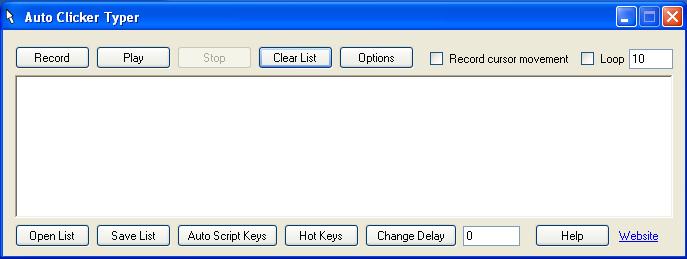 Auto Clicker Typer is a tool that allows users to record their keystrokes as well as mouse clicks on the text. This is very useful for instructors who wanted to demonstrate certain keystroke movements without doing anything in their end. The movements could be saved for later demonstration.
Auto Clicker Typer is a tool that allows users to record their keystrokes as well as mouse clicks on the text. This is very useful for instructors who wanted to demonstrate certain keystroke movements without doing anything in their end. The movements could be saved for later demonstration. At first glance, the application is a basic music manager as it allows filing and playing of popular audio types such as WMA and MP3 and different audio files for karaoke such as MIDI, KAR, KFN and CDG. But Karaoke 5 is a full featured application that allows users create karaoke files.
At first glance, the application is a basic music manager as it allows filing and playing of popular audio types such as WMA and MP3 and different audio files for karaoke such as MIDI, KAR, KFN and CDG. But Karaoke 5 is a full featured application that allows users create karaoke files. Defragging your hard drive from time to time is a highly recommended practice for regular computer users. By defragging, users can free up space in their hard disk and more importantly, speed up their computer. Windows have a built-defragging tool that could be launched anytime.
Defragging your hard drive from time to time is a highly recommended practice for regular computer users. By defragging, users can free up space in their hard disk and more importantly, speed up their computer. Windows have a built-defragging tool that could be launched anytime.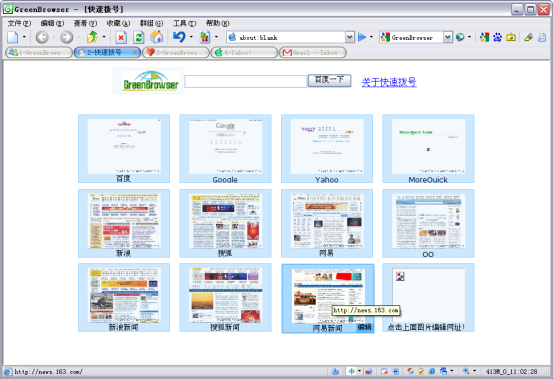 GreenBrowser is an IE8 based browser featuring almost the same tools and security features found in many IE-based browsers. The application offers tabbed browsing, auto-fill, page zoom, integration with different toolbars, pop-up blockers and more. The default color of the browser is also similar to IE8.
GreenBrowser is an IE8 based browser featuring almost the same tools and security features found in many IE-based browsers. The application offers tabbed browsing, auto-fill, page zoom, integration with different toolbars, pop-up blockers and more. The default color of the browser is also similar to IE8. BroadCam is a free application developed by NCH Software which is one of the world’s most popular software company for audio and video. This powerful application allows users to stream videos online using only the webcam and microphone from user’s computer. The application can also play pre-recorded videos and automatically stream them when requested by viewers.
BroadCam is a free application developed by NCH Software which is one of the world’s most popular software company for audio and video. This powerful application allows users to stream videos online using only the webcam and microphone from user’s computer. The application can also play pre-recorded videos and automatically stream them when requested by viewers. Your next presentation will never be the same with this small add-on to your Power Point application. Target offers additional controls and image manipulation that could be done in your Power Point presentation. With less than 500kb in size, adding the application to your present software can happen in an instant.
Your next presentation will never be the same with this small add-on to your Power Point application. Target offers additional controls and image manipulation that could be done in your Power Point presentation. With less than 500kb in size, adding the application to your present software can happen in an instant. SenseBot is a Firefox browser extension highly recommended for academic research. In gist, this browser extension helps users collect the best results on the web and displays them as part of the search results. Instead of browsing through different pages of the search results for a credible search, the application immediately displays those results.
SenseBot is a Firefox browser extension highly recommended for academic research. In gist, this browser extension helps users collect the best results on the web and displays them as part of the search results. Instead of browsing through different pages of the search results for a credible search, the application immediately displays those results. One of the basic requirements for those who wanted to create music is to know its basic theories. But that requirement may no longer be needed through an application called Qmusic. Now on its 4thversion, Qmusic is a very simple music editor and creator which now integrate more audio formats compared to its previous version.
One of the basic requirements for those who wanted to create music is to know its basic theories. But that requirement may no longer be needed through an application called Qmusic. Now on its 4thversion, Qmusic is a very simple music editor and creator which now integrate more audio formats compared to its previous version. Picture Collage Maker is a very smart tool intended for users who wanted to create something special out of their photos. The application is basically an aid for those who wanted to create scrapbook – friendly photos or pictures with artistic bordering or rendering.
Picture Collage Maker is a very smart tool intended for users who wanted to create something special out of their photos. The application is basically an aid for those who wanted to create scrapbook – friendly photos or pictures with artistic bordering or rendering.