Archive for July, 2009
Monday, July 13th, 2009
 A majority of the vulnerabilities in your computer can be attributed to hidden processes being carried out by spyware, malware, viruses, and other such malicious contents on your PC. These elements invade your PC causing immense harm, which even sometime may lead to system crash, data theft, and other such disasters. However, finding these processes is quite difficult as they usually are hidden and can’t be detected even with task manager. In order to find these elusive entities, an application known as Hidden Finder 1.5.5 is there to assist you. It’s an advanced security utility capable of detecting and killing hidden drivers, as well as processes. The program even allows exploring information about suspicious processes over Google to help you decide whether or not to kill the process. A majority of the vulnerabilities in your computer can be attributed to hidden processes being carried out by spyware, malware, viruses, and other such malicious contents on your PC. These elements invade your PC causing immense harm, which even sometime may lead to system crash, data theft, and other such disasters. However, finding these processes is quite difficult as they usually are hidden and can’t be detected even with task manager. In order to find these elusive entities, an application known as Hidden Finder 1.5.5 is there to assist you. It’s an advanced security utility capable of detecting and killing hidden drivers, as well as processes. The program even allows exploring information about suspicious processes over Google to help you decide whether or not to kill the process.
The Hidden Finder 1.5.5 works to detect entire processes and functioning over your PC, along with the disastrous hidden ones. Immediately after installing, execute the application instantly detects and displays the entire processes and drivers working on your PC. With the System Explorer associated with left pane over interface, you’re provided two tabs Process and Driver. After analyzing and detecting the entire processes and drivers, the program shows the count of total and hidden processes and drivers within these tabs. Selecting one, you’d be shown the related content on right from where the hidden processes are marked that you can kill process, kill and remove, check properties, and explore its info over Google. Finding the relevant info about the process can help decide whether it’s a threat or not, and what action you should take against it. The entire processes and drivers are listed along with their details such as name, path, description, company, etc. The utility is tailored to function over Windows 2000 Professional, Server, and XP.
Using the Hidden Finder 1.5.5 application, it becomes trouble-free to find and remove the suspicious processes and drivers on your PC, which are placed by several viruses, spyware, and malicious content.
{More Info and Download}
Posted in Main | No Comments »
Monday, July 13th, 2009
 A professional tool to manage a cleaning service business. It helps with scheduling cleaning service appointments and calculating costs for individual customers. A professional tool to manage a cleaning service business. It helps with scheduling cleaning service appointments and calculating costs for individual customers.
Features: Cleaning Service 1.2 is a professional tool for the managing of a cleaning service business. It allows a manager or user in charge of the software to create and manage schedules for providing cleaning service to a number of stored customers. Distinctions can be made in terms of the available employees, or available types of employees (example: carpet cleaners, floor polishers, home cleaners, office cleaners, etc.). A customers tab allows the manager or user in charge of maintaining the software the ability to store information about each and every customer.
Information can be added when required (customers are then identified by name on the schedule tab as individual appointments) and thereafter the history of each and every customer (when and what type of cleaning service had been done before) is readily available by simply clicking on the required customer from within the customers tab. The Work-Order tab is where work orders are created. These show up as appointments on the schedule tab. There is an interface that helps with the calculation of fees to be charged and the printing of invoices.
The schedule tab makes it easy for the manager to schedule individual cleaning service according to the availability of individual employees. Similarly, the employee is able to keep track of his or her schedule, and this can help the employee make smart decisions about how to manage their itinerary. The system can be programmed to generate automated reminders to alert a given employee about an upcoming appointment. Schedules can then be exported to Outlook as well as to a number of different formats including HTML, Excel, TXT, and XML for use with other utilities (say a web-based utility). Finally, automatic backup and restore features protect against crashes.
Overall: A very useful tool for a cleaning service business. Needs some improvement in the interface (in terms of attractiveness), but the tabbed style is pretty intuitive and easy to use. Everything works as desired.
{More Info and Download}
Posted in Main | No Comments »
Monday, July 13th, 2009
 Hermes is a peer to peer file sharing application for downloading all kinds of files: music, movies, software, games and more. Hermes is a peer to peer file sharing application for downloading all kinds of files: music, movies, software, games and more.
Features: Based on Azureus P2P, Hermes is also a peer to peer (P2P) file sharing application. You can use Hermes to download any kind of files or content that you wish including music (mp3 and otherwise), movies, software, games, pictures and more. Hermes runs on the BitTorrent PRO decentralized peer to peer network.
To basic file sharing it adds some interesting features: something called fast-resume enables quicker resumption of incomplete files (before the application has fully loaded, plus the application loading time is shorter than for say a Gnutella based utility such as LimeWire); automatic port mapping; disk caching which improves performance and reduces resource usage (it has a smaller memory footprint); and previews of incomplete files (this seems to work better than a lot of other clients of this type, especially for incomplete Torrent files which typically don’t work with a lot of torrent clients). It is marketed as being optimized for use on Windows and the low resource usage and small memory foot print as compared to other P2P application seems to confirm this.
Overall: This is a decent peer to peer file sharing tool. Although it runs on the BitTorrent Pro network it doesn’t seem to perform very well for Torrent downloads. To download Torrents the best approach is still to do an Internet search (or use a Torrents website) and then use a “.torrent” file that will then download the file using the standard uTorrent / BitTorrent client. The interface is not very well designed and it is hard to get as much functionality as other typical peer to peer applications.
This may not matter much for some users, but it will turn off users who tend to use P2P file sharing extensively. Faster download claim is not backed up by actual download speeds, but this may be due to the fact that fewer results seem to come up in the first place.
{More Info and Download}
Posted in Main | No Comments »
Saturday, July 11th, 2009
 Modifying your voice in real time for online conversations is now easier with this application. AV Voice Changer Diamond Edition will allow user to modify their voice during voice chats and more. Recording your voice in different themes is also possible. Coming with an impressive number of options for voices, AV Voice Changer Diamond Edition will practically transform your voice into a different gender or age you prefer. Recording is also possible so you’ll be able to create some audio projects on different voices. Modifying your voice in real time for online conversations is now easier with this application. AV Voice Changer Diamond Edition will allow user to modify their voice during voice chats and more. Recording your voice in different themes is also possible. Coming with an impressive number of options for voices, AV Voice Changer Diamond Edition will practically transform your voice into a different gender or age you prefer. Recording is also possible so you’ll be able to create some audio projects on different voices.
The interface of AV Voice Changer Diamond Edition is very easy to understand. The main interface will allow the user to record and control their voice in real time. The application also has an audio player although it’s not as extensive compared to most popular audio players. The voice changer application also comes with manual arranger which allows you to change your voice in real time. Your recorded voice can be controlled further through the built-in equalizer of the application.
The AV Voice Changer Diamond Edition is a licensed application. But the application can also be downloaded for free with the indicated features. With the licensed version, you’ll be able to use voice “morpher” which allows further control of your voice, additional voices, equalizer for your voice, special effects and additional plug-ins for the application.
While the licensed version is very impressive for its features, the free version of the application should be more than enough for personal use. A powerful laptop or computer is highly recommended to allow faster voice processing.
Check it out at audio4fun.com
Posted in Main | No Comments »
Friday, July 10th, 2009
 Graphic artists or anyone who wanted to emulate a color they see online should find this application highly useful. uToolbox ColorPicker, as the name suggests, will allow users to pick the color they see in browsers. The application is also one of the lightest software as the application is less then 10kb in size. No installation is needed so the application will run without any problem. Users just need to unzip the application and place the folder in their preferred destination. Graphic artists or anyone who wanted to emulate a color they see online should find this application highly useful. uToolbox ColorPicker, as the name suggests, will allow users to pick the color they see in browsers. The application is also one of the lightest software as the application is less then 10kb in size. No installation is needed so the application will run without any problem. Users just need to unzip the application and place the folder in their preferred destination.
Using the application is very easy. Users just need to launch the application and drag the pointer provided by the application to the user’s target. The application will automatically determine the color used and displays the said color in the application’s interface.
The interface will show three information – the sample of the color chosen, the HTML code and the RGB (Red, Green, Blue) combination. The data provided can help web developers and graphic designers in emulating the color by adding the RGB formula in their image editing tool. Web designers can simply place the HTML code so that the browser will display the corresponding color.
The downside of the application is that it only displays RGB information. Since the combination is very basic, the application might not allow actual emulation of color because of the lacking data. On the other hand, the HTML code is still a very useful information for many web developers.
But the best part of the application is that it’s less than 10kb in size without any installation requirement. This will allow users to test the application without any intrusion with the system.
Check it out at utoolbox.com
Posted in Main | 1 Comment »
Friday, July 10th, 2009
 ImgBoard Cloner is a very simple application with very unique features. This photo editing tool will allow the user clone any part of the image and transfer the cloned image to projectors and additional monitors. This application is intended for those who wanted to edit a photo or select a particular portion of the image before they are loaded in another screen. This photo will allow the presenter to screen and manipulate the images that needs to be displayed in remote monitors or projectors. Because it creates a clone, the application will allow photo manipulation without any permanent changes on the original image. ImgBoard Cloner is a very simple application with very unique features. This photo editing tool will allow the user clone any part of the image and transfer the cloned image to projectors and additional monitors. This application is intended for those who wanted to edit a photo or select a particular portion of the image before they are loaded in another screen. This photo will allow the presenter to screen and manipulate the images that needs to be displayed in remote monitors or projectors. Because it creates a clone, the application will allow photo manipulation without any permanent changes on the original image.
The application offers two ways of copying an image. The “image” mode will allow the user to capture the entire image and manipulate the photo in terms of resizing, zooming on a particular part of the photo or cut a specific portion of the photo. The “capture” mode is a lot more interesting since it will allow users to capture the activities on the screen in real time. Users can allow the application to display the entire window or select a portion of the window for others to see. The captured image can be resized and tilted depending on the preference of the user.
Last but not the least; the application can also be set to be on top with transparency options. This will help the presenter access to background image or work on other applications while the image is displayed. All these features can be enjoyed for free and the application is less than 1mb in size.
Check it out at dedicateddj.com
Posted in Main | No Comments »
Thursday, July 9th, 2009
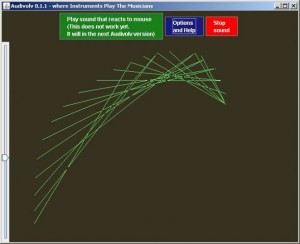 Audivolv is very interesting software simply because its purpose is to allow users to have more interaction with music. This Java-based application is practically a sample of artificial intelligence (AI) wherein constant interaction with the application will eventually help the application to fully comprehend your musical preferences. Audivolv is very interesting software simply because its purpose is to allow users to have more interaction with music. This Java-based application is practically a sample of artificial intelligence (AI) wherein constant interaction with the application will eventually help the application to fully comprehend your musical preferences.
The application has limited commands which will be ignored when the application picks up the user preferences. The most prominent commands are “Sounds Good” and “Sounds Bad”. When the user reacts to the music by clicking any of the commands, the application reacts accordingly through colorful lines. After a few songs, the application will practically run by itself. Your previous commands will be taken as a sample of your preferences.
Since the application needs to learn your preferences first before it can be automated, the application will first use the electricity used in each speaker. As the music plays, you choose which part “Sounds good” and “Sounds bad”. The application will eventually learn your preferences and react accordingly on other songs.
An impressive function of Audivolv is the mouse interaction. Users can start the audio with simple mouse movements within the application. As the application continues to interpret the music, your mouse can be used to further control the reaction.
The obvious downside of the application is its practicality. While it’s impressive that you’ll be able to teach an application to interpret music, the application has no additional usability. Although it will require JRE (Java Runtime Environment) the possibility of an AI in Java-based application is a very impressive feat and a great way to interact with an application.
Check it out at codesimian.com
Posted in Main | 1 Comment »
Thursday, July 9th, 2009
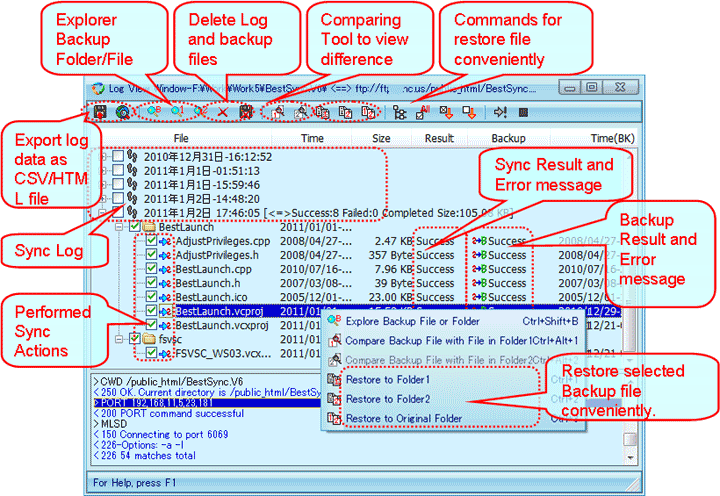 BestSynch is an easy to use file synching tool for various devices and destinations. The application is used to synch files in portable storage devices, MS Outlook, hard drive and even in FTP. Except for the FTP which requires online configuration, the other destinations do not need configuration for simple file synch. Users should be able to back-up their data without any trouble. The application will help the user to effectively target specific folders. The application also has the ability to pause and resume file transfer. It can even resume file transfer when the source or the target becomes unreadable. BestSynch is an easy to use file synching tool for various devices and destinations. The application is used to synch files in portable storage devices, MS Outlook, hard drive and even in FTP. Except for the FTP which requires online configuration, the other destinations do not need configuration for simple file synch. Users should be able to back-up their data without any trouble. The application will help the user to effectively target specific folders. The application also has the ability to pause and resume file transfer. It can even resume file transfer when the source or the target becomes unreadable.
The interface of the application is relatively confusing because of the various commands the user can initiate at any given moment. But just like most applications, the user just needs to work with BestSynch a few times before the application can be used without any problem.
One of the notable features in the application is the “Preview” function. Before the file transfer could initiate, users will be able to take a look at the transaction before they are implemented. Users will also be able to create reports of the file transfer. The data gathered could be exported as HTML (that could be shared online) or CSV.
In case of error in synching files, the application will also provide a report with an option of continuing the synching process. Users can also allow continuous synching even though there are errors on some files.
Working with the basic operations of BestSynch could be challenging. But the reporting system, preview function and real time data of the transfer definitely helps in understanding and effectively use the application.
Check it out at http://www.risefly.com/
Posted in Main | No Comments »
Thursday, July 9th, 2009
 The name of the application may sound like a bad imitation of iPod, but iPad is a simple but very smart application. Users who are looking for alternatives to their current word processing application can consider iPad as an option. The application is very light for a word processing application(less than 2mb in size) and doesn’t require a lot of processing power from the user. But even with this limitation, the application is an impressive word processing application due to its additional features. The name of the application may sound like a bad imitation of iPod, but iPad is a simple but very smart application. Users who are looking for alternatives to their current word processing application can consider iPad as an option. The application is very light for a word processing application(less than 2mb in size) and doesn’t require a lot of processing power from the user. But even with this limitation, the application is an impressive word processing application due to its additional features.
The interface of the application is very simple. The text area is surrounded by a large border where the shortcut buttons for various functions of the application is located. One unique feature of the application is on its focus on image editing. Various shortcuts that allow image editing in the application are provided by default.
Unfortunately, the application has limitations. Users will have to test the application a few times first before they can be at ease with the software. iPad may offer shortcuts to popular functions but the icons used for shortcuts can be confusing for first time users since the tags or description of the shortcuts are not indicated. The text area is also a little bit limited because the large border added for icon shortcuts.
But aside from these small limitations, users will be able to launch the application without any trouble. It’s efficient enough for basic functions which means personal use of the application will never be disappointing. The addition of image editing tool within the document has made the application very interesting and better compared to other lightweight word processing applications.
Check it out at http://crdevelopment.webs.com/ipad.htm
Posted in Main | No Comments »
Wednesday, July 8th, 2009
 Windows XP is one of the most popular operating systems today. Its ease of use and adaptability to various applications and hardware updates has made Windows XP the preferred operating system for many users worldwide. Windows XP is one of the most popular operating systems today. Its ease of use and adaptability to various applications and hardware updates has made Windows XP the preferred operating system for many users worldwide.
But XP’s popularity doesn’t mean perfection. In fact, there are a lot of things that users will not like in the operating system and would like to have them removed promptly.
That’s where the application named xpy becomes useful. This XP-specific application was made to tweak the present setting of your Windows XP. The application will remove some of the unwanted components in XP which will free up some memory as well as processing power.
Some of the notable features of xpy are the following:
- Uninstall Windows Messenger;
- Customize IE and Media Player;
- Remove unknown services in your computer;
- Increase privacy in your computer;
- Increase the speed of your computer.
The interface of the application is very simple. After running the application, you should be able to see the components running in your application. These applications come with tick boxes where you can select which applications will run in your computer. A restore point can also be created prior to the removal of services so that computer could be restored to its original configuration in case of system problems.
Even though the application looks very simple, this application is not for the inexperienced. Make sure that the components you are removing are the non-essential components. Even with the restore point, getting the original configuration could be difficult to retrieve if you remove the wrong components.
Check it out at http://xpy.whyeye.org/about/
Posted in Main | No Comments »
|
|
|
 A majority of the vulnerabilities in your computer can be attributed to hidden processes being carried out by spyware, malware, viruses, and other such malicious contents on your PC. These elements invade your PC causing immense harm, which even sometime may lead to system crash, data theft, and other such disasters. However, finding these processes is quite difficult as they usually are hidden and can’t be detected even with task manager. In order to find these elusive entities, an application known as Hidden Finder 1.5.5 is there to assist you. It’s an advanced security utility capable of detecting and killing hidden drivers, as well as processes. The program even allows exploring information about suspicious processes over Google to help you decide whether or not to kill the process.
A majority of the vulnerabilities in your computer can be attributed to hidden processes being carried out by spyware, malware, viruses, and other such malicious contents on your PC. These elements invade your PC causing immense harm, which even sometime may lead to system crash, data theft, and other such disasters. However, finding these processes is quite difficult as they usually are hidden and can’t be detected even with task manager. In order to find these elusive entities, an application known as Hidden Finder 1.5.5 is there to assist you. It’s an advanced security utility capable of detecting and killing hidden drivers, as well as processes. The program even allows exploring information about suspicious processes over Google to help you decide whether or not to kill the process.

 Hermes is a peer to peer file sharing application for downloading all kinds of files: music, movies, software, games and more.
Hermes is a peer to peer file sharing application for downloading all kinds of files: music, movies, software, games and more. Modifying your voice in real time for online conversations is now easier with this application. AV Voice Changer Diamond Edition will allow user to modify their voice during voice chats and more. Recording your voice in different themes is also possible. Coming with an impressive number of options for voices, AV Voice Changer Diamond Edition will practically transform your voice into a different gender or age you prefer. Recording is also possible so you’ll be able to create some audio projects on different voices.
Modifying your voice in real time for online conversations is now easier with this application. AV Voice Changer Diamond Edition will allow user to modify their voice during voice chats and more. Recording your voice in different themes is also possible. Coming with an impressive number of options for voices, AV Voice Changer Diamond Edition will practically transform your voice into a different gender or age you prefer. Recording is also possible so you’ll be able to create some audio projects on different voices. Graphic artists or anyone who wanted to emulate a color they see online should find this application highly useful. uToolbox ColorPicker, as the name suggests, will allow users to pick the color they see in browsers. The application is also one of the lightest software as the application is less then 10kb in size. No installation is needed so the application will run without any problem. Users just need to unzip the application and place the folder in their preferred destination.
Graphic artists or anyone who wanted to emulate a color they see online should find this application highly useful. uToolbox ColorPicker, as the name suggests, will allow users to pick the color they see in browsers. The application is also one of the lightest software as the application is less then 10kb in size. No installation is needed so the application will run without any problem. Users just need to unzip the application and place the folder in their preferred destination. ImgBoard Cloner is a very simple application with very unique features. This photo editing tool will allow the user clone any part of the image and transfer the cloned image to projectors and additional monitors. This application is intended for those who wanted to edit a photo or select a particular portion of the image before they are loaded in another screen. This photo will allow the presenter to screen and manipulate the images that needs to be displayed in remote monitors or projectors. Because it creates a clone, the application will allow photo manipulation without any permanent changes on the original image.
ImgBoard Cloner is a very simple application with very unique features. This photo editing tool will allow the user clone any part of the image and transfer the cloned image to projectors and additional monitors. This application is intended for those who wanted to edit a photo or select a particular portion of the image before they are loaded in another screen. This photo will allow the presenter to screen and manipulate the images that needs to be displayed in remote monitors or projectors. Because it creates a clone, the application will allow photo manipulation without any permanent changes on the original image.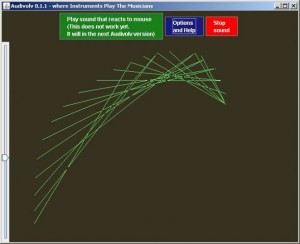 Audivolv is very interesting software simply because its purpose is to allow users to have more interaction with music. This Java-based application is practically a sample of artificial intelligence (AI) wherein constant interaction with the application will eventually help the application to fully comprehend your musical preferences.
Audivolv is very interesting software simply because its purpose is to allow users to have more interaction with music. This Java-based application is practically a sample of artificial intelligence (AI) wherein constant interaction with the application will eventually help the application to fully comprehend your musical preferences.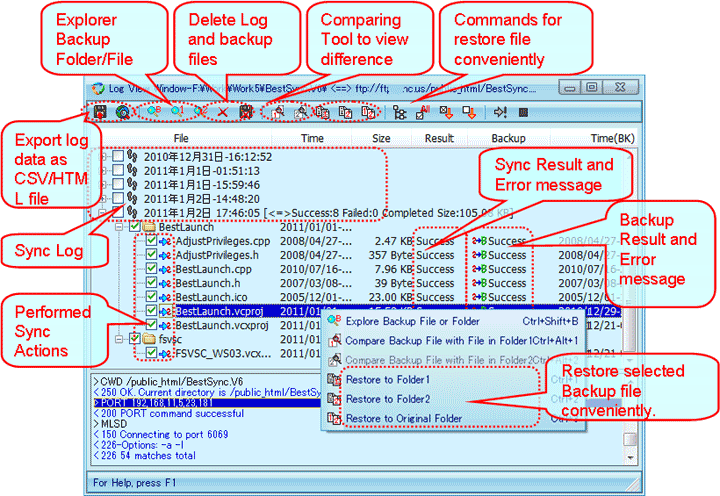 BestSynch is an easy to use file synching tool for various devices and destinations. The application is used to synch files in portable storage devices, MS Outlook, hard drive and even in FTP. Except for the FTP which requires online configuration, the other destinations do not need configuration for simple file synch. Users should be able to back-up their data without any trouble. The application will help the user to effectively target specific folders. The application also has the ability to pause and resume file transfer. It can even resume file transfer when the source or the target becomes unreadable.
BestSynch is an easy to use file synching tool for various devices and destinations. The application is used to synch files in portable storage devices, MS Outlook, hard drive and even in FTP. Except for the FTP which requires online configuration, the other destinations do not need configuration for simple file synch. Users should be able to back-up their data without any trouble. The application will help the user to effectively target specific folders. The application also has the ability to pause and resume file transfer. It can even resume file transfer when the source or the target becomes unreadable. The name of the application may sound like a bad imitation of iPod, but iPad is a simple but very smart application. Users who are looking for alternatives to their current word processing application can consider iPad as an option. The application is very light for a word processing application(less than 2mb in size) and doesn’t require a lot of processing power from the user. But even with this limitation, the application is an impressive word processing application due to its additional features.
The name of the application may sound like a bad imitation of iPod, but iPad is a simple but very smart application. Users who are looking for alternatives to their current word processing application can consider iPad as an option. The application is very light for a word processing application(less than 2mb in size) and doesn’t require a lot of processing power from the user. But even with this limitation, the application is an impressive word processing application due to its additional features. Windows XP is one of the most popular operating systems today. Its ease of use and adaptability to various applications and hardware updates has made Windows XP the preferred operating system for many users worldwide.
Windows XP is one of the most popular operating systems today. Its ease of use and adaptability to various applications and hardware updates has made Windows XP the preferred operating system for many users worldwide.