Archive for August, 2009
Wednesday, August 19th, 2009
 Creating a website without any web programming knowledge is possible with the help of Fresh HTML application. This application will help anyone who wants to create a simple HTML-based website even without web coding knowledge. It comes with very easy to understand interface that lets any user create a website with relative ease. Creating a website without any web programming knowledge is possible with the help of Fresh HTML application. This application will help anyone who wants to create a simple HTML-based website even without web coding knowledge. It comes with very easy to understand interface that lets any user create a website with relative ease.
Fresh HTML uses WYSIWYG (What You See is What You Get) interface in its application. With this feature, anything that you place in the application will be automatically seen in your website. You can create a title for your website without any problem, add buttons and photos and add text according to your preferred size and font.
The interface of Fresh HTML is not difficult to work with because it uses the familiar MS Word look. Users will feel like they are simply creating a document with additional photos and links. Even the copy-paste, text-centering and bullet point commands are still in the application. The only difference is the additional commands that are placed in the right and left side of the application but they can still be removed and placed on top if you want a larger space.
But even though the application is geared towards users with limited familiarity with HTML, advanced web developers can still work with Fresh HTML. Aside from basic rendering of the website, the corresponding HTML code is automatically created. There is a dedicated tab for an HTML code and users who are familiar with HTML can further customize their website by adding functions or editing the HTML codes.
Check it out at http://www.freshwebmaster.com/
Posted in Main | 2 Comments »
Tuesday, August 18th, 2009
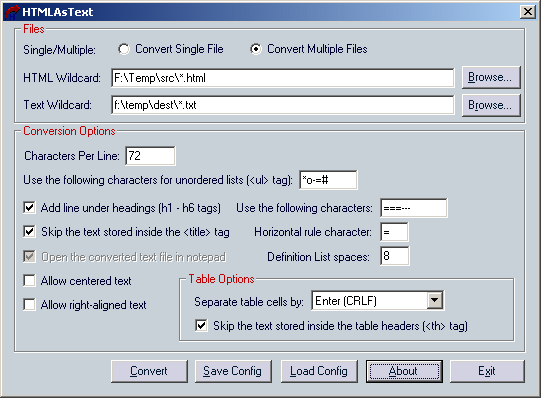 Extracting information online can be simplified with HTML AsText application. As the name suggests, the application extracts text in the HTML file and displays them as pure text. It’s the perfect tool for those who wanted to extract data from various websites so that it can viewed offline. Extracting information online can be simplified with HTML AsText application. As the name suggests, the application extracts text in the HTML file and displays them as pure text. It’s the perfect tool for those who wanted to extract data from various websites so that it can viewed offline.
The process of the application is very simple: users will target the HTML and specify the folder or destination of extracted text. The application will extract the text from the HTML and place the text in the folder as a text (.txt) file. It’s a very simple process and very useful to many users who wanted an available offline information.
What makes this application different from other text extractors is that HTMLAsText automatically ignores HTML tags. That means the text extracted from the website is automatically the data needed by the user. The functions for banners, headers and other commands unrelated to the data will not be included in the text file.
Users will also be able to convert multiple HTML files. While this is an advantage, it shows one small inconvenience from the application. Users have to first download the webpage before the data can be extracted as text file. But with a decent internet connection, you can easily download a webpage and extract the text file easily.
When using the application in extracting data that have bullets and tables, additional configuration is required so that the data will be displayed correctly. The characters per line in the text file should also be indicated. This might require some practice for first time users but HTMLAsText will work without any confusion after working with the application a few times.
Check it out http://www.nirsoft.net/utils/htmlastext.html
Posted in Main | No Comments »
Tuesday, August 18th, 2009
 Shape Collage is a very straightforward application. Its lightweight (less than 500kb) and only comes with the essential features in creating a collage of pictures. By using only the essential features, users can easily work with hundreds of photos without any problem because the application will not use resources just to work with images. At first glance, the application may look confusing because it lacks additional commands but after using the application a few times, you’ll know you have very a powerful and useful image editing software. Shape Collage is a very straightforward application. Its lightweight (less than 500kb) and only comes with the essential features in creating a collage of pictures. By using only the essential features, users can easily work with hundreds of photos without any problem because the application will not use resources just to work with images. At first glance, the application may look confusing because it lacks additional commands but after using the application a few times, you’ll know you have very a powerful and useful image editing software.
The application allows users to create a collage by transforming it into their preferred shapes. Users simply target the source of images and edit them after they are loaded in the application. Editing is very simple: users just have to choose the shape they want from the application and specify the space between photos. If the user does not like the available shapes from the application, they can create their preferred shape and the application will automatically copy the created shape. Additional configuration is also available from the application. Aside from spacing and shape, users can also specify the border photos and even the image background.
The most impressive feature of the application is the ability of the created photos to be further manipulated in other applications. Users can save the file as JPG, PNG and PSD. If you save the file in PSD, you can carefully edit the photos in Adobe Photoshop or its Open-Source alternative GIMP. When you open the file in these applications, you will notice that each photo in the collage has a separate layer. This means detailed customization is possible with this application.
Check it out http://www.shapecollage.com/
Posted in Main | No Comments »
Tuesday, August 18th, 2009
 aTunes is a free and powerful music library application that can be used as alternative to iTunes. The application has some of the powerful functions of iTunes while adding small features that might not be found in iTunes. Those with simple Mp3 players will surely love this application. The software is even a powerful CD ripper which is ideal to easily improve the playlist. aTunes is a free and powerful music library application that can be used as alternative to iTunes. The application has some of the powerful functions of iTunes while adding small features that might not be found in iTunes. Those with simple Mp3 players will surely love this application. The software is even a powerful CD ripper which is ideal to easily improve the playlist.
Installation of aTunes is very fast. Although the installation file is 20MB, the application can run in your computer in less than five minutes. The only inconvenience is when you compile your music in the application. If you have more than 1GB in music, you might wait a little bit long before aTunes can list all music files in its interface. But after initial scan for media files, file scanning will improve.
Using the playlist function in aTunes is almost the same as its popular counterpart. Songs can be filtered through various classifications, creation of m3u is very simple and users can even drag music files or m3u playlist.
Although aTunes have the behavior close to iTunes, those who own actual iPods should still tweak their device so that it can be recognized as an external device. aTunes will only work with mp3 players that work as external device. Other mp3 devices can easily work with aTunes as the application can easily synchronize with the external device.
The most impressive feature of aTunes is its online functions. The artists in your playlist can be used as reference for online search so that you can find their videos in popular video sharing sites. Podcast integration, lyrics display and Last.fm profile updates is also possible with aTunes.
Check it out at http://www.atunes.org
Posted in Main | No Comments »
Monday, August 17th, 2009
 While using Internet Explorer, often you may have experienced troubles in carrying out a file downloading task. This is because if the download window is mistakenly closed, you’d have to surf through the website and begin file downloading task all over again. However, if you use other browsers such as Mozilla Firefox or Google Chrome, accidentally if both the browser and download window close, you’re downloading task simply gets canceled. However, when it comes to file downloading, a large number of sophisticated tools are available over the web to choose from. One such utility is Download Helper Professional 2.0.0, which helps you creating Download Helper Package EXE files for downloading files from internet. It downloads files independently from web browsers, and supports both FTP and HTTP protocols. The downloaded executables are capable of resuming downloads even if Internet connection faces any problem. While using Internet Explorer, often you may have experienced troubles in carrying out a file downloading task. This is because if the download window is mistakenly closed, you’d have to surf through the website and begin file downloading task all over again. However, if you use other browsers such as Mozilla Firefox or Google Chrome, accidentally if both the browser and download window close, you’re downloading task simply gets canceled. However, when it comes to file downloading, a large number of sophisticated tools are available over the web to choose from. One such utility is Download Helper Professional 2.0.0, which helps you creating Download Helper Package EXE files for downloading files from internet. It downloads files independently from web browsers, and supports both FTP and HTTP protocols. The downloaded executables are capable of resuming downloads even if Internet connection faces any problem.
Using the Download Helper Professional 2.0.0, you can create different download helper executables with file downloading tasks associated with them. The interface of the application has been effectively designed considering your usage convenience. You can create executables with password protection associating the download URLs for your own usage, or share the executable for authorized downloading of files from internet or ftp over other computers. For creating the executable downloader files, you’d have to define certain fields provided in Package Data, URL data, and Skin. You can begin with Package Data to define Title; Package Password; choose to show URLs show file names only, or hide URL list; and specify the storage destination for resulting executable file. Next, is URL data where you can add file download URLs; and define File Size, Comments, Download sharing, Action after download, D/L method, and FTP login. Further, you’ve to select a Skin file with ‘Skin’ segment, and finally hit ‘Generate’ to get the output download helper executable file.
With Download Helper Professional 2.0.0 application you can effortlessly create downloader helper package EXE file for aiding file download from FTP or Internet.
{More Info and Download}
Posted in Main | 1 Comment »
Monday, August 17th, 2009
 Of the huge variety of Christian preaching radio stations broadcasted worldwide, Contemporary Christian Radio Stations 1.0 provides you with instant access to different present-day Christian Radio Stations. The program boasts of user-friendly controls to help users navigate through its various configurations easily. The number of radio stations goes up to 12, which includes the likes of CJLU FM, K-Life FM, KDUV FM, KLRC FM, KNWC FM, Radio M88, WFSH FM, and more. The program does not even require installation as it launches directly from the executable file. Now, you can learn about good deeds and get the valuable teachings, whether you’re sitting at home, or take a break between work-time. Of the huge variety of Christian preaching radio stations broadcasted worldwide, Contemporary Christian Radio Stations 1.0 provides you with instant access to different present-day Christian Radio Stations. The program boasts of user-friendly controls to help users navigate through its various configurations easily. The number of radio stations goes up to 12, which includes the likes of CJLU FM, K-Life FM, KDUV FM, KLRC FM, KNWC FM, Radio M88, WFSH FM, and more. The program does not even require installation as it launches directly from the executable file. Now, you can learn about good deeds and get the valuable teachings, whether you’re sitting at home, or take a break between work-time.
Executing the Contemporary Christian Radio Stations you’d be shown a simple and decently structured GUI with radio stations listed on left and player controls set over its right side. It consists of 12 stations that are CJLU FM, K-Life FM, KNWC FM, KLRC FM, KDUV FM, KNFW FM, along with Radio 316, WYLV FM WFSH FM, Radio M88, WGRC, and WIBG AM. Simply click over the radio station tab and the program would display visualization with the broadcasted program played over the right. In addition, you’re allowed editing and accessing properties of the currently played radio station. Right click over the display area and you’d get Options and Plug-ins button that take you to same configuration dialog box. Here, the program enables you to configure player performance by setting connection speed, network buffering, video acceleration, and advanced options. Moving to next tab, you can add and configure plug-ins of different category; and further configure streaming network protocols and streaming proxy settings with Network tab. Further, you can check radio station properties, and program statistics.
Contemporary Christian Radio Stations 1.0 provides you with one click accessibility to 12 different current Christian radio stations.
{More Info and Download}
Posted in Main | No Comments »
Thursday, August 13th, 2009
 Soundbase 2009 is a basic, yet reliable MP3 player tool. It functions as an editor, player, and organizer of your music files; a good tool to help you manage your MP3 files more efficiently. Soundbase 2009 is a basic, yet reliable MP3 player tool. It functions as an editor, player, and organizer of your music files; a good tool to help you manage your MP3 files more efficiently.
While there are many similar programs available, Soundbase 2009 is probably one of the fastest ever made for this category, and what is even more appealing is that it can be customized easily. It features a hi-speed processing system that can smoothly run huge music libraries. This is great news for people who have no patience for lags when managing music files. Locating music files has never been so straightforward, and it also allows you to edit without a fuss.
Soundbase 2009 utilizes Microsoft DirectShow which enables it to capture and replay multi-media streams of the best quality and most common formats are supported, such as mpeg, OGG, APE, as well as FLAC.
If you are unfamiliar with such programs, don’t worry; Soundbase 2009 has a very user-friendly interface and the Help feature truly serves its purpose. It provides you with direct links to information on installation and other details you need.
One other aspect that makes Soundbase 2009 really attractive is the BASS Audio installer which can sure help in giving you better sound quality.
Soundbase 2009, as mentioned earlier, is flexible and customizable, which means you can add designs, organize music files to preferred locations, add tags, set up play lists, enable filters, and even create a history display. Moreover, you can simply drag selected songs from various databases and set them up to any location you like.
Since Soundbase 2009 is a freeware; it does not provide any warranty which is probably the only downside to this application.
For more information, you can check it out at dajukebox.com.
Posted in Main | No Comments »
Thursday, August 13th, 2009
 The Aimersoft iPhone Ringtone Maker is designed specifically to create and convert ringtones for the iPhone. It is a versatile tool and is compatible with various sound and video formats including WMV, MPEG, AVCHD, WMA, MP3, MP4, and possibly with every commonly used multimedia format today. This means you can convert your favorite video and audio music into a ringtone and transfer it straight to iTunes or your iPhone. The Aimersoft iPhone Ringtone Maker is designed specifically to create and convert ringtones for the iPhone. It is a versatile tool and is compatible with various sound and video formats including WMV, MPEG, AVCHD, WMA, MP3, MP4, and possibly with every commonly used multimedia format today. This means you can convert your favorite video and audio music into a ringtone and transfer it straight to iTunes or your iPhone.
What will you get from the Aimersoft iPhone Ringtone Maker? Below are the 5 basic and rather important features of this application.
- It supports common audio and video formats so you will not have a hard time converting files. There is no need for you to download some kind of converter software for this purpose.
- It works for the iPhone 3G as well as the iPhone 3Gs.
- It is fully adjustable, which means that you can specify which part of the video or audio clip you want to use as a ringtone. All you need to do is to set the start and end time, and adjust the settings.
- It enables ease of management for the ringtones. You can simply add and remove ringtones without a problem.
- Transfer of ringtones can be done directly to your iPhone.
Overall, the Aimersoft iPhone Ringtone Maker is a fun tool to use when you want to customize your phone. With just a few clicks, you can already create and transfer your very own ringtones, or personalize your favorite audio or video clips and make these your ringtones.
This nice application is tagged at $14.95, which is relatively cheap. Even better – you get a free trial download so you can experience it before deciding to purchase. For more information, check it out at aimersoft.com.
Posted in Main | No Comments »
Wednesday, August 12th, 2009
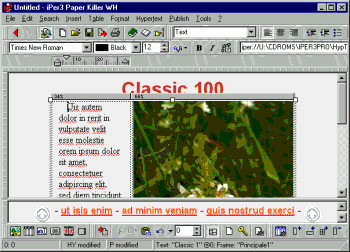 Paper Killer is an application used to edit, create, and even publish hypertexts. It is a smooth virtual editor that basically does the function of a word processor minus the coding. It enables you to make web pages, CDs, manuals, HTML help, Online Help, as well as WinHelp. Paper Killer is an application used to edit, create, and even publish hypertexts. It is a smooth virtual editor that basically does the function of a word processor minus the coding. It enables you to make web pages, CDs, manuals, HTML help, Online Help, as well as WinHelp.
With the Paper Killer, you get to choose from ready-to-use templates which you can opt to customize. Moreover, it features setting up font sizes and styles, image maps, and links, and it also allows you to create clip-arts and set up a photo gallery.
When you use the Paper Killer, you can easily create technical and training manuals, user guides, hand outs, format for minutes, and most documents you use for home, school, and office. You can also add audio and video options.
When utilizing this application for the first time, you do not need to be technically inclined as it is fairly simple to use. It aims to reduce the time and effort needed to create documents. Its editor feature allows easy revisions, search, and browsing; its organizer feature makes updating and archiving of documents very quick and efficient.
A feature that differentiates the Paper Killer from other similar applications is that it can set a single hypertext file from one whole manual which keeps you from having to load pages every now and then, and save each one thereafter. Additionally, you can edit and browse at the same time and allows for visual linking. You also get to edit one file and once done, you can have the HTML, CHM, or RTF formats with just a click of a mouse- made possible through the WYSIWYG feature.
The Paper Killer is a very efficient tool for regular people who want to make use of a better word processor utility. You can check it out at paperkiller.com.
Posted in Main | No Comments »
Wednesday, August 12th, 2009
 A tool designed to take images from your webcam and directly upload them to your site, the ConquerCam proves to be very handy, especially if you are one to prefer setting up effects on images. It is compatible with all Windows OS, and gives nothing but the best quality to ensure user satisfaction. A tool designed to take images from your webcam and directly upload them to your site, the ConquerCam proves to be very handy, especially if you are one to prefer setting up effects on images. It is compatible with all Windows OS, and gives nothing but the best quality to ensure user satisfaction.
What makes ConquerCam even more appealing is that it can be customized according to user preferences. You can set it up in terms of frequency of grabbing and uploading images, which basically allows you to upload these at any time you set it to; you can also choose from a wide variety of overlay effects such as those found in Adobe Photoshop; and you can also utilize tags for as many as you like.
Other special features that we love about ConquerCam are:
- It has the ability to upload an offline image
- It is equipped with motion-detection.
- It warns the user of any upcoming grabs.
- It is able to connect to proxy servers.
- It allows you to view thumbnails of the images you have uploaded.
- It utilizes timestamp details.
- It has a list of several FTP websites.
The ConquerCam is perfect for use as a security camera. It is user-friendly, and easy to set up. In fact, you could have it working in as quickly as 3 minutes. A very effective surveillance tool that does not disappoint, ConquerCam even offers a 30-day trial period for people who are not convinced with what this tool can do.
Overall, the ConquerCam is a nifty package that every webcam user should have. For more information, check it out at theill.com.
Posted in Main | No Comments »
|
|
|
 Creating a website without any web programming knowledge is possible with the help of Fresh HTML application. This application will help anyone who wants to create a simple HTML-based website even without web coding knowledge. It comes with very easy to understand interface that lets any user create a website with relative ease.
Creating a website without any web programming knowledge is possible with the help of Fresh HTML application. This application will help anyone who wants to create a simple HTML-based website even without web coding knowledge. It comes with very easy to understand interface that lets any user create a website with relative ease.
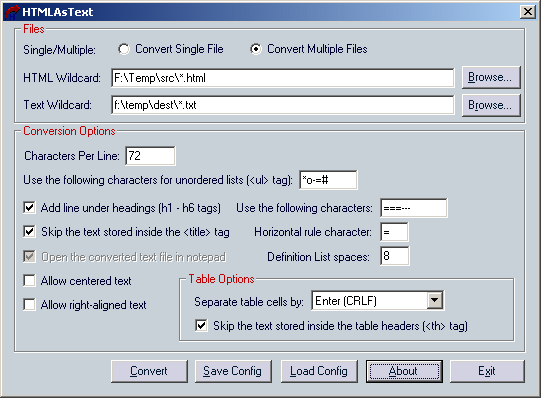 Extracting information online can be simplified with HTML AsText application. As the name suggests, the application extracts text in the HTML file and displays them as pure text. It’s the perfect tool for those who wanted to extract data from various websites so that it can viewed offline.
Extracting information online can be simplified with HTML AsText application. As the name suggests, the application extracts text in the HTML file and displays them as pure text. It’s the perfect tool for those who wanted to extract data from various websites so that it can viewed offline. Shape Collage is a very straightforward application. Its lightweight (less than 500kb) and only comes with the essential features in creating a collage of pictures. By using only the essential features, users can easily work with hundreds of photos without any problem because the application will not use resources just to work with images. At first glance, the application may look confusing because it lacks additional commands but after using the application a few times, you’ll know you have very a powerful and useful image editing software.
Shape Collage is a very straightforward application. Its lightweight (less than 500kb) and only comes with the essential features in creating a collage of pictures. By using only the essential features, users can easily work with hundreds of photos without any problem because the application will not use resources just to work with images. At first glance, the application may look confusing because it lacks additional commands but after using the application a few times, you’ll know you have very a powerful and useful image editing software. aTunes is a free and powerful music library application that can be used as alternative to iTunes. The application has some of the powerful functions of iTunes while adding small features that might not be found in iTunes. Those with simple Mp3 players will surely love this application. The software is even a powerful CD ripper which is ideal to easily improve the playlist.
aTunes is a free and powerful music library application that can be used as alternative to iTunes. The application has some of the powerful functions of iTunes while adding small features that might not be found in iTunes. Those with simple Mp3 players will surely love this application. The software is even a powerful CD ripper which is ideal to easily improve the playlist. While using Internet Explorer, often you may have experienced troubles in carrying out a file downloading task. This is because if the download window is mistakenly closed, you’d have to surf through the website and begin file downloading task all over again. However, if you use other browsers such as Mozilla Firefox or Google Chrome, accidentally if both the browser and download window close, you’re downloading task simply gets canceled. However, when it comes to file downloading, a large number of sophisticated tools are available over the web to choose from. One such utility is Download Helper Professional 2.0.0, which helps you creating Download Helper Package EXE files for downloading files from internet. It downloads files independently from web browsers, and supports both FTP and HTTP protocols. The downloaded executables are capable of resuming downloads even if Internet connection faces any problem.
While using Internet Explorer, often you may have experienced troubles in carrying out a file downloading task. This is because if the download window is mistakenly closed, you’d have to surf through the website and begin file downloading task all over again. However, if you use other browsers such as Mozilla Firefox or Google Chrome, accidentally if both the browser and download window close, you’re downloading task simply gets canceled. However, when it comes to file downloading, a large number of sophisticated tools are available over the web to choose from. One such utility is Download Helper Professional 2.0.0, which helps you creating Download Helper Package EXE files for downloading files from internet. It downloads files independently from web browsers, and supports both FTP and HTTP protocols. The downloaded executables are capable of resuming downloads even if Internet connection faces any problem. Of the huge variety of Christian preaching radio stations broadcasted worldwide, Contemporary Christian Radio Stations 1.0 provides you with instant access to different present-day Christian Radio Stations. The program boasts of user-friendly controls to help users navigate through its various configurations easily. The number of radio stations goes up to 12, which includes the likes of CJLU FM, K-Life FM, KDUV FM, KLRC FM, KNWC FM, Radio M88, WFSH FM, and more. The program does not even require installation as it launches directly from the executable file. Now, you can learn about good deeds and get the valuable teachings, whether you’re sitting at home, or take a break between work-time.
Of the huge variety of Christian preaching radio stations broadcasted worldwide, Contemporary Christian Radio Stations 1.0 provides you with instant access to different present-day Christian Radio Stations. The program boasts of user-friendly controls to help users navigate through its various configurations easily. The number of radio stations goes up to 12, which includes the likes of CJLU FM, K-Life FM, KDUV FM, KLRC FM, KNWC FM, Radio M88, WFSH FM, and more. The program does not even require installation as it launches directly from the executable file. Now, you can learn about good deeds and get the valuable teachings, whether you’re sitting at home, or take a break between work-time. Soundbase 2009 is a basic, yet reliable MP3 player tool. It functions as an editor, player, and organizer of your music files; a good tool to help you manage your MP3 files more efficiently.
Soundbase 2009 is a basic, yet reliable MP3 player tool. It functions as an editor, player, and organizer of your music files; a good tool to help you manage your MP3 files more efficiently. The Aimersoft iPhone Ringtone Maker is designed specifically to create and convert ringtones for the iPhone. It is a versatile tool and is compatible with various sound and video formats including WMV, MPEG, AVCHD, WMA, MP3, MP4, and possibly with every commonly used multimedia format today. This means you can convert your favorite video and audio music into a ringtone and transfer it straight to iTunes or your iPhone.
The Aimersoft iPhone Ringtone Maker is designed specifically to create and convert ringtones for the iPhone. It is a versatile tool and is compatible with various sound and video formats including WMV, MPEG, AVCHD, WMA, MP3, MP4, and possibly with every commonly used multimedia format today. This means you can convert your favorite video and audio music into a ringtone and transfer it straight to iTunes or your iPhone.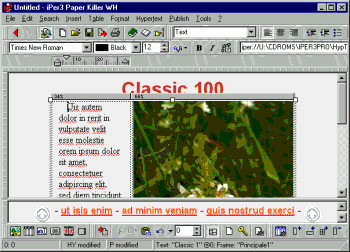 Paper Killer is an application used to edit, create, and even publish hypertexts. It is a smooth virtual editor that basically does the function of a word processor minus the coding. It enables you to make web pages, CDs, manuals, HTML help, Online Help, as well as WinHelp.
Paper Killer is an application used to edit, create, and even publish hypertexts. It is a smooth virtual editor that basically does the function of a word processor minus the coding. It enables you to make web pages, CDs, manuals, HTML help, Online Help, as well as WinHelp. A tool designed to take images from your webcam and directly upload them to your site, the ConquerCam proves to be very handy, especially if you are one to prefer setting up effects on images. It is compatible with all Windows OS, and gives nothing but the best quality to ensure user satisfaction.
A tool designed to take images from your webcam and directly upload them to your site, the ConquerCam proves to be very handy, especially if you are one to prefer setting up effects on images. It is compatible with all Windows OS, and gives nothing but the best quality to ensure user satisfaction.