Archive for July, 2010
Thursday, July 22nd, 2010
 Music lovers have devised ways to access their favorite music in a variety of ways since the time of Gramophones and Tape Recorders to the new age of iPods, technology has played a major role in this field. Further, CD players and DVD players have made it possible to watch music videos and record it to play anywhere. Currently, the string of technologically advanced MP3 players and iPods with varied features to play and store not only music but also a variety of other data that helps users in managing their information in a portable format. Similarly, functioning on the same lines, Hanso Player 1.2.0 has been introduced in the market for better musical experience and consists of some smart features to synchronize. Music lovers have devised ways to access their favorite music in a variety of ways since the time of Gramophones and Tape Recorders to the new age of iPods, technology has played a major role in this field. Further, CD players and DVD players have made it possible to watch music videos and record it to play anywhere. Currently, the string of technologically advanced MP3 players and iPods with varied features to play and store not only music but also a variety of other data that helps users in managing their information in a portable format. Similarly, functioning on the same lines, Hanso Player 1.2.0 has been introduced in the market for better musical experience and consists of some smart features to synchronize.
Hanso Player has vivid and compact look and contains the main features placed at the bottom pane and the screen displaying the information about the track name and duration. This resourceful music player has been created for music lovers who aim for high quality sound and feel and the core of the application includes an embedded SQL database engine and further the formats enabled in this program are MP3, MP4, FLAC, Wav, and WMA etc. Furthermore, the program offers a user friendly and smart interface and provides rich manner for managing music. The software is fully automatic and user’s music related habits is browse able and so are the play-lists. The user can effectively find out details about the song stored and listened to and the in-built radio function helps the user to discover new artists as well. The freedom and intuitive feel that the software provides are its main forte.
To conclude, Hanso Player 1.2.0 comes across as a unique utility with a feature rich interface and mart usage scope.
{More Info and Download}
Posted in Main | No Comments »
Thursday, July 22nd, 2010
 Multimedia content taking over the traditional forms of handwritten or printed literature has made it accessible to majority of sectors across the world and contains vivid forms of imagery, text and audio/video content with the help of computerized and digital devices. All of us are a part of this multimedia enabled world in some way or the other, and with the assistance of computer systems, this technology has further evolved to an extent that such content can be stored up in different kinds of files with different formats and even convert them to be accessed on different platforms and media with complete ease. Media Buddy 1.2.0.1 is one such application with enhanced tools and features that assures the users to enable conversion of several multimedia files in a variety of ways. Multimedia content taking over the traditional forms of handwritten or printed literature has made it accessible to majority of sectors across the world and contains vivid forms of imagery, text and audio/video content with the help of computerized and digital devices. All of us are a part of this multimedia enabled world in some way or the other, and with the assistance of computer systems, this technology has further evolved to an extent that such content can be stored up in different kinds of files with different formats and even convert them to be accessed on different platforms and media with complete ease. Media Buddy 1.2.0.1 is one such application with enhanced tools and features that assures the users to enable conversion of several multimedia files in a variety of ways.
Media Buddy opens with a vibrant looking interface with the chief options placed at the left panel and the main screen displaying the list of files to be converted. The background shade of turquoise gives it a pleasant feel and clearly placed options facilitate easy navigation. This multifaceted software can convert almost any multimedia file, whether it is audio or video to a large variety of media formats which are suitable for DVDs and other portable players and gaming consoles too. Moreover, it is capable of producing high definition files for smooth viewing on an HD TV or even on an iPod or mobile phone. It is easy to install and maneuver and supports almost all input audio and video files format and can simply handle large collections of movies and music; besides working with portable devices like iPhone, PSP, iPods and Cowon etc.
Overall, Media Buddy 1.2.0.1 definitely proves to be an immensely constructive and practical utility which provides varied usage to access media files.
{More Info and Download}
Posted in Main | No Comments »
Wednesday, July 21st, 2010
 Communicating an important business idea to a large audience, or explaining a particular proposal to the top management or simply arranging some exclusive vacation photographs onto a colorful slideshow; all the aforementioned usages are accomplished by the PowerPoint utility an exclusive Microsoft Office application which is widely used across all business sectors. Since detailed documents and complex data becomes too intricate to explain to everyone, the PowerPoint slideshows can help in interactively transmitting information to the desired audiences and with the use of clip art and imagery enables greater understanding. An additional tool like Perspector 3.0.4 facilitates achieving this requirement more beneficially with its range of graphical tools and features assisting the presentation making process. Communicating an important business idea to a large audience, or explaining a particular proposal to the top management or simply arranging some exclusive vacation photographs onto a colorful slideshow; all the aforementioned usages are accomplished by the PowerPoint utility an exclusive Microsoft Office application which is widely used across all business sectors. Since detailed documents and complex data becomes too intricate to explain to everyone, the PowerPoint slideshows can help in interactively transmitting information to the desired audiences and with the use of clip art and imagery enables greater understanding. An additional tool like Perspector 3.0.4 facilitates achieving this requirement more beneficially with its range of graphical tools and features assisting the presentation making process.
Perspector upon launch opens with a vivid looking interface with the chief options placed at the top panel and the right pane displaying the image library of the software and all other features arranged as a standard PowerPoint application. The application enables its users to use the 3D business graphics to enhance the presentation value and in order to get the work done quickly, ready-made images can be selected from a series of thumbnails. These images can be easily modified as per requirement with the help of an intuitive drawing surface made available on the PowerPoint’s interface. Moreover, the user can also create 3D charts with the professional edition of this software and position them in a 3 Dimensional facility providing greater independence to the user for expressing their creative ideas. Highly customizable, the software can prove to be hugely constructive for regular PowerPoint users and hence earns suitable appreciation.
Overall, Perspector 3.0.4 certainly assures of effective performance and usage for its vibrantly placed options and tools.
{More Info and Download}
Posted in Main | No Comments »
Wednesday, July 21st, 2010
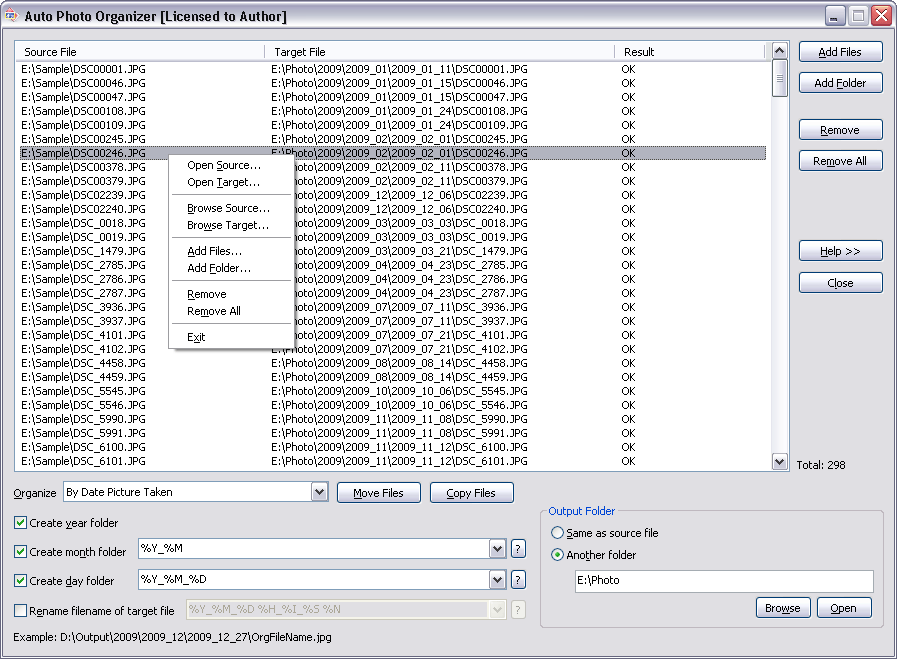 Since photography is increasingly proving to be booming business nowadays, especially since the advent of digital photography; things have become much easy and flexible. Unlike the conventional film based cameras, the digital cameras make it possible to easily store large number of images on the computer system and organize them effectively. Being a professional photographer or even a web designer, a suitable collection of imagery is always there on your system drives. Arranging these collections easily and simply is not a difficult task; however it requires considerable amount of effort and time which is absolutely unnecessary; especially when you have Auto Photo Organizer 2.2.548 offering enhanced assistance in organization images chronologically; and even as per the modifications performed. Since photography is increasingly proving to be booming business nowadays, especially since the advent of digital photography; things have become much easy and flexible. Unlike the conventional film based cameras, the digital cameras make it possible to easily store large number of images on the computer system and organize them effectively. Being a professional photographer or even a web designer, a suitable collection of imagery is always there on your system drives. Arranging these collections easily and simply is not a difficult task; however it requires considerable amount of effort and time which is absolutely unnecessary; especially when you have Auto Photo Organizer 2.2.548 offering enhanced assistance in organization images chronologically; and even as per the modifications performed.
Auto Photo Organizer 2.2.548 opens with a neatly organized interface with the chief options placed at the right panel and bottom pane. Further, the main screen displays the image files by the source and the facility to add more files into the list. The working of the application is immensely simple; the user simply needs to choose the images that require organization and click on open or simply click on ‘add folder’ and the software would add the files into the said folder. The application creates the folder by years and months and even by the date of picture taken and the user can easily move the images correspondingly with the help of this facility. Furthermore, the application is compatible with major digital cameras like Nikon, Cannon, Sony, Kodak and Samsung etc. Also, it can rename the photo files by the date of the picture taken and date of modification and date accessed.
To conclude, Auto Photo Organizer 2.2.548 earns superlative rankings for its constructive and practical usage.
{More Info and Download}
Posted in Main | No Comments »
Wednesday, July 21st, 2010
 Digital images and clip arts stored up on multiple photos sharing websites are easily accessible nowadays with several businesses opting for web enabled pages and portals containing information and background of their respective companies, at the same giving an idea to potential customers with regard to the company and its services. For the said purpose, they purchase images from such sites along with graphical clip arts that are put in by various photographers and designers. On a personal note, saving up digital images is quite a simple task but sorting and arranging them vividly enough to view them nicely or present it to some loved one as a gift. Though, nowadays multiple slideshow and virtual albums are available to arrange images; however SimpleSlideShow 1.0 provides some unique tools in a more innovative manner and facilitates storage of images stylishly. Digital images and clip arts stored up on multiple photos sharing websites are easily accessible nowadays with several businesses opting for web enabled pages and portals containing information and background of their respective companies, at the same giving an idea to potential customers with regard to the company and its services. For the said purpose, they purchase images from such sites along with graphical clip arts that are put in by various photographers and designers. On a personal note, saving up digital images is quite a simple task but sorting and arranging them vividly enough to view them nicely or present it to some loved one as a gift. Though, nowadays multiple slideshow and virtual albums are available to arrange images; however SimpleSlideShow 1.0 provides some unique tools in a more innovative manner and facilitates storage of images stylishly.
SimpleSlideShow opens with a neatly arranged interface with the chief options placed at the top panel and main screen displaying the arrangement of images. This software can be used to style and deliver photographs to friends and family and forms to be a combination of two separate utilities; a manager and a viewer. The manager can be used to create and organize slideshows and subsequently give a copy of the viewer to a friend as a screensaver with encrypted configuration information. Whenever, the slideshow images need to be changed, the user needs to click on ‘Sync’ and automatically the images would be sent to friends and family. The software is immensely simple to operate and navigate through and does not require any technical skills or training and as soon as the friends are connected with the application, the new photos can be accessed without any hassle.
To sum up, SimpleSlideShow 1.0 assures effectual functioning owing to its wide ranging features and specialized tools.
{More Info and Download}
Posted in Main | No Comments »
Monday, July 19th, 2010
 If you are bored with the standard Windows clock, here is one application that will suit your taste. LAVClock 2.6.2 is an application built to provide personal astrological forecast, which is calculated on the basis of your DOB and the present positions of the planets. The application also shows the positions of the Sun, the Moon and the Planet in graphical details. If you are bored with the standard Windows clock, here is one application that will suit your taste. LAVClock 2.6.2 is an application built to provide personal astrological forecast, which is calculated on the basis of your DOB and the present positions of the planets. The application also shows the positions of the Sun, the Moon and the Planet in graphical details.
It also shows graphical details of rise/set times of heavenly bodies, twilight, as well as positions in the zodiac, lunar days, nearest new and full moons, etc. LAVClock 2.6.2 also features a multifunctional alarm clock which allows users to schedule and reschedule anything they can possibly think of, automatic time synchronization assures users that they are always on time with both selection of time servers and adjustable mode of time synchronization. Users can synchronize time even with a proxy server, making it an application that is easy to understand.
Some of the latest changes the publishers have made to LAVClock 2.6.2 include; the holiday in tooltip and calendar, astrological events such as: Russian and American holidays; German and French holidays; Weather sayings in Russian language alone; etc.
The use of LAVClock 2.6.2 is not free, and registration which cost $14.95 can be made at the publisher’s site. For an astrological clock, it is fair enough.
Want to check it out? Visit Lavresearch.com
Posted in Main | No Comments »
Monday, July 19th, 2010
 GFI FAXmaker for Exchange/SMTP is a program that integrates with users’ email servers. It gives users the opportunity to send and receive fax and text messages directly from their email client. It is easy to operate and leverages on your email infrastructure and active directory; giving you unequaled scalability and reliability. GFI FAXmaker for Exchange/SMTP is a program that integrates with users’ email servers. It gives users the opportunity to send and receive fax and text messages directly from their email client. It is easy to operate and leverages on your email infrastructure and active directory; giving you unequaled scalability and reliability.
Some of the latest changes noticeable in the program include: support for USRobotics USR5686E V.92 external modem; support for G.711 protocol when using Dialogic solutions (SDK v. 6.2.4); support for LANCOM devices (1700 and 1800 series). Some of the minor fixes included in this version are; fixing of problem that has to do with a remote modem responds with an unexpected command, the fax may not be received, fixing of attachments may be sent in the reverse order when using Microsoft Outlook, and many more.
Some of its features include: easy installation, which allows little maintenance and integrates with all existing message clients; easy integration with mail server, allowing users to send and receive faxes and SMS using their email client; install and forget; support for Microsoft Exchange 2000, 2003, 2007, etc; and support for Fax over IP (FOIP) and integrates with IP-enabled PABXs and Brooktrout’s SR I40 technology to send faxes over the internet.
Users can start having a feel of what this program has to offer when they download a free 30 day trial, after which they can buy the full version at $375.00.
Want to check it out? Visit GFI.com
Posted in Main | No Comments »
Monday, July 19th, 2010
 Replay Telecorder is an application that is used to record all kinds of Skype conversation in digital quality. The application is easy to use and with just one click, a user can start recording all video and audio conversations. Some of the features of this program include; ability to save pictures in five different ways (picture-in-picture, side-by-side, local webcam only, remote webcam only or as two separate video files). Replay Telecorder is an application that is used to record all kinds of Skype conversation in digital quality. The application is easy to use and with just one click, a user can start recording all video and audio conversations. Some of the features of this program include; ability to save pictures in five different ways (picture-in-picture, side-by-side, local webcam only, remote webcam only or as two separate video files).
Replay Telecorder 1.1 is a digital recorder that has means of recording files perfectly, and also makes a perfect reproduction of every call initiated by you. This is quite different from other analogue style recorders. Users can also record every conversation and have them saved on their computers. In addition, users can record conversations such as; phone calls, conference calls, video calls, and any other Skype conversations.
Replay Telecorder 1.1 application is a shareware, but users can try it absolutely free for a limited time-period. For $29.95, users who are interested in this Skype recorder can go ahead and download it. As for the price, I think it’s a bit fair, but some users may be a bit skeptical in the first place. At least users are guaranteed of its ability to record any Skype conversation, which is contrary to most of the other solutions I have seen before now.
You can check it out right here.
Posted in Main | No Comments »
Monday, July 19th, 2010
 Rising PC Doctor 6.0.2.2 is a professional security application made by a well-known security publisher; Rising Lion Strong Security. The application has seven essential features that are central to its performance. The features include; immunization of USB storage devices, ability to repair Microsoft Internet Explorer and Windows, Trojan Behavior Detector and Blocker, Protection against Malicious websites, Internet protection and Trojan Download blocker, and automatic malware analysis. Rising PC Doctor 6.0.2.2 is a professional security application made by a well-known security publisher; Rising Lion Strong Security. The application has seven essential features that are central to its performance. The features include; immunization of USB storage devices, ability to repair Microsoft Internet Explorer and Windows, Trojan Behavior Detector and Blocker, Protection against Malicious websites, Internet protection and Trojan Download blocker, and automatic malware analysis.
This is one application that has earned a lot of accolades for itself over the years; it is essentially built to protect users’ online activities. Rising PC Doctor 6.0.2.2 is a freeware, but there are other paid versions which offer limited 30 day trail version that can be downloaded for use by users who feel like. During this trial period, users can enjoy all the benefits of this vastly improved program before making up their minds whether to buy or not.
Rising PC Doctor 6.0.2.2 is one of the most effective freeware security programs on the internet. It does not slow down your computer, and as a matter of fact, this application has the potential to compete with some paid or shareware programs. I personally prefer paid security programs, but this version of Rising PC Doctor 6.0.2.2 is good enough to win my heart.
Want to check it out? Visit Rising-Global
Posted in Main | No Comments »
Monday, July 19th, 2010
 This program is an automatic password field login application. Sticky Password 4.1.0.188 automatically fills login and password fields in web forms and usual dialog Windows. Its unique feature is named Sticky Button, it appears on any window that has password saved for. It also features a careful backup that keeps all your passwords safely stored until you when the need arises for them to be used. Also, users can have multiple logins and passwords for a single account among other great features. This program is an automatic password field login application. Sticky Password 4.1.0.188 automatically fills login and password fields in web forms and usual dialog Windows. Its unique feature is named Sticky Button, it appears on any window that has password saved for. It also features a careful backup that keeps all your passwords safely stored until you when the need arises for them to be used. Also, users can have multiple logins and passwords for a single account among other great features.
Some of its recent changes includes: improved error reporting, and processing of unhandled exceptions; improved support system; improved license key handling; improved installation and shutdown flow; introduction of support for the Google Chrome browser, and many more.
I have seen quite a number of password managers, but this one ranks among the best. Sticky Password 4.1.0.188 is not a freeware, but the publishers allow a 30 day trial period, which is more than enough for any user to become familiar with the program. The application is sold for $24.95 after trial period expires. Keypass is no doubt another good password manager, but this one will definitely go places.
Some other benefits of using this program over other applications include; protection from phishing and key loggers, automatic form filling, protects your personal data among others.
Want to check it out? Visit: StickyPassword
Posted in Main | No Comments »
|
|
|
 Music lovers have devised ways to access their favorite music in a variety of ways since the time of Gramophones and Tape Recorders to the new age of iPods, technology has played a major role in this field. Further, CD players and DVD players have made it possible to watch music videos and record it to play anywhere. Currently, the string of technologically advanced MP3 players and iPods with varied features to play and store not only music but also a variety of other data that helps users in managing their information in a portable format. Similarly, functioning on the same lines, Hanso Player 1.2.0 has been introduced in the market for better musical experience and consists of some smart features to synchronize.
Music lovers have devised ways to access their favorite music in a variety of ways since the time of Gramophones and Tape Recorders to the new age of iPods, technology has played a major role in this field. Further, CD players and DVD players have made it possible to watch music videos and record it to play anywhere. Currently, the string of technologically advanced MP3 players and iPods with varied features to play and store not only music but also a variety of other data that helps users in managing their information in a portable format. Similarly, functioning on the same lines, Hanso Player 1.2.0 has been introduced in the market for better musical experience and consists of some smart features to synchronize.
 Multimedia content taking over the traditional forms of handwritten or printed literature has made it accessible to majority of sectors across the world and contains vivid forms of imagery, text and audio/video content with the help of computerized and digital devices. All of us are a part of this multimedia enabled world in some way or the other, and with the assistance of computer systems, this technology has further evolved to an extent that such content can be stored up in different kinds of files with different formats and even convert them to be accessed on different platforms and media with complete ease. Media Buddy 1.2.0.1 is one such application with enhanced tools and features that assures the users to enable conversion of several multimedia files in a variety of ways.
Multimedia content taking over the traditional forms of handwritten or printed literature has made it accessible to majority of sectors across the world and contains vivid forms of imagery, text and audio/video content with the help of computerized and digital devices. All of us are a part of this multimedia enabled world in some way or the other, and with the assistance of computer systems, this technology has further evolved to an extent that such content can be stored up in different kinds of files with different formats and even convert them to be accessed on different platforms and media with complete ease. Media Buddy 1.2.0.1 is one such application with enhanced tools and features that assures the users to enable conversion of several multimedia files in a variety of ways. Communicating an important business idea to a large audience, or explaining a particular proposal to the top management or simply arranging some exclusive vacation photographs onto a colorful slideshow; all the aforementioned usages are accomplished by the PowerPoint utility an exclusive Microsoft Office application which is widely used across all business sectors. Since detailed documents and complex data becomes too intricate to explain to everyone, the PowerPoint slideshows can help in interactively transmitting information to the desired audiences and with the use of clip art and imagery enables greater understanding. An additional tool like Perspector 3.0.4 facilitates achieving this requirement more beneficially with its range of graphical tools and features assisting the presentation making process.
Communicating an important business idea to a large audience, or explaining a particular proposal to the top management or simply arranging some exclusive vacation photographs onto a colorful slideshow; all the aforementioned usages are accomplished by the PowerPoint utility an exclusive Microsoft Office application which is widely used across all business sectors. Since detailed documents and complex data becomes too intricate to explain to everyone, the PowerPoint slideshows can help in interactively transmitting information to the desired audiences and with the use of clip art and imagery enables greater understanding. An additional tool like Perspector 3.0.4 facilitates achieving this requirement more beneficially with its range of graphical tools and features assisting the presentation making process.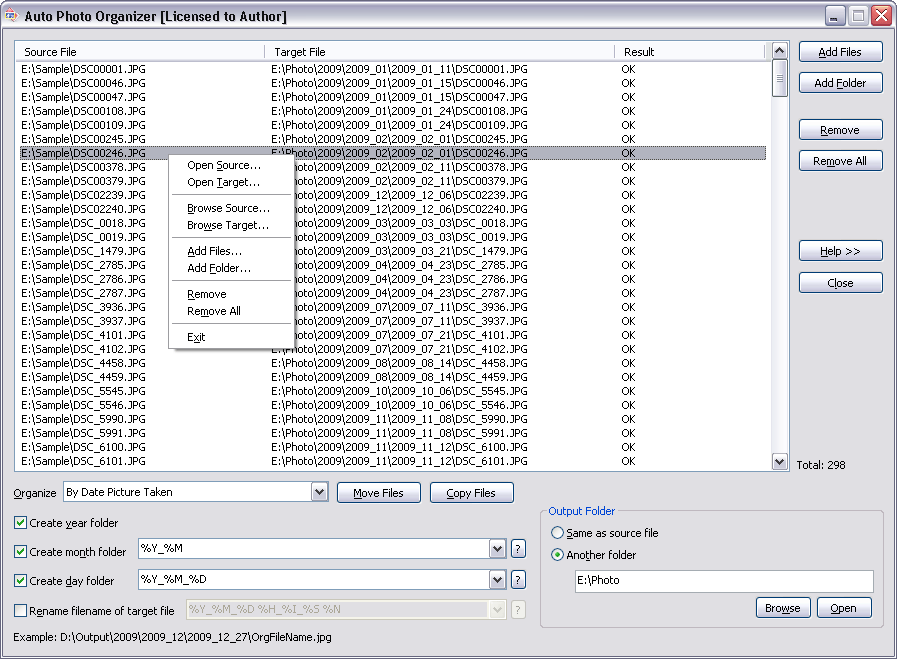 Since photography is increasingly proving to be booming business nowadays, especially since the advent of digital photography; things have become much easy and flexible. Unlike the conventional film based cameras, the digital cameras make it possible to easily store large number of images on the computer system and organize them effectively. Being a professional photographer or even a web designer, a suitable collection of imagery is always there on your system drives. Arranging these collections easily and simply is not a difficult task; however it requires considerable amount of effort and time which is absolutely unnecessary; especially when you have Auto Photo Organizer 2.2.548 offering enhanced assistance in organization images chronologically; and even as per the modifications performed.
Since photography is increasingly proving to be booming business nowadays, especially since the advent of digital photography; things have become much easy and flexible. Unlike the conventional film based cameras, the digital cameras make it possible to easily store large number of images on the computer system and organize them effectively. Being a professional photographer or even a web designer, a suitable collection of imagery is always there on your system drives. Arranging these collections easily and simply is not a difficult task; however it requires considerable amount of effort and time which is absolutely unnecessary; especially when you have Auto Photo Organizer 2.2.548 offering enhanced assistance in organization images chronologically; and even as per the modifications performed. Digital images and clip arts stored up on multiple photos sharing websites are easily accessible nowadays with several businesses opting for web enabled pages and portals containing information and background of their respective companies, at the same giving an idea to potential customers with regard to the company and its services. For the said purpose, they purchase images from such sites along with graphical clip arts that are put in by various photographers and designers. On a personal note, saving up digital images is quite a simple task but sorting and arranging them vividly enough to view them nicely or present it to some loved one as a gift. Though, nowadays multiple slideshow and virtual albums are available to arrange images; however SimpleSlideShow 1.0 provides some unique tools in a more innovative manner and facilitates storage of images stylishly.
Digital images and clip arts stored up on multiple photos sharing websites are easily accessible nowadays with several businesses opting for web enabled pages and portals containing information and background of their respective companies, at the same giving an idea to potential customers with regard to the company and its services. For the said purpose, they purchase images from such sites along with graphical clip arts that are put in by various photographers and designers. On a personal note, saving up digital images is quite a simple task but sorting and arranging them vividly enough to view them nicely or present it to some loved one as a gift. Though, nowadays multiple slideshow and virtual albums are available to arrange images; however SimpleSlideShow 1.0 provides some unique tools in a more innovative manner and facilitates storage of images stylishly. If you are bored with the standard Windows clock, here is one application that will suit your taste. LAVClock 2.6.2 is an application built to provide personal astrological forecast, which is calculated on the basis of your DOB and the present positions of the planets. The application also shows the positions of the Sun, the Moon and the Planet in graphical details.
If you are bored with the standard Windows clock, here is one application that will suit your taste. LAVClock 2.6.2 is an application built to provide personal astrological forecast, which is calculated on the basis of your DOB and the present positions of the planets. The application also shows the positions of the Sun, the Moon and the Planet in graphical details. GFI FAXmaker for Exchange/SMTP is a program that integrates with users’ email servers. It gives users the opportunity to send and receive fax and text messages directly from their email client. It is easy to operate and leverages on your email infrastructure and active directory; giving you unequaled scalability and reliability.
GFI FAXmaker for Exchange/SMTP is a program that integrates with users’ email servers. It gives users the opportunity to send and receive fax and text messages directly from their email client. It is easy to operate and leverages on your email infrastructure and active directory; giving you unequaled scalability and reliability. Replay Telecorder is an application that is used to record all kinds of Skype conversation in digital quality. The application is easy to use and with just one click, a user can start recording all video and audio conversations. Some of the features of this program include; ability to save pictures in five different ways (picture-in-picture, side-by-side, local webcam only, remote webcam only or as two separate video files).
Replay Telecorder is an application that is used to record all kinds of Skype conversation in digital quality. The application is easy to use and with just one click, a user can start recording all video and audio conversations. Some of the features of this program include; ability to save pictures in five different ways (picture-in-picture, side-by-side, local webcam only, remote webcam only or as two separate video files). Rising PC Doctor 6.0.2.2 is a professional security application made by a well-known security publisher; Rising Lion Strong Security. The application has seven essential features that are central to its performance. The features include; immunization of USB storage devices, ability to repair Microsoft Internet Explorer and Windows, Trojan Behavior Detector and Blocker, Protection against Malicious websites, Internet protection and Trojan Download blocker, and automatic malware analysis.
Rising PC Doctor 6.0.2.2 is a professional security application made by a well-known security publisher; Rising Lion Strong Security. The application has seven essential features that are central to its performance. The features include; immunization of USB storage devices, ability to repair Microsoft Internet Explorer and Windows, Trojan Behavior Detector and Blocker, Protection against Malicious websites, Internet protection and Trojan Download blocker, and automatic malware analysis. This program is an automatic password field login application. Sticky Password 4.1.0.188 automatically fills login and password fields in web forms and usual dialog Windows. Its unique feature is named Sticky Button, it appears on any window that has password saved for. It also features a careful backup that keeps all your passwords safely stored until you when the need arises for them to be used. Also, users can have multiple logins and passwords for a single account among other great features.
This program is an automatic password field login application. Sticky Password 4.1.0.188 automatically fills login and password fields in web forms and usual dialog Windows. Its unique feature is named Sticky Button, it appears on any window that has password saved for. It also features a careful backup that keeps all your passwords safely stored until you when the need arises for them to be used. Also, users can have multiple logins and passwords for a single account among other great features.