Archive for November, 2010
Wednesday, November 17th, 2010
 Epic is the first ever Indian web browser launched by Indian startup company Hidden Reflex. It comes with a lot of features that enhances your browsing experience. Epic also has a built-in antivirus and antivirus programs powered by ESET. The sidebar has a lot widgets already installed such as skins, maps, jobs, news, Gmail, Yahoo, and many more. Also, the publishers have included some major social networking sites such as: Facebook; Twitter; and Orkut, which are alls included in the browser’s sidebar. The publishers have also included over 1500 other free applications that have been included in the browser; which means, users can enjoy more additions to the already existing ones that originally came with it. Epic is the first ever Indian web browser launched by Indian startup company Hidden Reflex. It comes with a lot of features that enhances your browsing experience. Epic also has a built-in antivirus and antivirus programs powered by ESET. The sidebar has a lot widgets already installed such as skins, maps, jobs, news, Gmail, Yahoo, and many more. Also, the publishers have included some major social networking sites such as: Facebook; Twitter; and Orkut, which are alls included in the browser’s sidebar. The publishers have also included over 1500 other free applications that have been included in the browser; which means, users can enjoy more additions to the already existing ones that originally came with it.
Epic allows you to files and folder directly from the sidebar; giving you a lot of options. Users can also type in or enter words in as many as twelve Indian languages; which makes it a bit different from some other browsers around. Interestingly too, users can watch videos from a site like YouTube in a small window; making it possible to browse other website while watching videos. Of great importance is the feature that allows you to change to different skins to give your browser that unique look that you love.
Some of the features may not be top-notch, but things will certainly get better in the near future.
Want to check it out? Visit EpicBrowser.
Posted in Main | No Comments »
Friday, November 12th, 2010
 Sumatra PDF is a freeware application, and an open-source PDF reader for Windows. The design and user interface are quite simple to understand by any user. The publishers took the issues of simplicity as a priority when putting this software together; and that is probably one of the reasons it can be run from an external USB drive. Sumatra PDF is a freeware application, and an open-source PDF reader for Windows. The design and user interface are quite simple to understand by any user. The publishers took the issues of simplicity as a priority when putting this software together; and that is probably one of the reasons it can be run from an external USB drive.
The software also has a high degree of responsiveness, combined with a native x64 build, which makes it even a great program to install or use on your computer. The features include: addition of x64 compile for native x64 systems; compiled with visual C++2010 rather than Visual C++2008 in order to achieve higher quality; compiled with /Zp16 to get faster code when accessing data structures, especially on newer CPU; linked with /LARGEADDRESSAWARE to aid addresses close to 3GB in x86 processors; compiled with /favour: blend to get execution speed in both AMD and Intel x64 CPUs; compiled with /fp: fast to increase floating-point operations performance at the cost of some precision loss not noticeable on SumatraPDFOpt; and many more. On the other hand, users cannot go to pages anymore by selecting a page number; this is perhaps, a little minus for this program.
Want to check it out? Visit SumatraPDFOpt.
Posted in Main | No Comments »
Friday, November 12th, 2010
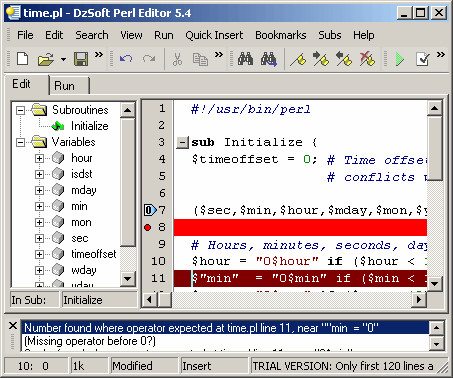 For those who like writing and are also looking for a program that can be used for debugging Perl CGI scripts; DzSoft Perl Editor is one of such programs. The program comes with comfortable and intuitive interface that works perfectly both for the beginner and the professional alike. Although, it looks much simple, this program really has a lot of powerful features that will stun you once you start using it. Some of the highly efficient features of DzSoft Perl Editor 5.8.7.5 include; syntax check feature that lets you find errors in your script, a comfortable editor with syntax highlighting, and many other features good for Perl development. For those who like writing and are also looking for a program that can be used for debugging Perl CGI scripts; DzSoft Perl Editor is one of such programs. The program comes with comfortable and intuitive interface that works perfectly both for the beginner and the professional alike. Although, it looks much simple, this program really has a lot of powerful features that will stun you once you start using it. Some of the highly efficient features of DzSoft Perl Editor 5.8.7.5 include; syntax check feature that lets you find errors in your script, a comfortable editor with syntax highlighting, and many other features good for Perl development.
Some other quality features of this powerful shareware program include the following: built-in POD viewer with automatic detection; SDI interface that supports multiple instances; full control of the environment variables and input data; code explorer; full server simulation; syntax check; collapsible subroutines; customizable code snippets; super comfortable editor with savable bookmarks; HTML export and print with syntax highlighting; officeXP-styled menus and toolbars; and many more.
DzSoft Perl Editor is a shareware program; that means users can download for $49.00. Those who are also interested in finding out more about this program before purchasing it can download a trial version for a limited period.
Want to check it out? Visit DZSoft.com.
Posted in Main | No Comments »
Friday, November 12th, 2010
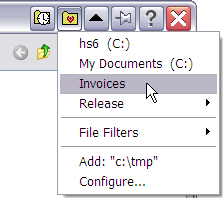 FileBox eXtender enhances Windows by simply adding a lot of advanced functions to the standard Open File and the Save dialog boxes. However, users should understand that FileBox eXtender 2.00.04 buttons will not be displayed if a program uses its own private dialog boxes for these functions. FileBox eXtender enhances Windows by simply adding a lot of advanced functions to the standard Open File and the Save dialog boxes. However, users should understand that FileBox eXtender 2.00.04 buttons will not be displayed if a program uses its own private dialog boxes for these functions.
The program adds two handy buttons to these standard dialogs; and these can be noticed at the right side of the Windows dialog box title bars. They are also noticeable or seen besides the minimize, restore, and maximize buttons.
The application also has the ability to forcibly resize the standard Windows file management dialog boxes in order to make them bigger. This makes it easier for those who have a lot of files in a folder to look. This a must have application for most users who love to enhance the beauty and performance of their computer desktop.
A user can easily navigate across his hard disk to where he needs to go by a single click. The publisher also created a “File Filters” sub-menu, which lists the file types frequently opened; these include the *.zip and *.doc, which are normally attached to email messages. Some of the latest changes include; removal of “do not use XP style buttons” option on “setting” tab, and addition of “when rolled up, keep the window bar on top” option to “settings” tab.
Want to check it out? Visit Hyperionics.
Posted in Main | No Comments »
Thursday, November 11th, 2010
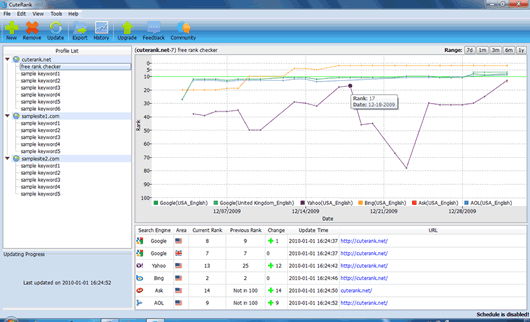 CuteRank is a free rank checker application or tool that can be used to monitor and track multiple keyword ranking performance on multiple search engines like; Google, Yahoo, AOL, Ask, and Bing. Many webmasters, internet marketers and search engine optimization experts are definitely going to love this SEO tool. CuteRank is a free rank checker application or tool that can be used to monitor and track multiple keyword ranking performance on multiple search engines like; Google, Yahoo, AOL, Ask, and Bing. Many webmasters, internet marketers and search engine optimization experts are definitely going to love this SEO tool.
Some of the latest features and updates that users can find in version 3.1.0 include: addition of sort keyword groups alphabetically; addition of show keywords update status flag in summary table; addition of Google.me, and Google.hr support; addition of possible to update keywords which are in a group; and addition of open to display rank number in chart. Users may however, find other quality additions in the commercial version of CuteRank if they want something more advanced.
Being a freeware is not enough reason for the publishers to keep displaying nagging reminders or messages about their commercial version. However, users who feel bad about this free version can go for the paid version, and avoid all the nagging messages and reminders about the commercial version of CuteRank.
In this version, users can enjoy features like; check keyword positions in an instant, track keyword ranking performance, automatically update keyword ranking on schedule, view keyword ranking history, export keyword ranking results, and a lot more.
Want to check it out? Visit CuteRank.net.
Posted in Main | No Comments »
Thursday, November 11th, 2010
 CorelDRAW Graphics Suite is one application that allows you tackle creative graphics and also design projects with so much ease and confidence. The program comes with a lot of precision tools and market-leading file compatibility and high-quality content that help you turn your creative ideas into professional results. As a user of this program, you will be able to design unique logos, signs, striking marketing materials and eye-popping web graphics, among many others. CorelDRAW Graphics Suite is one application that allows you tackle creative graphics and also design projects with so much ease and confidence. The program comes with a lot of precision tools and market-leading file compatibility and high-quality content that help you turn your creative ideas into professional results. As a user of this program, you will be able to design unique logos, signs, striking marketing materials and eye-popping web graphics, among many others.
This is a program that brings those great ideas of yours into reality; giving you a bold statement across the media. Some of the unique features in this version include the following: vector illustration; page layout; photo editing; tracing; web graphic and animation in one tightly integrated suite; and many more. However, this program is designed and specifically created for professional and aspiring designers. CorelDRAW Graphics Suite also offers a quick, intuitive workflow, high-value digital content, market-leading file compatibility and graphic design tools that gives you the edge.
Now, you can benefit from extra features like; more speed with new multi-core support, more rich content and professional templates, more output options for print, web digital signs, more color control and consistency, more compatibility, with support for over 100 file formats, and many more.
Want to check it out? Visit Corel.
Posted in Main | No Comments »
Thursday, November 11th, 2010
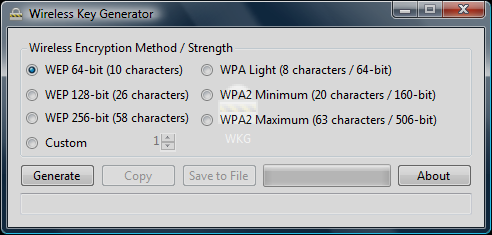 Wireless Key Generator is an application that enables easy generation of passwords for securing your wireless network. It is an application that has the ability to generate valid WEP, WPA, and WPA2 keys, and of course, well known custom length random strings. Wireless Key Generator 2.0 is also able to use valid characters, including uppercase, lowercase, numbers, and characters. The string generated by the program can be optionally copied to the clipboard or saved to a file. Wireless Key Generator 2.0 however, requires Microsoft .NET Framework 3.5 for installation. Also required to run this program include; windows XP/2003/2008/Vista, and runs natively on both x86 (32-bit) and x64 (64-bit). Wireless Key Generator is an application that enables easy generation of passwords for securing your wireless network. It is an application that has the ability to generate valid WEP, WPA, and WPA2 keys, and of course, well known custom length random strings. Wireless Key Generator 2.0 is also able to use valid characters, including uppercase, lowercase, numbers, and characters. The string generated by the program can be optionally copied to the clipboard or saved to a file. Wireless Key Generator 2.0 however, requires Microsoft .NET Framework 3.5 for installation. Also required to run this program include; windows XP/2003/2008/Vista, and runs natively on both x86 (32-bit) and x64 (64-bit).
Wireless Key Generator 2.0 is a freeware program, and users are welcome to use it without any payment. This may not actually be among the very best users are able to find on the internet, but for the fact that it is a freeware program makes it a bit commendable. Wireless Key Generator may not work perfectly with some routers out there, but it looks like it can work with the Linksys router very well. You can generate a Hex key with the WEP code; and of course you also need to have a bit of experience to be able to use this program as well.
Want to check it out? Visit Perceptionreality.
Posted in Main | 2 Comments »
Tuesday, November 9th, 2010
 Capture NX for Windows 2.2.6 makes JPEG and TIFF processing and editing simple enough for any photographer; professional or amateur. The procedures are just easy to implement, and the procedures are not complicated for anyone to use. Version 2.2.6 provides new interface that has intuitive access to all of the tools users need. It is indeed a program to bring out the best from your imagination. A lot of people (not just professional photographers alone) would find this software absolutely amazing; especially with its wonderful features. Capture NX for Windows 2.2.6 makes JPEG and TIFF processing and editing simple enough for any photographer; professional or amateur. The procedures are just easy to implement, and the procedures are not complicated for anyone to use. Version 2.2.6 provides new interface that has intuitive access to all of the tools users need. It is indeed a program to bring out the best from your imagination. A lot of people (not just professional photographers alone) would find this software absolutely amazing; especially with its wonderful features.
Some of the features include: color control point that makes image editing easy (enhancement for hue, brightness and saturation are as easy as placing color control point on your image); selection control points expand editing possibilities of U Point technology (which allows you to apply enhancements such as Unsharp Mask or Gaussian Blur to a specific area with a single click of the mouse); auto retouch button; and many more.
It is an excellent piece of work that brings your imagination into reality. I like the part that enables you change the color of a particular picture without affecting the colors of foliage in the same picture. You can download a free trial to see precisely the things you can do with it.
Want to check it out? Visit Capturenx.com.
Posted in Main | No Comments »
Tuesday, November 9th, 2010
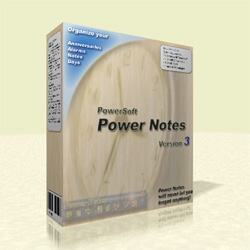 Power Notes 3.52 is a desktop notes scheduler, a reminder, as well as an organizer for Windows, allowing you to create electronic stickers and display them at due time and date. Once downloaded and installed, it sits on your system tray, and does not in anyway interfere or affect your system. The size too is light, and requires only very limited computer space and memory. Power Notes 3.52 is a desktop notes scheduler, a reminder, as well as an organizer for Windows, allowing you to create electronic stickers and display them at due time and date. Once downloaded and installed, it sits on your system tray, and does not in anyway interfere or affect your system. The size too is light, and requires only very limited computer space and memory.
Some of the features of Power Notes 3.53 include: it can be displayed as a small tool; various skins can be used for stickers; specify the date any time of a reminder in every detail with the help of the “Alarm Wizard”; display of stickers; launch programs and files; open pages in web browsers; support for multilingual interface; sound schemes to the display of stickers; and a couple of others. Power Notes is in the following languages: English, Bulgarian, Indonesian, Arabic, Russian, Dutch, German, Spanish, French, Serbian, Finnish, Korean, Danish, Czech, Chinese, Greek, Portuguese, Turkish, Slovak, Italian, and a few others.
People with a lot of work schedule are going to find it a bit interesting to install on their system. Actually, the program is a shareware, but users can download and try it out for a limited period; sixteen (16) days to be precise before buying it at $21.95.
Want to check it out? Visit Pw-soft.
Posted in Main | No Comments »
Tuesday, November 9th, 2010
 WebCopier is an offline browser that downloads Websites and stores them locally. No matter the time, WebCopier for Windows is capable of giving you instant access to any site, no matter your location. You can use the program to perform precise link searching, including JavaScript parsing, download up to 100 files at the same time and print them as well. The program also has support for proxy servers; allows you to specify account name and password to access secure websites. The advanced features also include; website preview, SSL (HTTPS) support, agent identification, scheduler, templates, URL and file filters, wizards, dialer, resume downloads, support for various languages, shockwave file support, and skinnable user interface. WebCopier is an offline browser that downloads Websites and stores them locally. No matter the time, WebCopier for Windows is capable of giving you instant access to any site, no matter your location. You can use the program to perform precise link searching, including JavaScript parsing, download up to 100 files at the same time and print them as well. The program also has support for proxy servers; allows you to specify account name and password to access secure websites. The advanced features also include; website preview, SSL (HTTPS) support, agent identification, scheduler, templates, URL and file filters, wizards, dialer, resume downloads, support for various languages, shockwave file support, and skinnable user interface.
WebCopier for Windows is available for the use of companies (so that they can transfer their intranet contents to staff computers, and create a copy of company’s online catalogs and brochures for sales and personal, backup corporate website, and print downloaded files), for individuals (to save complete copies for the favorite sites), and for developers (who would love to analyze website structure, and find dead links on a website).
WebCopier for Windows 5.3 is a shareware program, but is available for a limited trial period of fifteen (15) days. The usual price to purchase and download the unlimited period version is $40.00.
Want to check it out? Visit Maximumsoft.
Posted in Main | No Comments »
|
|
|
 Epic is the first ever Indian web browser launched by Indian startup company Hidden Reflex. It comes with a lot of features that enhances your browsing experience. Epic also has a built-in antivirus and antivirus programs powered by ESET. The sidebar has a lot widgets already installed such as skins, maps, jobs, news, Gmail, Yahoo, and many more. Also, the publishers have included some major social networking sites such as: Facebook; Twitter; and Orkut, which are alls included in the browser’s sidebar. The publishers have also included over 1500 other free applications that have been included in the browser; which means, users can enjoy more additions to the already existing ones that originally came with it.
Epic is the first ever Indian web browser launched by Indian startup company Hidden Reflex. It comes with a lot of features that enhances your browsing experience. Epic also has a built-in antivirus and antivirus programs powered by ESET. The sidebar has a lot widgets already installed such as skins, maps, jobs, news, Gmail, Yahoo, and many more. Also, the publishers have included some major social networking sites such as: Facebook; Twitter; and Orkut, which are alls included in the browser’s sidebar. The publishers have also included over 1500 other free applications that have been included in the browser; which means, users can enjoy more additions to the already existing ones that originally came with it.

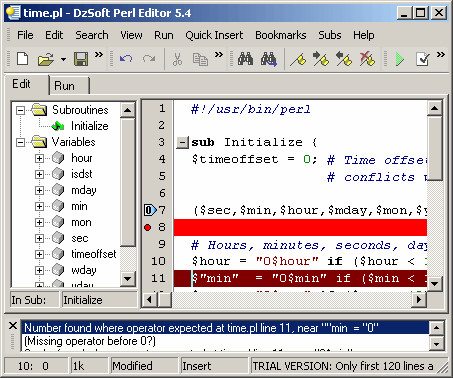 For those who like writing and are also looking for a program that can be used for debugging Perl CGI scripts; DzSoft Perl Editor is one of such programs. The program comes with comfortable and intuitive interface that works perfectly both for the beginner and the professional alike. Although, it looks much simple, this program really has a lot of powerful features that will stun you once you start using it. Some of the highly efficient features of DzSoft Perl Editor 5.8.7.5 include; syntax check feature that lets you find errors in your script, a comfortable editor with syntax highlighting, and many other features good for Perl development.
For those who like writing and are also looking for a program that can be used for debugging Perl CGI scripts; DzSoft Perl Editor is one of such programs. The program comes with comfortable and intuitive interface that works perfectly both for the beginner and the professional alike. Although, it looks much simple, this program really has a lot of powerful features that will stun you once you start using it. Some of the highly efficient features of DzSoft Perl Editor 5.8.7.5 include; syntax check feature that lets you find errors in your script, a comfortable editor with syntax highlighting, and many other features good for Perl development.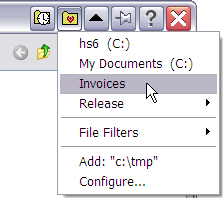 FileBox eXtender enhances Windows by simply adding a lot of advanced functions to the standard Open File and the Save dialog boxes. However, users should understand that FileBox eXtender 2.00.04 buttons will not be displayed if a program uses its own private dialog boxes for these functions.
FileBox eXtender enhances Windows by simply adding a lot of advanced functions to the standard Open File and the Save dialog boxes. However, users should understand that FileBox eXtender 2.00.04 buttons will not be displayed if a program uses its own private dialog boxes for these functions.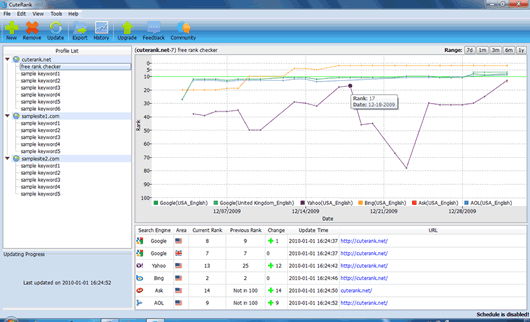
 CorelDRAW Graphics Suite is one application that allows you tackle creative graphics and also design projects with so much ease and confidence. The program comes with a lot of precision tools and market-leading file compatibility and high-quality content that help you turn your creative ideas into professional results. As a user of this program, you will be able to design unique logos, signs, striking marketing materials and eye-popping web graphics, among many others.
CorelDRAW Graphics Suite is one application that allows you tackle creative graphics and also design projects with so much ease and confidence. The program comes with a lot of precision tools and market-leading file compatibility and high-quality content that help you turn your creative ideas into professional results. As a user of this program, you will be able to design unique logos, signs, striking marketing materials and eye-popping web graphics, among many others.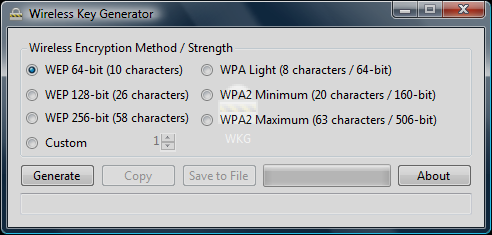 Wireless Key Generator is an application that enables easy generation of passwords for securing your wireless network. It is an application that has the ability to generate valid WEP, WPA, and WPA2 keys, and of course, well known custom length random strings. Wireless Key Generator 2.0 is also able to use valid characters, including uppercase, lowercase, numbers, and characters. The string generated by the program can be optionally copied to the clipboard or saved to a file. Wireless Key Generator 2.0 however, requires Microsoft .NET Framework 3.5 for installation. Also required to run this program include; windows XP/2003/2008/Vista, and runs natively on both x86 (32-bit) and x64 (64-bit).
Wireless Key Generator is an application that enables easy generation of passwords for securing your wireless network. It is an application that has the ability to generate valid WEP, WPA, and WPA2 keys, and of course, well known custom length random strings. Wireless Key Generator 2.0 is also able to use valid characters, including uppercase, lowercase, numbers, and characters. The string generated by the program can be optionally copied to the clipboard or saved to a file. Wireless Key Generator 2.0 however, requires Microsoft .NET Framework 3.5 for installation. Also required to run this program include; windows XP/2003/2008/Vista, and runs natively on both x86 (32-bit) and x64 (64-bit). Capture NX for Windows 2.2.6 makes JPEG and TIFF processing and editing simple enough for any photographer; professional or amateur. The procedures are just easy to implement, and the procedures are not complicated for anyone to use. Version 2.2.6 provides new interface that has intuitive access to all of the tools users need. It is indeed a program to bring out the best from your imagination. A lot of people (not just professional photographers alone) would find this software absolutely amazing; especially with its wonderful features.
Capture NX for Windows 2.2.6 makes JPEG and TIFF processing and editing simple enough for any photographer; professional or amateur. The procedures are just easy to implement, and the procedures are not complicated for anyone to use. Version 2.2.6 provides new interface that has intuitive access to all of the tools users need. It is indeed a program to bring out the best from your imagination. A lot of people (not just professional photographers alone) would find this software absolutely amazing; especially with its wonderful features.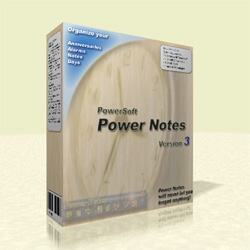 Power Notes 3.52 is a desktop notes scheduler, a reminder, as well as an organizer for Windows, allowing you to create electronic stickers and display them at due time and date. Once downloaded and installed, it sits on your system tray, and does not in anyway interfere or affect your system. The size too is light, and requires only very limited computer space and memory.
Power Notes 3.52 is a desktop notes scheduler, a reminder, as well as an organizer for Windows, allowing you to create electronic stickers and display them at due time and date. Once downloaded and installed, it sits on your system tray, and does not in anyway interfere or affect your system. The size too is light, and requires only very limited computer space and memory. WebCopier is an offline browser that downloads Websites and stores them locally. No matter the time, WebCopier for Windows is capable of giving you instant access to any site, no matter your location. You can use the program to perform precise link searching, including JavaScript parsing, download up to 100 files at the same time and print them as well. The program also has support for proxy servers; allows you to specify account name and password to access secure websites. The advanced features also include; website preview, SSL (HTTPS) support, agent identification, scheduler, templates, URL and file filters, wizards, dialer, resume downloads, support for various languages, shockwave file support, and skinnable user interface.
WebCopier is an offline browser that downloads Websites and stores them locally. No matter the time, WebCopier for Windows is capable of giving you instant access to any site, no matter your location. You can use the program to perform precise link searching, including JavaScript parsing, download up to 100 files at the same time and print them as well. The program also has support for proxy servers; allows you to specify account name and password to access secure websites. The advanced features also include; website preview, SSL (HTTPS) support, agent identification, scheduler, templates, URL and file filters, wizards, dialer, resume downloads, support for various languages, shockwave file support, and skinnable user interface.