Archive for March, 2011
Wednesday, March 16th, 2011
 PDFrizator is a Freeware application specifically to create PDF presentations, with the a further possibility to setup the PDF page transition effect, page advance time, and background music. This can be done for already existing PDF’s, or from the various file type formats supported, that can all be converted, and visually combined, all in the same project. Based on the fact that multiple file formats can be converted, this application is also very useful to rapidly create PDF Files. You can create PDF presentations, setting up the page transition effect automatic page advance time and the presentation background music added player, to easily select local. PDFrizator is a Freeware application specifically to create PDF presentations, with the a further possibility to setup the PDF page transition effect, page advance time, and background music. This can be done for already existing PDF’s, or from the various file type formats supported, that can all be converted, and visually combined, all in the same project. Based on the fact that multiple file formats can be converted, this application is also very useful to rapidly create PDF Files. You can create PDF presentations, setting up the page transition effect automatic page advance time and the presentation background music added player, to easily select local.
PDFrizator has the following features: add supported file types to the project using the command line, shell drag and drop, internet search or paste from the Windows clipboard; advanced sound explorer, with embedded player, to easily select local music files, or found in the internet, searching sites such as sound-card; easily view and convert .cbr and .cbz comic books to PDF; acquire from TWAIN sources with timed acquire function; convert multiple file type formats (gif, jpg, png, tif, cbz) to PDF; possibility to install in portable mode; advanced GUI, with docking functionality; visually merge, delete, rotate, rearrange and set result PDF pages size; powerful resource explorer that is able to browse local files and online ones using internet; and many others.
PDFrizator is a great program with a lot of features that will help you in many ways.
Want to check it out? Visit RttSoftware.
Posted in Main | No Comments »
Tuesday, March 15th, 2011
 Working with large sized images and pictures is something many of us are unable to work with owing to several roadblocks and problems which revolve around speed in working about such processes along with other varied issues such as complexities in working out several possibilities in editing and modifying images; especially when it shows chances of reduction in quality and resolution. Further, accuracy and precision in cutting or cropping an image also matter the most and hence it is important to pick and choose a tool that is user friendly enough to resolve all the above mentioned issues with ease and comfort and is cost effective too, apart from being customizable enough to facilitate enhanced and smooth usage. Total Image Slicer 1.1 is an application that works easily and provides some interactive features to work with. Working with large sized images and pictures is something many of us are unable to work with owing to several roadblocks and problems which revolve around speed in working about such processes along with other varied issues such as complexities in working out several possibilities in editing and modifying images; especially when it shows chances of reduction in quality and resolution. Further, accuracy and precision in cutting or cropping an image also matter the most and hence it is important to pick and choose a tool that is user friendly enough to resolve all the above mentioned issues with ease and comfort and is cost effective too, apart from being customizable enough to facilitate enhanced and smooth usage. Total Image Slicer 1.1 is an application that works easily and provides some interactive features to work with.
Total Image Slicer upon launch, opens with a smooth and neatly arranged interface with the major options placed at the left and bottom pane which include formatting images along with choosing the suitable destinations and other interactive options available to work through images and gives a unique look to the sliced image and can work on a double page spread of a PDF page that has been scanned. Also, the program can help the user in neatly slicing up the pictures and can assist in cropping the image and convert the image formats as can easily work with any format for it such as JPEG, BMP, TIF, GIF and PNG and many others as well. Moreover, the tool can merge up images as well; the user just needs to select the number of images and specified sizes and the rest will be done by the application.
To conclude, Total Image Slicer 1.1 definitely works as a useful and enhanced tool for graphic artists and designers as well as for novices who wish to perform random editing.
{More Info and Download}
Posted in Main | No Comments »
Tuesday, March 15th, 2011
 In our daily busy and hectic lifestyles, we work through several options and procedures which in turn contain multiple work schedules that we require to operate and often think of ways to enhance time management and working ability. Any individual, who takes up more work that he/she can possibly perform would most probably result in lot of stress and less performance and hence, it is essential to outline and draw a fixed plan that can be followed easily and makes things simpler for the user. Creating mind maps and illustrating in a similar manner will definitely help in working out the simplest solution to tackle large amount of work. Applications such as Visual Mind 9.0 can usefully assist in managing information and work for employees and brings out simpler details in complex scenarios. In our daily busy and hectic lifestyles, we work through several options and procedures which in turn contain multiple work schedules that we require to operate and often think of ways to enhance time management and working ability. Any individual, who takes up more work that he/she can possibly perform would most probably result in lot of stress and less performance and hence, it is essential to outline and draw a fixed plan that can be followed easily and makes things simpler for the user. Creating mind maps and illustrating in a similar manner will definitely help in working out the simplest solution to tackle large amount of work. Applications such as Visual Mind 9.0 can usefully assist in managing information and work for employees and brings out simpler details in complex scenarios.
Visual Mind 9.0 upon launch opens with a neatly organized interface with the chief options placed at the top panel and the left pane showing further controls to draw out schedule of work and the main screen shows the illustrated map of schedule and work and can have meetings and appointments placed that can be outlined by the user and an intuitive map can be created that can be easily understood and referred to by the user. This flexible and clear program can help the user to keep all the creative ideas and suggestions at one central platform that is accessible to all and generate intuitive looking mindmaps that bring about details to all the people. It is ideal for people to work with planning and organizing details and plans and can be implemented across all verticals.
To sum up, Visual Mind works effectually as a practical and constructive tool that helps the user to execute suitable actions that can help in managing work easily.
{More Info and Download}
Posted in Main | No Comments »
Monday, March 14th, 2011
 Working on various documents and files makes it difficult for us users to frequently keep a track of any particular changes being made to them; especially when there are too many files to work with and there are instances when minor are required on each of them. Manually performing all this is an extremely tedious process which consumes time as well as energy that can be used for other productive purposes. There can be situations wherein minor changes such as company name or address over a letterhead or a process name is changed over a statement, that can pose a problem when the documents are sent for a print. Making changes to several documents quickly and simultaneously is now simple with Text Workbench 5.1.0.110 which facilitates easy search and replace over the documents. Working on various documents and files makes it difficult for us users to frequently keep a track of any particular changes being made to them; especially when there are too many files to work with and there are instances when minor are required on each of them. Manually performing all this is an extremely tedious process which consumes time as well as energy that can be used for other productive purposes. There can be situations wherein minor changes such as company name or address over a letterhead or a process name is changed over a statement, that can pose a problem when the documents are sent for a print. Making changes to several documents quickly and simultaneously is now simple with Text Workbench 5.1.0.110 which facilitates easy search and replace over the documents.
Text Workbench 5.1.0.110 opens with a neatly designed interface with the chief options placed at the top and the main screen shows different options for the user to search for files and folders and make it easier for the user to browse through replacing the text from any documents easily. The program will assist in quickly performing any necessary editing functions on several documents and save up many hours of manual editing and modifications. This unified solution is perfect for web masters and software developers and also includes office managers and work quickly and easily. There are several kinds of content editing capabilities which also include search filters and search scenarios with highlighting and folder sector which makes it further simple for the user to perform editing.
To conclude, Text Workbench 5.1.0.110 definitely works as a suitable and neat facility with ample options available for the user to work through.
{More Info and Download}
Posted in Main | No Comments »
Monday, March 14th, 2011
 While working with several kinds of utilities and programs on a computer system, there can be accumulation of several temporary files and folders which can drastically slow down the performance of the computer and also makes it difficult to store much data onto the system. We might delete all such temporary files on a daily basis; however only deleting temporary files does not do the needful and it requires a technical sound individual to check the cookies, caches and other log files that are formed while working and hence it is important to delete those files to work accordingly. CleanDisk 3.1 works as a suitable utility for a user to clean up any waste files from the system without any hassles. While working with several kinds of utilities and programs on a computer system, there can be accumulation of several temporary files and folders which can drastically slow down the performance of the computer and also makes it difficult to store much data onto the system. We might delete all such temporary files on a daily basis; however only deleting temporary files does not do the needful and it requires a technical sound individual to check the cookies, caches and other log files that are formed while working and hence it is important to delete those files to work accordingly. CleanDisk 3.1 works as a suitable utility for a user to clean up any waste files from the system without any hassles.
CleanDisk 3.1 upon launch opens with a neatly aligned interface with the chief options placed at the bottom and the main screen divided into two segments that show the available and additional scan types available for the user to track the file types. The program can easily destroy several kinds of temporary files along with back up files and cache files and other similar files that care capable of eating up hard disk space. It also helps in automating the task of removing up all the unwanted files. The program adopts a quick and simple process to scan the entire hard disk and help in deleting them as well. It is of good use to any PC owner who majorly makes use of storing up files and working on varied documents.
To conclude, CleanDisk 3.1 works as a suitable tool for cleaning up the system as required and works easily for the user to have the computer drives worked up.
{More Info and Download}
Posted in Main | No Comments »
Saturday, March 12th, 2011
 PHP is a widely-used general-purpose scripting language that is especially suited for Web development and can be embedded into HTML. Virtually every of its syntax is borrowed from C, Java and Perl with a couple of unique PHP-specific features thrown in as well. The whole idea behind the language is to allow web developers write dynamically generated pages quickly. The publishers have done a really good job on this version; and already there are a couple of noticeable fixes. These fixes include; resolving a critical issue reported as PHP bug#53632 and CVE-2010-4645, where conversions from string to double might cause the PHP interpreter to hang on systems using x87 FPU registers, fixed crash in zip extract method, fixed a possible double free in map extension, fixed NULL pointer dereference in ZipArchive, and many more. PHP is a widely-used general-purpose scripting language that is especially suited for Web development and can be embedded into HTML. Virtually every of its syntax is borrowed from C, Java and Perl with a couple of unique PHP-specific features thrown in as well. The whole idea behind the language is to allow web developers write dynamically generated pages quickly. The publishers have done a really good job on this version; and already there are a couple of noticeable fixes. These fixes include; resolving a critical issue reported as PHP bug#53632 and CVE-2010-4645, where conversions from string to double might cause the PHP interpreter to hang on systems using x87 FPU registers, fixed crash in zip extract method, fixed a possible double free in map extension, fixed NULL pointer dereference in ZipArchive, and many more.
Of course, the publishers have also included a couple of other wonderful features that include the following; multiple improvements to the FPM SAPI, addition of follow_location (enabled by default) option for the http stream support, added start support for zip stream, addition of 3rd parameter to get_html_translation_table, implementation of FR #52348, added new constant ZEND_MULTIBYTE to detect zend multibyte at runtime, and a few others. For a freeware program to have lots of wonderful features; then it is definitely one of the best around.
Want to check it out? Visit PHP.net.
Posted in Main | No Comments »
Friday, March 11th, 2011
 Any kind of music enthusiast having professional inclination to join the music world works with several tools which works as a combination of state of the art musical instruments along with computerized modern working equipment. The music industry is not really far behind when it comes to working with the fresh and upcoming techniques and new found developments and hence we can see why any kind of music composing or mixing is done with ample assistance from the technical machinery and related components. Multiple tools are being developed increasingly which can help in faster music composing and complete precision and offer greater deal of flexibility and customizable value to achieve enhanced accuracy which is why a tool like MagicScore School 7 7.125d can be considered to be an apt choice. Any kind of music enthusiast having professional inclination to join the music world works with several tools which works as a combination of state of the art musical instruments along with computerized modern working equipment. The music industry is not really far behind when it comes to working with the fresh and upcoming techniques and new found developments and hence we can see why any kind of music composing or mixing is done with ample assistance from the technical machinery and related components. Multiple tools are being developed increasingly which can help in faster music composing and complete precision and offer greater deal of flexibility and customizable value to achieve enhanced accuracy which is why a tool like MagicScore School 7 7.125d can be considered to be an apt choice.
MagicScore School opens with a neatly aligned interface with the chief options placed at the top and the main screen showing up other assistive controls for enhanced working and providing maximum creativity to the user. This specialized notation program can easily work for music aficionados and teachers and even students and professionals and caters to all kinds of musical needs and requirements. This tool has been specially developed for people learning music, although can help professional musicians as well along with having multiple options to any kind of user to play with music notes and details. The created notes can be duly modified and printed as well for reference and can be played for selective musical instruments too, offering maximum flexibility and user friendly navigation to the ultimate user.
To sum it up, the MagicScore School 7 7.125d can be truly considered as a potent application which contains some widely varying tools that can offer ample assistance to music professionals.
{More Info and Download}
Posted in Main | No Comments »
Friday, March 11th, 2011
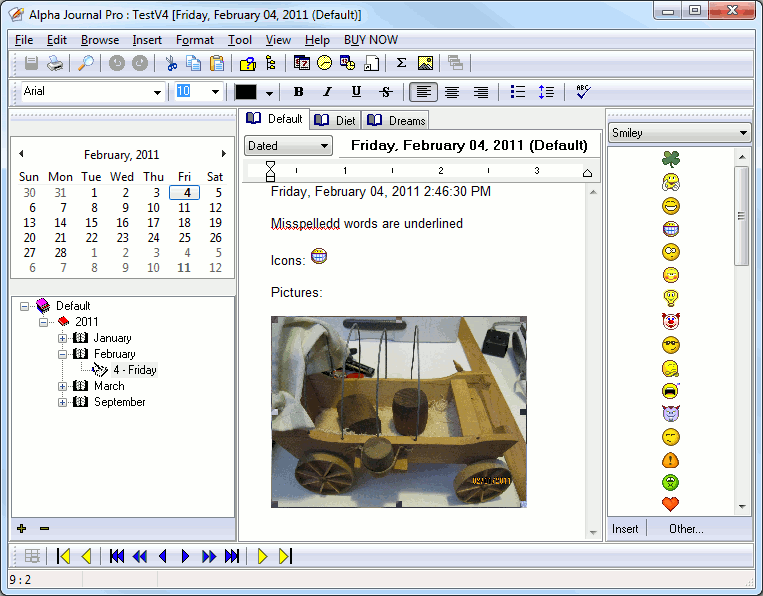 Keeping a diary or paper journal to keep up the activities of the day and task lists recorded is an activity practiced by many of us and those personal diaries form a part of a our private and prized possession which must not be read by anyone else. Several innermost thoughts and feelings find a place within the pages of such a diary and hence it must be protected by any means and the hence the owner takes numerous steps for it such as keeping the diary absolutely shut off from the outside world or keeping it locked up in the cupboard. However, still there can be chances that an unsolicited person can access it without permission, which is why it becomes necessary to take some concrete steps to protect it like having a digital tool like Alpha Journal Pro 4.0.0.0. Keeping a diary or paper journal to keep up the activities of the day and task lists recorded is an activity practiced by many of us and those personal diaries form a part of a our private and prized possession which must not be read by anyone else. Several innermost thoughts and feelings find a place within the pages of such a diary and hence it must be protected by any means and the hence the owner takes numerous steps for it such as keeping the diary absolutely shut off from the outside world or keeping it locked up in the cupboard. However, still there can be chances that an unsolicited person can access it without permission, which is why it becomes necessary to take some concrete steps to protect it like having a digital tool like Alpha Journal Pro 4.0.0.0.
Alpha Journal Pro opens with a neatly arranged interface with the chief options placed at the top panel and the main screen showing up the content of recorded information and left panel displaying the calendar and categories of folders arranged date wise. This unique program works as not only diary keeping tool but also serves as a business log or private information storage and can contain several types of formatted information such as imagery, text and sounds and even any other style of document. Its completely flexible and customizable as per user requirement as includes several options for adding or deleting information or even printing the details for reference. The user can save time and energy with this application and quickly search for any required detail as desired by anytime.
To sum up, Alpha Journal Pro definitely works as an important and enhanced tool which contains all the requisite features for any user to store up any information.
{More Info and Download}
Posted in Main | No Comments »
Friday, March 11th, 2011
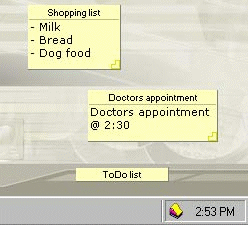 As a creative writer we might experience several instances wherein we get to extract several important points about a particular event we are required to write about and we might feel it is necessary to jot down few important pointers which can help in framing and phrasing the article appropriately. However, immediately we do not have a pen and paper to note down the pointers, nor do we have a computer document accessible which can take down the information. We look for notepad or any item on which we take down the required information; still the piece of paper can be prone to loss or destruction owing to which we might lose out on the vital piece; hence a tool like Magic Notes 3.4.0.5120 can assist in adequate fulfilling of this objective. As a creative writer we might experience several instances wherein we get to extract several important points about a particular event we are required to write about and we might feel it is necessary to jot down few important pointers which can help in framing and phrasing the article appropriately. However, immediately we do not have a pen and paper to note down the pointers, nor do we have a computer document accessible which can take down the information. We look for notepad or any item on which we take down the required information; still the piece of paper can be prone to loss or destruction owing to which we might lose out on the vital piece; hence a tool like Magic Notes 3.4.0.5120 can assist in adequate fulfilling of this objective.
Magic Notes opens with a neatly arranged interface with some vibrantly arranged options which give it a compact look and easy controls which make it simple enough for the user to arrange any to do list or reminder listings. The program helps in writing up ideas and listings for any purpose and helps the user to keep a close track of reminders such as for important appointments and meetings. This feature rich application of sticky notes can be extremely useful to any user with its enhanced techniques and tools which help in setting reminders and keeping important points stored up for any time reference. The sleek and neatly aligned interface makes it simple for any user to use it appositely and is easily customizable for all kinds of requirements.
To sum up, the Magic Notes works as a useful program for the user to keep any kind of information easily stored up and include almost any kind of detail.
{More Info and Download}
Posted in Main | No Comments »
Wednesday, March 9th, 2011
 Image editing procedures are something most of us are aware about and feel the need to dabble with it once a while to get the grip of it, even if it is something as minuscule and minor as cutting and cropping the image with the Paint Brush tool. There can be different procedures to utilize in order to perform some sort of modification on a picture with enhanced and simplified tools (like the Photoshop that can airbrush photos and change their texture completely). Glossy magazines presenting picture perfect celebrity photos are the most apt example of this. Apart from this, certain tools are utilized to treat several images at a time and perform some concrete changes like PhoXo 7.1 which presents a hassle free and flexible working environment which can be worked upon to treat photos. Image editing procedures are something most of us are aware about and feel the need to dabble with it once a while to get the grip of it, even if it is something as minuscule and minor as cutting and cropping the image with the Paint Brush tool. There can be different procedures to utilize in order to perform some sort of modification on a picture with enhanced and simplified tools (like the Photoshop that can airbrush photos and change their texture completely). Glossy magazines presenting picture perfect celebrity photos are the most apt example of this. Apart from this, certain tools are utilized to treat several images at a time and perform some concrete changes like PhoXo 7.1 which presents a hassle free and flexible working environment which can be worked upon to treat photos.
PhoXo upon launch opens with a neatly organized interface with the chief options placed at the top panel and the main screen showing up the imagery placed for editing and modification purposes. This free of cost utility is compact yet powerful enough to be worked with complete ease and is speedy and easy to utilize and can work as a miniature version of Photoshop. There are several useful features of the program such as adding up layers on an image along with providing multiple special effects and batch processing utilities. Furthermore, it also includes cropping and painting up and retouching and navigating through the interface and adding up useful text in the image like shadow and gradient color along with ripple text and others.
To conclude, PhoXo 7.1 can prove to be a certain and apt utility for all image users and digital photography enthusiasts.
{More Info and Download}
Posted in Main | No Comments »
|
|
|
 PDFrizator is a Freeware application specifically to create PDF presentations, with the a further possibility to setup the PDF page transition effect, page advance time, and background music. This can be done for already existing PDF’s, or from the various file type formats supported, that can all be converted, and visually combined, all in the same project. Based on the fact that multiple file formats can be converted, this application is also very useful to rapidly create PDF Files. You can create PDF presentations, setting up the page transition effect automatic page advance time and the presentation background music added player, to easily select local.
PDFrizator is a Freeware application specifically to create PDF presentations, with the a further possibility to setup the PDF page transition effect, page advance time, and background music. This can be done for already existing PDF’s, or from the various file type formats supported, that can all be converted, and visually combined, all in the same project. Based on the fact that multiple file formats can be converted, this application is also very useful to rapidly create PDF Files. You can create PDF presentations, setting up the page transition effect automatic page advance time and the presentation background music added player, to easily select local.

 In our daily busy and hectic lifestyles, we work through several options and procedures which in turn contain multiple work schedules that we require to operate and often think of ways to enhance time management and working ability. Any individual, who takes up more work that he/she can possibly perform would most probably result in lot of stress and less performance and hence, it is essential to outline and draw a fixed plan that can be followed easily and makes things simpler for the user. Creating mind maps and illustrating in a similar manner will definitely help in working out the simplest solution to tackle large amount of work. Applications such as Visual Mind 9.0 can usefully assist in managing information and work for employees and brings out simpler details in complex scenarios.
In our daily busy and hectic lifestyles, we work through several options and procedures which in turn contain multiple work schedules that we require to operate and often think of ways to enhance time management and working ability. Any individual, who takes up more work that he/she can possibly perform would most probably result in lot of stress and less performance and hence, it is essential to outline and draw a fixed plan that can be followed easily and makes things simpler for the user. Creating mind maps and illustrating in a similar manner will definitely help in working out the simplest solution to tackle large amount of work. Applications such as Visual Mind 9.0 can usefully assist in managing information and work for employees and brings out simpler details in complex scenarios.
 While working with several kinds of utilities and programs on a computer system, there can be accumulation of several temporary files and folders which can drastically slow down the performance of the computer and also makes it difficult to store much data onto the system. We might delete all such temporary files on a daily basis; however only deleting temporary files does not do the needful and it requires a technical sound individual to check the cookies, caches and other log files that are formed while working and hence it is important to delete those files to work accordingly. CleanDisk 3.1 works as a suitable utility for a user to clean up any waste files from the system without any hassles.
While working with several kinds of utilities and programs on a computer system, there can be accumulation of several temporary files and folders which can drastically slow down the performance of the computer and also makes it difficult to store much data onto the system. We might delete all such temporary files on a daily basis; however only deleting temporary files does not do the needful and it requires a technical sound individual to check the cookies, caches and other log files that are formed while working and hence it is important to delete those files to work accordingly. CleanDisk 3.1 works as a suitable utility for a user to clean up any waste files from the system without any hassles. PHP is a widely-used general-purpose scripting language that is especially suited for Web development and can be embedded into HTML. Virtually every of its syntax is borrowed from C, Java and Perl with a couple of unique PHP-specific features thrown in as well. The whole idea behind the language is to allow web developers write dynamically generated pages quickly. The publishers have done a really good job on this version; and already there are a couple of noticeable fixes. These fixes include; resolving a critical issue reported as PHP bug#53632 and CVE-2010-4645, where conversions from string to double might cause the PHP interpreter to hang on systems using x87 FPU registers, fixed crash in zip extract method, fixed a possible double free in map extension, fixed NULL pointer dereference in ZipArchive, and many more.
PHP is a widely-used general-purpose scripting language that is especially suited for Web development and can be embedded into HTML. Virtually every of its syntax is borrowed from C, Java and Perl with a couple of unique PHP-specific features thrown in as well. The whole idea behind the language is to allow web developers write dynamically generated pages quickly. The publishers have done a really good job on this version; and already there are a couple of noticeable fixes. These fixes include; resolving a critical issue reported as PHP bug#53632 and CVE-2010-4645, where conversions from string to double might cause the PHP interpreter to hang on systems using x87 FPU registers, fixed crash in zip extract method, fixed a possible double free in map extension, fixed NULL pointer dereference in ZipArchive, and many more. Any kind of music enthusiast having professional inclination to join the music world works with several tools which works as a combination of state of the art musical instruments along with computerized modern working equipment. The music industry is not really far behind when it comes to working with the fresh and upcoming techniques and new found developments and hence we can see why any kind of music composing or mixing is done with ample assistance from the technical machinery and related components. Multiple tools are being developed increasingly which can help in faster music composing and complete precision and offer greater deal of flexibility and customizable value to achieve enhanced accuracy which is why a tool like MagicScore School 7 7.125d can be considered to be an apt choice.
Any kind of music enthusiast having professional inclination to join the music world works with several tools which works as a combination of state of the art musical instruments along with computerized modern working equipment. The music industry is not really far behind when it comes to working with the fresh and upcoming techniques and new found developments and hence we can see why any kind of music composing or mixing is done with ample assistance from the technical machinery and related components. Multiple tools are being developed increasingly which can help in faster music composing and complete precision and offer greater deal of flexibility and customizable value to achieve enhanced accuracy which is why a tool like MagicScore School 7 7.125d can be considered to be an apt choice.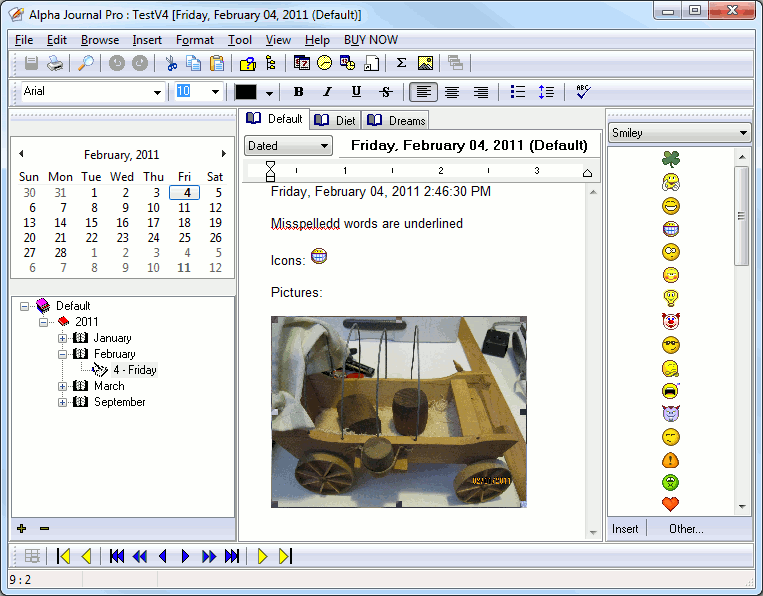
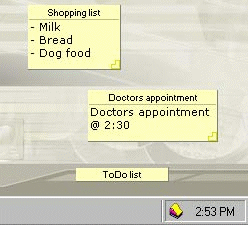 As a creative writer we might experience several instances wherein we get to extract several important points about a particular event we are required to write about and we might feel it is necessary to jot down few important pointers which can help in framing and phrasing the article appropriately. However, immediately we do not have a pen and paper to note down the pointers, nor do we have a computer document accessible which can take down the information. We look for notepad or any item on which we take down the required information; still the piece of paper can be prone to loss or destruction owing to which we might lose out on the vital piece; hence a tool like Magic Notes 3.4.0.5120 can assist in adequate fulfilling of this objective.
As a creative writer we might experience several instances wherein we get to extract several important points about a particular event we are required to write about and we might feel it is necessary to jot down few important pointers which can help in framing and phrasing the article appropriately. However, immediately we do not have a pen and paper to note down the pointers, nor do we have a computer document accessible which can take down the information. We look for notepad or any item on which we take down the required information; still the piece of paper can be prone to loss or destruction owing to which we might lose out on the vital piece; hence a tool like Magic Notes 3.4.0.5120 can assist in adequate fulfilling of this objective. Image editing procedures are something most of us are aware about and feel the need to dabble with it once a while to get the grip of it, even if it is something as minuscule and minor as cutting and cropping the image with the Paint Brush tool. There can be different procedures to utilize in order to perform some sort of modification on a picture with enhanced and simplified tools (like the Photoshop that can airbrush photos and change their texture completely). Glossy magazines presenting picture perfect celebrity photos are the most apt example of this. Apart from this, certain tools are utilized to treat several images at a time and perform some concrete changes like PhoXo 7.1 which presents a hassle free and flexible working environment which can be worked upon to treat photos.
Image editing procedures are something most of us are aware about and feel the need to dabble with it once a while to get the grip of it, even if it is something as minuscule and minor as cutting and cropping the image with the Paint Brush tool. There can be different procedures to utilize in order to perform some sort of modification on a picture with enhanced and simplified tools (like the Photoshop that can airbrush photos and change their texture completely). Glossy magazines presenting picture perfect celebrity photos are the most apt example of this. Apart from this, certain tools are utilized to treat several images at a time and perform some concrete changes like PhoXo 7.1 which presents a hassle free and flexible working environment which can be worked upon to treat photos.