Archive for April, 2011
Friday, April 22nd, 2011
 BOINC is an open source software platform to allow distributed computing projects like SETI@Home and Climateprediction.net (CPDN) which use volunteered computer resources to run. The publishers have simply developed a program that enables your computer do some other things instead of being left idle. In other words, there is no need to leave your computer idle when you are not doing anything on it. BOINC is an open source software platform to allow distributed computing projects like SETI@Home and Climateprediction.net (CPDN) which use volunteered computer resources to run. The publishers have simply developed a program that enables your computer do some other things instead of being left idle. In other words, there is no need to leave your computer idle when you are not doing anything on it.
BOINC for Windows 6 enables you to participate in several projects; ensuring that your computer is kept busy even when one project has no work. As a user, you can control how your resources (such as computer time and disk space) are divided among these projects. This is an excellent program that also enables you to use the idle time on your computer to cure diseases, study global warming, discover pulsars, as well as a couple of other things including research. As a matter of fact, there is no need to panic over the safety of your computer because this program is perfectly safe and secure to use.
Companies can use this software for Desktop Grid Computing; Universities can also find it useful in the area of creating a Virtual Campus Supercomputing Center, and many more.
Want to check it out? Visit Boinc.Berkeley.
Posted in Main | No Comments »
Friday, April 22nd, 2011
 Hyena is an application designed to simplify and centralize virtually every day-to-day management tasks, while providing new capabilities for system administration. The program uses an Explorer-style interface for all operations, including right mouse click pop-up context menus for all objects. Hyena is an application designed to simplify and centralize virtually every day-to-day management tasks, while providing new capabilities for system administration. The program uses an Explorer-style interface for all operations, including right mouse click pop-up context menus for all objects.
Management of users, groups, shares, domains, computers, services, devices, events, files, printers and print jobs, sessions, open files, disk space, user rights, messaging, exporting, job scheduling, processes, and printing are all supported. This functionality is provided in a single, centralized, easy to use product. Today, Hyena is being used by a lot of people who have come to find some of its features highly effective for their daily tasks. Most administrators can not afford to ignore or do without this tool. Over the years, we have seen versions after versions of this program; and as a matter of fact it a program that has a lot of uses.
Hyena uses an Explorer-style interface for all operations, some of which include the following: right mouse click pop-up context menus for all objects; management of users; groups (both local and global); shares; domains; computers; services; devices; events; files; printers and print jobs; sessions; open files; disk space; user rights; messaging; exporting; job scheduling; processes; and printing are all supported. Hyena is a shareware, and can be downloaded for $199.00.
Want to check it out? Visit SystemTools.
Posted in Main | No Comments »
Friday, April 22nd, 2011
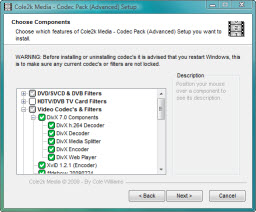 Codec Pack is an advanced codec pack that is mainly used by encoders. Cole2k Media Codec Pack Advanced supports a large number of codec’s and filters and also features some additional tools. The package will enable you playback and encode most major formats currently available. Installation is quite easy because of the highly informative menu. Options that may cause problems have a warning in the description pane, the installer will also de-select options that my cause conflicts. Codec Pack is an advanced codec pack that is mainly used by encoders. Cole2k Media Codec Pack Advanced supports a large number of codec’s and filters and also features some additional tools. The package will enable you playback and encode most major formats currently available. Installation is quite easy because of the highly informative menu. Options that may cause problems have a warning in the description pane, the installer will also de-select options that my cause conflicts.
The program allows any DirectShow enabled player that include Windows Media to play in various file format. Apart from being a wonderful addition for music and movie playback, Advanced Codec Pack also comes with main stream encoder codec for producing audio and video files.
Codec Pack Advanced features the following: DivX h.264 Video (Decoder) Codec; XviD 1.3 Video (Encoder) Codec – Koepi’s 24/02/11 Build; Flash Video Splitter x86 + x64 1.4.2499; InterVideo Video Filter 7.0.27.191; ffdshow Video Codec x86 20110207 revision 3755 by xxl; ffdshow Video Codec x64 20110218 revision 3760 by clsid; Lame MP3 3.98.2 ACM Codec; DSP-worx Bass source filter 1.30; CyberLink DVD Video/SP Filter 6.0.2.2806; Microsoft – Windows Media 9 Video Codec 9.0.1.369; ACM Audio Codec also known as Windows Media Audio 4.1; and a host of others.
Codec Pack Advance is a freeware program, and I available for all users.
Want to check it out? Visit Cole2k.
Posted in Main | No Comments »
Friday, April 22nd, 2011
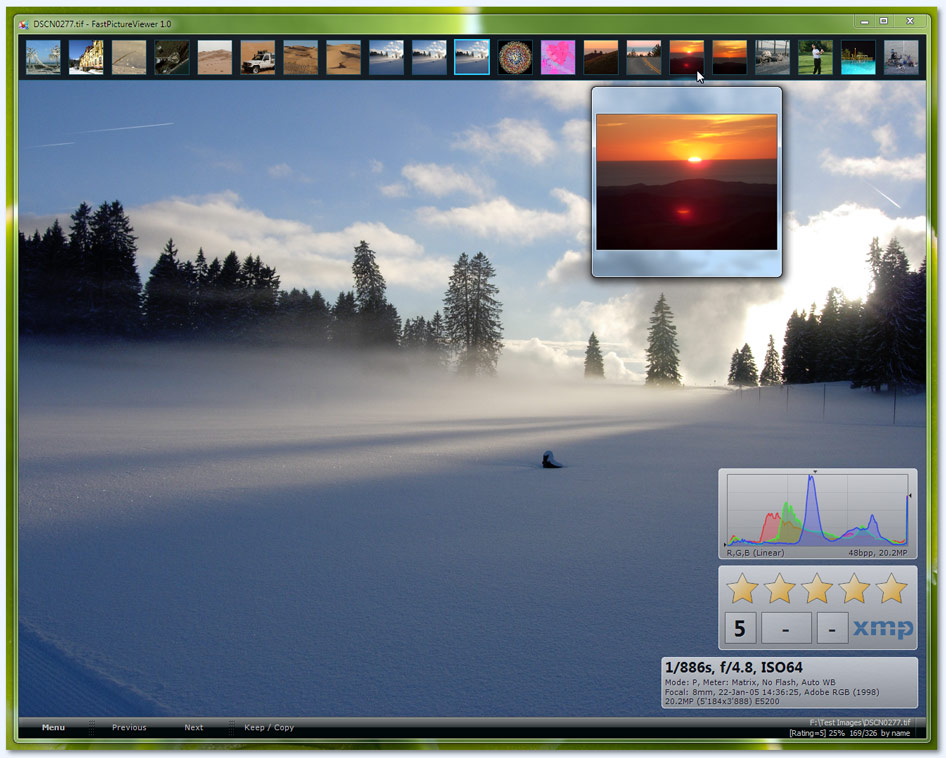 FastPictureViewer is a lean and mean, minimalist picture viewer or application that allows you to view digital images faster. The program is easy to use, and enables you view pictures faster by taking advantage, when available, of the power of your multicore processor and the incredible speed of your DirectX graphic accelerator, all working in concert to speed up your viewing to unprecedented levels. FastPictureViewer Basic supports a lot of quality and easy-to-use features like; JPEG and Microsoft HD Photo, along with Adobe XMP ratings. FastPictureViewer is a lean and mean, minimalist picture viewer or application that allows you to view digital images faster. The program is easy to use, and enables you view pictures faster by taking advantage, when available, of the power of your multicore processor and the incredible speed of your DirectX graphic accelerator, all working in concert to speed up your viewing to unprecedented levels. FastPictureViewer Basic supports a lot of quality and easy-to-use features like; JPEG and Microsoft HD Photo, along with Adobe XMP ratings.
However, it might take a few days for someone who is not a pro to understand this program very well. However, if you are a professional, you may find FastPicture Viewer highly effective. It helps iStockphoto inspectors cut through some of the 1/4 million new images they get every month, among other photographers and imaging professionals all over the world. The program also helps photo enthusiasts culling their weekend pictures to analysts reviewing consumer behavioral studies made of millions of images. Wedding photographers, magazine picture editors and print shops can also do their image selection tasks more efficiently, and with ease by using FastPicture Viewer.
Not a bad program if you are a photo enthusiast; and the fact that this version comes to you for free, makes it worth trying out.
Want to check it out? Visit FastPictureViewer.
Posted in Main | No Comments »
Thursday, April 21st, 2011
 HS NTP is a software library in C (supplied with full source code), which implements the client side of Network Time Protocol (POP3) over UDP socket layer. According to RFC1769 and RFC1305, HS NTP Library allows all users application to synchronize local system time to remote NTP server time. To obtain time difference between local system and remote NTP server, the user application calls HsNtpGetTime function, specifying NTP server name or IP address and source UDP port to use. To use this program, you need to understand a few things. HS NTP is a software library in C (supplied with full source code), which implements the client side of Network Time Protocol (POP3) over UDP socket layer. According to RFC1769 and RFC1305, HS NTP Library allows all users application to synchronize local system time to remote NTP server time. To obtain time difference between local system and remote NTP server, the user application calls HsNtpGetTime function, specifying NTP server name or IP address and source UDP port to use. To use this program, you need to understand a few things.
First user application calls HS NTP initialization function supplying pointers to callback functions in user code for timer management and for reporting NTP events to user. HS NTP library then resolves the server name, formats and sends NTP time request packet according to RFC1305 and RFC1769 standard. Once HS NTP has received NTP time reply from NTP server it analyses the reply and reports the resulting time difference to user application via callback function. The parameters to this event callback include the offset value in seconds necessary to apply to local clock in order to synchronize it to the time at remote NTP server.
HS NTP C Source Library 1.5 enables has the following features; NTP Client Operation, Server name resolution, Non-blocking asynchronous operation, supports millisecond resolution, etc. Users can download this program for free.
Want to check it out? Visit Hillstone-Software.
Posted in Main | No Comments »
Thursday, April 21st, 2011
Real Hide IP is easy-to-use privacy software which allows you to conceal your IP address, choose IP country and surf anonymously. Real Hide IP software is one of those privacy programs you need to protect your identity from invaders or hackers. It can protect your privacy, prevent identity theft, and guard against hacker intrusions, all with the click of a button. You can easily change between fake IP and real IP. When you stop running Real Hide IP, your web browser settings will revert back to normal (without the fake IP).
Real Hide IP automatically configures your web browser to use our proxy server. You can automatically change your IP address every few minutes or hide your IP address when you start your computer. It works with Internet Explorer, FireFox, Opera, Maxthon, as well as all types of routers, firewalls, home networks, wireless networks, and many other kinds of Internet connection.

Actually, there are lots of programs on the internet that can be used to shield your identity these days; but one has to check out some of their features before installing them. Real Hide IP comes with a lot of quality features that include: prevent websites from tracking your online activities; protect your identities against hackers; and surf anonymously.
Want to check it out? Visit Real-Hide-IP.
Posted in Main | No Comments »
Thursday, April 21st, 2011
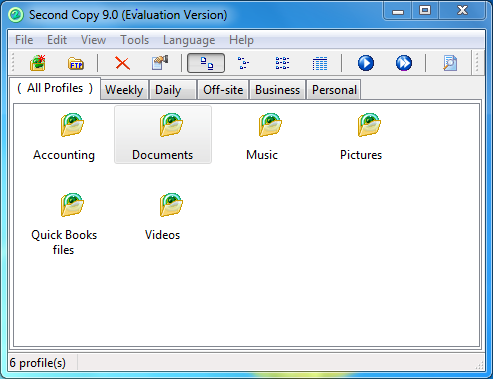 Second Copy is an application that arranges your backup need in sets of “profiles”. Each profile is a set of file and folder specifications which tells it what you want to be copied, to where, and when. Once Second Copy is configured, it monitors the “source” folders for changes or updates, and copies new or changed files to the “destination”. This process is done unobtrusively in the background. This program is by far one of the easiest to use; and that means new users should not encounter any problem trying to install and put it to use on their computers. Second Copy is an application that arranges your backup need in sets of “profiles”. Each profile is a set of file and folder specifications which tells it what you want to be copied, to where, and when. Once Second Copy is configured, it monitors the “source” folders for changes or updates, and copies new or changed files to the “destination”. This process is done unobtrusively in the background. This program is by far one of the easiest to use; and that means new users should not encounter any problem trying to install and put it to use on their computers.
Among several other unique features included in the current version are as follows: automatic backups; backup open files; easy setup; highest level of encryption; Unicode support; non-propriety format; automatic archival of old versions; backup documents, music, pictures, and other vital data; and many more. Also, the publishers of Second Copy have updated this version to also include the following additions and fixes; supports open file copying on 64-bit Windows, fixing of long filename copying from \\Server\Share was broken, and fixing of initial tray icon bubble was showing up repeatedly.
Users can download their trial versions that last for 30 days. The unlimited version is put at $29.95, and comes with an uninstaller.
Want to check it out? Visit SecondCopy.
Posted in Main | No Comments »
Thursday, April 21st, 2011
 O&O DiskRecovery functionality is an application that has a lot of great features; and is capable of helping you do a lot of things other similar programs can’t do. This software combs every sector of a hard disk, memory card, or digital camera to find lost files. Even when files systems are formatted or destroyed, O&O DiskRecovery can help you reconstruct once deleted data. Over 300 file types can be recognized and restored, including Word documents, Excel workbooks, Access Databases, and virtually every sort of commonly used graphics, photo, movie, and music formats (JPEG, AVI, MPEG, MP3, WAV, BMP, TIFF, Corel Draw, Photoshop, Framemaker, Adobe Illustrator, and many more). O&O DiskRecovery functionality is an application that has a lot of great features; and is capable of helping you do a lot of things other similar programs can’t do. This software combs every sector of a hard disk, memory card, or digital camera to find lost files. Even when files systems are formatted or destroyed, O&O DiskRecovery can help you reconstruct once deleted data. Over 300 file types can be recognized and restored, including Word documents, Excel workbooks, Access Databases, and virtually every sort of commonly used graphics, photo, movie, and music formats (JPEG, AVI, MPEG, MP3, WAV, BMP, TIFF, Corel Draw, Photoshop, Framemaker, Adobe Illustrator, and many more).
O&O DiskRecovery has a number of great features unlike a few other programs out there. Some of its unique and user-friendly features include: quick search for files, even on very large disks (O&O UnErase); program start from removable drives possible (Instant installation); easy integration of data images; scan formatted or structurally damaged partitions (O&O FormatRecovery); clearly laid-out wizard for scanning and recovery; sector-based deep scan (O&O DiskRecovery); unlimited number of files can be recovered; supports over 350 file types (ca. 300 various file extensions, all standard applications); preview of files prior to recovery; user-defined signatures can be added; deep scan to search out files on destroyed partitions and disks; and many more.
O&O DiskRecovery is a shareware program that can be downloaded and tried for a limited period.
Want to check it out? Visit Oo-software.
Posted in Main | No Comments »
Wednesday, April 20th, 2011
 Aviberry Video Encoding Server is an online video encoding program/application, which provides quality performance, reliability and stability. Aviberry Video Encoding Server can be integrated into your websites. The program supports various formats and devices, with a total of 26 presets, one for each type of device or format supported. Aviberry Video is highly useful for content providers, web portal administrators, WordPress platform users, and many more. Aviberry Video Encoding Server is an online video encoding program/application, which provides quality performance, reliability and stability. Aviberry Video Encoding Server can be integrated into your websites. The program supports various formats and devices, with a total of 26 presets, one for each type of device or format supported. Aviberry Video is highly useful for content providers, web portal administrators, WordPress platform users, and many more.
Aviberry Video Encoding Server allows you to focus on core strengths, thereby delegating video encoding to the professionals cutting off the costs of in-house technical crew and hardware at the same time. This program is exactly what you need if you want to turn your huge stack of digital videos into useful business tools. It also offers a number of choices for output video settings, so the converted videos will match even the most specific requirements: size, dimensions, bitrate, framerate, and other parameters you decide. Among other things, you can also use this software to do the following; accept videos from various sources (FTP, HTTPS, S3), and specify where to deliver.
Users can try it out for 30 days before going out for the unlimited version, which costs $4999 per download.
Want to check it out? Visit Aviberry.
Posted in Main | No Comments »
Wednesday, April 20th, 2011
 IP Change Easy is an application designed to easily load IP from existing settings, as well as manage profiles for IP settings. The software also enables you to apply profile to chosen network adapter, and create shortcut for selected profile. Besides, users can also apply profile by double clicking the shortcut on their desktops. The program comes with a few other features that include; support for multiple network adapters, support operation from system tray, support changing proxy settings without restarting internet explorer, and a few others. IP Change Easy is an application designed to easily load IP from existing settings, as well as manage profiles for IP settings. The software also enables you to apply profile to chosen network adapter, and create shortcut for selected profile. Besides, users can also apply profile by double clicking the shortcut on their desktops. The program comes with a few other features that include; support for multiple network adapters, support operation from system tray, support changing proxy settings without restarting internet explorer, and a few others.
These days, more people have come to realize the importance of shielding or switching from one IP address to another. This is important for people who feel unsafe whenever they visit certain websites to carry out one transaction or the other. IP Change Easy is just one of many other software programs that have been released to make this a reality. Downloading and installing this application on your system means you may not have to lose sleep over being exposed to hackers.
IP Change Easy is a shareware program, and can be tried for 30 days by all users before it expires. Users can however, download it for $12.00 when they visit the homepage of the program.
Want to check it out? Visit Jmcnsoft.Appspot.
Posted in Main | No Comments »
|
|
|
 BOINC is an open source software platform to allow distributed computing projects like SETI@Home and Climateprediction.net (CPDN) which use volunteered computer resources to run. The publishers have simply developed a program that enables your computer do some other things instead of being left idle. In other words, there is no need to leave your computer idle when you are not doing anything on it.
BOINC is an open source software platform to allow distributed computing projects like SETI@Home and Climateprediction.net (CPDN) which use volunteered computer resources to run. The publishers have simply developed a program that enables your computer do some other things instead of being left idle. In other words, there is no need to leave your computer idle when you are not doing anything on it.
 Hyena is an application designed to simplify and centralize virtually every day-to-day management tasks, while providing new capabilities for system administration. The program uses an Explorer-style interface for all operations, including right mouse click pop-up context menus for all objects.
Hyena is an application designed to simplify and centralize virtually every day-to-day management tasks, while providing new capabilities for system administration. The program uses an Explorer-style interface for all operations, including right mouse click pop-up context menus for all objects.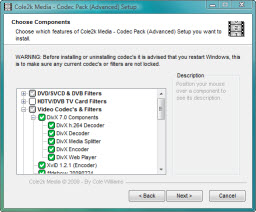 Codec Pack is an advanced codec pack that is mainly used by encoders. Cole2k Media Codec Pack Advanced supports a large number of codec’s and filters and also features some additional tools. The package will enable you playback and encode most major formats currently available. Installation is quite easy because of the highly informative menu. Options that may cause problems have a warning in the description pane, the installer will also de-select options that my cause conflicts.
Codec Pack is an advanced codec pack that is mainly used by encoders. Cole2k Media Codec Pack Advanced supports a large number of codec’s and filters and also features some additional tools. The package will enable you playback and encode most major formats currently available. Installation is quite easy because of the highly informative menu. Options that may cause problems have a warning in the description pane, the installer will also de-select options that my cause conflicts.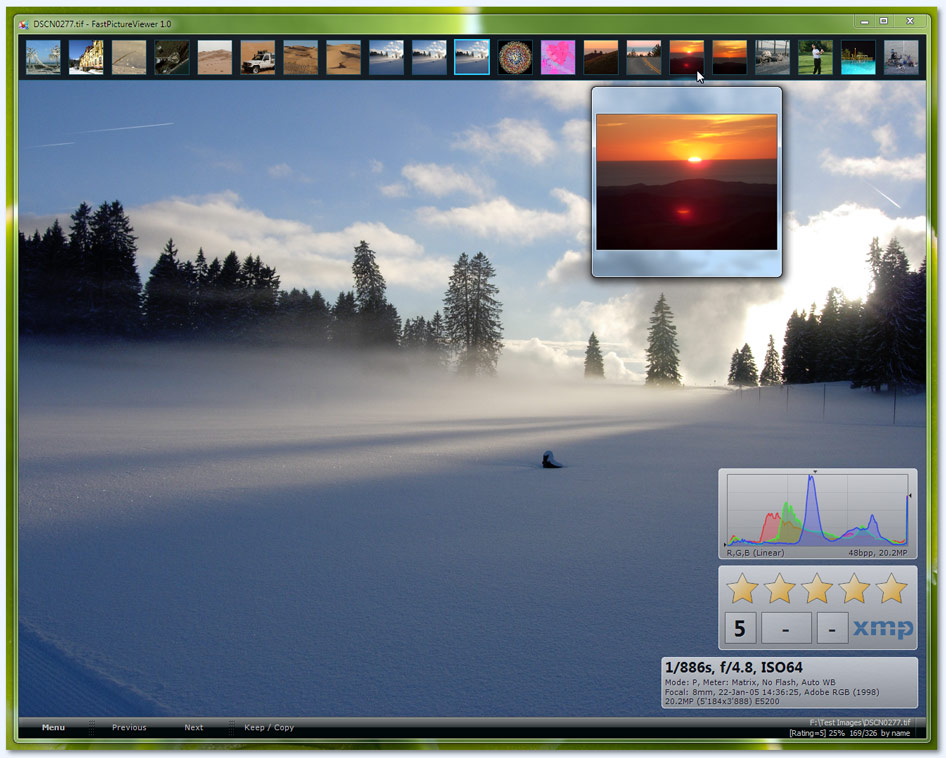


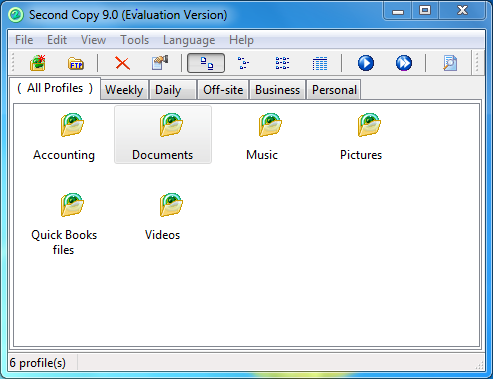 Second Copy is an application that arranges your backup need in sets of “profiles”. Each profile is a set of file and folder specifications which tells it what you want to be copied, to where, and when. Once Second Copy is configured, it monitors the “source” folders for changes or updates, and copies new or changed files to the “destination”. This process is done unobtrusively in the background. This program is by far one of the easiest to use; and that means new users should not encounter any problem trying to install and put it to use on their computers.
Second Copy is an application that arranges your backup need in sets of “profiles”. Each profile is a set of file and folder specifications which tells it what you want to be copied, to where, and when. Once Second Copy is configured, it monitors the “source” folders for changes or updates, and copies new or changed files to the “destination”. This process is done unobtrusively in the background. This program is by far one of the easiest to use; and that means new users should not encounter any problem trying to install and put it to use on their computers. Aviberry Video Encoding Server is an online video encoding program/application, which provides quality performance, reliability and stability. Aviberry Video Encoding Server can be integrated into your websites. The program supports various formats and devices, with a total of 26 presets, one for each type of device or format supported. Aviberry Video is highly useful for content providers, web portal administrators, WordPress platform users, and many more.
Aviberry Video Encoding Server is an online video encoding program/application, which provides quality performance, reliability and stability. Aviberry Video Encoding Server can be integrated into your websites. The program supports various formats and devices, with a total of 26 presets, one for each type of device or format supported. Aviberry Video is highly useful for content providers, web portal administrators, WordPress platform users, and many more. IP Change Easy is an application designed to easily load IP from existing settings, as well as manage profiles for IP settings. The software also enables you to apply profile to chosen network adapter, and create shortcut for selected profile. Besides, users can also apply profile by double clicking the shortcut on their desktops. The program comes with a few other features that include; support for multiple network adapters, support operation from system tray, support changing proxy settings without restarting internet explorer, and a few others.
IP Change Easy is an application designed to easily load IP from existing settings, as well as manage profiles for IP settings. The software also enables you to apply profile to chosen network adapter, and create shortcut for selected profile. Besides, users can also apply profile by double clicking the shortcut on their desktops. The program comes with a few other features that include; support for multiple network adapters, support operation from system tray, support changing proxy settings without restarting internet explorer, and a few others.