Archive for April, 2011
Wednesday, April 20th, 2011
 Registry is one of the most important parts of any Windows system. It contains information that controls how your Windows appears and how it behaves. That is why most applications use registry to store configuration and other important data. When you install an application, new registry entries will be created. These entries are automatically deleted when you uninstall the application. Sometimes, you will find that some applications fail to remove their own registry entries. After a period of time, this entry becomes obsolete; thereby slowing down your system. The implication of this is that it begins to eat up a lot of space on the registry. Registry is one of the most important parts of any Windows system. It contains information that controls how your Windows appears and how it behaves. That is why most applications use registry to store configuration and other important data. When you install an application, new registry entries will be created. These entries are automatically deleted when you uninstall the application. Sometimes, you will find that some applications fail to remove their own registry entries. After a period of time, this entry becomes obsolete; thereby slowing down your system. The implication of this is that it begins to eat up a lot of space on the registry.
Installing and uninstalling lots of applications cause your Windows registry contain a large number of obsolete entries. This will significantly increase the registry size and thus begin to slow down your computer, because Windows will need more time to load, search, and read data from registry. That is why it is recommended that period clean up of Windows Registry should always be carried out to free your system from any obsolete file. That is precisely one of the reasons you need to install and start using a program like TweakNnow RegCcleaner Standard.
Though, TweakNnow RegCcleaner Standard still has a lot of catching up to do with other poplar registry and uninstaller programs; it is however, worth trying.
Want to check it out? Visit Tweaknow.
Posted in Main | No Comments »
Wednesday, April 20th, 2011
 Fedora Linux is an open source program developed by Red Hat. The program is available as an open source program, and is based on contribution from other members of the Fedora community. The goal of Fedora Project is to work with the Linux community to build a complete, general purpose operating system exclusively from open source software. That means everyone can enjoy this program as an open source, and without any limitation. As long as users continue to use this program, Red Hat intends to keep providing an operating system more in line with the ideals of free software. Fedora Linux is an open source program developed by Red Hat. The program is available as an open source program, and is based on contribution from other members of the Fedora community. The goal of Fedora Project is to work with the Linux community to build a complete, general purpose operating system exclusively from open source software. That means everyone can enjoy this program as an open source, and without any limitation. As long as users continue to use this program, Red Hat intends to keep providing an operating system more in line with the ideals of free software.
Fedora Linux 15 Beta is out with a lot of bug fixes and other additions; thereby improving on previous versions. It is such a superb software that works best on most systems, and as a user, you are not going to have any problem using it. It is available as an open source program, and can be modified, redistributed, and of course, it comes with a free license for all users are free to keep using it as long as they want to. There are other versions for other operating systems; and they are just as good as this version made for Linux.
Want to check it out? Visit Redhat.
Posted in Main | No Comments »
Tuesday, April 19th, 2011
 PG Newsletter Software is a powerful web-based Email Marketing software that allows you to easily design HTML and text based newsletters, deliver personalized emails to your target audiences through mailing lists. It also enables you improve your business by boosting your email advertising and communication. PG Newsletter Software can also be used to start your own Newsletter Service, create different membership plans, charge your customers by periods or by number of newsletters sent and many more. PG Newsletter Software is a powerful web-based Email Marketing software that allows you to easily design HTML and text based newsletters, deliver personalized emails to your target audiences through mailing lists. It also enables you improve your business by boosting your email advertising and communication. PG Newsletter Software can also be used to start your own Newsletter Service, create different membership plans, charge your customers by periods or by number of newsletters sent and many more.
PG Newsletter Software comes with a lot of advanced and easy-to-use features that include the following; bounced address filtering, high-speed delivery, and multiple users for managing separate email marketing lists.
Some of its other key features include the following; it lets your site visitors see the newsletters you dispatched, you can schedule your email campaign and send it at any time, 5 languages are available by default, add as many foreign languages as you wish, create hundreds of mailing lists and either import your existing subscribers, create newsletters with built-in campaign editor, create custom fields to capture additional details about people subscribing to your mailing lists, create subscription and unsubscription forms to be used on your site, remove bad email addresses from your subscriber mailing lists, and a couple of others.
Want to check it out? Visit Newsletter.pro
Posted in Main | No Comments »
Monday, April 18th, 2011
 DiskFerret is a disk space analysis and management tool. It can be used to analyze files within a drive, network share, or folder, and provides charts and detailed information to help you understand where and how disk space is being used. DiskFerret can also be used as a measuring device that can be used to determine what is going on inside your disk drive. Latest changes included in this version are: DiskFerret Lite Wizard, now you can open file from any view, new address bar, and native 64-bit system’s support. DiskFerret is a disk space analysis and management tool. It can be used to analyze files within a drive, network share, or folder, and provides charts and detailed information to help you understand where and how disk space is being used. DiskFerret can also be used as a measuring device that can be used to determine what is going on inside your disk drive. Latest changes included in this version are: DiskFerret Lite Wizard, now you can open file from any view, new address bar, and native 64-bit system’s support.
The addition of the address toolbar provides a method for power users to enter a drive, folder or network share UNC in order to quickly navigate to a specific location in the file system. This feature also serves as a dual purpose of providing a history of locations that you have visiting during a DiskFerret session and lets you select those locations from the address drop-down list to quickly navigate back to a previous location. The address bar also provides a method to access file locations that would otherwise be hidden in the file tree, such as disk drives are hidden by a Window group policy.
It is a really useful tool; especially when you become familiar with how to handle some of its top features. DiskFerret is a shareware program that can be bought for $9.95.
Want to check it out? Visit DiskFerret.
Posted in Main | No Comments »
Saturday, April 16th, 2011
 Hitonic MIDlet Protector is an application that modifies MIDlet JAR/JAD files and sets various limitations on launching MIDlets (launch count, launch date, runtime limitations). MIDlet launch limitation can be turned off by activation (activation code, password, SMS message sending). Hitonic MIDlet Protector is useful when it comes to protecting mobile phone applications created automatically, for example, through bookreaders. This version comes with an uninstaller, as well as some minor bug fixes. Since it is a shareware, users are allowed use of this program for a limited period of 20 days before making up their minds on whether to go full version or not. Hitonic MIDlet Protector is an application that modifies MIDlet JAR/JAD files and sets various limitations on launching MIDlets (launch count, launch date, runtime limitations). MIDlet launch limitation can be turned off by activation (activation code, password, SMS message sending). Hitonic MIDlet Protector is useful when it comes to protecting mobile phone applications created automatically, for example, through bookreaders. This version comes with an uninstaller, as well as some minor bug fixes. Since it is a shareware, users are allowed use of this program for a limited period of 20 days before making up their minds on whether to go full version or not.
You can download a free version, then have the chance to try the demo version before actually registering it. You can download or view the step-by-step guide on how to run or install Hitonic MIDlet Protector on your computer. This guide helps you do all the things you need to do without having any difficulty with the program. Once you are through with the installation, you can start using this program before the 20 days trial period expires. However, the unlimited version costs $59.77 per download. Hitonic MIDlet Protector runs on Windows 7, 2000, 2003, 2008, Vista, and XP.
Want to check it out? Visit Hitonic.
Posted in Main | No Comments »
Saturday, April 16th, 2011
 AutoHotkey is an application that lets you customize your keyboard, joystick, and mouse. AutoHotkey is an open source automation and hotkey utility that is backward compatible with AutoIt. The software includes a quick-start tutorial, an automatic script writer that records and plays back your keystrokes and mouse clicks, and a comprehensive help file. AutoHotkey can remap keys and buttons, and make almost any key, joystick button, mouse button, or combination into a hotkey. Also the program allows you to define abbreviations that expand as you type them (auto-replace); create custom GUI windows and menu bars; retrieve or change the volume, mute, and other settings of any soundcard; hide/close/resize any window; use a joystick as a mouse; retrieve and change the clipboard’s contents; display dialog boxes, tooltips, balloon tips, and popup menus; and create your own stand-alone EXE files that can be run on any computer. AutoHotkey is an application that lets you customize your keyboard, joystick, and mouse. AutoHotkey is an open source automation and hotkey utility that is backward compatible with AutoIt. The software includes a quick-start tutorial, an automatic script writer that records and plays back your keystrokes and mouse clicks, and a comprehensive help file. AutoHotkey can remap keys and buttons, and make almost any key, joystick button, mouse button, or combination into a hotkey. Also the program allows you to define abbreviations that expand as you type them (auto-replace); create custom GUI windows and menu bars; retrieve or change the volume, mute, and other settings of any soundcard; hide/close/resize any window; use a joystick as a mouse; retrieve and change the clipboard’s contents; display dialog boxes, tooltips, balloon tips, and popup menus; and create your own stand-alone EXE files that can be run on any computer.
AutoHotkey is definitely one of those very few open source applications that is difficult to live out of your collections. Some of its key features include the following; convert any script to an exe file that can be run on computers that don’t have AutoHotkey installed, automate virtually anything by simply sending keystrokes and mouse clicks, respond to signals from hand-held remote controls via the WinLIRC client script, and many more.
Want to check it out? Visit AutohotKey.
Posted in Main | No Comments »
Friday, April 15th, 2011
 CommFort is a client-server chat with voice chat support, and designed for use in local networks. The application supports or combines all attributes of the best network communication utility, such as channels-based chat, user profiles, file and folder transfers, sound notification system and 100 graphical emoticons. CommFort has a well-rounded user interface, which is easy and effective for both experienced and inexperienced users. CommFort is a client-server chat with voice chat support, and designed for use in local networks. The application supports or combines all attributes of the best network communication utility, such as channels-based chat, user profiles, file and folder transfers, sound notification system and 100 graphical emoticons. CommFort has a well-rounded user interface, which is easy and effective for both experienced and inexperienced users.
This latest or updated edition of CommFort comes with some new additions that include the following; changed indication for read board messages, improved appearance of conversation history, added viewing server logs from client computer and a lot more.
Some of its basic features include; text messaging (it combines everything necessary for text chat between users), image exchange (it allows image exchange that is quick, comfortable and effective. Images inserted into public channels, private channels or messages are automatically compressed to ensure maximum comfort and minimum network load), file transfer (it enables users to exchange files in the fastest and most comfortable way. Just drag and drop the necessary files or folders onto the recipient’s image in the list and the program will begin the file transfer), and audio and video chat.
CommFort is a shareware, and available for 30m days trial for all users.
Want to check it out? Visit Commfort.
Posted in Main | No Comments »
Thursday, April 14th, 2011
 Solveig Multimedia Video Splitter is a powerful tool to perform fast video trimming tasks without any quality loss. It has intuitive user-friendly interface and allows splitting a video file in few mouse clicks. Version 2.3.1103.30 comes with an uninstaller as well as a couple of updates that include the following; sound volume control, WAV files support, MPEG-1 files support, automatic check for updates, and recent files menu. Solveig Multimedia Video Splitter is a powerful tool to perform fast video trimming tasks without any quality loss. It has intuitive user-friendly interface and allows splitting a video file in few mouse clicks. Version 2.3.1103.30 comes with an uninstaller as well as a couple of updates that include the following; sound volume control, WAV files support, MPEG-1 files support, automatic check for updates, and recent files menu.
SolveigMM Video Splitter is great for working with MPEG-2, AVI, WMV, ASF, MP3, WMA files. The editor is lossless and fast, removing, and is capable of removing unwanted parts of the video seamlessly with just a few mouse clicks; and it makes cutting and joining up video and audio streams easy and perfect. The attractive and intuitive user-friendly interface is very easy to use.
Some of the basic or key features of SolveigMM Video Splitter include the following; support for MPEG-2 files- (mpg, mpeg, vob, ts), MPEG-2 program stream, MPEG-2 transport stream, MPEG-2 video elementary stream, DVD VOB files, supports all AVI files, supports Windows media files, supports MPEG audio files, supports file by file joining, and many more.
SolveigMM Video Splitter is a shareware, but is available for a period of 21 days for users who would love to try it out.
Want to check it out? Visit SolveigMM.
Posted in Main | No Comments »
Thursday, April 14th, 2011
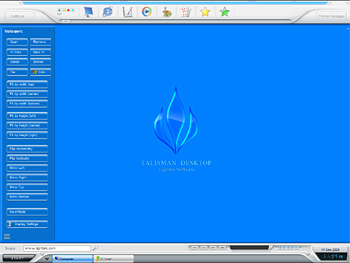 Talisman is a replacement for Windows Desktop and shell replacement. It simply allows you to build any interface for your computer. Talisman Desktop hides the standard desktop of Windows. Place any number of icons, buttons, pictures or other objects. These objects can have any form or dimensions; and all objects can run external programs or internal shell commands. The number of forms (desktops) is not limited, and virtually every screen object can be set to switch from one desktop to another. All settings and pictures are stored in a theme file. Talisman is a replacement for Windows Desktop and shell replacement. It simply allows you to build any interface for your computer. Talisman Desktop hides the standard desktop of Windows. Place any number of icons, buttons, pictures or other objects. These objects can have any form or dimensions; and all objects can run external programs or internal shell commands. The number of forms (desktops) is not limited, and virtually every screen object can be set to switch from one desktop to another. All settings and pictures are stored in a theme file.
Users can make many themes as well as use objects with links to go from one theme to another. Talisman Desktop allows you to add HTML-pages and Flash movies to the desktop, and add sounds to different events. The application supports Windows XP icons of any sizes from 16×16 to 128×128 pixels. Talisman Desktop helps you to create your own interface or use one of the hundreds already available in the publisher’s collection on the internet.
One very lovely thing about this program is that you can create various kinds of interfaces for companies, exhibitions, media centers, desktop panels, table PC, and many more.
Want to check it out? Visit Talisman.
Posted in Main | No Comments »
Thursday, April 14th, 2011
 MetaProducts Offline Browser downloads Web pages or entire Web sites. These include; including images, sounds, video and other media files to your hard disk, flash drive or memory card. The program enables you to browse saved content while offline. MetaProducts Offline Browser appears as a handy, floating toolbar near the upper right corner of your Web browser. All you need to do is simply browse to the page you want to save and click download to begin downloading the page to your disk. The page will be placed in the MetaProducts Offline Browser’s WebList. MetaProducts Offline Browser downloads Web pages or entire Web sites. These include; including images, sounds, video and other media files to your hard disk, flash drive or memory card. The program enables you to browse saved content while offline. MetaProducts Offline Browser appears as a handy, floating toolbar near the upper right corner of your Web browser. All you need to do is simply browse to the page you want to save and click download to begin downloading the page to your disk. The page will be placed in the MetaProducts Offline Browser’s WebList.
MetaProducts Offline Browser allows you to save e-books, news articles, photo galleries and more; all to your drive so that you can browse them as soon as an internet connection is unavailable. MetaProducts Offline Browser also has a simple user-interface, and attaches its toolbar to the browser window. The program supports the following browsers; Internet Explorer, Safari, Chrome, FireFox and Opera.
Other key or vital features of this program include the following; a floating toolbar that enables you browse straight to the page you want to, save offline pages you want to save and click download to begin downloading the page to your disk, and many more.
MetaProducts Offline Browser is a shareware application; and is available for a trial period of 30 days
Want to check it out? Visit MetaProducts.
Posted in Main | No Comments »
|
|
|
 Registry is one of the most important parts of any Windows system. It contains information that controls how your Windows appears and how it behaves. That is why most applications use registry to store configuration and other important data. When you install an application, new registry entries will be created. These entries are automatically deleted when you uninstall the application. Sometimes, you will find that some applications fail to remove their own registry entries. After a period of time, this entry becomes obsolete; thereby slowing down your system. The implication of this is that it begins to eat up a lot of space on the registry.
Registry is one of the most important parts of any Windows system. It contains information that controls how your Windows appears and how it behaves. That is why most applications use registry to store configuration and other important data. When you install an application, new registry entries will be created. These entries are automatically deleted when you uninstall the application. Sometimes, you will find that some applications fail to remove their own registry entries. After a period of time, this entry becomes obsolete; thereby slowing down your system. The implication of this is that it begins to eat up a lot of space on the registry.
 PG Newsletter Software is a powerful web-based Email Marketing software that allows you to easily design HTML and text based newsletters, deliver personalized emails to your target audiences through mailing lists. It also enables you improve your business by boosting your email advertising and communication. PG Newsletter Software can also be used to start your own Newsletter Service, create different membership plans, charge your customers by periods or by number of newsletters sent and many more.
PG Newsletter Software is a powerful web-based Email Marketing software that allows you to easily design HTML and text based newsletters, deliver personalized emails to your target audiences through mailing lists. It also enables you improve your business by boosting your email advertising and communication. PG Newsletter Software can also be used to start your own Newsletter Service, create different membership plans, charge your customers by periods or by number of newsletters sent and many more.
 Hitonic MIDlet Protector is an application that modifies MIDlet JAR/JAD files and sets various limitations on launching MIDlets (launch count, launch date, runtime limitations). MIDlet launch limitation can be turned off by activation (activation code, password, SMS message sending). Hitonic MIDlet Protector is useful when it comes to protecting mobile phone applications created automatically, for example, through bookreaders. This version comes with an uninstaller, as well as some minor bug fixes. Since it is a shareware, users are allowed use of this program for a limited period of 20 days before making up their minds on whether to go full version or not.
Hitonic MIDlet Protector is an application that modifies MIDlet JAR/JAD files and sets various limitations on launching MIDlets (launch count, launch date, runtime limitations). MIDlet launch limitation can be turned off by activation (activation code, password, SMS message sending). Hitonic MIDlet Protector is useful when it comes to protecting mobile phone applications created automatically, for example, through bookreaders. This version comes with an uninstaller, as well as some minor bug fixes. Since it is a shareware, users are allowed use of this program for a limited period of 20 days before making up their minds on whether to go full version or not. AutoHotkey is an application that lets you customize your keyboard, joystick, and mouse. AutoHotkey is an open source automation and hotkey utility that is backward compatible with AutoIt. The software includes a quick-start tutorial, an automatic script writer that records and plays back your keystrokes and mouse clicks, and a comprehensive help file. AutoHotkey can remap keys and buttons, and make almost any key, joystick button, mouse button, or combination into a hotkey. Also the program allows you to define abbreviations that expand as you type them (auto-replace); create custom GUI windows and menu bars; retrieve or change the volume, mute, and other settings of any soundcard; hide/close/resize any window; use a joystick as a mouse; retrieve and change the clipboard’s contents; display dialog boxes, tooltips, balloon tips, and popup menus; and create your own stand-alone EXE files that can be run on any computer.
AutoHotkey is an application that lets you customize your keyboard, joystick, and mouse. AutoHotkey is an open source automation and hotkey utility that is backward compatible with AutoIt. The software includes a quick-start tutorial, an automatic script writer that records and plays back your keystrokes and mouse clicks, and a comprehensive help file. AutoHotkey can remap keys and buttons, and make almost any key, joystick button, mouse button, or combination into a hotkey. Also the program allows you to define abbreviations that expand as you type them (auto-replace); create custom GUI windows and menu bars; retrieve or change the volume, mute, and other settings of any soundcard; hide/close/resize any window; use a joystick as a mouse; retrieve and change the clipboard’s contents; display dialog boxes, tooltips, balloon tips, and popup menus; and create your own stand-alone EXE files that can be run on any computer. CommFort is a client-server chat with voice chat support, and designed for use in local networks. The application supports or combines all attributes of the best network communication utility, such as channels-based chat, user profiles, file and folder transfers, sound notification system and 100 graphical emoticons. CommFort has a well-rounded user interface, which is easy and effective for both experienced and inexperienced users.
CommFort is a client-server chat with voice chat support, and designed for use in local networks. The application supports or combines all attributes of the best network communication utility, such as channels-based chat, user profiles, file and folder transfers, sound notification system and 100 graphical emoticons. CommFort has a well-rounded user interface, which is easy and effective for both experienced and inexperienced users. Solveig Multimedia Video Splitter is a powerful tool to perform fast video trimming tasks without any quality loss. It has intuitive user-friendly interface and allows splitting a video file in few mouse clicks. Version 2.3.1103.30 comes with an uninstaller as well as a couple of updates that include the following; sound volume control, WAV files support, MPEG-1 files support, automatic check for updates, and recent files menu.
Solveig Multimedia Video Splitter is a powerful tool to perform fast video trimming tasks without any quality loss. It has intuitive user-friendly interface and allows splitting a video file in few mouse clicks. Version 2.3.1103.30 comes with an uninstaller as well as a couple of updates that include the following; sound volume control, WAV files support, MPEG-1 files support, automatic check for updates, and recent files menu.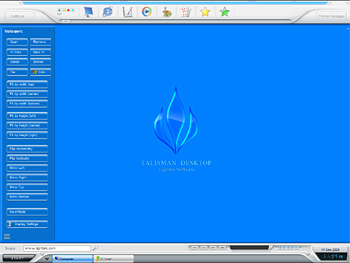 Talisman is a replacement for Windows Desktop and shell replacement. It simply allows you to build any interface for your computer. Talisman Desktop hides the standard desktop of Windows. Place any number of icons, buttons, pictures or other objects. These objects can have any form or dimensions; and all objects can run external programs or internal shell commands. The number of forms (desktops) is not limited, and virtually every screen object can be set to switch from one desktop to another. All settings and pictures are stored in a theme file.
Talisman is a replacement for Windows Desktop and shell replacement. It simply allows you to build any interface for your computer. Talisman Desktop hides the standard desktop of Windows. Place any number of icons, buttons, pictures or other objects. These objects can have any form or dimensions; and all objects can run external programs or internal shell commands. The number of forms (desktops) is not limited, and virtually every screen object can be set to switch from one desktop to another. All settings and pictures are stored in a theme file. MetaProducts Offline Browser downloads Web pages or entire Web sites. These include; including images, sounds, video and other media files to your hard disk, flash drive or memory card. The program enables you to browse saved content while offline. MetaProducts Offline Browser appears as a handy, floating toolbar near the upper right corner of your Web browser. All you need to do is simply browse to the page you want to save and click download to begin downloading the page to your disk. The page will be placed in the MetaProducts Offline Browser’s WebList.
MetaProducts Offline Browser downloads Web pages or entire Web sites. These include; including images, sounds, video and other media files to your hard disk, flash drive or memory card. The program enables you to browse saved content while offline. MetaProducts Offline Browser appears as a handy, floating toolbar near the upper right corner of your Web browser. All you need to do is simply browse to the page you want to save and click download to begin downloading the page to your disk. The page will be placed in the MetaProducts Offline Browser’s WebList.