Archive for August, 2011
Monday, August 15th, 2011
 BonAView is one of the most innovative digital photo management software which has no analogs in its class. BonAview provides an ultimate image management and organization tools that helps you to categorize and rate your image files, and manage photo collections of any size – from a few hundred to a few millions. BonAview runs on Windows Vista and XP. The publisher has also introduced a few changes that include the following; addition of importing tool, users can now import from camera, scanner and a host of other removable devices that include CD/DVD Card reader, USB Flash drive etc, supports all WIA, TWAIN compatible devices, addition of frames mask tool into edit window, improved some interface elements, and fixing of some bugs while copying. BonAView is one of the most innovative digital photo management software which has no analogs in its class. BonAview provides an ultimate image management and organization tools that helps you to categorize and rate your image files, and manage photo collections of any size – from a few hundred to a few millions. BonAview runs on Windows Vista and XP. The publisher has also introduced a few changes that include the following; addition of importing tool, users can now import from camera, scanner and a host of other removable devices that include CD/DVD Card reader, USB Flash drive etc, supports all WIA, TWAIN compatible devices, addition of frames mask tool into edit window, improved some interface elements, and fixing of some bugs while copying.
BonAview has a lot of features that allow you do the following; instant image filtering, filtering images in current folder category or search result, automatic image quality improvement, removing red eyes, supports common image filters, adjusting colour or brightness/contrast for your photos, sharpening or blurring your photos, easy access to main image info, supporting EXIF data of your photos, easy creating of labels and captions for your images, edit/add/delete almost any IPTC or EXIF information, that embedded into your photos, and many more.
Want to check it out? Visit Highmotionsoftware.
Posted in Main | No Comments »
Monday, August 15th, 2011
 Task Coach is a simple open source to-do manager that helps users keep track of personal tasks and to-do lists. Task Coach was designed out of a frustration that most task managers do not provide facilities for composite tasks. Often, tasks and other things to-do consist of several activities. This open source software is designed to deal with composite tasks, as well as offering effort tracking, categories, and notes. Task Coach is available for Windows, Mac OS X, Linux, and iPhone and iPod Touch. Task Coach is a simple open source to-do manager that helps users keep track of personal tasks and to-do lists. Task Coach was designed out of a frustration that most task managers do not provide facilities for composite tasks. Often, tasks and other things to-do consist of several activities. This open source software is designed to deal with composite tasks, as well as offering effort tracking, categories, and notes. Task Coach is available for Windows, Mac OS X, Linux, and iPhone and iPod Touch.
Task Coach is licensed under the General Public License version (GNL) 3 or any later version; and is open for both private and company use. Among its features include the following; creating, editing, and deleting tasks and subtasks, tasks can be viewed as a list or as a tree, tasks can be created by dragging an email message from a mail user agent (Outlook, Thunderbird, Claws Mail, Apple mail), tasks have a subject, description, priority, start date, due date, a completion date and an optional reminder, attachments can be added to tasks, notes, and categories by dragging and dropping files, e-mail messages, or URL’s onto a task, note or category, the Task Coach file format (.tsk) is XML, and many more.
Want to check it out? Visit Taskcoach.
Posted in Main | No Comments »
Monday, August 15th, 2011
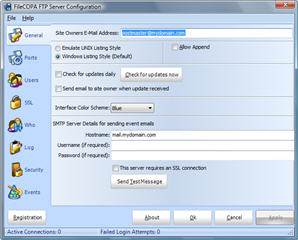 FileCOPA FTP Server is ideal for business users that require a powerful and flexible FTP Server. The program is built with a user-friendly interface making managing an FTP server an absolute doddle. A few of its features include full passive FTP support, unlimited connections, anonymous FTP support, and Live WHO Lookup and W3C Log File compliance. This version of FileCOPA introduces SSH Public Key authentication, adds more SSL and SSH ciphers, support for .pfx file certificates, TLS1.1 and TLS1.2 support and the ability to import and export the user database. FileCOPA FTP Server is ideal for business users that require a powerful and flexible FTP Server. The program is built with a user-friendly interface making managing an FTP server an absolute doddle. A few of its features include full passive FTP support, unlimited connections, anonymous FTP support, and Live WHO Lookup and W3C Log File compliance. This version of FileCOPA introduces SSH Public Key authentication, adds more SSL and SSH ciphers, support for .pfx file certificates, TLS1.1 and TLS1.2 support and the ability to import and export the user database.
FileCOPA’s active control panel enables users to see who is online, and what they are doing, and as FileCOPA will produce W3C, industry standard, Log Files users can analyze your logs with any commercially available log file tools. FileCOPA FTP Server installs on any version of the Microsoft Windows operating system with just a few clicks of the mouse and automatically configures itself for anonymous operation.
FileCOPA FTP Server has a 30 day trial period for users who want to try it out before going for the unlimited version. The program is available for download at $39.95; and runs on most Microsoft Windows operating systems such as, Windows 7, 2000, XP, Vista, etc.
Want to check it out? Visit Filecopa.
Posted in Main | No Comments »
Sunday, August 14th, 2011
 Internet Download Accelerator is an application that lets you to noticeably increase the speed of file download from the Internet using HTTP, HTTPS and FTP protocols. The acceleration is achieved by splitting a file being downloaded into several parts and downloading these parts at the same time. Internet Download Accelerator is also built with ability to resume broken downloads from where they left off from HTTP, HTTPS and FTP servers. Internet Download Accelerator is an application that lets you to noticeably increase the speed of file download from the Internet using HTTP, HTTPS and FTP protocols. The acceleration is achieved by splitting a file being downloaded into several parts and downloading these parts at the same time. Internet Download Accelerator is also built with ability to resume broken downloads from where they left off from HTTP, HTTPS and FTP servers.
Internet Download Accelerator contains the following features; site manager for password and download folders management, scheduler, download speed control, automatic mode for the most comfortable browsing on the Web, dial for dial-up connection, – search for files, programs, games, and music, – IDA Bar – a toolbar for Internet Explorer, and a host of others.
Internet Download Accelerator 5.11.1.1277 has a couple of news features and additions that include the following; added ability to download huge videos from YouTube (4k resolution), corrected recognition of short YouTube addresses, improved add download group mode, added quick search in the download section window, restored ability to download from YouTube and play .ukr.net, IDA Bar and IDA plug-in for Firefox updated to support Firefox 6 and Firefox 7, and a few others.
Want to check it out? Visit Westbyte.
Posted in Main | No Comments »
Sunday, August 14th, 2011
 Alchemy Eye is a system management tool that continuously monitors server availability and performance; and in event of any network error, the program can alert the network administrator by cell phone or pager before problems get seriously out of hand. This helps protect your company’s data and reduces the likelihood of costly network failures. In case a server goes down, Alchemy Eye automatically notifies the network administrator and writes a detailed log file. Alchemy Eye PRO 11.4 includes a number of new additions such as; the possibility to sort folders, fixing of “NET SEND” alerts in the case of multiple recipients, and fixing of the bug that has to do with the program did not automatically save changes when a new monitor folder was added, and a few others. Alchemy Eye is a system management tool that continuously monitors server availability and performance; and in event of any network error, the program can alert the network administrator by cell phone or pager before problems get seriously out of hand. This helps protect your company’s data and reduces the likelihood of costly network failures. In case a server goes down, Alchemy Eye automatically notifies the network administrator and writes a detailed log file. Alchemy Eye PRO 11.4 includes a number of new additions such as; the possibility to sort folders, fixing of “NET SEND” alerts in the case of multiple recipients, and fixing of the bug that has to do with the program did not automatically save changes when a new monitor folder was added, and a few others.
Alchemy Eye has the ability to automatically notify Network Administrators about server malfunction events. As a matter of fact, the program is built with feature that monitors and executes actions of more than 18 different types in case of a network failure. It also has added features that can send email alerts, restarting computers or services, execution of SQL scripts, and many more. Different log file detail levels (none/normal/full) and log file formats (text, HTML, CSV, SQL database) can be configured to suit your needs.
Want to check it out? Visit Alchemy-Lab.
Posted in Main | No Comments »
Sunday, August 14th, 2011
 GoldenSection Notes is an advanced, but easy-to-use notebook designed for storing different textual and graphical information in a serviceable and clear tree-structured form. By means of WordPad-like rich-text tools, you can perform main text-formatting functions, changing font size and style, highlighting, underlining, using italics, bold typing, margins, marked lists, and a host of others. You can also move created documents to any other section of the program. The program is best for storing practically any kind of information – notes, recipes, quotes, Web locations, pictures and even entire Web-pages. GoldenSection Notes is an advanced, but easy-to-use notebook designed for storing different textual and graphical information in a serviceable and clear tree-structured form. By means of WordPad-like rich-text tools, you can perform main text-formatting functions, changing font size and style, highlighting, underlining, using italics, bold typing, margins, marked lists, and a host of others. You can also move created documents to any other section of the program. The program is best for storing practically any kind of information – notes, recipes, quotes, Web locations, pictures and even entire Web-pages.
GoldenSection Notes ensures there is no need to create a number of text files scattered on the hard disk and rummage in them for hours while searching for some necessary notes. It takes only a couple of seconds to get to your info and notes with this comprehensible and easily adjustable Windows Explorer-like interface of the program. GoldenSection Notes enables you to use search and print functions; it can be also be integrated with your favorite e-mail program and Web-browser.
Some of its latest features and fixes include; recycle bin is automatically emptied upon exit, opening links via Shift+Click (optional), support for styles in notes and comments, bug fixes, etc.
Want to check it out? Visit Tgslabs.
Posted in Main | No Comments »
Thursday, August 11th, 2011
 Jordy Video Downloader is a free multi-segment download accelerator which downloads videos from sites like YouTube, DailyMotion, Google Videos, Break, MetaCafe, Trilulilu, Vimeo, MySpace, FaceBook and others. Jordy Video Downloader allows you to download videos in an accelerated mode by splitting the file in multiple parts and without the need to preview the full video like other programs of this kind. This file downloader may not have the kind of features other premium programs have, but you may still find some of its features highly interesting and useful as well. Jordy Video Downloader is a free multi-segment download accelerator which downloads videos from sites like YouTube, DailyMotion, Google Videos, Break, MetaCafe, Trilulilu, Vimeo, MySpace, FaceBook and others. Jordy Video Downloader allows you to download videos in an accelerated mode by splitting the file in multiple parts and without the need to preview the full video like other programs of this kind. This file downloader may not have the kind of features other premium programs have, but you may still find some of its features highly interesting and useful as well.
Jordy Video Downloader enables you to enjoy the following features; download videos from YouTube, DailyMotion, Trilulilu, Metacafe, Break, Vimeo and a couple of other music and video sites, download videos from supported sites directly from your browser (Chrome), works with all system configurations, users can also download videos directly into mp3, Jordy Video Downloader also allows users to convert to other video formats, users can also specify the quality of the video that is downloaded, and a few others.
The publishers of Jody Video Downloader also created a premium version for users who may wish for something more advanced than this free version.
Want to check it out? Visit Jordysoft.
Posted in Main | No Comments »
Wednesday, August 10th, 2011
 RestoreITis is an advanced and highly innovative program designed to recover your entire PC in 2 minutes for an effortless recovery from any disaster. RestoreIT enables you to instantly recover files, system configurations, and an operating system by literally taking a snapshot of your system. RestoreIT 7 is based on FarStone’s patented “Advanced System Restore” technology, and is a new, and powerful innovation that has enough features to help you in many ways. RestoreITis is an advanced and highly innovative program designed to recover your entire PC in 2 minutes for an effortless recovery from any disaster. RestoreIT enables you to instantly recover files, system configurations, and an operating system by literally taking a snapshot of your system. RestoreIT 7 is based on FarStone’s patented “Advanced System Restore” technology, and is a new, and powerful innovation that has enough features to help you in many ways.
RestoreIT 7 helps you restore selected files/folders or an entire operating system from corrupt software, human error, virus attack, or software, unlimited system restore points, password protection, and continuous data protection.
Some of its key features include the following; enter Pre-Windows recovery environment without any premade media, continuously monitor changes to your hard drive, backup only the changed sectors, restore selected files/folders or an entire operating system from corrupt software, human error, virus attack, or a software bug, image compression and incremental backup technology mean that RestoreIT 7 takes up a small portion of hard drive space on most computers, enter Pre-Windows recovery environment without any premade media, and a host of others.
Users without much technical knowledge should be careful when using this program.
Want to check it out? Visit Farstone.
Posted in Main | No Comments »
Wednesday, August 10th, 2011
 VirtualDrive Network is a digital archiving program that creates compressed files, or “virtual discs”, from software, video, photo, and music CDs, DVDs, and BDs. VirtualDrive Network enables you to build thousands of virtual discs and run them 200 times faster than you do with original discs. This shareware program is ideal for educational institutions, government agencies, and businesses. The program allows you to convert physical discs to VCDs and eliminate the need to store and organize physical discs, ensures the protection of your music, games, applications, and more. VirtualDrive Network is a digital archiving program that creates compressed files, or “virtual discs”, from software, video, photo, and music CDs, DVDs, and BDs. VirtualDrive Network enables you to build thousands of virtual discs and run them 200 times faster than you do with original discs. This shareware program is ideal for educational institutions, government agencies, and businesses. The program allows you to convert physical discs to VCDs and eliminate the need to store and organize physical discs, ensures the protection of your music, games, applications, and more.
VirtualDrive Network has a lot of useful features that include the following; run RAM up to 200 times faster than on your hard drive, unlike physical CD, DVD, and BD drives, VirtualDrive Network does not limit the number of VCDs you can play at once, in a virtual setting, your applications run 200 times faster and more effectively, run virtual CDs directly on the hard drive with a response rate up to 200 times faster than a physical disc in a CD/DVD/BD-ROM drive. Plus, there’s no spin-up delay when you launch a virtual disc, protect CDs, DVDs, and BDs from loss, damage, or theft by creating high-quality, compressed digital copies and saving them to the network. Catalogue and manage virtual CDs in a user-friendly interface, and many more.
Users may however, have to be prepared to pay a jumbo price for VirtualDrive Network if they are interested in making use of it. However, VirtualDrive Network is available for free trial.
Want to check it out? Visit Farstone.
Posted in Main | No Comments »
Wednesday, August 10th, 2011
Tom’s lossless Audio Kompressor (TAK) is a lossless audio compressor which promises compression performance similar to Monkey’s Audio “High” and decompression speed similar to FLAC. The program supports a lot of new changes and additions that include the following; support for multi-channel audio (while the stream format supports up to 16 channels, the codec is currently restricted to a maximum of 6 channels), support for the Wave Format Extensible file format, the wave file writer didn’t add an optional zero byte to make the audio data chunk size a multiple of 2. This was only relevant when decoding mono audio with 8- or 24-bit samples without restoring the wave meta data, decoding speed improvements of up to 18 percent for my primary file set. Some of it is attributed to the above-noted modification of the encoder’s predictor order selection algorithm, and many more.
TAK is a freeware application, is compatible with the following operating systems; Windows 7, Windows Vista, and Windows XP. TAK Encoding speed improvements of up to 10 percent for my primary file set; which means that most of it is achieved by a modification of the algorithm which selects the optimal predictor order for each sub-frame.
Want to check it out? Visit Thbeck.
Posted in Main | No Comments »
|
|
|
 BonAView is one of the most innovative digital photo management software which has no analogs in its class. BonAview provides an ultimate image management and organization tools that helps you to categorize and rate your image files, and manage photo collections of any size – from a few hundred to a few millions. BonAview runs on Windows Vista and XP. The publisher has also introduced a few changes that include the following; addition of importing tool, users can now import from camera, scanner and a host of other removable devices that include CD/DVD Card reader, USB Flash drive etc, supports all WIA, TWAIN compatible devices, addition of frames mask tool into edit window, improved some interface elements, and fixing of some bugs while copying.
BonAView is one of the most innovative digital photo management software which has no analogs in its class. BonAview provides an ultimate image management and organization tools that helps you to categorize and rate your image files, and manage photo collections of any size – from a few hundred to a few millions. BonAview runs on Windows Vista and XP. The publisher has also introduced a few changes that include the following; addition of importing tool, users can now import from camera, scanner and a host of other removable devices that include CD/DVD Card reader, USB Flash drive etc, supports all WIA, TWAIN compatible devices, addition of frames mask tool into edit window, improved some interface elements, and fixing of some bugs while copying.

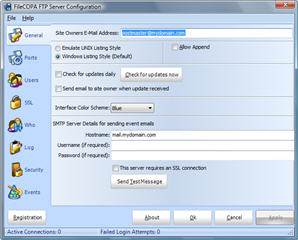 FileCOPA FTP Server is ideal for business users that require a powerful and flexible FTP Server. The program is built with a user-friendly interface making managing an FTP server an absolute doddle. A few of its features include full passive FTP support, unlimited connections, anonymous FTP support, and Live WHO Lookup and W3C Log File compliance. This version of FileCOPA introduces SSH Public Key authentication, adds more SSL and SSH ciphers, support for .pfx file certificates, TLS1.1 and TLS1.2 support and the ability to import and export the user database.
FileCOPA FTP Server is ideal for business users that require a powerful and flexible FTP Server. The program is built with a user-friendly interface making managing an FTP server an absolute doddle. A few of its features include full passive FTP support, unlimited connections, anonymous FTP support, and Live WHO Lookup and W3C Log File compliance. This version of FileCOPA introduces SSH Public Key authentication, adds more SSL and SSH ciphers, support for .pfx file certificates, TLS1.1 and TLS1.2 support and the ability to import and export the user database. Internet Download Accelerator is an application that lets you to noticeably increase the speed of file download from the Internet using HTTP, HTTPS and FTP protocols. The acceleration is achieved by splitting a file being downloaded into several parts and downloading these parts at the same time. Internet Download Accelerator is also built with ability to resume broken downloads from where they left off from HTTP, HTTPS and FTP servers.
Internet Download Accelerator is an application that lets you to noticeably increase the speed of file download from the Internet using HTTP, HTTPS and FTP protocols. The acceleration is achieved by splitting a file being downloaded into several parts and downloading these parts at the same time. Internet Download Accelerator is also built with ability to resume broken downloads from where they left off from HTTP, HTTPS and FTP servers. Alchemy Eye is a system management tool that continuously monitors server availability and performance; and in event of any network error, the program can alert the network administrator by cell phone or pager before problems get seriously out of hand. This helps protect your company’s data and reduces the likelihood of costly network failures. In case a server goes down, Alchemy Eye automatically notifies the network administrator and writes a detailed log file. Alchemy Eye PRO 11.4 includes a number of new additions such as; the possibility to sort folders, fixing of “NET SEND” alerts in the case of multiple recipients, and fixing of the bug that has to do with the program did not automatically save changes when a new monitor folder was added, and a few others.
Alchemy Eye is a system management tool that continuously monitors server availability and performance; and in event of any network error, the program can alert the network administrator by cell phone or pager before problems get seriously out of hand. This helps protect your company’s data and reduces the likelihood of costly network failures. In case a server goes down, Alchemy Eye automatically notifies the network administrator and writes a detailed log file. Alchemy Eye PRO 11.4 includes a number of new additions such as; the possibility to sort folders, fixing of “NET SEND” alerts in the case of multiple recipients, and fixing of the bug that has to do with the program did not automatically save changes when a new monitor folder was added, and a few others. GoldenSection Notes is an advanced, but easy-to-use notebook designed for storing different textual and graphical information in a serviceable and clear tree-structured form. By means of WordPad-like rich-text tools, you can perform main text-formatting functions, changing font size and style, highlighting, underlining, using italics, bold typing, margins, marked lists, and a host of others. You can also move created documents to any other section of the program. The program is best for storing practically any kind of information – notes, recipes, quotes, Web locations, pictures and even entire Web-pages.
GoldenSection Notes is an advanced, but easy-to-use notebook designed for storing different textual and graphical information in a serviceable and clear tree-structured form. By means of WordPad-like rich-text tools, you can perform main text-formatting functions, changing font size and style, highlighting, underlining, using italics, bold typing, margins, marked lists, and a host of others. You can also move created documents to any other section of the program. The program is best for storing practically any kind of information – notes, recipes, quotes, Web locations, pictures and even entire Web-pages. Jordy Video Downloader is a free multi-segment download accelerator which downloads videos from sites like YouTube, DailyMotion, Google Videos, Break, MetaCafe, Trilulilu, Vimeo, MySpace, FaceBook and others. Jordy Video Downloader allows you to download videos in an accelerated mode by splitting the file in multiple parts and without the need to preview the full video like other programs of this kind. This file downloader may not have the kind of features other premium programs have, but you may still find some of its features highly interesting and useful as well.
Jordy Video Downloader is a free multi-segment download accelerator which downloads videos from sites like YouTube, DailyMotion, Google Videos, Break, MetaCafe, Trilulilu, Vimeo, MySpace, FaceBook and others. Jordy Video Downloader allows you to download videos in an accelerated mode by splitting the file in multiple parts and without the need to preview the full video like other programs of this kind. This file downloader may not have the kind of features other premium programs have, but you may still find some of its features highly interesting and useful as well. RestoreITis is an advanced and highly innovative program designed to recover your entire PC in 2 minutes for an effortless recovery from any disaster. RestoreIT enables you to instantly recover files, system configurations, and an operating system by literally taking a snapshot of your system. RestoreIT 7 is based on FarStone’s patented “Advanced System Restore” technology, and is a new, and powerful innovation that has enough features to help you in many ways.
RestoreITis is an advanced and highly innovative program designed to recover your entire PC in 2 minutes for an effortless recovery from any disaster. RestoreIT enables you to instantly recover files, system configurations, and an operating system by literally taking a snapshot of your system. RestoreIT 7 is based on FarStone’s patented “Advanced System Restore” technology, and is a new, and powerful innovation that has enough features to help you in many ways. VirtualDrive Network is a digital archiving program that creates compressed files, or “virtual discs”, from software, video, photo, and music CDs, DVDs, and BDs. VirtualDrive Network enables you to build thousands of virtual discs and run them 200 times faster than you do with original discs. This shareware program is ideal for educational institutions, government agencies, and businesses. The program allows you to convert physical discs to VCDs and eliminate the need to store and organize physical discs, ensures the protection of your music, games, applications, and more.
VirtualDrive Network is a digital archiving program that creates compressed files, or “virtual discs”, from software, video, photo, and music CDs, DVDs, and BDs. VirtualDrive Network enables you to build thousands of virtual discs and run them 200 times faster than you do with original discs. This shareware program is ideal for educational institutions, government agencies, and businesses. The program allows you to convert physical discs to VCDs and eliminate the need to store and organize physical discs, ensures the protection of your music, games, applications, and more.