Archive for August, 2011
Wednesday, August 10th, 2011
 Desktop Orbiter is an all-in-one remote management application for Windows networks. The application is a client-server solution capable of providing remote desktop security and management by means of a comfortable and easy-to-use interface. You can apply security restrictions on all your machines without leaving the chair, and perform repetitive or tedious tasks by pressing a mouse-click. If you are a computer administrator, you now have a powerful security application and a management solution all in the same package. Desktop Orbiter is an all-in-one remote management application for Windows networks. The application is a client-server solution capable of providing remote desktop security and management by means of a comfortable and easy-to-use interface. You can apply security restrictions on all your machines without leaving the chair, and perform repetitive or tedious tasks by pressing a mouse-click. If you are a computer administrator, you now have a powerful security application and a management solution all in the same package.
Latest changes in version 8.3.3 include the following; improved satellite unattended installation, fixed Control Center installation bug, and minor internal changes in Control Center. Other features that you can look forward to in Desktop Orbit application include the following; view and kill processes and services running on any computer, apply security restrictions to multiple systems easily, lock down workstations remotely, deploy restrictions and filters easily by using the included profiles, keep track of active connections and open ports used by applications, keep track of user activity. Detect unwanted behavior, print reports, protect and manage workstations from a centralized location, open your Control Center and manage remote computers easily and securely, filter websites, stop unwanted software, stop program installation, stop file-sharing, porn, and many more.
Want to check it out? Visit Anfibia-Soft.
Posted in Main | No Comments »
Wednesday, August 10th, 2011
 Total Backup Recovery Advanced Workstation is a program that assures critical business information is well protected. The program also ensures that you can easily recover your business information through comprehensive backups, and also comes with lots of quality recovery features that include file and folder backup and complete system and incremental image backup. Centralized management allows network administrators to scale Total Backup Recovery Advanced Workstation to many computers, in order to monitor and configure all operations both locally and remotely for efficient and enhanced control. Total Backup Recovery Advanced Workstation is a program that assures critical business information is well protected. The program also ensures that you can easily recover your business information through comprehensive backups, and also comes with lots of quality recovery features that include file and folder backup and complete system and incremental image backup. Centralized management allows network administrators to scale Total Backup Recovery Advanced Workstation to many computers, in order to monitor and configure all operations both locally and remotely for efficient and enhanced control.
Total Backup Recovery Advanced Workstation is compatible with Windows 7, Vista, and XP. Other key features you can look forward to when you install this program on your computer include the following; Google desktop search is incorporated, execute pre-defined commands (scripts) before or after a scheduled backup takes place, useful for complicated disaster recovery requirements, notify administrator with all backup and restore related activities and results via email, takes only minutes for Total Backup Recovery to completely move everything – including all files, photos, music, application settings and your operating system – to your newly purchased computer or hard drive, create and enforce quota limits for the storage usage of each workstation, and many more.
Want to check it out? Visit Farstone.
Posted in Main | No Comments »
Monday, August 8th, 2011
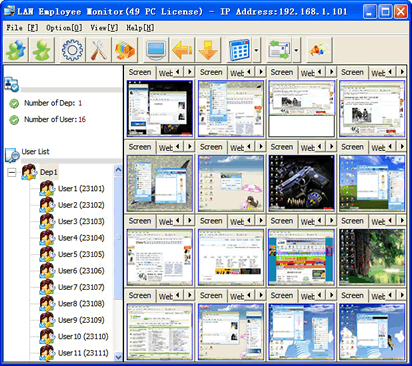 LAN Employee Monitor is“Local Area Monitoring” software as well as employee monitoring software. LAN Employees Monitor software captures the screen of employee’s computer real time by matrix screen. Apart from that, LAN employee monitoring software remote control the employee’s computer, and helps you to work on a remote computer in real time as if you were using its own keyboard and mouse. This also gives you opportunity to restart or turn off the employee’s PC, terminate the program which is running in the employee’s computer, and many more. LAN Employee Monitor is“Local Area Monitoring” software as well as employee monitoring software. LAN Employees Monitor software captures the screen of employee’s computer real time by matrix screen. Apart from that, LAN employee monitoring software remote control the employee’s computer, and helps you to work on a remote computer in real time as if you were using its own keyboard and mouse. This also gives you opportunity to restart or turn off the employee’s PC, terminate the program which is running in the employee’s computer, and many more.
Some of its key features include the following: allows you as a manager to monitor the screen(s) of employee’s PC in real time, and gives you an extremely accurate and visual view of what the person he (she) is monitoring are doing on the computer; log all keystrokes; log network transferring rate including download transferring speed and upload transferring speed; remote control program and remote access program which enables you to work on a remote computer in real time as if you were using its own keyboard and mouse; automatically save screenshots of your employee’s computer at set intervals on your computer when you feel something is happening on the remote computer and you feel a need to keep evidence.
Want to check it out? Visit Lan-monitoring.
Posted in Main | No Comments »
Monday, August 8th, 2011
 DBF Recovery is an application that can restore your damaged DBF files easily and accurately. DBF Recovery has more features than a couple of other similar programs out there. Unlike a few of the programs out there, DBF Recovery does not only fix headers, but also analyzes actual data structures and tries to fix them too. You don’t need to have any skills in restoring DBF files to use this program because it determines file formats automatically. DBF Recovery recognizes all of the formats used by popular DBF processing applications such as; Dbase III/IV, Foxpro, Visual Foxpro and others. The program is completely automated; can be described as a recovery engine that uses its artificial intelligence to repair damaged files as accurately as possible. DBF Recovery is an application that can restore your damaged DBF files easily and accurately. DBF Recovery has more features than a couple of other similar programs out there. Unlike a few of the programs out there, DBF Recovery does not only fix headers, but also analyzes actual data structures and tries to fix them too. You don’t need to have any skills in restoring DBF files to use this program because it determines file formats automatically. DBF Recovery recognizes all of the formats used by popular DBF processing applications such as; Dbase III/IV, Foxpro, Visual Foxpro and others. The program is completely automated; can be described as a recovery engine that uses its artificial intelligence to repair damaged files as accurately as possible.
When DBF Recovery runs, you can see a simple interface with two main fields. Simply select the file for recovery in the first field and the folder for the output in the second. As an added option, you can choose to recover deleted records in the database; and as soon as everything is set, just go ahead to click on the start button. DBF Repair Tool simply takes over the rest of the assignment the rest, and repairs the headers and data structures in an automatic process that involves no interaction with the user.
Want to check it out? Visit Dbf2002.
Posted in Main | No Comments »
Sunday, August 7th, 2011
 Replay Music is an entirely new way to capture online music into individual MP3 files. All you need to do with this application is to play music from your favorite online radio station or streaming music service, and every song is saved on your computer as a high quality MP3 file. You can also automatically tag both the name of the artist and song title; and perfectly separate into individual tracks. With Replay Music, you can even burn songs directly to CDs. Replay Music is an entirely new way to capture online music into individual MP3 files. All you need to do with this application is to play music from your favorite online radio station or streaming music service, and every song is saved on your computer as a high quality MP3 file. You can also automatically tag both the name of the artist and song title; and perfectly separate into individual tracks. With Replay Music, you can even burn songs directly to CDs.
It remains to be seen how most users wouldn’t raise a question or two about the fact that Replay Music is a shareware. Though, the publishers deserve some commendation for some of the latest changes made to this program; the fact remains that a couple of other freeware programs can compete effectively as well.
Replay Music, however, has a few features that may not be easily found in other programs. For instance, this program is among only few that can automatically tag your MP3s. Replay Music uses propriety song recognition technology to identify each song after it is recorded, and subsequently adds the artist, song title, album, and genre information to each MP3 file.
Want to check it out? Visit Applian.
Posted in Main | No Comments »
Saturday, August 6th, 2011
 CodeTwo Outlook Sync was made in response to the huge demand of many people using Microsoft Outlook to organize their work. Having an easy access to Outlook calendars, contacts, documents, tasks, emails or journal entries from two computers, appears to be necessary for many professionals; and that is why CodeTwo Outlook Sync is a perfect solution in many scenarios. The program can be utilized by two people working on one project and accomplishing mutual tasks. With latest additions that include a new licensing module in the main program window and notifications in Windows XP tray are now appropriately displayed; CodeTwo Outlook Sync 1.0.4 appears to be one program you can’t do without for now. CodeTwo Outlook Sync was made in response to the huge demand of many people using Microsoft Outlook to organize their work. Having an easy access to Outlook calendars, contacts, documents, tasks, emails or journal entries from two computers, appears to be necessary for many professionals; and that is why CodeTwo Outlook Sync is a perfect solution in many scenarios. The program can be utilized by two people working on one project and accomplishing mutual tasks. With latest additions that include a new licensing module in the main program window and notifications in Windows XP tray are now appropriately displayed; CodeTwo Outlook Sync 1.0.4 appears to be one program you can’t do without for now.
CodeTwo Outlook Sync allows you to enjoy the following; sync all Outlook data between two computers in a local network with just a few clicks, allows your secretary to view and edit your calendars and share Outlook contacts (as well as other Outlook folders) with you, assign tasks to your co-worker or business partner and keep track of them in Outlook, straightforward so you don’t waste any time learning new software, easy to install and configure, available in freeware version (limited use), and many more.
Want to check it out? Visit Codetwo.
Posted in Main | No Comments »
Saturday, August 6th, 2011
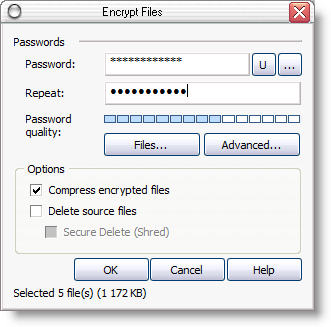 Advanced Encryption Package is an advanced, but flexible and easy to use program. The program enables you to encrypt files for your own protection and also easily create “self-decrypting” versions of your files that others can run without needing it or any other software. Advanced Encryption Package includes a file shredder that wipes the contents of your original files. The program also integrates nicely with Windows Explorer, thereby allowing you to use Explorer’s context menus and avoid having another window clutter your screen. It also uses military grade encryption for protecting your private files. Program supports strong encryption algorithms Blowfish with 448 bit key and DES with 128 key. This shareware has a couple of changes that include; significantly improved clipboard/text encryption assistant, and now looks like Windows 7 Print Picture Wizard. Advanced Encryption Package is an advanced, but flexible and easy to use program. The program enables you to encrypt files for your own protection and also easily create “self-decrypting” versions of your files that others can run without needing it or any other software. Advanced Encryption Package includes a file shredder that wipes the contents of your original files. The program also integrates nicely with Windows Explorer, thereby allowing you to use Explorer’s context menus and avoid having another window clutter your screen. It also uses military grade encryption for protecting your private files. Program supports strong encryption algorithms Blowfish with 448 bit key and DES with 128 key. This shareware has a couple of changes that include; significantly improved clipboard/text encryption assistant, and now looks like Windows 7 Print Picture Wizard.
Some of the key features of Advanced Encryption Package include the following; easy to use even for novices, strong and proven to protect your sensitive documents (20 encryption algorithms), file and text encryption, symmetric and asymmetric algorithms (17 data destruction algorithm), secure file deletion, using USB flash drives to store decryption keys, complete command line support to fully automate decryption tasks, creating encrypted self-extracting file to send it as email attachment, and many more.
Want to check it out? Visit Aeppro.
Posted in Main | No Comments »
Friday, August 5th, 2011
 Packmage is a CAD application for packaging carton box design; and has dieline and box structure predefined in the library with parametric design and 3D box modeling features, designers can work more efficiently. This new, but unique software costs $110.00 per download, enables you to carry out structural design for corrugated and folding cartons. Packmage is also an architectural program that combines the best of web technology with a desktop application. Packmage is a CAD application for packaging carton box design; and has dieline and box structure predefined in the library with parametric design and 3D box modeling features, designers can work more efficiently. This new, but unique software costs $110.00 per download, enables you to carry out structural design for corrugated and folding cartons. Packmage is also an architectural program that combines the best of web technology with a desktop application.
With Packmage 3D, you can increase productivity and communication through virtual prototyping. With a rich database of predefined design shapes, you only need to modify the parameters on the existing shapes to get the final structural design done. You can also export the final design as many different file formats and can be imported into other graphic design applications.
Some of the more advanced things you can utilize Packmage for include the following; quickly change the designer’s idea to a 3D view, significantly improve customer communication and efficiency, shorten design cycles, reduce the number of repeated sampling, more rapid, intuitive creative feedback to clients and win more orders, designers and graphic designers can work more efficiently without having too many headaches when carrying out their tasks.
Want to check it out? Visit Packmage.
Posted in Main | No Comments »
Friday, August 5th, 2011
 RSSOwl is a free RSS and RDF newsreader written in Java using SWT as graphic library. RSS (“Really Simple Syndication” or “Rich Site Summary”) is a document specification that empowers users to collect and organize Web-based news and information in a more efficient manner. Applications that collect data from RSS-compliant sites are called RSS readers or “aggregators”. RSSOwl for Windows is an application that also lets you gather, organize, update, and store information from any compliant source in a convenient, easy to use interface. RSSOwl for Windows also gives you opportunity to save selected information in various formats for offline viewing and sharing, and much more. RSSOwl is a free RSS and RDF newsreader written in Java using SWT as graphic library. RSS (“Really Simple Syndication” or “Rich Site Summary”) is a document specification that empowers users to collect and organize Web-based news and information in a more efficient manner. Applications that collect data from RSS-compliant sites are called RSS readers or “aggregators”. RSSOwl for Windows is an application that also lets you gather, organize, update, and store information from any compliant source in a convenient, easy to use interface. RSSOwl for Windows also gives you opportunity to save selected information in various formats for offline viewing and sharing, and much more.
Some of the latest changes included in this version reveal how hard the publishers have been working behind the scene to improve on this open source program. Users of RSSOwl for Windows can look forward to the following changes; layout can now quickly be changed from feed toolbar, new option to open links from articles in a new tab instead of embedded, new action in attachment menu to copy the link of an attachment, automatic clean up is avoided for current active feed, Javascript can now be turned off globally or for specific websites (Linux, Mac), and many more.
Want to check it out? Visit RssOwl.
Posted in Main | No Comments »
Friday, August 5th, 2011
 SQL Examiner is a professional solution that guarantees the optimization of the synchronization process. This advanced program finds and analyzes differences in schemas of different versions of databases no matter how complex their schemas, and provides you with a detailed description of differences. As a matter of fact, SQL Examiner generates a script which synchronizes the compared databases. Enjoy new additions that include the following; full support of 64-bit operating systems, improved support of Oracle databases, improved user-interface, and a few others. SQL Examiner requires .NET Framework 2.0, MDAC 2.6. SQL Examiner is a professional solution that guarantees the optimization of the synchronization process. This advanced program finds and analyzes differences in schemas of different versions of databases no matter how complex their schemas, and provides you with a detailed description of differences. As a matter of fact, SQL Examiner generates a script which synchronizes the compared databases. Enjoy new additions that include the following; full support of 64-bit operating systems, improved support of Oracle databases, improved user-interface, and a few others. SQL Examiner requires .NET Framework 2.0, MDAC 2.6.
Key features or benefits of SQL Examiner include the following: simplifies database schema versioning, allowing you to save a database schema to a version control system, storing a database scheme in the source control system makes it easy to deploy, update and maintain databases with little or no manual work involved; makes database deployment and maintenance a hands-free operation, with a command-line tool supplied with SQL Examiner you can perform single-click database comparison, or schedule fully automatic comparison and synchronization of databases; customize the database schema comparison and synchronization according to your needs; it also offers HTML and plain-text reports, highlighting any changes the comparison has discovered with advanced, easy to read reports, you can quickly review the differences between the two databases. Exporting of the reports to XML format allows using third-party tools to analyze the comparison results; and many more.
Want to check it out? Visit SQL_Examiner.
Posted in Main | No Comments »
|
|
|
 Desktop Orbiter is an all-in-one remote management application for Windows networks. The application is a client-server solution capable of providing remote desktop security and management by means of a comfortable and easy-to-use interface. You can apply security restrictions on all your machines without leaving the chair, and perform repetitive or tedious tasks by pressing a mouse-click. If you are a computer administrator, you now have a powerful security application and a management solution all in the same package.
Desktop Orbiter is an all-in-one remote management application for Windows networks. The application is a client-server solution capable of providing remote desktop security and management by means of a comfortable and easy-to-use interface. You can apply security restrictions on all your machines without leaving the chair, and perform repetitive or tedious tasks by pressing a mouse-click. If you are a computer administrator, you now have a powerful security application and a management solution all in the same package.
 Total Backup Recovery Advanced Workstation is a program that assures critical business information is well protected. The program also ensures that you can easily recover your business information through comprehensive backups, and also comes with lots of quality recovery features that include file and folder backup and complete system and incremental image backup. Centralized management allows network administrators to scale Total Backup Recovery Advanced Workstation to many computers, in order to monitor and configure all operations both locally and remotely for efficient and enhanced control.
Total Backup Recovery Advanced Workstation is a program that assures critical business information is well protected. The program also ensures that you can easily recover your business information through comprehensive backups, and also comes with lots of quality recovery features that include file and folder backup and complete system and incremental image backup. Centralized management allows network administrators to scale Total Backup Recovery Advanced Workstation to many computers, in order to monitor and configure all operations both locally and remotely for efficient and enhanced control.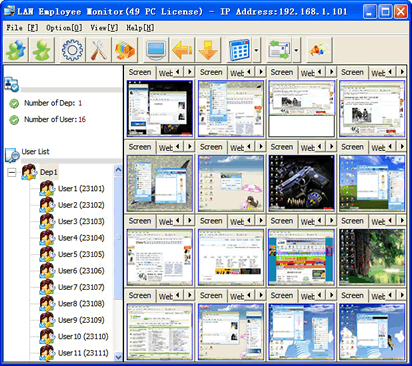 LAN Employee Monitor is“Local Area Monitoring” software as well as employee monitoring software. LAN Employees Monitor software captures the screen of employee’s computer real time by matrix screen. Apart from that, LAN employee monitoring software remote control the employee’s computer, and helps you to work on a remote computer in real time as if you were using its own keyboard and mouse. This also gives you opportunity to restart or turn off the employee’s PC, terminate the program which is running in the employee’s computer, and many more.
LAN Employee Monitor is“Local Area Monitoring” software as well as employee monitoring software. LAN Employees Monitor software captures the screen of employee’s computer real time by matrix screen. Apart from that, LAN employee monitoring software remote control the employee’s computer, and helps you to work on a remote computer in real time as if you were using its own keyboard and mouse. This also gives you opportunity to restart or turn off the employee’s PC, terminate the program which is running in the employee’s computer, and many more. DBF Recovery is an application that can restore your damaged DBF files easily and accurately. DBF Recovery has more features than a couple of other similar programs out there. Unlike a few of the programs out there, DBF Recovery does not only fix headers, but also analyzes actual data structures and tries to fix them too. You don’t need to have any skills in restoring DBF files to use this program because it determines file formats automatically. DBF Recovery recognizes all of the formats used by popular DBF processing applications such as; Dbase III/IV, Foxpro, Visual Foxpro and others. The program is completely automated; can be described as a recovery engine that uses its artificial intelligence to repair damaged files as accurately as possible.
DBF Recovery is an application that can restore your damaged DBF files easily and accurately. DBF Recovery has more features than a couple of other similar programs out there. Unlike a few of the programs out there, DBF Recovery does not only fix headers, but also analyzes actual data structures and tries to fix them too. You don’t need to have any skills in restoring DBF files to use this program because it determines file formats automatically. DBF Recovery recognizes all of the formats used by popular DBF processing applications such as; Dbase III/IV, Foxpro, Visual Foxpro and others. The program is completely automated; can be described as a recovery engine that uses its artificial intelligence to repair damaged files as accurately as possible. Replay Music is an entirely new way to capture online music into individual MP3 files. All you need to do with this application is to play music from your favorite online radio station or streaming music service, and every song is saved on your computer as a high quality MP3 file. You can also automatically tag both the name of the artist and song title; and perfectly separate into individual tracks. With Replay Music, you can even burn songs directly to CDs.
Replay Music is an entirely new way to capture online music into individual MP3 files. All you need to do with this application is to play music from your favorite online radio station or streaming music service, and every song is saved on your computer as a high quality MP3 file. You can also automatically tag both the name of the artist and song title; and perfectly separate into individual tracks. With Replay Music, you can even burn songs directly to CDs. CodeTwo Outlook Sync was made in response to the huge demand of many people using Microsoft Outlook to organize their work. Having an easy access to Outlook calendars, contacts, documents, tasks, emails or journal entries from two computers, appears to be necessary for many professionals; and that is why CodeTwo Outlook Sync is a perfect solution in many scenarios. The program can be utilized by two people working on one project and accomplishing mutual tasks. With latest additions that include a new licensing module in the main program window and notifications in Windows XP tray are now appropriately displayed; CodeTwo Outlook Sync 1.0.4 appears to be one program you can’t do without for now.
CodeTwo Outlook Sync was made in response to the huge demand of many people using Microsoft Outlook to organize their work. Having an easy access to Outlook calendars, contacts, documents, tasks, emails or journal entries from two computers, appears to be necessary for many professionals; and that is why CodeTwo Outlook Sync is a perfect solution in many scenarios. The program can be utilized by two people working on one project and accomplishing mutual tasks. With latest additions that include a new licensing module in the main program window and notifications in Windows XP tray are now appropriately displayed; CodeTwo Outlook Sync 1.0.4 appears to be one program you can’t do without for now.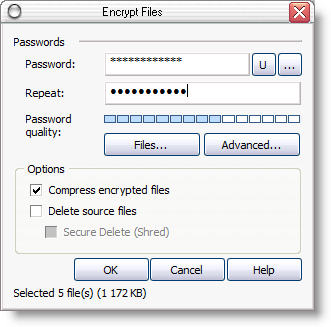
 Packmage is a CAD application for packaging carton box design; and has dieline and box structure predefined in the library with parametric design and 3D box modeling features, designers can work more efficiently. This new, but unique software costs $110.00 per download, enables you to carry out structural design for corrugated and folding cartons. Packmage is also an architectural program that combines the best of web technology with a desktop application.
Packmage is a CAD application for packaging carton box design; and has dieline and box structure predefined in the library with parametric design and 3D box modeling features, designers can work more efficiently. This new, but unique software costs $110.00 per download, enables you to carry out structural design for corrugated and folding cartons. Packmage is also an architectural program that combines the best of web technology with a desktop application.
 SQL Examiner is a professional solution that guarantees the optimization of the synchronization process. This advanced program finds and analyzes differences in schemas of different versions of databases no matter how complex their schemas, and provides you with a detailed description of differences. As a matter of fact, SQL Examiner generates a script which synchronizes the compared databases. Enjoy new additions that include the following; full support of 64-bit operating systems, improved support of Oracle databases, improved user-interface, and a few others. SQL Examiner requires .NET Framework 2.0, MDAC 2.6.
SQL Examiner is a professional solution that guarantees the optimization of the synchronization process. This advanced program finds and analyzes differences in schemas of different versions of databases no matter how complex their schemas, and provides you with a detailed description of differences. As a matter of fact, SQL Examiner generates a script which synchronizes the compared databases. Enjoy new additions that include the following; full support of 64-bit operating systems, improved support of Oracle databases, improved user-interface, and a few others. SQL Examiner requires .NET Framework 2.0, MDAC 2.6.