Archive for July, 2012
Monday, July 23rd, 2012
 SpiderOak provides an easy, secure and consolidated free online backup, sync, sharing, and access & storage solution for Windows, Mac OS X, and Linux. Though, SpiderOak is still in beta stage; the publisher has however, introduced some minor changes and fixes to this version in review. Some of these fixes and updates include the following; fixing of minor bugs affecting the preview generator, fixing a bug causing the program to crash when attempting to create a sync with an entire drive in Windows, fixing bug causing single files selected for backup (ie. not part of a folder which is selected for backup) to not be monitored for immediate changes, and fixing sync bug causing subfolder contents not to be synced in some circumstances. SpiderOak provides an easy, secure and consolidated free online backup, sync, sharing, and access & storage solution for Windows, Mac OS X, and Linux. Though, SpiderOak is still in beta stage; the publisher has however, introduced some minor changes and fixes to this version in review. Some of these fixes and updates include the following; fixing of minor bugs affecting the preview generator, fixing a bug causing the program to crash when attempting to create a sync with an entire drive in Windows, fixing bug causing single files selected for backup (ie. not part of a folder which is selected for backup) to not be monitored for immediate changes, and fixing sync bug causing subfolder contents not to be synced in some circumstances.
Some of the key features included in SpiderOak include the following; access all your data in one duplicated location, configurable multi-platform synchronization, preserve all historical versions and deleted files, share folders instantly in web shareRooms w/RSS, retrieve files from any internet-connected device, comprehensive zero knowledge data encryption, 2 GBs free / $10 per 100 GBs / unlimited devices, and many more. SpiderOak is a freeware, and runs on Linux, Mac, and some Windows OS including Vista/7/XP.
Want to check it out? Visit SpideRoak.
Posted in Main | 3 Comments »
Wednesday, July 18th, 2012
 Win7DSFilterTweaker is a tool that allows you to configure your preferred DirectShow filters with just a few mouse clicks. The tool is quick, easy, and changes can always be undone. Windows 7 uses its own DirectShow filters for decoding several audio and video formats. However, using third party filters instead of the native filters is not possible without making changes to the Windows Registry. If you for example prefer to use ffdshow or CoreAVC for decoding H.264 video then you can do so by using this tool. Win7DSFilterTweaker tool is particularly useful for the Microsoft players, such as Windows Media Player and Media Centre, certain advanced third party players, such as Media Player Classic, are already capable of using third party filters without using this tool. Win7DSFilterTweaker is a tool that allows you to configure your preferred DirectShow filters with just a few mouse clicks. The tool is quick, easy, and changes can always be undone. Windows 7 uses its own DirectShow filters for decoding several audio and video formats. However, using third party filters instead of the native filters is not possible without making changes to the Windows Registry. If you for example prefer to use ffdshow or CoreAVC for decoding H.264 video then you can do so by using this tool. Win7DSFilterTweaker tool is particularly useful for the Microsoft players, such as Windows Media Player and Media Centre, certain advanced third party players, such as Media Player Classic, are already capable of using third party filters without using this tool.
Win7DSFilterTweaker is a also a tool capable of completely disabling Media Foundation and other Microsoft playback components by renaming certain files. However, you should be aware that doing so might have noticeable side effects. For example, playback of live TV in Media Centre could stop working. The great news however, is that any change made by the tool can easily be undone to restore the system to its original state.
Want to check it out? Visit CodecGuide.Com.
Posted in Main | No Comments »
Tuesday, July 17th, 2012
.gif) Process Monitor is an advanced monitoring freeware for Windows that shows current file system, Registry and process/thread activity. It combines the features of Sysinternals utilities, Filemon and Regmon, and includes a comprehensive list of enhancements such as rich and non-destructive filtering, a detailed event properties such as session IDs and user names, reliable process information, full thread stacks with integrated symbol support for each operation, simultaneous logging to a file, and much more. Its uniquely powerful features will make Process Monitor a core utility in your system troubleshooting and malware hunting toolkit. Process Monitor is an advanced monitoring freeware for Windows that shows current file system, Registry and process/thread activity. It combines the features of Sysinternals utilities, Filemon and Regmon, and includes a comprehensive list of enhancements such as rich and non-destructive filtering, a detailed event properties such as session IDs and user names, reliable process information, full thread stacks with integrated symbol support for each operation, simultaneous logging to a file, and much more. Its uniquely powerful features will make Process Monitor a core utility in your system troubleshooting and malware hunting toolkit.
Some of the functional capabilities of this software are: it captures more data for operation input and output parameters, its non-destructive filters allows you to set filters without any data loss, reliable capture of process details. Filters can also be set for any data field, including fields not configured as columns. Its advanced logging architecture scales to several tens of millions of captured events and gigabytes of log data. The detailed tooltip allows for convenient access to formatted data that doesn’t fit into the column. The native log format preserves all data for loading in a different process monitor instance. It also records all boot time logging of all operations.
To familiarize yourself with this program, please visit SysInternal.
Posted in Main | No Comments »
Tuesday, July 17th, 2012
 Resource Tuner is a software that lets you view, extract, replace, edit, and delete the embedded resources of executable files: icons, strings, images, sounds, dialogs, menus – all that make up the visual part of your Windows programs. Also with this program you could customize your branding to an application, change dialog messages, and customize toolbar actions, and so on without having access to the actual source code. Resource Tuner is a software that lets you view, extract, replace, edit, and delete the embedded resources of executable files: icons, strings, images, sounds, dialogs, menus – all that make up the visual part of your Windows programs. Also with this program you could customize your branding to an application, change dialog messages, and customize toolbar actions, and so on without having access to the actual source code.
Resource Tuner is very useful even if you aren’t a programmer. It’s perfect for translators, tweakers, and anyone else who wants to change the look and feel for an application. Some of the benefits of this software are that it helps you to open problem executable files and edit the hidden data which the other editors simply cannot see, wide range of supported resource types, UPX unpacker, and more. It is very easy to use, simply run the program and then select the EXE or DLL file to read the data from.
Some of the things this program will do for you include: browse all types of resources very fast with its Resource Viewer, re-brand your applications by replacing icons and customize GUI elements of your favorite Windows programs. You can also use it to translate third party applications, ask Vista to run your applications with administrative privileges and extract images, icons, sounds and animations. Some of the advanced features of this program include Resource optimizing, error checking and repairing automatically performed when opening a file.
To find out more about this program, please visit HeavenTools.
Posted in Main | No Comments »
Monday, July 16th, 2012
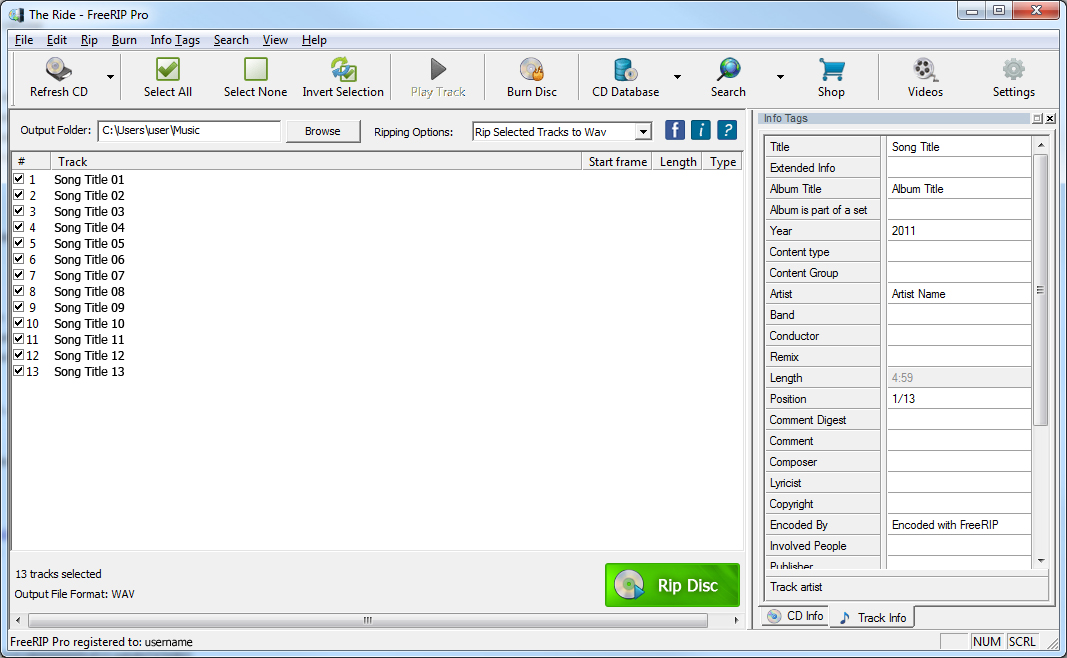 FreeRIP is a program that can record digital audio tracks directly from compact discs, without going through your sound card. The program enables you to save tracks as CD-quality WAV files or encode them to Ogg Vorbis or MP3 compressed format. FreeRIP is freeware; however, you can register the program in order to suppress the splash screen at start-up. FreeRIP is a program that can record digital audio tracks directly from compact discs, without going through your sound card. The program enables you to save tracks as CD-quality WAV files or encode them to Ogg Vorbis or MP3 compressed format. FreeRIP is freeware; however, you can register the program in order to suppress the splash screen at start-up.
FreeRIP is an advanced CD to MP3 Converter that comes packed with features. At its core, FreeRIP reads audio from your CDs and allows you to save them to your computer in a variety of digital formats including WMA, MP3, Ogg, Wav, or FLAC audio files (this process is known as CD ripping CD or CD to MP3 conversion). Converting your CD audio collection to digital audio files is also very easy with FreeRIP; and all you need to do is put your audio CD into your computer’s CD drive, run FreeRIP and click on the Rip button.
The program can also work as an audio and MP3 converter. It can convert MP3 and other audio files from one format to another. What this means is that FreeRIP can convert audio files from WMA to MP3, or OGG to MP3, FLAC to MP3 or WAV to FLAC and so on.
Want to check it out? Visit FreeRip.
Posted in Main | No Comments »
Monday, July 16th, 2012
 Comodo Cleaning Essentials is a set of portable antivirus tools that will help you to detect and remove malware from an infected PC. The program works by scanning your computer for any threat discovered by your primary antivirus software. Comodo Cleaning Essentials scans your PC and deliver a second opinion; and has the potential to check your entire system, or just the areas you define, and provides some interesting configuration options that you won’t always see elsewhere. Comodo Cleaning Essentials is a set of portable antivirus tools that will help you to detect and remove malware from an infected PC. The program works by scanning your computer for any threat discovered by your primary antivirus software. Comodo Cleaning Essentials scans your PC and deliver a second opinion; and has the potential to check your entire system, or just the areas you define, and provides some interesting configuration options that you won’t always see elsewhere.
Comodo Cleaning Essentials consists of two core technologies that includes KillSwitch, which an advanced system monitoring tool that allows users to identify, monitor and stop potentially unsafe processes that are running on endpoint systems, and a Malware scanner, which is a fully featured malware scanner capable of unearthing and removing viruses, rootkits, hidden files and malicious registry keys hidden deep within a system.
The program’s main features include the following; it can instantly identify and stop every untrusted process running on an endpoint with a single click, a powerful antivirus scanner capable of removing malware, rootkits, hidden files and malicious registry keys hidden deep within a system, forensic level stats and graphs allow internal processes and resource usage to be analyzed with unrivaled granularity, and many more.
Want to check it out? Visit Comodo.
Posted in Main | No Comments »
Monday, July 16th, 2012
 PDF Add Pages is a powerful utility that can be used to add one or more empty pages to your PDF documents. The program also gives you an added advantage of also writing some internal text to the empty pages, and specifying other settings for it. PDF Add Pages is designed for novice PDF users; and with a couple of steps you can finish the job in seconds. This version in review comes with a couple of updates that include the following; an update of its libraries, as well as a couple of bug fixes that make the program more stable than it was the first time it was released. PDF Add Pages is a powerful utility that can be used to add one or more empty pages to your PDF documents. The program also gives you an added advantage of also writing some internal text to the empty pages, and specifying other settings for it. PDF Add Pages is designed for novice PDF users; and with a couple of steps you can finish the job in seconds. This version in review comes with a couple of updates that include the following; an update of its libraries, as well as a couple of bug fixes that make the program more stable than it was the first time it was released.
Some of the key features included in PDF Add Pages include the following; ability to insert one or more empty pages to PDF books after the pages you specify, ability to specify the dimensions, color, internal text of the added empty pages, ability to write the PDF bookmarks to the output PDF books after updating them, ability to handle encrypted (password protected) PDF books, the program does not require Adobe Acrobat to be installed, daily support, it program is cross platform. It can run on any operating system, simple and stylish interface.
Want to check it out? Visit PDFWorkShop.
Posted in Main | No Comments »
Sunday, July 15th, 2012
 Windows Server 2012 Beta Essentials (formerly Windows Small Business Server Essentials) is a flexible, affordable, and easy-to-use server solution designed and priced for small businesses with up to 25 uses and 50 devices that helps them reduce costs and be more productive. It is an ideal first server that can also be used as the primary server in a multi-server environment for small businesses. Windows Server 2012 Beta Essentials (formerly Windows Small Business Server Essentials) is a flexible, affordable, and easy-to-use server solution designed and priced for small businesses with up to 25 uses and 50 devices that helps them reduce costs and be more productive. It is an ideal first server that can also be used as the primary server in a multi-server environment for small businesses.
Windows Server 2012 Beta Essentials enables small businesses to protect, centralize, organize and access their applications and information from almost anywhere using virtually any device. Also, Windows Server 2012 Essentials has the ability to grow as your business grows, providing an elastic solution that allows you to purchase and then perform an in-place conversion to Windows Server 2012 Standard if your business needs change over time.
Microsoft Windows Server 2012 Beta Essential supports the following: CPU: 64-bit 1.4 GHz single core or 1.3 GHz multi-core (minimum) to 3.1 GHz multi-core (recommended) or faster processor; Memory: 2 (minimum) to 8 (recommended) GB RAM or more, 160G disk space. It runs on the following operating systems; Windows 7, Windows 8, Mac OS X version 10.5 to 10.7.
You think you need to check it out more closely? Then visit Microsoft.com.
Posted in Main | No Comments »
Saturday, July 14th, 2012
 SoftOrbits Photo Retoucher is a program that allows you to remove unwanted people and objects from pictures without leaving the slightest trace. The program is built with latest technology that automatically analyzes images, and fills in the blank area with the original background. SoftOrbits’ Photo Retoucher is also designed to work with other tasks: removing skin imperfection, cleaning up film grain and digital noise, removing scratches and spots, reconstructing damages images, and many more. SoftOrbits Photo Retoucher is a program that allows you to remove unwanted people and objects from pictures without leaving the slightest trace. The program is built with latest technology that automatically analyzes images, and fills in the blank area with the original background. SoftOrbits’ Photo Retoucher is also designed to work with other tasks: removing skin imperfection, cleaning up film grain and digital noise, removing scratches and spots, reconstructing damages images, and many more.
SoftOrbits Photo Retoucher also enables you to easily and seamlessly remove distracting objects from your photos without a trace. Newly developed smart content-filling algorithms will analyze your image and reproduce the original background behind the object being cut out.
SoftOrbits Photo Retoucher is built with some highly advanced and easy to use features that include the following; it enables you to restore old and damaged photographs without stress, detects and removes dust, scratches, cracks and other imperfections from scanned prints and negatives, smart content-aware algorithms automatically restore missing parts of the image, filling imperfections to make them disappear without trace, remove scratches and spots, clean up film grain and digital noise, reconstruct cracks and damaged areas, and erase marks and writings from your photos in just a few clicks, etc.
Want to check it out? Visit PhotoreToucher.
Posted in Main | No Comments »
Friday, July 13th, 2012
 save2pc is a free tool that downloads videos from YouTube or Google Video and saves it as AVI or Mpeg or FLV file to your local computer. It allows you to easily grab and save desired YouTube video. The user interface is very simple, so you don’t need any technical knowledge to use it. No need to use scripts for web browsers. The program has a lot of quality features that may not take more than a couple of hours to fully understand. save2pc is does most of the things the publisher says it does, and users may not have difficulty in understanding how its features work. save2pc is a free tool that downloads videos from YouTube or Google Video and saves it as AVI or Mpeg or FLV file to your local computer. It allows you to easily grab and save desired YouTube video. The user interface is very simple, so you don’t need any technical knowledge to use it. No need to use scripts for web browsers. The program has a lot of quality features that may not take more than a couple of hours to fully understand. save2pc is does most of the things the publisher says it does, and users may not have difficulty in understanding how its features work.
Some of the features of save2pc include the following; download videos from YouTube and save it as FLV file to your PC or Laptop, download videos from Facebook, Tangle, Godtube, Vimeo, MySpace, Break.com, Megavideo.com, TeacherTube, Blip.TV, DailyMotion, download videos from adult video servers, automatic URL-parsing and multi-thread downloading. Download several files at the same time, convert downloaded videos to iPad, Sony PSP, Zune, PDA, iPhone, cell phone, Palm, Pocket PC, convert downloaded videos into extra mobile devices and audio formats: mov, mp4, 3gp, 3g2, mp3, wav, and many more.
Want to check it out? Visit Save2PC.
Posted in Main | No Comments »
|
|
|
 SpiderOak provides an easy, secure and consolidated free online backup, sync, sharing, and access & storage solution for Windows, Mac OS X, and Linux. Though, SpiderOak is still in beta stage; the publisher has however, introduced some minor changes and fixes to this version in review. Some of these fixes and updates include the following; fixing of minor bugs affecting the preview generator, fixing a bug causing the program to crash when attempting to create a sync with an entire drive in Windows, fixing bug causing single files selected for backup (ie. not part of a folder which is selected for backup) to not be monitored for immediate changes, and fixing sync bug causing subfolder contents not to be synced in some circumstances.
SpiderOak provides an easy, secure and consolidated free online backup, sync, sharing, and access & storage solution for Windows, Mac OS X, and Linux. Though, SpiderOak is still in beta stage; the publisher has however, introduced some minor changes and fixes to this version in review. Some of these fixes and updates include the following; fixing of minor bugs affecting the preview generator, fixing a bug causing the program to crash when attempting to create a sync with an entire drive in Windows, fixing bug causing single files selected for backup (ie. not part of a folder which is selected for backup) to not be monitored for immediate changes, and fixing sync bug causing subfolder contents not to be synced in some circumstances.
 Win7DSFilterTweaker is a tool that allows you to configure your preferred DirectShow filters with just a few mouse clicks. The tool is quick, easy, and changes can always be undone. Windows 7 uses its own DirectShow filters for decoding several audio and video formats. However, using third party filters instead of the native filters is not possible without making changes to the Windows Registry. If you for example prefer to use ffdshow or CoreAVC for decoding H.264 video then you can do so by using this tool. Win7DSFilterTweaker tool is particularly useful for the Microsoft players, such as Windows Media Player and Media Centre, certain advanced third party players, such as Media Player Classic, are already capable of using third party filters without using this tool.
Win7DSFilterTweaker is a tool that allows you to configure your preferred DirectShow filters with just a few mouse clicks. The tool is quick, easy, and changes can always be undone. Windows 7 uses its own DirectShow filters for decoding several audio and video formats. However, using third party filters instead of the native filters is not possible without making changes to the Windows Registry. If you for example prefer to use ffdshow or CoreAVC for decoding H.264 video then you can do so by using this tool. Win7DSFilterTweaker tool is particularly useful for the Microsoft players, such as Windows Media Player and Media Centre, certain advanced third party players, such as Media Player Classic, are already capable of using third party filters without using this tool..gif)
 Resource Tuner is a software that lets you view, extract, replace, edit, and delete the embedded resources of executable files: icons, strings, images, sounds, dialogs, menus – all that make up the visual part of your Windows programs. Also with this program you could customize your branding to an application, change dialog messages, and customize toolbar actions, and so on without having access to the actual source code.
Resource Tuner is a software that lets you view, extract, replace, edit, and delete the embedded resources of executable files: icons, strings, images, sounds, dialogs, menus – all that make up the visual part of your Windows programs. Also with this program you could customize your branding to an application, change dialog messages, and customize toolbar actions, and so on without having access to the actual source code.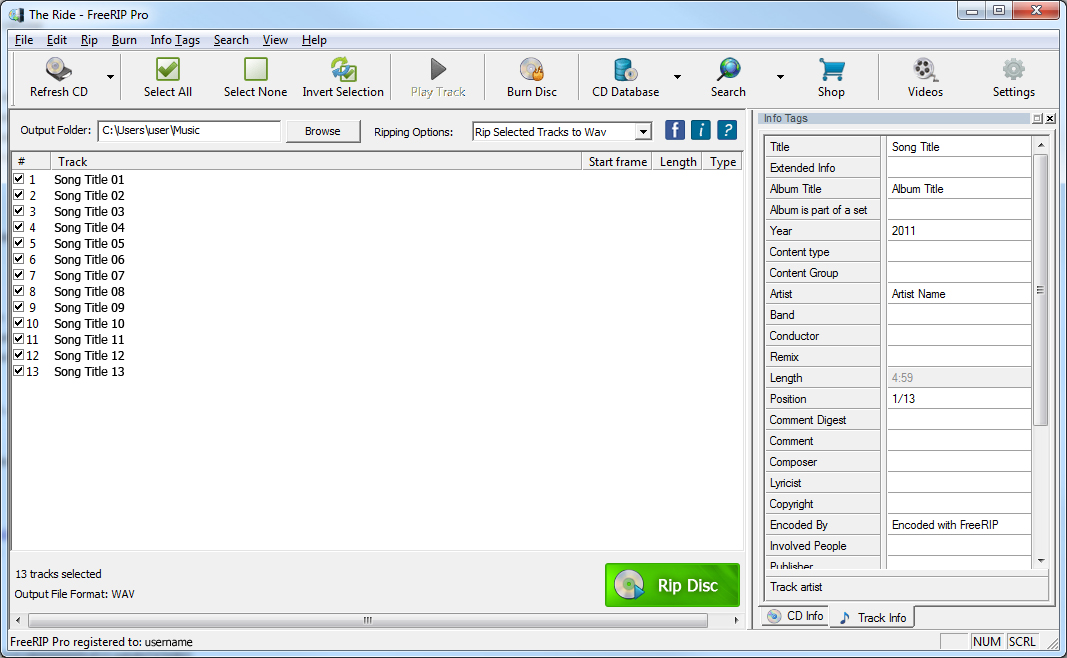

 PDF Add Pages is a powerful utility that can be used to add one or more empty pages to your PDF documents. The program also gives you an added advantage of also writing some internal text to the empty pages, and specifying other settings for it. PDF Add Pages is designed for novice PDF users; and with a couple of steps you can finish the job in seconds. This version in review comes with a couple of updates that include the following; an update of its libraries, as well as a couple of bug fixes that make the program more stable than it was the first time it was released.
PDF Add Pages is a powerful utility that can be used to add one or more empty pages to your PDF documents. The program also gives you an added advantage of also writing some internal text to the empty pages, and specifying other settings for it. PDF Add Pages is designed for novice PDF users; and with a couple of steps you can finish the job in seconds. This version in review comes with a couple of updates that include the following; an update of its libraries, as well as a couple of bug fixes that make the program more stable than it was the first time it was released. SoftOrbits Photo Retoucher is a program that allows you to remove unwanted people and objects from pictures without leaving the slightest trace. The program is built with latest technology that automatically analyzes images, and fills in the blank area with the original background. SoftOrbits’ Photo Retoucher is also designed to work with other tasks: removing skin imperfection, cleaning up film grain and digital noise, removing scratches and spots, reconstructing damages images, and many more.
SoftOrbits Photo Retoucher is a program that allows you to remove unwanted people and objects from pictures without leaving the slightest trace. The program is built with latest technology that automatically analyzes images, and fills in the blank area with the original background. SoftOrbits’ Photo Retoucher is also designed to work with other tasks: removing skin imperfection, cleaning up film grain and digital noise, removing scratches and spots, reconstructing damages images, and many more. save2pc is a free tool that downloads videos from YouTube or Google Video and saves it as AVI or Mpeg or FLV file to your local computer. It allows you to easily grab and save desired YouTube video. The user interface is very simple, so you don’t need any technical knowledge to use it. No need to use scripts for web browsers. The program has a lot of quality features that may not take more than a couple of hours to fully understand. save2pc is does most of the things the publisher says it does, and users may not have difficulty in understanding how its features work.
save2pc is a free tool that downloads videos from YouTube or Google Video and saves it as AVI or Mpeg or FLV file to your local computer. It allows you to easily grab and save desired YouTube video. The user interface is very simple, so you don’t need any technical knowledge to use it. No need to use scripts for web browsers. The program has a lot of quality features that may not take more than a couple of hours to fully understand. save2pc is does most of the things the publisher says it does, and users may not have difficulty in understanding how its features work.