Archive for September, 2012
Wednesday, September 12th, 2012
 Need an application to help your computer run at maximum performance? Then there is just one program that can help you deal with that – SysCheckUp! Need an application to help your computer run at maximum performance? Then there is just one program that can help you deal with that – SysCheckUp!
What Does This Tool Do?
SysCheckUp is supposed to be an advanced tool that can help you fix multiple issues such as missing desktop icons, missing taskbars, missing drives, denied access to the manager and so on. Its registry cleaner can detect and remove obsolete file extensions, context menu items, installer info and so on from your system registry. This helps to boost your computer performance. The registry compactor also shrinks your registry and free up more space thus improving registry access times. The startup optimizer attempts to find and disable unused functions in Windows to decrease boot time and free up RAM.
The manufacturers’, Epiphany Software LLC, added the following changes to this version: bug fixed in registry cleaner that detected false positives, bugs fixed in empty folder that prevented saved folders from being loaded.
Downsides?
To be sincere, this software appears too buggy for my liking.
To be fair to the publishers, it is still in the beta phase so it’s a work in progress. The latest version SysCheckUp 4.0.0 Beta 4 has just been released with some bug fixes, but this tool can be so much better.
To find out more about this program, please do visit SysCheckup.
Posted in Main | No Comments »
Tuesday, September 11th, 2012
 Do you sometimes find yourself often repeating the same actions on your computer over and over again? Wouldn’t it be great if there was a way to automate these tasks? Do you sometimes find yourself often repeating the same actions on your computer over and over again? Wouldn’t it be great if there was a way to automate these tasks?
Winparrot is a program which can record your key-presses and mouse actions for replaying at a later time. It is a small program to download and requires no installation, simply unzip it and run it.
It works by simply clicking Record, doing your actions, and then pressing the End key when you’ve finished.
This is very useful if you wanted to, for example, save files from a web page, plus much more. It can also load your data from an Excel spreadsheet. You also have the ability to schedule your tasks.
A lot of similar macro programs can tend to be complicated with a steep learning curve. The difference with Winparrot is it’s ease of use and simplicity in comparison to some of those other more difficult programs. For users seeking more options, it does include lots of other commands in its (optional) mini programming language though.
Also, the program doesn’t even require admin rights, making it easy for beginners to use.
Check out the full details at WinParrot.
Posted in Main | 1 Comment »
Tuesday, September 11th, 2012
 If you’re looking for a feature filled way to create a professional looking PDF presentation from text and pictures, take a look at PDFrizator. The program can open and import the usual common image formats such as JPG, GIF and PNG, as well as less common formats like CBR and CBZ. It can also acquire from TWAIN sources. If you’re looking for a feature filled way to create a professional looking PDF presentation from text and pictures, take a look at PDFrizator. The program can open and import the usual common image formats such as JPG, GIF and PNG, as well as less common formats like CBR and CBZ. It can also acquire from TWAIN sources.
A very cool feature is the ability to find images from Google Images, Picasa, and more, right from inside the program. It then lets you further sort the image results by size, file format and more, you can then add them to your presentation in a couple of clicks. If text and pictures aren’t enough, you can also easily add audio to your presentation, either from an audio file or by searching SoundCloud.
You can automate the changing of each image on screen so that it changes after your desired period of seconds, or simply when clicked on. To make things even more interesting, it has several transition effects to choose from such as fades, dissolves, etc.
As an easy way to create presentations, this is a program definitely worth checking out. It’s freeware and available from Rttsoftware.
Posted in Main | No Comments »
Sunday, September 9th, 2012
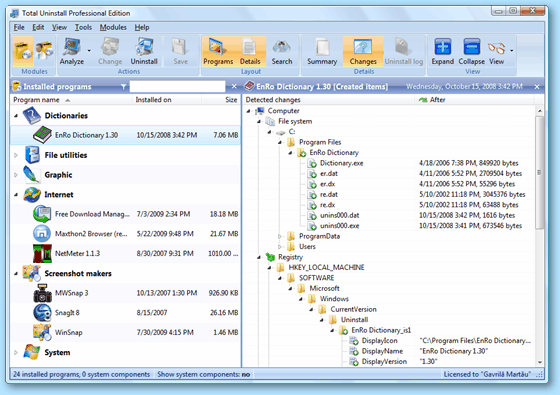 If your PC is running slow it is probably due to registry key problems. This simply means that some uninstalled programs may just be lurking somewhere in your system. What you really need is a complete uninstaller. A utility that helps you uninstall a program completely. And now you have it – Total Uninstall 6.2.1. If your PC is running slow it is probably due to registry key problems. This simply means that some uninstalled programs may just be lurking somewhere in your system. What you really need is a complete uninstaller. A utility that helps you uninstall a program completely. And now you have it – Total Uninstall 6.2.1.
Total Uninstall
With the aid of this program you could use it to uninstall programs without having to go through Add/Remove program. Uninstalling programs from the Add/Remove sometimes leaves files or changes behind on your PC. With time, this clogs your system and reduces its performance. But with Total Uninstall, all your programs are completely uninstalled.
Gavrilla Martau, the publisher of this software, has added the following changes in this version: it is now Win8 compatible and Chinese language has been updated. Also it now has a new wordwrap option for toolbar buttons, new file system and registry locations analyzed and a faster cleaning process. Should a crash occur when you are trying to extract the program icon from a locked file, it is now able to fix the crash and continue the extraction.
Downsides?
Some people complain that the license unregisters itself. You do not get any warning when your license is about to expire. They simply pull the rug under your feet suddenly.
To familiarize yourself with this utility, visit Martau.
Posted in Main | No Comments »
Sunday, September 9th, 2012
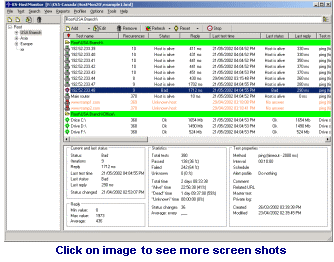 Advanced Host Monitor is a very versatile and scalable network monitoring program that is ideal for both small and enterprise level networks. Advanced Host Monitor is a very versatile and scalable network monitoring program that is ideal for both small and enterprise level networks.
With this software, you’ll be able to check any TCP service, ping any host server, retrieve an URL, check the available disk space, and more. It checks the various network servers at regular intervals and if there is no response from the device, it can initiate pre-defined actions. It can help you to monitor size of a file or folder, check integrity of your files and web site; it tests your SQL servers, monitors network traffic and much, much more. This helps you to detect and respond to a problem ever before your clients begin to complain.
This program can generate different log files in different file formats – Text, HTML, DBF and ODBC all of which can be customized to meet your needs. You can use it to perform tasks at fixed intervals or on a schedule. It does this either directly or by using Remote Monitoring Agents that are installed on remote servers. Task can also be organized into customized groups with each group having its unique appearance and features.
It can access remote hosts either directly or through Remote Monitoring agents installed in another network. Using the Remote Monitoring Agents significantly increases security of the network, decreases network traffic, simplifies network administration, and allows you to monitor systems that are impossible to monitor directly from HostMonitor.
Advanced HostMonitor has been around for years now and it is considered one of the leading tools in monitoring server availability and performance. It’s won numerous awards from different software review firms and has proven a consistent and reliable tool.
Any downsides?
Most users of this software are quite satisfied with it. The few that had issues has such issues quickly resolved by their round the clock and efficient customer care. And at $99, it really does what it was created to do and it does it beautifully.
To learn more about this program, go to Ks-Soft.net.
Posted in Main | No Comments »
Sunday, September 9th, 2012
 This program is a sleek Windows diagnostic and benchmarking tool. AIDAA64 Extreme Edition is utility that helps you determine how fast your PC carries out tasks such as data processing and mathematical calculations. This program is a sleek Windows diagnostic and benchmarking tool. AIDAA64 Extreme Edition is utility that helps you determine how fast your PC carries out tasks such as data processing and mathematical calculations.
What’s the deal with AIDA64 Extreme Edition?
It has functionalities that help in overclocking, detecting and diagnosing hardware errors, sensor monitoring, system memory and disk drives. It is compatible with all current 32-bit and 64-bit Microsoft Windows operating systems. It has memory and cache benchmarks that help to analyze your PC RAM bandwidth and latency period.
This version includes supports over 150 various sensor devices to measure temperatures, voltages, fan speeds, and power draw. It is designed to notify the user whenever it detects overheating, over-voltage, or cooling fan failure. It has a very accurate hardware detection ability that provides exhaustive information on your computer internals even without having to open it.
FinalWire Ltd, the publishers of this software, have included the following changes in this version: anti-virus software support and firewall software support for DrWeb v7, preliminary support for AMD K16 processors and so on.
Downsides?
It could be a little short on benchmarking features. For those who feel it is a little pricey, like I always say give it a try [download the trial version], if it isn’t worth it to you let it go, if it works for you.
To find out more, visit AIDA64.com.
Posted in Main | No Comments »
Saturday, September 8th, 2012
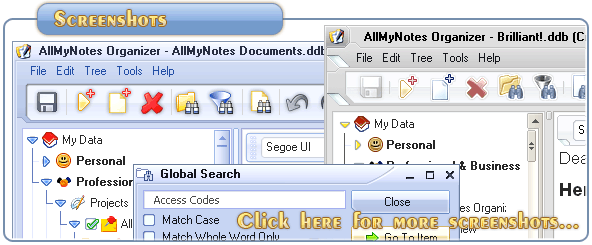 Are you searching for a safe and secured manager to store your passwords and access codes? Then AllMyNotes Organizer is probably what you need to achieve this and so much more. Are you searching for a safe and secured manager to store your passwords and access codes? Then AllMyNotes Organizer is probably what you need to achieve this and so much more.
AllMy Notes Organizer is a personal info manager for windows OS. It helps you to safely store all your documents, diaries, passwords, access codes e.t.c into flexible virtual folders enabling easy, intuitive access, and instant search any time.
This program is suitable for storing contact information such as notes, diaries, letters, events, goals, addresses, phone numbers, and chats etc.
The publishers of this software have added the following new features to this version: Romanian Language, greatly updated Danish localization and an improved Hebrew translation, now majority string are translated. Also this new version comes with an improved Global Search and Search/Replace windows. These windows would be able to remember recent search history, enable auto completion to make it easier to search for recently searched text. With its improved Drag&Drop in feature in hierarchy Tree view, it is now possible to drag and drop data in HTML, RTF, and DIB (images) format from other applications. This version now has a cool new app icon.
Any downsides?
There is the fact that to really enjoy the best of this software you have to upgrade to the paid version. The free edition does not seem to have everything promised.
For more details, please visit Vladonais.
Posted in Main | No Comments »
Friday, September 7th, 2012
 When it comes to decrypting CSS encrypted DVD without hassles, AnyDVD HD is a tool you just can’t ignore. When it comes to decrypting CSS encrypted DVD without hassles, AnyDVD HD is a tool you just can’t ignore.
Here is Why
Created by SlySoft, AnyDVD HD is a powerful decryption shareware that works in the background allowing you to automatically and transparently remove the copy protection on any DVD thus making it possible to back it up. With this software, you could remove the RPC region code. This makes the DVD useable on any DVD player and on any DVD software. This software gives you full control by allowing you to remove any feature of a movie you don’t want such as subtitles, forced delays, and no-skip marks and prohibition messages.
Apart from decryption, this software allows you to manage the speed drive of your DVD drive and reduce the noise level while you’re watching movies on your PC. It allows you to adjust the display frequency of your PC monitor and decrypts protected audio CDs allowing you to copy it. What’s more, AnyDVD helps you to fix any intentionally damaged CD allowing you to be to play and use them.
System requirements: This program is compatible with IBM PC with a minimum 500 MHz Pentium-class microprocessor and 64 MB RAM as well as Windows 2000, Windows XP, Windows Vista or Windows 7 (32 or 64 bit)
Upsides:
Apart from the above, AnyDVD is compatible with all video media and all DVD editing tools. It is extremely fast and does not save data on your hard disk. You can share the DVDs within your home network.
Downside:
None at all. This is one cool software that has little or no known downside. Almost all users have given this software a positive rating.
Latest Version
Latest Updates In The Version Released A Week Ago [AnyDVD HD 7.0.8.0] Includes …
- New (Blu-ray): Updated decryption keys- New (Blu-ray): Support for new BD+ protection
- New (DVD): Support for new copy protections
- New: Driver blocks more commands before disc is made visible
- Fix (DVD): Bug introduced in 7.0.7.0, some menus didn’t work anymore
Want to know more? Visit Slysoft.
Posted in Main | No Comments »
Friday, September 7th, 2012
 Are you looking for how to boot directly to Classic Desktop instead of having to click on “Desktop” each time you log in? Well, this is exactly what Skip Metro Suite helps you to accomplish. With this program, you don’t have to going through the Metro Start Screen. Are you looking for how to boot directly to Classic Desktop instead of having to click on “Desktop” each time you log in? Well, this is exactly what Skip Metro Suite helps you to accomplish. With this program, you don’t have to going through the Metro Start Screen.
What’s the big deal about Skip Metro Suite?
I know some of you may find it annoying going through the Metro Suite Screen before getting to Classic Desktop on Windows 8 RTM and Release Preview. It also allows you to disable ALL edge panels, including square start buttons, Charms Bar and Switcher, not just hide them! So you do not require any tweaks to perform all of these tasks.
The publishers, WinAero, have added the following changes to this software: fixed broken Windows 8 x86 support, fixed annoying bug- the application starts twice when there are many active users on one computer. Also the applications were re-written for better code and optimized performance.
Skip Metro Suite is a group of tools that contains GUI manager, windows service and windows application, and installer uninstaller.
Any downsides?
Seems booting takes a little longer than usual using this. Good concept but more work should be done it.
To learn more about this program, visit Winaero.
Posted in Main | No Comments »
Friday, September 7th, 2012
 Are you searching for a strong anti-virus that can protect your computer from the threats of latest malware variants while using very little of your system resources? Panda Cloud Antivirus may be what you need. Are you searching for a strong anti-virus that can protect your computer from the threats of latest malware variants while using very little of your system resources? Panda Cloud Antivirus may be what you need.
What Is The Big Deal With Panda Cloud Antivirus?
It is a lightweight, cloud-based anti- virus that offers real-time protection against all viruses. It is also free! Using its Panda Security’s Collective Intelligence malware and goodware online database, this anti-virus is able to detect far more malware other anti-viruses available in the market. It offers you protection whether you’re surfing the net, at work or playing your favorite game online. It is extremely light weight, superfast and all its work is carried out online.
Panda Cloud Anti-Virus is easy to install. It has auto updates that instantly update it whenever a newer version is available so you don’t have to bother about manual updates or configuration.
Downsides?
For now, it is only available for home users and non-profit organizations. One other issue users complained about was that it tends to slow down the speed of their computers relative to other anti-viruses they’ve tried out.
But honestly cloud technology is the future. With very good system maintenance software to enhance your system performance, this tool is quite okay. What’s more it is free!
If you want to know more visit http://www.pandasecurity.com/.
Posted in Main | No Comments »
|
|
|
 Need an application to help your computer run at maximum performance? Then there is just one program that can help you deal with that – SysCheckUp!
Need an application to help your computer run at maximum performance? Then there is just one program that can help you deal with that – SysCheckUp!
 Do you sometimes find yourself often repeating the same actions on your computer over and over again? Wouldn’t it be great if there was a way to automate these tasks?
Do you sometimes find yourself often repeating the same actions on your computer over and over again? Wouldn’t it be great if there was a way to automate these tasks? If you’re looking for a feature filled way to create a professional looking PDF presentation from text and pictures, take a look at PDFrizator. The program can open and import the usual common image formats such as JPG, GIF and PNG, as well as less common formats like CBR and CBZ. It can also acquire from TWAIN sources.
If you’re looking for a feature filled way to create a professional looking PDF presentation from text and pictures, take a look at PDFrizator. The program can open and import the usual common image formats such as JPG, GIF and PNG, as well as less common formats like CBR and CBZ. It can also acquire from TWAIN sources.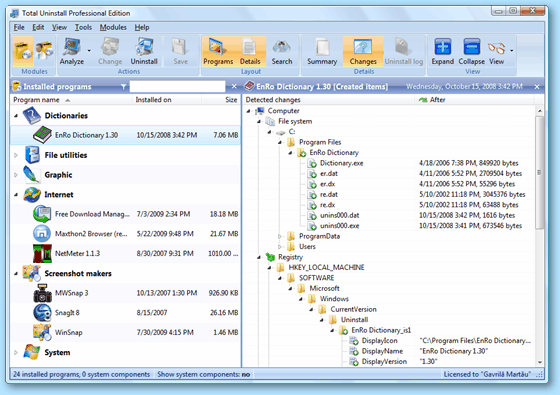 If your PC is running slow it is probably due to registry key problems. This simply means that some uninstalled programs may just be lurking somewhere in your system. What you really need is a complete uninstaller. A utility that helps you uninstall a program completely. And now you have it – Total Uninstall 6.2.1.
If your PC is running slow it is probably due to registry key problems. This simply means that some uninstalled programs may just be lurking somewhere in your system. What you really need is a complete uninstaller. A utility that helps you uninstall a program completely. And now you have it – Total Uninstall 6.2.1.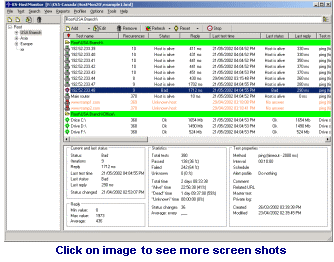
 This program is a sleek Windows diagnostic and benchmarking tool. AIDAA64 Extreme Edition is utility that helps you determine how fast your PC carries out tasks such as data processing and mathematical calculations.
This program is a sleek Windows diagnostic and benchmarking tool. AIDAA64 Extreme Edition is utility that helps you determine how fast your PC carries out tasks such as data processing and mathematical calculations.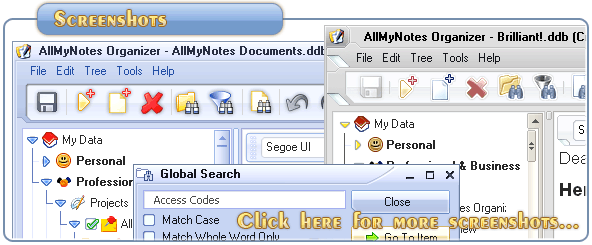 Are you searching for a safe and secured manager to store your passwords and access codes? Then AllMyNotes Organizer is probably what you need to achieve this and so much more.
Are you searching for a safe and secured manager to store your passwords and access codes? Then AllMyNotes Organizer is probably what you need to achieve this and so much more. When it comes to decrypting CSS encrypted DVD without hassles, AnyDVD HD is a tool you just can’t ignore.
When it comes to decrypting CSS encrypted DVD without hassles, AnyDVD HD is a tool you just can’t ignore. Are you looking for how to boot directly to Classic Desktop instead of having to click on “Desktop” each time you log in? Well, this is exactly what Skip Metro Suite helps you to accomplish. With this program, you don’t have to going through the Metro Start Screen.
Are you looking for how to boot directly to Classic Desktop instead of having to click on “Desktop” each time you log in? Well, this is exactly what Skip Metro Suite helps you to accomplish. With this program, you don’t have to going through the Metro Start Screen. Are you searching for a strong anti-virus that can protect your computer from the threats of latest malware variants while using very little of your system resources? Panda Cloud Antivirus may be what you need.
Are you searching for a strong anti-virus that can protect your computer from the threats of latest malware variants while using very little of your system resources? Panda Cloud Antivirus may be what you need.