Archive for September, 2012
Wednesday, September 19th, 2012
 Life becomes easier when you can do a lot of things on your remote computer even while you are not physically in front of it. So, from whatever location you are; all you need is an easy to use application like UltraVNC. Life is even less complicated with a program like this one because you no longer need to wait or get to your remote computer to gain quick access from anywhere in the world. Life becomes easier when you can do a lot of things on your remote computer even while you are not physically in front of it. So, from whatever location you are; all you need is an easy to use application like UltraVNC. Life is even less complicated with a program like this one because you no longer need to wait or get to your remote computer to gain quick access from anywhere in the world.
UltraVNC is an enhanced VNC distribution that is based on RealVNC. The program features TightVNC smart cursor handling and encoding, and almost all the special functionalities can be found in eSVNC and Vdacc-VNC, and many more. It is a program that displays the screen of another computer (via the internet or a network) on your screen. UltraVNC also allows you to use your mouse and keyboard to control other computers remotely.
UltraVNC is a nice piece of work that will no doubt speed up a lot of things for people who must access their computers as soon as they possibly could. However, you must remember to provide computer support in order to gain easy and quick access to your remote computer.
Downside
Great program no doubt; however, users with little or little computer experience or skill may find it a bit difficult to use UltraVNC.
Want to check it out? Visit UVNC.
Posted in Main | No Comments »
Wednesday, September 19th, 2012
 When you’re connected to a random free Wi-Fi or in an internet cafe at a dubious location, it’s probably not the best time to log in and use your internet banking or download important personal documents. When you’re connected to a random free Wi-Fi or in an internet cafe at a dubious location, it’s probably not the best time to log in and use your internet banking or download important personal documents.
At times though, you may not have any option but to use a connection with unknown security. If you really have to transmit sensitive things over an untrusted network, OPSWAT’s free Secure Virtual Desktop may be just what you need. This program doesn’t require any installation at all, so you can use it when on a computer with a non administrator account.
It’s as simple as just downloading this program and running it. It begins with an optional check for any malware that may be currently active on the computer, then it switches into a secure version of the windows desktop. The regular desktop is still available, you can even switch back and forth between both desktops anytime you want.
Whenever you’re using this secure desktop, the only browser that is allowed to run is Internet Explorer, which will always run in private browsing mode. Also, anything that you save locally when using the secure desktop will disappear when the session is over. PrintScreen and any other kind of printing isn’t permitted. It also blocks access to removable and network drives. Programs running on the main desktop can’t interact with secured apps, and it also prevents copy/paste between the secure and regular desktops.
The program clearly shows you when you are in secure mode by changing the desktop background. Also all icons disappear and a small floating window with a shield icon lets you know that you’re in secure mode. It also has a simple button that lets you switch between secure and regular desktops.
Another feature is that, while not being a real VPN (Virtual private Network) tool, during a secure session it still masks your IP address.
The downside of all this is that the program only lets you use it for five minutes at a time. Although there is paid versions available, five minutes may be all you need for an emergency situation.
Find out further info or download it at SecureVirtualDesktop.
Posted in Main | No Comments »
Wednesday, September 19th, 2012
 This program could be what you need if you’d like to give an old computer a boost and cleanup, or even if your current PC seems a bit sluggish and in need of an overhall. There are many such utility programs out there, but some might be complicated to use or even cause more harm than good if used incorrectly. The Comodo name has proved its trustworthiness for a long time now, making such things as Comodo Firewall and later branching into antivirus programs,etc, included in its software security suite, so it’s probably a safe bet to use. It also includes such useful features as often seen in other system utility suites such as a registry cleaner, file restoration, and disk wiping. This program could be what you need if you’d like to give an old computer a boost and cleanup, or even if your current PC seems a bit sluggish and in need of an overhall. There are many such utility programs out there, but some might be complicated to use or even cause more harm than good if used incorrectly. The Comodo name has proved its trustworthiness for a long time now, making such things as Comodo Firewall and later branching into antivirus programs,etc, included in its software security suite, so it’s probably a safe bet to use. It also includes such useful features as often seen in other system utility suites such as a registry cleaner, file restoration, and disk wiping.
The interface has two sections, on the left is the utility menu selection and on the right is the main window where everything appears once selected.This makes it very easy to navigate and control. The pro version also includes a very handy “Clean My Computer” button, for ease of use in running several selections at once. Once that is set up as you’d like it, it makes the cleaning procedure a “one click” matter.
It also automatically deletes temporary files without having to bother asking you.
It has a registry cleaner which includes the functions “Registry Protection” and “SafeDelete” . These make it easy to rollback your settings if you accidentally delete something important. While on the subject of deleting, if any files you want to delete are locked, it can delete them on the next reboot.
Additional features also include a “wiper” which will delete everything from your computer, a useful thing if you are giving away or selling your computer and are concerned about privacy, and an “Autorun Manager” for reviewing what programs launch during startup. Deactivating programs that you don’t need can decrease a PC’s boot time.
This is a good utilities suite worth checking out and from a name with a solid reputation. Check it out at Comodo.
Posted in Main | No Comments »
Wednesday, September 19th, 2012
 Do you need a program that allows you to listen to your favorite music with an exceptional sound quality? Then AIMP Classic is probably what you need to get. Do you need a program that allows you to listen to your favorite music with an exceptional sound quality? Then AIMP Classic is probably what you need to get.
What’s up with this AIMP Classic?
It is very easy to use even for a newbie. It’s got customized skins, 18-band equalizer, a cool fading effect that makes your song list appear like an endless music loop. You could use the global hotkeys to control its main functions. It has some utilities with in-built sound effects that allow you to record any sound on your computer, convert audio files from one format to another. It supports multiformat playback.
You could also work with several playlist such that when one is playing, you’re working with the other. It comes with 32-bit audio processing for the best audio quality. It’s got great functionality and its user interface is very friendly.
Any downsides?
Program has been around for a while and it really does its stuff. Once you get used to the sound quality, you’re hooked! And each new release just gets better and better. I would have loved to see an improved version where you can display album arts with ALL skins. Also I feel the playlist can be improved upon.
Apart from these, AIMP is such a great media player program to have.
To find more about this program, please visit AIMP.
Posted in Main | No Comments »
Wednesday, September 19th, 2012
 Do you need a program that would help you rip audio CDs, burn discs and convert tracks? Then Easy CD-DA Extractor is it. Do you need a program that would help you rip audio CDs, burn discs and convert tracks? Then Easy CD-DA Extractor is it.
What’s the real deal about Easy CD-DA Extractor?
You can customize this program to suit your personal needs. It has got a very nice user interface. You could calculate the loudness of audio files. It allows automatic loudness leveling of music on playback. It can accurately rip audio CDs with error detection. It allows addition and editing of metadata which is automatically written to the audio files.
You could also normalize audio, to add fade in/out, and to delete leading/trailing silence. Bypasses copy-protections that exist on some audio CDs. You could also determine the destination folder, the quality and format of the output tracks. Its MP3 settings also include the ability to choose constant, average, or variable bit rates.
Some of the new features in this program include: New Dolby Pulse AAC/HE AAC encoder, automatic ReplayGain calculation, internal sample rate converter which is pre-set to the highest mode. The ReplayGain 2.0 algorithm was replaced with the new, standard, more accurate and faster ITU-R BS 1770. Changes were also made to its audio converter internal behavior, which makes it faster under certain conditions.
Downsides?
None really!
This is definitely a great program. Its license is a lifelong thing. It gets frequently updated and the newer versions are absolutely better with all you need to rip/encode music the best way possible. This is surely a must have program.
To find out more about this program, visit PoikoSoft.
Posted in Main | No Comments »
Sunday, September 16th, 2012
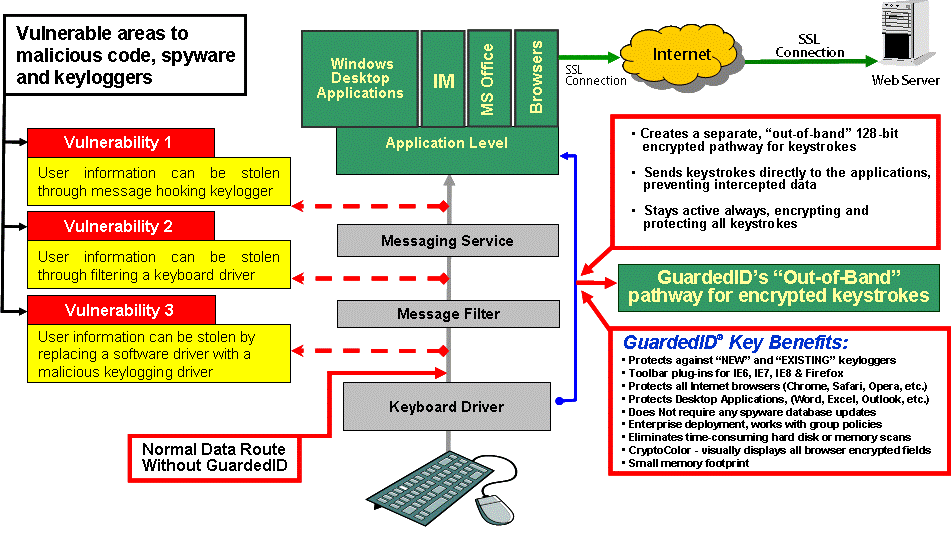 So much of our lives involves doing things online, such as communicating with friends and business colleagues, booking hotels or flights, purchasing goods, online banking and other important things. These activities always involve some degree of security risk, as the very real possibility of passwords, credit card details, and other personal information falling into the wrong hands is always there. Many malware or cyber theft incidents employ the use of keyloggers, malicious programs that intercept your keystrokes and send that information to the bad guys.You certainly don’t want your login credentials, credit card information or other sensitive information falling into the hands of these people. So much of our lives involves doing things online, such as communicating with friends and business colleagues, booking hotels or flights, purchasing goods, online banking and other important things. These activities always involve some degree of security risk, as the very real possibility of passwords, credit card details, and other personal information falling into the wrong hands is always there. Many malware or cyber theft incidents employ the use of keyloggers, malicious programs that intercept your keystrokes and send that information to the bad guys.You certainly don’t want your login credentials, credit card information or other sensitive information falling into the hands of these people.
Many of the antivirus programs are unable to detect the latest keyloggers until they have already been around doing their evil deeds for quite a while.
One way to guard against this is to use GuardedID. It encrypts everything you type, in a way, it’s assuming that your computer is already infected, and proactively protects users against any typing they do on virtually any program being of any use to anyone. It works on websites, chat programs, instant messengers, financial programs, virtually any program you can type into will now be a whole lot safer. It also lets you know if the GuardedID keyboard driver is ever changed (such as by malicious keyloggers and spyware). If something is changed, the software displays an “Unknown Driver Warning” to alert you about the problem.
 GuardedID highlights text fields of web pages in green, so you know that anything that you type in here is encrypted and safe. It also has an “anti-clickjack” feature, which detects if a website has any hidden frame elements that could fool users into clicking on malicious links. If the software finds frame elements, it draws a red box around them. GuardedID highlights text fields of web pages in green, so you know that anything that you type in here is encrypted and safe. It also has an “anti-clickjack” feature, which detects if a website has any hidden frame elements that could fool users into clicking on malicious links. If the software finds frame elements, it draws a red box around them.
The browser add-on components of the program ensure that Firefox and IE are safe, while other browsers such as Opera are also protected as is any other application that can be typed into.
Basically, this software offers peace of mind to anyone who uses their computer for financial matters such as online banking, as well as anyone who just wants to make sure they are the only ones seeing their chats and emails.
Check out full details of the program here at Guardedid.
Posted in Main | No Comments »
Sunday, September 16th, 2012
 Adobe Photoshop Touch is more or less the usual thing we’ve all come to expect from Photoshop, except this version has been made specifically for the iPad. Adobe Photoshop Touch is more or less the usual thing we’ve all come to expect from Photoshop, except this version has been made specifically for the iPad.
Given the complexity of its desktop cousin, you might be surprised at just how much has made it into this particular version. For example, it includes clone stamp, curves, magic wand and lets you work with layers. It comes with several tutorials ready for you to jump straight into, such as how to remove a background person from a photo and how to make drop shadow text.
Although an iPad has somewhat limited screen space when compared to a desktop or laptop, Adobe have managed to make the user interface quite uncluttered, while still offering quite a variety of different tools. It has toolbars along the screen edges, which can be hidden when not in use. These also contain icons which fly out to offer more options when tapped. Image layers are to the right as usual and can also be hidden if necessary. You can add pictures from the internet from inside the program, for example from Facebook or Google images, or take a photo directly with your iPad camera and then it’s ready for you to go to work on immediately.
This program is a nice addition for anyone who owns an iPad and wants to do some graphic work when on the road or away from their main computer. You can check it out at Adobe.com.
Posted in Main | No Comments »
Friday, September 14th, 2012
 If you’re looking to manage your photo collection, it might be worth checking out what the latest edition of ACDSee has to offer. Whether you have a large collection of holiday or family snapshots you need to manage, or whether you’re looking to liven up some photos with various effects, it has a few features that might be what you’ve been looking for, all in an intuitive, user friendly interface. If you’re looking to manage your photo collection, it might be worth checking out what the latest edition of ACDSee has to offer. Whether you have a large collection of holiday or family snapshots you need to manage, or whether you’re looking to liven up some photos with various effects, it has a few features that might be what you’ve been looking for, all in an intuitive, user friendly interface.
As well as including tools to let you quickly sort, find, and organize your image files, it also includes over 20 special effects which you can use on a specific area or the whole photo. It lets you preview each one before you make your final decision, and your original pictures are always saved, so go ahead and experiment.
This latest edition also includes map view and GEOtagging support, (if you are using a GPS enabled camera or camera phone) or you can also input this data manually. It then becomes easy to select an area of a map and it pulls up all the photos you took there.
They’ve also included access to a feature called ACDSee Online, which gives 10GB of online space to share your photos.
While it’s no match for programs such as Photoshop, it may still suit the casual hobbyist photographer or anyone who likes to take a lot of snapshots and play around with them on the computer without having to learn for hours.
For further details and to compare it with the other ACDSee products to see which one might be right for you, you can check it out at ACDSee.
Posted in Main | No Comments »
Thursday, September 13th, 2012
 Are you searching for a program that will help you to get rid of any unwanted software? Then you should check out FreeFixer 0.64. Are you searching for a program that will help you to get rid of any unwanted software? Then you should check out FreeFixer 0.64.
FreeFixer 0.64
This tool helps to delete unwanted software such as adware, spyware, Trojans, viruses and worms. It scans various programs on your computer such as programs that run on your computer, the programs that starts when you reboot your computer, your browser’s plug-ins, your home page setting, etc. these are favorite locations for such unwanted software, adware etc. after the scan, it presents the results and prompts you to delete the unwanted software.
The publisher, Roger Kalsson, has added some new features to this version [FreeFixer 0.64].
These new features include support for Windows 8 Consumer and Release Preview, increased the file upload to 2 MB fixed bug where FreeFixer caused booting from hibernation file to fail under some conditions. So its users now have a chance to enjoy improved rootkit detection, improved the capabilities to delete unwanted files.
Any downsides?
The program is not really newbie friendly, you must have a good idea of what you are doing or you will mess up your system. But if you take your time to study the program well before use, you shouldn’t have any issues.
To learn more about this software, please do visit FreeFixer.
Posted in Main | No Comments »
Wednesday, September 12th, 2012
 Orbit Downloader is a feature-rich download accelerator and manager. Designed with p2p and multi-downloading technology, it boosts your internet connection by making it faster and more reliable. It also provides you a more comfortable way to download Youtube videos, streaming content and even files from free hosting sites. It integrates seamlessly into Microsoft Internet Explorer to automatically handle your downloads Orbit Downloader is a feature-rich download accelerator and manager. Designed with p2p and multi-downloading technology, it boosts your internet connection by making it faster and more reliable. It also provides you a more comfortable way to download Youtube videos, streaming content and even files from free hosting sites. It integrates seamlessly into Microsoft Internet Explorer to automatically handle your downloads
So what’s it about Orbit Downloader 4.1.1.2 that makes it different?
It uses very little of your system resources and is seamlessly embedded into your favorite web browsers. Orbit Downloader supports HTTP/FTP/HTTPS/RTSP/MMS/RTMP protocols and provides a total solution to download rich media. It has a simple and clear user interface. It is easy to use and configure for both newbies and professionals. It is very light using less than 2 MB of your system resources. What’s more it is 100% free and no registration is required.
Any downsides?
Some users complained that it does not integrate or work properly with Firefox v12. Some said it add-ons were completely useless, it crashes constantly in Win 7 and the downloads breaks very often.
To learn more about this program, please do visit OrbitDownloader
Posted in Main | No Comments »
|
|
|
 Life becomes easier when you can do a lot of things on your remote computer even while you are not physically in front of it. So, from whatever location you are; all you need is an easy to use application like UltraVNC. Life is even less complicated with a program like this one because you no longer need to wait or get to your remote computer to gain quick access from anywhere in the world.
Life becomes easier when you can do a lot of things on your remote computer even while you are not physically in front of it. So, from whatever location you are; all you need is an easy to use application like UltraVNC. Life is even less complicated with a program like this one because you no longer need to wait or get to your remote computer to gain quick access from anywhere in the world.

 This program could be what you need if you’d like to give an old computer a boost and cleanup, or even if your current PC seems a bit sluggish and in need of an overhall. There are many such utility programs out there, but some might be complicated to use or even cause more harm than good if used incorrectly. The Comodo name has proved its trustworthiness for a long time now, making such things as Comodo Firewall and later branching into antivirus programs,etc, included in its software security suite, so it’s probably a safe bet to use. It also includes such useful features as often seen in other system utility suites such as a registry cleaner, file restoration, and disk wiping.
This program could be what you need if you’d like to give an old computer a boost and cleanup, or even if your current PC seems a bit sluggish and in need of an overhall. There are many such utility programs out there, but some might be complicated to use or even cause more harm than good if used incorrectly. The Comodo name has proved its trustworthiness for a long time now, making such things as Comodo Firewall and later branching into antivirus programs,etc, included in its software security suite, so it’s probably a safe bet to use. It also includes such useful features as often seen in other system utility suites such as a registry cleaner, file restoration, and disk wiping. Do you need a program that allows you to listen to your favorite music with an exceptional sound quality? Then AIMP Classic is probably what you need to get.
Do you need a program that allows you to listen to your favorite music with an exceptional sound quality? Then AIMP Classic is probably what you need to get.
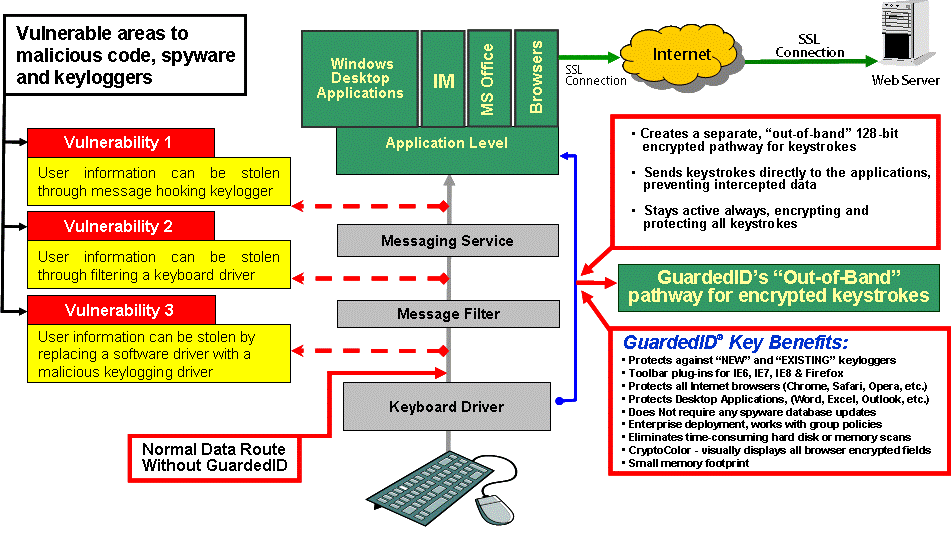
 GuardedID highlights text fields of web pages in green, so you know that anything that you type in here is encrypted and safe. It also has an “anti-clickjack” feature, which detects if a website has any hidden frame elements that could fool users into clicking on malicious links. If the software finds frame elements, it draws a red box around them.
GuardedID highlights text fields of web pages in green, so you know that anything that you type in here is encrypted and safe. It also has an “anti-clickjack” feature, which detects if a website has any hidden frame elements that could fool users into clicking on malicious links. If the software finds frame elements, it draws a red box around them. Adobe Photoshop Touch is more or less the usual thing we’ve all come to expect from Photoshop, except this version has been made specifically for the iPad.
Adobe Photoshop Touch is more or less the usual thing we’ve all come to expect from Photoshop, except this version has been made specifically for the iPad. If you’re looking to manage your photo collection, it might be worth checking out what the latest edition of ACDSee has to offer. Whether you have a large collection of holiday or family snapshots you need to manage, or whether you’re looking to liven up some photos with various effects, it has a few features that might be what you’ve been looking for, all in an intuitive, user friendly interface.
If you’re looking to manage your photo collection, it might be worth checking out what the latest edition of ACDSee has to offer. Whether you have a large collection of holiday or family snapshots you need to manage, or whether you’re looking to liven up some photos with various effects, it has a few features that might be what you’ve been looking for, all in an intuitive, user friendly interface.
 Orbit Downloader is a feature-rich download accelerator and manager. Designed with p2p and multi-downloading technology, it boosts your internet connection by making it faster and more reliable. It also provides you a more comfortable way to download Youtube videos, streaming content and even files from free hosting sites. It integrates seamlessly into Microsoft Internet Explorer to automatically handle your downloads
Orbit Downloader is a feature-rich download accelerator and manager. Designed with p2p and multi-downloading technology, it boosts your internet connection by making it faster and more reliable. It also provides you a more comfortable way to download Youtube videos, streaming content and even files from free hosting sites. It integrates seamlessly into Microsoft Internet Explorer to automatically handle your downloads