Archive for March, 2013
Sunday, March 31st, 2013
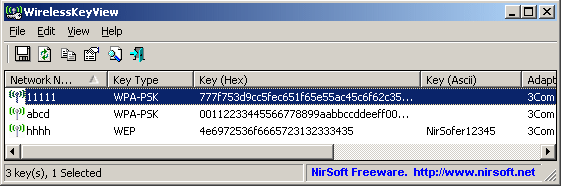 If you’re trying to retrieve all your wireless network keys (WEP/WPA) stored in your computer on your Windows XP or Vista and really don’t know how to go about it, no need to worry. WirelessKeyView to the rescue! If you’re trying to retrieve all your wireless network keys (WEP/WPA) stored in your computer on your Windows XP or Vista and really don’t know how to go about it, no need to worry. WirelessKeyView to the rescue!
What is WirelessKyeView?
This program allows you to recover wireless network keys (WEP/WPA) stored in your computer by the ‘Wireless Zero Configuration’ service of Windows XP and by the ‘WLAN AutoConfig’ service of Windows Vista. You can easily save all keys to text/html/xml file, or copy a single key to the clipboard.
It has a beautiful interface. Its spreadsheet format allows you to see all the properties on any stored network name. It allows users to view not just the ASCII password, but also the Hex key, the adapter type, and the adapter GUID. Apart from its copy and search function, it also has an HTML report feature for either selected networks or the entire database.
Nirsoft, the author of this program has added a new change to this version. In order to avoid from deletion by mistake, the delete menu item is now separated from the others.
Any downsides?
Some Antivirus programs detect WirelessKeyView utility as infected with Trojan/Virus. A piece of useful utility though.
To find out more about this application, please visit Nirsoft.
Posted in Main | No Comments »
Friday, March 29th, 2013
 Did you know it takes only a few seconds for some potentially dangerous program to wreck havoc on your PC? I am sure not many people know that; and that is why most people lose their valuable data to malware and Trojans everyday on the internet. With Malwarebytes’ Anti-Malware, you can restrict unauthorized invasion of your private data. Did you know it takes only a few seconds for some potentially dangerous program to wreck havoc on your PC? I am sure not many people know that; and that is why most people lose their valuable data to malware and Trojans everyday on the internet. With Malwarebytes’ Anti-Malware, you can restrict unauthorized invasion of your private data.
What’s the deal with this program?
Malwarebytes’ Anti-Malware is a high performance anti-malware application that is being used by several people to remove malware and spyware. The program has one of the fastest, and most effective quick scans and malware removal capabilities on the market. The full version of the product includes a number of key features, including the ability to schedule updates and scans and most importantly, a real-time malware protection module that blocks malicious processes before they even start.
Malwarebytes’ Anti-Malware has a tabbed interface that provides a simple way to browse among the main features. This top security software enables you to perform three types of scan, ‘Quick”, ”Full” and ”Flash”, with the last one specifically designed to analyze memory and autorun objects. The ‘Settings’ tab allows you to pick the objects you want to scan, including memory, startup items, registry, file system and others. The latest version in the market is Malwarebytes’ Anti-Malware (Beta) 1.75.0.1100 Beta
Downsides:
Free version is limited, and Pro version will cost you $24.95.
Want to check it out? Visit MalwareBytes.
Posted in Main | No Comments »
Friday, March 29th, 2013
 Are you searching for how to get rid of those annoying ads and popup? Adguard is a utility that is specifically designed to do exactly that and more. Are you searching for how to get rid of those annoying ads and popup? Adguard is a utility that is specifically designed to do exactly that and more.
What is Adguard?
Adguard is a powerful ads and popup blocking utility. It removes annoying ads, reduces the page loading time and saves your traffic. It blocks video ads, rich media and other non-standard types of ads and prevents tracking by ad networks and counters. It supports all major browsers: Internet Explorer, Opera, Firefox, Chrome, Safari. This program goes to work immediately after installation, it does not require any reconfiguration and is regularly updated.
Some of the major features of this program include: it saves you time, it significantly speeds up page loading so no more snail pace browsing. It also saves you bandwidth that you could use to view more web pages and it helps to keep viruses off your computer. This one program does it all, so there is no need to install separate add-ons for each browser.
Downsides?
Depending on the number of browsers opened, it can take up a lot of RAM.
To know more about this program, please visit Adguard.
Posted in Main | No Comments »
Thursday, March 28th, 2013
 Need an application that allows you to connect your LAN users to the internet with just a single IP address? Then get UserGate. Need an application that allows you to connect your LAN users to the internet with just a single IP address? Then get UserGate.
What is UserGate?
This software is designed to help LAN users connect to the internet using a single external IP address. It offers a centralized management of Internet connections, carries out network resource caching, conducts an exact traffic calculation, it comes with a built-in billing system, firewall, and also a statistics module.
Some of the basic functionalities of this program are: complex LAN security that consisits of two antivirus modules Kaspersky Lab and Panda Security, it allows you to enforce strict internet access policy, it optimizes internet traffic and works as a point of entry to the Internet for a local network and its server support allows you to dynamically assign IP addresses to users in your local network.
The major features of this program are: Dual Antivirus, Internet application firewall, Intrusion Prevention System, IP Telephony support, Internet sharing, flexible management of restrictions for each user, convenient tools for all network process monitoring and a number of useful services for network administrators.
The publisher of this program, Entensys, has added a few changes to this version. They are: VPN-server: client-to-server and server-to-server support, Intrusion Detection and Prevention System (IDPS), New content filtering technology Entensys URL Filtering 2.0, Total control over traffic and user accounts, High-quality support for Internet telephony and Improved billing system.
Downsides?
It a promising app with lots of possibilities for further improvement. It has a nice interface and dual antivirus.
To find out more about this program, please visit Entensys.
Posted in Main | No Comments »
Thursday, March 28th, 2013
 Want to talk to your friends and family over the internet with good voice quality? Then what you should probably go for is the TeamSpeak. Want to talk to your friends and family over the internet with good voice quality? Then what you should probably go for is the TeamSpeak.
What is the big deal about TeamSpeak?
This program allows users to talk to each other over the Internet with very good voice quality. It offers a client-server architecture where client and server software is clearly separated. This means it is not a peer-peer server but this application runs on a dedicated server. You can configure the voice quality and bandwidth and can be low for modem users or as good as normal phone calls for better connections.
Because it uses very little latency as possible, it is thus one of the best online gaming communication applications available. TeamSpeak server can handle several thousands of simultaneous users. This application can be used for teleconferencing, it can serve as a good alternative to conference calls, can help to significantly cut down the cost of long distance calls or just as a means of communicating with friends and family. Best still, it is free.
Downsides?
I’m yet to have any negative experience with this application. It uses low resources, does not cause conflicts with any program.
To learn more about this program, visit Teamspeak.
Posted in Main | No Comments »
Thursday, March 28th, 2013
 Want to edit that animated GIF images and add special effects to your animation in no time? Then you should check out Easy GIF Animator. Want to edit that animated GIF images and add special effects to your animation in no time? Then you should check out Easy GIF Animator.
What is Easy GIF Animator?
It is a very easy to use application for creating and editing animated GIF images. You could use it to easily create animated pictures, banners and buttons in no time and use its special features to add catchy visual effects and design your animation for publishing on your web site. It supports all types of GIF animation and provides high compression and great quality for your animated GIF images. It allows you to create animated GIF images in a flash.
This program allows its users to easily create animated banners, pictures and button, Create animated GIF images from scratch, Edit and modify animated GIF images, Add visual effects to your GIF animation, Create moving text effects and Optimize animated GIF images so they take less space and load faster. So, you can use basic editing tools, such as select, fill, gradient, line, brush, rectangle, round, text, color replace, eraser, airbrush and zoom. Plus, you can adjust the intensity, blur and distance of the shadow, invert, flip images, as well as set the hue, saturation and brightness levels.
Others include Preview GIF animation in web browser, Manage animation frames, Extract separate animation frames, Add sound to your animation among several other functionalities.
Downsides?
A bit pricey but it is worth every dime you invest in it.
To know more about this program, please visit Blumentals.net.
Posted in Main | No Comments »
Wednesday, March 27th, 2013
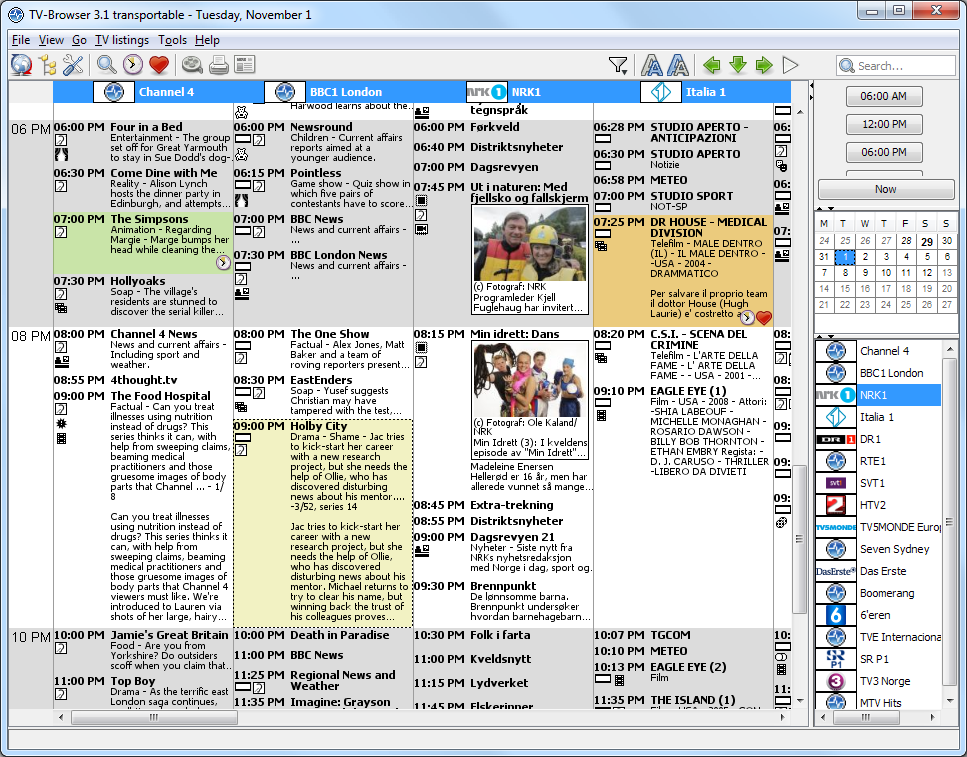 Take your entertainment to a whole new level by installing some of the web based TV-browsers you can find online these days. Television viewing doesn’t have to be in same old way of viewing it; things have to change sometimes. Take your entertainment to a whole new level by installing some of the web based TV-browsers you can find online these days. Television viewing doesn’t have to be in same old way of viewing it; things have to change sometimes.
What is TV-Browser All About?
TV-Browser is a java-based TV guide which is easily extensible using plugins. It is designed to look like your paper TV guide. TV-Browser is an advanced Windows TV guide that downloads information from the Internet and displays it in a well-organized interface. Minor adjustment will be required on the main settings of the application, including network options, plugins and TV channels to check as soon as installation is completed.
TV-Browser users can update the program not only for the current day, but also for tomorrow, with options allowing a download for up to the next 3 weeks. Automatic update can also be enabled, again from the settings screen. TV-Browser only supports a limited number of countries including the United States, Germany, France, Italy or Spain. The software also support plugins on the other hand, so you can add new features by installing separate add-ons. First time users can use the wizard to get assistance on the main preferences.
Downside?
TV-Browser has very limited channels and countries.
Want to check it out? Visit TV Browser.org/.
Posted in Main | No Comments »
Tuesday, March 26th, 2013
 There are times you need to get the meaning of a particular word in a different language or you’re required to translate some selected text into a different language. There is a software that can help you that quite easily. It is Lingoes. There are times you need to get the meaning of a particular word in a different language or you’re required to translate some selected text into a different language. There is a software that can help you that quite easily. It is Lingoes.
What is Lingoes?
It is an easy and smart dictionary and text translation software. It has look-up dictionaries, full text translation, capture word on screen, translates selected text and pronunciation of words in over 80 languages. These languages are English, French, German, Italian, Spanish, Portuguese, Russian, Greek, Swedish, Turkish, Chinese, Japanese, Korean, Polish, Arabic, Hebrew, Vietnamese, Thai and more. Its creative cursor translator helps in word recognition and definition.
Some of the key features of this application include: translation in over 80 languages, text translation in over 34 languages, cursor translation which allows you to translate words with just the cursor translation function, and words and texts pronunciation. Others include open management of dictionaries and free dictionaries and thesaurus downloads among several other features.
Lingoes Project, the author of this program, has added a few changes to this version. The changes are: Support Windows 8, Support cursor translation in IE10, Support cursor translation in Firefox 19 and Support cursor translation in Chrome 25.
Downsides?
It’s okay. Neat dictionary and translator.
To familiarize yourself with this software, go to Lingoes.
Posted in Main | No Comments »
Monday, March 25th, 2013
 Haven’t you considered the significance of installing a content management software on your system? A lot of content managers ignore the significance of some of these applications; and that sounds strange considering the overwhelming benefits of such programs. Joomla is a world renown content application that can be easily installed and managed. Haven’t you considered the significance of installing a content management software on your system? A lot of content managers ignore the significance of some of these applications; and that sounds strange considering the overwhelming benefits of such programs. Joomla is a world renown content application that can be easily installed and managed.
What’s Joomla?
Joomla! is a powerful Open Source Content Management System that is being used all over the world for everything from simple websites to complex corporate applications. It is easy to install, simple to manage, and reliable. Joomla keeps track of every piece of content on your Web site, much like your local public library keeps track of books and stores them.
Joomla is used by reputable wesbites across the world; and is renowned for its simplicity. Some of the things you can use the application for include the following: corporate Web sites or portals; corporate intranets and extranets; online magazines, newspapers, and publications; government applications; E-commerce and online reservations; small business Web sites; Non-profit and organizational Web sites; community-based portals; schools and church Web sites; and personal or family homepages. Joomla is designed to be easy to install and set up even if you’re not an advanced user.
Joomla is easy to install even for the beginner; however, a newbie requires a few days to actually understand all its features.
Want to check it out? Visit Joomla.org. (more…)
Posted in Main | No Comments »
Sunday, March 24th, 2013
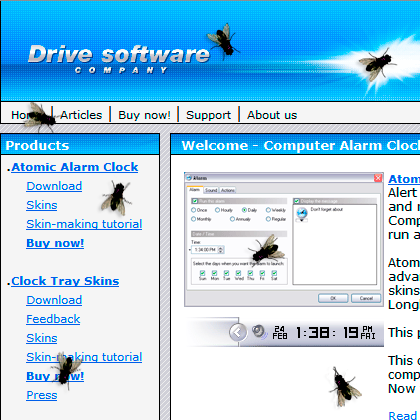 A program doesn’t have to be a paid or shareware to be rated as good; and that is one of the ways to assess a top quality program. Fly on Desktop appears to be a program that falls in this category, and the publisher truly deserves a part on the back for a job well-done. A program doesn’t have to be a paid or shareware to be rated as good; and that is one of the ways to assess a top quality program. Fly on Desktop appears to be a program that falls in this category, and the publisher truly deserves a part on the back for a job well-done.
What is Fly on Desktop?
Fly on Desktop is a small, simple, easy to use application, specially designed to put a realistic fly on your desktop. This utility will fully simulate the behavior of a real fly. Launch of 5-10 units, and you will believe that these are true flies. Fly on Desktop has settings, where you can enable it to startup, place on top of other windows and specify the number of flies. To remove a fly from the screen, just double click on it.
Click the right mouse button on the fly to access the menu, where you can enable it to startup, place on top of other windows or even add another fly on the desktop. In order to remove a fly from the screen, all you need to do is just double click on it.
Any Downsides?
The program is sort of fun, and is very easy to use. The only possible downside is, well you know, flies on your desktop
Want to check it out? Visit Drive-Software.
Posted in Main | No Comments »
|
|
|
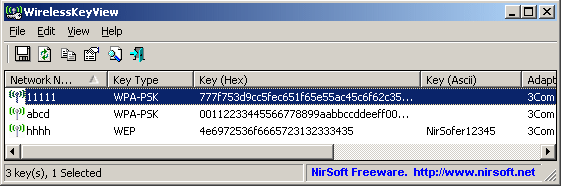 If you’re trying to retrieve all your wireless network keys (WEP/WPA) stored in your computer on your Windows XP or Vista and really don’t know how to go about it, no need to worry. WirelessKeyView to the rescue!
If you’re trying to retrieve all your wireless network keys (WEP/WPA) stored in your computer on your Windows XP or Vista and really don’t know how to go about it, no need to worry. WirelessKeyView to the rescue!


 Need an application that allows you to connect your LAN users to the internet with just a single IP address? Then get UserGate.
Need an application that allows you to connect your LAN users to the internet with just a single IP address? Then get UserGate.
 Want to edit that animated GIF images and add special effects to your animation in no time? Then you should check out Easy GIF Animator.
Want to edit that animated GIF images and add special effects to your animation in no time? Then you should check out Easy GIF Animator.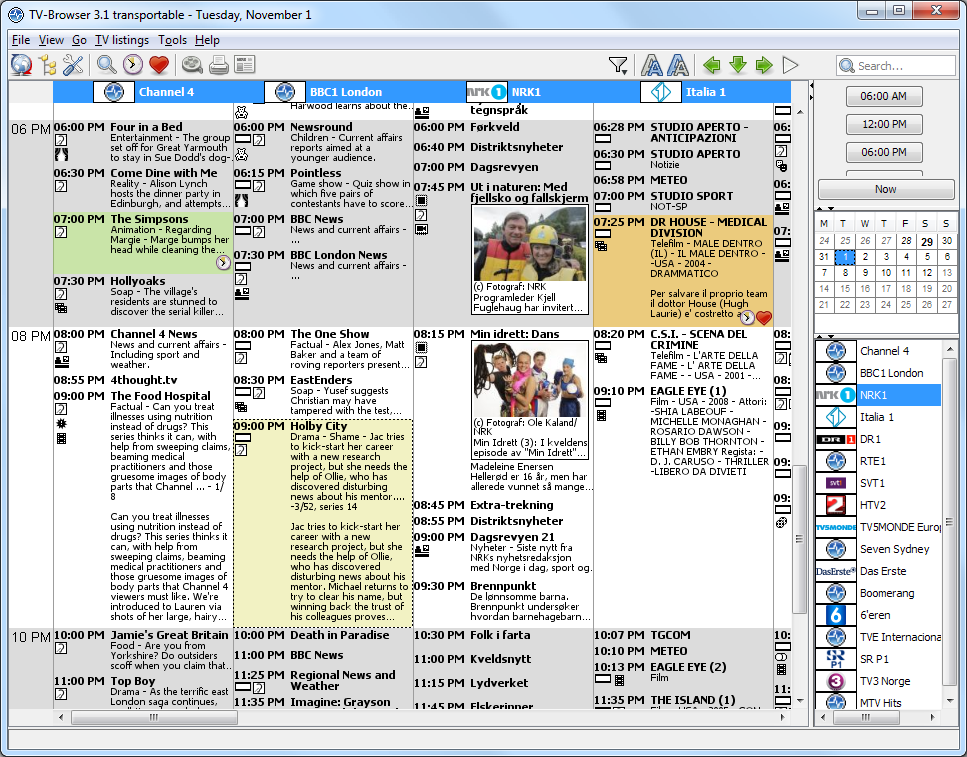
 There are times you need to get the meaning of a particular word in a different language or you’re required to translate some selected text into a different language. There is a software that can help you that quite easily. It is Lingoes.
There are times you need to get the meaning of a particular word in a different language or you’re required to translate some selected text into a different language. There is a software that can help you that quite easily. It is Lingoes. Haven’t you considered the significance of installing a content management software on your system? A lot of content managers ignore the significance of some of these applications; and that sounds strange considering the overwhelming benefits of such programs. Joomla is a world renown content application that can be easily installed and managed.
Haven’t you considered the significance of installing a content management software on your system? A lot of content managers ignore the significance of some of these applications; and that sounds strange considering the overwhelming benefits of such programs. Joomla is a world renown content application that can be easily installed and managed.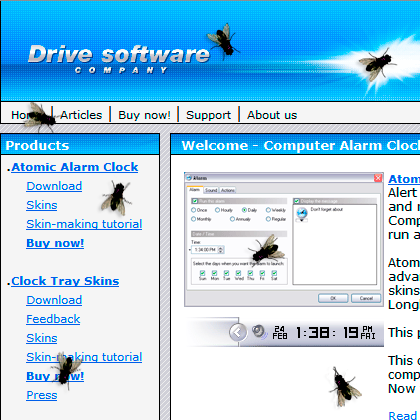 A program doesn’t have to be a paid or shareware to be rated as good; and that is one of the ways to assess a top quality program. Fly on Desktop appears to be a program that falls in this category, and the publisher truly deserves a part on the back for a job well-done.
A program doesn’t have to be a paid or shareware to be rated as good; and that is one of the ways to assess a top quality program. Fly on Desktop appears to be a program that falls in this category, and the publisher truly deserves a part on the back for a job well-done.