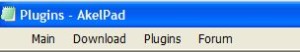Archive for April, 2013
Wednesday, April 10th, 2013
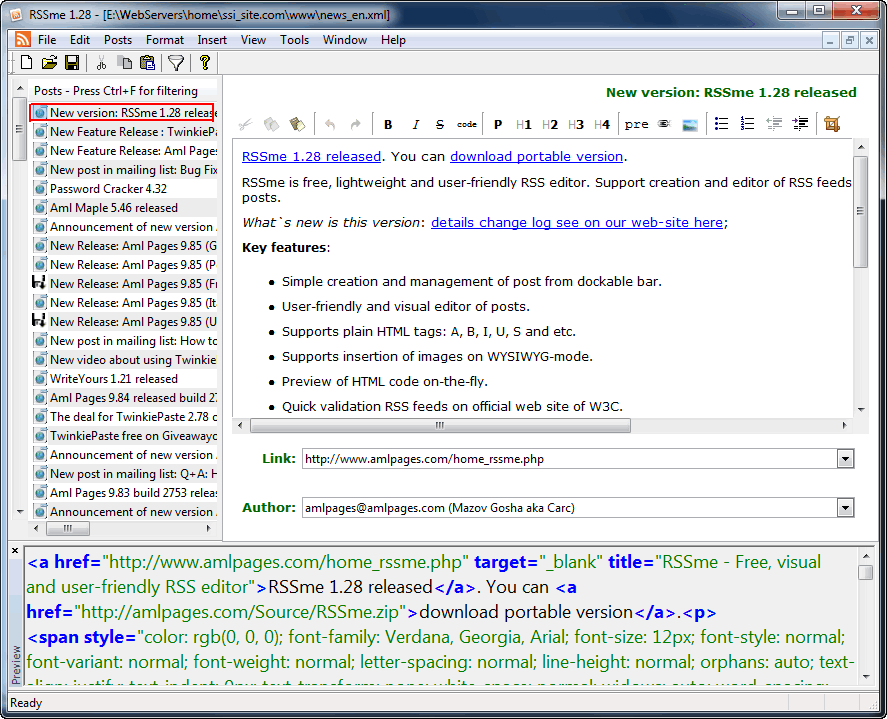 Did you know you can now download and install an easy-to-use application that allows you to create and edit RSS news feeds in a very simple manner? Did you also know that a program like RSSme enables you to add new posts personalized with images and also preview HTML code? Those are just a couple of things included in RSSme. Did you know you can now download and install an easy-to-use application that allows you to create and edit RSS news feeds in a very simple manner? Did you also know that a program like RSSme enables you to add new posts personalized with images and also preview HTML code? Those are just a couple of things included in RSSme.
What is RSSme?
RSSme is a lightweight application or editor that supports creation and editing of RSS feeds. With RSSme, you can implement visual editing of posts. Among its latest changes include the following; create backup files in folder, and added command (copy RSS item title). With RSSme, you can also validate the RSS feeds. RSSme is lightweight (1mb), and does not take up space on your system, which is good news to all users with light PCs.
Some of its key features include the following; simple creation and management of post from dockable bar, user-friendly and visual editor of posts, supports plain HTML tags (A, B, I, U, S, and many more), supports insertion of images on WYSIWYG-mode, preview of HTML code on-the-fly, quick validation RSS feeds on official website of W3C, and a few others.
Any Downsides?
Nice piece of program, easy to use, and does not take up space on your system.
Want to check it out? Visit AMLpages.
Posted in Main | No Comments »
Tuesday, April 9th, 2013
 Cloud computing is now taking a new turn these days with software developers competing with one another to attract internet users. Today, you can do almost anything through cloud technology including editing files, storing files, and a host of others. Gladinet Cloud Desktop is one of such applications that enable you edit and save your files online. Cloud computing is now taking a new turn these days with software developers competing with one another to attract internet users. Today, you can do almost anything through cloud technology including editing files, storing files, and a host of others. Gladinet Cloud Desktop is one of such applications that enable you edit and save your files online.
What can Gladinet Cloud Desktop do for you?
Gladinet Cloud Desktop mounts cloud storage as local folders; which mean users can access their files in Windows Explorer. The application’s supported storage includes the following; FTP, WebDav servers, EMC Atmos online, Box.net, Amazon S3, Google Docs, Picasa, and many more.
With Gladinet Cloud Desktop, you can choose to use online application to edit your files or use local software to edit your files and save them online. It basically allows you to experience cloud computing in a different dimension.
Gladinet Cloud Desktop also enables you to access or enjoy the following advanced features; maintain control of data security, share data across multiple devices, collaborate between teams, access online cloud storage securely with any client, publish team folders (share files with peers), migrate file server network shares to cloud seamlessly, and many more.
Downsides
Free version of Gladinet Cloud Desktop has just a 14 day trial limitation.
Want to check it out? Visit Gladinet.
Posted in Main | No Comments »
Tuesday, April 9th, 2013
 The internet is experiencing a lot of changes with various social media sites coming on board. Internet users want to chat, and possibly make as many friends as they possibly could make; and that is why applications like AOL, IRC, and a lot of others are very popular. However, you can have most of these protocols in a single application called Miranda. The internet is experiencing a lot of changes with various social media sites coming on board. Internet users want to chat, and possibly make as many friends as they possibly could make; and that is why applications like AOL, IRC, and a lot of others are very popular. However, you can have most of these protocols in a single application called Miranda.
What is Miranda IM?
Miranda is a multi-protocol instant messenger client for Windows. The application is designed to be resource efficient and easy to use even for a newbie. Miranda is designed to use very little memory, and requires no installation and can be carried around easily on a single floppy disc. The application was not designed to duplicate the features or functions of the popular ICQ and AOL. However, the features included by the publisher are designed for mouse-less operation with just a little memory use or requirement; which makes it a great application even for users with less space on their computers.
Miranda features a powerful plugin-based framework, and also boasts over 350 plugins. The lightweight application is flexible and very easy to customize. Miranda supports the following protocols; AIM, Facebook, Gadu-Gadu, IAX, ICQ, IRC (Internet Relay Chat), Jabber, MSN, Netsend, Tien, Yahoo, and many more.
Downsides:
This particular version of Miranda IM also ignored support for Bonjour, and relies too much on third-party plugins.
Want to check it out? Visit Miranda IM.
Posted in Main | No Comments »
Monday, April 8th, 2013
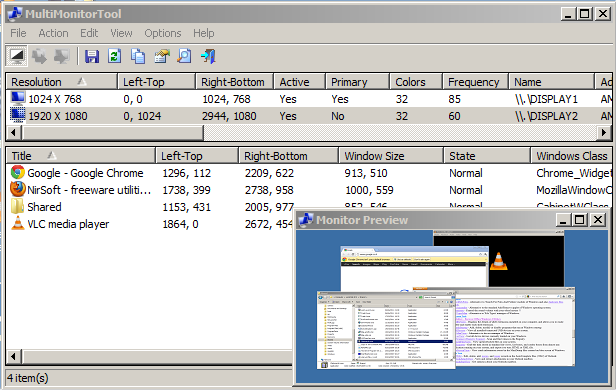 Searching for a tool that enables you to enable/disable monitor when you’re working with multi-monitors? Get MultiMonitor Tool. Searching for a tool that enables you to enable/disable monitor when you’re working with multi-monitors? Get MultiMonitor Tool.
What is the big deal about this program?
This is a handy utility that is designed to help you enable/disable monitors when working with multi-monitor systems. Using this program, you can set the primary monitor, save and load the configuration of all monitors, and move windows from one monitor to another. It is able to do all these from the user interface or from command-line, without displaying user interface. The application is also capable of moving windows between monitors.
MultiMonitorTool also provides a preview window, which allows you to watch a preview of every monitor on your system. This utility is only useful if your desktop is extended to multiple monitors. If you have multiple monitors that display the same content, then MultiMonitorTool is useless for you.
Nirsoft, the author of this program, has added a few changes to this version. These changes include: Added ‘Maximum Resolution’ column, Added ‘Set Maximum Resolution’ option, Added /setmax command-line option and Fixed the status-bar flickering.
This program works on all versions of Windows from Windows XP up to Windows 8. Both 32-bit and x64 systems are supported.
Downsides?
Yet to experience any. This is a very useful utility if you are working with multi-monitor systems.
To find out more about this program, please visit Multi Monitor Tool.
Posted in Main | No Comments »
Monday, April 8th, 2013
 Tired of browsers that that are mere clones of Chrome and Firefox? If you want a browser that is not just different from the rest but also fast and opens your entire favorite sites, then go for SlimBoat. Tired of browsers that that are mere clones of Chrome and Firefox? If you want a browser that is not just different from the rest but also fast and opens your entire favorite sites, then go for SlimBoat.
What is SlimBoat?
It is a free browser that is fast to start up and fast to open your favorite web sites, secure and loaded with powerful features. It allows you to surf the internet securely because it deploys several layers of protection. With SlimBoat, you can avoid all those unnecessary distractions and annoyances that are associated with some other browsers.
Some of the main features of this program include: form filler, ad and pop-up blockers, a download manager, a YouTube downloader, and integration with Facebook, Twitter, and other social media and Web sites. You can also import data from IE, Firefox, or Chrome. SlimBoat is free, too, with versions available for Windows, Mac, and Linux. The latest release extracts MP3 audio from YouTube downloads and is Windows 8-ready.
It offers several other features and tools such as Ad Blocker and Popup Blocker, an integrated display of local weather conditions, and translates languages. Compared to other browsers, it launches and loads very quickly.
FlashPeak Inc, the publisher of this program, has added quite a few changes to this version. The changes are: Updated the design of quick dial page to support setting the number of rows and columns, specifying background color and background image, improved startup speed when quick dial page is set as homepage and Added option to show bookmark menu as single column scrollable menu.
Downsides?
This is a very promising browser. It is fats and very light on system resources.
To find out more about this program, please go to SlimBoat.
Posted in Main | No Comments »
Monday, April 8th, 2013
 What is Notepad++? What is Notepad++?
Are you a programmer or editor looking for a lightweight program to make your editing jobs easier? Then you might want to check out Notepad++.
Notepad++ is a free source editor with the syntax highlighting and syntax folding. The program also gives the extra functionality to define a user’s own language for the syntax folding and syntax highlighting, and you can print your source code in color.
Notepad++ also enables you to edit different documents almost the same time, and to edit the same document synchronize in two different views. The application supports full drag and drop. Version 6.3.2 features a number of updates including the following; fixing a regression (performance issue), and recognize wscript and Rakefile respectively as python and ruby file.
Notepad++ uses pure Win32 API and STL, which ensures a higher execution speed and smaller program size. Some of the key features of this version of Notepad++ include the following: syntax highlighting and syntax folding; user defined syntax highlighting and folding; Perl Compatible Regular Expression; GUI entirely customizable; Auto-completion (Word completion, Function completion, and Function parameters hint); Multi-Document (Tab interface); Multi-View; WYSIWYG; Zoom in and Zoom out; Multi-Language environment supported; Macro recording and playback, Launch with different language arguments, and Bookmark.
Any Downsides?
Notepad++ is a great application that makes the job of a programmer and other users very easy. The program has no known issues; and does not take up lots of space on your system.
Want to check it out? Visit: Notepad-plus-plus.
Posted in Main | No Comments »
Sunday, April 7th, 2013
 Do you wish to download large number of files over the internet simultaneously? Then you might want to take a look at BitTorrent for Windows. Do you wish to download large number of files over the internet simultaneously? Then you might want to take a look at BitTorrent for Windows.
BitTorrent is a protocol for file distribution. It is designed to basically identify content by URL and also designed to integrate seamlessly with the World Wide Web. One of the advantages it has over plain HTTP is that when multiple downloads of similar files occur the same time concurrently, the downloaders upload to each other; and this makes it possible for the file source to support very large numbers of downloaders with only a modest increase in its load.
BitTorrent, you can download top-quality digital contents including video, music, and games. The software is available in more than twenty different languages including English, French, German, and Italian. The application is able to securely deliver files over the internet to your PC faster than anything else.
BitTorrent also includes a lot of quality features including the following; detailed graphs and stats on the health of digital media files that provide you safer, more controlled downloading experience, local peer discovery and automatic port mapping increase file transfer speed without the need for router reconfiguration, dynamic bandwidth management allows you to download content without disrupting web browsing, email or other applications.
Downsides:
BitTorrent is a fine application; but users need to be careful especially when it comes to malware.
Want to check it out? Visit Bittorrent.
Posted in Main | No Comments »
Monday, April 1st, 2013
 Are you a big fan of solitaire? What if you were to get all your favorite games – over 500 of them-in one application? Here is what you get when you install the SolSuite. Are you a big fan of solitaire? What if you were to get all your favorite games – over 500 of them-in one application? Here is what you get when you install the SolSuite.
What is SolSuite?
It is a collection of about 500 high quality solitaire games that you may not get elsewhere – Spider, Klondike, FreeCell, Pyramid, Golf, Busy Aces, Canfield, Gaps, Forty Thieves, Four Seasons, Carpet, Flower Garden, Rouge et Noir, Yukon, La Belle Lucie, Monte Carlo Foxtrot, and many others! Because the authors have you in mind, they have also created several other solitaires that are fun such as King of Scotland, Foxtrot, Mayflower and many others!
This application gives its users an exciting gaming experience with several hundreds of games to choose from, an amazing selection of card faces & backs, large card sets for ease of viewing, ribbon interface for enhanced game play, skins to customize your playing area and fast, courteous support. SolSuite: it’s addictively fun!
Some of the features of this exciting program include: over 500 of the world’s best solitaire games, over 80 awesome cards, more than 300 beautiful card backs, more than 100 backgrounds and lots of advanced features, options and stats.
Downsides?
One of the best solitaire suite around, be sure to check it out at Solsuite.
Posted in Games, Main | No Comments »
Monday, April 1st, 2013
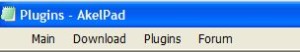 If you want a small and fast plain text editor, then you should check out AkelPad. If you want a small and fast plain text editor, then you should check out AkelPad.
What is Akelpad?
AkelPad is designed to be a fast, lightweight, open-source alternative to Notepad as the default text editor in Windows or as an integrated text editor in a third-party app like Total Commander. It was designed to correct some of the lapses of Notepad. It is a small and fast plain text editor for towards users who prefer a straightforward application. It has an easy to use interface and comes with the usual standard function like undo, redo, cut, copy, paste, select all, search and replace.
AkelPad’s installer gave us three options: Standard installation, integration with Total Commander, and replacing WordPad. AkelPad uses a very small amount of CPU and system memory, is pretty responsive to keyboard and mouse commands, has a good response time, and includes user documentation.
Some of the main features of this program are: Single window (SDI), multi-window (MDI) and pseudo multi-window modes (PMDI), Full support of Unicode strings on Unicode systems (NT/2000/XP/2003/Vista/Seven), Support of Unicode codepages, Support of any codepage installed in the system, Support of DOS/Windows, Unix and Mac newline formats, Preview file open and Correct pseudographics displaying. Other features include: Column text selection, Multi-level undo, Fast search/replace text strings, Remember file codepage and caret position, Printing of a document and print preview and Support of language modules,
Downsides?
None. Obviously one of the best text editors around.
To find out more about this program, please go to SourceForge.
Posted in Main | No Comments »
|
|
|
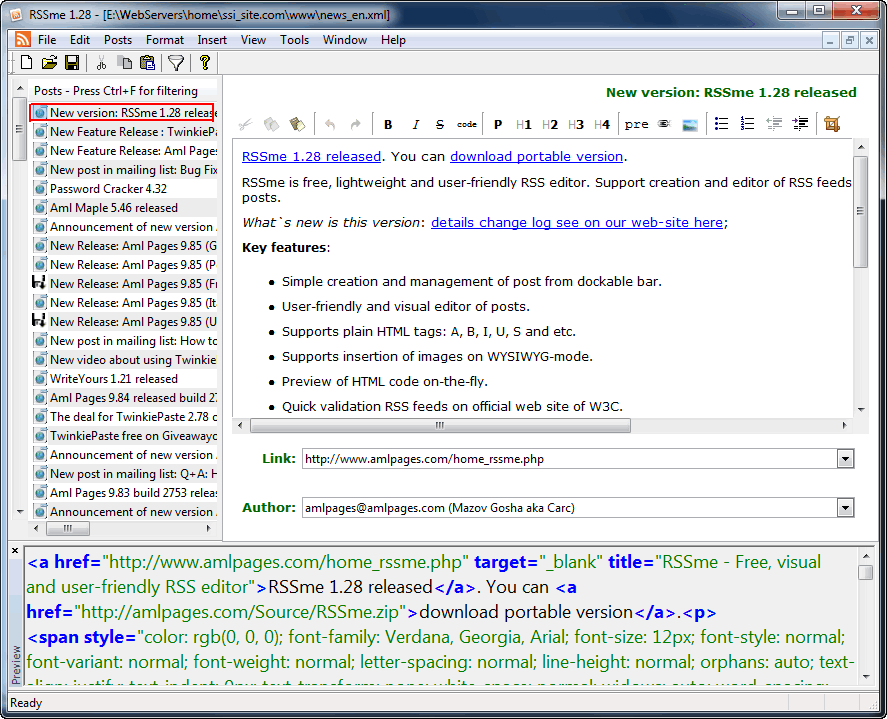 Did you know you can now download and install an easy-to-use application that allows you to create and edit RSS news feeds in a very simple manner? Did you also know that a program like RSSme enables you to add new posts personalized with images and also preview HTML code? Those are just a couple of things included in RSSme.
Did you know you can now download and install an easy-to-use application that allows you to create and edit RSS news feeds in a very simple manner? Did you also know that a program like RSSme enables you to add new posts personalized with images and also preview HTML code? Those are just a couple of things included in RSSme.


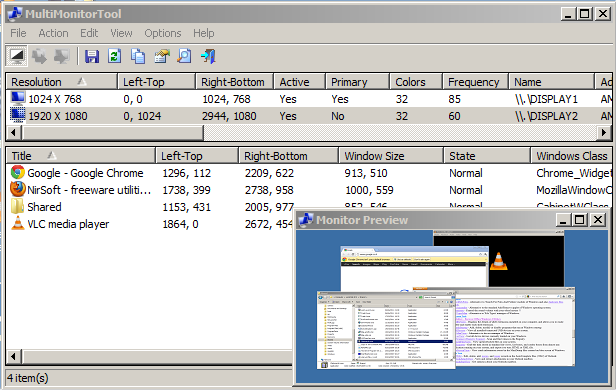



 Are you a big fan of solitaire? What if you were to get all your favorite games – over 500 of them-in one application? Here is what you get when you install the SolSuite.
Are you a big fan of solitaire? What if you were to get all your favorite games – over 500 of them-in one application? Here is what you get when you install the SolSuite.