Archive for June, 2013
Monday, June 17th, 2013
 There are several threats that confront us as we use our PC. They range from malware and spyware to the annoying adware. These all have harmful effect on our PC. So if you want an application that would clean your PC and restore it to an optimal level, then getAdwCleaner. There are several threats that confront us as we use our PC. They range from malware and spyware to the annoying adware. These all have harmful effect on our PC. So if you want an application that would clean your PC and restore it to an optimal level, then getAdwCleaner.
What is AdwCleaner?
This freeware searches for and deletes Adware, Toolbars, PUP (Potentially Unwanted Programs), Hijackers, toolbars, browser add-ons installed with or without one’s consent and more. AdwCleaner is very light and easy to use. It works with a Search and a Deletion Mode.
It does not require any installation and can be deployed from any storage device, most suitable for portable usage. Once launched, it immediately goes to work searching for and detects all traces of unwanted components or remnants of former installations that should be cleaned.
It is capable of detecting a broad range of of undesirable programs (PUP/LPI), can fend off advertisements and reverse the effects of hijacking malware which might have taken over your browser’s homepage. A very common use of this application is browser toolbar removal. It comes with an uninstaller.
Please take note that to use this application, you’ll have to close all applications that are running on your system. So you would have to save your work before using it.
Downsides?
I have none at all. It is fast, portable, easy to use and really works.
If you want to find out more about this application, please go to AdwCleaner.
Posted in Main | No Comments »
Monday, June 17th, 2013
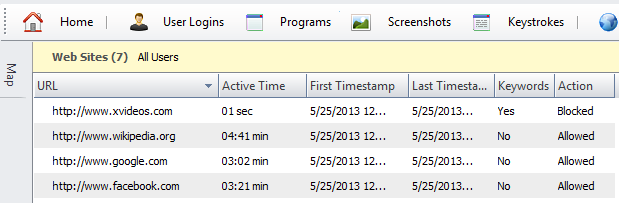 Worried about what your kids may be viewing online when you’re not around? No need to worry any more. With HomeGuard, you can now monitor and control your children online viewing content. Worried about what your kids may be viewing online when you’re not around? No need to worry any more. With HomeGuard, you can now monitor and control your children online viewing content.
What is the big deal about HomeGuard?
HomeGuard is an advanced parental control and activity monitoring tool for family and child safety online and offline. Upon installation on your computer, HomeGuard will quietly and automatically block all pornographic and inappropriate content online and record detailed website activity including time of visit and time spent on each website. Every website visited, program started, chat message sent and received, keystrokes typed, etc will be recorded in addition to activity based screen shots displayed in gallery view for quickly flipping through many shots and full view for focusing on specific shots.
It can also show warnings to users when blocking an activity and can send you notifications by Email when blocking. Plus individual programs usage time limiting and internet usage time limiting. It is absolutely impossible to tamper with, it cannot be bypassed using proxy servers and it cannot be closed or uninstalled unless the administrative password (provided during installation) is used.
Some of the features of this program includes: automatic filtering of web content and websites, built in keylogger, time and activity based screenshots capturing, chat and email monitoring and filtering, program/games blocking and time restrictions, Internet and computer usage time restrictions, email notifications and more.
Any downsides?
None at all. Completely blocks out all adult content from your computer. HomeGuard is a very good program to have if you care about the viewing content of your family.
To learn more about this program, please visit Veridium.net.
Posted in Main | No Comments »
Monday, June 17th, 2013
 If, like me, you have several login details for your various online/offline accounts then you may need an application to help you organize, manage and secure your passwords. This is what Password Memory helps you to achieve. If, like me, you have several login details for your various online/offline accounts then you may need an application to help you organize, manage and secure your passwords. This is what Password Memory helps you to achieve.
What is the big deal about Password Memory?
This program helps you to organize and manage all your passwords in a single location and securely too. You could sort your login details (username, password, etc.) very fast with this application. You can also use it to tack your credit card information for secure and fast access.
With Password Memory you can: Get all your password and login details secured in no time. Passwords are encrypted using several different algorithms for maximum security. You only have to remember one password, the one that opens Password Memory. Keep extremely secure passwords for everything since they no longer need to be remembered. Bring your password database with you and run Password Memory from a USB memory stick. You can easily copy the login details to the clipboard and insert them in
Some of the key features of this application are: Your passwords are encrypted using several different algorithms for maximum security, Sorting your database is as easy as clicking a button, Export your database to XML, HTML, textfile and Excel, Password Memory is built on a solid client/server database which means your collection can grow to virtually any size, and Password Memory can be installed and run from a USB memory stick which means you can safely bring your database wherever you go.
Code: Aero Technologies, the author of this application , has made the following changes to this version: New Office 2013 interface, Touch gesture support, Updated database access layer, Updated icon set, and Updated QuickFilter.
Downsides?
Its not free. A good application and is easy to install and works well.
To know more please visit CodeAero.com.
Posted in Main | No Comments »
Monday, June 17th, 2013
 Are you a programmer thinking of how to convert your programming codes into HTML, XHTML, RTF, LaTeX, TEX, SVG and BBCode files? Now with HighLight you can. Are you a programmer thinking of how to convert your programming codes into HTML, XHTML, RTF, LaTeX, TEX, SVG and BBCode files? Now with HighLight you can.
What is HighLight?
Highlight is a universal source ode converter that that converts programming code to HTML, XHTML, RTF, LaTeX, TEX, SVG and BBCode files with syntax highlighting. The user interface of this program consists of the normal window with a well-defined layout. You could use either the file browser or “drag and drop” function to load files into the workspace. It supports customizable color theme and language descriptions with regular expressions.
This program is capable of multitasking so you can add as many files as you want. Highlight boasts of several configurations options- color theme configuration, reformatting mode, keyword case, line wrapping, font name, size and others, as well as add line numbers, omit the header and footer, select the encoding method and add plugins. The file can also be directly copied to the Clipboard.
Some of the features of this program are: colored output in HTML,XHTML, RTF, TeX, LaTeX, SVG and BBCode format, Syntax elements are defined as regular expressions or plain string list, Customizable keyword groups, Reformatting and indentation of C, C++, C# and Java source code, Plug-In interface to tweak syntax parsing and coloring, CLI, GUI and Lib builds available and Platform independent.
Andre Simon, the author of this program, has added a few changes to this version. The changes are: added HeaderInjection and FooterInjection variables for syntax plug-ins, replaced single data directory by a dynamic config file search, added plug-ins outhtml_parantheses_matcher.lua, outhtml_keyword_matcher.lua, and a few others.
To find out more about this freeware, please visit Andre-Simon.de.
Posted in Main | No Comments »
Friday, June 14th, 2013
 Want an program that allows you view all your documents in various formats? Then try out Sumatra PDF. Want an program that allows you view all your documents in various formats? Then try out Sumatra PDF.
What is Sumatra PDF?
SumatraPDF is a useful tool that helps you view documents in the PDF, CHM, DjVu and XPS formats, as well as comic books. It has a plain user interface that allows for seamless navigation. You can import a document by using the file browser (it does not support “drag and drop” method).
You can also view document properties (file path, date of creation, application, PDF producer and version, file size, number of pages, page size), rotate the page left or right, go to a particular page number, zoom in and out (up to 6400%) as well as create a favorites list, presentation, full screen, and others. The program uses a low-to-moderate amount of system resources and comes with a comprehensive manual.
some of the main features of Sumatra PDF are: open PDF files via menu, page up and ‘p’ for going to previous page, page down and ‘n’ for going to next page, ‘q’ to quit and you could also set different zoom levels via menu.
Krzysztof Kowalczyk, the author of this program, has added some changes to this version. The changes are: Fix changing a language via Settings/Change Language.
Downsides?
None that are worth writing about. This is a portable and nice PDF reader you should have on your PC.
To find out more about this program, please go to SumatraPDF.
Posted in Main | No Comments »
Friday, June 14th, 2013
 Want a software that offers you a secure login and data transfer with a dependable Windows terminal emulator? What you need is a SecureCRT. Want a software that offers you a secure login and data transfer with a dependable Windows terminal emulator? What you need is a SecureCRT.
What is SecureCRT?
It is an application that blends combines the secure login and data transfer capabilities of Secure Shell (SSH) with the reliability, usability and configuration of a proven Windows terminal emulator. It delivers secure remote access, file transfer, and data tunneling-all with the strong encryption, authentication options, and data integrity of the Secure Shell protocol. SecureCRT provides secure remote access, file transfer, and data tunneling for everyone in your organization.
It allows you to access all your network devices via SSH2, SSH1, Telnet, Telnet/SSL, serial, and other protocols and authentication via password, public key, X.509 (Windows) including Smart Cards, and Kerberos v5 via GSSAPI. Its user interface is multi-tabbed, is customizable, and includes key maps, button bar, fonts, cursors, and color schemes, as well as named sessions and firewalls.
Some of the main features fo this program are: Script recorder, Quickly create a script to automate routines using the new script recorder, which records keystrokes, including function keys, and then generates a VB script, Improved auto session, With “Use auto session” enabled, you can now select a single session, multiple sessions, or folders of sessions to automatically connect on startup, Cache passwords, SSH2 session passwords can be cached like pass-phrases. SecureCRT and SecureFX can share passwords while either application or the Activator utility is running, Improved ANSI color with color schemes, and Expanded logging options with custom data.
VanDyke Software, the author of this software, has made some changes in this version. The changes are: fixed a bug where SecureCRT crashed if a connected session was cloned and the terminal protocol of the cloned session was changed and then the original session was cloned again.
Downsides?
Pricy. But trust me, it is worth every dime you invest in it. It’s truly every professional’s delight.
To learn more about this software, please visit VanDyke.com.
Posted in Main | No Comments »
Thursday, June 13th, 2013
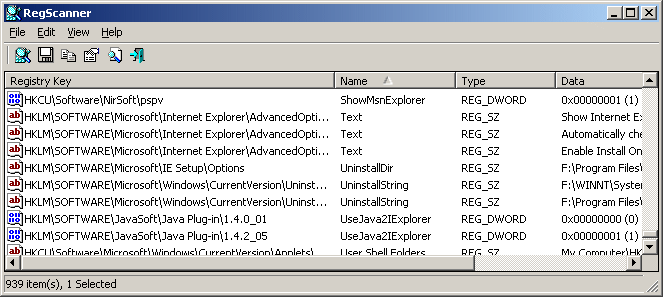 There are several applications that you could use if you want to search and scan your computer registry. One of the best you’ll ever get is RegScanner. There are several applications that you could use if you want to search and scan your computer registry. One of the best you’ll ever get is RegScanner.
What is the big deal about RegScanner?
RegScanner is a utility that allows you to scan the Registry, find the desired Registry values that match to the specified search criteria, and display them in one list. After you’ve found the Registry values, you can jump to the right value in RegEdit, by double-clicking the desired Registry item. While this freeware is easy to use, inexperienced should be extremely careful in editing Registry values. RegScanner can also save and export .reg files that RegEdit can open.
This program allows you to choose base keys to scan, limit the display to certain values, exclude keys from the scan, and make other choices, save, copy, and export selected values or whole lists, view the properties of any entry, create reports. RegScanner reveals a lot of information about your Registry and finds things fast when you need to make changes.
NirSoft. The publisher of this program, has made some changes to this version. These changes include: RegScanner now remembers the last 20 find strings you used and allows you to easily choose them again from a combo-box and fixed the flickering occurred while scrolling the Registry items.
System Requirements
This utility works in any version of Windows, from Windows 98 to Windows 7. A separated download for x64 systems is also available.
Downsides?
No cons. It worked great.
To familiarize yourself with this application, please visit NirSoft.
Posted in Main | No Comments »
Thursday, June 13th, 2013
 Are you a DJ or a home-user looking for the most efficient way to catalog your music collection? Then look no further. Music Label 2013 is the answer to your problems. Are you a DJ or a home-user looking for the most efficient way to catalog your music collection? Then look no further. Music Label 2013 is the answer to your problems.
What is it about Music Label 2013?
This application allows you to catalog your entire music collection (CDs, vinyl’s, MDs, MP3s etc). you do not have to do any typing as Music Label 2013 CDDB2 and ID3 technology. It helps you to organize your entire music collection in no time – simply insert CDs or type titles and all information about your music will be instantly downloaded.
Its ultra fast but very easy-to-use search engine helps you to find all those golden oldies you’ve always enjoyed very fast, it helps you save money by not purchasing duplicate CDs and by keeping track of CDs on loan, export your collection and save it on your mobile device to carry it along at all times. Music Label exports to a variety of formats and Catalog any kind of media ranging from CD and vinyl to MP3 files on your hard drive, or even cassettes if you still have those. You can even add your own media types, making Music Label future proof.
Some of the main features of Music Label 2013 are: Quickly get your music library organized by scanning CDs or typing the title, Catalog any type of media (CD, vinyl, SACD, MP3, WMA, OGG, etc), Scan your hard drive to find music files and add them to your collection, Keep track of CDs on loan with the built-in loan manager, Search and sort your collection with one click, Print reports and watch a variety of statistics, Export to various formats (HTML, XML, PDF, Excel, etc), Export to iPhone/iPod/iPad (Netwalk Music HD) and so much more.
Code Aero Techonlogies, the publisher of this program, has made some changes to this version. These changes are: Touch gesture support, Album cover art image read from audio files, improved views, improved ribbon, Updated database access layer and other various enhancements and fixes.
Downsides?
This program is too slow and crashes too often.
To know more, please visit CodeAero.
Posted in Main | No Comments »
Thursday, June 13th, 2013
 There are many applications out there that allow you to convert PDF files to MS Word. Some of them are even free. But there is one I’d like to tell you about. It is called PDF Shaper. There are many applications out there that allow you to convert PDF files to MS Word. Some of them are even free. But there is one I’d like to tell you about. It is called PDF Shaper.
What is the big deal about PDF Shaper?
PDF Shaper is a user-friendly application that comes in handy to those who want to convert PDF files to other formats. It is a free PDF to MS Word converter with easy-to-use user interface and many useful features such as multipage and batch PDF conversion, tab formatting, extraction of specified elements.
PDF Shaper allows you to specify the page you want to process; you can also use to batch convert i.e convert several documents at the same time. You can use it to remove tables, shapes and images from the source PDF file so that the file that is extracted only stores the needed contents. Some of the features of this program are: Fast PDF processing algorithm, Supports password protected PDFs, Supports Unicode text, super easy-to-use user interface, Small installation file size and it’s Free for personal and commercial use.
Glorylogic, the publisher of PDF Shaper, has made some little changes to this version. The changes are: improved PDF loading speed, improved the detection of horizontal lines and text breaks and fixed minor bugs.
Downsides?
None that I’ve experienced. This is a useful and handy application.
To learn more about PDF Shaper, please go to .
Posted in Main | No Comments »
Monday, June 10th, 2013
 Did you know you can do more with your PDF file just by downloading a simple application? Did you know you can do more with your PDF file just by downloading a simple application?
What’s Nitro PDF Reader?
Nitro PDF Reader is an application that lets you create PDF files, comment and review, save PDF forms, extract text and images, type text directly onto the page, and more. Start working with PDF files the way you have always wanted to. The program allows you to do anything you expect to do with a PDF reader. You can also create PDF files from any source without stress. Other things you can do with Nitro PDF Reader include the following; sign PDF easily, collaborate with anyone, anywhere, and many more.
Though, this is a free version of the program; nothing is to be taking away from the program because it has a lot of key features. It has a familiar interface, some of the key features that you ever wanted in a PDF reader and smooth functionality combining them into an eminently usable program that doesn’t come or act as a stumbling block between you and your documents.
The publisher has been able to turn this free version of something that is a bit closer in standard to the business or pro version with some features that were never there before. However, you may choose to step up to the pro version if you want some more advanced features.
Downside:
Nitro PDF Reader is no doubt a fine program with some key features. However, advanced users may feel the need to use some key features that are not made available in this version; and that is why the pro version comes to mind.
Want to check it out? Visit NitroReader.
Posted in Main | No Comments »
|
|
|
 There are several threats that confront us as we use our PC. They range from malware and spyware to the annoying adware. These all have harmful effect on our PC. So if you want an application that would clean your PC and restore it to an optimal level, then getAdwCleaner.
There are several threats that confront us as we use our PC. They range from malware and spyware to the annoying adware. These all have harmful effect on our PC. So if you want an application that would clean your PC and restore it to an optimal level, then getAdwCleaner.
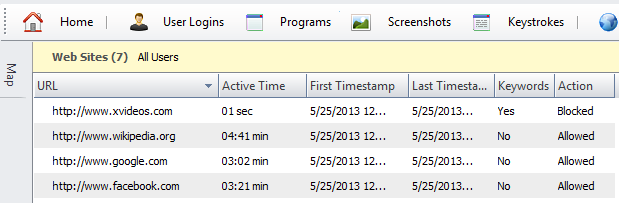 Worried about what your kids may be viewing online when you’re not around? No need to worry any more. With HomeGuard, you can now monitor and control your children online viewing content.
Worried about what your kids may be viewing online when you’re not around? No need to worry any more. With HomeGuard, you can now monitor and control your children online viewing content. If, like me, you have several login details for your various online/offline accounts then you may need an application to help you organize, manage and secure your passwords. This is what Password Memory helps you to achieve.
If, like me, you have several login details for your various online/offline accounts then you may need an application to help you organize, manage and secure your passwords. This is what Password Memory helps you to achieve. Want an program that allows you view all your documents in various formats? Then try out Sumatra PDF.
Want an program that allows you view all your documents in various formats? Then try out Sumatra PDF. Want a software that offers you a secure login and data transfer with a dependable Windows terminal emulator? What you need is a SecureCRT.
Want a software that offers you a secure login and data transfer with a dependable Windows terminal emulator? What you need is a SecureCRT.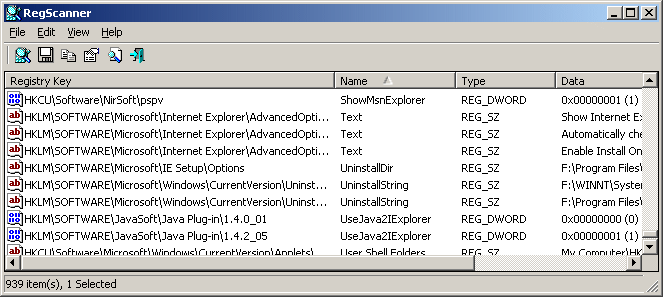 There are several applications that you could use if you want to search and scan your computer registry. One of the best you’ll ever get is RegScanner.
There are several applications that you could use if you want to search and scan your computer registry. One of the best you’ll ever get is RegScanner. Are you a DJ or a home-user looking for the most efficient way to catalog your music collection? Then look no further. Music Label 2013 is the answer to your problems.
Are you a DJ or a home-user looking for the most efficient way to catalog your music collection? Then look no further. Music Label 2013 is the answer to your problems. There are many applications out there that allow you to convert PDF files to MS Word. Some of them are even free. But there is one I’d like to tell you about. It is called PDF Shaper.
There are many applications out there that allow you to convert PDF files to MS Word. Some of them are even free. But there is one I’d like to tell you about. It is called PDF Shaper. Did you know you can do more with your PDF file just by downloading a simple application?
Did you know you can do more with your PDF file just by downloading a simple application?