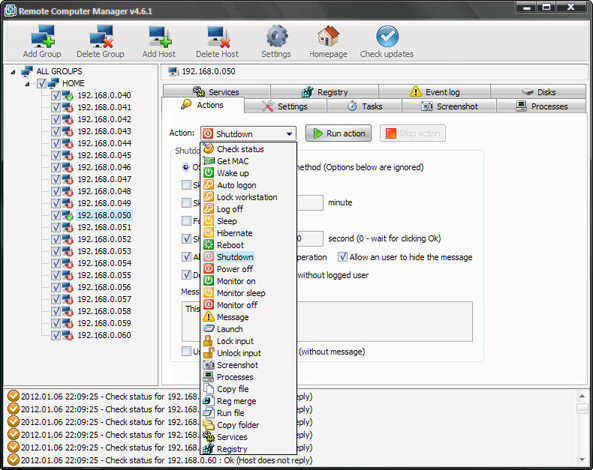Archive for June, 2013
Sunday, June 9th, 2013
 Certainly, an open source or free program that is designed to provide an operating system that is binary compatible with Windows will always be a welcome addition to your collection. That is why an open source program like ReactOS is so highly rated by those that have used it before or are still using it on their systems. Certainly, an open source or free program that is designed to provide an operating system that is binary compatible with Windows will always be a welcome addition to your collection. That is why an open source program like ReactOS is so highly rated by those that have used it before or are still using it on their systems.
What is ReactOS?
ReactOS is a free open source operating system based on the best design principles found in the Windows NT architecture (Windows versions such as Windows XP, Windows 7, and Windows Server 2012 are built on Windows NT architecture). Written completely from scratch, ReactOS is not a Linux based system, and shares none of the UNIX architecture.
The major objective of the ReactOS project is to provide an operating system which is binary compatible with Windows. This will allow your Windows applications and drivers to run as they would on your Windows system. Additionally, the look and feel of the Windows operating system is used, such that people that are used to the familiar user-interface of Windows would find using ReactOS very simple.
This is an amazingly popular and highly rated program; rated by a lot of users for its effectiveness. ReactOS does not have a downside.
Want to check it out? Visit: Reactos.
Posted in Main | No Comments »
Saturday, June 8th, 2013
 Are you looking for an advanced and fully-featured freeware that contains a lot of tools to enable you carry out multiboot without stress? YUMI (Your Universal Multiboot Installer) is an advanced application that uses syslinux to boot extracted distributions stored on your USB device. Are you looking for an advanced and fully-featured freeware that contains a lot of tools to enable you carry out multiboot without stress? YUMI (Your Universal Multiboot Installer) is an advanced application that uses syslinux to boot extracted distributions stored on your USB device.
What’s YUMI (Your Universal Multiboot Installer)?
YUMI (your Universal Multiboot Installer), is the successor to MultibootISOs. The program can be used to create a Multiboot USB Flash Drive containing multiple operation systems, antivirus utilities, disc cloning, diagnostic tools, and many more. Contrary to MultiBootISO’s which used grub to boost ISO files directly from USB, YUMI uses syslinux to boot extracted distributions stored on the USB device, and reverts to using grub to Boot Multiple ISO files from USB, if necessary.
A few fixes and updates have been made to this software to include the following; updated to now support Ubuntu Server 12.04, Ubuntu Server 12.12, and Clonezilla raring alternative distributions. The publisher has also made a couple of fixes including; fixing of problems adding Debian 7 i386.
YUMI is like Universal USB Installer; however, it can be used to install more than one distribution to run from your USB. Distribution can also be uninstalled using the same tool.
A couple of fixes have been made to this version, which makes the program more stable.
Want to check it out? Visit Pendrivelinux.
Posted in Main | No Comments »
Saturday, June 8th, 2013
 There are so many programs designed to enhance your video and audio applications; but only a handful of them are actually great. With K-Lite Mega Pack, you have a tool that has so many useful features. There are so many programs designed to enhance your video and audio applications; but only a handful of them are actually great. With K-Lite Mega Pack, you have a tool that has so many useful features.
What’s K-Lite Mega Codec Pack?
K-Lite Codec Pack is a collection of components needed for audio and video playback in DirectShow players such as Windows Media Player, Media Centre, and Media Player Classic. K-Lite Mega Codec Pack contains everything you need to play all common audio and video file formats. It also provides additional functionality such as thumbnail generation in Explorer. The pack has a very advanced installer that is highly flexible and has unique problem solving capabilities.
Latest changes include the following: updated MPC-HC to version 1.6.8.7378; updated LAV Filters to version 0.57-11-g02c9d31; updated ffdshow 1.3.4513; updated codec tweak tool to version 5.6.4; updated GraphStudioNext to version 0.6.0.206; and updated MediaInfo Lite to version 0.7.63.
K-Lite Mega Pack is not only easy to use; but also very easy to install even if you are a newbie. Other features of this software include the following; very user-friendly, updated frequently with newest and best components, provides and excellent out of box experience for inexperienced users, provides several options for experienced users, provides a high level of flexibility, easy to configure even for a newbie, combines effectively with Windows Media Player, and Media Centre, works with other popular DirectShow Players, lightweight, and many more.
Any downside?
K-Lite Mega Codec Pack is a great program that is designed with advanced features. The program is easy to use, and does not have any major issue to worry about.
Want to check it out? Visit CodecGuide.
Posted in Main | No Comments »
Friday, June 7th, 2013
 Want to find out more about what the weather has in store for your environment or city in the next couple of days or months? All you need to do is check out a couple of popular weather applications online. However, you can check out Earth Alerts, which is one of very few reliable weather applications being used these days. Want to find out more about what the weather has in store for your environment or city in the next couple of days or months? All you need to do is check out a couple of popular weather applications online. However, you can check out Earth Alerts, which is one of very few reliable weather applications being used these days.
What’s Earth Alerts?
Earth Alerts allows you to monitor in near real-time a variety of natural hazard events that are occurring anywhere around the world. Alert notifications, reports, and imagery provide the user with a convenient way of viewing natural phenomenon as they occur, whether close to home or some far-flung corner of the globe.
Earth Alerts is an application that uses a variety of online resources provided by organizations such as the National Weather Service, U.S Geological Survey and Smithsonian Institute, and many others. This is aimed at identifying what sort of activities “Mother Earth” is currently dishing out on the planet.
Earth Alerts has some basic features that include the following; National Weather Service Alerts, Current Conditions, local Forecasts and Radar/Satellite Imagery, and many more amazing and easy to use features.
Any downside?
Earth Alerts has no downside; and its ability to deliver useful and up to the minute data and images are highly impressive.
Want to check it out? Visit EarthAlerts.
Posted in Main | No Comments »
Friday, June 7th, 2013
 I really can’t remember how many times I have left my USB Flash drives in public cyber cafes. Some of these USBs actually cost me a little fortune. Do you always forget your USB flash drive attached to the work PC or friend’s house or a disc in the DVD reader/burner only to remember it when you want to use it? There is a solution – Free USB Guard. I really can’t remember how many times I have left my USB Flash drives in public cyber cafes. Some of these USBs actually cost me a little fortune. Do you always forget your USB flash drive attached to the work PC or friend’s house or a disc in the DVD reader/burner only to remember it when you want to use it? There is a solution – Free USB Guard.
What is Free USB Guard?
This is a freeware that will alert you in case a flash drive (or another external drive) is attached during the shutdown process. It blocks the shutdown process thus giving you time to take out your USB flash drive. It can also notify you if there is an external HDD that is attached to your PC. Simply open the menu and select the drive under the menu “monitor the presence of these drives”. However, the software can also detect them only if they are plugged after the software has been started. Else, you can select them manually in the menu “monitor the presence of these drives”.
My Portable Software, the author of this program has added some changes to this version. The changes added are: Updated the software installer.
Downsides?
It contains some ads. It is a very useful application for people like me that tend to forget these accessories.
To learn more about this program, please do visit My Portable Software at MyPortableSoftware.com.
Posted in Main | No Comments »
Thursday, June 6th, 2013
 Did you know you can save a lot of time online when you have a simple application that easily directs you to the site of a developer? The truth is most people are showing greater interest in downloaders that can do more than just download an application; they want more features. With DDownloads, you have an application that easily directs you to a site where you can download your favourite application without wasting your time. Did you know you can save a lot of time online when you have a simple application that easily directs you to the site of a developer? The truth is most people are showing greater interest in downloaders that can do more than just download an application; they want more features. With DDownloads, you have an application that easily directs you to a site where you can download your favourite application without wasting your time.
What’s DDownloads?
DDownloads provides you only “Safe” and Direct Download links to your favourite software. If a direct Download link is not available, DDownloads directs you to the Developer page or other “Safe” Download Portal where you can get it. So you need not fear to go to a “Malicious” and fake page.
Among latest changes made to DDownloads version 2.00.0200 include the following: completely redesigned UI (it no longer relies on complete Metro UI touch); applications are stored in an access database (no longer .DEF Files); new database architecture brings new columns like descriptions of app, developer, size, version, etc; completely rewritten source code; multilingual support; new simple download manager; and many more.
This is an excellent application that saves you a lot of stress. DDownloads does not have any downside.
DDownloads.net.
Posted in Main | 1 Comment »
Thursday, June 6th, 2013
 Need a Text-To-Speech (TTS) program for the audio book you’re making? Then get Balabolka. Need a Text-To-Speech (TTS) program for the audio book you’re making? Then get Balabolka.
What is the big deal about Balabolka?
This freeware has features that are as amazing as it name sounds. It uses various versions of Microsoft Speech API (SAPI); it allows you to alter a voice’s parameters, including rate and pitch. The user can apply a special substitution list to improve the quality of the voice’s articulation. This feature is useful when you want to change the spelling of words.
You can save the on-screen text in any of these formats: WAV, MP3, MP4, OGG or WMA files. Balabolka can read the clipboard content, view the text from DOC, EPUB, FB2, HTML, ODT, PDF and RTF files, customize font and background colour, control reading from the system tray or by the global hotkeys. The program uses VBScript syntax for spelling and error correction, so it’s compatible with most spell-checkers.
Balabolka can save the synchronized text in external LRC files or in MP3 tags inside the audio files. When an audio file is played with players on a computer or on modern digital audio players, the text is displayed synchronously (at the same way, as lyrics for songs).
Ilya Morozov, the publisher of this program, has made some changes to this version. The changes are: Added the option “Never prompt to save modified text” (the window “Settings”, the tab “Text”) and resources for Bulgarian, Polish, Portuguese (Brazil), Turkish and Ukrainian languages were updated.
Downsides?
Balabolka requires a large amount of CPU and system memory. This is the best Text-to Speech software ever. What’s more, it’s free!
To familiarize yourself with this program, please visit Balabolka.
Posted in Main | No Comments »
Thursday, June 6th, 2013
 Are you looking for a media player that has the features to play a lot of media files? Then you might want to check Zoom Player Max. Are you looking for a media player that has the features to play a lot of media files? Then you might want to check Zoom Player Max.
What’s Zoom Player Max?
Zoom Player Max is a robust media and DVD front-end player. It was designed to be simple at first glance while being remarkably dynamic and flexible when used to its full potential. It works in two models: a media mode which can play any file supported by DirectShow (any file which plays in MediaPlayer) and a DVD mode which uses pre-installed DirectShow DVD filters to play DVD content.
Zoom Player Max supersedes media player in all its functions and provides several important functions that media player lacks. It provides special zooming functions to improve TV-output quality by eliminating overscan.
A couple of changes and bug fixes have been made to this new version. Some of these new features and fixes include the following; enhanced ‘Slate’ fullscreen navigation style with new ‘Vortex’ default background images, vulnerability fix for specially created BMP files, enhanced MadVR integration, and several other bug fixes.
Zoom Player supports a lot of media formats including the following; DVD, AVI, QuickTime (MOV/HD MOV), XVID, DIVX, Windows Media (WMV/ASF), Flash Video (FLV), Flash (SWF), Cellphone 3GPP (3GP/3G2), Ogg Movie (OGM), Real Media (RM/RMVB), VideoCD (VCD), Super VideoCD (SVCD), MPEG (MPG), MPEG2 Program (MPEG4), and many more.
This version of Zoom Player is a bit more stable than previous versions; which means the publishers have done a great job.
Want to check it out? Visit Inmatrix.
Posted in Main | No Comments »
Wednesday, June 5th, 2013
 Sometimes you don’t just seem to know what’s happening to your laptop battery. Battry that was full a short while ago is suddenly blinking indicating low battery. Now you don’t need to second-guess your battery anymore. Not when you have this application – BatteryCare. Sometimes you don’t just seem to know what’s happening to your laptop battery. Battry that was full a short while ago is suddenly blinking indicating low battery. Now you don’t need to second-guess your battery anymore. Not when you have this application – BatteryCare.
What is BateryCare?
This program is specifically designed to optimize the usage and performance of Laptop’s battery. It monitors the battery’s discharge cycles and helps increasing it’s autonomy and improving its lifetime.
Here are some of the features of this program: its advanced algorithm accurately records when a complete discharge cycle is performed, it notifies you of the need for a full discharge when the configured number of discharge cycles is reached, Shows all the detailed information about the battery, such as wear level, capacities, consumption, manufacturer, etc, · Depending on the power source of the computer, BatteryCare can automatically select the power plan you prefer (only in Windows Vista or higher).
Other features include: In battery mode, the notification icon shows the remaining time and percentage of battery, Automatically disable the graphics accelerated theme in Windows Vista and/or demanding services that degrade battery lifetime, when a new version is available, the program updates itself and given the concern about the battery optimization, BatteryCare does not interfere with the system performance. It requires only a mere 0,1% of Processor and Memory resources.
Filipe Lourenço, the publisher of this application, has added some changes to this version. The changes include: Improved Intel Core temperature readings: Now reads all cores and displays the highest one, Quick power plan change tray menu header is now clickable, Fixed language issues in some dialogs and Bug fix: Tray icon not updating after long periods in battery mode.
If you care about your laptop battery, get this program.
To find out more about this program, please go to BatteryCare.net.
Posted in Main | No Comments »
Tuesday, June 4th, 2013
 Are you a network administrator looking for an application that will enable you manage network computers? Look no further. Check out Remote Computer Manager. Are you a network administrator looking for an application that will enable you manage network computers? Look no further. Check out Remote Computer Manager.
What is Remote Computer Manager?
This is a program that allows network administrators to remote shutdown, run (execute) commands, launch applications and processes, Wake-on-LAN over IPv4, Wake on LAN over IPv6, lock workstation, log on, log off, sleep, hibernate, wake up, reboot, power on, power off, lock and unlock input devices, registry merge, file copy, installation of MSI packages, clock (time) synchronization and other remote operations for computers on network (Windows and Linux PCs). Using Remote Computer Manager you can perform a remote shutdown, power on (turn on), power off (turn off) and restart (reset) the remote computer with Intel AMT (Active Management Technology) and AMD DASH (Desktop and Mobile Architecture for System Hardware).
It also provides you with the list of remote processes and services, netstat information, screenshot, entries from registry, entries from event log and other details for each PC. With Remote Computer Manager, you can make remote operations on one or multiple network computers with a simple click. Your remote operations can be carried out automatically at a preset time. It supports IPv4 and IPv6 protocol and can be run as a service.
The program can also get the list of remote processes and services, netstat information, screenshot, entries from registry, entries from event log and other details for each PC. Using the application you can make remote operations on one or multiple network computers with one click. Remote operations can be executed automatically according with defined schedule, so you can organize fully automatic computer management for your company. The software supports IPv4 and IPv6 protocol and can be run as a service.
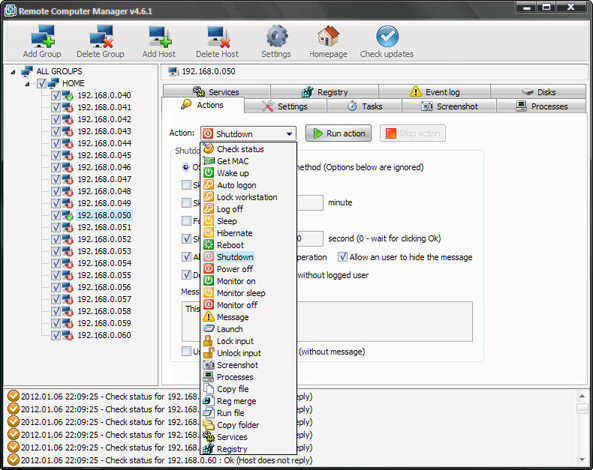
Some of the features of this program are: Remote service manager, Remote registry manager. Remote event log viewer, Remote terminate process, Remote Wake on LAN over IPv4, Remote Wake on LAN over IPv6, Remote wake up with magic packet over IPv4, Remote wake up with magic packet over IPv6, Remote sleep and hibernate and Remote logon and logoff.
Downsides?
Nagscreen in the trial version and quite pricy registration tag – $59. Overall it is a nice application for remote computer management.
To find out more about this program, please go to MyLANViewer.
Posted in Main | No Comments »
|
|
|
 Certainly, an open source or free program that is designed to provide an operating system that is binary compatible with Windows will always be a welcome addition to your collection. That is why an open source program like ReactOS is so highly rated by those that have used it before or are still using it on their systems.
Certainly, an open source or free program that is designed to provide an operating system that is binary compatible with Windows will always be a welcome addition to your collection. That is why an open source program like ReactOS is so highly rated by those that have used it before or are still using it on their systems.

 There are so many programs designed to enhance your video and audio applications; but only a handful of them are actually great. With K-Lite Mega Pack, you have a tool that has so many useful features.
There are so many programs designed to enhance your video and audio applications; but only a handful of them are actually great. With K-Lite Mega Pack, you have a tool that has so many useful features. Want to find out more about what the weather has in store for your environment or city in the next couple of days or months? All you need to do is check out a couple of popular weather applications online. However, you can check out Earth Alerts, which is one of very few reliable weather applications being used these days.
Want to find out more about what the weather has in store for your environment or city in the next couple of days or months? All you need to do is check out a couple of popular weather applications online. However, you can check out Earth Alerts, which is one of very few reliable weather applications being used these days. I really can’t remember how many times I have left my USB Flash drives in public cyber cafes. Some of these USBs actually cost me a little fortune. Do you always forget your USB flash drive attached to the work PC or friend’s house or a disc in the DVD reader/burner only to remember it when you want to use it? There is a solution – Free USB Guard.
I really can’t remember how many times I have left my USB Flash drives in public cyber cafes. Some of these USBs actually cost me a little fortune. Do you always forget your USB flash drive attached to the work PC or friend’s house or a disc in the DVD reader/burner only to remember it when you want to use it? There is a solution – Free USB Guard.
 Need a Text-To-Speech (TTS) program for the audio book you’re making? Then get Balabolka.
Need a Text-To-Speech (TTS) program for the audio book you’re making? Then get Balabolka.