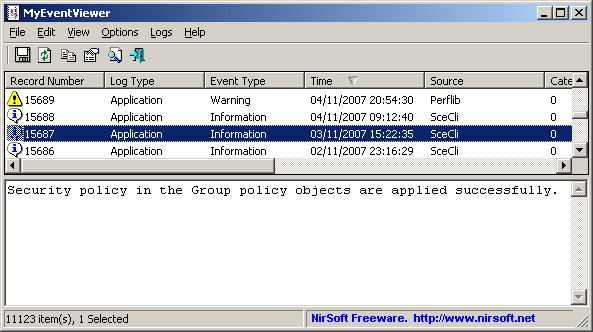Archive for October, 2013
Thursday, October 24th, 2013
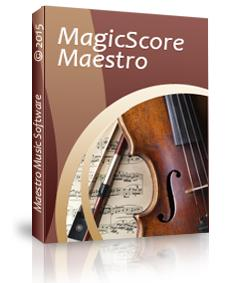 Looking for musical software that works both for amateurs and professional people? Do you love music, but don’t want a program that is too complicated? I suggest you read this review to find out more about MagicScore Maestro. Looking for musical software that works both for amateurs and professional people? Do you love music, but don’t want a program that is too complicated? I suggest you read this review to find out more about MagicScore Maestro.
What’s MagicScore Maestro?
MagicScore Maestro is wonderful music notation software. It is the best choice for music lovers, people who professionally work with music or those who try to reach new heights in it. Teachers, students, musicians of various religious groups, composers and performers use this software.
MagicScore Maestro is a program that offers great capabilities for creating compositions of any complexity, including polyphonic ones. Virtual piano, fingerboard, score entry from a MIDI-device, working with chords, extensive capabilities for editing and fine adjustment of phonation in your compositions – all of the above and many other features will help you in your creative work.
MagicScore Maestro 7.895 has a lot of new fixes and updates that include the following: improved dynamics; improved layout; new setup wizard; input from MIDI device is improved; and graphic output is improved.
Any downside?
Free version of MagicScore Maestro has a 30 day trial limitation. At $48.65, MagicScore Maestro is not a bad program considering its ease of use, and great features.
Want to check it out? Visit MusicalEditor
Posted in Main | No Comments »
Thursday, October 24th, 2013
 Do you want to view and sign PDF documents in your web application, directly in the browser? Do you also want to protect your PDF files from being tampered with and also ensure your identity as the signer, and add digital signatures to your PDF documents and show to your customers that you care about security; then take a look at our DigiSigner. Do you want to view and sign PDF documents in your web application, directly in the browser? Do you also want to protect your PDF files from being tampered with and also ensure your identity as the signer, and add digital signatures to your PDF documents and show to your customers that you care about security; then take a look at our DigiSigner.
What is DigiSigner?
DigiSigner is a tiny PDF viewer tool to digitally sign your PDF documents and verify signatures. DigiSigner opens and shows you the document you are going to sign. You can design signature appearance and place the signature wherever you want in the document using your mouse.
DigiSigner is a program with a lot of amazing features including the following: sign your PDFs in less than two minutes without getting out of your chair; protect your PDF files from tampering and ensure your identity as the signer; DigiSigner verifies digital signatures for you to ensure that your document was not changed or damaged; use smartcards and USB tokens (a.k.a. PKCS#11 tokens) to digitally sign your documents; create your own signature appearance using different images and fonts; signatures produced with DigiSigner are visible and verifiable in standard Adobe Reader tool; and a host of others.
Want to check it out? Visit Digisigner.
Posted in Main | No Comments »
Wednesday, October 23rd, 2013
 Searching for a program that has some of the features that enable you do a lot of things including edit and record sounds can be a bit difficult, especially if it is a freeware. However, you can stop the search with Audacity since it has some great features that are quite handy. Searching for a program that has some of the features that enable you do a lot of things including edit and record sounds can be a bit difficult, especially if it is a freeware. However, you can stop the search with Audacity since it has some great features that are quite handy.
What is Audacity for Windows?
Audacity is a free audio editor that can record sounds, play sounds, import and export WAV, AIFF, and MP3 files, and more. Use it to edit your sounds using Cut, Copy, and Paste (with unlimited Undo), mix tracks, or apply effects to your recordings. It also has a built-in amplitude envelope editor, a customizable spectrogram mode, and a frequency analysis window for audio analysis applications. Built-in effects include Bass Boost, Wahwah, and Noise Removal, and it also supports VST plug-in effects.
Audacity might be a freeware, but you will be amazed at some of the great features included by the publisher. You won’t have any problem finding your way round its interface, and its features too are very easy to understand. Quite unlike a couple of applications I have come across; this one is quite easy to use.
Want to check it out? Visit Audacity at SourceForge.
Posted in Main | No Comments »
Tuesday, October 22nd, 2013
 Do you want to enhance your computer desktop, and make it more beautiful and handy? Then you might need a program like Rainmeter. You can find out more about the program and its features in this review: Do you want to enhance your computer desktop, and make it more beautiful and handy? Then you might need a program like Rainmeter. You can find out more about the program and its features in this review:
What’s Rainmeter all about?
Rainmeter is a desktop customization platform. Through Rainmeter, you can enhance your Windows computer at home or work with skins: handy, compact applets which float freely on your desktop, much like Windows Sidebar gadgets, or dashboard widgets for the Mac.
Rainmeter skins provide users with important info at a glance. It is easy to keep an eye on your system resources, such as memory and battery power, or your online data streams, including email, RSS feeds, and weather forecasts. Many skins are even functional: they can record your notes and to-do lists, launch your favorite applications, and send your tweets to Twitter – all in a clean, unobtrusive interface that you can rearrange and customize to your liking.
The publishers have included a lot of updates, and made other fixes including the following: Language updated included Hungarian and Romanian languages; fixed an AnchorX/Y issue caused by a change to support D2D; fixed crash of Rainmeter in D2D when String meters had a negative width or height; etc.
Want to check it out? Visit RainMeter.net.
Posted in Main | No Comments »
Tuesday, October 22nd, 2013
 The good thing is that there are loads of amazing applications or programs with loads of unbelievable features to simplify the way we do things on your computers and the internet these days. f.lux for instance is a program designed to improve the color of your computer display, and help also make it adapt to the time of the day, warm at night, and like sunlight during the day. Read more about what the program is all about in this review. The good thing is that there are loads of amazing applications or programs with loads of unbelievable features to simplify the way we do things on your computers and the internet these days. f.lux for instance is a program designed to improve the color of your computer display, and help also make it adapt to the time of the day, warm at night, and like sunlight during the day. Read more about what the program is all about in this review.
What’s f.lux?
f.lux is a program that is designed to makes the color of your computer’s display adapt to the time of day, warm at night and like sunlight during the day. It is even possible that you are staying up too late because of your computer. You could use f.lux because it makes you sleep better, or you could just use it just because it makes your computer look better.
During the day, computer screens look good because they have been designed to look like the sun. However, at 9pm, 10pm, or 3am, you probably shouldn’t be looking at the sun. f.lux takes care of those issues, and bring out the color of your computer to adapt to the time of the day.
f.lux is yet another great freeware worth trying.
Want to check it out? Visit JustgetFlux.com.
Posted in Main | No Comments »
Friday, October 18th, 2013
 Here is a program that aims to provide a current Gpg4win Windows installation package including the GnuPG encryption tool and associated applications. Read the rest of this review to find out more about this program. Here is a program that aims to provide a current Gpg4win Windows installation package including the GnuPG encryption tool and associated applications. Read the rest of this review to find out more about this program.
What’s Gpg4win?
Gpg4win enables users to securely transport emails and files with the help of encryption and digital signatures. Encryption protects the contents against an unwanted party reading it. Digital signatures make sure that it was not modified and comes from a specific sender.
Gpg4win supports both relevant cryptography standards, OpenPGP and S/MIME (X.509), and is the official GnuPG distribution for Windows. It is maintained by the developers of GnuPG. Gpg4win and the software included with Gpg4win are Free Software (Open Source; among other things free of charge for all commercial and non-commercial purposes).
Gpg4win is essentially designed to focus on the builder that allows you to easily create updated installers. The builder runs best on a GNU/Linux system. Almost all software components are automatically cross-compiled for integration into the installer. That means Gpg4win does not depend on a single person to manually create the installer.
To check this software out, please visit Gpg4Win.org.
Posted in Main | No Comments »
Thursday, October 17th, 2013
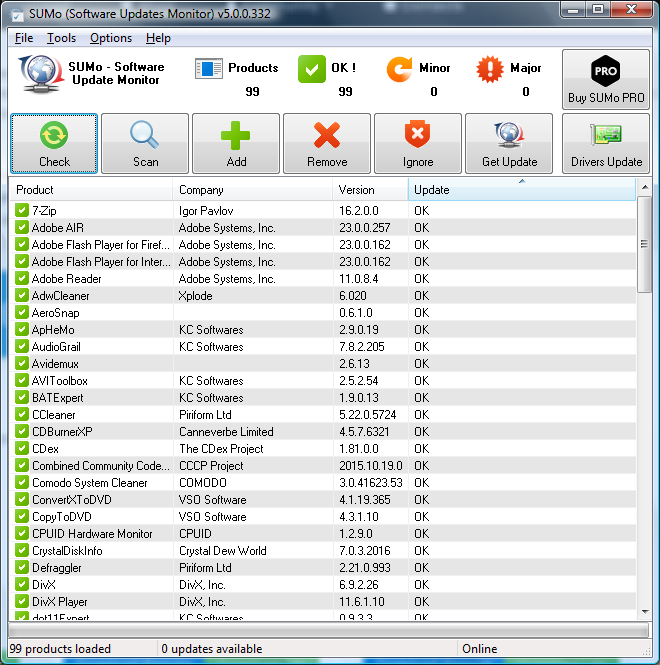 Like to get updates about the latest versions of your applications? Then let SUMo do that for you. Like to get updates about the latest versions of your applications? Then let SUMo do that for you.
What is SUMo?
SUMo (Software Updates Monitoring) is a program that is designed to keep your applications up to date. It detects the applications you’ve installed on your PC and notifies you of their latest updates. Users that have access to make use of up-to-date software will be able reduce the risk of encountering bugs and will benefit from more features.
SUMo’s simple, list-style interface and controls make it very easy to use. The Scan button scanned our PC for installed software, though we could also drag and drop executables directly into SUMo as well as use Add and Remove buttons and configure an Ignore list.
Some of the main features of this application are: automatic detection of installed software, detects required updates / patches for your software, filter / authorize Beta versions (user setting), ignore list : only tracks software YOU want to track. It is more compatibility and less false positive than others Update Monitors and internationalization support.
KC Software, the publisher of this application, has made the following improvements to this version: [Refactoring] Separate BoxCryptor and BoxCryptor Classic, [Bug] overwolf, [Bug] VirtualCloneDrive 5.4.7 misidentified (as “preference”),[Refactoring] PhotoFiltre multiple listing and[Refactoring] Putty / Simon Tatham rationalization.
Downsides?
Contains adware and at times gives you “false positives” updates. A nice all-in-one application updater still.
Want to try it out? Check KCSoftwares.com.
Posted in Main | No Comments »
Thursday, October 17th, 2013
 Want to avoid going through several menu options from the start menu just to restore your computer to an earlier date? Well you can avoid all that by simply downloading or installing Restore Point Creator. Want to avoid going through several menu options from the start menu just to restore your computer to an earlier date? Well you can avoid all that by simply downloading or installing Restore Point Creator.
What’s Restore Point Creator all about?
Restore Point Creator will create and manage System Restore Points quickly and easily, all from a free simple program. No more drilling through multiple menus in Windows just to create a System Restore Point, now all you have to do is run this program and thatâ??s it. Follow the simple program layout and you have your System Restore Point created in no time at all.
Restore Point Creator is also a great program for users of Windows 7 and Windows 8 because it enables them to create system restore points even quicker and easier. Just pin this program to the Taskbar and you have the ability to quickly create System Restore Points using one of the two pinned Tasks (“Create System Checkpoint” and “Create Custom Named”) that the program creates; it’s that simple.
This version of Restore Point Creator comes with a lot of nice features that makes the program even more stable and easier to use.
Restore Point Creator saves you a lot of time, and doesn’t give you anything to worry about.
Want to check it out? Visit Toms-World.org.
Posted in Main | No Comments »
Thursday, October 17th, 2013
 Need an application that will help you organize and manage your collection of favorite music? TagScanner is designed specifically for that purpose. Need an application that will help you organize and manage your collection of favorite music? TagScanner is designed specifically for that purpose.
What is TagScanner?
TagScanner is a multifunction program for organizing and managing your music collection. It can edit tags of mostly state-of-the-art audio formats, rename files based on the tag information, generate tag information from filenames, and perform any transformations of the text from tags and filenames.
You can also get album info and covers via online databases like freedb, Amazon or Discogs. Supports ID3v1, ID3v2, Vorbis comments, APEv2, WindowsMedia and MP4(iTunes) tags. TagScanner is an easy to use application that is unbelievably available as a freeware. As a matter of fact, the application offers you more features and functions than a couple of other paid ones out there.
Some of the main features of this program are: rename files based on the tag and file information, powerful multiple files tag editor, import tag information and album art from online databases like freedb or Amazon, generate tag information from file/folder names, tag fields formatting and rearrangement, words replacement and case conversion from tags and filenames, supports MP3, OGG, FLAC, WMA, MPEG-4, Opus, Musepack, Monkey’s Audio, AAC, OptimFROG, SPEEX, WavPack, TrueAudio files and several others.
Sergey Serkov, the author of this program, added the following improvements to this version: updated support for Beatport service, case change function now works with multiline fields was improved upon, improved: Date of release from web sources now can be saved in full format, increased tag saving speed for most systems and fixed some stability issues on Windows 8.
This is an excellent freeware for my music collection
Want to try out this amazing app? Check it out here XDLab.
Posted in Main | No Comments »
Wednesday, October 16th, 2013
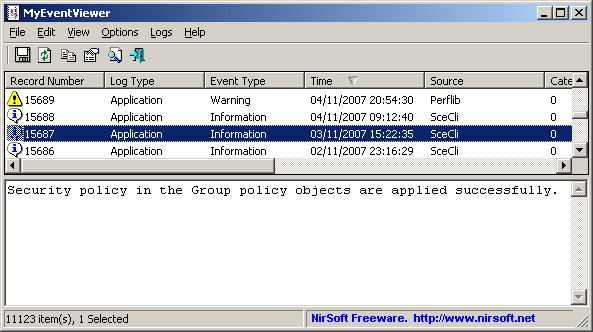 Want to watch multiple event logs in one list? Do you also wish to watch event description and data are displayed in the main window, instead of opening a new one? How about an application that enables you to select multiple event items and then save them to HTML/Text/XML file, or copy them to the clipboard (Ctrl+C) and then paste them into Excel? Then you might want to have a look at MyEventViewer. Want to watch multiple event logs in one list? Do you also wish to watch event description and data are displayed in the main window, instead of opening a new one? How about an application that enables you to select multiple event items and then save them to HTML/Text/XML file, or copy them to the clipboard (Ctrl+C) and then paste them into Excel? Then you might want to have a look at MyEventViewer.
MyEventViewer is a simple alternative to the standard event viewer of Windows. As opposed to Windows event viewer, MyEventViewer allows you to watch multiple event logs in one list, as well as the event description and data are displayed in the main window, instead of opening a new one. Also, with MyEventViewer you can easily select multiple event items and then save them to HTML/Text/XML file, or copy them to the clipboard (Ctrl+C) and then paste them into Excel.
MyEventViewer now features a couple of new additions including addition /cfg command-line option, which instructs MyEventViewer to use a config file in another location instead if the default config file. The application also retains all the unique features you have always loved.
New version of MyEventViewer seems to be a bit more stable than it used to be.
Want to check it out? Visit NirSoft.
Posted in Main | No Comments »
|
|
|
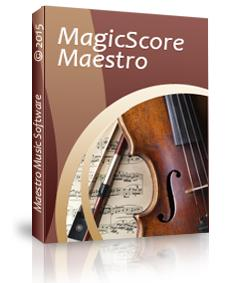 Looking for musical software that works both for amateurs and professional people? Do you love music, but don’t want a program that is too complicated? I suggest you read this review to find out more about MagicScore Maestro.
Looking for musical software that works both for amateurs and professional people? Do you love music, but don’t want a program that is too complicated? I suggest you read this review to find out more about MagicScore Maestro.

 Searching for a program that has some of the features that enable you do a lot of things including edit and record sounds can be a bit difficult, especially if it is a freeware. However, you can stop the search with Audacity since it has some great features that are quite handy.
Searching for a program that has some of the features that enable you do a lot of things including edit and record sounds can be a bit difficult, especially if it is a freeware. However, you can stop the search with Audacity since it has some great features that are quite handy.
 The good thing is that there are loads of amazing applications or programs with loads of unbelievable features to simplify the way we do things on your computers and the internet these days. f.lux for instance is a program designed to improve the color of your computer display, and help also make it adapt to the time of the day, warm at night, and like sunlight during the day. Read more about what the program is all about in this review.
The good thing is that there are loads of amazing applications or programs with loads of unbelievable features to simplify the way we do things on your computers and the internet these days. f.lux for instance is a program designed to improve the color of your computer display, and help also make it adapt to the time of the day, warm at night, and like sunlight during the day. Read more about what the program is all about in this review. Here is a program that aims to provide a current Gpg4win Windows installation package including the GnuPG encryption tool and associated applications. Read the rest of this review to find out more about this program.
Here is a program that aims to provide a current Gpg4win Windows installation package including the GnuPG encryption tool and associated applications. Read the rest of this review to find out more about this program.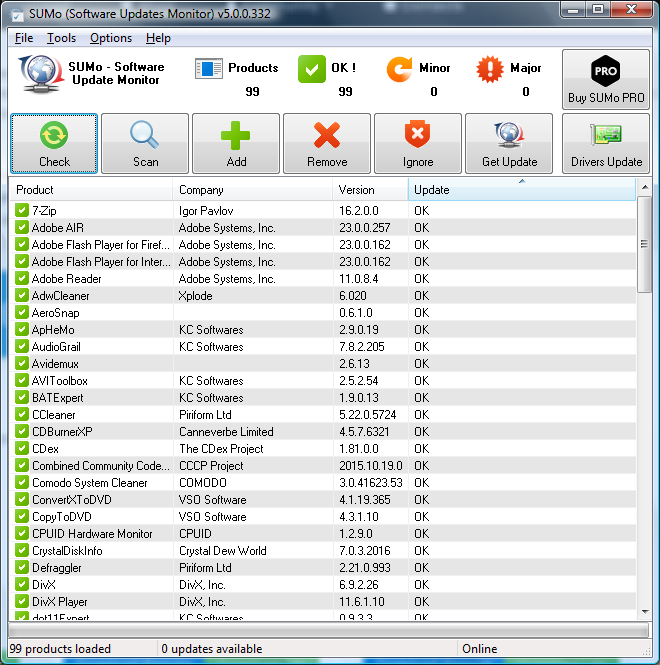 Like to get updates about the latest versions of your applications? Then let SUMo do that for you.
Like to get updates about the latest versions of your applications? Then let SUMo do that for you.