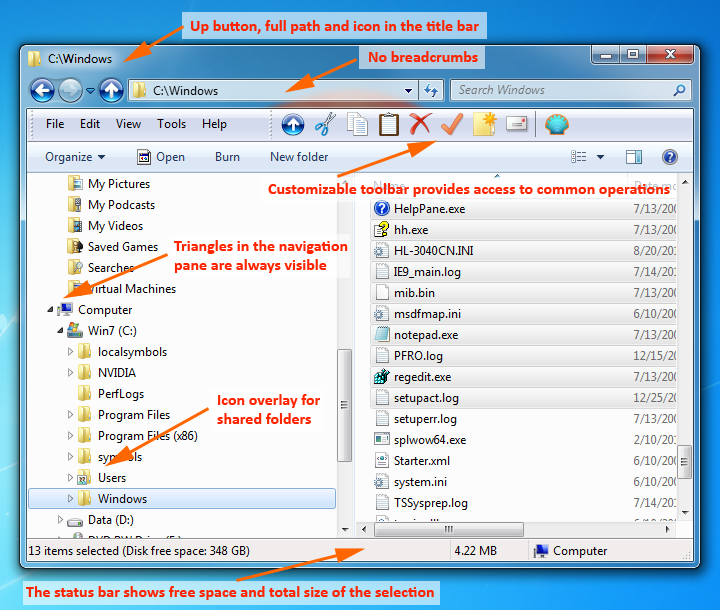Archive for October, 2013
Tuesday, October 15th, 2013
 Need a very good alternative for task manager that would effectively kill a Windows process? Then get Daphne. Need a very good alternative for task manager that would effectively kill a Windows process? Then get Daphne.
What is this program all about?
This is a program that was designed to help you kill an active Windows process. It does this by dragging the mouse over the windows, by right-clicking the process in the main process list, or by typing its name with the “Kill all by name” command. On its Windows display, you will find a list of active processes such as CPU usage, Process ID, Process name, Full path (and arguments), Priority, Class (Process / Service), Current memory usage, Peek memory usage, Current swap usage, Peek swap usage and Number of threads with their detailed information.
Some of the main features of this application are: Hide application tool: drop the target over the application’s window you want to hide. Later, you can restore the application from Daphne menu. Hide applications, makes an application disappear but keeps it running to get more desktop space. Find process window tool: identify the process which owns the targeted window. Traps: you can set up traps to be applied to any process being created and several other features.
All in all portable application and very effective application
To know more about Daphne, please visit Daphne.
Posted in Main | No Comments »
Tuesday, October 15th, 2013
 Want to download your favourite videos from YouTube? Do you want a program that has a couple of nice features that you can easily understand? Then MassTube is a program to check out because it has some nice features you can enjoy. Want to download your favourite videos from YouTube? Do you want a program that has a couple of nice features that you can easily understand? Then MassTube is a program to check out because it has some nice features you can enjoy.
MassTube allows you to download videos from YouTube. Some features include the ability to download videos with a single click; supported formats: FLV, MP4, WebMy 3GP; supported resolutions: 240p, 360p, 480p, HD 720p, Full HD 1080p and Ultra HD 4096p; compatible with Google Chrome, Mozilla Firefox, Internet Explorer, Opera, Apple Safari and other browsers; integrated history manager; designed for Windows 2000, XP, Vista, 7 and 8 and more.
A couple of fixes have been made to MassTube to include fixing of Vevo download problems in some situations when the internal video signature has length 82 or 89. What this means is that MassTube is a bit more stable.
MassTube also retains its old features including the following; download videos from YouTube with a single click, compatible with Google Chrome, Mozilla Firefox, Internet Explorer, Opera, Apple Safari and others, integrated history manage, supported resolutions: 240p, 360p, 480p, HD 720p, Full HD 1080p and Ultra HD 4096p, and a few others.
PS: be aware of the adware while using this download tool.
Want to check it out? Visit MassTube.cl.
Posted in Main | No Comments »
Monday, October 14th, 2013
 Want to quickly and effortlessly preview RAW graphic files and export them to other formats? Want to quickly and effortlessly preview RAW graphic files and export them to other formats?
What is this program all about?
Scarab Darkroom is a digital camera raw file converter/photo editor that supports most raw format capable cameras from Canon, Nikon, Olympus, Panasonic, Pentax, Samsung, and Sony. It’s fast, easy-to-use, and produces excellent results. The program has improved in terms of features since the last time it was released.
Scarab Darkroom is a digital camera raw file converter/photo editor that supports most raw format capable cameras from Canon, Nikon, Olympus, Panasonic, Pentax, Samsung, and Sony. It’s fast, easy-to-use, and produces excellent results.
Among several updates and fixes made to this version include the following; Fixed a bug of recent versions, where the image appeared broken if viewed at >50% size on some machines. (The problem also goes away after going into the preferences menu, and selecting something in the drop-down menus)
Any downsides?
I have not experienced any. This is an excellent program that still can get even better.
Want to check it out? Please visit ScarabLabs.
Posted in Main | No Comments »
Sunday, October 13th, 2013
 Are you looking for a great server operating system that has got lots of advanced features? Maybe you should read the rest of the review for more on one of the most talked about servers known as FreeBSD? Are you looking for a great server operating system that has got lots of advanced features? Maybe you should read the rest of the review for more on one of the most talked about servers known as FreeBSD?
What is the big deal about FreeBSD?
FreeBSD is an advanced computer operating system used to power modern servers, desktops and embedded platforms. A large community has continually developed it for more than thirty years. Its advanced networking, security and storage features have made FreeBSD the platform of choice for many of the busiest web sites and most pervasive embedded networking and storage devices.
It provides advanced networking, performance, security and compatibility features today that are still missing in several other operating systems, including some of the best commercial ones. FreeBSD also provides robust network services under the heaviest loads and uses memory efficiently to maintain good response times for thousands of simultaneous user processes. FreeBSD brings advanced network operating system features to appliance and embedded platforms, from higher-end Intel-based appliances to Arm, PowerPC, and shortly MIPS hardware platforms.
From mail and web appliances to routers, time servers, and wireless access points, virtually every vendor across the world depend on FreeBSD’s integrated build and cross-build environments and advanced features as the foundation for their embedded products.
Want to check it out? Visit FreeBSD.org.
Posted in Main | No Comments »
Saturday, October 12th, 2013
 Do you want an application that is so easy to use that you can find your way around it without being a pro? Do you also want a program that can help you convert iTunes files to unprotected WMA, MP3, Convert protected M4P, AAC, and many more? Then you might want to read the rest of the review. Do you want an application that is so easy to use that you can find your way around it without being a pro? Do you also want a program that can help you convert iTunes files to unprotected WMA, MP3, Convert protected M4P, AAC, and many more? Then you might want to read the rest of the review.
What’s Drm-Removal?
Drm-Removal is your protected media converter and copier that has a simple user interface and very fast conversion speed (up to 40x) from normal speed will let you enjoy your converted and unprotected music in seconds. Freedom from audio and video copy-protection formats with Drm-Removal software. Convert iTunes files to unprotected WMA, MP3. Convert protected M4P, AAC, etc. Save your Napster music to your laptop, mobile phone and more.
You can also copy audio and video to iPod or iPhone directly. It can convert protected M4P, AAC, etc to unprotected WMA / MP3. Convert Rhapsody music collection to MP3, AAC, WAV. Convert protected RAX to unprotected WMA, MP3 or AAC (iTunes native format).
Want to check it out? Visit DRM-Removal.
Posted in Main | No Comments »
Friday, October 11th, 2013
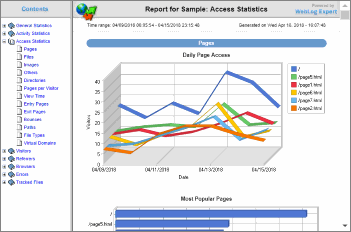 When it comes to hitting it big as a website or blog owner, one thing you can’t afford to ignore is traffic. When it comes to attracting traffic to your website or blog, one thing that can also help you is the rate of traffic. It is important to have vital information about number of people that visit your site daily in order to track the progress of your site; and that is why WebLog Expert is just one of those programs you need. Let’s find out if the program has some of the basic features needed by a website or blog owner. When it comes to hitting it big as a website or blog owner, one thing you can’t afford to ignore is traffic. When it comes to attracting traffic to your website or blog, one thing that can also help you is the rate of traffic. It is important to have vital information about number of people that visit your site daily in order to track the progress of your site; and that is why WebLog Expert is just one of those programs you need. Let’s find out if the program has some of the basic features needed by a website or blog owner.
What’s WebLog Expert?
WebLog Expert is a powerful access log analyzer designed to give you information about your site’s visitors: activity statistics, accessed files, paths through the site, information about referring pages, search engines, browsers, operating systems, and more. The program produces easy-to-read HTML reports that include both text information (tables) and charts.
Recently, a lot of updates have been made to this program to include the following: improved support for Windows 8.1 and Windows Server 2012 R2; search rankings and .NET Framework reports have been removed as they cannot show accurate information anymore; jsessionid path parameter is excluded by default the same way as usual query parameters; support for anonymized IPs like 123.123.123.x; Most report files in the HTML reports are saved to a separate subfolder (for compatibility with Internet Explorer 11); and a few others.
Please note that the trial program is limited to 30 day. Full version would cost you $99 (for the Standard version).
Want to check it out? Visit WebLogExpert.com.
Posted in Main | No Comments »
Friday, October 11th, 2013
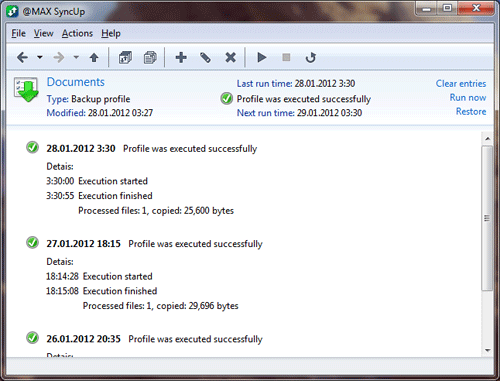 Want to sync and back up data between two PCs? Then you should probably use @MAX SyncUp. Want to sync and back up data between two PCs? Then you should probably use @MAX SyncUp.
What is this program all about?
@MAX SyncUp is an advanced utility for backup and data synchronization over Internet or in a local network. It allows you to create backups or synchronize your files to a local folder, removable USB drive, networked computer or NAS, (S)FTP or WebDAV server or Google Drive cloud storage – all completely automatically.
With @MAX SyncUp, you will able to: back up and restore important data from accidental deletion or system crash, transfer and sync files and folders, Sync website updates to (S)FTP or WebDAV server, synchronize two computers directly over Internet or in a local network by using the effective RSync-like algorithm which detects and transfers only the changed parts of files, easily browse the contents of the archive, search and select files and restore them in the original location or to another place and several other functionalities.
This program provides you with the easiest way to back up and restore important files or keep your documents up to date on your desktop and laptop computers.
Some of the features of this program are: Allows the use of an archive (@MAX SyncUp or Zip archive) as one of the sides for bi-directional synchronization. Creates an internal archive for files that are changed or deleted during the profile execution. The program also allows you to undo these changes; Provides a tray popup window that gives you an easy way to view the status and results of synchronization, start a profile manually, and restore previously saved data by way of a click.
You can download the trial version at MaxSyncUp.com. Full version would cost you $24.75.
Posted in Main | No Comments »
Friday, October 11th, 2013
 Wouldn’t it be cool to be able to be able to make high quality videos from anything playing on your PC? Now with Replay Video capture you can. Wouldn’t it be cool to be able to be able to make high quality videos from anything playing on your PC? Now with Replay Video capture you can.
What is Replay Video Capture?
Replay Video Capture makes it easy to capture anything you can watch on your PC’s screen as a production-quality video. It’s the best way to make professional-looking videos from hard-to-capture web sites, DVD’s, webcams, chat sites, and more. It supports dual monitors. Record your screen activity on one monitor while working on the other.
With Replay Video Capture, you can readily create DVDs of your recorded files in a jiffy. Whatever the source, this application captures and converts it into video with perfect quality. It is very easy to use. And because it does not violate DRM or any copy protection technology, it’s 100% legal globally. Replay Video Capture is the ONLY screen capture application that allows you to capture videos using Background Mode.
Some of the features of this program include: Screen Record ANY Online Video Feed, Background Mode records from hidden windows. It is ideal for Webcams, Chat Sites and Webinars. Supports Dual Monitor Setups. Super High Quality – Up to 50 FPS. Run from USB/Thumb drives.
To learn more about this program, please see Applian.com.
Posted in Main | No Comments »
Friday, October 11th, 2013
 Do you want to install an application that easily allows you to do a lot of things on your computer? Do you want to convert your PDF files or documents into Microsoft Word, WordPad, NotePad or any other software? Then you can try doPDF because it has all the features already mentioned, and more. Do you want to install an application that easily allows you to do a lot of things on your computer? Do you want to convert your PDF files or documents into Microsoft Word, WordPad, NotePad or any other software? Then you can try doPDF because it has all the features already mentioned, and more.
What’s the big deal about doPDF?
doPDF installs itself as a virtual PDF printer driver so after a successful installation will appear in your Printers and Faxes list. To convert to PDF, you just have to print the document to doPDF, the free pdf converter. Open a document (with Microsoft Word, WordPad, NotePad or any other software), choose Print and select doPDF. It will ask you where to save the PDF file and when finished, the PDF file will be automatically opened in your default PDF viewer.
doPDF does precisely what it advertises, and users won’t struggle or have any challenges when it comes to installing and making use of it. The application gives you the opportunity to select what document to convert and where to save it and subsequently makes the PDF way before you finish saying supercalifragilisticexpialidocious.
With doPDF, you can enjoy the following features: you can define your own custom size for the resulting document by entering the desired width and height; you can choose to have all measurements displayed in millimeters, inches or points, this way you don’t have to do any conversions of your own; and many more.
Any downside?
doPDF gives you no reason to worry about since it does exactly what it is advertised for.
Want to check it out? Visit doPDF.com.
Posted in Main | No Comments »
Friday, October 11th, 2013
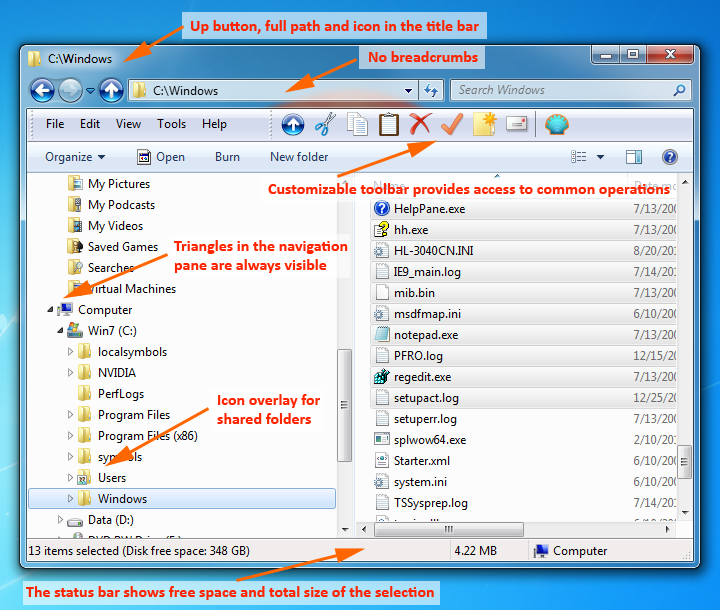 Do you want an application that will easily help you migrate to a newer OS after Windows XP while retaining the same configurability? Do you also want a program that will restore familiar settings and customization to Windows, allowing you to configure your OS exactly the way you want? Then one of the applications you can try is Classic Shell? Do you want an application that will easily help you migrate to a newer OS after Windows XP while retaining the same configurability? Do you also want a program that will restore familiar settings and customization to Windows, allowing you to configure your OS exactly the way you want? Then one of the applications you can try is Classic Shell?
What’s the big deal about Classic Shell?
Classic Shell is a collection of features that were available in older versions of Windows but which are removed after Windows XP. It restores familiar settings and customization to Windows, allowing you to configure your OS exactly the way you want. It will help you migrate to a newer OS after Windows XP while retaining the same configurability.
Some latest changes already made to this version include the following: improved support for downloading and installing language files; the first official release of Classic Shell 4.0; and Improved compatibility with Windows 8.1.
Classic Shell also retains its older features, which include the following: highly customizable start menu with multiple styles and skins; quick access to recent, frequently-used, or pinned programs; find programs, settings, files and documents; toolbar and status bar for Windows Explorer; caption and status bar for Internet Explorer; and start button for Windows 7, Windows 8 and Windows 8.1.
Any downside?
Classic Shell doesn’t have any issue that you can worry about.
Want to check it out? Visit: ClassicShell.net.
Posted in Main | No Comments »
|
|
|
 Need a very good alternative for task manager that would effectively kill a Windows process? Then get Daphne.
Need a very good alternative for task manager that would effectively kill a Windows process? Then get Daphne.


 Are you looking for a great server operating system that has got lots of advanced features? Maybe you should read the rest of the review for more on one of the most talked about servers known as FreeBSD?
Are you looking for a great server operating system that has got lots of advanced features? Maybe you should read the rest of the review for more on one of the most talked about servers known as FreeBSD?
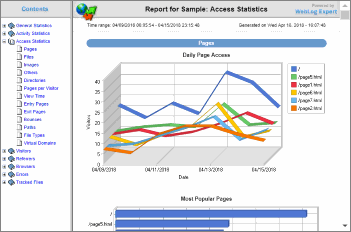 When it comes to hitting it big as a website or blog owner, one thing you can’t afford to ignore is traffic. When it comes to attracting traffic to your website or blog, one thing that can also help you is the rate of traffic. It is important to have vital information about number of people that visit your site daily in order to track the progress of your site; and that is why WebLog Expert is just one of those programs you need. Let’s find out if the program has some of the basic features needed by a website or blog owner.
When it comes to hitting it big as a website or blog owner, one thing you can’t afford to ignore is traffic. When it comes to attracting traffic to your website or blog, one thing that can also help you is the rate of traffic. It is important to have vital information about number of people that visit your site daily in order to track the progress of your site; and that is why WebLog Expert is just one of those programs you need. Let’s find out if the program has some of the basic features needed by a website or blog owner.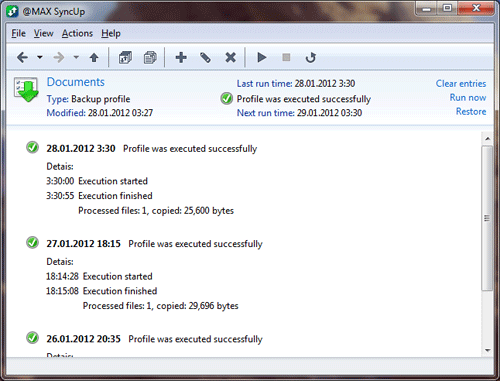 Want to sync and back up data between two PCs? Then you should probably use @MAX SyncUp.
Want to sync and back up data between two PCs? Then you should probably use @MAX SyncUp. Wouldn’t it be cool to be able to be able to make high quality videos from anything playing on your PC? Now with Replay Video capture you can.
Wouldn’t it be cool to be able to be able to make high quality videos from anything playing on your PC? Now with Replay Video capture you can.