Archive for January, 2014
Saturday, January 18th, 2014
 Do you want to view your PDF files on your computer or online just like other PDF readers can, but with “Typewriter Mode”? Do you also want to fill out forms and add text to PDF documents that you would normally have to print out before you could write on them? Then you need to read more about PDF-XChange Viewer. Do you want to view your PDF files on your computer or online just like other PDF readers can, but with “Typewriter Mode”? Do you also want to fill out forms and add text to PDF documents that you would normally have to print out before you could write on them? Then you need to read more about PDF-XChange Viewer.
PDF-XChange Viewer lets you view PDF files on your computer or online just like other PDF readers can, but with “Typewriter Mode”, you can type directly on any PDF page! Now you can fill out forms and add text to PDF documents that you would normally have to print out before you could write on them. PDF-XChange Viewer is quite an advanced application that relies on a very clean and attractive interface that provides instant access to all the features.
PDF-XChange Viewer comes with the now-popular tabbed look, which means you can safely and easily open multiple PDF files in the same window similar to the same way an Internet browser does with websites. The program still retains its very lightweight, which means it doesn’t weigh down your computer.
Any downside?
PDF-XChange Viewer includes third-party components that are not necessarily related to its functionality, but are designed to generate income for the publisher.
Want to check it out? Visit Tracker-Software.com.
Posted in Main | No Comments »
Saturday, January 18th, 2014
 Do you want a real-time user-friendly live backup application both for your home and business computers? Then you might as well continue reading to find out more about what Live File Backup has to offer. Do you want a real-time user-friendly live backup application both for your home and business computers? Then you might as well continue reading to find out more about what Live File Backup has to offer.
What’s Live File Backup?
Live File Backup is the user-friendly real-time/live backup program for your home and business PC! The Continuous and automatic backup software is creating automatically file copies (generations/versions) when saving in the background. The backup files and its corresponding copies can automatically be saved to local or external drives, USB memory sticks, network drives, network attached storage (NAS), as well as Internet or Intranet FTP servers.
Live File Backup has some new updates and improvements that include the following: improved collaboration with FTP servers when creating the directory structure; and improved monitor, show active path during backup (optional), keep window position.
Surely, having extra real-time or live backup that continuously saves the working files in the background and keeps several older versions of each file for restoration is not a bad idea. Live File Backup does its tasks in an outstanding straightforward and user-friendly manner so that you never again have to bother about your most valuable data – namely your working files.
Any downside?
Live File Backup is a nice piece of program; but maybe a slight downward price adjustment won’t be a bad idea.
Want to check it out? Visit LiveFileBackup.
Posted in Main | No Comments »
Friday, January 17th, 2014
 When a program gives itself away because of its name; then it doesn’t take long to understand or learn what it does. So does it mean you can just download and install any program without checking out what it can do for you? Well, not until you have read what kinds of features have been included in AppRemover. When a program gives itself away because of its name; then it doesn’t take long to understand or learn what it does. So does it mean you can just download and install any program without checking out what it can do for you? Well, not until you have read what kinds of features have been included in AppRemover.
AppRemover is a free utility that enables complete uninstallation or removal of antivirus and anti-spyware applications. Once downloaded, double-click the AppRemover icon and it will uninstall any detected security applications on your computer. Supported applications include products from AVG, CA, F-Secure, McAfee, Symantec (Norton), Panda and Trend Micro. The interface of AppRemover is based on a clean and intuitive window where you have limited options at your disposal.
However, AppRemover is a utility that specializes only in security tools, such as anti-virus and anti-spyware systems. It can be easily figured out, even by less experienced users. It is specifically very useful when it comes to remove an antivirus application from your system before going ahead to install a new one or another one on your system.
Want to check it out? Visit AppRemover.
Posted in Main | No Comments »
Friday, January 17th, 2014
 Did you now you can have up to 27 preloaded buttons of some websites in your default web browser? That means you can save a lot of time that would have been spent trying to type in Url into your browser. That is what you get when you install Url Opener Wizerd on your system. Did you now you can have up to 27 preloaded buttons of some websites in your default web browser? That means you can save a lot of time that would have been spent trying to type in Url into your browser. That is what you get when you install Url Opener Wizerd on your system.
What is the Url Opener Wizard?
Url Opener Wizard is designed to open your websites, easily and fast, in the default web browser by simply clicking 27 preloaded buttons. Url Opener Wizard requires Internet connection and any web browser installed on your computer (for example: Firefox, Google Chrome, Internet Explorer, Opera, or Safari). It runs on the Microsoft Windows operating system.
The application saves you a lot of time; and is distinguished by a simple, visible, and consistent interface. The preload enables you to configure the details of the button such as name and link, while Open launches the webpage that corresponds to the button. It is a shareware that requires an internet connection, and of course, it is also very easy to use even if you are a newbie who doesn’t have enough experience.
Trial version of the software is available for free for 15 days. Full version would cost you $10 for a single license.
Want to check it out? Visit Chesselo.com.
Posted in Main | No Comments »
Thursday, January 16th, 2014
 Are you looking for professional software application that is designed to help you carry out a variety of editing operations with their images and convert them to different file formats? Even if you want a program that does more than carry out various editing operations; you can still find that in ImBatch. Are you looking for professional software application that is designed to help you carry out a variety of editing operations with their images and convert them to different file formats? Even if you want a program that does more than carry out various editing operations; you can still find that in ImBatch.
What is ImBatch?
ImBatch is a batch image processor with a nice graphical user interface. It will allow you to edit multiple image files at the click of a button by using scripts. The script will be created by combining Tasks. ImBatch can batch resize and convert images in minutes instead of hours or days if you do it manually.
The program comes with many dedicated parameters, and also boasts of a clean and intuitive layout that offers quick access to a set of well-organized functions. Files can be uploaded in the working environment using the built-in browse function or “drag and drop” support. ImBatch works with various file formats, namely BMP, DIB, RLE, TIF, GIF, JPG, PCX, PNG, TGA, PPM, PGM, DCX, DAT, PSD, WDP, HDP, and others. The program allows you preview the pictures, delete the selected ones, zoom in or out, and automatically refresh the current image.
Want to check it out? Visit HighMotionSoftware.com.
Posted in Main | No Comments »
Thursday, January 16th, 2014
 Ever wondered whether you will ever get to see a new version of the very popular Guardian 2 software? Well, you are lucky because PeerBlock is what you probably have been clamouring or looking for. Ever wondered whether you will ever get to see a new version of the very popular Guardian 2 software? Well, you are lucky because PeerBlock is what you probably have been clamouring or looking for.
What is PeerBlock?
PeerBlock is a new version of the popular Peer Guardian 2 software. It blocks “known bad” computers from accessing yours, for example governments, corporate entities, and those flagged for anti-p2p activities. It maintains the functionality of the original Peer Guardian 2 program, but includes fixes for various issues that remain unaddressed in the latest (~2 year old) version of PG2.
I used to think one won’t be able to find an application that works perfectly when it comes to peer blocking; well, we have been proved wrong because PeerBlock has very nice features that get the job done. The software only used a small amount of resources on your system; which means your system won’t drag.
PeerBlock lets you control who your computer “talks to” on the Internet. By selecting appropriate lists of “known bad” computers, you will be able to block communication with advertising or spyware oriented servers, computers monitoring your p2p activities, computers which have been “hacked”, even entire countries.
Want to check it out? Visit PeerBlock.com.
Posted in Main | No Comments »
Wednesday, January 15th, 2014
 Are you looking for a tool that can set up a virtual printer in Windows, in order to create PDF files from all types of documents? In other words, you want an application that enables you to create PDF documents using just the print menu. That is what you get when you install Bullzip PDF Printer. Are you looking for a tool that can set up a virtual printer in Windows, in order to create PDF files from all types of documents? In other words, you want an application that enables you to create PDF documents using just the print menu. That is what you get when you install Bullzip PDF Printer.
What is the Bullzip PDF Printer?
Bullzip PDF Printer works as a Microsoft Windows printer and allows you to write PDF documents from virtually any Microsoft Windows application. It also allows you to write BMP, ESP, JPEG, PCX, PNG, PS, TIFF files.
When installing Bullzip PDF Printer, it offers to download and install Ghostscript Lite, a third-party program that BullZip PDF Printer needs in order to properly function. Bullzip PDF Printer’s interface is standard, and the tabs are General, Dialogs, Document, Image, Watermark, Merge, Security as well as Actions.
Also in the general section, you can copy or create a new option set, select the output format (PDF, BMP, EPS, JPEG, PCX, PNG, PS or TIFF) and specify its default name (optionally use displayed macros), append if output exists, confirm overwrite, as well as remember last folder and last file name.
Current version seems more stable; especially with some of the fixes and updates that have already been made by the publisher.
Want to check it out? Visit Bullzip.com.
Posted in Main | No Comments »
Tuesday, January 14th, 2014
 Are you looking for a compression tool that supports a lot of formats? Well, you got one in PowerArchiver. Are you looking for a compression tool that supports a lot of formats? Well, you got one in PowerArchiver.
What is PowerArchiver?
PowerArchiver 2013 is the latest version of the award winning compression utility. Brand new ZIP engine features multicore optimizations that lead up to 4x speed improvement compared to competitors and enable you to use full potential of your PC. New ZIP engine supports ZIPX archives (LZMA, PPMD, WavPacl, BZ2 format support) and makes PowerArchiver the only compression utility fully compatible with WinZip 12. Other ZIP/ZIPX related features include full Unicode support, AES support and unlimited file size/number support. RAR extraction has been optimized and is now up to 30% faster than other software.
The program fully supports open source 7zip format which provides up to 50% stronger compression than zip, with some unique features available only in PowerArchiver such as optimized compression mode where best format is selected automatically. PowerArchiver supports following formats: ZIP, RAR, 7-ZIP, CAB, ACE, HA (LZH), TAR, GZIP, BZIP2, BH, XXE, UUE, yENC, and MIME (Base 64), ARJ, ARC, ACE, ZOO plus ISO, BIN, IMG and NRG disc image formats. If you want more formats, PowerArchiver has plugin system which can be used to add more formats support (msi, chm, etc).
Any downside?
This is about the best program there is in its category.
Want to check it out? Visit PowerArchiver.com.
Posted in Main | No Comments »
Monday, January 13th, 2014
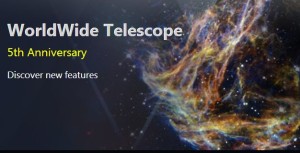 Want to have some fun with your computer? Do you also want your computer to function as a virtual telescope? Then you might want to check out Microsoft WorldWide Telescope. Want to have some fun with your computer? Do you also want your computer to function as a virtual telescope? Then you might want to check out Microsoft WorldWide Telescope.
The WorldWide Telescope (WWT) is a Web 2.0 visualization software environment that enables your computer to function as a virtual telescope bringing together imagery from the best ground and space-based telescopes in the world for a seamless exploration of the universe.
WorldWide Telescope is created with the Microsoft high performance Visual Experience Engine and allows seamless panning and zooming around the night sky, planets, and image environments. View the sky from multiple wavelenghts: See the x-ray view of the sky and zoom into bright radiation clouds and then crossfade into the visible light view and discover the cloud remnants of a supernova explosion from a thousand years ago.
Microsoft WorldWide Telescope also allows you to switch to the Hydrogen Alpha view to see the distribution and illumination of massive primordial hydrogen cloud structures lit up by the high energy radiation coming from nearby stars in the Milky Way. These are just two of many different ways to reveal the hidden structures in the universe with the WorldWide Telescope. Seamlessly pan and zoom from aerial views of the Moon and selected planets, as well as see their precise positions in the sky from any location on Earth and any time in the past or future with the Microsoft Visual Experience Engine.
Want to check it out? Visit WorldWideTelescope.
Posted in Main | No Comments »
Monday, January 13th, 2014
 One of the things that can easily make a system to crash is a driver; and that is why it is important to keep your drivers updated regularly. So what would you do if you had a program that has the ability to help keep your drivers updated regularly? I am sure you won’t see it as a bad idea because it would save you a lot of time and money. IObit Driver Booster is one program that is designed for that purpose. One of the things that can easily make a system to crash is a driver; and that is why it is important to keep your drivers updated regularly. So what would you do if you had a program that has the ability to help keep your drivers updated regularly? I am sure you won’t see it as a bad idea because it would save you a lot of time and money. IObit Driver Booster is one program that is designed for that purpose.
What is IObit Driver Booster?
IObit Driver Booster is a driver updating tool to protect your PC from hardware failures, conflicts, and resolves system crash problems caused by outdated drivers. All old drivers can be detected by simply clicking on the Scan” button, and then you just need to click “Update All” button to refresh these outdated drivers. Compared with other driver updating tools, IObit Driver Booster can improve your PC performance for gaming as well.
Driver Booster is designed with IObit’s most driver update technology, scans and identifies outdated drivers automatically, and downloads and installs the right update for you with just ONE click, saving you loads of time.
Want to check it out? Visit iObit.com.
Posted in Main | No Comments »
|
|
|
 Do you want to view your PDF files on your computer or online just like other PDF readers can, but with “Typewriter Mode”? Do you also want to fill out forms and add text to PDF documents that you would normally have to print out before you could write on them? Then you need to read more about PDF-XChange Viewer.
Do you want to view your PDF files on your computer or online just like other PDF readers can, but with “Typewriter Mode”? Do you also want to fill out forms and add text to PDF documents that you would normally have to print out before you could write on them? Then you need to read more about PDF-XChange Viewer.
 Do you want a real-time user-friendly live backup application both for your home and business computers? Then you might as well continue reading to find out more about what Live File Backup has to offer.
Do you want a real-time user-friendly live backup application both for your home and business computers? Then you might as well continue reading to find out more about what Live File Backup has to offer. When a program gives itself away because of its name; then it doesn’t take long to understand or learn what it does. So does it mean you can just download and install any program without checking out what it can do for you? Well, not until you have read what kinds of features have been included in AppRemover.
When a program gives itself away because of its name; then it doesn’t take long to understand or learn what it does. So does it mean you can just download and install any program without checking out what it can do for you? Well, not until you have read what kinds of features have been included in AppRemover. Did you now you can have up to 27 preloaded buttons of some websites in your default web browser? That means you can save a lot of time that would have been spent trying to type in Url into your browser. That is what you get when you install Url Opener Wizerd on your system.
Did you now you can have up to 27 preloaded buttons of some websites in your default web browser? That means you can save a lot of time that would have been spent trying to type in Url into your browser. That is what you get when you install Url Opener Wizerd on your system. Are you looking for professional software application that is designed to help you carry out a variety of editing operations with their images and convert them to different file formats? Even if you want a program that does more than carry out various editing operations; you can still find that in ImBatch.
Are you looking for professional software application that is designed to help you carry out a variety of editing operations with their images and convert them to different file formats? Even if you want a program that does more than carry out various editing operations; you can still find that in ImBatch. Ever wondered whether you will ever get to see a new version of the very popular Guardian 2 software? Well, you are lucky because PeerBlock is what you probably have been clamouring or looking for.
Ever wondered whether you will ever get to see a new version of the very popular Guardian 2 software? Well, you are lucky because PeerBlock is what you probably have been clamouring or looking for. Are you looking for a compression tool that supports a lot of formats? Well, you got one in PowerArchiver.
Are you looking for a compression tool that supports a lot of formats? Well, you got one in PowerArchiver.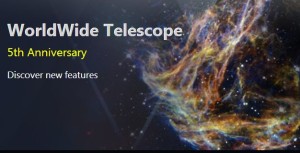
 One of the things that can easily make a system to crash is a driver; and that is why it is important to keep your drivers updated regularly. So what would you do if you had a program that has the ability to help keep your drivers updated regularly? I am sure you won’t see it as a bad idea because it would save you a lot of time and money. IObit Driver Booster is one program that is designed for that purpose.
One of the things that can easily make a system to crash is a driver; and that is why it is important to keep your drivers updated regularly. So what would you do if you had a program that has the ability to help keep your drivers updated regularly? I am sure you won’t see it as a bad idea because it would save you a lot of time and money. IObit Driver Booster is one program that is designed for that purpose.