1Tree Basic 3.2
Thursday, February 13th, 2014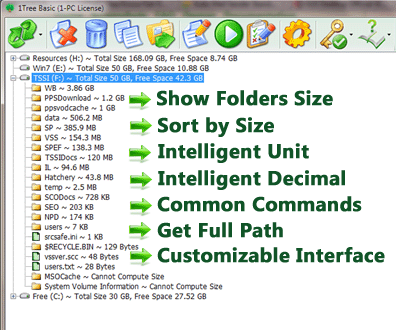 Do you want an application that will enable you to see/get all directories/folders size in 1 tree view, so as to let you to do the manual disk cleaning work easily? Then you should consider checking out what 1Tree Basic is all about.
Do you want an application that will enable you to see/get all directories/folders size in 1 tree view, so as to let you to do the manual disk cleaning work easily? Then you should consider checking out what 1Tree Basic is all about.
What’s 1Tree Basic?
1Tree Basic lets you quickly see/get all directories/folders size in 1 tree view, so as to let you to do the manual disk cleaning work easily. It loads drives, folders and files with their sizes (sorted by size), and provides you with the common commands (e.g. Delete, Move to) and a few special commands (e.g. Get Full Path of Resource) for drives/files/folders. So, with 1Tree Basic, you can do the manual disk cleaning work easily. In fact, it is similar to UNIX/Linux du command, or you can think it is a GUI du tool for Windows.
Some latest changes included in 1Tree Basic include the following: can open any resource by using double-click, previous versions can only open file; uses new domain name (1tree.info) for 1Tree products; after pressed {Enter} on the system dialog boxes, the selected resource will be opened; and after did Move to Other Place, Permanently Delete or Move to Recycle Bin operation, the resource tree may not be updated if there is exception.
Any downside?
You can only see the resources size for top 4 levels. 1Tree Basic would cost you $20 for a single license. In case you’re ready to go PRO prepare to spend another $29.95.
Want to check it out? Visit 1tree.info.

 Did you know there are some applications designed specifically to enable you watch SAT-Television and listen to Radio channels directly from satellite? Of course, you can with a program known as ProgDVB. For more on what the program is all about, and what other things you can benefit from it, continue reading the review below.
Did you know there are some applications designed specifically to enable you watch SAT-Television and listen to Radio channels directly from satellite? Of course, you can with a program known as ProgDVB. For more on what the program is all about, and what other things you can benefit from it, continue reading the review below. One of the things you can do to save money these days is to set a limit to your internet usage. With NetLimiter, you won’t have to bother about exceeding your internet traffic since that is what the program is built for. Find out more about what the program is all about by reading the review below.
One of the things you can do to save money these days is to set a limit to your internet usage. With NetLimiter, you won’t have to bother about exceeding your internet traffic since that is what the program is built for. Find out more about what the program is all about by reading the review below. One of the basic things people who run small business need is an inexpensive invoice system that enables them to track their transactions. With a program like Instant Invoice n CashBook; you can do a lot of things without even been a professional.
One of the basic things people who run small business need is an inexpensive invoice system that enables them to track their transactions. With a program like Instant Invoice n CashBook; you can do a lot of things without even been a professional.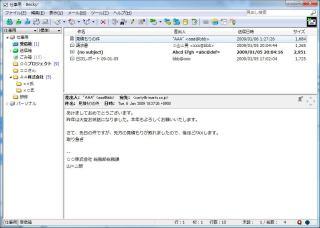 Are you looking for an application that enables you to deliver messages without any challenge? Are you also looking for a program that contains Message filtering, HTML writing, edit among its features? Then you need to keep reading this review to find out more about a program called Becky! Internet Mail.
Are you looking for an application that enables you to deliver messages without any challenge? Are you also looking for a program that contains Message filtering, HTML writing, edit among its features? Then you need to keep reading this review to find out more about a program called Becky! Internet Mail.
