Author Archive
Sunday, September 23rd, 2012
 Nowadays, it has become absolutely essential that any computer connected to the internet has a good level of protection against viruses, malware, spyware, and other online threats such as phishing. Nowadays, it has become absolutely essential that any computer connected to the internet has a good level of protection against viruses, malware, spyware, and other online threats such as phishing.
F-Secure is a company that has been around for many years, which is always a reassuring thing when dealing with choosing security products for your computer. This is a fully featured suite of security tools and comes with at least a 12 month license to use them all. The tools it comes with are an antivirus program, firewall tools, and also spam blocking,and anti-phishing.
It’s included parental controls ensure it’s also quite good for a family situation as well. Individual user accounts can be made for each member of the family for example. Each of these can have different levels of browser protection, web filters, as well as setting time limits on use. Standard users can be kept out of the settings, while parents for example, can be the only ones who can change settings.
As is usual with these types of suites, there are several settings you can change and set-up to your own personal taste and needs. You do have to go through quite a few questions upon initial installation though. It’s worth taking the time to configure everything correctly to avoid any minor issues at a later date. Having done that, this program is pretty much a set-it-and-forget-it type of thing,until it’s time to renew your subscription again.
So if you are seeking Advanced real-time cloud-based technology against viruses, spyware and other malicious attacks, as well as a user-friendly firewall to prevent hacker attacks, along with such bonus extras as parental control and personalized settings per user, it is well worth checking out F-Secure Internet Security 2013.
It supports Windows 7, Vista and all XP versions.
For full details, visit the homepage at F-secure.
Posted in Main | No Comments »
Saturday, September 22nd, 2012
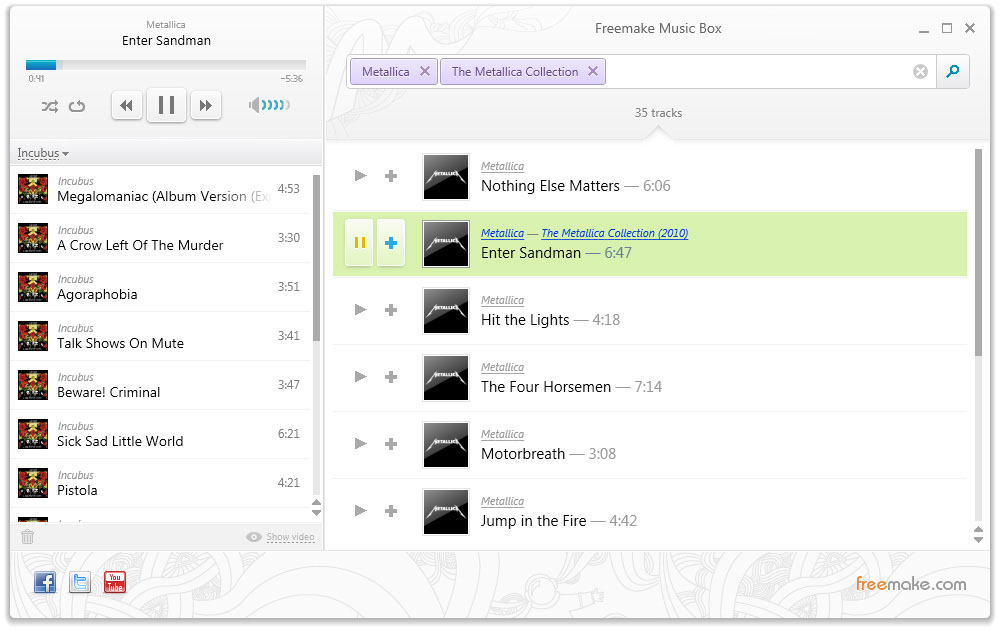 Freemake Music Box is a small program which downloads and installs quickly. The aim of this program is to find you free, legal, music online for you to listen to, sure, there is plenty of ways to download copyrighted music online at the moment, but this program focuses on finding legal music only. Because of this legal issue, it offers streaming music only. Freemake Music Box is a small program which downloads and installs quickly. The aim of this program is to find you free, legal, music online for you to listen to, sure, there is plenty of ways to download copyrighted music online at the moment, but this program focuses on finding legal music only. Because of this legal issue, it offers streaming music only.
Upon initially launching the program, you’ll notice its minimalist but functional interface, you get a search box on one side and a playlist with playback functions on the other side of the window. It’s simple but effective.
When you begin searching for your chosen music, Freemake goes to work searching online, it seems that the bulk of its results come from YouTube, with the associated video then appearing in the left window too. Unfortunately, you are not able to save the files to your hard drive though! Although that isn’t too much of a shock when you consider that one of the aims of this software is to keep everything legal (at least developer promises that “you won’t get into trouble”).
But before you stop reading, there are still things it does let you do. The main one is that you can create a playlist of your found songs, without you having to gather and download all the music together in the first place. It’s here where Freemake becomes a free alternative to several such streaming music subscription services online.
It’s easy to add a song to a playlist as all you have to do is click the plus sign that appears alongside each song in the results, or you can simple press play to hear it. The homepage also says that iPad, Android and sync to mobile versions are on the way soon.
Although it is a very simple bare-bones alternative to paying for a subscription service, it may be just a little too simple and limited for some people, but it might be worth a try, as being free, you have nothing to lose.
Check out the homepage for the download and further info at Freemake.
Posted in Main | No Comments »
Thursday, September 20th, 2012
 Having a good antivirus program is an absolute necessity nowadays, but even that alone isn’t enough. Having a good antivirus program is an absolute necessity nowadays, but even that alone isn’t enough.
This version of Panda Antivirus doubles up as a good quality small scale security suite as well, as they have included a firewall, antiphishing, and some other features too. The same small program which installs Panda Cloud Antivirus Free Edition will also install the Pro Edition as well, you also have the option to upgrade from free to pro edition at any time should you choose to do so. The antivirus component is the same for both the free and pro edition.
A lot of the independent antivirus labs include Panda Antivirus among there tested antivirus programs and it gets good marks overall, although it’s not among the top level scorers. Panda’s anti-phishing component includes a URL filter that prevents you from accidentally clicking through to malicious or fraudulent web pages, along with this, the antivirus will tell you if it detects any threats that are known on any webpages you visit.
Another useful feature is the ability to block programs from running if they get detected connecting to any questionable websites. This moves it to Panda’s recycle bin where it can’t run anymore. The firewall component of the software is called a “Community Firewall”. This uses data from all installations to form a central database which automatically configures network and internet permissions for most programs. Sometimes the firewall will pop up to ask you if it’s OK for a program to connect.
Another ability a good firewall should always have is being able to stealth all ports, most firewalls, including windows firewall , will do this, but Panda left some significant ports merely closed, visible to an attacker.
This program is definitely a lot better than nothing at all, but i would suggest supplementing it with other, more reliable programs and merely using it as a second opinion. The pros would be that it is small and lightweight, as it uses cloud storage for its antivirus signatures and also the firewall doesn’t constantly ask you to deal with popups.
Check out full info at CloudAntivirus.
Posted in Main | No Comments »
Wednesday, September 19th, 2012
 When you’re connected to a random free Wi-Fi or in an internet cafe at a dubious location, it’s probably not the best time to log in and use your internet banking or download important personal documents. When you’re connected to a random free Wi-Fi or in an internet cafe at a dubious location, it’s probably not the best time to log in and use your internet banking or download important personal documents.
At times though, you may not have any option but to use a connection with unknown security. If you really have to transmit sensitive things over an untrusted network, OPSWAT’s free Secure Virtual Desktop may be just what you need. This program doesn’t require any installation at all, so you can use it when on a computer with a non administrator account.
It’s as simple as just downloading this program and running it. It begins with an optional check for any malware that may be currently active on the computer, then it switches into a secure version of the windows desktop. The regular desktop is still available, you can even switch back and forth between both desktops anytime you want.
Whenever you’re using this secure desktop, the only browser that is allowed to run is Internet Explorer, which will always run in private browsing mode. Also, anything that you save locally when using the secure desktop will disappear when the session is over. PrintScreen and any other kind of printing isn’t permitted. It also blocks access to removable and network drives. Programs running on the main desktop can’t interact with secured apps, and it also prevents copy/paste between the secure and regular desktops.
The program clearly shows you when you are in secure mode by changing the desktop background. Also all icons disappear and a small floating window with a shield icon lets you know that you’re in secure mode. It also has a simple button that lets you switch between secure and regular desktops.
Another feature is that, while not being a real VPN (Virtual private Network) tool, during a secure session it still masks your IP address.
The downside of all this is that the program only lets you use it for five minutes at a time. Although there is paid versions available, five minutes may be all you need for an emergency situation.
Find out further info or download it at SecureVirtualDesktop.
Posted in Main | No Comments »
Wednesday, September 19th, 2012
 This program could be what you need if you’d like to give an old computer a boost and cleanup, or even if your current PC seems a bit sluggish and in need of an overhall. There are many such utility programs out there, but some might be complicated to use or even cause more harm than good if used incorrectly. The Comodo name has proved its trustworthiness for a long time now, making such things as Comodo Firewall and later branching into antivirus programs,etc, included in its software security suite, so it’s probably a safe bet to use. It also includes such useful features as often seen in other system utility suites such as a registry cleaner, file restoration, and disk wiping. This program could be what you need if you’d like to give an old computer a boost and cleanup, or even if your current PC seems a bit sluggish and in need of an overhall. There are many such utility programs out there, but some might be complicated to use or even cause more harm than good if used incorrectly. The Comodo name has proved its trustworthiness for a long time now, making such things as Comodo Firewall and later branching into antivirus programs,etc, included in its software security suite, so it’s probably a safe bet to use. It also includes such useful features as often seen in other system utility suites such as a registry cleaner, file restoration, and disk wiping.
The interface has two sections, on the left is the utility menu selection and on the right is the main window where everything appears once selected.This makes it very easy to navigate and control. The pro version also includes a very handy “Clean My Computer” button, for ease of use in running several selections at once. Once that is set up as you’d like it, it makes the cleaning procedure a “one click” matter.
It also automatically deletes temporary files without having to bother asking you.
It has a registry cleaner which includes the functions “Registry Protection” and “SafeDelete” . These make it easy to rollback your settings if you accidentally delete something important. While on the subject of deleting, if any files you want to delete are locked, it can delete them on the next reboot.
Additional features also include a “wiper” which will delete everything from your computer, a useful thing if you are giving away or selling your computer and are concerned about privacy, and an “Autorun Manager” for reviewing what programs launch during startup. Deactivating programs that you don’t need can decrease a PC’s boot time.
This is a good utilities suite worth checking out and from a name with a solid reputation. Check it out at Comodo.
Posted in Main | No Comments »
Sunday, September 16th, 2012
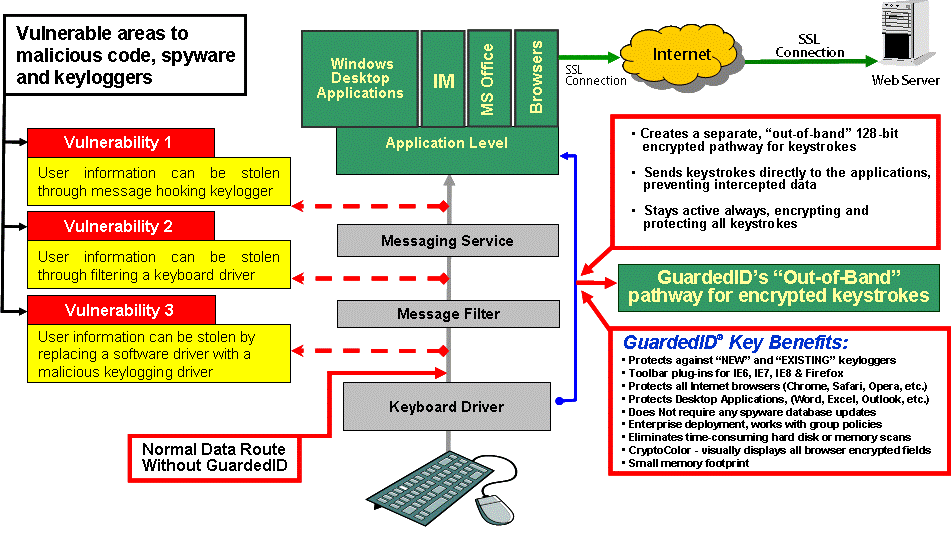 So much of our lives involves doing things online, such as communicating with friends and business colleagues, booking hotels or flights, purchasing goods, online banking and other important things. These activities always involve some degree of security risk, as the very real possibility of passwords, credit card details, and other personal information falling into the wrong hands is always there. Many malware or cyber theft incidents employ the use of keyloggers, malicious programs that intercept your keystrokes and send that information to the bad guys.You certainly don’t want your login credentials, credit card information or other sensitive information falling into the hands of these people. So much of our lives involves doing things online, such as communicating with friends and business colleagues, booking hotels or flights, purchasing goods, online banking and other important things. These activities always involve some degree of security risk, as the very real possibility of passwords, credit card details, and other personal information falling into the wrong hands is always there. Many malware or cyber theft incidents employ the use of keyloggers, malicious programs that intercept your keystrokes and send that information to the bad guys.You certainly don’t want your login credentials, credit card information or other sensitive information falling into the hands of these people.
Many of the antivirus programs are unable to detect the latest keyloggers until they have already been around doing their evil deeds for quite a while.
One way to guard against this is to use GuardedID. It encrypts everything you type, in a way, it’s assuming that your computer is already infected, and proactively protects users against any typing they do on virtually any program being of any use to anyone. It works on websites, chat programs, instant messengers, financial programs, virtually any program you can type into will now be a whole lot safer. It also lets you know if the GuardedID keyboard driver is ever changed (such as by malicious keyloggers and spyware). If something is changed, the software displays an “Unknown Driver Warning” to alert you about the problem.
 GuardedID highlights text fields of web pages in green, so you know that anything that you type in here is encrypted and safe. It also has an “anti-clickjack” feature, which detects if a website has any hidden frame elements that could fool users into clicking on malicious links. If the software finds frame elements, it draws a red box around them. GuardedID highlights text fields of web pages in green, so you know that anything that you type in here is encrypted and safe. It also has an “anti-clickjack” feature, which detects if a website has any hidden frame elements that could fool users into clicking on malicious links. If the software finds frame elements, it draws a red box around them.
The browser add-on components of the program ensure that Firefox and IE are safe, while other browsers such as Opera are also protected as is any other application that can be typed into.
Basically, this software offers peace of mind to anyone who uses their computer for financial matters such as online banking, as well as anyone who just wants to make sure they are the only ones seeing their chats and emails.
Check out full details of the program here at Guardedid.
Posted in Main | No Comments »
Sunday, September 16th, 2012
 Adobe Photoshop Touch is more or less the usual thing we’ve all come to expect from Photoshop, except this version has been made specifically for the iPad. Adobe Photoshop Touch is more or less the usual thing we’ve all come to expect from Photoshop, except this version has been made specifically for the iPad.
Given the complexity of its desktop cousin, you might be surprised at just how much has made it into this particular version. For example, it includes clone stamp, curves, magic wand and lets you work with layers. It comes with several tutorials ready for you to jump straight into, such as how to remove a background person from a photo and how to make drop shadow text.
Although an iPad has somewhat limited screen space when compared to a desktop or laptop, Adobe have managed to make the user interface quite uncluttered, while still offering quite a variety of different tools. It has toolbars along the screen edges, which can be hidden when not in use. These also contain icons which fly out to offer more options when tapped. Image layers are to the right as usual and can also be hidden if necessary. You can add pictures from the internet from inside the program, for example from Facebook or Google images, or take a photo directly with your iPad camera and then it’s ready for you to go to work on immediately.
This program is a nice addition for anyone who owns an iPad and wants to do some graphic work when on the road or away from their main computer. You can check it out at Adobe.com.
Posted in Main | No Comments »
Friday, September 14th, 2012
 If you’re looking to manage your photo collection, it might be worth checking out what the latest edition of ACDSee has to offer. Whether you have a large collection of holiday or family snapshots you need to manage, or whether you’re looking to liven up some photos with various effects, it has a few features that might be what you’ve been looking for, all in an intuitive, user friendly interface. If you’re looking to manage your photo collection, it might be worth checking out what the latest edition of ACDSee has to offer. Whether you have a large collection of holiday or family snapshots you need to manage, or whether you’re looking to liven up some photos with various effects, it has a few features that might be what you’ve been looking for, all in an intuitive, user friendly interface.
As well as including tools to let you quickly sort, find, and organize your image files, it also includes over 20 special effects which you can use on a specific area or the whole photo. It lets you preview each one before you make your final decision, and your original pictures are always saved, so go ahead and experiment.
This latest edition also includes map view and GEOtagging support, (if you are using a GPS enabled camera or camera phone) or you can also input this data manually. It then becomes easy to select an area of a map and it pulls up all the photos you took there.
They’ve also included access to a feature called ACDSee Online, which gives 10GB of online space to share your photos.
While it’s no match for programs such as Photoshop, it may still suit the casual hobbyist photographer or anyone who likes to take a lot of snapshots and play around with them on the computer without having to learn for hours.
For further details and to compare it with the other ACDSee products to see which one might be right for you, you can check it out at ACDSee.
Posted in Main | No Comments »
Tuesday, September 11th, 2012
 Do you sometimes find yourself often repeating the same actions on your computer over and over again? Wouldn’t it be great if there was a way to automate these tasks? Do you sometimes find yourself often repeating the same actions on your computer over and over again? Wouldn’t it be great if there was a way to automate these tasks?
Winparrot is a program which can record your key-presses and mouse actions for replaying at a later time. It is a small program to download and requires no installation, simply unzip it and run it.
It works by simply clicking Record, doing your actions, and then pressing the End key when you’ve finished.
This is very useful if you wanted to, for example, save files from a web page, plus much more. It can also load your data from an Excel spreadsheet. You also have the ability to schedule your tasks.
A lot of similar macro programs can tend to be complicated with a steep learning curve. The difference with Winparrot is it’s ease of use and simplicity in comparison to some of those other more difficult programs. For users seeking more options, it does include lots of other commands in its (optional) mini programming language though.
Also, the program doesn’t even require admin rights, making it easy for beginners to use.
Check out the full details at WinParrot.
Posted in Main | 1 Comment »
Tuesday, September 11th, 2012
 If you’re looking for a feature filled way to create a professional looking PDF presentation from text and pictures, take a look at PDFrizator. The program can open and import the usual common image formats such as JPG, GIF and PNG, as well as less common formats like CBR and CBZ. It can also acquire from TWAIN sources. If you’re looking for a feature filled way to create a professional looking PDF presentation from text and pictures, take a look at PDFrizator. The program can open and import the usual common image formats such as JPG, GIF and PNG, as well as less common formats like CBR and CBZ. It can also acquire from TWAIN sources.
A very cool feature is the ability to find images from Google Images, Picasa, and more, right from inside the program. It then lets you further sort the image results by size, file format and more, you can then add them to your presentation in a couple of clicks. If text and pictures aren’t enough, you can also easily add audio to your presentation, either from an audio file or by searching SoundCloud.
You can automate the changing of each image on screen so that it changes after your desired period of seconds, or simply when clicked on. To make things even more interesting, it has several transition effects to choose from such as fades, dissolves, etc.
As an easy way to create presentations, this is a program definitely worth checking out. It’s freeware and available from Rttsoftware.
Posted in Main | No Comments »
|
|
|
 Nowadays, it has become absolutely essential that any computer connected to the internet has a good level of protection against viruses, malware, spyware, and other online threats such as phishing.
Nowadays, it has become absolutely essential that any computer connected to the internet has a good level of protection against viruses, malware, spyware, and other online threats such as phishing.
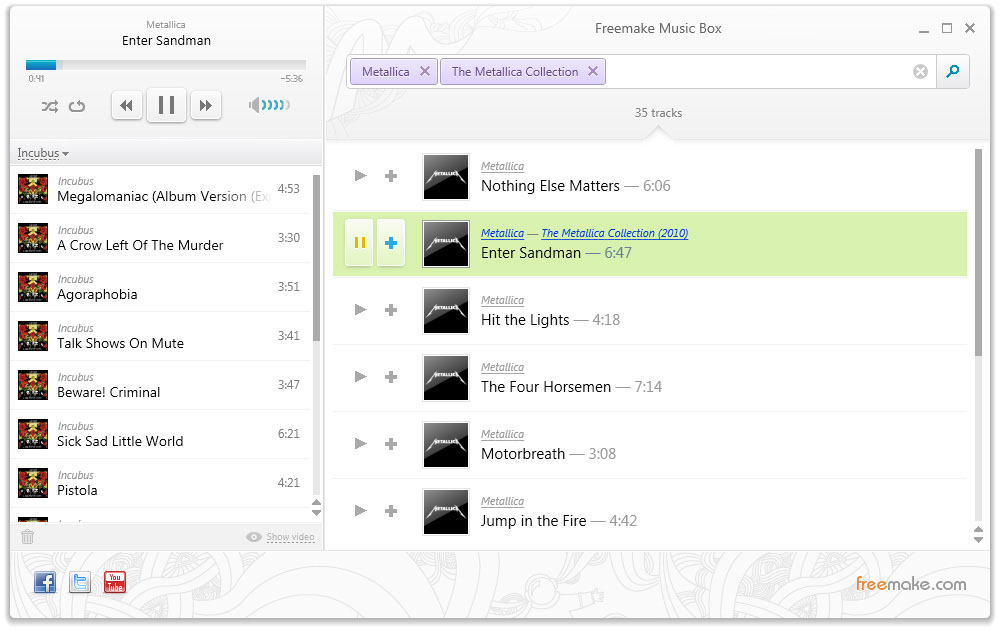
 Having a good antivirus program is an absolute necessity nowadays, but even that alone isn’t enough.
Having a good antivirus program is an absolute necessity nowadays, but even that alone isn’t enough.
 This program could be what you need if you’d like to give an old computer a boost and cleanup, or even if your current PC seems a bit sluggish and in need of an overhall. There are many such utility programs out there, but some might be complicated to use or even cause more harm than good if used incorrectly. The Comodo name has proved its trustworthiness for a long time now, making such things as Comodo Firewall and later branching into antivirus programs,etc, included in its software security suite, so it’s probably a safe bet to use. It also includes such useful features as often seen in other system utility suites such as a registry cleaner, file restoration, and disk wiping.
This program could be what you need if you’d like to give an old computer a boost and cleanup, or even if your current PC seems a bit sluggish and in need of an overhall. There are many such utility programs out there, but some might be complicated to use or even cause more harm than good if used incorrectly. The Comodo name has proved its trustworthiness for a long time now, making such things as Comodo Firewall and later branching into antivirus programs,etc, included in its software security suite, so it’s probably a safe bet to use. It also includes such useful features as often seen in other system utility suites such as a registry cleaner, file restoration, and disk wiping.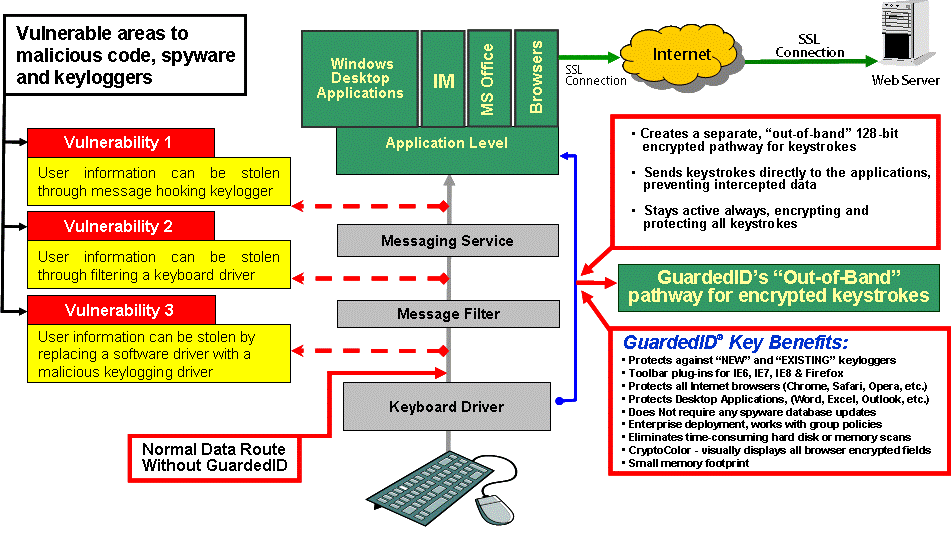
 GuardedID highlights text fields of web pages in green, so you know that anything that you type in here is encrypted and safe. It also has an “anti-clickjack” feature, which detects if a website has any hidden frame elements that could fool users into clicking on malicious links. If the software finds frame elements, it draws a red box around them.
GuardedID highlights text fields of web pages in green, so you know that anything that you type in here is encrypted and safe. It also has an “anti-clickjack” feature, which detects if a website has any hidden frame elements that could fool users into clicking on malicious links. If the software finds frame elements, it draws a red box around them. Adobe Photoshop Touch is more or less the usual thing we’ve all come to expect from Photoshop, except this version has been made specifically for the iPad.
Adobe Photoshop Touch is more or less the usual thing we’ve all come to expect from Photoshop, except this version has been made specifically for the iPad. If you’re looking to manage your photo collection, it might be worth checking out what the latest edition of ACDSee has to offer. Whether you have a large collection of holiday or family snapshots you need to manage, or whether you’re looking to liven up some photos with various effects, it has a few features that might be what you’ve been looking for, all in an intuitive, user friendly interface.
If you’re looking to manage your photo collection, it might be worth checking out what the latest edition of ACDSee has to offer. Whether you have a large collection of holiday or family snapshots you need to manage, or whether you’re looking to liven up some photos with various effects, it has a few features that might be what you’ve been looking for, all in an intuitive, user friendly interface. Do you sometimes find yourself often repeating the same actions on your computer over and over again? Wouldn’t it be great if there was a way to automate these tasks?
Do you sometimes find yourself often repeating the same actions on your computer over and over again? Wouldn’t it be great if there was a way to automate these tasks? If you’re looking for a feature filled way to create a professional looking PDF presentation from text and pictures, take a look at PDFrizator. The program can open and import the usual common image formats such as JPG, GIF and PNG, as well as less common formats like CBR and CBZ. It can also acquire from TWAIN sources.
If you’re looking for a feature filled way to create a professional looking PDF presentation from text and pictures, take a look at PDFrizator. The program can open and import the usual common image formats such as JPG, GIF and PNG, as well as less common formats like CBR and CBZ. It can also acquire from TWAIN sources.