Author Archive
Monday, May 19th, 2014
 There is already more than enough music players readily, however, if none of them quite do it right for you then you may possibly want to spend some time trying Winyl – it’s really quite good. There is already more than enough music players readily, however, if none of them quite do it right for you then you may possibly want to spend some time trying Winyl – it’s really quite good.
Following a quick download and a swift launch, Winyl asks for your music folders location. Point it to the correct location and it’s going to import your existing songs and albums, and in a matter of seconds you are going to be good to go: an easy tree user interface enables you to see your music collection by albums,artists, years, genres, folders plus more. Choose one, double-click and it will begin to play.
The primary interface is so small that you may well wonder exactly what else you’re able to do, however look more carefully. There are small bars in the bottom of window which symbolize your position within the current track, and the player’s volume level – simply click in order to change. And when you right-click the bar at the very top or bottom in the screen you are going to uncover a menu with several more options. (more…)
Posted in Audio, Music | No Comments »
Wednesday, April 2nd, 2014
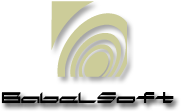 If you have ever experienced the frustration that comes from using Windows Explorer to find specific videos out of a number of similar ones you’ll value the assistance of Media Preview. The default Windows utility performs rather poorly in terms of selecting previews of media files, which at times turn out to be more confusing than helpful. Performance issues occasionally eliminate thumbnails completely. For instance, whenever many big files are saved in the same folder or perhaps the remaining drive space is small, Windows Explorer shows icons in place of thumbnails. If you have ever experienced the frustration that comes from using Windows Explorer to find specific videos out of a number of similar ones you’ll value the assistance of Media Preview. The default Windows utility performs rather poorly in terms of selecting previews of media files, which at times turn out to be more confusing than helpful. Performance issues occasionally eliminate thumbnails completely. For instance, whenever many big files are saved in the same folder or perhaps the remaining drive space is small, Windows Explorer shows icons in place of thumbnails.
Media Preview features are numerous, such as compatibility with more than 25 file formats, detection of image relevance to prevent showing black thumbnails, ensuring the uniqueness of every file utilizing various media file sequences, and eradicating the constraints that cause unnecessary notifications.
The video thumbnail generator is simple to set up. You simply click the “Select All” tab under “File Formats” in the Media Preview Configuration panel. You then click “Apply,” “OK” and then “Exit” to finish the setup.
You can choose to make the program compatible with audio and image formats as well during setup by choosing their particular tabs and selecting all file types. The slider bar under the “Settings” enables you to adjust speed versus quality depending on your preferences. By default, the program selects the highest quality. The rendering of thumbnails occurs right away when you choose speed but takes a few seconds when you choose quality, with the delay dependent on the quantity of files in a folder and size of thumbnails. (more…)
Posted in Files and Folders | No Comments »
Wednesday, April 2nd, 2014
 Even though many people usually only look at system information tools once they encounter issues with their computers, these types of programs can assist in many different situations. For instance, the details may very well be useful when installing new hardware or software, fine-tuning a computer or planning upgrades. Even though many people usually only look at system information tools once they encounter issues with their computers, these types of programs can assist in many different situations. For instance, the details may very well be useful when installing new hardware or software, fine-tuning a computer or planning upgrades.
HWiNFO32 is one particular such tool, which is available absolutely free. It is developed to extract and show the maximum amount of information as possible about a computer system. HWiNFO32 supports the most recent standards and technologies as well as components within the industry.
The user interface is split into a couple of primary parts:
An Explorer-style window that shows all hardware info by category inside a tree-view on the left area and a floating System Summary box which shows all important system info in a compact view. (more…)
Posted in Main | No Comments »
Tuesday, April 1st, 2014
 Baidu Spark Browser is a web browser which is based on Chromium and enhances the typical tools seen in other browsers and brings a few new ones in order to improve your ’ browsing experience. Baidu Spark Browser is a web browser which is based on Chromium and enhances the typical tools seen in other browsers and brings a few new ones in order to improve your ’ browsing experience.
One thing that makes the browser stand out is the capability to navigate using mouse gestures. You can use different functions when you move the mouse while holding the right button, including opening and closing tabs. This feature is particularly useful for people who frequently read web content. You’ll find the gestures you need to perform different tasks in the Tools submenu under Settings.
Another thing noticeable about the browser was the advantage that you dont need to install another program or extension in order to download videos or audio.You only need to click the Media button when navigating sites with relevant media to download whatever you want. You can also watch videos in their own pop-up window. In case you are interested in torrents, then you’ll discover a dedicated button for that.
Beside the two buttons is another button which has a scissor image , this is used for taking screenshots. You can either capture an entire page or click on the left mouse button and drag to select the area you want to capture. When you select a region to capture, the browser gives you a number of editing options, this includes the ability to add annotations. (more…)
Posted in Browsers | No Comments »
Tuesday, April 1st, 2014
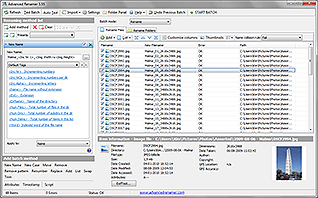 When you need to rename files, you’ll value the help of software that automates the process in some manner if you aren’t dealing with only a few files. Maybe you have a substantial collection of audio or image files, which frequently appear with pre-defined names that barely provide you with any kind of clue as to what they contain. If you wish to rename several files in order to have a good organized and consistent structure, then you should look at Advanced Renamer. This is a free of charge file renamer that will assist you in renaming many folders and files at the same time utilizing a wide selection of techniques. When you need to rename files, you’ll value the help of software that automates the process in some manner if you aren’t dealing with only a few files. Maybe you have a substantial collection of audio or image files, which frequently appear with pre-defined names that barely provide you with any kind of clue as to what they contain. If you wish to rename several files in order to have a good organized and consistent structure, then you should look at Advanced Renamer. This is a free of charge file renamer that will assist you in renaming many folders and files at the same time utilizing a wide selection of techniques.
You may use this software in order to rename various types of files, such as images, GPS info, audio, videos and TV shows. As well as modifying file names, it’s also possible to change attributes and timestamps. Some other good features include; Employing wildcards and regular expressions,real-time preview of new names,changing file extensions, putting in surfix as well as prefix to file names, saving batch presets, and even making use of multiple methods at the same time. (more…)
Posted in Files and Folders | No Comments »
Tuesday, March 11th, 2014
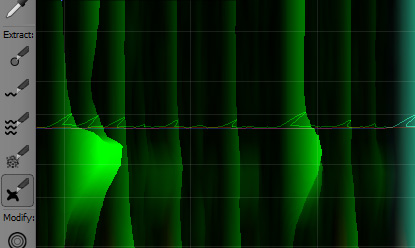 Sony SpectraLayers Pro 2 is an audio editor unlike any you’ve probably seen before. Instead of providing the familiar waveform view, it represents the data of audio by graphing its various frequency components over time, using color intensity to show volume. This presents you with new options of processing sound. Sony SpectraLayers Pro 2 is an audio editor unlike any you’ve probably seen before. Instead of providing the familiar waveform view, it represents the data of audio by graphing its various frequency components over time, using color intensity to show volume. This presents you with new options of processing sound.
For uncomplicated sounds, you can use the Extract Frequency tool, which works similar to a magnetic lasso for audio, using volume and frequency data to track phrases inside your mix.
As soon as you’ve obtained your preferred audio data on a fresh layer, you are able to modify and scale the time and frequency elements, apply 32-bit VST effects, or even send it to a more standard audio editor for direct editing. (more…)
Posted in Audio Editor, Multimedia | 1 Comment »
Thursday, November 28th, 2013
 Wise Reminder will provide you with your very own software assistant,it is designed specifically to notify you about your important events, tasks and appointments. It comes in useful in support of very busy people who require something that can help them organize their daily tasks easier, so they can improve their productivity and grow more effective with their work. Wise Reminder will provide you with your very own software assistant,it is designed specifically to notify you about your important events, tasks and appointments. It comes in useful in support of very busy people who require something that can help them organize their daily tasks easier, so they can improve their productivity and grow more effective with their work.
The theory which Wise Reminder is based upon is actually very simple. The application doesn’t deliver anything brand new to the table, however it will come in useful with regard to notifying users about day-to-day routines, making it simple for them to be able to manage a schedule.Wise Reminder has all the tasks classified within a couple of distinct groupings, specifically unfinished and completed, striving to help make the schedule much easier to manage. Together with its user-friendly user interface, this particular feature helps make it easy-to-use and suited for beginners.
Adding a completely new task is only a matter of a few clicks, as you merely have got to write a brief description of the task, set the time as well as the date and set up the repeating mode. All the actual active reminders are nicely shown inside the primary window, coupled with an accurate countdown timer for every single item.
The program operates silently in the system tray, with no interrupting your work. Whenever the time runs out for an entry, a popup window is shown, enabling you to disable the alarm as well as keep it in ‘snooze’ mode, which sets the program to remind you once more about it in a specific amount of minutes.
Despite the fact that it’s simple in its essence, Wise Reminder could be useful to people who may have a hectic schedule on a daily basis, making it possible for them to manage their tasks in a productive way. No matter whether it’s a daily activity, an anniversary, an errand as well as other events in your daily life, this application may help you ensure that you don’t forget about it.
Check it out at the homepage at WiseCleaner.com.
Posted in Main | No Comments »
Tuesday, November 26th, 2013
 All Audio Converter is a good program which you can make use of to record and convert audio tracks in a variety of formats ( MP3,WMA,OGG and WAV format for example), it can record streaming audio, pc game audio, and not forgetting ripping an audio CD and burning tracks to disc. All Audio Converter is a good program which you can make use of to record and convert audio tracks in a variety of formats ( MP3,WMA,OGG and WAV format for example), it can record streaming audio, pc game audio, and not forgetting ripping an audio CD and burning tracks to disc.
The user interface of the application could be described as standard and user-friendly. Media files can be imported simply by utilizing the file browser only, simply because the “drag and drop” approach is not supported. Batch processing is also available.
Within the audio converter you can easily examine the source path and information, along with output format and status of each and every file. So, as soon as you specify the output destination and format, you’ll be able to proceed with the encoding procedure. Precisely the same basic principle is applicable to the audio ripper too.
Furthermore, you’ll be able to customize audio preferences for every output format with regards to the channel, sample frequency rate, bits per sample, encode method, minimum and maximum bit rate, and the like.
On top of that, you can define the default output and temporary directory, set up track grabbing settings (e.g. burst or synch mode, skip errors), query the CDDB and configure proxy settings, plus more.
This basic application needs a low-to-moderate amount of system resources, contains a well-written help file with which is good help for newbies, quickly completes a conversion task and manages to retain a good sound quality. This software is light on resources and is worth trying out for anyone who wants to quickly convert audio files between different formats.
Check it out at the homepage here Audio2x.com.
Posted in Main | No Comments »
Tuesday, November 26th, 2013
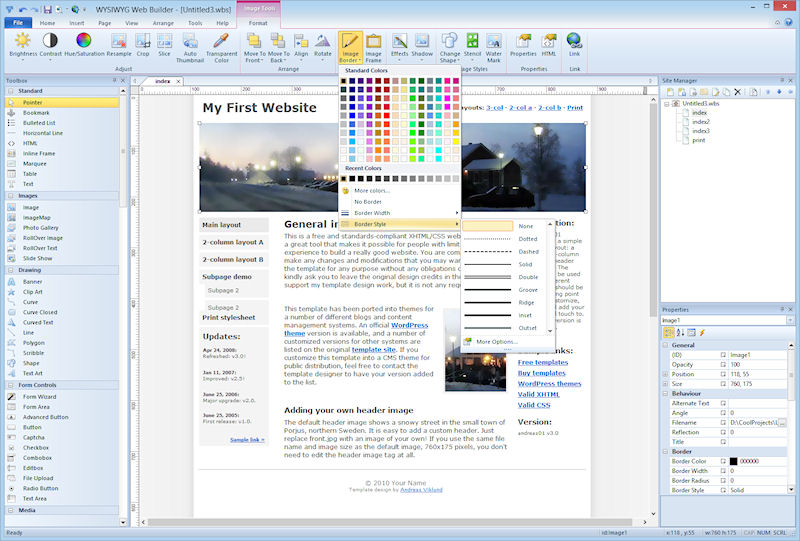 Designing a web site is truly a task that takes considerable time in order to build something really nice looking, but there are a lot of software programs to choose from to help you in this regard. Designing a web site is truly a task that takes considerable time in order to build something really nice looking, but there are a lot of software programs to choose from to help you in this regard.
This program is very suitable for newcomers to website design, as there’s no need to be expert in HTML to use it. Everything in this program can be controlled via the mouse, so it is not necessary to be great at coding.
The application supports most things you usually see on the Internet such as forms, banners, Flash video players, CAPTCHAs, images, buttons, YouTube content, photo galleries and so much more.
Of course, it all comes down to the users and their requirements, but WYSIWYG Web Builder is very capable of rising up to your expectations and helping in almost every aspect regarding web designing.
It also comes with Paypal integration, to enable you to place a Buy Now button on your webpage, as well as View Cart, Subscription, Donation and Add to Cart
Just as hoped for, since this is shaping up to be a rather effective program, there are a lot of other handy tools in there, such as the page weight viewer to see the size of the web page elements, sitemaps, link checker, search index and extension manager.
This is certainly a program worth checking out if you are looking for a good WYSIWYG site builder The strong feature pack and the ease of use make this software suited for all users and the output meets modern standards.
Check it out at PabloSoftwareSolutions.
Posted in Web Authoring | No Comments »
Tuesday, November 19th, 2013
 Avast! Premier 2014 is the company’s premium security suite, that contains an antivirus engine, firewall, browsing protection, browser cleanup tool, a software updater tool, data shredder and much more. Avast! Premier 2014 is the company’s premium security suite, that contains an antivirus engine, firewall, browsing protection, browser cleanup tool, a software updater tool, data shredder and much more.
Installation is fast, perhaps due to a great reduction in product size. Scans can apparently be much faster, for some file types at least; in terms of in-memory scan times, EXE files are now examined around twice as fast, text contents (web pages, scripts) are as much as 10 times faster. (The program still needs to load this content in the first place, though, so final scan times won’t change a lot.)
You’ll find several significant improvements to avast’s protection features. You get enhanced streaming updates for real-time detections; a new DeepScreen technology helps the program make more intelligent choices about unknown files; extended cloud scanning again assists in detection; and if something does show up, then improved cleaning will eliminate it more reliably.
New web technologies include an extended do-not-track feature, which avast! claims “uses a proprietary technology that cannot be overridden by the servers”. An easier-to-use SafeZone automatically opens banking sites to protect your transactions, and the web browser plugins have been rewritten to keep you safer online.
And all this is provided in a vastly simplified and more configurable interface (there are actually now only three shields to direct your attention to, for example).
Premier edition includes a software update tool, that’s going to scan your computer, compare against a remote database and notify you when a new update is available. It also has a data shredder, which will enable you to completely wipe important files, documents and other private data.
Check out the homepage for more info. Visit Avast.com.
Posted in Security | No Comments »
|
|
|
 There is already more than enough music players readily, however, if none of them quite do it right for you then you may possibly want to spend some time trying Winyl – it’s really quite good.
There is already more than enough music players readily, however, if none of them quite do it right for you then you may possibly want to spend some time trying Winyl – it’s really quite good.
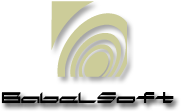 If you have ever experienced the frustration that comes from using Windows Explorer to find specific videos out of a number of similar ones you’ll value the assistance of Media Preview. The default Windows utility performs rather poorly in terms of selecting previews of media files, which at times turn out to be more confusing than helpful. Performance issues occasionally eliminate thumbnails completely. For instance, whenever many big files are saved in the same folder or perhaps the remaining drive space is small, Windows Explorer shows icons in place of thumbnails.
If you have ever experienced the frustration that comes from using Windows Explorer to find specific videos out of a number of similar ones you’ll value the assistance of Media Preview. The default Windows utility performs rather poorly in terms of selecting previews of media files, which at times turn out to be more confusing than helpful. Performance issues occasionally eliminate thumbnails completely. For instance, whenever many big files are saved in the same folder or perhaps the remaining drive space is small, Windows Explorer shows icons in place of thumbnails. Even though many people usually only look at system information tools once they encounter issues with their computers, these types of programs can assist in many different situations. For instance, the details may very well be useful when installing new hardware or software, fine-tuning a computer or planning upgrades.
Even though many people usually only look at system information tools once they encounter issues with their computers, these types of programs can assist in many different situations. For instance, the details may very well be useful when installing new hardware or software, fine-tuning a computer or planning upgrades. Baidu Spark Browser is a web browser which is based on Chromium and enhances the typical tools seen in other browsers and brings a few new ones in order to improve your ’ browsing experience.
Baidu Spark Browser is a web browser which is based on Chromium and enhances the typical tools seen in other browsers and brings a few new ones in order to improve your ’ browsing experience.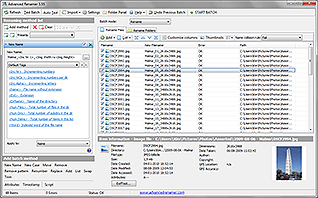 When you need to rename files, you’ll value the help of software that automates the process in some manner if you aren’t dealing with only a few files. Maybe you have a substantial collection of audio or image files, which frequently appear with pre-defined names that barely provide you with any kind of clue as to what they contain. If you wish to rename several files in order to have a good organized and consistent structure, then you should look at Advanced Renamer. This is a free of charge file renamer that will assist you in renaming many folders and files at the same time utilizing a wide selection of techniques.
When you need to rename files, you’ll value the help of software that automates the process in some manner if you aren’t dealing with only a few files. Maybe you have a substantial collection of audio or image files, which frequently appear with pre-defined names that barely provide you with any kind of clue as to what they contain. If you wish to rename several files in order to have a good organized and consistent structure, then you should look at Advanced Renamer. This is a free of charge file renamer that will assist you in renaming many folders and files at the same time utilizing a wide selection of techniques.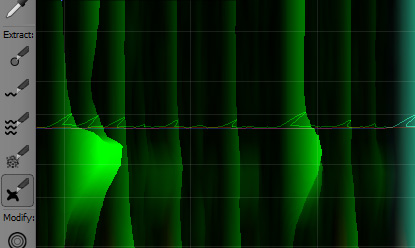 Sony SpectraLayers Pro 2 is an audio editor unlike any you’ve probably seen before. Instead of providing the familiar waveform view, it represents the data of audio by graphing its various frequency components over time, using color intensity to show volume. This presents you with new options of processing sound.
Sony SpectraLayers Pro 2 is an audio editor unlike any you’ve probably seen before. Instead of providing the familiar waveform view, it represents the data of audio by graphing its various frequency components over time, using color intensity to show volume. This presents you with new options of processing sound.
 All Audio Converter is a good program which you can make use of to record and convert audio tracks in a variety of formats ( MP3,WMA,OGG and WAV format for example), it can record streaming audio, pc game audio, and not forgetting ripping an audio CD and burning tracks to disc.
All Audio Converter is a good program which you can make use of to record and convert audio tracks in a variety of formats ( MP3,WMA,OGG and WAV format for example), it can record streaming audio, pc game audio, and not forgetting ripping an audio CD and burning tracks to disc.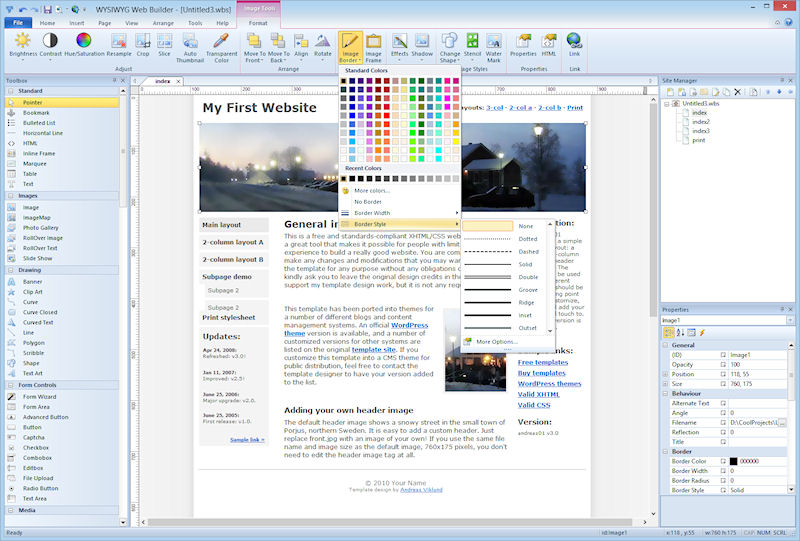 Designing a web site is truly a task that takes considerable time in order to build something really nice looking, but there are a lot of software programs to choose from to help you in this regard.
Designing a web site is truly a task that takes considerable time in order to build something really nice looking, but there are a lot of software programs to choose from to help you in this regard.
