Author Archive
Friday, October 3rd, 2008
 A browser for the Video web, search, watch and download all the videos that you need from Youtube, Google Video, Yahoo Video and more. A browser for the Video web, search, watch and download all the videos that you need from Youtube, Google Video, Yahoo Video and more.
Pros: As its name suggests this is an explorer (i.e. a browser) for tube type applications. The word “Tube” used to be shorthand to describe a TV set but now has grown to include any type of video content, especially video content on the Web (think Youtube). The Tube Explorer is a tool that has been designed to enable users to browse, search, and download videos from Youtube, Yahoo! Video, Google Video, MetaCafe, DailyMotion and many many more. It also gives you the ability to save the downloaded videos in a host of formats including 3GP, 3GPP2, MP4, MP3, WMV, AVI, DVD and more. It also allows you to convert between these formats. Additionally it allows you to split a given video into smaller videos and join smaller video fragments into larger files. Batch downloads can be initiated with just a single click.
Although the interface needs improvement it conveniently displays videos from different websites in different folders, in a folder pane. Showing easy to see screen-captures in the main browsing pane and has its own player on the lower left which is a big convenience for people who don’t like to have other player’s loading time slowing them down. The downloaded video manager is a one stop shop for managing the downloaded video content (i.e. copy, move, sort etc.).
Cons: The main limitation is that the interface is a little unattractive. Although one gets used to it over time, it needs sufficient improvement before users who like a certain look and feel to start using it full-time (especially in the Vista era).
{More Info and Download}
Posted in Main | No Comments »
Friday, October 3rd, 2008
 A “zero-click” web image downloader. A “zero-click” web image downloader.
Pros: PictureImp is a tool to enable easy downloading of images from the web. Once the application is started it hovers over the web browser window as a basket and one need only drag-and-drop desired images into. These images are automatically saved (without requiring user input) into a predefined folder. To save into different folders you can customize it to have more than one saving location and more than one basket (each for a different directory) will appear. One can setup a naming template for how files that are being saved will be named. It will work for almost any website that allows saving of images (that is one that has an “save image as” option). Note that images which actually link to other web-pages will not be saved – essentially the program works by directly saving from the link that the image is pointing at, if that is a hyperlink, then it cannot do so.
The simple hovering basket makes it one of the easiest user interfaces around.
Cons: The Publisher’s description sells it as a “zero-click” solution to web image downloading needs, but in effect dragging-and-dropping also requires mouse-clicks. However, that said, it does improve the image downloading process greatly. However, it is for a particular kind of user who is an image enthusiast (say for a person interested in downloading a number of images from a particular nature image website), and who likes to store most images in one (or a few) directories. In practice, one often creates a separate folder for a particular image as and when the need arises. You can of course choose to save images into a directory and sort them later, but that is kind of counter-productive, given especially the tag-line.
{More Info and Download}
Posted in Main | No Comments »
Thursday, October 2nd, 2008
 In order to advertise or create presentations, we need to create various designs, craft patterns, etc, generally in small-sized samples. But, to convert them into posters, banners, or use them for any other such purpose, you need to resize them as per the requirements. This may be troublesome, as the printing task requires large-sized drawings, patterns, etc. Well, this can largely be resolved with the help of Rapid Resizer 2.6.1 application. The utility supports resizing your designs, patterns, or drawing into required dimensions. The application includes easy operating procedures and you just need to load the images into the program and enter the necessary height and width. The tool proves to be a competent one for creating posters or large banners from small drawing or patterns. In order to advertise or create presentations, we need to create various designs, craft patterns, etc, generally in small-sized samples. But, to convert them into posters, banners, or use them for any other such purpose, you need to resize them as per the requirements. This may be troublesome, as the printing task requires large-sized drawings, patterns, etc. Well, this can largely be resolved with the help of Rapid Resizer 2.6.1 application. The utility supports resizing your designs, patterns, or drawing into required dimensions. The application includes easy operating procedures and you just need to load the images into the program and enter the necessary height and width. The tool proves to be a competent one for creating posters or large banners from small drawing or patterns.
Rapid Resizer 2.6.1 application requires the users to follow the systematic process of resizing the images. With the first step you can open, scan or paste the files into the program that is displayed at the mid screen. Then the process comes to second step to straighten the pattern by selecting an angle, and using the ‘Turn’ button to rotate it into the desired direction for a suitable view. You can even form a mirror image of the selected file and also flip it, if required. Move on to the ‘Next’ step that prompts the users to tightly crop the selected drawing file, and click on ‘Next’. The fourth step is Black & White, which is to leave the pattern in black & white for the coloring and the line thinning to work. Finally you need to select the width and height, enable the lock proportion to get a suitable combination of height and width sizes, and even select the line width. ‘Preview’ the drawing and then finally get it printed.
Rapid Resizer 2.6.1 is a proficient application that supports resizing the patterns, designs, or drawings proportionately to the required extent.
{More Info and Download}
Posted in Main | No Comments »
Thursday, October 2nd, 2008
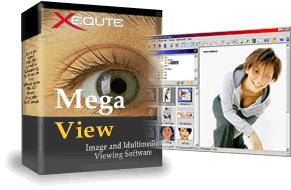 MegaView 10 is multi-functional application that can be used for monitoring multimedia files while working with them. It supports viewing images and multimedia format files, capturing videos, forming slideshows, creating thumbnails sheets, creating HTML, and much more. The application also helps in protecting your files from unwanted intrusions by lending password protection to your files. It allows browsing files from PC, camera cards, DVDs and CDs. The users would find it worth using as they can work with different types of files with a single application. MegaView 10 is multi-functional application that can be used for monitoring multimedia files while working with them. It supports viewing images and multimedia format files, capturing videos, forming slideshows, creating thumbnails sheets, creating HTML, and much more. The application also helps in protecting your files from unwanted intrusions by lending password protection to your files. It allows browsing files from PC, camera cards, DVDs and CDs. The users would find it worth using as they can work with different types of files with a single application.
MegaView 10 application consists of a customizable feature-set and a neat interface. To start working with the application, first select the folder from the list, and the containing files are displayed at the lower part of the interface. The application also supports previewing the images and other files for working convenience of the users. You can even form the Favorites list for accessing the files whenever required. Using the application you can form slideshow CD/DVD disks from the image with random or standard order view and various customizations. By using the HTML Creation Wizard, you can easily create web sites containing images indexes. Further with the images, you can perform batch conversion, manipulation, create thumbnail sheets, icons, file lists, apply password protection, false file extension, etc. You can view and edit the images, GIF animation, AVI frame, MP3 tags and even capture video. It’s easy to carry out different task because of the Wizard style process. The application provides different options to configure the program as per your preferences.
MegaView 10 assists users in organizing, managing and modifying different files with its fully-functional feature-set. So, create your image index websites, slideshows, thumbnails, impeccably. The application also allows you to edit videos, mp3, images, batch conversion, compatibility with office and text files, etc.
{More Info and Download}
Posted in Main | No Comments »
Thursday, October 2nd, 2008
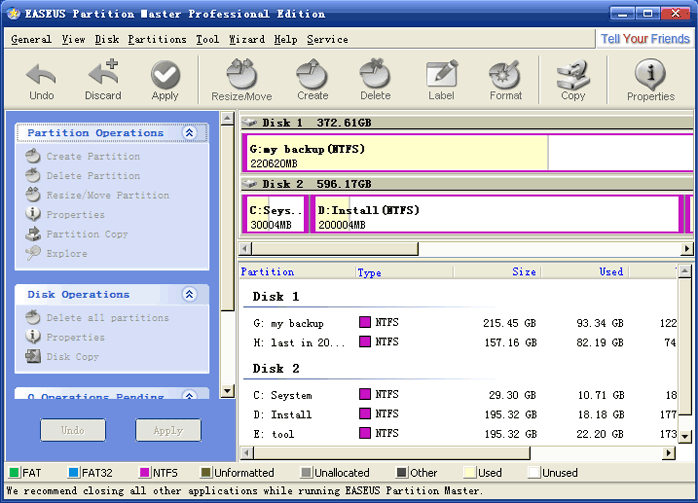 If you have been searching for a suitable tool to manage your hard disk partitions effectively, then you would find EASEUS Partition Manager Professional 2.0 application worthwhile. It supports users to create and manage the partitions of their hard disk efficiently. The application enables you in creating, formatting or deleting the hard disk partitions and also capable of resizing and moving the partitions without losing the data. The interface of the application is intuitive and it boasts of an elegant feature-set to make your partition management task easier. You can even hide or expose the partitions to make them secure. The utility is compatible to work with Windows Vista 32, 64 bit and Linux operating systems. If you have been searching for a suitable tool to manage your hard disk partitions effectively, then you would find EASEUS Partition Manager Professional 2.0 application worthwhile. It supports users to create and manage the partitions of their hard disk efficiently. The application enables you in creating, formatting or deleting the hard disk partitions and also capable of resizing and moving the partitions without losing the data. The interface of the application is intuitive and it boasts of an elegant feature-set to make your partition management task easier. You can even hide or expose the partitions to make them secure. The utility is compatible to work with Windows Vista 32, 64 bit and Linux operating systems.
Using the EASEUS Partition Manager Professional 2.0 application gives a familiar feeling as it is somewhat similar to explorer windows in its appearance. It detects the FAT and NTFS disk partitions on your system and presents them on the program screen. The left panel of the application and the toolbar present users the options to work with the partitions. It presents the disk and the containing partitions info on the program screen. You easily perform different functions like create, resize, move, etc through given feature selection or by right click on disk icon. While resizing/moving the partition you just need to specify the location and size of the selected partition to perform the task. It also enables you to format the disk partition, and even label it as per your requirements. With the ‘Advanced’ options you’re provided with the options to ‘Change Drive Letter’, ‘Hide’, ‘Set Active’ and ‘Check Partition’. You can even easily create the Bootable CD/DVD with simple steps. If you’re not able to operate any of its features, then you can take the assistance of ‘Help’ feature.
EASEUS Partition Manager Professional 2.0 comes across as effective utility to handle disk partition management.
{More Info and Download}
Posted in Main | No Comments »
Monday, September 29th, 2008
 The notion of remote working includes a lot of online file and data sharing within organizational workforce. This sort of sharing may also prove to be risky, as it can easily be accessed by hackers. Thus, file sharing must be carried out in secure environments, to avoid unauthorized access to our crucial data. If you are yet to find an apt security application, then try out PeerAware 1.00 application. The application supports sharing presentations, spreadsheets, and documents, etc within specific group of people in private workspaces. The application also supports various other features like document indexing, workspace collaboration through chat, virtual whiteboard for working together on shared drawing surface, etc. The notion of remote working includes a lot of online file and data sharing within organizational workforce. This sort of sharing may also prove to be risky, as it can easily be accessed by hackers. Thus, file sharing must be carried out in secure environments, to avoid unauthorized access to our crucial data. If you are yet to find an apt security application, then try out PeerAware 1.00 application. The application supports sharing presentations, spreadsheets, and documents, etc within specific group of people in private workspaces. The application also supports various other features like document indexing, workspace collaboration through chat, virtual whiteboard for working together on shared drawing surface, etc.
By using the PeerAware 1.00 application it becomes easy for the users to share the required files and folders with a defined work group. To start sharing and managing the folders, first you need to click on the ‘Set up Shared folders’ on the left panel. It provides you an ‘Options’ window where you need to click ‘Shares’ to select the folder for sharing. Press ‘Add’, and browse and select the folder from the dialog box, to share them. Make the selection of the ‘Download Folder’ or you can stay with the default one. The folder is shown with the Window, and then the program start indexing the files for easy search. To share the file the work space creation is also easy, by using Local Network’s ‘Add workspace’ option. You need to fill the different fields shown by the program like Name, Workspace Script, Max Users, Members with username, password and operator, and others. The Workspace is also displayed with related options given with ‘Options’ window and you can even set the workspace URL. You’re also provided with the feature to chat with other users.
PeerAware 1.00 helps you share any type of documents with members, creating their own sharing network, communicating through chat, working on same drawing, etc.
{More Info and Download}
Posted in Main | No Comments »
Monday, September 29th, 2008
 The need for incorporating an effective RSS application into frequently updated websites is quite apparent. Well now the task can easily be achieved with the assistance of Advanced RSS Mixer Enterprise 3.5.69 application that combines various free RSS feeds, like press releases, news and articles, into one application. The application supports downloading new RSS feeds automatically and merges them together, subsequently uploading it to the server. The application can neatly handle multiple RSS feeds, press releases, news, and articles. It incorporates an in-built RSS keyword filter that supports numerous categories feed sorting and finally publish the updated RSS feed through FTP. The application can be configured to work at preset time by setting the Schedule. The need for incorporating an effective RSS application into frequently updated websites is quite apparent. Well now the task can easily be achieved with the assistance of Advanced RSS Mixer Enterprise 3.5.69 application that combines various free RSS feeds, like press releases, news and articles, into one application. The application supports downloading new RSS feeds automatically and merges them together, subsequently uploading it to the server. The application can neatly handle multiple RSS feeds, press releases, news, and articles. It incorporates an in-built RSS keyword filter that supports numerous categories feed sorting and finally publish the updated RSS feed through FTP. The application can be configured to work at preset time by setting the Schedule.
Advanced RSS Mixer Enterprise 3.5.69 application has a elegant interface with categories set on the left, and the including content to be shown at the right part of the screen. To perform the task easily, you can go through step by step process with the Wizard. You can start with process that consists of three basic steps. The first step deal with editing the task, defining out RSS and select in RSS. With the step you can set the RSS description and assign the task to a specific category. Pressing next, you’re required to enter the description for the output RSS feed like Title, Description, Link, Pub Date, Webmaster, Editor, and so on. Other Optional fields are also available for the describing your output RSS feed. Further you can add different source feeds and make other modifications with options; Filter Settings, Sort feeds by, Default feeds, Add Feed, Edit, Open Feed, Remove, etc. Even you can easily select the words to be included or excluded from the feeds. Finally, create the schedule for automatic updating of the files with new RSS feeds, and upload them to a defined location. It’s easy to use and helps in deriving best resulting output.
Advanced RSS Mixer Enterprise 3.5.69 application supports a variety of functions including- RSS Mixer options, manages different RSS sources, RSS feeds and RSS tasks, keywords filters, feed sorting, uploading to FTP, scheduling, and many more.
{More Info and Download}
Posted in Main | No Comments »
Monday, September 29th, 2008
 YouTube has created a huge fan club, as it allows users to access and share their favorite videos with the online community. While surfing through the website, we often come across the videos we always looked for and the wish to download the video is fairly understandable. But, the wish gets smashed, as the website doesn’t incorporate any specific download options. However, you need not to despair, as the Download Youtube Free 1.0 will effectively help you in downloading your favorite videos from the website. The application works as a plug-in application with your internet explorer that can be easily launched to grab any of the YouTube videos. YouTube has created a huge fan club, as it allows users to access and share their favorite videos with the online community. While surfing through the website, we often come across the videos we always looked for and the wish to download the video is fairly understandable. But, the wish gets smashed, as the website doesn’t incorporate any specific download options. However, you need not to despair, as the Download Youtube Free 1.0 will effectively help you in downloading your favorite videos from the website. The application works as a plug-in application with your internet explorer that can be easily launched to grab any of the YouTube videos.
To use the Download Youtube Free 1.0 application, you need to install it and then it gets added to your Internet Explorer’s ‘Tools’ option. Now when you surf through the YouTube videos, watch the videos that you like. While you’re watching, if you want to download the video, just surf through the menu and launch the application. The download application automatically grabs the URL and displays it in the program list. It also supports preview of the video with the application itself for the user convenience. Further the application prepares to download the video and when it’s ready, it shows a message with its ‘Status’ column in the list. It even displays the file size of the flash video. When you want to download the file, you just need to click on ‘Save As’ option. The application prompts you to select the location and the filename, to start the file saving process. Selecting these, it would start saving the file, and the status displays if the downloading is till on process or completed. Enjoy the downloaded video and have fun.
Download Youtube Free 1.0 application is an easy-to-use plug-in tool that allows its users to download exquisite videos from YouTube, to view them anytime on their PCs.
{More Info and Download}
Posted in Main | 4 Comments »
Wednesday, September 17th, 2008
 This program plays songs in the specified folder randomly. The program starts in the My Music folder but the user can navigate to a different folder of their choosing. The user can pause/ resume the song as well as navigate to the next or previous. This program plays songs in the specified folder randomly. The program starts in the My Music folder but the user can navigate to a different folder of their choosing. The user can pause/ resume the song as well as navigate to the next or previous.
Pros: The application plays music files randomly from the “My Music” folder which is the default. This can be pointed to any other folder too. Other functionality of a regular music player is available, except may be the randomization is not turned off any time. Next or previous track can be selecting too. With internet access available the player can show the album related information. The interface is simple and straight forward and very easy to use.
Cons: It is difficult to understand the motivation for creating just such a program. No music player without a shuffle functionality will be acceptable to any user. So that functionality as the main reason for being is not very attractive. This really is a yet another music player. Besides, being version 1.0 you’d expect problems.
{More info and Download}
Posted in Main | 1 Comment »
Wednesday, September 17th, 2008
 PDF to HTML is an easy-to-use software for converting PDF into HTML. The software supports all Adobe PDF modifications. The PDF to HTML converter retains the layout, images, text and formatting of the original PDF file. PDF to HTML is an easy-to-use software for converting PDF into HTML. The software supports all Adobe PDF modifications. The PDF to HTML converter retains the layout, images, text and formatting of the original PDF file.
Pros: PDF to HTML is an easy-to-use software converter for PDF files into HTML format. The application retains all the formatting, images, layout and text of the original document. The user interface is a wizard that takes care of everything. You start by selecting the input file. Initially the application starts with an example file specified in this field. Browsing tab is provided to ease of locating the required file easily. You can drag & drop the file into this text window too.
Then it is time to specify the output file/folder. By default the output file overwrites the input file specified. However, you could opt to have a different folder. for converting PDF into HTML. If you uncheck that option another text box is enabled that also has a file browsing tab. Start conversion button starts the process and helps the initial file converted. There’s a quit button that can abort the process. The software supports all Adobe PDF modifications. The application does not require Adobe Acrobat or Adobe Acrobat reader on the machine you are using.
You do not need any special skills to operate the software.
Cons: The software is version one. But more importantly since everything is automatic, should there be any problem there’s no control or tweak available to get around in any particular type of PDF document.
{More Info and Download}
Posted in Converter, Information Management | No Comments »
|
|
|
 A browser for the Video web, search, watch and download all the videos that you need from Youtube, Google Video, Yahoo Video and more.
A browser for the Video web, search, watch and download all the videos that you need from Youtube, Google Video, Yahoo Video and more.
 A “zero-click” web image downloader.
A “zero-click” web image downloader. In order to advertise or create presentations, we need to create various designs, craft patterns, etc, generally in small-sized samples. But, to convert them into posters, banners, or use them for any other such purpose, you need to resize them as per the requirements. This may be troublesome, as the printing task requires large-sized drawings, patterns, etc. Well, this can largely be resolved with the help of Rapid Resizer 2.6.1 application. The utility supports resizing your designs, patterns, or drawing into required dimensions. The application includes easy operating procedures and you just need to load the images into the program and enter the necessary height and width. The tool proves to be a competent one for creating posters or large banners from small drawing or patterns.
In order to advertise or create presentations, we need to create various designs, craft patterns, etc, generally in small-sized samples. But, to convert them into posters, banners, or use them for any other such purpose, you need to resize them as per the requirements. This may be troublesome, as the printing task requires large-sized drawings, patterns, etc. Well, this can largely be resolved with the help of Rapid Resizer 2.6.1 application. The utility supports resizing your designs, patterns, or drawing into required dimensions. The application includes easy operating procedures and you just need to load the images into the program and enter the necessary height and width. The tool proves to be a competent one for creating posters or large banners from small drawing or patterns.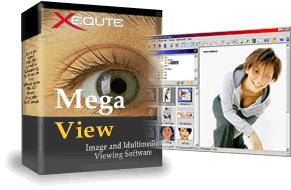 MegaView 10 is multi-functional application that can be used for monitoring multimedia files while working with them. It supports viewing images and multimedia format files, capturing videos, forming slideshows, creating thumbnails sheets, creating HTML, and much more. The application also helps in protecting your files from unwanted intrusions by lending password protection to your files. It allows browsing files from PC, camera cards, DVDs and CDs. The users would find it worth using as they can work with different types of files with a single application.
MegaView 10 is multi-functional application that can be used for monitoring multimedia files while working with them. It supports viewing images and multimedia format files, capturing videos, forming slideshows, creating thumbnails sheets, creating HTML, and much more. The application also helps in protecting your files from unwanted intrusions by lending password protection to your files. It allows browsing files from PC, camera cards, DVDs and CDs. The users would find it worth using as they can work with different types of files with a single application.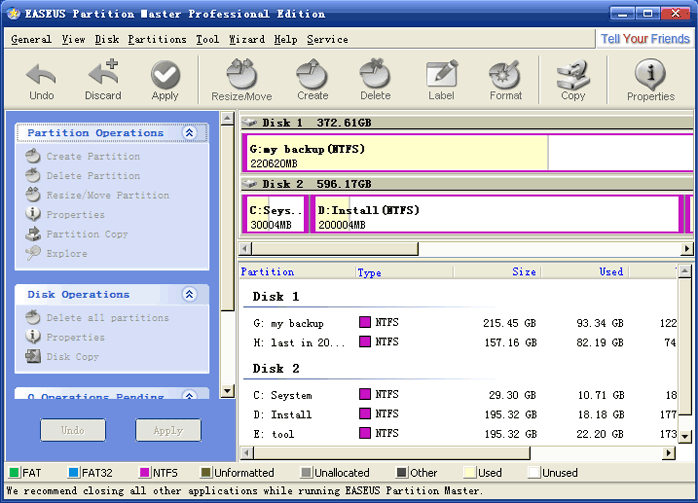 If you have been searching for a suitable tool to manage your hard disk partitions effectively, then you would find EASEUS Partition Manager Professional 2.0 application worthwhile. It supports users to create and manage the partitions of their hard disk efficiently. The application enables you in creating, formatting or deleting the hard disk partitions and also capable of resizing and moving the partitions without losing the data. The interface of the application is intuitive and it boasts of an elegant feature-set to make your partition management task easier. You can even hide or expose the partitions to make them secure. The utility is compatible to work with Windows Vista 32, 64 bit and Linux operating systems.
If you have been searching for a suitable tool to manage your hard disk partitions effectively, then you would find EASEUS Partition Manager Professional 2.0 application worthwhile. It supports users to create and manage the partitions of their hard disk efficiently. The application enables you in creating, formatting or deleting the hard disk partitions and also capable of resizing and moving the partitions without losing the data. The interface of the application is intuitive and it boasts of an elegant feature-set to make your partition management task easier. You can even hide or expose the partitions to make them secure. The utility is compatible to work with Windows Vista 32, 64 bit and Linux operating systems. The notion of remote working includes a lot of online file and data sharing within organizational workforce. This sort of sharing may also prove to be risky, as it can easily be accessed by hackers. Thus, file sharing must be carried out in secure environments, to avoid unauthorized access to our crucial data. If you are yet to find an apt security application, then try out PeerAware 1.00 application. The application supports sharing presentations, spreadsheets, and documents, etc within specific group of people in private workspaces. The application also supports various other features like document indexing, workspace collaboration through chat, virtual whiteboard for working together on shared drawing surface, etc.
The notion of remote working includes a lot of online file and data sharing within organizational workforce. This sort of sharing may also prove to be risky, as it can easily be accessed by hackers. Thus, file sharing must be carried out in secure environments, to avoid unauthorized access to our crucial data. If you are yet to find an apt security application, then try out PeerAware 1.00 application. The application supports sharing presentations, spreadsheets, and documents, etc within specific group of people in private workspaces. The application also supports various other features like document indexing, workspace collaboration through chat, virtual whiteboard for working together on shared drawing surface, etc. The need for incorporating an effective RSS application into frequently updated websites is quite apparent. Well now the task can easily be achieved with the assistance of Advanced RSS Mixer Enterprise 3.5.69 application that combines various free RSS feeds, like press releases, news and articles, into one application. The application supports downloading new RSS feeds automatically and merges them together, subsequently uploading it to the server. The application can neatly handle multiple RSS feeds, press releases, news, and articles. It incorporates an in-built RSS keyword filter that supports numerous categories feed sorting and finally publish the updated RSS feed through FTP. The application can be configured to work at preset time by setting the Schedule.
The need for incorporating an effective RSS application into frequently updated websites is quite apparent. Well now the task can easily be achieved with the assistance of Advanced RSS Mixer Enterprise 3.5.69 application that combines various free RSS feeds, like press releases, news and articles, into one application. The application supports downloading new RSS feeds automatically and merges them together, subsequently uploading it to the server. The application can neatly handle multiple RSS feeds, press releases, news, and articles. It incorporates an in-built RSS keyword filter that supports numerous categories feed sorting and finally publish the updated RSS feed through FTP. The application can be configured to work at preset time by setting the Schedule. YouTube has created a huge fan club, as it allows users to access and share their favorite videos with the online community. While surfing through the website, we often come across the videos we always looked for and the wish to download the video is fairly understandable. But, the wish gets smashed, as the website doesn’t incorporate any specific download options. However, you need not to despair, as the Download Youtube Free 1.0 will effectively help you in downloading your favorite videos from the website. The application works as a plug-in application with your internet explorer that can be easily launched to grab any of the YouTube videos.
YouTube has created a huge fan club, as it allows users to access and share their favorite videos with the online community. While surfing through the website, we often come across the videos we always looked for and the wish to download the video is fairly understandable. But, the wish gets smashed, as the website doesn’t incorporate any specific download options. However, you need not to despair, as the Download Youtube Free 1.0 will effectively help you in downloading your favorite videos from the website. The application works as a plug-in application with your internet explorer that can be easily launched to grab any of the YouTube videos. This program plays songs in the specified folder randomly. The program starts in the My Music folder but the user can navigate to a different folder of their choosing. The user can pause/ resume the song as well as navigate to the next or previous.
This program plays songs in the specified folder randomly. The program starts in the My Music folder but the user can navigate to a different folder of their choosing. The user can pause/ resume the song as well as navigate to the next or previous. PDF to HTML is an easy-to-use software for converting PDF into HTML. The software supports all Adobe PDF modifications. The PDF to HTML converter retains the layout, images, text and formatting of the original PDF file.
PDF to HTML is an easy-to-use software for converting PDF into HTML. The software supports all Adobe PDF modifications. The PDF to HTML converter retains the layout, images, text and formatting of the original PDF file.