Archive for the 'Main' Category
Monday, May 30th, 2016
 Do you want to install a program that allows you to create application and window specific profiles? X-Mouse Button Control has the right features to enable you configure up to 5 ‘layers’ of different button configurations which you can switch between using hot-keys or mouse buttons. Do you want to install a program that allows you to create application and window specific profiles? X-Mouse Button Control has the right features to enable you configure up to 5 ‘layers’ of different button configurations which you can switch between using hot-keys or mouse buttons.
X-Mouse Button Control is a windows application to remap your mouse buttons. You are able to provide an application specific mappings, which means one application can use the mouse differently from another. This is useful for games which do not inherently support the extended mouse buttons, because you can map keys to each button.
What’s more, the list of functions available to map to is somewhat more comprehensive than the 32bit MS Intellimouse Software can handle, including things like: Volume Up/Down/Mute; Media Player control; Send a custom keystroke sequence; and Launch an email application.
Some of the latest changes that have been made to this version of X-Mouse Button Control include: fixing of crashes reported in XMBC (via the new BugTrap reporting system); XMBC Resets swap button status on start-up; and Scroll UP/DOWN actions not working in 2.13.
Want to check it out? Visit Highrez.co.uk.
Posted in Main | No Comments »
Monday, May 30th, 2016
 Sharing your internet among friends and loved ones is much fun. Finding the right sharing tool that allows you to turn your system into a personal hotspot then becomes inevitable because your laptop may not possess such features. Connectify is software that allows you to easily create a secure wireless network and share any Internet connection with others. Sharing your internet among friends and loved ones is much fun. Finding the right sharing tool that allows you to turn your system into a personal hotspot then becomes inevitable because your laptop may not possess such features. Connectify is software that allows you to easily create a secure wireless network and share any Internet connection with others.
Connectify allows you to easily create a secure wireless network and share any Internet connection with your friends, family, and mobile devices. Create your own personal hotspot with Connectify and connect all your devices to the Internet simultaneously, without breaking the bank. Your Connectify hotspot can act as a repeater for your home router. With Connectify you can wirelessly share that single Internet connection with your phone, tablet, gaming system, and other equally important study tools.
Connectify has a free as well as a pro version that comes with limited or extended features. The Hotspot PRO and MAX editions allow you to share any Internet connection to keep all your devices online wherever you go.
The free version of Connectify is pretty limited. Regardless of the limitation, the software is a great way to share your internet connection with friends and family.
Want to check it out? Visit Connectify.me.
Posted in Main | No Comments »
Sunday, May 29th, 2016
 Looking for a user-friendly tool to help you create and edit various CAD files? LibreCAD is tool that provides users with a free and simple method of designing CAD drawings, import and export items Looking for a user-friendly tool to help you create and edit various CAD files? LibreCAD is tool that provides users with a free and simple method of designing CAD drawings, import and export items
LibreCAD is a free Open Source CAD application for Windows, Apple and Linux. Support and documentation is free from our large, dedicated community of users, contributors and developers. While the interface might look a bit cluttered at first, spending more time around the tool will help you get familiar with it. However, to enable you find your way around the software with little stress, you can make use of the Help documentation that comes with it.
LibreCAD has a long list of formats it supports at import such as DXF, LFF, CXF, JWW, BMP, GIF, ICO, JPG, PNG, PPM, SVG, TIFF, WBMP, XBM and TGA, while export is possible using DXF, LFF, CXF, DDS, ICNS, PBM, PNG, ICO, BMP, SVG, TIFF, ICO and PDF extensions. In terms of generating2D CAD drawings without errors, LibreCAD has some of the best features you can find.
Few changes and additions have also been made to this version to include; updated translations, added non-uniform knots support, added Edit -> Device Options, ensured mouse wheel zooms on Mac, eliminated crash on save when auto backup is off, and eliminated invalid bounding boxes from auto zoom.
You can find out more info about this program at LibreCAD.org.
Posted in Main | No Comments »
Sunday, May 29th, 2016
 Did you know you can edit your calendar and task items on the desktop and scroll to different dates? That is what a program like DeskTask does—it connects to Microsoft Outlook and displays your calendar and task items. Did you know you can edit your calendar and task items on the desktop and scroll to different dates? That is what a program like DeskTask does—it connects to Microsoft Outlook and displays your calendar and task items.
DeskTask connects to Microsoft Outlook and displays your calendar and task items on the desktop. It displays Calendar items in the current week (next 14 days) and the items you may have in your Outlook task list. The window is pinned to your desktop and is transparent, having no impact if you have a wallpaper.
DeskTask ensures that your tasks will always be visible, thereby saving precious time to launch or switch to Outlook. The software displays the whole week so you can be prepared to organize your work. (DeskTask can display up to 3 months of upcoming appointments).
DeskTask now boasts of some new features and fixes including the following: optionally show flagged emails from your inbox in the task list; added an option to highlight “today’s” appointments; dropped for Office 97; and a couple of bug fixes. The software still retains its key features such as wide range of display options, supports all modern Windows editions and all Office versions since Office 2000, and many more.
ant to check it out? Visit Carthagosoft.net.
Posted in Main | No Comments »
Friday, May 27th, 2016
 Want to bring some organization and consistency to your desktop? Fences is a program that can help you achieve a lot. Fences allows you to draw labelled shaded areas on your desktop, which become movable and resizable containers for your desktop icons. Want to bring some organization and consistency to your desktop? Fences is a program that can help you achieve a lot. Fences allows you to draw labelled shaded areas on your desktop, which become movable and resizable containers for your desktop icons.
Fences is a one-of-a-kind program, allowing you to draw labelled shaded areas on your desktop, which become movable & resizable containers for your desktop icons. These groups can help bring organization and consistency to your computer’s desktop, solving the “constant mess” problem that has plagued the desktop since its inception.
Fences has some few changes and fixes including: blur the wallpaper behind fences on Windows 10; roll up fences to the Title-bar for cleaner desktops; navigate the folder structure from within the fence; version 3.0 is now compatible with Windows 10; you can also use Fences on modern, and high DPI monitors. Recent changes have made Fences more stable and even more effective for every user.
The program also retained some of its key features such as creating a desktop portal from any folder; double click the desktop to hide or show icons; and a couple of others.
Fences has a 30-day trial limit. Full version comes with a $9.99 price tag.
Want to check it out? Visit Stardock.com.
Posted in Main | No Comments »
Thursday, May 26th, 2016
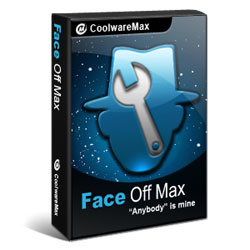 Looking for that perfect software that can be used to put your face on another body just by using any photo or template? Face Off Max enables you to do a lot of amazing things with photos—and you can access hundreds of templates. Looking for that perfect software that can be used to put your face on another body just by using any photo or template? Face Off Max enables you to do a lot of amazing things with photos—and you can access hundreds of templates.
Face Off Max lets you make fun photos by putting your face on another body using any photo or template. It enables you to embarrass your coworkers, make yourself look cool and make your friends look like dweebs all with a few clicks of the mouse. This amazingly simple and easy interface, step-by-step instruction and hundreds of fantastic templates allow anyone to be a professional artist. Share your creations with your friends. It’s perfect with Facebook, MySpace, email, blogs, spaces, eCards, fakes, jokes and many more. Face Off Max allows you to make changes to your images just like a professional.
Face Off Max has some amazing built-in templates that you can use to create funny pictures. You can also add texts to your images after creating them and make them even more attractive and fun-like. The intuitive interface lets you know at the first glance how to achieve what you want with Face Off Max.
Face Off Max has a 30-day trial limit. Full version would cost you $49.95 (watch out for 50% sales).
Want to check it out? Visit FaceOffMax.com.
Posted in Main | No Comments »
Thursday, May 26th, 2016
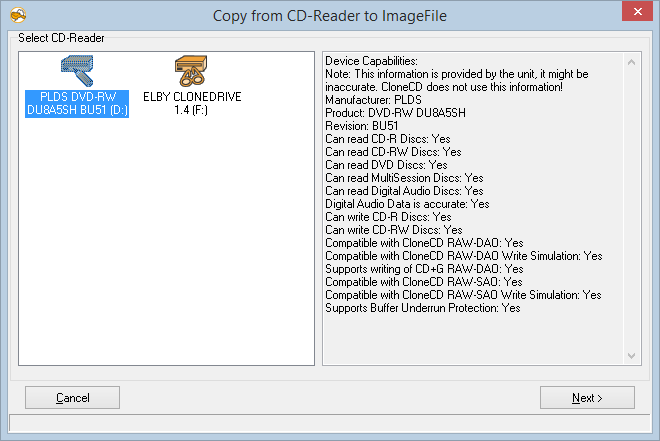 Backing up all your favorite music and data CDs is absolutely necessary if you want to keep enjoying them for a long time. The task becomes easier when you not only have the right tool to do this, but when that tool helps you to maintain the quality of your music. CloneCD is a program that does just that. Backing up all your favorite music and data CDs is absolutely necessary if you want to keep enjoying them for a long time. The task becomes easier when you not only have the right tool to do this, but when that tool helps you to maintain the quality of your music. CloneCD is a program that does just that.
CloneCD is the perfect tool to make backup copies of your music and data CDs, regardless of standard conformity. CloneCD’s award-winning user interface allows you to copy almost any CD with just a few mouse clicks. The software allows you to create perfect 1:1 copies of your valuable original compact discs. Should your non Red Book standard music CD not play in your car audio, the backup created by this powerful tool will.
CloneCD 5.3.4.0 has vastly improved in terms of performance based on recent update. This version now accepts keys sold by RedFox. This version also retained some of its old features, which include; creating working 1:1 copies onto CD-Rs and CD-RWs, works with CD-ROMs, CD-Rs and CD-RWs, and many more.
For many years this powerful tool has helped a lot of users to backup their music and data CDs without compromising on standard. It doesn’t have any downside.
Want to check it out? Visit RedFox.bz.
Posted in Main | No Comments »
Wednesday, May 25th, 2016
 Want to arrange and manage your DVDs and CDs in a manner that will make it very easy to track them? The best part of having your CDs arranged is that you can easily view them and have a reliable database you can count on at all times. Smart CD is a program designed for organizing and managing CDs, DVDs, and other digital media collections. Want to arrange and manage your DVDs and CDs in a manner that will make it very easy to track them? The best part of having your CDs arranged is that you can easily view them and have a reliable database you can count on at all times. Smart CD is a program designed for organizing and managing CDs, DVDs, and other digital media collections.
Smart CD Catalog is software designed for organizing and managing CDs, DVDs, and other digital media collections. It will allow you to catalog your disks and create an ordered CD/DVD database. It is much more comfortable to use Smart CD Catalog than keep a list of disks on paper, in text files, or in Excel. Just add a disk to Smart CD Catalog once and you can view its contents, even if the disk is lying on a shelf or is being borrowed by a friend of yours.
Smart CD Catalog supports CDs and DVDs, hard disks, floppy disks, mounted network disks, USB drives, and RAM disks. You can also use Smart CD Catalog as a media organizer as well.
Smart CD Catalog has a 30-day trial limitation. If you decide to use the program as the trial ends, you can buy a license: $24.95 (Personal license); $39.95 (Home license); $34.95 (Business license) or $149.95 (Small Office License).
Want to check it out? Visit SmartCDCatalog.com.
Posted in Main | No Comments »
Wednesday, May 25th, 2016
 Keeping sensitive data from privacy invaders requires a lot of efforts. It is not all about installing and updating your antivirus—it is also about complementing the security software you have on your system. Folder Guard is a security program that ensures that unauthorized people do not have access to sensitive information on your computer. Keeping sensitive data from privacy invaders requires a lot of efforts. It is not all about installing and updating your antivirus—it is also about complementing the security software you have on your system. Folder Guard is a security program that ensures that unauthorized people do not have access to sensitive information on your computer.
Folder Guard is a security program that ensures that only authorized people can access sensitive information on your computer. It makes folders invisible or read-only, controls access to system files, restricts access to the Control Panel, and prevents unauthorized use of your stand-alone or networked computer. When it hides a folder, the folder’s contents will be invisible to all applications including Windows programs like Explorer, Office, and MS-DOS programs. Folder Guard can be configured to require user validation at logon, and to maintain a log that tracks system use. On a user-by-user basis, you can allow or deny access to selected folders as well as to the Windows Start Menu and Control Panel.
Folder Guard is easy to use, but might take some time to get used to.
Want to check it out? Visit WinAbility.com.
Posted in Main | No Comments »
Saturday, May 21st, 2016
 Looking for a straightforward and easy to use image resizing tool? Image Tuner has some cool feature such as conversion and watermarking to name only a few. It is a great program if you are thinking of doing a quick conversion. Looking for a straightforward and easy to use image resizing tool? Image Tuner has some cool feature such as conversion and watermarking to name only a few. It is a great program if you are thinking of doing a quick conversion.
Image Tuner is a free batch image resizing, renaming, conversion and watermarking tool with a super-intuitive and straightforward interface. Based on an extremely fast image processing engine, this award-winning software has a bare minimum of controls and will help you with the most typical image-related tasks. You can work with individual files and entire folders to resize, convert, rename and watermark images with surprising ease.
This latest version now has some new features as well as a couple of minor fixes. Some of these updates and fixes include; added support of high DPI monitors and DPI scaling; added right-click menu to Tasks window; version 6.0 has been optimized for Windows 10; improved conversion and image processing; and some minor fixes and improvements.
Image Tuner is highly intuitive and easy to use for experienced and first time user. It doesn’t take much time to get used to it. Personal edition of Image Tuner is free for all users, but if you need it for commercial purposes you’ll have to pay $19.95 for PRO edition (it also includes lifetime upgrades).
Want to check it out? Visit GloryLogic.com.
Posted in Main | No Comments »
|
|
|
 Do you want to install a program that allows you to create application and window specific profiles? X-Mouse Button Control has the right features to enable you configure up to 5 ‘layers’ of different button configurations which you can switch between using hot-keys or mouse buttons.
Do you want to install a program that allows you to create application and window specific profiles? X-Mouse Button Control has the right features to enable you configure up to 5 ‘layers’ of different button configurations which you can switch between using hot-keys or mouse buttons.

 Looking for a user-friendly tool to help you create and edit various CAD files? LibreCAD is tool that provides users with a free and simple method of designing CAD drawings, import and export items
Looking for a user-friendly tool to help you create and edit various CAD files? LibreCAD is tool that provides users with a free and simple method of designing CAD drawings, import and export items

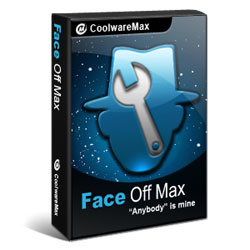 Looking for that perfect software that can be used to put your face on another body just by using any photo or template? Face Off Max enables you to do a lot of amazing things with photos—and you can access hundreds of templates.
Looking for that perfect software that can be used to put your face on another body just by using any photo or template? Face Off Max enables you to do a lot of amazing things with photos—and you can access hundreds of templates.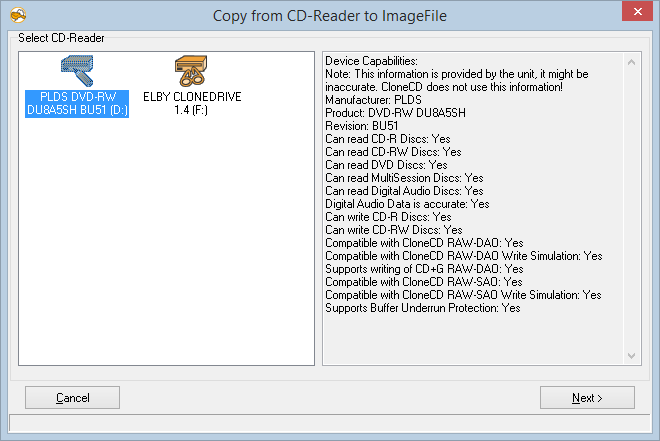
 Want to arrange and manage your DVDs and CDs in a manner that will make it very easy to track them? The best part of having your CDs arranged is that you can easily view them and have a reliable database you can count on at all times. Smart CD is a program designed for organizing and managing CDs, DVDs, and other digital media collections.
Want to arrange and manage your DVDs and CDs in a manner that will make it very easy to track them? The best part of having your CDs arranged is that you can easily view them and have a reliable database you can count on at all times. Smart CD is a program designed for organizing and managing CDs, DVDs, and other digital media collections. Keeping sensitive data from privacy invaders requires a lot of efforts. It is not all about installing and updating your antivirus—it is also about complementing the security software you have on your system. Folder Guard is a security program that ensures that unauthorized people do not have access to sensitive information on your computer.
Keeping sensitive data from privacy invaders requires a lot of efforts. It is not all about installing and updating your antivirus—it is also about complementing the security software you have on your system. Folder Guard is a security program that ensures that unauthorized people do not have access to sensitive information on your computer. Looking for a straightforward and easy to use image resizing tool? Image Tuner has some cool feature such as conversion and watermarking to name only a few. It is a great program if you are thinking of doing a quick conversion.
Looking for a straightforward and easy to use image resizing tool? Image Tuner has some cool feature such as conversion and watermarking to name only a few. It is a great program if you are thinking of doing a quick conversion.