Archive for June, 2010
Thursday, June 3rd, 2010
The MDaemon Email server for Windows is trusted email server software that supports SMTP, IMP and POP3 protocols while also delivering highest quality performance very user-friendly (Easy to use and implement with extensive support for Microsoft Outlook) and rich-feature design. It is a trusted alternative to Microsoft Exchange mail server and all other server used by small and medium companies.
MDaemon Email server for Windows has its own powerful Webmail client and WorldClient, which enables users to easily access and manage email, address books, and calendars remotely through their web browser. Some of the main features of WorldClient include shared calendaring and scheduling, spell check, email account creation, email account, and not forgetting customization themes that will have user complete organization communicating much more efficiently.

The MDaemon mail server happens to be among the very first email products to validate and sign messages using current authentication techniques (Sender Policy Framework (SPF), Sender ID and DomainKeys Identified Mail (DKIM)). Also, MDaemon email server is among the first mail servers to provide users the benefits of a free email certification service.
MDaemon Email Server supports most Blackberry devices providing with access to email, contacts and calendar. It offers proactive protection against email-borne threats such as spam, and viruses.
Want to check it out? Visit Altn.com
Posted in Main | No Comments »
Thursday, June 3rd, 2010
 IsoBuster is a highly specialized, yet easy to use optical media data recovery tool that supports all optical disc format and also all common optical disc file-systems. To further display IsoBuster 2.8 unique nature is to appreciate the fact that it actually interprets CD image files, such as the following; DAO (Duplicator), TAO (Duplicator), ISO (Nero, BlindRead, Creator), BIN (CDRWin), IMG (CloneCD), CCD (CloneCD), CIF (Creator), FCD (Uncompressed), NRG (Nero), P01 (Toast), C2D (WinOnCD), CUE (CDRWin), CDI (DiscJuggler) and a lot more. IsoBuster is a highly specialized, yet easy to use optical media data recovery tool that supports all optical disc format and also all common optical disc file-systems. To further display IsoBuster 2.8 unique nature is to appreciate the fact that it actually interprets CD image files, such as the following; DAO (Duplicator), TAO (Duplicator), ISO (Nero, BlindRead, Creator), BIN (CDRWin), IMG (CloneCD), CCD (CloneCD), CIF (Creator), FCD (Uncompressed), NRG (Nero), P01 (Toast), C2D (WinOnCD), CUE (CDRWin), CDI (DiscJuggler) and a lot more.
Going a step farther, IsoBuster can rescue all lost files from a trashed or bad CD or DVD or even Blu-Ray disc (like BD or HD DVD). It has capacity to saves important documents, precious pictures and videos from the family, system backup, and so forth.
This software does not depend or rather rely on Microsoft Windows to provide or help interpret data. What this means is that it can completely work independently from Windows without any limitations.
Some other features of this software include; better Error handling and a lot of retry-mechanisms to aid users in getting the data anyway.
To cap-it-up, IsoBuster supports formatted CD-RW discs mounted in very old drives that do not know the CD-RW fixed packet format yet.
Want to check it out? Visit IsoBuster
Posted in Main | No Comments »
Thursday, June 3rd, 2010
 NetLimiter is a tool designed for Internet traffic control which can be used to monitor applications which access the Internet and actively control their Internet traffic. It can be used for setting (download/upload) speed limits for applications or single connection. NetLimiter is a tool designed for Internet traffic control which can be used to monitor applications which access the Internet and actively control their Internet traffic. It can be used for setting (download/upload) speed limits for applications or single connection.
NetLimiter allows users to share their Internet connection bandwidth among all applications running on their PC. NetLimiter offers users comprehensive set of Internet statistical tools that includes real-time traffic measurement and long-term per-application internet traffic statistics. What it does is that it makes users masters of their Internet connection.
The interface of NetLimiter Pro is well thought and very well designed GUI. Be that as it may, there are lots of redundant functions, links and words to the application screen which overloads the PC.
UL/DL overall speed twice as anyone can easily see the horizontal toolbar, vertical sidebar, horizontal information view and vertical information view. The screen is usually full of redundant functionalities, redundant titles and redundant words such as: Outgoing, Outgoing; Local, Local; Remote, Remote; Address, Address; Connection, Connection.
The sad part of it is that it is difficult to test this tool as it usually crashes PC once it has been installed. It is also a bit too complicated.
Want to check it out? Visit Netlimiter
Posted in Main | No Comments »
Thursday, June 3rd, 2010
DVD43 PLUG-IN is a decrypter plug-in that is used to provide an interface that DVD copy programs can use to decrypt (unlock). All that is required is to have a copy program that supports decrypter plug-in, then you can be able to use DVD43 Plug-in and it cost nothing as it is absolutely free.
DVD43 Plug-in works by simply decrypting movie DVD so that copy program can read it. It also takes care of non standard structure, if the DVD contains bad sectors. Some of the old and outdated copy software like DVDX Copy can not handle bad sectors commonly that are found on newer DVDs. Users will most definitely need a copy program that provides frequent updates to handle new movies as they are released.
DVD43 PLUG-IN supports Windows 7, Vista, Windows XP, and Windows 2000. (32 and 64 bits) and it is quite user-friendly as it installs directly to the Windows.
It is simply a decrypter; it will not alter the image of the original DVD and will not remove copy protection other than CSS encryption added to the DVD. If the DVD structure is non standard or the DVD contains bad sectors, the copy program takes care of it.
Want to check it out? Visit DVD43.com
Posted in Main | No Comments »
Thursday, June 3rd, 2010
 McAfee AVERT Stinger is a very good free anti-virus scanner designed and developed to be proactive in detecting and cleaning root kits, which are running on the computers. When prompted, the user should choose to save the file to a location that is most convenient on his hard disk. Once it has been saved, it then means that the download has been completed. The next stage will be to navigate through to the folder that contains the downloaded Stinger file, and run it. WindowsME/XP/Vista users. McAfee AVERT Stinger is a very good free anti-virus scanner designed and developed to be proactive in detecting and cleaning root kits, which are running on the computers. When prompted, the user should choose to save the file to a location that is most convenient on his hard disk. Once it has been saved, it then means that the download has been completed. The next stage will be to navigate through to the folder that contains the downloaded Stinger file, and run it. WindowsME/XP/Vista users.
Stinger is only unable to repair virus if the Windows System Restore functionality has a lock on the infected file. What should be done at this point is for the user to disable system restore before scanning commences.
One major plus for McAfee AVERT Stinger that it creates Stinger.opt file that saves the current Stinger configuration whenever it runs. By so doing, when next the user decides to runs the Stinger, the previous configuration is what is used as long as the Stinger.opt file is in the same directory as Stinger.
To get the best of McAfee AVERT Stinger is to set it to Medium sensitivity level because when it is set higher it uses to reports many false positives.
Want to check it out? Visit Stinger
Posted in Main | No Comments »
Wednesday, June 2nd, 2010
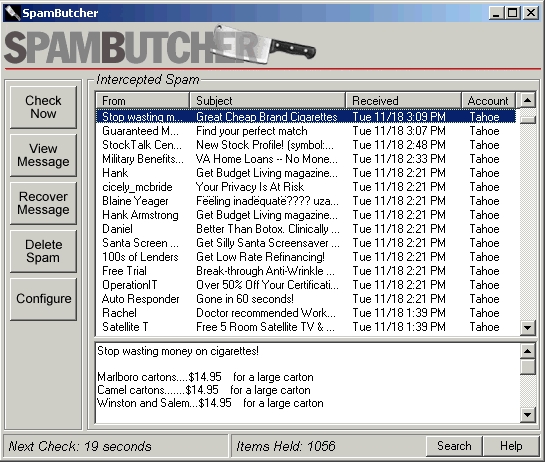 Spam messages or bulk messages are the biggest problem of e-mail users. Spam messages increase faster in numbers as compared to the regular mails and dealing with this huge number of spam surely irritates every e-mail owner. In reality, getting rid of spam messages is a serious task which needs your e-mail account to be constantly updated. Spam messages or bulk messages are the biggest problem of e-mail users. Spam messages increase faster in numbers as compared to the regular mails and dealing with this huge number of spam surely irritates every e-mail owner. In reality, getting rid of spam messages is a serious task which needs your e-mail account to be constantly updated.
Spam Butcher is an antispam program that filters incoming messages from your e-mail account, then segregating spam messages from those legitimate mails. The program uses advanced technology called fuzzy logic with 3 levels of aggressiveness for better detection of spam messages.
One of the interesting features in this program is its capability to filter your e-mail’s inbox to sort spam from legitimate mails. The program checks your inbox based on a time interval, say check your inbox every 5 minutes. If it finds any spam message, the program moves the spam into a buffer. So if you want to review spam or delete them, just click to that buffer where spam are transferred. Based on some tests conducted, the program detected a very high percentage on spam with no false detection.
Other features include a Blacklist or a Whitelist where you can add your contacts to avoid mails coming from them unintentionally marked as spam. Aside from the lists, you can set the program to send an email report of all filtered spam. The program also detects and blocks virus attachment in e-mails and allows you to customize filtering capabilities making the program more flexible and convenient to use.
The program works hand and hand with the POP3 protocol making it runs in parallel with any e-mail program. This is the reason why the program needs a POP3 account, which is also why the program doesn’t work in Hotmail and other webmail based email. There’s no need to install third party software or hardware upgrades as the program only needs minimum hardware resources.
Spam Butcher is antispam software capable of filtering and separating spam messages from legitimate e-mails. The program offers a wide variety of functionalities with minimal hardware/software requirements making it a good choice for spam filtering in e-mails. However, the program is not free, but a trial version is available for free download to assess product’s performance before purchasing. The price for the full version is $29.95, good for 1 user only.
You can download or purchase Spam Butcher at Spambutcher
Posted in E-mail | No Comments »
Wednesday, June 2nd, 2010
 Slackware Linux is a server-side product complete 32-bit multitasking UNIX-like system. It contains user-friendly an installation program, a menu-driven package system and extensive online documentation. A completely full installation gives users the X Window System, Perl, networking utilities, a mail server, a news server, C/C++ development environments, a web server, the GNU Image Manipulation Program, Netscape Communicator, an FTP server, and lots of other programs. Slackware Linux is a server-side product complete 32-bit multitasking UNIX-like system. It contains user-friendly an installation program, a menu-driven package system and extensive online documentation. A completely full installation gives users the X Window System, Perl, networking utilities, a mail server, a news server, C/C++ development environments, a web server, the GNU Image Manipulation Program, Netscape Communicator, an FTP server, and lots of other programs.
Slackware Linux is presently based around the 2.4 Linux kernel series and the GNU C Library version 2.3.4 (libc6). It can conveniently run on 486 systems all the way up to the latest x86 machines (but uses -mcpu=i686 optimization for best performance on i686-class machines like the P3, P4, and Duron/Athlon).
Some of the noticeable changes in Slackware 13.0 from the time of Slackware 12.2 are; major upgrades to the desktop environments (KDE version 4.2.4 and Xfce version 4.6.1), completely reworked collection of X packages (a configuration file for X is no longer needed in most cases), new txz package format with much better compression, and other upgrades all around.
On a final note, one glaring weak point is the fact that the new Slackware 13.0 is conservative and cannot be installed with minimal requirements.
Want to check it out? Visit Slackware.
Posted in Main | No Comments »
|
|
|


 IsoBuster is a highly specialized, yet easy to use optical media data recovery tool that supports all optical disc format and also all common optical disc file-systems. To further display IsoBuster 2.8 unique nature is to appreciate the fact that it actually interprets CD image files, such as the following; DAO (Duplicator), TAO (Duplicator), ISO (Nero, BlindRead, Creator), BIN (CDRWin), IMG (CloneCD), CCD (CloneCD), CIF (Creator), FCD (Uncompressed), NRG (Nero), P01 (Toast), C2D (WinOnCD), CUE (CDRWin), CDI (DiscJuggler) and a lot more.
IsoBuster is a highly specialized, yet easy to use optical media data recovery tool that supports all optical disc format and also all common optical disc file-systems. To further display IsoBuster 2.8 unique nature is to appreciate the fact that it actually interprets CD image files, such as the following; DAO (Duplicator), TAO (Duplicator), ISO (Nero, BlindRead, Creator), BIN (CDRWin), IMG (CloneCD), CCD (CloneCD), CIF (Creator), FCD (Uncompressed), NRG (Nero), P01 (Toast), C2D (WinOnCD), CUE (CDRWin), CDI (DiscJuggler) and a lot more. NetLimiter is a tool designed for Internet traffic control which can be used to monitor applications which access the Internet and actively control their Internet traffic. It can be used for setting (download/upload) speed limits for applications or single connection.
NetLimiter is a tool designed for Internet traffic control which can be used to monitor applications which access the Internet and actively control their Internet traffic. It can be used for setting (download/upload) speed limits for applications or single connection.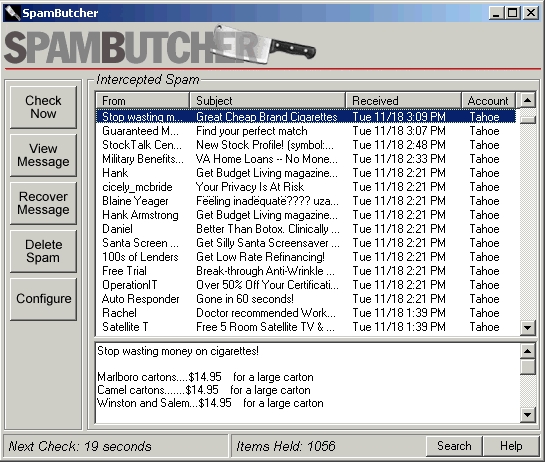
 Slackware Linux is a server-side product complete 32-bit multitasking UNIX-like system. It contains user-friendly an installation program, a menu-driven package system and extensive online documentation. A completely full installation gives users the X Window System, Perl, networking utilities, a mail server, a news server, C/C++ development environments, a web server, the GNU Image Manipulation Program, Netscape Communicator, an FTP server, and lots of other programs.
Slackware Linux is a server-side product complete 32-bit multitasking UNIX-like system. It contains user-friendly an installation program, a menu-driven package system and extensive online documentation. A completely full installation gives users the X Window System, Perl, networking utilities, a mail server, a news server, C/C++ development environments, a web server, the GNU Image Manipulation Program, Netscape Communicator, an FTP server, and lots of other programs.