Archive for the 'E-mail' Category
Thursday, May 19th, 2016
 Spamdel is an anti-spam filter which gives you the opportunity to reply to and compose emails quickly, while organizing your spam and providing you with the chance to preview a message before it reaches your computer. This way any viruses and malware can be prevented from entering it. Spamdel is an anti-spam filter which gives you the opportunity to reply to and compose emails quickly, while organizing your spam and providing you with the chance to preview a message before it reaches your computer. This way any viruses and malware can be prevented from entering it.
This software has many advantages for it’s users. It is incredibly easy to use and it has a wonderful user-friendly interface and inter-operability with any email software like Outlook Express, TheBat and many more. This software offers you great protection from any types of spam and attacks from hackers, given the fact that it works on a server, preventing those attacks from reaching your precious personal computer.
It can be made to go online only when you are on your laptop. It is compatible with Cable/ISDN and/or Dial-Up server. You can dial-up desired host if you wish and it can hang-up after some time has passed. Your host mail can be kept visible even when you are offline.
Thanks to the advanced security system, viruses will have a hard time accessing your computer. From time to time, you will receive special notifications that will inform you for any new emails and status changes. It will not make your computer slower, because the software is really light. Your email will be automatically checked from time to time, to notify you if you have any new emails. Every email can be seen before it reaches your personal computer. Also, those mails can be replied with the “quick reply” function. When the mails come to your inbox, they are categorized in different types. And guess what is the best thing? It’s Free!
Check it out at the homepage Spamdel.com.
Posted in E-mail | No Comments »
Wednesday, June 2nd, 2010
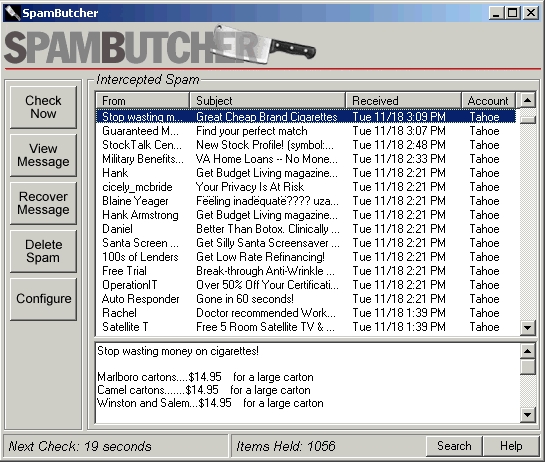 Spam messages or bulk messages are the biggest problem of e-mail users. Spam messages increase faster in numbers as compared to the regular mails and dealing with this huge number of spam surely irritates every e-mail owner. In reality, getting rid of spam messages is a serious task which needs your e-mail account to be constantly updated. Spam messages or bulk messages are the biggest problem of e-mail users. Spam messages increase faster in numbers as compared to the regular mails and dealing with this huge number of spam surely irritates every e-mail owner. In reality, getting rid of spam messages is a serious task which needs your e-mail account to be constantly updated.
Spam Butcher is an antispam program that filters incoming messages from your e-mail account, then segregating spam messages from those legitimate mails. The program uses advanced technology called fuzzy logic with 3 levels of aggressiveness for better detection of spam messages.
One of the interesting features in this program is its capability to filter your e-mail’s inbox to sort spam from legitimate mails. The program checks your inbox based on a time interval, say check your inbox every 5 minutes. If it finds any spam message, the program moves the spam into a buffer. So if you want to review spam or delete them, just click to that buffer where spam are transferred. Based on some tests conducted, the program detected a very high percentage on spam with no false detection.
Other features include a Blacklist or a Whitelist where you can add your contacts to avoid mails coming from them unintentionally marked as spam. Aside from the lists, you can set the program to send an email report of all filtered spam. The program also detects and blocks virus attachment in e-mails and allows you to customize filtering capabilities making the program more flexible and convenient to use.
The program works hand and hand with the POP3 protocol making it runs in parallel with any e-mail program. This is the reason why the program needs a POP3 account, which is also why the program doesn’t work in Hotmail and other webmail based email. There’s no need to install third party software or hardware upgrades as the program only needs minimum hardware resources.
Spam Butcher is antispam software capable of filtering and separating spam messages from legitimate e-mails. The program offers a wide variety of functionalities with minimal hardware/software requirements making it a good choice for spam filtering in e-mails. However, the program is not free, but a trial version is available for free download to assess product’s performance before purchasing. The price for the full version is $29.95, good for 1 user only.
You can download or purchase Spam Butcher at Spambutcher
Posted in E-mail | No Comments »
Monday, May 12th, 2008
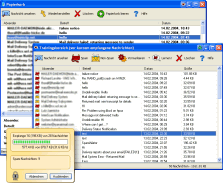 A new version of spamihilator has been released into the software market, Spamihilator 0.9.9.41. If you are not familiar with the software, let me throw more light on what it does… A new version of spamihilator has been released into the software market, Spamihilator 0.9.9.41. If you are not familiar with the software, let me throw more light on what it does…
Spamihilator examines each of your incoming emails in such a way that it filters and deletes useless spam mails (junk). It does this by working between your E-mail client and the internet and it goes on completely in the background. This filter can be trained to recognize your messages and the recognition rate will continuously increase.
The cool thing about this software is that it runs with almost every Email-Software such as Outlook 2000/XP/Express, Eudora, Pegasus Mail, Phoenix Mail, Opera, Mozilla, Netscape, etc. and it supports plugins.
The latest version was released recently. The prior version actually had a bug which often resulted in reduced filter quality. The so-called DCC Filter did not work correctly on some systems. In the new version the bug has been resolved, so installing the new version is recommended for all users.
Furthermore, the user interface under Windows Vista has been improved slightly.
To find out more, visit http://www.spamihilator.com/
Posted in E-mail, Main | No Comments »
Monday, April 28th, 2008
 Have you faced a situation when someone messed up your Outlook Express data by accessing it when you were not at your system? Well avoid such potentially disastrous situation you should give a try to Outlook Express Security 2.05. The software allows you to set password so that only you access the Outlook Express database. When you set the program to be active, it locks the all the data. Now Outlook Express can be accessed only if the right password is entered. It helps protect your important data like you massages, address book, etc. This function of the software prevents your data from being spoiled or stolen by anyone else. Have you faced a situation when someone messed up your Outlook Express data by accessing it when you were not at your system? Well avoid such potentially disastrous situation you should give a try to Outlook Express Security 2.05. The software allows you to set password so that only you access the Outlook Express database. When you set the program to be active, it locks the all the data. Now Outlook Express can be accessed only if the right password is entered. It helps protect your important data like you massages, address book, etc. This function of the software prevents your data from being spoiled or stolen by anyone else.
MOutlook Express Security 2.05 shows the simple option in front of the user that can be set easily to start working. When you want the program to protect the Outlook Express data then you need to mark the given feature enable the protection. Set the Password that want to be applied for the Outlook Express database protection. It would prompt you to enter the password in the provided small dialog box. If in case you forget one password you can also set an additional password to enter for accessing the data. When you have entered the required details then the protection is applied to the Outlook Express. The software is best to be used of you need to move sometimes from your system or it has happened earlier when somebody damaged the data of your Outlook Express as it has your account defined. It is best suitable for the people who need to stay logged-in whole day as they carry various correspondence through mails. The software is easy to be used as it is complied of very less features.
Outlook Express Security 2.05 protects the information of your Outlook Express through password and denies access to any unauthorized person.
{More info and Download}
Posted in E-mail, Internet | 1 Comment »
Monday, February 18th, 2008
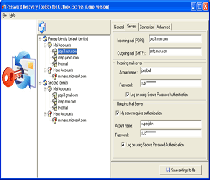 Today a large section of people use different mailing accounts which they simultaneously try to access using their Outlook email client. While using a number of them, one might face confusion and might forget the password of any of your mailing accounts. The Password Recovery Toolbox for Outlook Express 1.1.5 is designed to solve such an issue with effortless ease. This software can help the users to get their passwords recovered in an easy manner. Today a large section of people use different mailing accounts which they simultaneously try to access using their Outlook email client. While using a number of them, one might face confusion and might forget the password of any of your mailing accounts. The Password Recovery Toolbox for Outlook Express 1.1.5 is designed to solve such an issue with effortless ease. This software can help the users to get their passwords recovered in an easy manner.
The Password Recovery Toolbox for Outlook Express 1.1.5 provides us with some simple steps to get the password recovered. The program starts working instantly at the startup and displays the recovered password and the related information of the mailing accounts. The email account and the settings are shown on the right side of the screen. With all the shown features you get the information relating to the Server features like incoming mail, POP3, and Outgoing SMTP server. It also shows the Incoming Mail Server setting relating to the Account and the Password. You can also know which features for Outgoing mail server are enabled like the server authentication and to log in using Secure Password Authentication. The software easily recovers the passwords and visualizes the mail and account settings. The additional feature of the program provides you with the feature that helps you to save the configurations relating to the Outlook Express identities in a text file. Likewise the software is capable of managing current users several identities. You can even have the data recovered for another user also. You would find the software easy to use and also easy for installation as it is compatible all the Windows versions except Windows 95.
{More Info and Download}
Posted in Developer, E-mail, Information Management, Outlook, Security, Shareware, Windows | No Comments »
Monday, January 28th, 2008
 WebmailSafety from Gwebs is free encryption for webmail. It ensures that emails sent across the internet are unreadable except by the sender and receiver. It does this by using RSA2048 & AES-256 Public Key encryption, ensuring very strong security. WebmailSafety from Gwebs is free encryption for webmail. It ensures that emails sent across the internet are unreadable except by the sender and receiver. It does this by using RSA2048 & AES-256 Public Key encryption, ensuring very strong security.
In order for it to work, the person you send to must also be using it. The site says it will soon be compatible with all other PGP software though and they’re also working on a Web Client for receiving secure email, but currently you must invite your friends in order for them to send or receive secure email with you. Also, note that it currently only works with Internet Explorer, but they say FireFox support will soon be on the way.
It currently supports Gmail, Hotmail, MSN mail, Live mail, Yahoo mail and AOL mail.
This is very interesting software for those of you interested in security and privacy online (or maybe just a little paranoid?)
To download it and try it out for yourself, (along with the over 210 thousand others and counting) go to the website here for further details.
Posted in E-mail, Main, Security | No Comments »
Friday, January 25th, 2008
 Everyone wants that their important email messages which they send out reaches the recipient securely and in a protected manner. Along with this you would also like to maintain the privacy of yours and the recipients. Now you can do it easily with Email Privacy 2.93 which effectively takes care of all your worries relating to email privacy. It lets you to send the messages directly to your recipient’s mailbox. The software is essentially a local SMTP server program that works for Windows while staying at the system-tray. Everyone wants that their important email messages which they send out reaches the recipient securely and in a protected manner. Along with this you would also like to maintain the privacy of yours and the recipients. Now you can do it easily with Email Privacy 2.93 which effectively takes care of all your worries relating to email privacy. It lets you to send the messages directly to your recipient’s mailbox. The software is essentially a local SMTP server program that works for Windows while staying at the system-tray.
Email Privacy 2.93 software is simple and works by itself without much user intervention once it has been configured. You can see the statistics for the Messages Sent and Sending Errors in the program screen. You can also set the program for DNS Server to Auto detect DNS Server and also set to Use Specific Server. Same goes for the SMTP server that you can enable the Standard SMTP Port or Use Specific Port. You can also enable to accept the connection from same system only. You can also view the log file for the activities that had taken place. Change and configure the program according to your requirements so that you would have the program working according to your requirements. The software is capable of working with email programs such as Outlook, Outlook Express, Eudora, etc. It works with such efficiency that you can send a large number of messages with a minute. Even it software does not leaves any traces at the PC by taking the email messages from the email client that you are using and places them in the mailboxes of the recipient without making temporary files at your PC. The software is good to be used to send the messages with privacy and security.
Email Privacy 2.93 is also capable of being connected to the email program that you are already using to send and receive messages.
{More Info and Download}
Posted in Developer, E-mail, Internet, Security, Shareware, Utilities | No Comments »
Thursday, January 3rd, 2008
 Keeping your computer safe and secure is the biggest issue that is experience by every computer user. You always need to be alert for any spywares, adwares or any other malicious program. So to deal with this problem the Malwareguard 1.1.0.1 software would prove to be a worthy ally. The software would protect your PC by removing any content that would harm and spoil it. The software is convenient to use and improves your working experience by making your computer safe. The software uses a reference database that is updated automatically to prevent your PC from all the latest dangers. Keeping your computer safe and secure is the biggest issue that is experience by every computer user. You always need to be alert for any spywares, adwares or any other malicious program. So to deal with this problem the Malwareguard 1.1.0.1 software would prove to be a worthy ally. The software would protect your PC by removing any content that would harm and spoil it. The software is convenient to use and improves your working experience by making your computer safe. The software uses a reference database that is updated automatically to prevent your PC from all the latest dangers.
Malwareguard 1.1.0.1 software is has the features that provide you with Complete Scan and Quick scan. When you have enough time then you can perform the Complete Scan and when you need to check your PC quickly than the Quick Scan is good. When you perform the scanning you can remove automatically the entire infected files. To your convenience and saving of time you can perform the scanning of your full system or even you can scan the particular folders that you are working with, or as desired.
The Malwareguard Startup Manager of the program helps you to remove or clean the programs that are not required so that they do not auto start and also free the CPU. The software protects you from numerous types of adwares, spywares, hijackers, viruses, Trojans, and other threats. Take the guidance with the Help provided so that you can set it to work at the best of its efficiency. It can be configured to be updated automatically and or manually as per your desire.
The fact that the software removes useless stuff and makes your system work faster also contributes to its positive score.
{More Info and Download}
Posted in Developer, E-mail, Internet, Main, Security, Shareware, Utilities, Windows | No Comments »
Monday, December 17th, 2007
 Have different email accounts for different people and purposes such as one for work, another for family, the third for college friends, fourth for dating, and so on? Tired of opening, closing, and reopening these accounts time and again during the day to check for new email or to send an email to a specific person or group? Keep getting the passwords mixed — there are just too many of them to remember! Or, do you keep all these accounts open in different browser windows throughout the day? Now, that could cause a lot of confusion. Want an easier, faster, and perhaps more efficient way to deal with your multiple email accounts? Try the Multi-Mail Notifier. Have different email accounts for different people and purposes such as one for work, another for family, the third for college friends, fourth for dating, and so on? Tired of opening, closing, and reopening these accounts time and again during the day to check for new email or to send an email to a specific person or group? Keep getting the passwords mixed — there are just too many of them to remember! Or, do you keep all these accounts open in different browser windows throughout the day? Now, that could cause a lot of confusion. Want an easier, faster, and perhaps more efficient way to deal with your multiple email accounts? Try the Multi-Mail Notifier.
This software application is your assistant whose only job is to keep an eye on all your email accounts and notify you each time a new email comes in. The Multi-Mail Notifier runs in your computers tray and displays visual and sound messages to alert you of new incoming mail to one or more of your email addresses. Once you set all the email addresses you want monitored by the software, a table is created which primarily lists out the email id and the status of incoming mail (number of unread messages in the inbox). You can also quickly access a specific email account of yours by clicking on the Read E-mail button to read the incoming mail. No need to open a browser window yourself and then logging on to the specific mail server, entering the Username and Password and so on. All this is done for you automatically by the Multi-Mail Notifier.
Further, the Multi-Mail Notifier supports a variety of email account types, including Gmail, Hotmail, POP3, and Yahoo.
{More info and Download}
Posted in Developer, E-mail, Information Management, Internet, Shareware, Utilities, Windows | No Comments »
Friday, December 7th, 2007
 This week sees a new addition to GMails ever growing bag of tricks, AIM compatibility! AIM, AOL’s popular instant-messaging service has been intergrated into Gmails Web-based e-mail client. This integration was possible due to the Open AIM SDK Library. So now when you open up your GMail you’ll be able to sign into your AIM Account by clicking Settings-Chat. Your AIM buddies will appear on the contact list in most frequent order and then you can hover over and get some basic buddy info. This week sees a new addition to GMails ever growing bag of tricks, AIM compatibility! AIM, AOL’s popular instant-messaging service has been intergrated into Gmails Web-based e-mail client. This integration was possible due to the Open AIM SDK Library. So now when you open up your GMail you’ll be able to sign into your AIM Account by clicking Settings-Chat. Your AIM buddies will appear on the contact list in most frequent order and then you can hover over and get some basic buddy info.
So basically, now when people are using Gmail, they can see if the people they’re sending e-mail to are available for live chat on AIM (now possible directly in the Gmail interface) instead. A useful feature that’s sure to make a difference in many peoples lives if they frequently use both GMail and AOL Instant Messenger.
More info available here.
Posted in Developer, E-mail, Freeware, Google, IM, Internet, Main, News, Web 2.0, Windows | No Comments »
|
|
|
 Spamdel is an anti-spam filter which gives you the opportunity to reply to and compose emails quickly, while organizing your spam and providing you with the chance to preview a message before it reaches your computer. This way any viruses and malware can be prevented from entering it.
Spamdel is an anti-spam filter which gives you the opportunity to reply to and compose emails quickly, while organizing your spam and providing you with the chance to preview a message before it reaches your computer. This way any viruses and malware can be prevented from entering it.
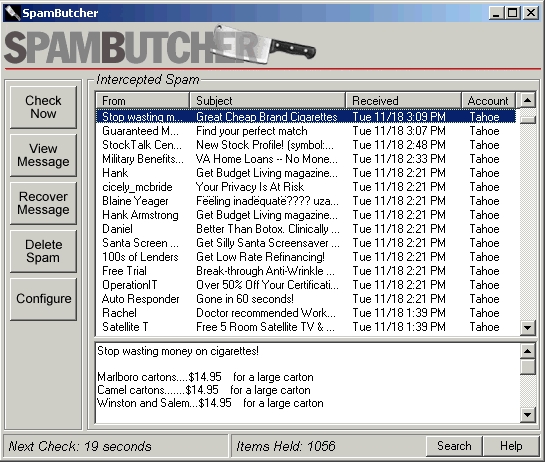
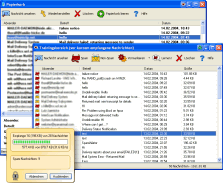 A new version of spamihilator has been released into the software market, Spamihilator 0.9.9.41. If you are not familiar with the software, let me throw more light on what it does…
A new version of spamihilator has been released into the software market, Spamihilator 0.9.9.41. If you are not familiar with the software, let me throw more light on what it does… Have you faced a situation when someone messed up your Outlook Express data by accessing it when you were not at your system? Well avoid such potentially disastrous situation you should give a try to Outlook Express Security 2.05. The software allows you to set password so that only you access the Outlook Express database. When you set the program to be active, it locks the all the data. Now Outlook Express can be accessed only if the right password is entered. It helps protect your important data like you massages, address book, etc. This function of the software prevents your data from being spoiled or stolen by anyone else.
Have you faced a situation when someone messed up your Outlook Express data by accessing it when you were not at your system? Well avoid such potentially disastrous situation you should give a try to Outlook Express Security 2.05. The software allows you to set password so that only you access the Outlook Express database. When you set the program to be active, it locks the all the data. Now Outlook Express can be accessed only if the right password is entered. It helps protect your important data like you massages, address book, etc. This function of the software prevents your data from being spoiled or stolen by anyone else.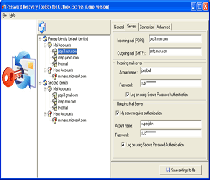 Today a large section of people use different mailing accounts which they simultaneously try to access using their Outlook email client. While using a number of them, one might face confusion and might forget the password of any of your mailing accounts. The Password Recovery Toolbox for Outlook Express 1.1.5 is designed to solve such an issue with effortless ease. This software can help the users to get their passwords recovered in an easy manner.
Today a large section of people use different mailing accounts which they simultaneously try to access using their Outlook email client. While using a number of them, one might face confusion and might forget the password of any of your mailing accounts. The Password Recovery Toolbox for Outlook Express 1.1.5 is designed to solve such an issue with effortless ease. This software can help the users to get their passwords recovered in an easy manner. WebmailSafety from Gwebs is free encryption for webmail. It ensures that emails sent across the internet are unreadable except by the sender and receiver. It does this by using RSA2048 & AES-256 Public Key encryption, ensuring very strong security.
WebmailSafety from Gwebs is free encryption for webmail. It ensures that emails sent across the internet are unreadable except by the sender and receiver. It does this by using RSA2048 & AES-256 Public Key encryption, ensuring very strong security.
 Keeping your computer safe and secure is the biggest issue that is experience by every computer user. You always need to be alert for any spywares, adwares or any other malicious program. So to deal with this problem the Malwareguard 1.1.0.1 software would prove to be a worthy ally. The software would protect your PC by removing any content that would harm and spoil it. The software is convenient to use and improves your working experience by making your computer safe. The software uses a reference database that is updated automatically to prevent your PC from all the latest dangers.
Keeping your computer safe and secure is the biggest issue that is experience by every computer user. You always need to be alert for any spywares, adwares or any other malicious program. So to deal with this problem the Malwareguard 1.1.0.1 software would prove to be a worthy ally. The software would protect your PC by removing any content that would harm and spoil it. The software is convenient to use and improves your working experience by making your computer safe. The software uses a reference database that is updated automatically to prevent your PC from all the latest dangers. Have different email accounts for different people and purposes such as one for work, another for family, the third for college friends, fourth for dating, and so on? Tired of opening, closing, and reopening these accounts time and again during the day to check for new email or to send an email to a specific person or group? Keep getting the passwords mixed — there are just too many of them to remember! Or, do you keep all these accounts open in different browser windows throughout the day? Now, that could cause a lot of confusion. Want an easier, faster, and perhaps more efficient way to deal with your multiple email accounts? Try the Multi-Mail Notifier.
Have different email accounts for different people and purposes such as one for work, another for family, the third for college friends, fourth for dating, and so on? Tired of opening, closing, and reopening these accounts time and again during the day to check for new email or to send an email to a specific person or group? Keep getting the passwords mixed — there are just too many of them to remember! Or, do you keep all these accounts open in different browser windows throughout the day? Now, that could cause a lot of confusion. Want an easier, faster, and perhaps more efficient way to deal with your multiple email accounts? Try the Multi-Mail Notifier. This week sees a new addition to GMails ever growing bag of tricks, AIM compatibility! AIM, AOL’s popular instant-messaging service has been intergrated into Gmails Web-based e-mail client. This integration was possible due to the Open AIM SDK Library. So now when you open up your GMail you’ll be able to sign into your AIM Account by clicking Settings-Chat. Your AIM buddies will appear on the contact list in most frequent order and then you can hover over and get some basic buddy info.
This week sees a new addition to GMails ever growing bag of tricks, AIM compatibility! AIM, AOL’s popular instant-messaging service has been intergrated into Gmails Web-based e-mail client. This integration was possible due to the Open AIM SDK Library. So now when you open up your GMail you’ll be able to sign into your AIM Account by clicking Settings-Chat. Your AIM buddies will appear on the contact list in most frequent order and then you can hover over and get some basic buddy info.