Archive for April, 2013
Wednesday, April 17th, 2013
 What exactly is in your computer? Many of us know very little about our computer information. There is a utility that gives you more information about your PC. It’s called Speccy. What exactly is in your computer? Many of us know very little about our computer information. There is a utility that gives you more information about your PC. It’s called Speccy.
What is Speecy?
Speccy is an advanced System Information tool that gives you more information about your computer. It gives you far more information than what you get by clicking on Properties on your my Computer tab. Speccy will give you detailed statistics on every piece of hardware in your computer such as brand, model, version, driver, file, location, capacity, operating condition, CPU, Motherboard, RAM, Graphics Cards, peripherals, network, and operating system, Hard Disks, Optical Drives, Audio support.
It also displayed S.M.A.R.T. data from our hard disks. You can save and reload system “Snapshots” as XML or text files, or even optional INI files.It also gives you the temperatures of your different components, so you can easily see if there’s a problem! It accurately displayed sensor data from the CPU and two hard drives, offering reassuring proof that our disks and CPU were all operating well within their rated temperature range.
Piriform Ltd, the publisher of this program, has added a few changes to this version. These changes are: Added support for multiple monitors, Updated graphics card database to support new models, Improved detection of RAM and memory slots, Improved analysis of hard drive SMART data, Improved SSD and large hard drive detection and Added minimize to tray option.
Downsides?
None to mention. It’s a very good freeware to check out computer specs.
To familiarize yourself with this application, please go to Piriform.
Posted in Main | No Comments »
Wednesday, April 17th, 2013
 Our computers are under a constant threat of viruses, malware; Trojans etc. that’s why antivirus were created. But guess what, there are viruses that now clone an antivirus and infect your computer. They can scan your computer and produce fake alerts. So you’ll need to rid of these fake antiviruses. To do that task effectively you might need a this tool – Remove Fake Antivirus. Our computers are under a constant threat of viruses, malware; Trojans etc. that’s why antivirus were created. But guess what, there are viruses that now clone an antivirus and infect your computer. They can scan your computer and produce fake alerts. So you’ll need to rid of these fake antiviruses. To do that task effectively you might need a this tool – Remove Fake Antivirus.
What is Remove Fake Antivirus?
Remove Fake Antivirus is used to remove fake antivirus programs which are viruses or Trojans. It is used to remove: Security Tool, Antivirus Live, Personal Security, Cyber Security, Alpha Antivirus, Windows Enterprise Suite, Security Center, Control Center, Braviax, Windows Police Pro, Antivirus Pro 2010, PC Antispyware 2010, FraudTool.MalwareProtector.d, Winshield2009.com, Green AV, Windows Protection Suite, Total Security 2009, Windows System Suite, Antivirus BEST, System Security, Personal Antivirus, System Security 2009, Malware Doctor, Antivirus System Pro, WinPC Defender, Anti-Virus-1, Spyware Guard 2008, System Guard 2009, Antivirus 2009, Antivirus 2010, Antivirus Pro 2009, Antivirus 360, MS Antispyware 2009, IGuardPC or I Guard PC, and Additional Guard.
It is fast and very efficient. Because it is a tool that everyone- beginners and experts alike-need, it is designed to be very simple and easy to use. It comes as a stand-alone executable file so it does not need any installation. When the scanning is finished, it can completely remove all traces of the fake antivirus from your computer.
Downsides?
The interface is not so user-friendly as you might have wished for. Still in our days of lots and lots of fake antivirus solutions, this program is a must for every computer users.
To find out more about this tool, please visit the .
Posted in Main | No Comments »
Wednesday, April 17th, 2013
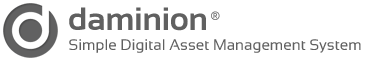 Searching for a digital photo and media management solution? Look no further! Dominion is the answer. Searching for a digital photo and media management solution? Look no further! Dominion is the answer.
What is the deal about this program?
Daminion is a true multi-user media management system for small teams and creative professionals, at an affordable price. It is an application that you can use to manage your digital photos and media. It is easy to use even for beginners. It provides support for data storage inside files, including copyright information, synchronization of database information with EXIF, IPTC, XMP, and MWG, as well as format-specific metadata in a wide variety of formats.
It supports a wide variety of media formats, including raster, vector, camera RAW images, video, music and PDF files. Your library remains portable; you can multiple catalogs in separate tabs simultaneously on web browsers and allows for easy assets cataloging. Its architecture is scalable and modular. You can add support for virtually any media format and metadata by adding new media processors.
Some of its key features are: Restricted access to content, Version control and audit, Powerful Cataloguing Capabilities, Quick search for any assets, Integration with third-party systems, Support for 100+ media formats and Support for IPTC, XMP, EXIF, MWG and format specific metadata.
Downsides?
A nice digital media solution.
To know more about this program, please visit its web0site at Daminion.net.
Posted in Main | No Comments »
Tuesday, April 16th, 2013
 Are you a comic fan? Need a one stop solution where you can read your eComics and manage your comic library? Then get ComicRack. Are you a comic fan? Need a one stop solution where you can read your eComics and manage your comic library? Then get ComicRack.
What is ComicRack?
It helps you read and manage your eComic library. As a comic reader it supports all the latest features such as: different display modes, full screen, information overlays, magnifier, color adjustments, automatic back color matching and a multitab interface to quickly switch between eComics.
Its comic manager functions allow you to browse and search your eComics in the library, create folders and lists to organize them. You can also customize the lists to show just the information you need and use advanced tools to tag and edit the information for your eComics. Or create Smart lists to display dynamic lists based on eComic info (never read, author, series etc.)
cYo Soft, the author of this program, has added a few changes to this version. These changes are: Support for shared database (MSSQL and MySQL supported), Added support for custom book values with API support, Added new compression engine SharpZip, ComicRack.ini has new settings to choose the engine for each file type (CbzUses, CbrUses, Cb7Uses, CbtUses), Added Frequent jumplist for Windows 7+ and Fixed the Alternate Series setting for syncing.
Downsides?
There are several free alternatives available. Still this is a nice comic reader without any major bugs.
To know more please visit Cyolito.com/
Posted in Main | No Comments »
Tuesday, April 16th, 2013
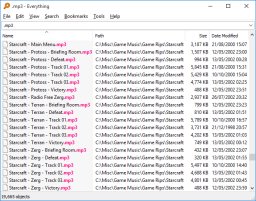 If you are a computer owner that always forgets something fast, then you need a search tool that can help you search for those files even if it’s just a part of the name. Everything works very fast, and can even help you locate files even if it’s just a part of the name you can remember. If you are a computer owner that always forgets something fast, then you need a search tool that can help you search for those files even if it’s just a part of the name. Everything works very fast, and can even help you locate files even if it’s just a part of the name you can remember.
Everything is a fast folder and file name search engine designed for Windows. Everything is quite different from Windows search tools because it initially displays every file and folder on your computer. You type in a search filter to limit what files and folders are displayed. Everything only uses file’s folder names and generally takes only a few seconds to build its database.
Everything is so fast that it can display results of your search within 30 seconds or even less depending on several other factors. You can also find and delete duplicate files that take up unnecessary space on your system. Some of its built-in features include the following; small installation file, clean and simple user interface, quick file indexing, quick searching, minimal resource usage, share files with others easily, real time updating, and many more.
Downsides
Everything only searches for file names, and not contents in a file.
Want to check it out? Visit: Voidtools.com/
Posted in Main | No Comments »
Tuesday, April 16th, 2013
 Quite agreeably there are several desktop management programs out there. But if you want something that is unique and feature rich, then go for Fences. Quite agreeably there are several desktop management programs out there. But if you want something that is unique and feature rich, then go for Fences.
What is Fences all about?
The unique thing about this program is that it allows you to draw labeled shaded areas on your desktop, which becomes movable & resizable containers for your desktop icons. It can hide icons when they are not in use as well as make it easy to place icons into moveable groups called “fences”. You can create several pages of fences on your desktop which you can use to organize all of your programs, documents, websites and more.
It also allows you to define how you want your icons to be arranged. It can also act as a portal to a particular folder. You can set your documents as fences and access them without having to clutter your desktop. If you want, you could also create virtual desktops. So if you have a crowded desktop, Fences is the solution you need.
Stardock, the author of this program has added a few changes to this version. They are: Persistent fences (and their icons) across pages, Network drive connection detection. Fences will attempt to recreate mapped folder locations on a reboot, Page indicator and Added ability to reset appearance of All Fences. Others include Recycle bin jumps out of Fence, Right click actions make files jump into the same fence, Unable to move portal fence if title is off and “Sort by” appears twice for folder fences with labels hidden among other changes.
Downsides?
It is not free beware! A neat program though.
To know more about this program, please go to Stardock.com.
Posted in Main | No Comments »
Tuesday, April 16th, 2013
 Now you can create virtual machines for Windows running on MAC operating system X, MAC operating system X, and Linux with a simple application known as VirtualBox. Now you can create virtual machines for Windows running on MAC operating system X, MAC operating system X, and Linux with a simple application known as VirtualBox.
What is VirtualBox?
VirtualBox is an all-purpose full virtualizer for x86 hardware targeted at server, desktop, and embedded use. The program is perhaps the only professional-quality virtualization solution that is equally an open source. Over the years, the developers or publishers of this highly effective application have been able to maintain its standard; and the newly added updates are just confirmation of this fact.
This latest release features a number of changes including; maintenance of VirtualBox 4.2 that comes with improved stability and fixing of regressions. Other major fixes or updates include the following; fixing of a Guru Meditation on putting Linux guest CPU online if nested paging is disabled, GUI multi-screen support, fixing of a crash on visual-mode change, fixing of VMM invalidate TLB entries for non-present pages, GUI multi-screen support handle host/guest screen plugging/unplugging in different visual-modes, fixing of bug when empty seamless screens were represented by full screen windows, and a host of others.
VirtualBox is an open source applications; but this has stopped it from providing some of the most advanced features. The program currently runs on Windows, Linux, Macintosh, and Solaris hosts. It also supports a large number of guests’ operating systems such as Windows, DOS/Windows 3.x, Linux, Solaris and OpenSolaris, OS/2 and OpenBSD.
Any downsides?
As much as this program is rated among the best online; one still needs to go through the manual to easily install it.
Want to check it out? You can easily find it at Virtualbox.org.
Posted in Main | No Comments »
Monday, April 15th, 2013
 Trying to retrieve lost data from your CD or DVDs, and Blu-Ray discs that the regular Windows tools could not access? Then get CDRoller. Trying to retrieve lost data from your CD or DVDs, and Blu-Ray discs that the regular Windows tools could not access? Then get CDRoller.
What is CDRoller?
This program helps you to find, retrieve and copy lost data from CD or DVDs, and Blu-Ray discs that standard Windows tools cannot access. It can effectively retrieve lost data from the discs created by “drag and drop” CD/DVD/BD writing software, such as Sonic, Ahead Nero software. It comes with a fault-tolerant UDF reader which allows you to manage old discs on your new computer under Windows 7 or Vista. If you accidentally deleted a file or saved it a corrupt folder, CDRoller can find and retrieve such files.
It can retrieve lost videos, pictures and other file types from flash memory cards. It can convert recovered VOB or VRO into generic MPG files without any loss in quality. It erases CD, DVD and BD re-writable media. Supports quick and full erase methods. It comes with its own /CD/DVD/BD burner so no need for third party burners.
Digital Atlantic Corp., the publisher of this program, has added some changes to this version. These changes are: Tests under Windows 8 Professional successfully completed, Russian version of CDRoller 9 issued and numerous bug fixes and workarounds added.
Downsides?
This is one program I like as it allows me to retrieve my lost valuable data. Very good customer service too.
To know more about this program, please visit CDroller.
Posted in Main | No Comments »
Wednesday, April 10th, 2013
 Want to watch all your video files at the best quality? Get GOM Player. Want to watch all your video files at the best quality? Get GOM Player.
What is GOM Player?
It is freeware media player with so many rich features for both advanced users who desire to watch video files at the best quality. It has built-in support for all the most popular video and audio formats – AVI, MP4, MKV, FLV, WMV, MOV, and more! It comes with tons of advanced features, extreme customizability, and the Codec Finder service.
Some of the features of this freeware are A-B repeat, screen capture, audio capture, playback speed control, and video effects, GOM Media Player allow you do much more than simply play your videos. Its skinable interface with its advanced filter control makes it very easy to customize it to suite your desires. You can get a lot on interesting skins and logos from their official website. Its Codec Finder allows you to search for and download any missing codec thus allowing you to watch some uncommon video formats that it does not support.
Other advanced features include: Use the Codec Finder to help locate missing codecs, Export images from videos using various Image Capture methods, Save a video’s audio track as an MP3 with Advanced Audio Capture and Speed up / slow down playback and loop sections of video/audio.
Downsides?
It’s kind of frustrating upon the installation, adware-like behavior that adds unwanted application on installation.
To find out more visit http://player.gomlab.com/eng/
Posted in Main | No Comments »
Wednesday, April 10th, 2013
 There are several video creation application out there. But for a program that allows you to convert still images into video what you need is VideoMach. There are several video creation application out there. But for a program that allows you to convert still images into video what you need is VideoMach.
What is the deal about this program?
This program allows you to convert image sequences from high-speed imagers, 3D renderers, time-lapse photography, stop-motion animation and screen capture applications to video. It is a very powerful application that is designed to help you create video clips using still images, while also offering advanced editing tools.
VideoMach lets you convert the most popular image formats out there to video files, but also merge audio and video files or simply extract audio or images from a stand-alone video clip. You could convert AVI, Bayer, BMP, Vision Research / Phantom CINE, FLI/FLC, GIF, HAV, JPEG, JPEG-2000, MPEG, OGV, PCX, PNG, PNM, RAS, RGB, Targa, TIFF, WMV, XPM, AC3, OGG, WAV, WMA and other multimedia formats. It allows you to clean up noisy dark videos to read license plates, speed up/slow down videos, like in TV commercials, overlay text and logos and much more.
Some of the key features of this program are: supports popular video and image formats (mpeg, avi, divx, flc, jpeg, png, tif, gif, bmp and more), Reads and writes standard Linux and UNIX image formats (xpm, pnm, sgi, ras and more), Supports most popular audio formats (mp3, mp2, ogg, wav, ac3), Imports the output of high-speed images and time-lapse cameras (bayer, cine), World’s fastest image sequence detection, more than 50,000 images per second among several other features.
Gromada.com, the publisher of this program, has added a few changes to this version. They are Fixed: No more warnings when output picture is over 1200×1200 pixels and Fixed: License decoding module.
Downsides?
There is no real issue with this application. Nice free program to convert time-lapse images and music into amusing video.
To find out more about this program please visit Gromada.
Posted in Main | No Comments »
|
|
|
 What exactly is in your computer? Many of us know very little about our computer information. There is a utility that gives you more information about your PC. It’s called Speccy.
What exactly is in your computer? Many of us know very little about our computer information. There is a utility that gives you more information about your PC. It’s called Speccy.
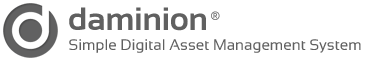 Searching for a digital photo and media management solution? Look no further! Dominion is the answer.
Searching for a digital photo and media management solution? Look no further! Dominion is the answer. Are you a comic fan? Need a one stop solution where you can read your eComics and manage your comic library? Then get ComicRack.
Are you a comic fan? Need a one stop solution where you can read your eComics and manage your comic library? Then get ComicRack.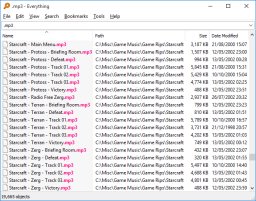 If you are a computer owner that always forgets something fast, then you need a search tool that can help you search for those files even if it’s just a part of the name. Everything works very fast, and can even help you locate files even if it’s just a part of the name you can remember.
If you are a computer owner that always forgets something fast, then you need a search tool that can help you search for those files even if it’s just a part of the name. Everything works very fast, and can even help you locate files even if it’s just a part of the name you can remember. Quite agreeably there are several desktop management programs out there. But if you want something that is unique and feature rich, then go for Fences.
Quite agreeably there are several desktop management programs out there. But if you want something that is unique and feature rich, then go for Fences. Now you can create virtual machines for Windows running on MAC operating system X, MAC operating system X, and Linux with a simple application known as VirtualBox.
Now you can create virtual machines for Windows running on MAC operating system X, MAC operating system X, and Linux with a simple application known as VirtualBox. Trying to retrieve lost data from your CD or DVDs, and Blu-Ray discs that the regular Windows tools could not access? Then get CDRoller.
Trying to retrieve lost data from your CD or DVDs, and Blu-Ray discs that the regular Windows tools could not access? Then get CDRoller. There are several video creation application out there. But for a program that allows you to convert still images into video what you need is VideoMach.
There are several video creation application out there. But for a program that allows you to convert still images into video what you need is VideoMach.