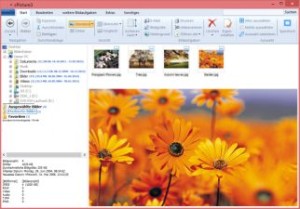Archive for June, 2014
Thursday, June 26th, 2014
 Did you know you can create tons of amazing screensavers for yourself? Did you also know that these screensavers are royalty-free and can be used for promotion and commercial distribution? That is what having an application like Screensaver Factory can help you to achieve. Did you know you can create tons of amazing screensavers for yourself? Did you also know that these screensavers are royalty-free and can be used for promotion and commercial distribution? That is what having an application like Screensaver Factory can help you to achieve.
What’s the deal about Screensaver Factory?
Create amazing screensavers for yourself, for promotion or unlimited royalty-free commercial distribution. Make screensavers from images, video and flash animation, add background music and smooth picture display and transition effects. You can even create clock, calendar and RSS screensavers. Screensaver Factory is very easy to use, and it enables you to make standalone self-installing screensaver files and CDs for easy setup and distribution.
You can make screensavers for sale using special features for shareware authors – registration keys (single and per-customer), functionality limitations (image count, trial period), customizable nag-screen, readme information file and license agreement. With Screensaver Factory you can start your very own screensaver business right now.
Version 6.6 already includes a number of changes and updates that include the following: improved flash support; improved video support; Windows 8.1 Support; and fixing of various bugs.
Like the most of the other ‘creative’ tools, Screensaver Factory is quite pricey. So if you want to create a fantastic masterpiece for your sleep-screen you should be ready to spend $39.95.
Want to check it out? Visit Blumentals.net.
Posted in Main | No Comments »
Wednesday, June 25th, 2014
 Did you know you can avoid being out bided on eBay? Of course, you can, but that is by downloading a program known as Myibidder. Find out more about what Myibidder can do for you by reading this review. Did you know you can avoid being out bided on eBay? Of course, you can, but that is by downloading a program known as Myibidder. Find out more about what Myibidder can do for you by reading this review.
You can use automatic eBay bid sniper to let it bid on your behalf on last seconds and win item you need at the price you want. You just set a maximum limit and myibay sniper tool will do the rest. You never pay more than your maximum, myibay will try to get it as low as possible. It supports Group bidding, eBay US, Canada, Australia, UK and many other eBay sites and different currencies.
With a couple of changes already made to this program, Mybidder is now one of the best snipers available. Issues recently fixed by the publishers include the following: fixed issue with prolonged idle connections; fixed issue with default snipe time, and update of internal certificate.
Does it have any downside?
Mybidder has a 30 day trial limitation. This version does not have support for Yahoo! Mail. It means that users may have to create another email address to use it.
Want to check it out? Visit: Myibidder.com.
Posted in Main | No Comments »
Wednesday, June 25th, 2014
 Having a platform or an opportunity to share your feelings can make a lot of difference for a lot of people. That is why a lot of chat applications are being downloaded daily by a lot of people. With a program like mIRC you can do just that with ease. Having a platform or an opportunity to share your feelings can make a lot of difference for a lot of people. That is why a lot of chat applications are being downloaded daily by a lot of people. With a program like mIRC you can do just that with ease.
What is mIRC?
mIRC is a full featured Internet Relay Chat client for Windows that can be used to communicate, share, play or work with others on IRC networks around the world, either in multi-user group conferences or in one-to-one private discussions.
mIRC has a clean, practical interface that is highly configurable and supports features such as buddy lists, file transfers, multi-server connections, SSL encryption, proxy support, UTF-8 display, customizable sounds, spoken messages, tray notifications, message logging, and more. It also has a powerful scripting language that can be used both to automate mIRC and to create applications that perform a wide range of functions from network communications to playing games.
One of the best parts of this application is that it stacks windows in a tight, overlapping layout. This ensures that you do not have any problem locating a specific page when you need it. Every window has its name across the top, and that is clearly visible whether they are stacked or not.
Does it have any downside?
mIRC interface is not that attractive especially for starters.
Want to check it out? Visit: mIRC.com.
Posted in Main | No Comments »
Monday, June 23rd, 2014
 Do you need a multi-featured program with easy to use features? If you have answered yes to that question, then what you need is XYplorer. Find out more what the software is all about by reading the review below. Do you need a multi-featured program with easy to use features? If you have answered yes to that question, then what you need is XYplorer. Find out more what the software is all about by reading the review below.
What the XYplorer is?
XYplorer is a tabbed file manager for Windows. It features a powerful file search, a versatile preview, a highly customizable interface, optional dual pane, and a large array of unique ways to efficiently automate frequently recurring tasks. It’s fast and light, it’s innovative, and it’s portable.
It is a portable program that requires no installation or changes to your system or registry. You can take it with you and start it from a USB stick, along with your personal configuration. XYplorer is packed with a lot of features that include the following: Dual Breadcrumb Bars show the path of each pane that lets you navigate the entire file system; Queued File Operations with background processing; Custom Copy, an alternative copy method featuring verification, safe overwrite, detailed reporting and logging, and more; Branch View lets you see the contents of all subfolders of a folder in one list; and many more.
Does it have any downside?
XYplorer has a 30 day trial limitation and a hefty chunk of a pricetag – $79.95 (but at the moment you can grab a copy with a 40% discount).
Want to check it out? Visit: http://www.xyplorer.com/index.php
Posted in Main | No Comments »
Sunday, June 22nd, 2014
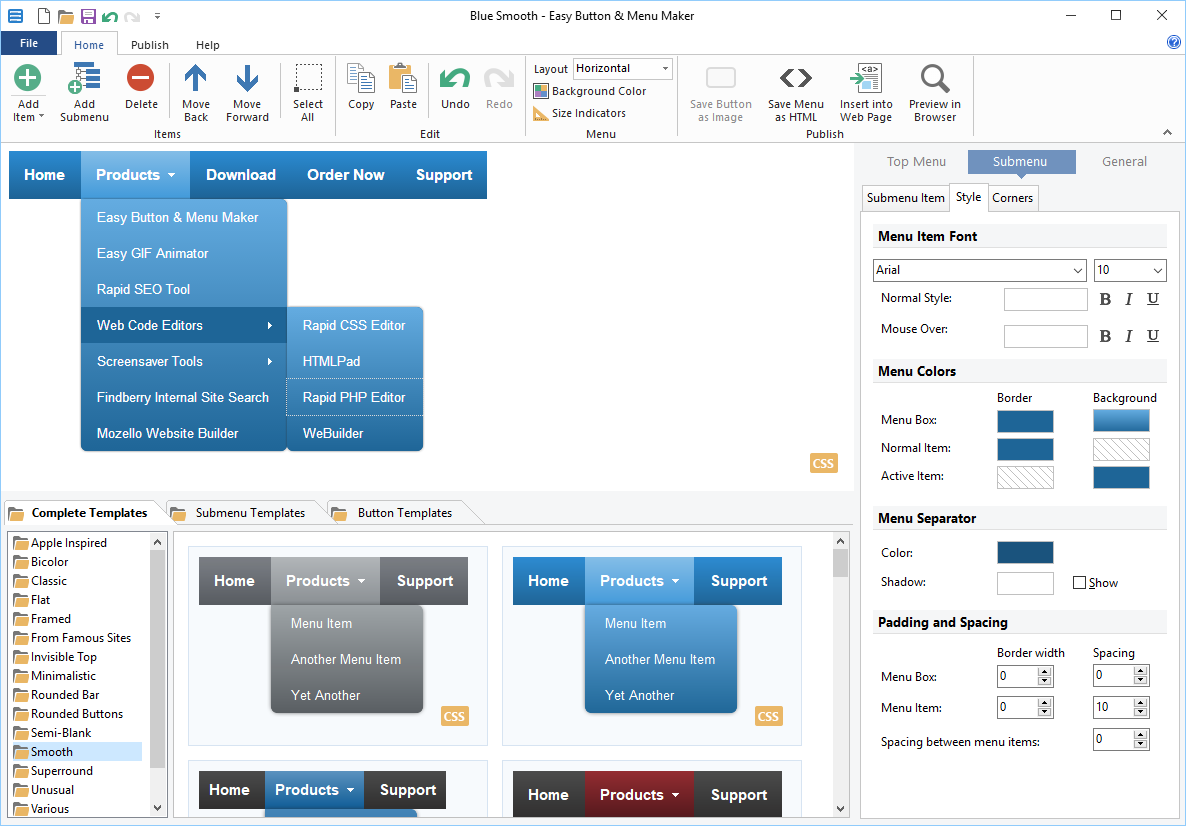 Making a website more attractive and beautiful is always the dream and desire of most people. This is however, achievable with Easy Button & Menu Maker. With improved user interface and improved performance, this easy to use program is now more stable than it used to be in previous versions. Making a website more attractive and beautiful is always the dream and desire of most people. This is however, achievable with Easy Button & Menu Maker. With improved user interface and improved performance, this easy to use program is now more stable than it used to be in previous versions.
What’s Easy Button & Menu Maker all about?
Easy Button & Menu Maker lets you easily create sophisticated buttons and beautiful dynamic menus for your website. More than 200 elegant design templates are available, including so called Glass and Vista styles. Unlike most other menu tools, Easy Button & Menu Maker provides direct WYSIWYG visual menu editor, so it is much easier and pleasant to work with. Easy Button & Menu Maker gives you two solid tools – menu maker and button maker in one package. Now creates pure CSS menu code.
Easy Button & Menu Maker has a lot of features that set it ahead of several others. Some of these features include the following: direct visual menu and button editor is easy and pleasant to work with; supports all modern and all popular but old browsers; create menus that work on tablets and smartphones (new feature); and several others.
Does it have any downsides?
It requires a license agreement, in other words $29.95 out of your pocket. Free (trial) version would only give you a taste, while never helping to complete your task.
More info and download can be found at EasyMenuMaker.com.
Posted in Main | No Comments »
Wednesday, June 11th, 2014
 AIDA64 is a highly effective system information, benchmarking and diagnostic application that will present tons of information about the present state of your PC. AIDA64 is a highly effective system information, benchmarking and diagnostic application that will present tons of information about the present state of your PC.
The application has the ability to inform you a whole lot about your PCs hardware, for instance, without the need of you having to open the case. Motherboard model, CPU type and speed, chipset details, memory speeds, BIOS date, there’s a lot of valuable information to check out.
Perhaps you might be planning on overclocking your system? A useful Overclock page details your current CPU clock, multiplier, FSB speed, QPI clock, GPU clocks and much more.
And also the Sensor page can keep you updated on the current system temperatures (motherboard, CPU, GPU, GPU memory and drives, should your hardware supports that), fan speeds, voltages plus more.
AIDA64 is not only about hardware, though. Additionally, it may let you know about your present Windows installation, running processes, system drivers, services as well as more. Configuration information on offer consist of startup programs, scheduled tasks and the like. Along with a handy Licences page which is willing to display product keys for a lot of supported programs, handy for an easy way to back these up. Also you get a number of quite capable benchmarks to determine the speed of the CPU, RAM or disks.
Please be aware, the trial version of AIDA64 obscures some details in the reports. If you need product keys, for example, a few will be shown fully, some others are going to be only partially available (shown like “B1246-[ TRIAL VERSION ]”). The purchase of a licence will eliminate this limitation, enabling you to view the full report
To sum up, it’s an effective as well as feature-packed system information application.
Check it out at AIDA64.com.
Posted in Utilities | No Comments »
Tuesday, June 10th, 2014
 Do you want a program that can help you create a new document from scratch? Do you also need an application that supports a lot of features including supports for PDF and PS as output formats? Then maybe you should check out Scribus. Do you want a program that can help you create a new document from scratch? Do you also need an application that supports a lot of features including supports for PDF and PS as output formats? Then maybe you should check out Scribus.
What is the big deal about Scribus?
Scribus is an open-source program that brings award-winning professional page layout to Linux/Unix, MacOS X, OS/2 and Windows desktops with a combination of “press-ready” output and new approaches to page layout. Underneath the modern and user friendly interface, Scribus supports professional publishing features, such as CMYK color, separations, ICC color management and versatile PDF creation.
Scribus is a comprehensive application with a user-friendly interface, designed for desktop publishing (DTP), which supports PDF and PS (PostScript) as output formats. It caters to professional users.
With Scribus you can create a new document from scratch or template, as Scribus supports several options when it comes to brochures, regular and business cards, newsletters, packaging, PDF presentations, and posters. Starting a new project from scratch implies specifying the document layout (e.g. single page, double-sided), margins, bleeds, size, orientation, first page, total pages, default measurement unit, and text frame.
Want to check it out? Visit Scribus.net.
Posted in Main | No Comments »
Tuesday, June 10th, 2014
 Want to carry your music with you anywhere you go and listen to it from the cloud on your computer, iPhone, iPod Touch, Android or Windows Phone? Are you also thinking of how to manage your music content between your devices? Then what you need is Style Jukebox. Want to carry your music with you anywhere you go and listen to it from the cloud on your computer, iPhone, iPod Touch, Android or Windows Phone? Are you also thinking of how to manage your music content between your devices? Then what you need is Style Jukebox.
What is the big deal about Jukebox?
Style Jukebox is an easy to use, free app that lets you take your entire music collection and listen to it from the Cloud on your computer, iPhone / iPod Touch, Android or Windows Phone. Never worry about managing your music content between your devices again. You can stream or download your music playlists from the Cloud or play the songs you already have on your device. This new version comes with a couple of bug fixes and performance improvements.
You can upload up to 1,000 songs for free. All your music and playlist are all synced in the Cloud and instantly accessible for download or streaming from all your computers and mobile devices. You can your music playlists over 2G+/3G/Wi-Fi. Pin songs on your phone for offline playback or reduce data plan usage.
Does it have any downside?
A lot of bug fixes have been made, which makes the program more stable than it used to be.
Premium features of this handy mobile app would cost you $0,99 a month or $24,99 a year.
Want to check it out? Visit Get-Jukebox.
Posted in Main | No Comments »
Monday, June 9th, 2014
 For anyone out there who has worked with any advanced image editing tool knows that separating objects from the background is one of the most difficult tasks. However, Picture Cutout Guide is a program that can help you perform this action and many more. For anyone out there who has worked with any advanced image editing tool knows that separating objects from the background is one of the most difficult tasks. However, Picture Cutout Guide is a program that can help you perform this action and many more.
What is Picture Cutout Guide?
Picture Cutout Guide separates solid objects from an arbitrary background, applies background effects (filling, shadowing, blur), and allows transferring objects to another photo. It also makes a photomontage.
Picture Cutout Guide has a clean interface, with an intuitive layout that should make all jobs easy to perform. Furthermore, it comes with extensive tutorials (called “Demonstrations”) for most of the tasks it can complete.
Picture Cutout Guide is an application comes with a few basic tools such as resize, crop and rotate. Also, text can be added to the photos. This can be customized extensively by choosing the font name, size, colour and emphasis (bold, italic, underline and strikethrough).
In addition, when a user is separating objects from the background, he can apply various effects. The background can be replaced with a solid colour or various layers can be applied over it, such as “Shadow”, “Blur” or “Monochrome” for example. Each of the effects can be adjusted with the help of a drop-down menu or through a slider.
Does it have any downside?
This application offers to install software that the user may not require.
Want to check it out? visit: TintGuide.com.
Posted in Main | No Comments »
Monday, June 9th, 2014
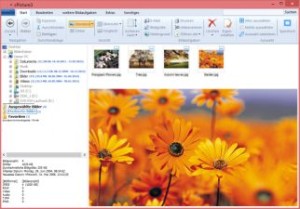 Do you want a program that can simply help you to edit digital pictures? cPicture is a very easy to use program that does not require any installation. All you need to do is to copy the current version of cPicture to get started. Do you want a program that can simply help you to edit digital pictures? cPicture is a very easy to use program that does not require any installation. All you need to do is to copy the current version of cPicture to get started.
What is cPicture?
cPicture is a program to view and work with your digital photos. It offers support for thumbnail browsing, EXIF display, histogram view, as well as various features to resize, rotate, crop and more. You can also remove red-eye effects, create a HTML gallery or picture index, and batch process images to perform selected operations on multiple photos at once. The program supports all popular images formats, and even view/convert various RAW formats as well (including Canon CR2), which is not often found in free image viewers.
The interface is easy to use and provides access to the features with non-technical commands (I want to…) and a modern look. cPicture LE offers several other handy features like mouseover image zooms, lossless rotation, image slideshow, command line options, colour profile support and more. The program comes as standalone executable, and does not require installation – it can be run from a USB drive.
Does it have any downside?
The demo version of the program is limited to ten days trial, while the PRO version goes for €14.95.
Want to check it out? Visit: http://cpicture.thecloudsite.net/
Posted in Main | No Comments »
|
|
|
 Did you know you can create tons of amazing screensavers for yourself? Did you also know that these screensavers are royalty-free and can be used for promotion and commercial distribution? That is what having an application like Screensaver Factory can help you to achieve.
Did you know you can create tons of amazing screensavers for yourself? Did you also know that these screensavers are royalty-free and can be used for promotion and commercial distribution? That is what having an application like Screensaver Factory can help you to achieve.
 Did you know you can avoid being out bided on eBay? Of course, you can, but that is by downloading a program known as Myibidder. Find out more about what Myibidder can do for you by reading this review.
Did you know you can avoid being out bided on eBay? Of course, you can, but that is by downloading a program known as Myibidder. Find out more about what Myibidder can do for you by reading this review. Having a platform or an opportunity to share your feelings can make a lot of difference for a lot of people. That is why a lot of chat applications are being downloaded daily by a lot of people. With a program like mIRC you can do just that with ease.
Having a platform or an opportunity to share your feelings can make a lot of difference for a lot of people. That is why a lot of chat applications are being downloaded daily by a lot of people. With a program like mIRC you can do just that with ease. Do you need a multi-featured program with easy to use features? If you have answered yes to that question, then what you need is XYplorer. Find out more what the software is all about by reading the review below.
Do you need a multi-featured program with easy to use features? If you have answered yes to that question, then what you need is XYplorer. Find out more what the software is all about by reading the review below.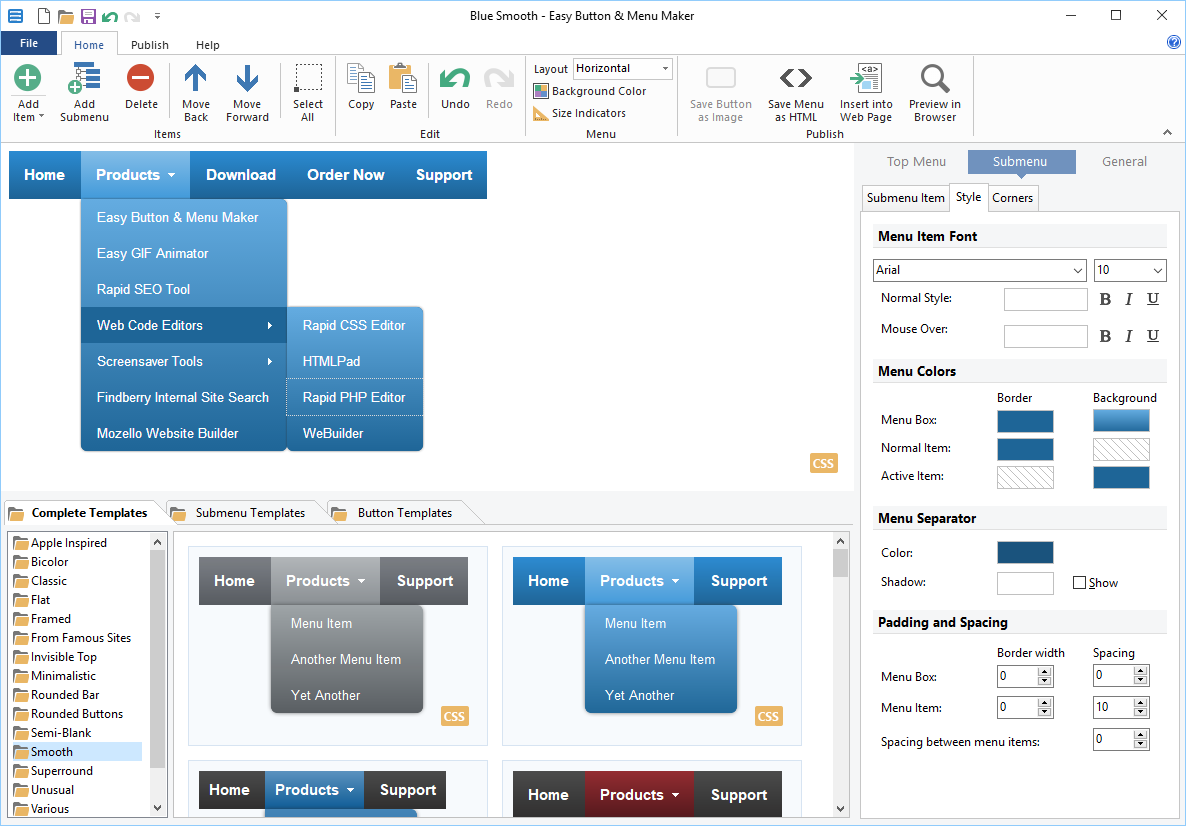 Making a website more attractive and beautiful is always the dream and desire of most people. This is however, achievable with Easy Button & Menu Maker. With improved user interface and improved performance, this easy to use program is now more stable than it used to be in previous versions.
Making a website more attractive and beautiful is always the dream and desire of most people. This is however, achievable with Easy Button & Menu Maker. With improved user interface and improved performance, this easy to use program is now more stable than it used to be in previous versions. AIDA64 is a highly effective system information, benchmarking and diagnostic application that will present tons of information about the present state of your PC.
AIDA64 is a highly effective system information, benchmarking and diagnostic application that will present tons of information about the present state of your PC. Do you want a program that can help you create a new document from scratch? Do you also need an application that supports a lot of features including supports for PDF and PS as output formats? Then maybe you should check out Scribus.
Do you want a program that can help you create a new document from scratch? Do you also need an application that supports a lot of features including supports for PDF and PS as output formats? Then maybe you should check out Scribus. Want to carry your music with you anywhere you go and listen to it from the cloud on your computer, iPhone, iPod Touch, Android or Windows Phone? Are you also thinking of how to manage your music content between your devices? Then what you need is Style Jukebox.
Want to carry your music with you anywhere you go and listen to it from the cloud on your computer, iPhone, iPod Touch, Android or Windows Phone? Are you also thinking of how to manage your music content between your devices? Then what you need is Style Jukebox. For anyone out there who has worked with any advanced image editing tool knows that separating objects from the background is one of the most difficult tasks. However, Picture Cutout Guide is a program that can help you perform this action and many more.
For anyone out there who has worked with any advanced image editing tool knows that separating objects from the background is one of the most difficult tasks. However, Picture Cutout Guide is a program that can help you perform this action and many more.