Author Archive
Monday, February 9th, 2015
 These days a lot of people want to do their image editing with software that offers them the opportunity to access or use a lot of features. There are some nice programs out there as well as a couple of others that are not worth the pain. Pixopedia is an image editing software that has some features that won’t give an amateur user much problem when it comes to using it for the very first time. These days a lot of people want to do their image editing with software that offers them the opportunity to access or use a lot of features. There are some nice programs out there as well as a couple of others that are not worth the pain. Pixopedia is an image editing software that has some features that won’t give an amateur user much problem when it comes to using it for the very first time.
Pixopedia will help you discover new ways to digitally paint works of art, as well as edit your image and video files. It gives you the option of using two different types of working modes; the standard and the menu modes. Pixopedia may not have all the features of a pro image editor, but it does have some tools you will find very useful when working on an image.
With Pixopedia, you can access a lot of features including the following: 9 predefined brushes visible in bottom panel and collected in one set. Brushes are accessible by mouse click or by keyboard shortcut (1-9); brush can be changed while drawing (on the fly), by clicking appropriate keyboard shortcut; every brush has it’s own settings, color, texture, background tile and other parameters; and lots of others.
Pixopedia may not have all or some of the features of some pro image editors; it does provide enough for an amateur user.
Want to check it out? Visit Sigmapi-Design.
Posted in Main | No Comments »
Monday, February 9th, 2015
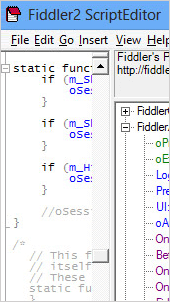 Did you know you can inspect and also set breakpoints and fiddle with all your incoming and outgoing data? All these are possible including so many more with Fiddler, which is a HTTP Debugging Proxy that simply allows you to monitor all HTTP traffic. Did you know you can inspect and also set breakpoints and fiddle with all your incoming and outgoing data? All these are possible including so many more with Fiddler, which is a HTTP Debugging Proxy that simply allows you to monitor all HTTP traffic.
Fiddler is a HTTP Debugging Proxy which logs all HTTP traffic between your computer and the Internet. Fiddler allows you to inspect all HTTP Traffic, set breakpoints, and “fiddle” with incoming or outgoing data. Fiddler includes a powerful event-based scripting subsystem, and can be extended using any .NET language.
Fiddler is compatible with most major browsers, and also comes with some powerful features such as: web debugging, which allows you to debug traffic from PC, Mac or Linux systems and mobile devices; performance testing, which lets you see the “total page weight,” HTTP caching and compression at a glance; security testing, which can be used for testing your web applications — decrypt HTTPS traffic, and display and modify requests using a man-in-the-middle decryption technique; web session manipulation, which enables you to easily manipulate and edit web sessions; and many more.
Does it have any downside?
Fiddler is an advanced program that requires some experience on the part of the user.
Want to check it out? Visit Telerik.com.
Posted in Main | No Comments »
Sunday, February 8th, 2015
 Sometimes our computers are left with some unwanted footprints of websites we have been too while surfing the Internet. Some of these traces could leave the system vulnerable to attacks by malware, thereby exposing our privacy. To keep your system safe and free from attacks, you can safely erase traces of your activities with a privacy program like PrivaZer. Sometimes our computers are left with some unwanted footprints of websites we have been too while surfing the Internet. Some of these traces could leave the system vulnerable to attacks by malware, thereby exposing our privacy. To keep your system safe and free from attacks, you can safely erase traces of your activities with a privacy program like PrivaZer.
What is PrivaZer?
PrivaZer cleans your PC in-depth and removes unwanted traces of your activities at home or at work. You can see what can be recovered of your past activities and securely clean traces to get PC and your external devices free from unwanted vulnerability issues. PrivaZer is a smart cleaning tool that helps you master your security and freedom, free up disk space and keep your PC fit and secure.
PrivaZer is a freeware with a lot of nice features including: allows for in-depth clean-up of your PC and storage devices as it automatically recognizes your storage device type and adapts its overwriting algorithms to the storage medium (magnetic disk, SSD, etc); prevents recovery of your activities; irreversible clean-ups by overwriting techniques; and a couple of other features.
Does it have a downside?
PrivaZer is a good program, but instructions should be followed before deleting anything on the system (and consider making a full backup of the system).
Want to check it out? Visit Privazer.com.
Posted in Main | No Comments »
Tuesday, February 3rd, 2015
 Did you know you can transform your USB drive into a security key for your PC and lock it down by removing the USB device from the port? USB Raptor is an easy to use program that can be configured easily. Did you know you can transform your USB drive into a security key for your PC and lock it down by removing the USB device from the port? USB Raptor is an easy to use program that can be configured easily.
What’s the big deal about USB Raptor?
USB Raptor can lock the system once a specific USB drive is removed from the computer and unlock when the drive is plugged in again to any USB port. The utility constantly checks the USB drives for the presence of a specific unlock file with encrypted content. If this specific file is found the computer stays unlocked otherwise the computer locks. To release the system lock user must plug the USB with the file in any USB port. Alternative the user can enable (or disable) two additional ways to unlock the system such is network messaging or password.
USB Raptor is very easy to use, and you can start by assigning a password to the USB device and creating a lock file that will be stored on your removable drive.
Does it have any downside?
USB Raptor does not have any significant downside, and is very easy to configure and use even for the not-so tech savvy.
Want to check it out? Visit: SourceForge.net.
Posted in Main | No Comments »
Tuesday, February 3rd, 2015
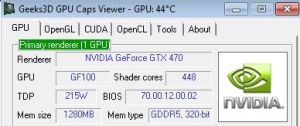 Want to have a quick view of your graphics card? GPU Caps Viewer gives you such opportunity and also allows you to do much more. The software displays the GPU temperature, and offers convenient OpenGL extensions database and OpenGL API support. Want to have a quick view of your graphics card? GPU Caps Viewer gives you such opportunity and also allows you to do much more. The software displays the GPU temperature, and offers convenient OpenGL extensions database and OpenGL API support.
What is GPU Caps Viewer?
GPU Caps Viewer is a graphics card utility that allows to quickly see the capabilities of your graphics card / GPU, displays the GPU temperature, offers a convenient OpenGL extensions database and OpenGL API support, provides a GPU-burner facility as well as an online validation.
It also provides you with full report in text and XML format. Such a report is useful for developers who need an outline of the customer graphics system (for support purposes for example). It also helps when it comes to graphics card validation. Your graphics card data is sent to oZone3D.Net server and in return you receive a link on the validation web page. You can use that validation in benchmarks or to help graphics applications developers to solve specific problems.
Does GPU Caps Viewer have any downside?
GPU Caps Viewer is a bit buggy, but still gets the work done especially for those who are used to a program like this.
Want to check it out? Visit Ozone3D.net.
Posted in Main | No Comments »
Sunday, February 1st, 2015
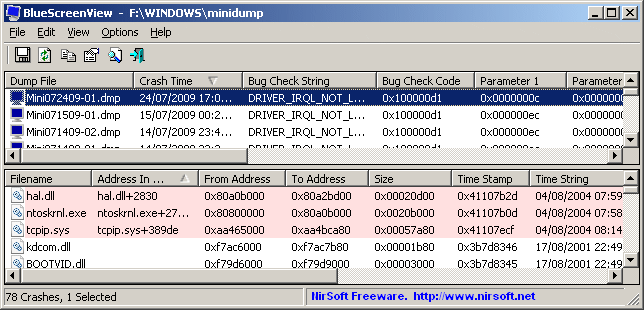 Want a program that can scan your minidump files created during blue screen of death crashes? BlueScreenView has some nice features that will not only scan, but display information about all crashed in a single table. Want a program that can scan your minidump files created during blue screen of death crashes? BlueScreenView has some nice features that will not only scan, but display information about all crashed in a single table.
What’s BlueScreenView?
BlueScreenView scans all your minidump files created during ‘blue screen of death’ crashes, and displays the information about all crashes in one table. For each crash, the software also displays the minidump filename, the date/time of the crash, the basic crash information displayed in the blue screen (Bug Check Code and 4 parameters), and the details of the driver or module that possibly caused the crash (filename, product name, file description, and file version). For each crash displayed in the upper pane, you can view the details of the device drivers loaded during the crash in the lower pane.
BlueScreenView also mark the drivers of the addresses found in the crash stack, so you can easily locate the suspected drivers that possibly caused the crash.
A couple of changes and fixes have been made to BlueScreenView including adding Drag & Drop support, which means you can now drag a single MiniDump file from Explorer into the main window of BlueScreenView, and fixing of bug where the software failed to remember the last size/position of the main window if it was not located in the primary monitor.
Want to check it out? Visit: Nirsoft.net.
Posted in Main | No Comments »
Tuesday, January 27th, 2015
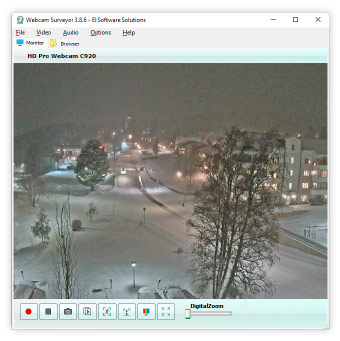 The webcam offers us different opportunities to try a lot of things. From video recording to chatting, and video broadcasting; the opportunity to do the things we always wanted to do keeps increasing. With Webcam Surveyor, you can do even more because of the number of key advanced features included in the program. The webcam offers us different opportunities to try a lot of things. From video recording to chatting, and video broadcasting; the opportunity to do the things we always wanted to do keeps increasing. With Webcam Surveyor, you can do even more because of the number of key advanced features included in the program.
What’s the big deal about Webcam Surveyor?
Webcam Surveyor is all in one web cam software solutions includes: video surveillance, capture, video broadcasting and monitoring tools. With it you can record video from your webcam, take snapshots or record a sequence of snapshots into a video file, broadcast live video and audio streams over Internet and local network. Webcam Surveyor will help to track safety and will inform you if something happen.
With stealth mode you can hide Webcam Surveyor on your computer. It is allows to record video at the presence of undesirable people or to find out what happens with your PC in your absence. The built-in browser allows to easily organizing captured images and video clips.
A couple of changes were made to version 3.1.0. Some of these changes and fixes include the following: new video format dialog box; fixed compatibility issue with Microsoft HD webcam series; fixed bug in data time overlay; improved compatibility with YUY2 format; and a couple of other bug fixes.
Note that Webcam Surveyor has a 30-day trial limitation and the full version will cost you $29.99.
Want to check it out? Visit WebCamSurveyor.com
Posted in Main | No Comments »
Monday, January 26th, 2015
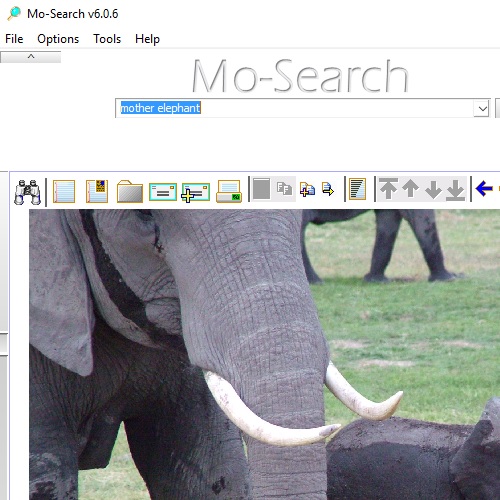 Searching for lost or hidden files within our system can be time-consuming most times. However, this can be taken care of when you have access to a program that enables you to do this. Mo-Search is designed to help you search for files and lost data with minimal efforts. Searching for lost or hidden files within our system can be time-consuming most times. However, this can be taken care of when you have access to a program that enables you to do this. Mo-Search is designed to help you search for files and lost data with minimal efforts.
Mo-Search is a secure, powerful and easy to use Desktop Search designed to get control of your computer’s data. By quickly and easily locating files and lost data, your time once again becomes your own.
Mo-Search makes searching easy: Just enter a word (or phrase) and press search. Optionally specify any combination of Path and Filename/extension (or Search Domain). Wildcards can also be used in any of these fields. The Results list automatically Sorts by relevance, but can also Sort by name, location (path), size, modified date, and further Filter by file type. The FileViewer provides quick navigation of matching files, as well as other tools: Email (file attachment or excerpt), Print, Word Counts, File Properties, File Index, and more.
This version already includes a number of changes such as: faster indexing during initial index build (ModN), plus when adding many files into an existing index (approx 10% faster than 5.5.0); faster folder navigation in Explore mode; faster searching of some wildcards due to QueryPlan accommodating double the number of PlanIDs; and many more.
Does it have any downside?
Mo-Search has a 40-day trial limit. As soon as it’s over you might consider buying the full license for $29.95.
Want to check it out? Visit Meauxsoft.com.
Posted in Main | No Comments »
Monday, January 26th, 2015
 Did you know that the lifespan of your system can be extended if you know its health status before anything goes wrong with it? By installing a system tool that has the capacity to monitor happenings behind the scene can help you in a lot of ways. Speccy is a system information tool designed to help you achieve that. Did you know that the lifespan of your system can be extended if you know its health status before anything goes wrong with it? By installing a system tool that has the capacity to monitor happenings behind the scene can help you in a lot of ways. Speccy is a system information tool designed to help you achieve that.
What’s the big deal about Speccy?
Speccy is an advanced System Information tool for your PC. What’s in your computer? If you’re like most of us, you can probably name the processor (Intel or AMD, Celeron or Pentium), maybe how much RAM it has, and maybe how big the hard drive is.
When you go to a computer store and see all the bright shiny PCs laid out next to each other, most will have tags or stickers indicating the: Processor brand and model, Hard drive size and speed, Amount of memory (RAM), Graphics card, and Operating system. Two or three years later, when it comes time to upgrade your computer, that tag or sticker may be long gone. Speccy will help you find out information that you no longer remember; especially “what is inside” sticker for your PC. This version features a few changes and some other minor improvements including: improved performance and stability on Windows 10; improved automatic check for updates; improved search accuracy; minor GUI improvements; and a couple of other bug fixes.
Speccy Professional is worth $19.95.
Want to check it out? Visit Piriform.com.
Posted in Main | No Comments »
Monday, January 26th, 2015
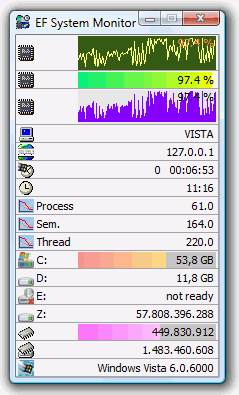 One of the things you can do to keep your network safe is to keep monitoring it, and gather information that will help you understand its exact status. There are many tools that can be installed, and capable of providing you with exact information to enable you know what to do before things go wrong. EF System Monitor is a monitoring tool that provides you with information about all computers running on your network. One of the things you can do to keep your network safe is to keep monitoring it, and gather information that will help you understand its exact status. There are many tools that can be installed, and capable of providing you with exact information to enable you know what to do before things go wrong. EF System Monitor is a monitoring tool that provides you with information about all computers running on your network.
What’s EF System Monitor?
System Monitor is a comprehensive tool which provides you with information about all computers running on your network: memory space, hard disk usage, date, time, user name, etc. When you run it under Windows NT/2000/XP you can use the advanced sensors provided by Windows NT platforms: process and thread surveillance, advances IO ports monitoring, CPU times, etc. All items are displayed using suggestive graphical histograms and icons. It can collect and display the data from remote computers from a TCP/IP network.
One of the features of this program is the graphical histograms, which enables items to be displayed with a suggestive graphic. Information is gathered and displayed by this feature from the remote computer.
ED System Monitor is an advanced monitoring tool that goes for $15 (for a single-user license).
Want to check it out? Visit efsoftware.com.
Posted in Main | No Comments »
|
|
|
 These days a lot of people want to do their image editing with software that offers them the opportunity to access or use a lot of features. There are some nice programs out there as well as a couple of others that are not worth the pain. Pixopedia is an image editing software that has some features that won’t give an amateur user much problem when it comes to using it for the very first time.
These days a lot of people want to do their image editing with software that offers them the opportunity to access or use a lot of features. There are some nice programs out there as well as a couple of others that are not worth the pain. Pixopedia is an image editing software that has some features that won’t give an amateur user much problem when it comes to using it for the very first time.
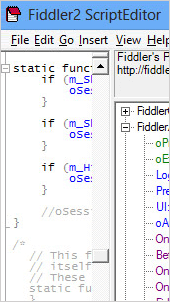 Did you know you can inspect and also set breakpoints and fiddle with all your incoming and outgoing data? All these are possible including so many more with Fiddler, which is a HTTP Debugging Proxy that simply allows you to monitor all HTTP traffic.
Did you know you can inspect and also set breakpoints and fiddle with all your incoming and outgoing data? All these are possible including so many more with Fiddler, which is a HTTP Debugging Proxy that simply allows you to monitor all HTTP traffic. Sometimes our computers are left with some unwanted footprints of websites we have been too while surfing the Internet. Some of these traces could leave the system vulnerable to attacks by malware, thereby exposing our privacy. To keep your system safe and free from attacks, you can safely erase traces of your activities with a privacy program like PrivaZer.
Sometimes our computers are left with some unwanted footprints of websites we have been too while surfing the Internet. Some of these traces could leave the system vulnerable to attacks by malware, thereby exposing our privacy. To keep your system safe and free from attacks, you can safely erase traces of your activities with a privacy program like PrivaZer. Did you know you can transform your USB drive into a security key for your PC and lock it down by removing the USB device from the port? USB Raptor is an easy to use program that can be configured easily.
Did you know you can transform your USB drive into a security key for your PC and lock it down by removing the USB device from the port? USB Raptor is an easy to use program that can be configured easily.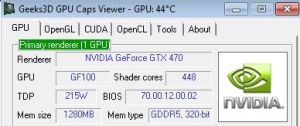 Want to have a quick view of your graphics card? GPU Caps Viewer gives you such opportunity and also allows you to do much more. The software displays the GPU temperature, and offers convenient OpenGL extensions database and OpenGL API support.
Want to have a quick view of your graphics card? GPU Caps Viewer gives you such opportunity and also allows you to do much more. The software displays the GPU temperature, and offers convenient OpenGL extensions database and OpenGL API support.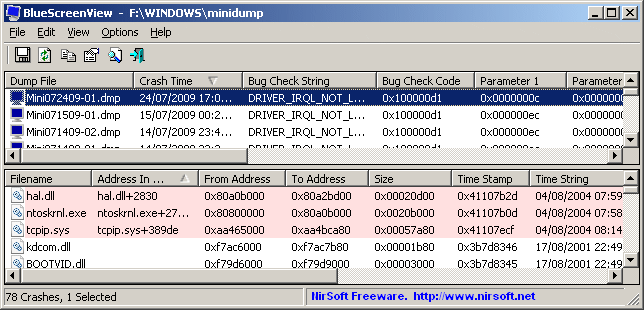 Want a program that can scan your minidump files created during blue screen of death crashes? BlueScreenView has some nice features that will not only scan, but display information about all crashed in a single table.
Want a program that can scan your minidump files created during blue screen of death crashes? BlueScreenView has some nice features that will not only scan, but display information about all crashed in a single table.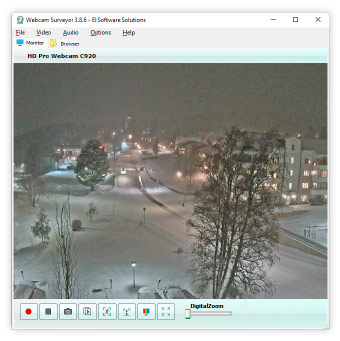 The webcam offers us different opportunities to try a lot of things. From video recording to chatting, and video broadcasting; the opportunity to do the things we always wanted to do keeps increasing. With Webcam Surveyor, you can do even more because of the number of key advanced features included in the program.
The webcam offers us different opportunities to try a lot of things. From video recording to chatting, and video broadcasting; the opportunity to do the things we always wanted to do keeps increasing. With Webcam Surveyor, you can do even more because of the number of key advanced features included in the program.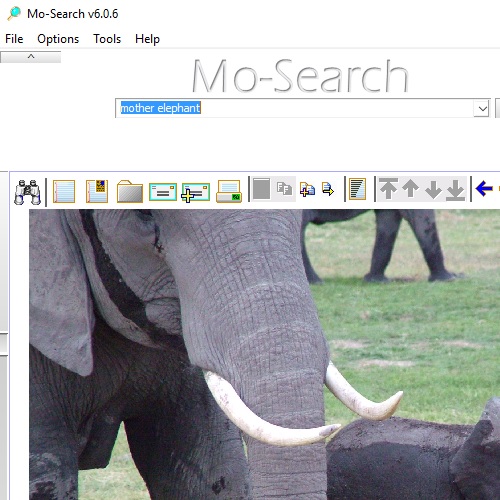
 Did you know that the lifespan of your system can be extended if you know its health status before anything goes wrong with it? By installing a system tool that has the capacity to monitor happenings behind the scene can help you in a lot of ways. Speccy is a system information tool designed to help you achieve that.
Did you know that the lifespan of your system can be extended if you know its health status before anything goes wrong with it? By installing a system tool that has the capacity to monitor happenings behind the scene can help you in a lot of ways. Speccy is a system information tool designed to help you achieve that.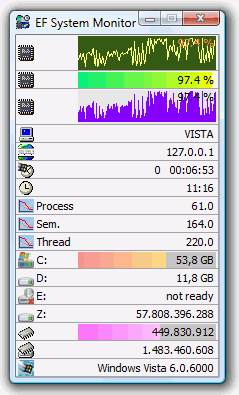 One of the things you can do to keep your network safe is to keep monitoring it, and gather information that will help you understand its exact status. There are many tools that can be installed, and capable of providing you with exact information to enable you know what to do before things go wrong. EF System Monitor is a monitoring tool that provides you with information about all computers running on your network.
One of the things you can do to keep your network safe is to keep monitoring it, and gather information that will help you understand its exact status. There are many tools that can be installed, and capable of providing you with exact information to enable you know what to do before things go wrong. EF System Monitor is a monitoring tool that provides you with information about all computers running on your network.