Author Archive
Tuesday, January 20th, 2009
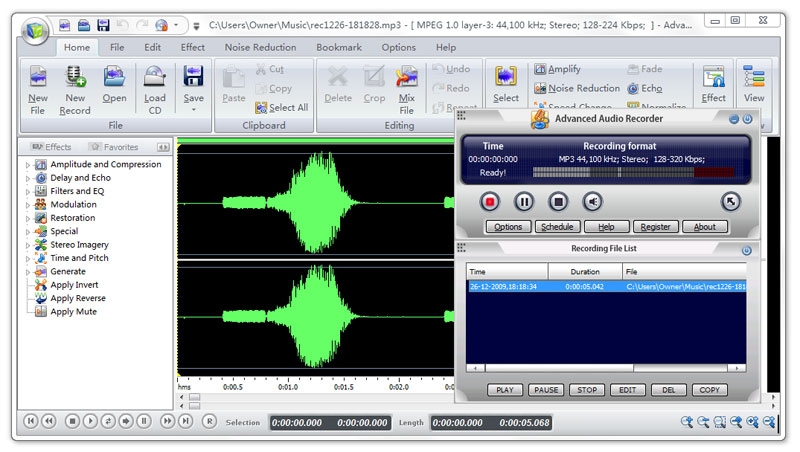 Advanced Audio Recorder can record any sound passing through any line of your sound card. For example, you can record sound being played back by an external program, sound from a microphone, an external LP, cassette, CD/DVD player, AM/FM. etc. Advanced Audio Recorder can record any sound passing through any line of your sound card. For example, you can record sound being played back by an external program, sound from a microphone, an external LP, cassette, CD/DVD player, AM/FM. etc.
Pros: Advanced Audio Recorder records any audio passing through the sound card of the system. That includes not only the line-in inputs such microphone or external CD player/music system but any program/games on the computer that plays audio through the sound card. So if you have a stack of vinyl records, old/new CDs that needs to be ripped or a DVD movie whose soundtrack you absolutely love. Cassettes or whatever that needs to be converted to MP3 or some other digital format is fodder for this program.
WAV, MP3, OGG or WMA are the formats it can handle easily. Recording is always with the CD quality default. Settings are available for changing sampling frequency and sample size in bits to have a more compressed file size if you need to. Obviously the quality would not be as good. Automatic start, stop, pause and restart are possible. You are able to set up hot key based controls and schedule recording that can be stopped automatically and the machine shut down. This enables completely un attended sessions. Cut, copy, paste and trim are the editing features that you can use to get a finished product you want. Audio waveform displays help you do these easily visually. High pass. Low pass and notch filtering can help you clean up any noise in the track. Overall the user interface is simple and easy to use too. A built in CD burner lets you create music discs with your own selection of music.
Cons: One should be aware of the copyright issue. One needs to understand that creating copies for own use from material that (CD etc) that you already own is the only situation that is legal.
{More Info and Download}
Posted in Main, Multimedia, Music, Shareware, Voice | No Comments »
Monday, January 19th, 2009
 A full-featured multi-resource calendar application designed specifically for planning, managing, and scheduling important dates and times. A full-featured multi-resource calendar application designed specifically for planning, managing, and scheduling important dates and times.
Pros: eReminder is a calendar application that enables you to save appointments, tasks, events, contacts, notes and more. An all around schedule management tool that simplifies the process of getting things done from day to day by better managing your time. You can view several schedules at the same time (example: your office schedule, your personal schedule, etc.) as well as standard day by day calendar view (view by day, week, month, or year) and grid view. Automatic reminders are set for important events, appointments, birthdays, anniversaries etc. The program will also inform you by email of the same: It automatically keeps track of recurring events. It provides simple interfaces to share information with MS Outlook, MS Project / MS Project Server, and Intuit QuickBooks. It also has a very decent print function that prints out in a nice easy human readable format. The calendar can also be shared with family, friends, colleagues, with the option of having certain information (events) as private and others as public.
Cons: There is little to complain about here. But a better interface would really have completed the package. As it stands the interface does all that is required of it, but one thing that is especially irritating is the Parrot helper. The Parrot constantly comes up with messages as if it were a personal secretary. There is probably some way to turn it off but it couldn’t be found during testing. The price is also too high and this kind of functionality can be purchased for less, or even for free.
{More Info and Download}
Posted in Main | No Comments »
Monday, January 19th, 2009
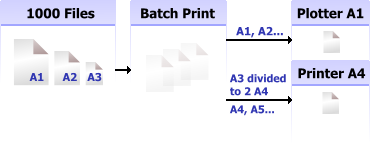 2D Batch Print for AutoCAD DWG, DXF, PLT 1 is a commendable application for automated batch printing the drawings. It is capable of working with different drawing formats, without requiring AutoCAD for its functioning. The application supports a multitude of formats, including DXF, DWG, along with HPGL, SVG, TIFF, CGM and many more. It further allows you to send particular formats to a specified printer, as it is capable of detecting the drawing size automatically. The printing program truly eases out your drawings printing task, by making the process entirely automated. Further, it provides wide range of features to filter drawings and customize print settings. The software is easy to operate, and drawings can be printed from one model onto different printers. 2D Batch Print for AutoCAD DWG, DXF, PLT 1 is a commendable application for automated batch printing the drawings. It is capable of working with different drawing formats, without requiring AutoCAD for its functioning. The application supports a multitude of formats, including DXF, DWG, along with HPGL, SVG, TIFF, CGM and many more. It further allows you to send particular formats to a specified printer, as it is capable of detecting the drawing size automatically. The printing program truly eases out your drawings printing task, by making the process entirely automated. Further, it provides wide range of features to filter drawings and customize print settings. The software is easy to operate, and drawings can be printed from one model onto different printers.
When using the dx2D Batch Print for AutoCAD DWG, DXF, PLT 1 application, with the first step, you need to select the drawing files that you want to print. The options on the toolbar are Batch Print, Batch Preview, File list, INPUT-OUTPUT List, Inputs List, Output Lists and Log, which help you to perform different functions. Using the File list features you can select the files that would be shown in the file list dialog. Next, click on INPUT-OUTPUT List to select the printing Group and the different sizes to print the drawings. Moving on with the process, you’re can use the ‘Batch Preview’ option for previewing the drawings, and for customizing the printing settings. With printing settings, you can alter drawing borders, CAD drawing, Statistics, Output and Additional Settings. Further, you can use the Input filters for drawings classification, from the generated file list in groups. Moreover, you can edit the file mask filter and file format filter, and finally, completing the necessary selections you can print your drawings with ease.
2D Batch Print for AutoCAD DWG, DXF, PLT 1 application proves to be an effectual support in printing your drawing files with required attributes.
{More Info and Download}
Posted in Main | No Comments »
Monday, January 19th, 2009
 An organizing for all your MP3 music files, as well as other media files including photos and videos. An organizing for all your MP3 music files, as well as other media files including photos and videos.
Pros: MP3 Music Organizer Platinum is a software tool that enables you to organize several different kinds of music files. It is basically an MP3 organizer and optimized for this function, but it also does a good job of organizing photos and video. In fact, in tests, it did a better job of organizing photos (albeit because the photos were well named). It can organize MP3, WMA, OGG, AAC, WAV and hundreds of other music file types. It has the capacity to recognize ID3v1, ID3v2 and ID3v3 tags, extract all relevant information and organize files accordingly. Similarly it can read the header and file properties information for photos and videos to sort those files. The interface is very attractive and extremely easy to use.
Cons: Although MP3 Music Organizer has a wealth of organization functions, and it performs all of these tasks admirably well, the problem is that some of the organizing approaches are not going to be useful for a lot of users (for example the software tends to organize music files by type, which is not something which is desirable). The customization options are limited, and finer grained control is required for this software to be truly effective. The utility of the non-duplication function depends on how the original files have been named, in many cases the names differ enough to leave both copies. The trial version does not work very well, and it is unlikely that people will be patient enough to upgrade to the full version. The success of the software is dependent on the quality of the original file naming.
{More Info and Download}
Posted in Main | No Comments »
Thursday, January 15th, 2009
 There is nothing more agonizing than sudden crashing down of any computer game, when you are deeply engrossed in it. This usually owes to non-availability of some of the necessary resources required to run the game. Furthermore, you also might have noticed that your system get slowed down, after you installed or run any game on it. All such situations trigger utmost frustration in you. Nevertheless, all these situations can effectively be tackled with a functional solution that helps you optimizing the internet and gaming speed. Try GameThrust 1.12.8.2008, which enables you to alter the system settings to improve the internet and gaming speed remarkably. The application further doesn’t take toll over system’s hardware resources. It is capable of fixing the errors, and enhances the system’s gaming performance and speeding up your Windows environment. There is nothing more agonizing than sudden crashing down of any computer game, when you are deeply engrossed in it. This usually owes to non-availability of some of the necessary resources required to run the game. Furthermore, you also might have noticed that your system get slowed down, after you installed or run any game on it. All such situations trigger utmost frustration in you. Nevertheless, all these situations can effectively be tackled with a functional solution that helps you optimizing the internet and gaming speed. Try GameThrust 1.12.8.2008, which enables you to alter the system settings to improve the internet and gaming speed remarkably. The application further doesn’t take toll over system’s hardware resources. It is capable of fixing the errors, and enhances the system’s gaming performance and speeding up your Windows environment.
The GameThrust 1.12.8.2008 sports an user-friendly interface with easy features placed on its screen, according to using convenience. It present ‘Need Help’, ‘Tech Support’ and ‘About Soft’ options on left pane and the main performance enhancing features are shown on the middle part. While beginning to select the setting, first option on the mid screen requires you to select the Operating System, Modem Type and Speed Setting. With the Operating System you need to select the OS installed in your system like XP, Vista, etc, and also you can choose the ‘Modem Type’ from the given dropdown list. Finally you can set the Speed to be at any point between Fast and Fastest points shown on the scales. Click ‘Go’ and the application would begin the process and optimize the system performance and speed.
The GameThrust 1.12.8.2008 program is capable of fixing the errors of your system and gives you enhanced performance and speed to use the internet, and play your games without any crashes or frame rate glitches.
{More Info and Download}
Posted in Main | No Comments »
Thursday, January 15th, 2009
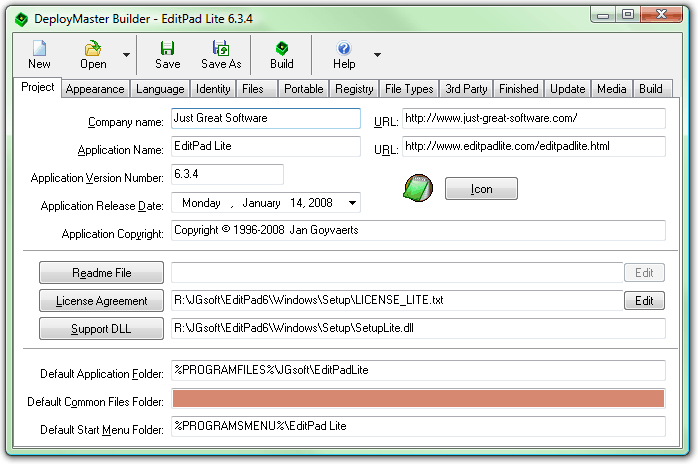 If you are software publisher then you will definitely appreciate that creation of an efficient installer application is indispensable for launching your software product. A good installer application assures easy installation of the software, thereby assist in creating an impact over the end users. In addition, the installer is integrated to make your software easily distributable over internet, or CD/DVD. So, if you’re a developer and seeking for an apt tool to create installer for your software product, then you may try out DeployMaster 3.0.1. The program includes a variety of features that enable various features that make it easier for developers to insert the relevant information and files. The program’s functioning is user-friendly, and hence it is easily-operable for both novice as well as expert users. If you are software publisher then you will definitely appreciate that creation of an efficient installer application is indispensable for launching your software product. A good installer application assures easy installation of the software, thereby assist in creating an impact over the end users. In addition, the installer is integrated to make your software easily distributable over internet, or CD/DVD. So, if you’re a developer and seeking for an apt tool to create installer for your software product, then you may try out DeployMaster 3.0.1. The program includes a variety of features that enable various features that make it easier for developers to insert the relevant information and files. The program’s functioning is user-friendly, and hence it is easily-operable for both novice as well as expert users.
DeployMaster 3.0.1 is designed with options placed in tabs that make it easy for the users to scroll through the desired one and make the necessary changes. To begin with, the first ‘Project’ tab lets you to enter the information like company name, application name, application version number, application copyright, URL, icon, readme file, license agreement, default folders, etc. The second tab consists of features to decide the appearance of the installer by enabling the options to display ‘advanced options installation’ feature, color installer window background, cover screen background, change colors for various objects, and set the labels. Next, you can even set the languages for the user convenience. After Languages is the Identity tab where you can set the installer to prompt user for entering username, serial number, registration code, etc and also list the valid registration codes and serial numbers. Further, it allows you to add files, components, subfolder, shortcuts, file tree, and URL. Moreover, the application allows you create the installer that can be installed on portable media. Along with these, you can specify registry keys, value, file types, text description, icon, requirement of other application like .Net, installation completion message, installation of update version, way of file deployment, etc. Finally, filling the required information, you can Build Installation Program.
DeployMaster 3.0.1 sports a number of features and applications that help you getting a professionally created installer file effortlessly.
{More Info and Download}
Posted in Main | No Comments »
Thursday, January 15th, 2009
 In a bid to make an application presentable and easy-to-install for the end-users, developers often integrate the entire program files with an installer setup. These installer set-ups are functional to assist end-users in installing the required files, as dealing with commands and codes often become difficult for them. Hence, in the wake of the necessity of the installer setup, developers often seek for an effective installer creator application. If you’re also one of the developers searching for the required utility, then you can try out Astrum InstallWizard 2.26.50. With the installer file creator program, you can easily make the necessary file-selections, and enter all the important program details effortlessly. It’s packed with various advanced features, from dialog editor to 3rd party component reference allowing users to easily install the original application. In a bid to make an application presentable and easy-to-install for the end-users, developers often integrate the entire program files with an installer setup. These installer set-ups are functional to assist end-users in installing the required files, as dealing with commands and codes often become difficult for them. Hence, in the wake of the necessity of the installer setup, developers often seek for an effective installer creator application. If you’re also one of the developers searching for the required utility, then you can try out Astrum InstallWizard 2.26.50. With the installer file creator program, you can easily make the necessary file-selections, and enter all the important program details effortlessly. It’s packed with various advanced features, from dialog editor to 3rd party component reference allowing users to easily install the original application.
Astrum InstallWizard 2.26.50 comes with an intuitive interface and options that are easy to work with. The various features to insert associate application with the installer are shown in the left panel. Using the first General option, you can insert the details regarding Application name, Application version, Company name, default installation path, update installation, etc. Next option is Dialog, where you can use the dialog editor to customize the dialog boxes of the installer that present the installation steps. Add and modify the text, caption, colors, image, etc, as desired. Further, with Dialog option you can set features relating language, license, readme, uninstall, options, etc. With the nex ‘System Changes’ feature you can add registry keys, shortcuts, Ini files, text files, and file associations. Along with these you can set the system requirement info, and background options. Moreover, with these, it associates ‘Advanced’ options like Variables, Interact and shell, resource files, and even set features to support application for installing updates. Finally when you have added and entered the necessary files and info, just hit ‘Create setup’ button and the program would generate the installer file with application associated with it.
The Astrum InstallWizard 2.26.50, allows users would to generate and integrate installer setup with applications, so as to form a complete executable file with effortless ease.
{More Info and Download}
Posted in Main | No Comments »
Tuesday, January 13th, 2009
 Mysterious islands have always been part of childhood dreams for most of us, and we usually had the aspiration to unearth the hidden treasure on one such island. Well, you would surely enjoy if this hidden desire come out in the guise of an adventurous game. One such incredible game is The Treasures Of Mystery Island 1.1 application, which is all equipped to sway your senses. It’s a story of a cargo plane’s pilot Alex, whose plane crashed on an island named Santa Rossa, after the lucky talisman given by his girlfriend begun glowing. Coming back to conscious, he found himself rescued by a villager Antonio, and from there begins the adventurous journey of Alex, where he needs your help to find the hidden treasure and end the curse. While playing this game your ‘see and find’ skills are challenged as you need to find right pieces to form the objects, and use them for further purposes. Mysterious islands have always been part of childhood dreams for most of us, and we usually had the aspiration to unearth the hidden treasure on one such island. Well, you would surely enjoy if this hidden desire come out in the guise of an adventurous game. One such incredible game is The Treasures Of Mystery Island 1.1 application, which is all equipped to sway your senses. It’s a story of a cargo plane’s pilot Alex, whose plane crashed on an island named Santa Rossa, after the lucky talisman given by his girlfriend begun glowing. Coming back to conscious, he found himself rescued by a villager Antonio, and from there begins the adventurous journey of Alex, where he needs your help to find the hidden treasure and end the curse. While playing this game your ‘see and find’ skills are challenged as you need to find right pieces to form the objects, and use them for further purposes.
With The Treasures Of Mystery Island 1.1 game, a fantastic adventurous journey awaits you to explore different places and hidden treasures. Beginning to play the game, first enter your name and you would be shown the story of Alex and in what condition he reaches the island. From here begins your journey with Alex by selecting a place to start the ‘seek and find’ play. Tips, Maps and small notification dialogs are provided to help you gain information. With the game you would get to places like pyramid, hut, etc and assemble items shown in the panel. Then you need to put these items at their correct place and complete the levels. Likewise, the difficulty increases with different stages and more comes your way. With potions, places, treasures, puzzles, mini games, and lot more you would definitely love to stick to it until you complete it and win the game. Moreover, you get trophies for each completed stage and further solve the mystery hidden deep into heart of the Treasure Island.
The Treasures Of Mystery Island 1.1 game is filled with extreme fun and thrill, with hidden treasure and so may riddles waiting to be solved by you for reaching further stages.
{More Info and Download}
Posted in Main | No Comments »
Tuesday, January 13th, 2009
 Japanese gardens are renowned world over for their stunning beauties, and eye catchy gardening patterns. Well, if you have seen the majestic beauty of the Japanese, and want to rejoice the same over and over again, then try out the new Japanese Garden 3D Screensaver 1.0. The vibrant screensaver would offer you the real-time feel of the place, which would take you to the journey of pleasing views to cope with the tiring work stress. The application would offer the traditional tiered architecture with multiple eaves, popularly known as Pagoda. These are considered as Buddhist temples, and hence give a feeling of peace and serenity to you. Moreover, the gazebo, blooming cherry trees, the greenery and the harmonious sound complement each to complete the picturesque scenery. Japanese gardens are renowned world over for their stunning beauties, and eye catchy gardening patterns. Well, if you have seen the majestic beauty of the Japanese, and want to rejoice the same over and over again, then try out the new Japanese Garden 3D Screensaver 1.0. The vibrant screensaver would offer you the real-time feel of the place, which would take you to the journey of pleasing views to cope with the tiring work stress. The application would offer the traditional tiered architecture with multiple eaves, popularly known as Pagoda. These are considered as Buddhist temples, and hence give a feeling of peace and serenity to you. Moreover, the gazebo, blooming cherry trees, the greenery and the harmonious sound complement each to complete the picturesque scenery.
Install the Japanese Garden 3D Screensaver 1.0 and begin to visualize the beauty and peace of the Japanese architecture builds. It does not clutters your desktop by placing any icon, but the settings can be accessed through the ‘Desktop Properties’ options. Click on Preview option given in the Screensaver tab of Desktop Properties, to see the screensaver working. Further, if you wish to modify its attributes, then you can access the screensaver Settings from the Desktop Properties dialog. The first option provided to you is Video Mode where you can stick to ‘Use Desktop Settings’ or select the Resolution from the drop down list. Next, you can select the level of volume, and enable/disable Music and SFX, as desired. Further, the settings contain ‘Graphics’ option where you can set the Gamma Control level and Fullscreen Antialiasing. With last Misc options, you’re given option through which you can enable program to Show FPS, Time and Exit on Mouse Move. Going through the Settings and making necessary selections, you can just sit back and enjoy the beauty of various scenic views.
With the Japanese Garden 3D Screensaver 1.0 you get to view the beautiful scenes of Japanese architecture with greenery adding to its loveliness.
{More Info and Download}
Posted in Main | No Comments »
Tuesday, January 13th, 2009
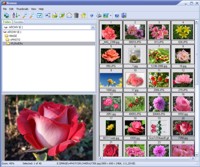 In order to view images with the default Windows image viewer, you need to surf and open the image collection folder and then open the required image files from it. The task often turns out to be annoying as you need to go through a time consuming and monotonous process for viewing the required image file. So, how about switching to a one-stop solution that would help you to browse folders, select images, and view it. To get such functionality, you just require trying Able Image Browser 2.0 application. It comprises of a user-friendly interface, which is further divided into three parts; folder selection, file selection and image preview. You need not click several drives and folders to look for your images, but just need to expand the tree menu on program panel and make the image folder selection. In order to view images with the default Windows image viewer, you need to surf and open the image collection folder and then open the required image files from it. The task often turns out to be annoying as you need to go through a time consuming and monotonous process for viewing the required image file. So, how about switching to a one-stop solution that would help you to browse folders, select images, and view it. To get such functionality, you just require trying Able Image Browser 2.0 application. It comprises of a user-friendly interface, which is further divided into three parts; folder selection, file selection and image preview. You need not click several drives and folders to look for your images, but just need to expand the tree menu on program panel and make the image folder selection.
Able Image Browser 2.0 application is compiled of decent and well-planned GUI accompanied with easily navigable feature-set. The application is compatible to display the images of various formats like PCX, PBM, ICO, TGA, PGM, PPM, in addition with JPEG, GIF, Bitmaps, TIFF, Metafiles, and PNG. When you want to view your beautiful memories or your fantastic shots collection, then just launch the program. The left pane on the program’s interface displays the folders and favorites options that include system drives and folders in tree-menu form. You can make the selection of the desired image folder and the program would gather the images present in it. These images of the source folder are displayed as thumbnails on the right, and you can click any to preview the file. The previewing area is set at the lower part of the left pane, where the highlighted images are displayed. Further, it includes features like print, export, assigning the text description, red eye removal, color adjustments, effects, and the functions such as rotate, crop, flip, resize and more.
Able Image Browser 2.0 is a proficient image viewer application that helps you to view images from any folder and customize it, as per your requirement.
{More Info and Download}
Posted in Main | No Comments »
|
|
|
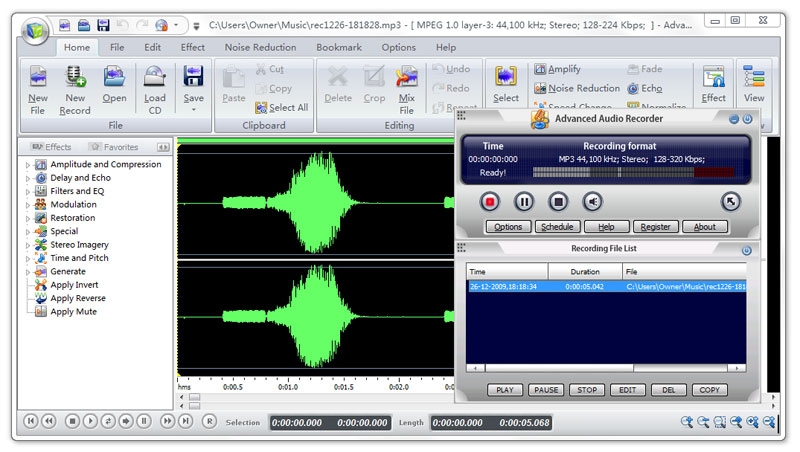 Advanced Audio Recorder can record any sound passing through any line of your sound card. For example, you can record sound being played back by an external program, sound from a microphone, an external LP, cassette, CD/DVD player, AM/FM. etc.
Advanced Audio Recorder can record any sound passing through any line of your sound card. For example, you can record sound being played back by an external program, sound from a microphone, an external LP, cassette, CD/DVD player, AM/FM. etc.
 A full-featured multi-resource calendar application designed specifically for planning, managing, and scheduling important dates and times.
A full-featured multi-resource calendar application designed specifically for planning, managing, and scheduling important dates and times.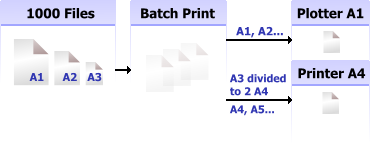 2D Batch Print for AutoCAD DWG, DXF, PLT 1 is a commendable application for automated batch printing the drawings. It is capable of working with different drawing formats, without requiring AutoCAD for its functioning. The application supports a multitude of formats, including DXF, DWG, along with HPGL, SVG, TIFF, CGM and many more. It further allows you to send particular formats to a specified printer, as it is capable of detecting the drawing size automatically. The printing program truly eases out your drawings printing task, by making the process entirely automated. Further, it provides wide range of features to filter drawings and customize print settings. The software is easy to operate, and drawings can be printed from one model onto different printers.
2D Batch Print for AutoCAD DWG, DXF, PLT 1 is a commendable application for automated batch printing the drawings. It is capable of working with different drawing formats, without requiring AutoCAD for its functioning. The application supports a multitude of formats, including DXF, DWG, along with HPGL, SVG, TIFF, CGM and many more. It further allows you to send particular formats to a specified printer, as it is capable of detecting the drawing size automatically. The printing program truly eases out your drawings printing task, by making the process entirely automated. Further, it provides wide range of features to filter drawings and customize print settings. The software is easy to operate, and drawings can be printed from one model onto different printers. An organizing for all your MP3 music files, as well as other media files including photos and videos.
An organizing for all your MP3 music files, as well as other media files including photos and videos. There is nothing more agonizing than sudden crashing down of any computer game, when you are deeply engrossed in it. This usually owes to non-availability of some of the necessary resources required to run the game. Furthermore, you also might have noticed that your system get slowed down, after you installed or run any game on it. All such situations trigger utmost frustration in you. Nevertheless, all these situations can effectively be tackled with a functional solution that helps you optimizing the internet and gaming speed. Try GameThrust 1.12.8.2008, which enables you to alter the system settings to improve the internet and gaming speed remarkably. The application further doesn’t take toll over system’s hardware resources. It is capable of fixing the errors, and enhances the system’s gaming performance and speeding up your Windows environment.
There is nothing more agonizing than sudden crashing down of any computer game, when you are deeply engrossed in it. This usually owes to non-availability of some of the necessary resources required to run the game. Furthermore, you also might have noticed that your system get slowed down, after you installed or run any game on it. All such situations trigger utmost frustration in you. Nevertheless, all these situations can effectively be tackled with a functional solution that helps you optimizing the internet and gaming speed. Try GameThrust 1.12.8.2008, which enables you to alter the system settings to improve the internet and gaming speed remarkably. The application further doesn’t take toll over system’s hardware resources. It is capable of fixing the errors, and enhances the system’s gaming performance and speeding up your Windows environment.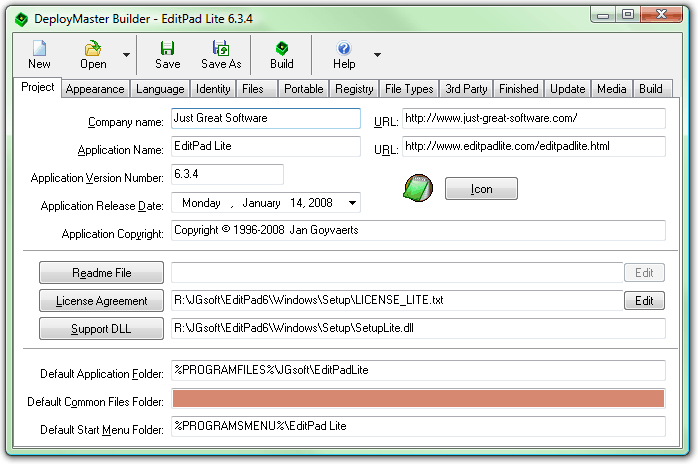 If you are software publisher then you will definitely appreciate that creation of an efficient installer application is indispensable for launching your software product. A good installer application assures easy installation of the software, thereby assist in creating an impact over the end users. In addition, the installer is integrated to make your software easily distributable over internet, or CD/DVD. So, if you’re a developer and seeking for an apt tool to create installer for your software product, then you may try out DeployMaster 3.0.1. The program includes a variety of features that enable various features that make it easier for developers to insert the relevant information and files. The program’s functioning is user-friendly, and hence it is easily-operable for both novice as well as expert users.
If you are software publisher then you will definitely appreciate that creation of an efficient installer application is indispensable for launching your software product. A good installer application assures easy installation of the software, thereby assist in creating an impact over the end users. In addition, the installer is integrated to make your software easily distributable over internet, or CD/DVD. So, if you’re a developer and seeking for an apt tool to create installer for your software product, then you may try out DeployMaster 3.0.1. The program includes a variety of features that enable various features that make it easier for developers to insert the relevant information and files. The program’s functioning is user-friendly, and hence it is easily-operable for both novice as well as expert users. In a bid to make an application presentable and easy-to-install for the end-users, developers often integrate the entire program files with an installer setup. These installer set-ups are functional to assist end-users in installing the required files, as dealing with commands and codes often become difficult for them. Hence, in the wake of the necessity of the installer setup, developers often seek for an effective installer creator application. If you’re also one of the developers searching for the required utility, then you can try out Astrum InstallWizard 2.26.50. With the installer file creator program, you can easily make the necessary file-selections, and enter all the important program details effortlessly. It’s packed with various advanced features, from dialog editor to 3rd party component reference allowing users to easily install the original application.
In a bid to make an application presentable and easy-to-install for the end-users, developers often integrate the entire program files with an installer setup. These installer set-ups are functional to assist end-users in installing the required files, as dealing with commands and codes often become difficult for them. Hence, in the wake of the necessity of the installer setup, developers often seek for an effective installer creator application. If you’re also one of the developers searching for the required utility, then you can try out Astrum InstallWizard 2.26.50. With the installer file creator program, you can easily make the necessary file-selections, and enter all the important program details effortlessly. It’s packed with various advanced features, from dialog editor to 3rd party component reference allowing users to easily install the original application. Mysterious islands have always been part of childhood dreams for most of us, and we usually had the aspiration to unearth the hidden treasure on one such island. Well, you would surely enjoy if this hidden desire come out in the guise of an adventurous game. One such incredible game is The Treasures Of Mystery Island 1.1 application, which is all equipped to sway your senses. It’s a story of a cargo plane’s pilot Alex, whose plane crashed on an island named Santa Rossa, after the lucky talisman given by his girlfriend begun glowing. Coming back to conscious, he found himself rescued by a villager Antonio, and from there begins the adventurous journey of Alex, where he needs your help to find the hidden treasure and end the curse. While playing this game your ‘see and find’ skills are challenged as you need to find right pieces to form the objects, and use them for further purposes.
Mysterious islands have always been part of childhood dreams for most of us, and we usually had the aspiration to unearth the hidden treasure on one such island. Well, you would surely enjoy if this hidden desire come out in the guise of an adventurous game. One such incredible game is The Treasures Of Mystery Island 1.1 application, which is all equipped to sway your senses. It’s a story of a cargo plane’s pilot Alex, whose plane crashed on an island named Santa Rossa, after the lucky talisman given by his girlfriend begun glowing. Coming back to conscious, he found himself rescued by a villager Antonio, and from there begins the adventurous journey of Alex, where he needs your help to find the hidden treasure and end the curse. While playing this game your ‘see and find’ skills are challenged as you need to find right pieces to form the objects, and use them for further purposes. Japanese gardens are renowned world over for their stunning beauties, and eye catchy gardening patterns. Well, if you have seen the majestic beauty of the Japanese, and want to rejoice the same over and over again, then try out the new Japanese Garden 3D Screensaver 1.0. The vibrant screensaver would offer you the real-time feel of the place, which would take you to the journey of pleasing views to cope with the tiring work stress. The application would offer the traditional tiered architecture with multiple eaves, popularly known as Pagoda. These are considered as Buddhist temples, and hence give a feeling of peace and serenity to you. Moreover, the gazebo, blooming cherry trees, the greenery and the harmonious sound complement each to complete the picturesque scenery.
Japanese gardens are renowned world over for their stunning beauties, and eye catchy gardening patterns. Well, if you have seen the majestic beauty of the Japanese, and want to rejoice the same over and over again, then try out the new Japanese Garden 3D Screensaver 1.0. The vibrant screensaver would offer you the real-time feel of the place, which would take you to the journey of pleasing views to cope with the tiring work stress. The application would offer the traditional tiered architecture with multiple eaves, popularly known as Pagoda. These are considered as Buddhist temples, and hence give a feeling of peace and serenity to you. Moreover, the gazebo, blooming cherry trees, the greenery and the harmonious sound complement each to complete the picturesque scenery.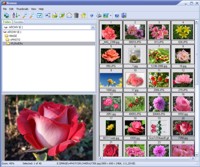 In order to view images with the default Windows image viewer, you need to surf and open the image collection folder and then open the required image files from it. The task often turns out to be annoying as you need to go through a time consuming and monotonous process for viewing the required image file. So, how about switching to a one-stop solution that would help you to browse folders, select images, and view it. To get such functionality, you just require trying Able Image Browser 2.0 application. It comprises of a user-friendly interface, which is further divided into three parts; folder selection, file selection and image preview. You need not click several drives and folders to look for your images, but just need to expand the tree menu on program panel and make the image folder selection.
In order to view images with the default Windows image viewer, you need to surf and open the image collection folder and then open the required image files from it. The task often turns out to be annoying as you need to go through a time consuming and monotonous process for viewing the required image file. So, how about switching to a one-stop solution that would help you to browse folders, select images, and view it. To get such functionality, you just require trying Able Image Browser 2.0 application. It comprises of a user-friendly interface, which is further divided into three parts; folder selection, file selection and image preview. You need not click several drives and folders to look for your images, but just need to expand the tree menu on program panel and make the image folder selection.