Author Archive
Monday, March 1st, 2010
 Most of us often have the need to use the Microsoft Office features repeatedly and replicate content too, which takes considerable amount of time and energy. Professions like law and even Customer Support require lot of documentation and e-mailing to do which often uses standard formats, identical content and data insertion that requires frequent usage of Word document and Excel worksheet. Keeping such needs in mind, the PowerReuse 1.0 has been designed and it integrates key Microsoft office features into one interface and makes the documentation procedures extremely simple and swift with much needed accuracy. Most of us often have the need to use the Microsoft Office features repeatedly and replicate content too, which takes considerable amount of time and energy. Professions like law and even Customer Support require lot of documentation and e-mailing to do which often uses standard formats, identical content and data insertion that requires frequent usage of Word document and Excel worksheet. Keeping such needs in mind, the PowerReuse 1.0 has been designed and it integrates key Microsoft office features into one interface and makes the documentation procedures extremely simple and swift with much needed accuracy.
PowerReuse has an amiable interface with smartly arranged features to provide maximum assistance to the user. The application is also called as document assembly software especially designed to improvise the productivity and quality of professionals through its exclusive features tailor made to enhance working experience. The major function list includes, operations that are project based can be handled with the help of related office files grouped under one head which makes it easily accessible. The more often used templates and content can be organized neatly into an in-built library that can be added on the document anytime through a drag and drop facility that saves lot of time in the process. Furthermore, he global update feature allows changes to transmit across all related files to maintain consistency thereby accelerating efficiency of the work. The system requirement for getting this application is an Intel Pentium 450-MHz or AMD equivalent with a free disk space of 200MB. User friendly and flexible working ensures precision and timely completion of all documentary responsibilities.
PowerReuse can be safely used for all documentary work and is richly endowed with all features to provide valuable assistance to any professional.
{More Info and Download}
Posted in Main | No Comments »
Thursday, February 25th, 2010
 As the prevalence of malicious content on the web starts to grow, increasingly security experts need to check up their website for vulnerability that can be exploited by hackers. WebCruiser – Web Vulnerability Scanner 1.10 is a tool which designed to diagnose such potential issues. The application is capable of carrying out a variety of surveys from as mundane as checking cross scripting to detecting possible SQL injection vulnerabilities. A light but powerful tool, it is likely to be of great assistance to all web administrators to keep malware at bay. As the prevalence of malicious content on the web starts to grow, increasingly security experts need to check up their website for vulnerability that can be exploited by hackers. WebCruiser – Web Vulnerability Scanner 1.10 is a tool which designed to diagnose such potential issues. The application is capable of carrying out a variety of surveys from as mundane as checking cross scripting to detecting possible SQL injection vulnerabilities. A light but powerful tool, it is likely to be of great assistance to all web administrators to keep malware at bay.
The WebCruiser sports a simple yet elegant light colored interface with most menu options placed at the top panel. The superlative functions of this software include Crawlers i.e. Site directories and files; vulnerability scanner; proof of concept having SQL Injection and cross site scripting; GET/Post/Cookie injection; administration entrance search and much more. The application scores over others for protecting the website and providing a methodical maintenance program; along with increasing the speed of the computer working. The features that the application boasts of include capacity to detect potential Field Echo or Blind injection related vulnerabilities besides tracking the down the standard issues associated with any website.
The WebCruiser comes across a potent tool for detecting possible issues with your websites and web applications and rectify issues in a preemptive manner.
{More Info and Download}
Posted in Main | No Comments »
Thursday, February 25th, 2010
 Spreadsheet applications are used today by businesses, students and professionals to manage records and financial data. These applications typically boast of a plethora of features including calculation, pivot tables and even creating graphs. As a tool it is majorly used for calculation and listing data; besides storing reference notes for all data amassed. Amongst the several spreadsheet applications available in market, Extools RX 1.0 is a class leading application consisting of complex, but easy to use tools placed at the main menu. The finer utilities enable better usage and saves time besides offering an extremely flexible range of options. Spreadsheet applications are used today by businesses, students and professionals to manage records and financial data. These applications typically boast of a plethora of features including calculation, pivot tables and even creating graphs. As a tool it is majorly used for calculation and listing data; besides storing reference notes for all data amassed. Amongst the several spreadsheet applications available in market, Extools RX 1.0 is a class leading application consisting of complex, but easy to use tools placed at the main menu. The finer utilities enable better usage and saves time besides offering an extremely flexible range of options.
The Extools RX 1.0 on launch opens up just like a normal Excel spreadsheet, with the main menu toolbar placed at the top. An option called Extool is placed at the last, and includes all the assistance required for usage. A sub option Range, contains variety of tools to perform on a single range. Formulas and Numbers contain all the options for necessary calculation and unit conversions; and further contain a pop up box to insert any text. A favorite files category contains shortcut to open favorite files, and even removing them after use by the remove button.
All the data stored in Extools RX 1.0 application can be selectively saved as HTML; and further can even store images of GIF, JPEG and PNG formats. Saved worksheets can be compared, and sorted as per user convenience and will also be provided with a back up at any folder or drive as specified. This application contains all flexible features and more required by many businesses including project management, scheduling, budgeting and accounting.
{More Info and Download}
Posted in Main | No Comments »
Wednesday, February 3rd, 2010
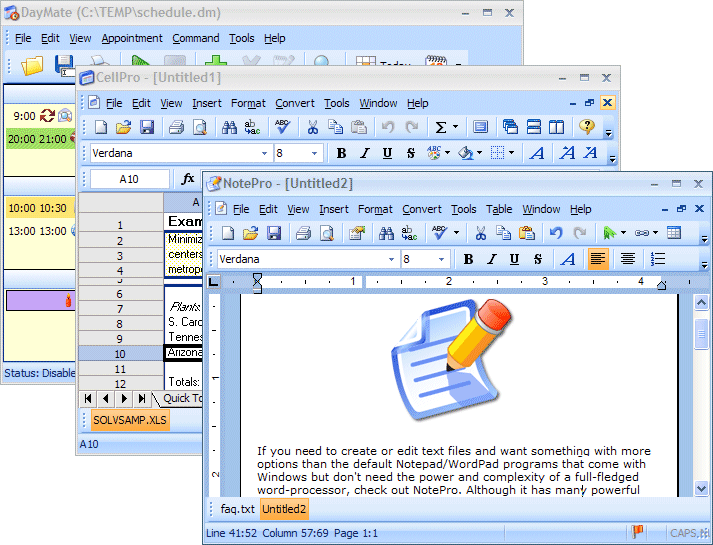 Any proficient office application software should be flexible enough for different essential functions like planning tasks, budgeting and invoicing, administration, HR, telecommunication and payroll etc. Now if you are looking for an Office Suite that can meet most of these requirements then you need to check out the Crystal Office 1.0 suite. This application boasts of having a host of distinct utilities from an advanced word processor to a sophisticated calculator and it virtually has nearly everything that a professional will normally want. Any proficient office application software should be flexible enough for different essential functions like planning tasks, budgeting and invoicing, administration, HR, telecommunication and payroll etc. Now if you are looking for an Office Suite that can meet most of these requirements then you need to check out the Crystal Office 1.0 suite. This application boasts of having a host of distinct utilities from an advanced word processor to a sophisticated calculator and it virtually has nearly everything that a professional will normally want.
The Crystal Office 1.0 on launch opens with a stylish blue hued interface and has some specially designed tool list. It contains all the vital tools required for routine office management like performing calculations with ease, creating and editing text documents, an inbuilt planner keeping track of all appointments and meetings and much more. Another important tool included in this package is Daymate; a planner having the facility to schedule reminders, check e-mail, and keeping track of all saved information. Another notable tool is CellPro, which facilitates calculation and is just like an excel sheet and performs all major functions associated with it replete with user friendly menus and toolbars. Other tools include Chartpro, a tool that can be used for creating presentations and flowcharts and a clip board enhancer that can work with your standard Windows clipboard and boost its capability to. Last but not the least; it can open an edit Ms Office documents.
Crystal Office 1.0 contains many more such unique features and options making it a stellar yet affordable office application suite.
{More Info and Download}
Posted in Main | No Comments »
Wednesday, February 3rd, 2010
 A wise man once said “Health is Wealth” which holds true even today in our technologically advanced society. However the increasing pay packets and a sedentary lifestyle have resulted in a rise in illness as well since majority of the people have fast paced lives and no time for themselves, and they indulge in ample gorging on junk food makes matters worse. Due to work pressure and busy lifestyles we often fail to pay attention to our fitness and consequently fall ill. Now quite expectedly doctors including your neighborhood general practitioners have to deal with a surge in number of patients and this is where software like EndoClinic 1.5 can come to the rescue of doctors as well patients. A wise man once said “Health is Wealth” which holds true even today in our technologically advanced society. However the increasing pay packets and a sedentary lifestyle have resulted in a rise in illness as well since majority of the people have fast paced lives and no time for themselves, and they indulge in ample gorging on junk food makes matters worse. Due to work pressure and busy lifestyles we often fail to pay attention to our fitness and consequently fall ill. Now quite expectedly doctors including your neighborhood general practitioners have to deal with a surge in number of patients and this is where software like EndoClinic 1.5 can come to the rescue of doctors as well patients.
EndoClinic 1.5 is an application which enables doctors to manage their patient files and case histories in a simple and easy manner. It has a bright blue interface with the main menu toolbar placed on top and a sub option toolbar just below it; and every icon placed in it has a tip box for its function making it extremely user friendly. Besides the complete patient database, it has picture support along with video compatible device and for easy reference and even saving it for future needs or editing it as required. Database includes major details of all patients including age, reference, tests conducted, price list and even insurance data window. A main window called patient data window contains all the information regarding a particular patient replete with picture saving facility and remedial action space. The software also has provision to create and manage sessions with different patients and an export option to send all the information to a memory card or disk.
To conclude, it can be said without a qualm that EndoClinic 1.5 is certainly a simple and user friendly patient data manager and would be extremely handy for doctors.
{More Info and Download}
Posted in Main | No Comments »
Friday, January 22nd, 2010
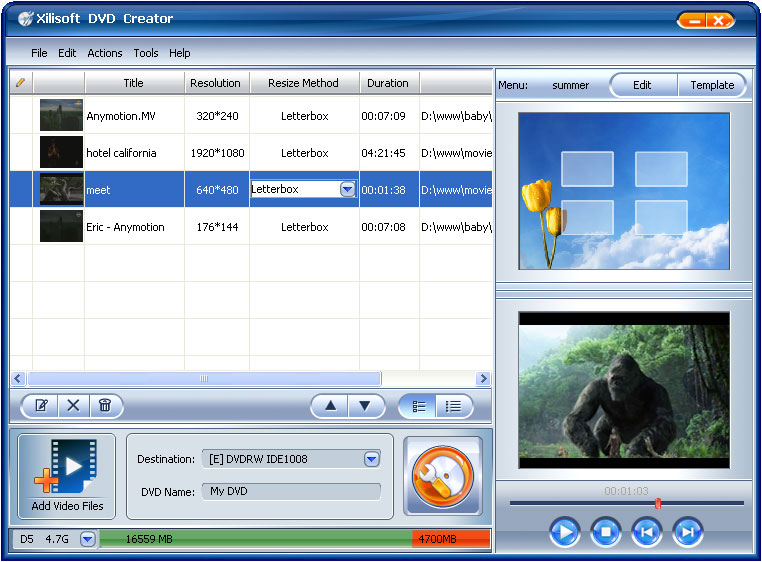 You would like to have your movie files on DVD so that you can play / view them on your DVD player. Using the Xilisoft DVD Creator program you can perform DVD creation and DVD burning operations. You can create DVD from AVI, MPEG, WMV, DivX, XviD, MP4, or H.264/AVC formats. Application supports both NTSC and PAL TV standards. You would like to have your movie files on DVD so that you can play / view them on your DVD player. Using the Xilisoft DVD Creator program you can perform DVD creation and DVD burning operations. You can create DVD from AVI, MPEG, WMV, DivX, XviD, MP4, or H.264/AVC formats. Application supports both NTSC and PAL TV standards.
Features: The application supports very good feature to create DVD file. You can set application level preferences like general setting, video setting and menu settings. With general setting you can set language, skin and burn speed. You can perform video settings like video format, video aspect ration, resize method, video quality, skip menu, auto add chapter etc.
Add video files for which you want to burn DVD. You can see the details of video file like title, resolution; resize method, duration and path. You can add menu to your DVD file. Application provides various templates; you can use the template as per your choice. You can add background music, background picture and menu topics. Define the destination as save as DVD folder, save as image .ISO file and enter DVD name. Once all the settings are done click on “Start Burn” button (icon) to burn DVD for your video file. You can also set different action after conversion to be performed by program like no action, shut down, hibernate, standby and close application.
Overall: This is a very good program to create and burn DVD for your video files.
{More Info and Download}
Posted in Main | No Comments »
Friday, January 22nd, 2010
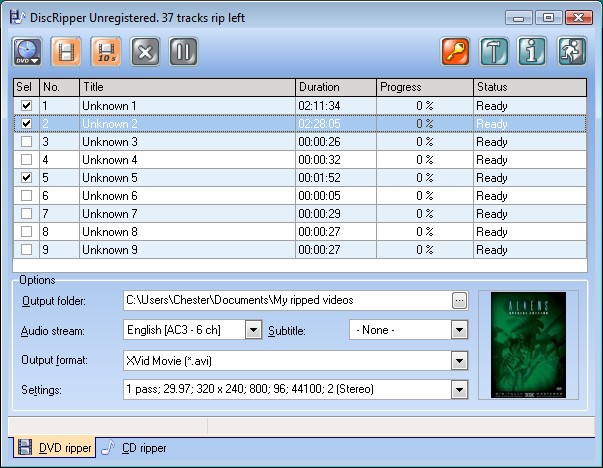 DiscRipper is a nice program to rip full DVD or selected titles. You can convert your video file to AVI, MPEG1, MPEG2, MPEG4, DIVX, XVID, H.264, WMV, 3GP and 3G2 format. DiscRipper is a nice program to rip full DVD or selected titles. You can convert your video file to AVI, MPEG1, MPEG2, MPEG4, DIVX, XVID, H.264, WMV, 3GP and 3G2 format.
Features: This program is useful for the beginners as well as professionals. For beginners the program will suggest appropriate settings for optimal video size and quality. Professionals can customize the output format by setting audio / video bit rate, frame size, frame rate, audio sampling rate, etc.
To perform ripping operation, load the DVD file. You can see all the details of title like title, duration, status etc. Set the options like output folder, define audio stream from the available drop down list, select output format from the supported list like AVI, WMV, MPG and MP4. Application allows you to perform audio / video settings. You can define video settings like frame rate, frame size, bit rate. Audio settings like bit rate, sampling rate and channels. Program allows you to set application level options like language, theme and temporary log file path. With DVD ripper settings you can set DVD ripper priority, DVD language and check option as download DVD metadata. Using CD ripper settings you can set MP3 tags, and check / uncheck options like download CDDB data, download CD metadata, download lyrics and eject CD after done. Once all your settings are done click on Rip button to start ripping, you can see the ripping status on the screen.
Overall: This is nice program to rip and convert DVD videos to popular video format.
{More Info and Download}
Posted in Main | No Comments »
Friday, January 22nd, 2010
 MP3Producer is a nice tool to convert your audio CD collection to most popular compressed audio formats such as MP3, WMA, WAV and OGG. You can also convert WAV to MP3, WMA, WAV, OGG format and vice versa. This tool also supports audio CD ripping. It has built-in CD player, you can extract part segment of CD, add ID3v1 and ID3v2 tags. The application is supported in many international languages. MP3Producer is a nice tool to convert your audio CD collection to most popular compressed audio formats such as MP3, WMA, WAV and OGG. You can also convert WAV to MP3, WMA, WAV, OGG format and vice versa. This tool also supports audio CD ripping. It has built-in CD player, you can extract part segment of CD, add ID3v1 and ID3v2 tags. The application is supported in many international languages.
Features: You would like to convert your music audio CD to the format which your audio player can play. Generally all audio player supports most popular MP3 format. Using MP3 Producer utility you can easily convert your audio CD to MP3 format.
The application has nice user interface, you can perform all the operations from the single user screen. Select CD-ROM drive and you get list of track with all the details of title. The application allows you to add columns to view details like title, play time, status, output file etc. Select format for conversion and define output directory where you would like to save your converted file. You can fill the fields of ID3 tag like Artist, Album, comments, composer etc. The application allows you to perform setting for your MP3 file. You can set CBR bit rate, VBR bit rate, sample rate, channel mode etc. Once all the settings are done click on start button to start conversion process.
Overall: This is a very nice tool to convert your audio CD to most popular audio format like MP3, WMA, WAV and OGG which are supported on common audio player.
{More Info and Download}
Posted in Main | No Comments »
Friday, January 22nd, 2010
 The PDF Bates Tool is windows based desktop application that lets you add stamp (bates) to your PDF documents. It allows you to stamp text, logo, date/time stamp, page number, etc. It is very useful to the professional who works on PDF documents frequently to review content and stamp necessary remarks. This program does not need Adobe Acrobat writer software. The PDF Bates Tool is windows based desktop application that lets you add stamp (bates) to your PDF documents. It allows you to stamp text, logo, date/time stamp, page number, etc. It is very useful to the professional who works on PDF documents frequently to review content and stamp necessary remarks. This program does not need Adobe Acrobat writer software.
Features: As legal professionals, users, lawyers or company representatives, reviewer etc, you need to add your comments in legal way by adding some texts, notes, comments, date, time etc. to your PDF files. Manually stamping is the tedious and time consuming process. In such instance, you would prefer to have automatic program to stamp your multiple PDF files in one go with legal numbers or other defined criteria. PDF Bates Tool helps you to fulfill your requirement.
The program has nice feature to bate stamp multiple PDF files having many pages in one go. You can apply many bates like bates number, text, dates, times etc. The tool allows you to insert your own texts, comments or notes using prefix and suffix options. You can bate stamp PDF files with unique number or you can add number up to 15 digits. You can set the position, alignment and formatting of the stamp. You can add PDF file for bates to the list, Move UP and Move Down options you can rearrange the order of PDF file for stamp. The application is supported on Windows 98, Windows 2000, Windows ME, Windows NT, Windows XP, Windows 2003 and Windows vista platform.
Overall: This is a simple and easy to use utility to stamp your PDF document.
{More Info and Download}
Posted in Main | No Comments »
Wednesday, January 13th, 2010
 If you happen to be a professional writer or a translator then you must be frequently taking the help of online dictionaries in accomplishing your tasks. While online dictionaries are vast repositories of data they at times fail to provide a suitable interface for drawing out the required information. With an eye on addressing such needs, the Dictionary Browser 1.1 application has been designed and it offers several interesting features to cut down the time required for standard tasks. The application currently supports online dictionaries like Abbyy Lingvo universal, Google Translate Multigrain amongst others and provides a single interface access to these sites. If you happen to be a professional writer or a translator then you must be frequently taking the help of online dictionaries in accomplishing your tasks. While online dictionaries are vast repositories of data they at times fail to provide a suitable interface for drawing out the required information. With an eye on addressing such needs, the Dictionary Browser 1.1 application has been designed and it offers several interesting features to cut down the time required for standard tasks. The application currently supports online dictionaries like Abbyy Lingvo universal, Google Translate Multigrain amongst others and provides a single interface access to these sites.
The Dictionary Browser software opens with a white and a blue color interface with a very minimalist design. The software has only two major sections, one is the main window which is used to show results and the other is the settings window which is used for making adjustments. The software can translate the word from the main window and shows it on to the result window by using Ctrl+C+C this key. This key will open a settings window from where you can choose the language as well as can also set the parameters for translations. This software can also translate the words as well as phrases with the help of the supported dictionaries and each result is displayed in a separate tab. The best part about the application is its hot key feature which allows you to translate a piece of text without visiting the dictionary site, just by selecting the required phrase or word and pressing the hot key combination.
The Dictionary Browser 1.1 comes across as a very useful tool for professional translators and writers.
{More Info and Download}
Posted in Main | No Comments »
|
|
|
 Most of us often have the need to use the Microsoft Office features repeatedly and replicate content too, which takes considerable amount of time and energy. Professions like law and even Customer Support require lot of documentation and e-mailing to do which often uses standard formats, identical content and data insertion that requires frequent usage of Word document and Excel worksheet. Keeping such needs in mind, the PowerReuse 1.0 has been designed and it integrates key Microsoft office features into one interface and makes the documentation procedures extremely simple and swift with much needed accuracy.
Most of us often have the need to use the Microsoft Office features repeatedly and replicate content too, which takes considerable amount of time and energy. Professions like law and even Customer Support require lot of documentation and e-mailing to do which often uses standard formats, identical content and data insertion that requires frequent usage of Word document and Excel worksheet. Keeping such needs in mind, the PowerReuse 1.0 has been designed and it integrates key Microsoft office features into one interface and makes the documentation procedures extremely simple and swift with much needed accuracy.
 As the prevalence of malicious content on the web starts to grow, increasingly security experts need to check up their website for vulnerability that can be exploited by hackers. WebCruiser – Web Vulnerability Scanner 1.10 is a tool which designed to diagnose such potential issues. The application is capable of carrying out a variety of surveys from as mundane as checking cross scripting to detecting possible SQL injection vulnerabilities. A light but powerful tool, it is likely to be of great assistance to all web administrators to keep malware at bay.
As the prevalence of malicious content on the web starts to grow, increasingly security experts need to check up their website for vulnerability that can be exploited by hackers. WebCruiser – Web Vulnerability Scanner 1.10 is a tool which designed to diagnose such potential issues. The application is capable of carrying out a variety of surveys from as mundane as checking cross scripting to detecting possible SQL injection vulnerabilities. A light but powerful tool, it is likely to be of great assistance to all web administrators to keep malware at bay. Spreadsheet applications are used today by businesses, students and professionals to manage records and financial data. These applications typically boast of a plethora of features including calculation, pivot tables and even creating graphs. As a tool it is majorly used for calculation and listing data; besides storing reference notes for all data amassed. Amongst the several spreadsheet applications available in market, Extools RX 1.0 is a class leading application consisting of complex, but easy to use tools placed at the main menu. The finer utilities enable better usage and saves time besides offering an extremely flexible range of options.
Spreadsheet applications are used today by businesses, students and professionals to manage records and financial data. These applications typically boast of a plethora of features including calculation, pivot tables and even creating graphs. As a tool it is majorly used for calculation and listing data; besides storing reference notes for all data amassed. Amongst the several spreadsheet applications available in market, Extools RX 1.0 is a class leading application consisting of complex, but easy to use tools placed at the main menu. The finer utilities enable better usage and saves time besides offering an extremely flexible range of options.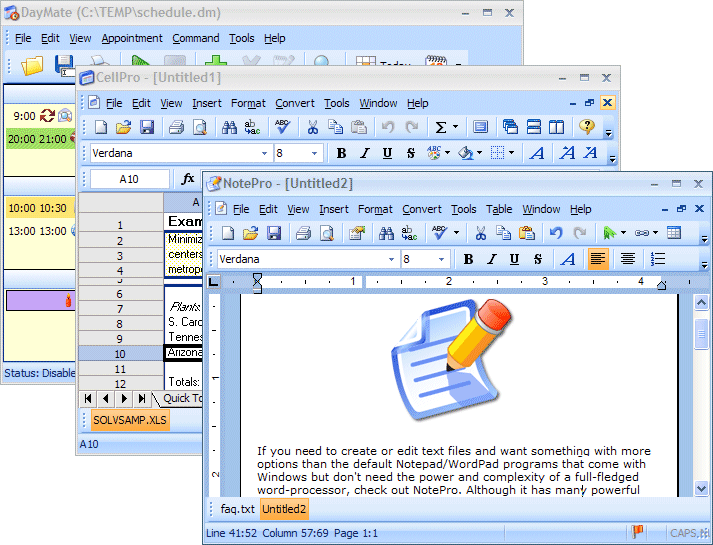 Any proficient office application software should be flexible enough for different essential functions like planning tasks, budgeting and invoicing, administration, HR, telecommunication and payroll etc. Now if you are looking for an Office Suite that can meet most of these requirements then you need to check out the Crystal Office 1.0 suite. This application boasts of having a host of distinct utilities from an advanced word processor to a sophisticated calculator and it virtually has nearly everything that a professional will normally want.
Any proficient office application software should be flexible enough for different essential functions like planning tasks, budgeting and invoicing, administration, HR, telecommunication and payroll etc. Now if you are looking for an Office Suite that can meet most of these requirements then you need to check out the Crystal Office 1.0 suite. This application boasts of having a host of distinct utilities from an advanced word processor to a sophisticated calculator and it virtually has nearly everything that a professional will normally want. A wise man once said “Health is Wealth” which holds true even today in our technologically advanced society. However the increasing pay packets and a sedentary lifestyle have resulted in a rise in illness as well since majority of the people have fast paced lives and no time for themselves, and they indulge in ample gorging on junk food makes matters worse. Due to work pressure and busy lifestyles we often fail to pay attention to our fitness and consequently fall ill. Now quite expectedly doctors including your neighborhood general practitioners have to deal with a surge in number of patients and this is where software like EndoClinic 1.5 can come to the rescue of doctors as well patients.
A wise man once said “Health is Wealth” which holds true even today in our technologically advanced society. However the increasing pay packets and a sedentary lifestyle have resulted in a rise in illness as well since majority of the people have fast paced lives and no time for themselves, and they indulge in ample gorging on junk food makes matters worse. Due to work pressure and busy lifestyles we often fail to pay attention to our fitness and consequently fall ill. Now quite expectedly doctors including your neighborhood general practitioners have to deal with a surge in number of patients and this is where software like EndoClinic 1.5 can come to the rescue of doctors as well patients.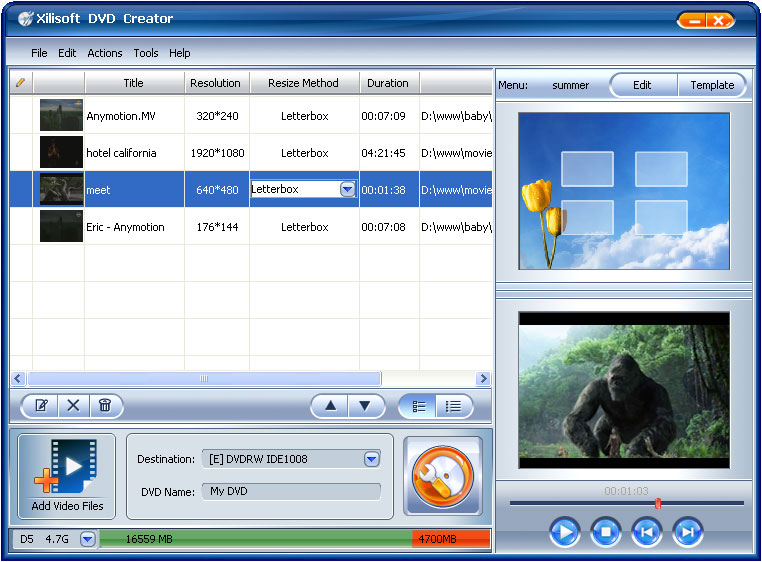 You would like to have your movie files on DVD so that you can play / view them on your DVD player. Using the Xilisoft DVD Creator program you can perform DVD creation and DVD burning operations. You can create DVD from AVI, MPEG, WMV, DivX, XviD, MP4, or H.264/AVC formats. Application supports both NTSC and PAL TV standards.
You would like to have your movie files on DVD so that you can play / view them on your DVD player. Using the Xilisoft DVD Creator program you can perform DVD creation and DVD burning operations. You can create DVD from AVI, MPEG, WMV, DivX, XviD, MP4, or H.264/AVC formats. Application supports both NTSC and PAL TV standards.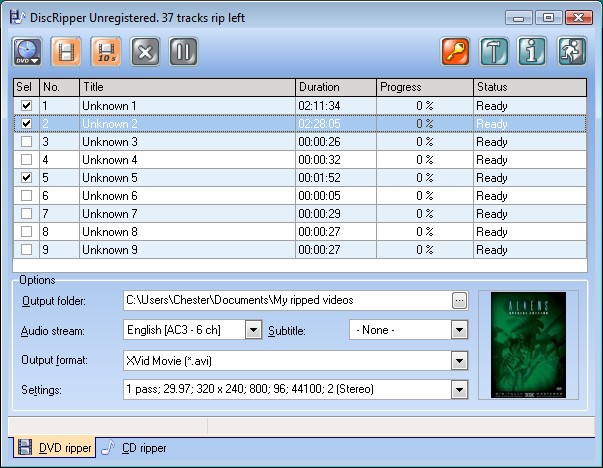 DiscRipper is a nice program to rip full DVD or selected titles. You can convert your video file to AVI, MPEG1, MPEG2, MPEG4, DIVX, XVID, H.264, WMV, 3GP and 3G2 format.
DiscRipper is a nice program to rip full DVD or selected titles. You can convert your video file to AVI, MPEG1, MPEG2, MPEG4, DIVX, XVID, H.264, WMV, 3GP and 3G2 format. MP3Producer is a nice tool to convert your audio CD collection to most popular compressed audio formats such as MP3, WMA, WAV and OGG. You can also convert WAV to MP3, WMA, WAV, OGG format and vice versa. This tool also supports audio CD ripping. It has built-in CD player, you can extract part segment of CD, add ID3v1 and ID3v2 tags. The application is supported in many international languages.
MP3Producer is a nice tool to convert your audio CD collection to most popular compressed audio formats such as MP3, WMA, WAV and OGG. You can also convert WAV to MP3, WMA, WAV, OGG format and vice versa. This tool also supports audio CD ripping. It has built-in CD player, you can extract part segment of CD, add ID3v1 and ID3v2 tags. The application is supported in many international languages. The PDF Bates Tool is windows based desktop application that lets you add stamp (bates) to your PDF documents. It allows you to stamp text, logo, date/time stamp, page number, etc. It is very useful to the professional who works on PDF documents frequently to review content and stamp necessary remarks. This program does not need Adobe Acrobat writer software.
The PDF Bates Tool is windows based desktop application that lets you add stamp (bates) to your PDF documents. It allows you to stamp text, logo, date/time stamp, page number, etc. It is very useful to the professional who works on PDF documents frequently to review content and stamp necessary remarks. This program does not need Adobe Acrobat writer software. If you happen to be a professional writer or a translator then you must be frequently taking the help of online dictionaries in accomplishing your tasks. While online dictionaries are vast repositories of data they at times fail to provide a suitable interface for drawing out the required information. With an eye on addressing such needs, the Dictionary Browser 1.1 application has been designed and it offers several interesting features to cut down the time required for standard tasks. The application currently supports online dictionaries like Abbyy Lingvo universal, Google Translate Multigrain amongst others and provides a single interface access to these sites.
If you happen to be a professional writer or a translator then you must be frequently taking the help of online dictionaries in accomplishing your tasks. While online dictionaries are vast repositories of data they at times fail to provide a suitable interface for drawing out the required information. With an eye on addressing such needs, the Dictionary Browser 1.1 application has been designed and it offers several interesting features to cut down the time required for standard tasks. The application currently supports online dictionaries like Abbyy Lingvo universal, Google Translate Multigrain amongst others and provides a single interface access to these sites.