Archive for April, 2008
Tuesday, April 8th, 2008
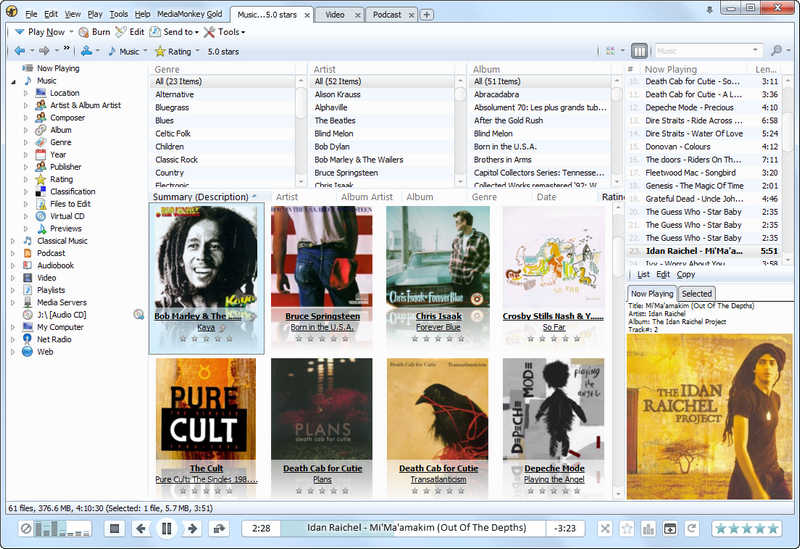 Windows Media Player is an excellent piece of software, but for someone that is a hardcore and avid listener of music, something more is usually required. While you can certainly purchase software packages that function well for people that consider themselves music junkies, wouldn’t it just end up being a lot better for you to be able to take a look at free software packages that can do just as much? Well, that’s what Ventis Media Incorporated thought and that is the main reason as to why Media Monkey is in existence today. Windows Media Player is an excellent piece of software, but for someone that is a hardcore and avid listener of music, something more is usually required. While you can certainly purchase software packages that function well for people that consider themselves music junkies, wouldn’t it just end up being a lot better for you to be able to take a look at free software packages that can do just as much? Well, that’s what Ventis Media Incorporated thought and that is the main reason as to why Media Monkey is in existence today.
Simply put, Media Monkey is a piece of music playing software that is not for the weak hearted. As a piece of software, it can play dozens of different music file formats and it disqualifies the need for any other music program because all of the major and several minor music formats are covered. In addition to that, it allows a level of record keeping and file tagging that is not seen in very many of the other music programs that are around. Simply put, Media Monkey is the piece of software to get if you are a big music listener and have hundreds or even thousands of music files to listen to.
Media Monkey has been around for a while but the latest version was released a couple of days ago with lots of added features and fixed errors from previous versions. Want to check it out? It’s free as usual.
More information is available at http://www.mediamonkey.com/.
Posted in Main | No Comments »
Monday, April 7th, 2008
 XYplorer is a highly innovative portable file manager for windows, which has a user friendly interface that makes working on it easy and intuitive. There are a lot of features which makes XYplorer fast, light and fun to use. These features include a multi-tabbed interface, a powerful high-end file search, user-defined commands, versatile preview facilities, customized keyboard shortcuts and a large array of unique ways to efficiently automate frequently recurring tasks. XYplorer 7.00.0000 is the latest version of XYplorer which was released a couple of days ago and it has the following changes: XYplorer is a highly innovative portable file manager for windows, which has a user friendly interface that makes working on it easy and intuitive. There are a lot of features which makes XYplorer fast, light and fun to use. These features include a multi-tabbed interface, a powerful high-end file search, user-defined commands, versatile preview facilities, customized keyboard shortcuts and a large array of unique ways to efficiently automate frequently recurring tasks. XYplorer 7.00.0000 is the latest version of XYplorer which was released a couple of days ago and it has the following changes:
- Scripting. Ultimate file management efficiency. Roll your own custom commands, wrap them in an XYplorer Script file (XYS), or a User- defined Command, and trigger them by just a click or a keystroke.
- Tabs can be iconized and shrunk to the size of an icon which helps to save space.
- You can now freely determine XYplorer’s application data path and thus banish any UAC (User Account Control) issues.
- Folders can be searched by size.
- Text or image can be turned from clipboard directly into a new file.
- It now has a secondary sorting. Simply hold shift while you click on a column header to sub-sort the file list by this column.
Check out XPlorer on http://www.xyplorer.com/
Posted in Main | No Comments »
Monday, April 7th, 2008
You can now optimize the performance of your PC to a great extent thereby avoiding endless waits at startups. This can be achieved with the help of the Background Optimizer 1.32 which upon configuration works when the PC is idle. The software aims to optimize your PC and thus boost up its performance by defragmentation and cleaning. It cleans the junk files and also conducts antivirus checks. Whenever you leave your seat for having a tea or lunch break or for some other work, the program starts the process of optimization. It will clean disks, defragment, and install updates, and you don’t even need to sit in front of PC.
Background Optimizer 1.32 shows up with a simple interface that is appealing to most users. The main screen of the program is small and the program can be activated or deactivated easily at your choice. Do this by clicking on Turn Off/On. You are provided with the settings for the Disk Cleaner. You can make the selections for the type of files that you want to be cleaned up like the Temporary Setup Files, Offline Web Pages, Temporary Internet Files, Debug Dump Files, and so many like these. Mark the boxes in front of the files and the program will do the cleaning according to the selection. The Defragmentation option is for the optimization of the files placement. The software working stays at your system tray and you can access the program from there also. Change the Settings for the startup and the idle time limit at which the program would start working. It also shows you the statistics of the time taken for the optimization. Make the selection of the Modules by marking or unmarking them.
Background Optimizer 1.32 optimizes the performance of your PC and does not requires you to have the work done manually. The best feature is that it works when you leave your PC idle and the software does not interrupt your work when you are using other applications.
{More Info and Download}
Posted in Main | 1 Comment »
Monday, April 7th, 2008
 Do you own loads of iTunes tracks and movies? Do you have problems playing them anywhere else because of format and DRM protection? Then you might like iTunes M4P Converter 4.60 that helps you to remove the protection and convert the files to various other formats. The software supports you to convert the iTunes M4P into MP3, WAV, WMA, M4A, etc easily. Have all your copy protected iTunes files converted and rest assured as you would get a high quality output. You can have the audio files recorded and have the configuration done automatically. Get all your files converted with the help of the batch mode conversion feature. Make ringtones for your mobile phone, burn music, movies, audio to the CD and you would get the tag information. Do you own loads of iTunes tracks and movies? Do you have problems playing them anywhere else because of format and DRM protection? Then you might like iTunes M4P Converter 4.60 that helps you to remove the protection and convert the files to various other formats. The software supports you to convert the iTunes M4P into MP3, WAV, WMA, M4A, etc easily. Have all your copy protected iTunes files converted and rest assured as you would get a high quality output. You can have the audio files recorded and have the configuration done automatically. Get all your files converted with the help of the batch mode conversion feature. Make ringtones for your mobile phone, burn music, movies, audio to the CD and you would get the tag information.
iTunes M4P Converter 4.60 does the conversion in a trouble free manner and you would find it easy to accomplish the conversion task. You just need to enter the word that the protected files contain, for the program to conduct the search accordingly. Make the selection of the folder that contains iTunes files by scrolling through. Then you need to make the selection of the format that you want to convert the file into from the scroll through buttons. Making the format selection either you can select to burn the playlist to CD or make the selection of a destination folder. Choosing all the required fields you just need to click on Convert DRM. You can have the iTunes tracks converted in batch mode that saves your time. The software is capable of converting iTunes, M4P, M4V, and DRM WMA, and DRM WMV files into MP3, WMA, WAV, MP4, AVI, WMV, 3GP, OGG, and different others. Get all the files converted and have them played in any player and anywhere.
iTunes M4P Converter 4.60 is best to be chosen by you if you have large collection of iTunes and want to have them converted to other formats.
{More Info and Download}
Posted in Main | No Comments »
Friday, April 4th, 2008
 CheckbookEase freeware has facilities for balancing the checkbook for one account and managing the home budget. The trails package also includes the trial for the premium package that has added facilities such as multiple accounts, calendars day planner and a picture viewer. CheckbookEase freeware has facilities for balancing the checkbook for one account and managing the home budget. The trails package also includes the trial for the premium package that has added facilities such as multiple accounts, calendars day planner and a picture viewer.
Pros: Checkbook Ease Freeware is a free checking account and household budget program. It has a lot of features that make it easy to use and understand. Household budgeting can be done and viewed together with the checkbook balance so that home budget adjustments could be done on a continuing basis. Whatever adjustments become apparent can be done on a continuing basis to balance the budget always. Besides the back of the envelope budget planner one could add retirement planner, home purchase planner, a college planner to optimize overall planning and accounting.
The application is totally flexible about transaction types. There are 100 odd predefined types to choose from. Transactions can be split across budget heads. When issuing checks numbers can be generated automatically, payees can be defined, payments scheduled so as not to forget a bill payment. Quick search and recall of previous bank statements are possible.
Printing of accounts, archiving of accounts are available. The premium account also includes Internet download of statements, back up/restore of data and import of data.
Cons: For the premium package the additional feature of day planner, multiple calendars, notepad and picture viewer do not seem to have a logical uniformity. Feel more like just some functionality thrown together to try and enhance value. On the other hand for the small price the publishers charge for the premium version it is an amazing collection of features. Export of data to packages like Money or quicken would be useful.
{More Info and Download}
Posted in Main | 1 Comment »
Friday, April 4th, 2008
 While performing image conversion for a bunch of images, you might have experienced difficulty while trying to convert the images one by one. Such a manual process is often cumbersome and also making across board editing changes takes inordinate amount of time. You need to edit with one application and then go to another for conversion. Now you can get rid of the frustrations by trying the Any Image 4.1. It supports the conversion of large images in batch mode and even provides you with advanced image processing operations. The software supports the conversion from and to various image file formats. It supports working with image processing operations such as resizing, sharpness, contrast, text fields, color, etc. The software allows you to make intricate changes in the images and have the batches converted easily. It also assists users in the creation of the HTML image tables for their image galleries and the thumbnail indexes. While performing image conversion for a bunch of images, you might have experienced difficulty while trying to convert the images one by one. Such a manual process is often cumbersome and also making across board editing changes takes inordinate amount of time. You need to edit with one application and then go to another for conversion. Now you can get rid of the frustrations by trying the Any Image 4.1. It supports the conversion of large images in batch mode and even provides you with advanced image processing operations. The software supports the conversion from and to various image file formats. It supports working with image processing operations such as resizing, sharpness, contrast, text fields, color, etc. The software allows you to make intricate changes in the images and have the batches converted easily. It also assists users in the creation of the HTML image tables for their image galleries and the thumbnail indexes.
Any Image 4.1 enables the users to effortlessly have the images converted to various other formats and also change the different aspects by selecting the proper images processing features. The step by step process makes it easy for the users to make the desired changes in the images. For starting to work with the software you just need to have the images selected or removed to make the specific selection according to you. You cab even find the files with the available feature and then move on to the Next step. Now you need to make the selection for the Output directory, Options and even choose other options relating to the Output format, image size and the preset list. Choose the Output format and choose the options for filter, frame, image adjustments like contrast, brightness, etc. Make the required selections for the Thumbnails images, index html formatting and layout, etc. When you’re done with the required selections then you just need to start the conversion.
Any Image 4.1 performs the batch conversion with speed and does not require you to wait for long.
{More Info and Download}
Posted in Main | 1 Comment »
Thursday, April 3rd, 2008
 Staring at the same desktop wallpaper can make you feel monotonous. How would you feel if by making a one time selection you get the wallpapers changed whenever you start your PC? With Fun Desktop Wallpaper Changer 1.22, you can achieve this with ease. It saves you from the boring work of changing the background every time. You just need to make a few selections and the work is done. Now every time you start your PC you would see a new background on the desktop. You can even have your own pictures or other images chosen to be placed on the desktop by the program. It works in a simple way and changes the wallpapers without any error. Staring at the same desktop wallpaper can make you feel monotonous. How would you feel if by making a one time selection you get the wallpapers changed whenever you start your PC? With Fun Desktop Wallpaper Changer 1.22, you can achieve this with ease. It saves you from the boring work of changing the background every time. You just need to make a few selections and the work is done. Now every time you start your PC you would see a new background on the desktop. You can even have your own pictures or other images chosen to be placed on the desktop by the program. It works in a simple way and changes the wallpapers without any error.
Fun Desktop Wallpaper Changer 1.22 has a small screen that contains counted options to be set. First you need to select the path to the pictures that you want to be applied as the desktop. Browse and make the selection with the dialog box that appears. Then set the ‘Statics’ features that shows the number of containing files by the folder and the scan time. You can click on ‘Change Now’ to change the wallpaper at the time and also Refresh the list if you have made some addition to the folder. Enable the options to ‘Set new Wallpaper on Windows startup’. Making these selections click OK and the program would start working. Having it activated you can enjoy the view of different wallpaper every day that too without setting the Desktop Properties every time.
Fun Desktop Wallpaper Changer 1.22 makes it easy for you to get rid of the same wallpaper and monotonous work of changing the settings.
{More Info and Download}
Posted in Main | No Comments »
Thursday, April 3rd, 2008
 Are you fond of green landscape and scintillating waterfalls? If that is the case you can now escape to your little paradise anytime you want. All you need to do is to get the Living 3D Waterfalls 3.0 screensaver and feel the refreshing aura around you. Your desktop will give you a wonderful and peaceful holiday feel. Feel it and you will find yourself in peace amidst all the work. Have the view of the waterfall, 3D animated hummingbirds, parrots and beautiful butterflies flying around. All this will take you away from stress to a whole new world where nature will soothe your senses. The sounds and the movements make it special and so realistic that you feel like not being at work but away from it and enjoying a fine holiday. Are you fond of green landscape and scintillating waterfalls? If that is the case you can now escape to your little paradise anytime you want. All you need to do is to get the Living 3D Waterfalls 3.0 screensaver and feel the refreshing aura around you. Your desktop will give you a wonderful and peaceful holiday feel. Feel it and you will find yourself in peace amidst all the work. Have the view of the waterfall, 3D animated hummingbirds, parrots and beautiful butterflies flying around. All this will take you away from stress to a whole new world where nature will soothe your senses. The sounds and the movements make it special and so realistic that you feel like not being at work but away from it and enjoying a fine holiday.
Living 3D Waterfalls 3.0 screensaver make your PC turn into beautiful natural scenery whenever you need a break from the long tiring work. Launch the screensaver and it would be shown with the Desktop Properties. From here you can change the settings and have the screensaver applied. With the Settings have the video features changed by changing the resolution and the color depth from the given selections. Select the scene from the provided variety to be applied as your desktop screensaver. You ca even select the count for the species like Scarlet macaw, Yellow and blue macaw, Snowcap, Racket-tail, Fish, Dragon flies, etc. Have the Preview and set the screensaver to be applied for your desktop. The water, the tropical sounds, birds, butterflies, flowers and everything makes you feel energetic and fills you with peace. Now you can take a break from your work and sit in front of your PC enjoying the spectacular sight of the nature.
Living 3D Waterfalls 3.0 screensaver provides you with a beautiful view on your desktop that promises a refreshing feel.
{More info and Download}
Posted in Main | No Comments »
Wednesday, April 2nd, 2008
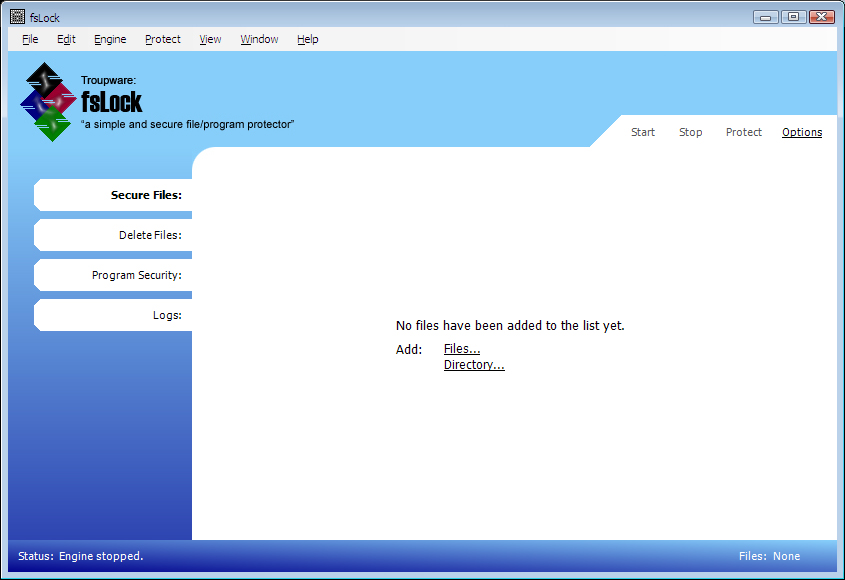 Security is a big thing in today’s world and with the increase in the level and sophistication of technology, security has become ever more important as time goes on. Many of the operating systems and software packages released today from the biggest companies have an obsession with security and for the average computer user, making sure that people are not able to hack into their most important files and uncover things they want to keep secret is definitely a big deal. Security is a big thing in today’s world and with the increase in the level and sophistication of technology, security has become ever more important as time goes on. Many of the operating systems and software packages released today from the biggest companies have an obsession with security and for the average computer user, making sure that people are not able to hack into their most important files and uncover things they want to keep secret is definitely a big deal.
And this is exactly where FSLock comes in. FSLock is a program that allows you to put all of your different files into a list, thereby locking those files and protecting them against renamed, moved, deleted or modified in any other way. The placement of these files into a list precludes anything from being done to them so no matter how smart a person gets with the hacking, they will not be able to circumvent the security protocols that you have put into place. Any file type except for .exe and .dll files can be locked in this way, allowing you to secure as many of your most precious files as you want to.
It is rare for a free file to have this level of functionality, but FSLock is definitely a very special piece of software. It is getting better too as the different versions get released and this latest beta version has support for encrypted and secured files in addition to its base functionality that was explained above.
More information is available at http://www.troupware.com/software/main/fslock.htm
Posted in Main | 1 Comment »
Wednesday, April 2nd, 2008
 IMC2008 is a digital photography software. It contains image viewer, screen capture, comparer, retouch, photo album and compression tools. IMC2008 is a digital photography software. It contains image viewer, screen capture, comparer, retouch, photo album and compression tools.
Pros: Image compressor comes with a comprehensive set of tools that include import, capture, scan, retouch, compare, create photo album, share and compress facilities in one.
The basic facility of compression does not require the user to make a trade off between file size and quality. The application compresses the image as best as possible for optimum quality and a reasonable size. Viewing of images has a wide range of formats that include RAW formats of many popular camera makers; Canon’s CR2 CRW, Nikon’s NEF, Kodak’s DCR and Olympus’s ORF. Photo formats supported include image file types JPEG, JPEG2000, TIFF, GIF, PNG besides the RAW formats supported.
The additional but really useful functions include professional viewer, image comparison tools, retouching tool, screen capture, image grab from the net, EXIF data editor, photoshop filter plug-ins, web photo album creation and conversion/export to multi-page PDF, animated GIF, multi-page TIFF, PowerPoint and Word.
The comprehensive user interface with a large set of features that include such functions as screen capture or image capture from the net makes for a comprehensive tool for the graphics artist. The interface is simple enough to be useful for the learner yet has enough power to be useful for a professional.
The functionality of all the extra features offered are well integrated into the application. For example capturing images from the net or creating web photo albums do not require the user to come out of the application. Application settings, screen layouts, file associations, photoshop filters or web album are parameters that can be changed for setting up a configuration suitable for you.
{More Info and Download}
Posted in Animation, Design, Developer, Image Editor, Shareware | No Comments »
|
|
|
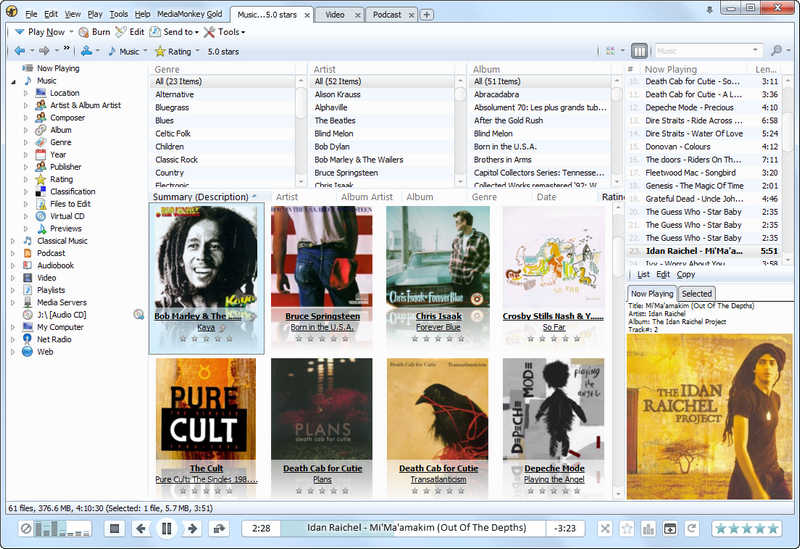 Windows Media Player is an excellent piece of software, but for someone that is a hardcore and avid listener of music, something more is usually required. While you can certainly purchase software packages that function well for people that consider themselves music junkies, wouldn’t it just end up being a lot better for you to be able to take a look at free software packages that can do just as much? Well, that’s what Ventis Media Incorporated thought and that is the main reason as to why Media Monkey is in existence today.
Windows Media Player is an excellent piece of software, but for someone that is a hardcore and avid listener of music, something more is usually required. While you can certainly purchase software packages that function well for people that consider themselves music junkies, wouldn’t it just end up being a lot better for you to be able to take a look at free software packages that can do just as much? Well, that’s what Ventis Media Incorporated thought and that is the main reason as to why Media Monkey is in existence today.
 XYplorer is a highly innovative portable file manager for windows, which has a user friendly interface that makes working on it easy and intuitive. There are a lot of features which makes XYplorer fast, light and fun to use. These features include a multi-tabbed interface, a powerful high-end file search, user-defined commands, versatile preview facilities, customized keyboard shortcuts and a large array of unique ways to efficiently automate frequently recurring tasks. XYplorer 7.00.0000 is the latest version of XYplorer which was released a couple of days ago and it has the following changes:
XYplorer is a highly innovative portable file manager for windows, which has a user friendly interface that makes working on it easy and intuitive. There are a lot of features which makes XYplorer fast, light and fun to use. These features include a multi-tabbed interface, a powerful high-end file search, user-defined commands, versatile preview facilities, customized keyboard shortcuts and a large array of unique ways to efficiently automate frequently recurring tasks. XYplorer 7.00.0000 is the latest version of XYplorer which was released a couple of days ago and it has the following changes: Do you own loads of iTunes tracks and movies? Do you have problems playing them anywhere else because of format and DRM protection? Then you might like iTunes M4P Converter 4.60 that helps you to remove the protection and convert the files to various other formats. The software supports you to convert the iTunes M4P into MP3, WAV, WMA, M4A, etc easily. Have all your copy protected iTunes files converted and rest assured as you would get a high quality output. You can have the audio files recorded and have the configuration done automatically. Get all your files converted with the help of the batch mode conversion feature. Make ringtones for your mobile phone, burn music, movies, audio to the CD and you would get the tag information.
Do you own loads of iTunes tracks and movies? Do you have problems playing them anywhere else because of format and DRM protection? Then you might like iTunes M4P Converter 4.60 that helps you to remove the protection and convert the files to various other formats. The software supports you to convert the iTunes M4P into MP3, WAV, WMA, M4A, etc easily. Have all your copy protected iTunes files converted and rest assured as you would get a high quality output. You can have the audio files recorded and have the configuration done automatically. Get all your files converted with the help of the batch mode conversion feature. Make ringtones for your mobile phone, burn music, movies, audio to the CD and you would get the tag information. CheckbookEase freeware has facilities for balancing the checkbook for one account and managing the home budget. The trails package also includes the trial for the premium package that has added facilities such as multiple accounts, calendars day planner and a picture viewer.
CheckbookEase freeware has facilities for balancing the checkbook for one account and managing the home budget. The trails package also includes the trial for the premium package that has added facilities such as multiple accounts, calendars day planner and a picture viewer. While performing image conversion for a bunch of images, you might have experienced difficulty while trying to convert the images one by one. Such a manual process is often cumbersome and also making across board editing changes takes inordinate amount of time. You need to edit with one application and then go to another for conversion. Now you can get rid of the frustrations by trying the Any Image 4.1. It supports the conversion of large images in batch mode and even provides you with advanced image processing operations. The software supports the conversion from and to various image file formats. It supports working with image processing operations such as resizing, sharpness, contrast, text fields, color, etc. The software allows you to make intricate changes in the images and have the batches converted easily. It also assists users in the creation of the HTML image tables for their image galleries and the thumbnail indexes.
While performing image conversion for a bunch of images, you might have experienced difficulty while trying to convert the images one by one. Such a manual process is often cumbersome and also making across board editing changes takes inordinate amount of time. You need to edit with one application and then go to another for conversion. Now you can get rid of the frustrations by trying the Any Image 4.1. It supports the conversion of large images in batch mode and even provides you with advanced image processing operations. The software supports the conversion from and to various image file formats. It supports working with image processing operations such as resizing, sharpness, contrast, text fields, color, etc. The software allows you to make intricate changes in the images and have the batches converted easily. It also assists users in the creation of the HTML image tables for their image galleries and the thumbnail indexes. Staring at the same desktop wallpaper can make you feel monotonous. How would you feel if by making a one time selection you get the wallpapers changed whenever you start your PC? With Fun Desktop Wallpaper Changer 1.22, you can achieve this with ease. It saves you from the boring work of changing the background every time. You just need to make a few selections and the work is done. Now every time you start your PC you would see a new background on the desktop. You can even have your own pictures or other images chosen to be placed on the desktop by the program. It works in a simple way and changes the wallpapers without any error.
Staring at the same desktop wallpaper can make you feel monotonous. How would you feel if by making a one time selection you get the wallpapers changed whenever you start your PC? With Fun Desktop Wallpaper Changer 1.22, you can achieve this with ease. It saves you from the boring work of changing the background every time. You just need to make a few selections and the work is done. Now every time you start your PC you would see a new background on the desktop. You can even have your own pictures or other images chosen to be placed on the desktop by the program. It works in a simple way and changes the wallpapers without any error. Are you fond of green landscape and scintillating waterfalls? If that is the case you can now escape to your little paradise anytime you want. All you need to do is to get the Living 3D Waterfalls 3.0 screensaver and feel the refreshing aura around you. Your desktop will give you a wonderful and peaceful holiday feel. Feel it and you will find yourself in peace amidst all the work. Have the view of the waterfall, 3D animated hummingbirds, parrots and beautiful butterflies flying around. All this will take you away from stress to a whole new world where nature will soothe your senses. The sounds and the movements make it special and so realistic that you feel like not being at work but away from it and enjoying a fine holiday.
Are you fond of green landscape and scintillating waterfalls? If that is the case you can now escape to your little paradise anytime you want. All you need to do is to get the Living 3D Waterfalls 3.0 screensaver and feel the refreshing aura around you. Your desktop will give you a wonderful and peaceful holiday feel. Feel it and you will find yourself in peace amidst all the work. Have the view of the waterfall, 3D animated hummingbirds, parrots and beautiful butterflies flying around. All this will take you away from stress to a whole new world where nature will soothe your senses. The sounds and the movements make it special and so realistic that you feel like not being at work but away from it and enjoying a fine holiday.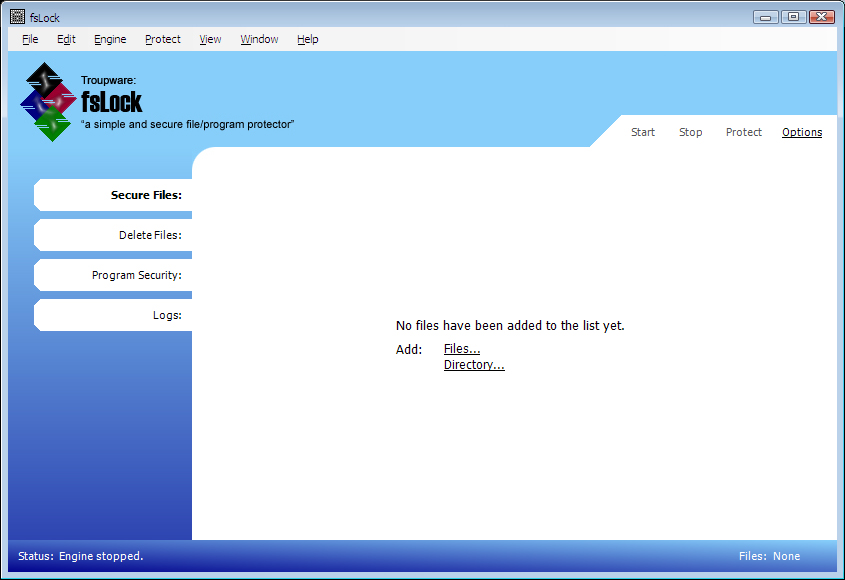 Security is a big thing in today’s world and with the increase in the level and sophistication of technology, security has become ever more important as time goes on. Many of the operating systems and software packages released today from the biggest companies have an obsession with security and for the average computer user, making sure that people are not able to hack into their most important files and uncover things they want to keep secret is definitely a big deal.
Security is a big thing in today’s world and with the increase in the level and sophistication of technology, security has become ever more important as time goes on. Many of the operating systems and software packages released today from the biggest companies have an obsession with security and for the average computer user, making sure that people are not able to hack into their most important files and uncover things they want to keep secret is definitely a big deal. IMC2008 is a digital photography software. It contains image viewer, screen capture, comparer, retouch, photo album and compression tools.
IMC2008 is a digital photography software. It contains image viewer, screen capture, comparer, retouch, photo album and compression tools.