Archive for May, 2008
Friday, May 16th, 2008
 Recovery for PowerPoint software fixes corrupted Microsoft PowerPoint presentations (.PPT). Recovers text, graphics and images. It is able to restore master-slides too. The application is Windows 95/98/NT/2000/ME/XP/2003 Server/Vista compatible. Recovery for PowerPoint software fixes corrupted Microsoft PowerPoint presentations (.PPT). Recovers text, graphics and images. It is able to restore master-slides too. The application is Windows 95/98/NT/2000/ME/XP/2003 Server/Vista compatible.
Pros: Recovery for PowerPoint is able to fix corrupted Microsoft PowerPoint presentation files (.PPT).If Murphy was right or not, corruption of files do occur at worst possible moment. PowerPoint file are usually associated with sales or other such important presentations and can cause severe inconvenience. When such occasions do happen, an application like the Recovery for PowerPoint can save the day. This simple program is easy to set up and easy to access. The application is easy to use and does not need any special skills. It can be used either as a stand alone application or integrated with PowerPoint application.
In either format it is a good practice to back up the corrupted file before starting the recovery process and to use a non-local drive on the network to write the recovered file on. When, in either mode, the recover option is selected a file selection dialog opens with the file browser. Recover button is clicked when file has been selected. After file processing is completed the program queries for a file name for the recovered file. Default is a file with “Recovered” suffix added to the corrupted file name.
It is possible to use the application at the command line prompt by specifying the corrupted file name and the recovery filename along with the command. One could use this facility to run a batch of files to be recovered.
Cons: Depending on the methodology used inside the program not all possible corruptions can be recovered. One needs to run test cases to find out what can and cannot be recovered.
{More Info and Download}
Posted in Main | No Comments »
Friday, May 16th, 2008
 This Professional Edition of Easy Tracker 2007 is a full-featured time and expense tracking suite designed specifically for schedule notification, project management, expense management, work measurement and timesheet entry, with powerful reporting. This Professional Edition of Easy Tracker 2007 is a full-featured time and expense tracking suite designed specifically for schedule notification, project management, expense management, work measurement and timesheet entry, with powerful reporting.
Pros: This application tracks time and expenses on project activities and thereby helps schedule notifications, expense management, work completion measurements, time sheet entry, detailed reporting facilities so that overall project management gets to be easy. The Pro version under discussion is the management center of project, task, client, resource and other related items. It is based on the Access database.
Easy Tracker is capable of easy task assignment method. This is supported by reporting and approval processes. It also provides analysis and charting for the supervisor to manage the process.
Time reporting is quite robust. Time tracking as well as analysis by supervisors is quite flexible. All work-related or billable time can be tracked and are easy to reference in reports. With valuable history data, you can make accurate evaluation of past projects, and better plans for the similar projects in future. It is easy to get accurate performance data and compare between estimates and historical data.
By creating reminders, a notification will pop up when the time is due, There are several tools for setting up reminders play music, send Email, pop up a talking agent etc. Data from this application can be exported for further work and integration with enterprise processes if necessary. Export project data to MS Project and expense data to QuickBooks easily for further processing. Whole interface is built on the Outlook style and thus familiar for programmers to use.
Cons: Many menu items on the interface need polishing up. Several charts have annotations cluttered up. For professional use these will need to be polished up.
{More Info and Download}
Posted in Main | No Comments »
Friday, May 16th, 2008
 Flash Clock is a great interactive flash digital and flash analog clock widget for website or flash movie. You can publish Flash Clock widget and adjust its size, visual parameters, GMT offset, adding up-to-date feeling to your online resource. Flash Clock is a great interactive flash digital and flash analog clock widget for website or flash movie. You can publish Flash Clock widget and adjust its size, visual parameters, GMT offset, adding up-to-date feeling to your online resource.
Pros: Flash Clock provides widgets for a analog clock or a digital clock in Flash. One can integrate the same in a website for that touch of up to date feeling or publish it within a flash movie. Publishing takes a minute.
There’s a whole range of customization possible. Change the size, colors of all the components. Foe example the clock rim, clock face, the main minute and hour hands and the second hand all can have colors defined. There are sound effects for every second, minute and hour that can be customized and any background image one wants to add. These are for the analog clock face. The digital clock face too has similar customization possibilities, for example the flickering effect of the seconds indicator.
The time displayed is derived from the local computer time or based on a time zone defined. So GMT offset can be provided as could the daylight saving time. All the possible modifications are available for change in one administrative panel. Installation of the widget is easy consists of just cut and paste of the HTML code generated after all the modifications have been taken into account. Integration into a flash movie needs the widget to be dragged and dropped and that is about all.
{More Info and Download}
Posted in Main | No Comments »
Thursday, May 15th, 2008
 Photo! 3D Album 1.0 gives an exciting opportunity to create stunning 3D albums where you and your friends will see photos in a picturesque 3D galleries. Enjoy walking inside the virtual space using mouse or automatically and share albums on the net! Photo! 3D Album 1.0 gives an exciting opportunity to create stunning 3D albums where you and your friends will see photos in a picturesque 3D galleries. Enjoy walking inside the virtual space using mouse or automatically and share albums on the net!
Pros: Photo! 3D Album creates albums where the photos are displayed on the inside walls of a 3 D structure and the viewer moves around this synthetic environment to view the photos. 3D albums can be viewed in automatic mode, when the program itself guides you through the gallery halls. You can also enter the free move mode and wander freely inside the virtual space using your mouse. The possibilities of environments can be endless. It can be a modern showroom, a fabulous art gallery or even the inside of an Egyptian pyramid. More such environments are being created by the publishers and can be downloaded for use.
The lifelike atmosphere is captured for these environments by detailed graphics and surface textures and rendered with painstaking attention to details of lighting etc.
Sharing these presentations is easy. One can create a CD/DVD of course. Through the Pho.to photo sharing service the album can be uploaded in a single click as a Flash reel. Friends and family are mailed the link and can enjoy the Flash presentation easily. Creating an executable that plays itself without the need for the 3D album software is another method by which photos can be shared.
3D Album installer also contains Photo! 3D Screensaver software letting you view created galleries as a screensaver. Also you have an excellent possibility to add an mp3 music file into the screensaver and listen to your favorite music while observing the gallery.
Cons: Currently there are only 3 options of display environment. Unless this is increased significantly, people are likely to be bored with these choices soon and one would start repeating oneself.
{More Info and Download}
Posted in Main | 1 Comment »
Tuesday, May 13th, 2008
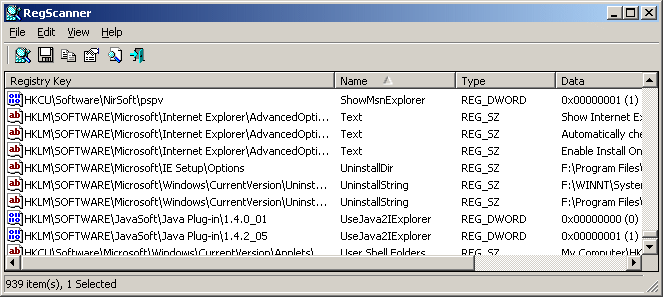
RegScanner is a utility which enables you to scan the Registry, find the values of the desired registry that match to the specified search criteria and display them in one list. Once you find the Registry values, you can move to the right value in RegEdit simply by double-clicking the desired Registry item. This utility also helps you to export the found Registry values into a .reg file that can be used in RegEdit. RegScanner can find a Unicode string located inside a binary value and also allows you to make a case sensitive search.
The latest version of this utility was released on May 6, 2008 and it has the following change:
Fixed bug: The main Window lost the focus when the user switched to another application and then returned back to RegScanner.
To know more, go to http://www.nirsoft.net/utils/regscanner.html
Posted in Main | No Comments »
Tuesday, May 13th, 2008
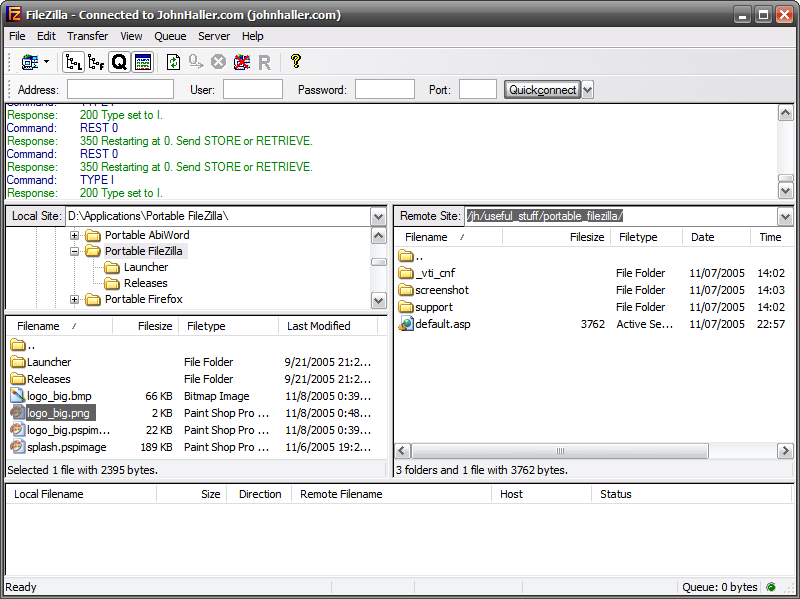 Welcome to the portable world of Filezilla. Welcome to the portable world of Filezilla.
FileZilla Portable is the well-known FileZilla FTP client but it comes as a portable app. FileZilla helps you to place your server list and settings on your USB flash drive, iPod, portable hard drive or on a CD thereby allowing you to take it anywhere with you and use it on any computer without leaving behind any personal information.
The latest version was released on May 6, 2008 .
Want to see for yourself? Go to http://portableapps.com/apps/internet/filezilla_portable
Posted in Main | No Comments »
Tuesday, May 13th, 2008
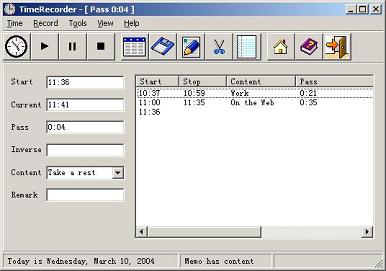 TimeRecorder is a software which helps you to keep tabs on time and also serves as a reminder. TimeRecorder is a software which helps you to keep tabs on time and also serves as a reminder.
It helps you to know how much time you spent on your PC carrying out a task and also what kind of task it is. It reminds you of scheduled times and records. It can save what you write and copy it to the memo automatically. It simply functions as a personal information manager.
The latest version of this software was released just a couple of days ago, precisely on May 6, 2008.
Want to know more? Visit http://www.freewebs.com/timerecorder/
Posted in Main | No Comments »
Monday, May 12th, 2008
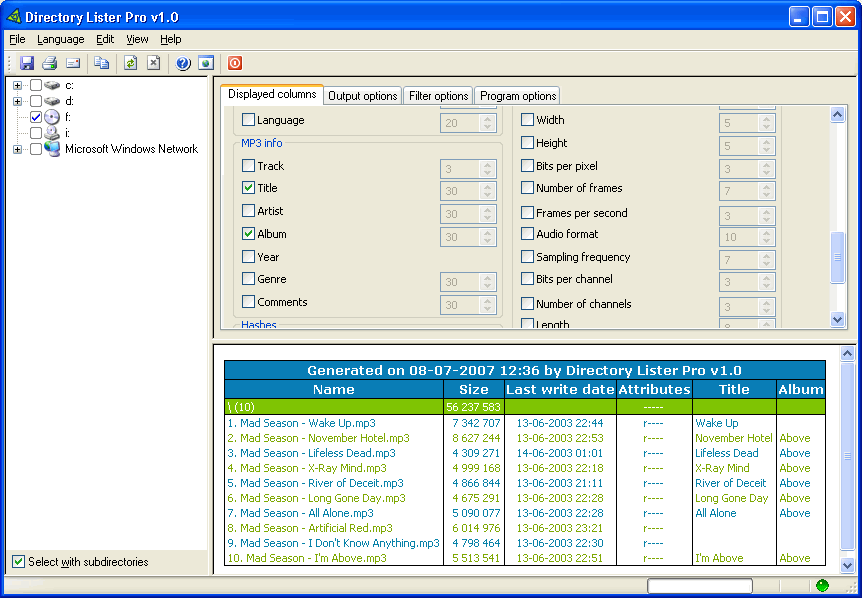 Need a cool tool for generating file listings? Check this out… Need a cool tool for generating file listings? Check this out…
Directory Lister is a tool for generating listings of files from user-selected directories on hard disks, cd-roms, floppys, usb storages etc. It is a really easy to use tool that is worth having. It allows you to create, save, print or send via e-mail listings of files from selected folders on hard disks, cd-roms, floppys, USB storages, dvd-roms etc.
You will love the fact that it gives you a certain level of flexibility as the listing can be in HTML, TXT or CSV format. It is a convenient directory command.
The latest version was released on May 6, 2008 and it has the following changes:
- Added option for opening a listing in default browser after generation
- Fixed counting of dirs when archives are treated as dirs
- Fixed displaying of unicode chars in archives
If you can’t afford paying for this you can try out the freeware version.
Want to know more? Visit http://www.krksoft.com/index.php
Posted in Main | No Comments »
Monday, May 12th, 2008
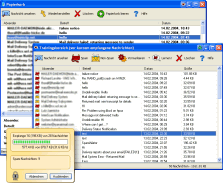 A new version of spamihilator has been released into the software market, Spamihilator 0.9.9.41. If you are not familiar with the software, let me throw more light on what it does… A new version of spamihilator has been released into the software market, Spamihilator 0.9.9.41. If you are not familiar with the software, let me throw more light on what it does…
Spamihilator examines each of your incoming emails in such a way that it filters and deletes useless spam mails (junk). It does this by working between your E-mail client and the internet and it goes on completely in the background. This filter can be trained to recognize your messages and the recognition rate will continuously increase.
The cool thing about this software is that it runs with almost every Email-Software such as Outlook 2000/XP/Express, Eudora, Pegasus Mail, Phoenix Mail, Opera, Mozilla, Netscape, etc. and it supports plugins.
The latest version was released recently. The prior version actually had a bug which often resulted in reduced filter quality. The so-called DCC Filter did not work correctly on some systems. In the new version the bug has been resolved, so installing the new version is recommended for all users.
Furthermore, the user interface under Windows Vista has been improved slightly.
To find out more, visit http://www.spamihilator.com/
Posted in E-mail, Main | No Comments »
Monday, May 12th, 2008

Virtual CloneDrive is a freeware program which lets you mount disc images as if they were discs in your drive. It basically fools your system into believing that there is another CD/DVD drive in your system. On this virtual drive, you can mount disc image files.These are exact copies of a physical disc, but as a single file, usually ISO, BIN and some other formats.
It’s very simple to use as you just have to double click an image file and it will treat it just as if you had double clicked on a real disc in your computer’s drive. It enables you to work with up to 8 virtual drives.
One example of how this could be useful is if you were to make backups of discs (as image files) for use on your laptop when you are on the move, saving you from having to carry around and load and unload a bunch of discs that may get lost or scratched.
Check it out here.
Posted in CD/DVD burner, DVD, Freeware, Main | No Comments »
|
|
|
 Recovery for PowerPoint software fixes corrupted Microsoft PowerPoint presentations (.PPT). Recovers text, graphics and images. It is able to restore master-slides too. The application is Windows 95/98/NT/2000/ME/XP/2003 Server/Vista compatible.
Recovery for PowerPoint software fixes corrupted Microsoft PowerPoint presentations (.PPT). Recovers text, graphics and images. It is able to restore master-slides too. The application is Windows 95/98/NT/2000/ME/XP/2003 Server/Vista compatible.
 Flash Clock is a great interactive flash digital and flash analog clock widget for website or flash movie. You can publish Flash Clock widget and adjust its size, visual parameters, GMT offset, adding up-to-date feeling to your online resource.
Flash Clock is a great interactive flash digital and flash analog clock widget for website or flash movie. You can publish Flash Clock widget and adjust its size, visual parameters, GMT offset, adding up-to-date feeling to your online resource. Photo! 3D Album 1.0 gives an exciting opportunity to create stunning 3D albums where you and your friends will see photos in a picturesque 3D galleries. Enjoy walking inside the virtual space using mouse or automatically and share albums on the net!
Photo! 3D Album 1.0 gives an exciting opportunity to create stunning 3D albums where you and your friends will see photos in a picturesque 3D galleries. Enjoy walking inside the virtual space using mouse or automatically and share albums on the net!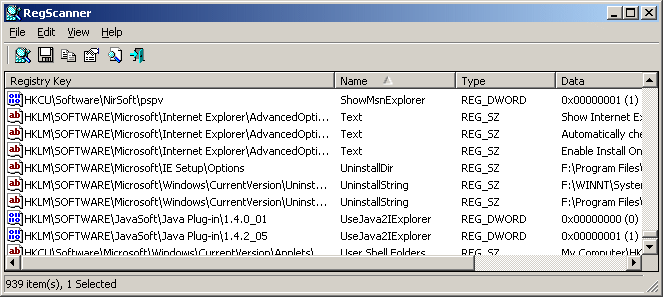
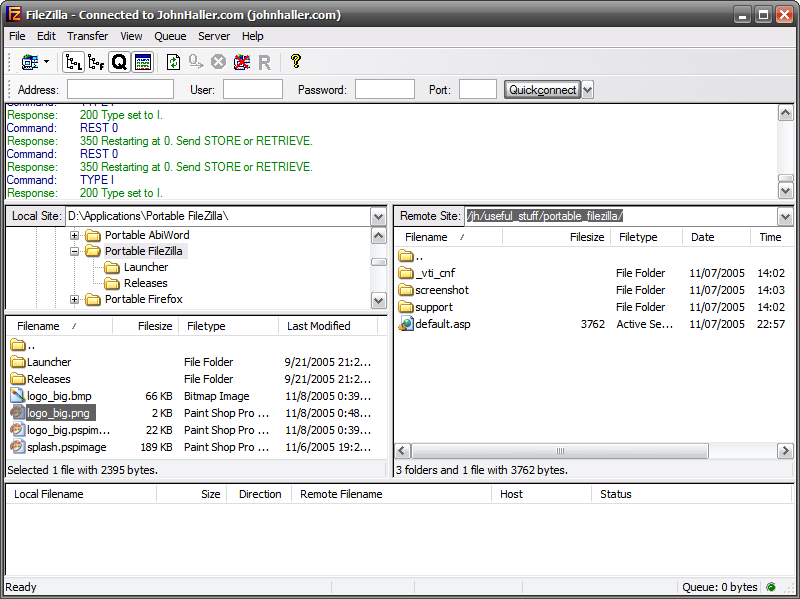 Welcome to the portable world of Filezilla.
Welcome to the portable world of Filezilla. 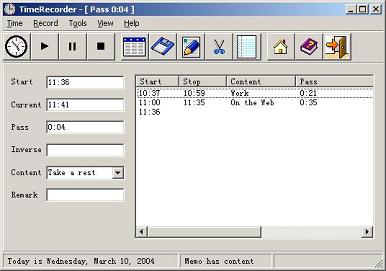 TimeRecorder is a software which helps you to keep tabs on time and also serves as a reminder.
TimeRecorder is a software which helps you to keep tabs on time and also serves as a reminder.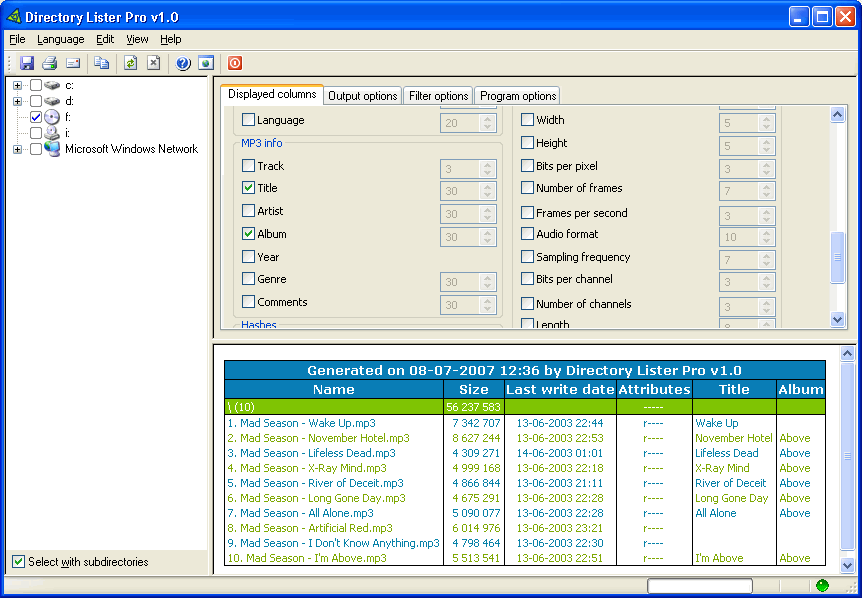 Need a cool tool for generating file listings? Check this out…
Need a cool tool for generating file listings? Check this out…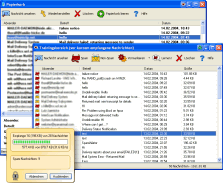 A new version of spamihilator has been released into the software market, Spamihilator 0.9.9.41. If you are not familiar with the software, let me throw more light on what it does…
A new version of spamihilator has been released into the software market, Spamihilator 0.9.9.41. If you are not familiar with the software, let me throw more light on what it does…
