Archive for October, 2008
Tuesday, October 21st, 2008
 Screenshot enables you capture your screen picture and edit them with a variety of on-screen text formats which beautifies your screenshots. It really works well for me. There are a couple of features that gives it an edge over HyperSnap & SnagIT. Screenshot enables you capture your screen picture and edit them with a variety of on-screen text formats which beautifies your screenshots. It really works well for me. There are a couple of features that gives it an edge over HyperSnap & SnagIT.
Screenshot Captor is designed for grabbing lots of screenshots with minimal intervention. It has multi monitor support and includes a full image explorer with full shell functionality and unsurpassed integration with external tools like graphic editors, watermarkers, etc. It also supports unique effects not seen in other capture tools including the ability to automatically locate and enhance the active window.
Key features include:
- Optimized for taking lots of screenshots with minimal intervention.
- Smart autonaming of files, and ability to embed textual comments in files.
- Good multi-monitor support.
- Highly configurable to make it work the way you want it to; stays out of your way in the system tray.
- Lots of capture modes: Multimon (multiple monitors), Desktop, Active Window, Region, Windows Object. Each mode has a hotkey for quick access.
- Unique Cool Effects, including automatic active window enhancement (see pictures below).
- Unsurpassed support for 3rd party user configurable tools, including file browsers and image editors; extend the program to do whatever you need by interfacing it with other programs.
- Slimline sidebar file browser provides full shell operations.
- Optional automatic image file versioning.
And much more…
For more info and download check http://www.donationcoder.com/Software/Mouser/screenshotcaptor
Posted in Main | No Comments »
Tuesday, October 21st, 2008
 I’m sure the first thing that comes to mind when you come across Teen Spirit is maybe some sort of software on youth development or some kind of motivational mumbo jumbo. But to some degree of disappointment, it is one heluva media player. Now this isn’t like most media players where you buy an extra media organizer to organize your files. I’m sure the first thing that comes to mind when you come across Teen Spirit is maybe some sort of software on youth development or some kind of motivational mumbo jumbo. But to some degree of disappointment, it is one heluva media player. Now this isn’t like most media players where you buy an extra media organizer to organize your files.
Teen spirit comes with best-of-its-kind organizer which allows you organize your audio and video files and like with other players, automatically connects to the internet and retrieve info such as biographies, reviews, album covers, and lyrics (can you beat that?). the user interface is so beautiful, you’ll just love looking at it.
Now the best thing about Teen Spirit is that Teen Spirit has been developed in C++ for speed and efficiency so you need not worry about how fast a file is loaded on the media. It automatically creates a playlist of favorite songs depending on how often you play the songs. I can honestly say that this is a make-sensuous player.
Check out more info at http://www.artificialspirit.com
Posted in Main | No Comments »
Tuesday, October 21st, 2008
 If you’re in the market for an advanced DVD backup software with loads of features and burning options, this is truly a feature-rich product, and certainly one of the best of its kind. If you’re in the market for an advanced DVD backup software with loads of features and burning options, this is truly a feature-rich product, and certainly one of the best of its kind.
I have problem with it though, it is rarely updated. Magic DVD Copier is a DVD copy software, which allows you copy DVD movies to blank DVDs without loss of quality. You can then enjoy it on any PC or home DVD player. And it can also copy DVD movies to your hard drive without loss of quality; you can then enjoy them anytime without DVD discs.
I like the fact that it also does video conversion, but the file formats are limited to M4A, MP4, MPG, AVI, Mp3, WMA, WMV and 3GP. I wish it could do formats like RMVB, VBR, RM and couple others.
Other than the little short comings, it works well for me. Go get yours now.
Key features include:
- Copy DVD movie to blank DVD in 1:1 mode
- Compress a DVD9 movie to a 4.7 GB blank DVD
- Split a DVD9 movie to two 4.7 GB blank DVDs without any loss of quality
- Copy main movie or specified titles only
- Copy DVD movie to hard drive and burn DVD movie from hard drive
- Remove all the restrictions of DVD (CSS, Region, RCE, Sony ARccOS, PuppetLock)
- And lots more
Check it out at Magicdvdripper.com
Posted in Main | No Comments »
Monday, October 20th, 2008
 Track and share your GPS adventures. Record where you have been, add pictures, videos and text and choose to share your adventures online. Track and share your GPS adventures. Record where you have been, add pictures, videos and text and choose to share your adventures online.
Pros: You are back from a vacation/ an adventure trip and you have a load of photographs/videos you have taken on the trip. Now imagine you are bale to show off to friends and family on a 3D map of the world the track of you travel and be able to call up the photographs taken along the way and from the points where they were taken. Important features of this application are it would be possible to directly download tracks from a Garmin or Magellan GPS, edit comments to describe the adventures, drag & drop photos to the track, view adventure on satellite map of the world. These satellite images give the viewer a global perspective. You are able to share video by automatic conversion and upload to YouTube. Track-n-share will automatically position the photos and videos where you have taken them. You can add stories about your adventures. It is up to you to share these with others or keep them private.
The setting up is an easy 1-2-3 process and can be completed easily, quickly. Importing the GPS track, text, media and then sharing is absolutely easy. The community site is supported by ad revenue and thus is free and is to remain so. Recording large adventures with multiple tracks and hundreds of photos is just as easy as preparing a single track and one photo. The track ‘n share solution combines the power of a Windows application and a website to offer you the best of both worlds.
The Windows application allows you to prepare your adventures for uploading and to view your adventures in high-resolution media. The website will offer you the option of sharing adventures with community members, engaging in discussions on the forum and reading about the experiences of other adventurers to get some inspiration for your next destination.
{More Info and Download}
Posted in Main | No Comments »
Monday, October 20th, 2008
 This viewer supports all popular graphic formats, including JPEG, GIF, PNG, BMP, ICO, CUR, ANI, TGA. You can browse images in thumbnail mode, view pictures full screen with zooming features, convert images to JPEG, PNG, BMP formats and manage files. This viewer supports all popular graphic formats, including JPEG, GIF, PNG, BMP, ICO, CUR, ANI, TGA. You can browse images in thumbnail mode, view pictures full screen with zooming features, convert images to JPEG, PNG, BMP formats and manage files.
Pros: This is a image viewer application as well as a image format converter. It displays images in most popular formats. Supported formats are ANI – Animated Cursor, BMP – Windows Bitmap, CUR – Windows Cursor, DCR – Delphi Component Resource, GIF – Compuserve Graphics Interchange Format, ICO – Windows Icon (including Windows XP icons and Windows Vista icons),ICNS – Mac OS (Apple) Icon, JPG – JPEG JFIF Image,,JP2 – JPEG 2000 Image, PCX – PCX Image, PSD – Adobe Photoshop Image, PNG – Portable Network Graphics, PBM – Portable bitmap, RES – Borland resource file, TGA – Targa image, TIF – TIFF image, XBM – X Bitmap, XPM – X Pixmap, WMF – Windows Metafile, WBMP – Wireless Bitmap.
Once you are in the thumbnail mode It lets you quickly browse through your image files. Simply click on the folder you wish to view, and all image files are immediately displayed as thumbnails. Browse through the storage devices to locate the folders you needs. You can display them full size with a double mouse click. Highlighting the image will display a larger image, and double clicking it will show it in the full-screen mode. You can run a slide show to automatically browse all images from folders in the full-screen mode. While input formats for conversion could be any of the above they can be converted to JPEG, PNG, TGA and BMP formats. Create icons from images and attach descriptions to files. You can check image properties in the taskbar and Attach descriptions to files. You can also print, move, copy, duplicate and rename files and copy images to the clipboard. There’re a whole lot of settings that can be made, related to thumbnails, icons, full screen mode and full screen captions and prints. Command line interface is available.
Cons: No particular problems. Some edit facilities would have been nice to have features.
{More Info and Download}
Posted in Main | No Comments »
Monday, October 20th, 2008
 DWG and DXF file formats require special viewer applications to view them. This makes it difficult for you to work with these formats, as you can’t install a viewer application every time you work on a different computer. In order to save your time and efforts in installing viewer applications, try out the new VeryDOC DWG to Vector Converter 2.0. It is a proficient application that supports batch conversion of the AutoCAD DXF and DWG files into different scalable vector graphics like SWF (Flash), PDF, WMF, EMF, SVG, EPS, HPGL, XPS, PCL etc. formats. It provides easy customization features and simple procedure that adds its worth for the users. DWG and DXF file formats require special viewer applications to view them. This makes it difficult for you to work with these formats, as you can’t install a viewer application every time you work on a different computer. In order to save your time and efforts in installing viewer applications, try out the new VeryDOC DWG to Vector Converter 2.0. It is a proficient application that supports batch conversion of the AutoCAD DXF and DWG files into different scalable vector graphics like SWF (Flash), PDF, WMF, EMF, SVG, EPS, HPGL, XPS, PCL etc. formats. It provides easy customization features and simple procedure that adds its worth for the users.
VeryDOC DWG to Vector Converter 2.0 application supports an easy and quick conversion process to convert DWG and DXF files into different other image formats like WMF, EMF, SVG, SWF, etc. It is also capable of setting a folder for the SHX fonts, and DPI Resolution, Width, Height, Line and Width option. While configuring the settings for the output formats you can easily set the paper size, and even you can easily create blacks and white or color output formats. The program also allows the users to generate output file for every individual view. You easily work with multiple layouts and variety of DXF and DWG files versions. It can be operated from command line for batch-processing the multiple conversions. The configurations can easily be set to get the output with specified attributes. It’s a standalone utility that does not require AutoCAD application for its operations and provides you with high quality Vector format file. It is compatible to work with almost all Windows OS; 95, 98, ME, NT, 2000, XP, and Vista.
VeryDOC DWG to Vector Converter 2.0 program offers an expert assistance for converting the DWG and DXF files into various vector image formats.
{More Info and Download}
Posted in Main | No Comments »
Friday, October 17th, 2008
 Plax Network Suite is a very interesting piece of software because it is the proverbial all-rounder of internet security. It provides you with offensive modes as well as defensive modes and because of that it really is the real deal when it comes to online internet security. Plax Network Suite is a very interesting piece of software because it is the proverbial all-rounder of internet security. It provides you with offensive modes as well as defensive modes and because of that it really is the real deal when it comes to online internet security.
In the defensive category, it has a firewall for starters. This firewall is simply an on/off switch that operates in a way similar to the firewall Windows already comes with. That firewall however can leak like a sieve at times, while the Plax Network firewall will ensure that the vast majority of internet communication that could be harmful to your computer is blocked. For this reason, it is a great defensive tool. In addition to the firewall however, Plax Network Suite also comes with a function that allows you to view all of your ports in TCP/IP and UDP to make sure nothing is amiss and it also comes with an instant freeze option that allows you to stop all internet activity just by pressing it.
On the offensive side, Plax Network Suite comes with both an IP cloaking mechanism as well as an active recon tool that you can use to scan an IP address and see which ports are open. It is not recommended that you use this for the targeting of other computers, but a way to make sure that nothing amiss is being directed at you.
More information is available at http://www.bestsecuritytips.com/content+index.id+18.htm
Posted in Main | 1 Comment »
Friday, October 17th, 2008
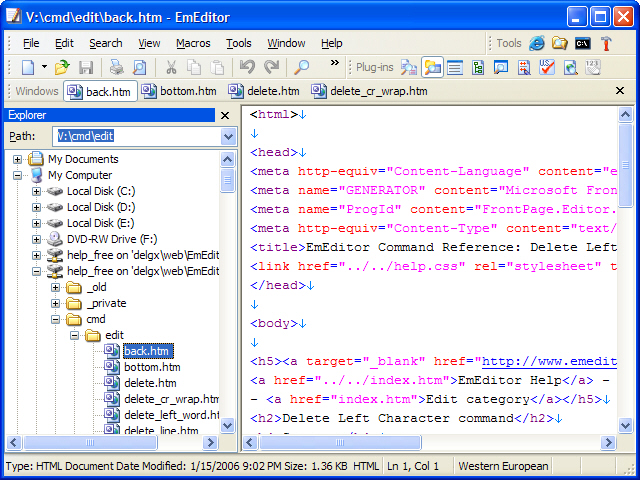 Now this is a software that hasn’t (to the best of my knowledge) gotten any negative remarks in the last three years. Now this is a software that hasn’t (to the best of my knowledge) gotten any negative remarks in the last three years.
This version has been worked on so that it not only supports Java scripts and VBScript for the text editing macros, but also PerlScript, PHPScript, Python, Ruby, and other languages as long as script engines you want to use are installed. Plus, it supports macros and advanced features and it now support very large files up to 284 GB, isn’t that cool, that like two full hardisks.
Go get yours; it’s fairly priced though there are others you could for get for free but ……. Try it out.
More info and download available at http://www.emeditor.com
Posted in Main | No Comments »
Thursday, October 16th, 2008
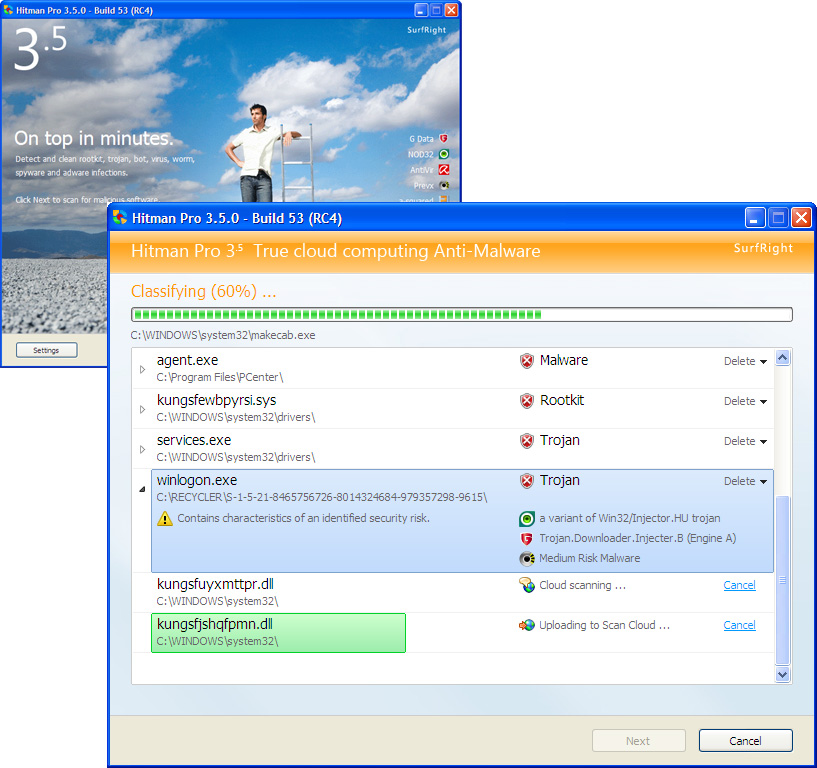 Our everyday live is filled with so many wanted and unstoppable rubbishes like crime, illness and things that affect our productivity negatively. Most times we look to district police departments to ensure decorum. It gets really tiring. Our computers also face this same situation with viruses and spy wares. I kinda likened hitman pro to Clark Kent , it’s unbelievable. It stops even the most dreaded and stubborn TROJAN.win32.autoit.dt, I found out that not even kapersky could deal with it. Our everyday live is filled with so many wanted and unstoppable rubbishes like crime, illness and things that affect our productivity negatively. Most times we look to district police departments to ensure decorum. It gets really tiring. Our computers also face this same situation with viruses and spy wares. I kinda likened hitman pro to Clark Kent , it’s unbelievable. It stops even the most dreaded and stubborn TROJAN.win32.autoit.dt, I found out that not even kapersky could deal with it.
One thing that really impresses me about the company that designed Hitman is their dedication to its consumers. They actually work on reviews and consumer complaints daily. There was a complaint on Hitman Pro and they looked into it saw ther flaws and came out with Hitman Pro 3.
Hitman pro is designed in AutoIt macro scripting language so no spyware or viruses stand any chance. I think you should get yours.
More info: http://www.hitmanpro.nl
Posted in Main | No Comments »
Thursday, October 16th, 2008
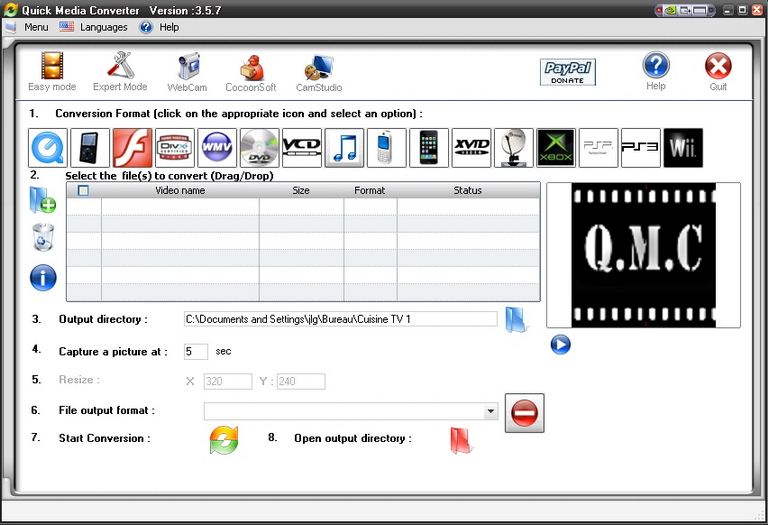 With so many video file formats available today, things can become quite messy, your Ipod or mobile device can only play one type of video file and your favorite videos collection on your computer is a couple of different file formats that are incompatible with your favorite player or Mobile device. Maybe you just want to upload some videos to show on your website in Flash Video (FLV) format? It can get very confusing and messy, trying to find a convertor that is easy and simple to use. You’re going to find a lot of programs that promise everything yet you almost need a computer science degree to be able to use them. With so many video file formats available today, things can become quite messy, your Ipod or mobile device can only play one type of video file and your favorite videos collection on your computer is a couple of different file formats that are incompatible with your favorite player or Mobile device. Maybe you just want to upload some videos to show on your website in Flash Video (FLV) format? It can get very confusing and messy, trying to find a convertor that is easy and simple to use. You’re going to find a lot of programs that promise everything yet you almost need a computer science degree to be able to use them.
Quick Media Convertor is a free video convertor that lives up to its name. It has a simple interface and is powerful yet easy to understand. You simply select which file format/device format and aspect ratio (widescreen or not) you want to convert to, then select your file you are converting from and choose an output directory. Now click the start conversion button and it does the rest.
It will make your video compatible with many devices such as Xbox, Wii, PSP, IPhone, etc.
It supports converting to/from many file formats such as flv,mpeg,mp4,mov,avi,wmv,dvd format,extract audio as mp3,vcd,3gp and many more if you use “expert mode”. Check out the homepage for an extensive list.
It costs nothing and it’s my personal Free video convertor of choice, as it’s easy to use and gets the job done.
But don’t just take my word for it, check it out for yourself here http://www.cocoonsoftware.com/
Posted in Freeware, Mobile, Multimedia, Utilities, Video | 10 Comments »
|
|
|
 Screenshot enables you capture your screen picture and edit them with a variety of on-screen text formats which beautifies your screenshots. It really works well for me. There are a couple of features that gives it an edge over HyperSnap & SnagIT.
Screenshot enables you capture your screen picture and edit them with a variety of on-screen text formats which beautifies your screenshots. It really works well for me. There are a couple of features that gives it an edge over HyperSnap & SnagIT.
 I’m sure the first thing that comes to mind when you come across Teen Spirit is maybe some sort of software on youth development or some kind of motivational mumbo jumbo. But to some degree of disappointment, it is one heluva media player. Now this isn’t like most media players where you buy an extra media organizer to organize your files.
I’m sure the first thing that comes to mind when you come across Teen Spirit is maybe some sort of software on youth development or some kind of motivational mumbo jumbo. But to some degree of disappointment, it is one heluva media player. Now this isn’t like most media players where you buy an extra media organizer to organize your files. If you’re in the market for an advanced DVD backup software with loads of features and burning options, this is truly a feature-rich product, and certainly one of the best of its kind.
If you’re in the market for an advanced DVD backup software with loads of features and burning options, this is truly a feature-rich product, and certainly one of the best of its kind. Track and share your GPS adventures. Record where you have been, add pictures, videos and text and choose to share your adventures online.
Track and share your GPS adventures. Record where you have been, add pictures, videos and text and choose to share your adventures online. This viewer supports all popular graphic formats, including JPEG, GIF, PNG, BMP, ICO, CUR, ANI, TGA. You can browse images in thumbnail mode, view pictures full screen with zooming features, convert images to JPEG, PNG, BMP formats and manage files.
This viewer supports all popular graphic formats, including JPEG, GIF, PNG, BMP, ICO, CUR, ANI, TGA. You can browse images in thumbnail mode, view pictures full screen with zooming features, convert images to JPEG, PNG, BMP formats and manage files. DWG and DXF file formats require special viewer applications to view them. This makes it difficult for you to work with these formats, as you can’t install a viewer application every time you work on a different computer. In order to save your time and efforts in installing viewer applications, try out the new VeryDOC DWG to Vector Converter 2.0. It is a proficient application that supports batch conversion of the AutoCAD DXF and DWG files into different scalable vector graphics like SWF (Flash), PDF, WMF, EMF, SVG, EPS, HPGL, XPS, PCL etc. formats. It provides easy customization features and simple procedure that adds its worth for the users.
DWG and DXF file formats require special viewer applications to view them. This makes it difficult for you to work with these formats, as you can’t install a viewer application every time you work on a different computer. In order to save your time and efforts in installing viewer applications, try out the new VeryDOC DWG to Vector Converter 2.0. It is a proficient application that supports batch conversion of the AutoCAD DXF and DWG files into different scalable vector graphics like SWF (Flash), PDF, WMF, EMF, SVG, EPS, HPGL, XPS, PCL etc. formats. It provides easy customization features and simple procedure that adds its worth for the users. Plax Network Suite is a very interesting piece of software because it is the proverbial all-rounder of internet security. It provides you with offensive modes as well as defensive modes and because of that it really is the real deal when it comes to online internet security.
Plax Network Suite is a very interesting piece of software because it is the proverbial all-rounder of internet security. It provides you with offensive modes as well as defensive modes and because of that it really is the real deal when it comes to online internet security.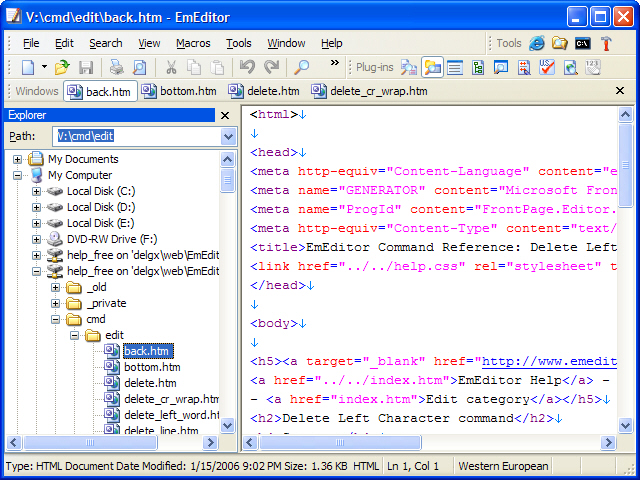 Now this is a software that hasn’t (to the best of my knowledge) gotten any negative remarks in the last three years.
Now this is a software that hasn’t (to the best of my knowledge) gotten any negative remarks in the last three years.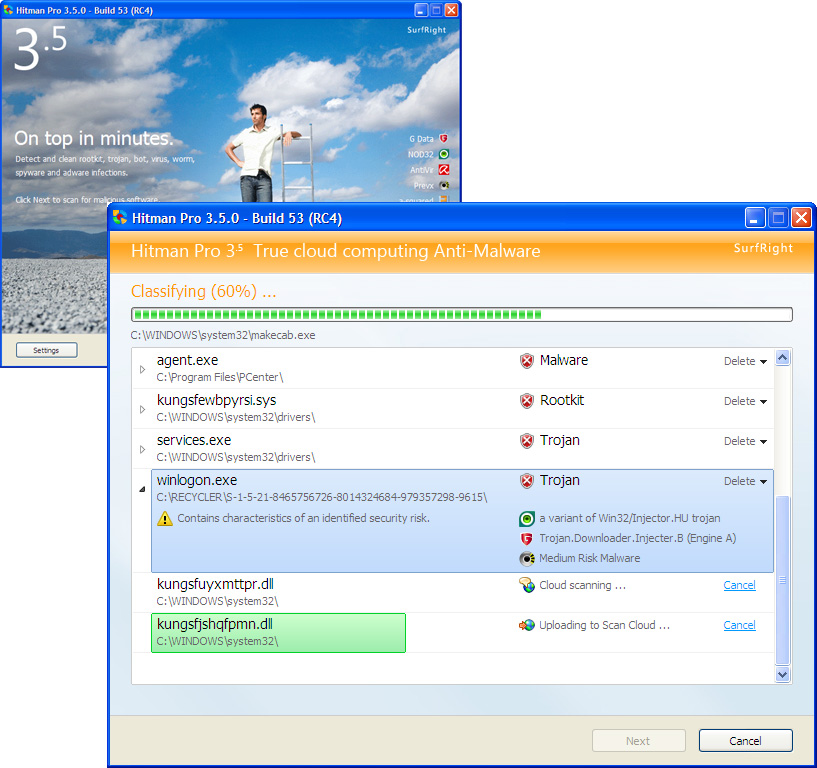 Our everyday live is filled with so many wanted and unstoppable rubbishes like crime, illness and things that affect our productivity negatively. Most times we look to district police departments to ensure decorum. It gets really tiring. Our computers also face this same situation with viruses and spy wares. I kinda likened hitman pro to Clark Kent , it’s unbelievable. It stops even the most dreaded and stubborn TROJAN.win32.autoit.dt, I found out that not even kapersky could deal with it.
Our everyday live is filled with so many wanted and unstoppable rubbishes like crime, illness and things that affect our productivity negatively. Most times we look to district police departments to ensure decorum. It gets really tiring. Our computers also face this same situation with viruses and spy wares. I kinda likened hitman pro to Clark Kent , it’s unbelievable. It stops even the most dreaded and stubborn TROJAN.win32.autoit.dt, I found out that not even kapersky could deal with it.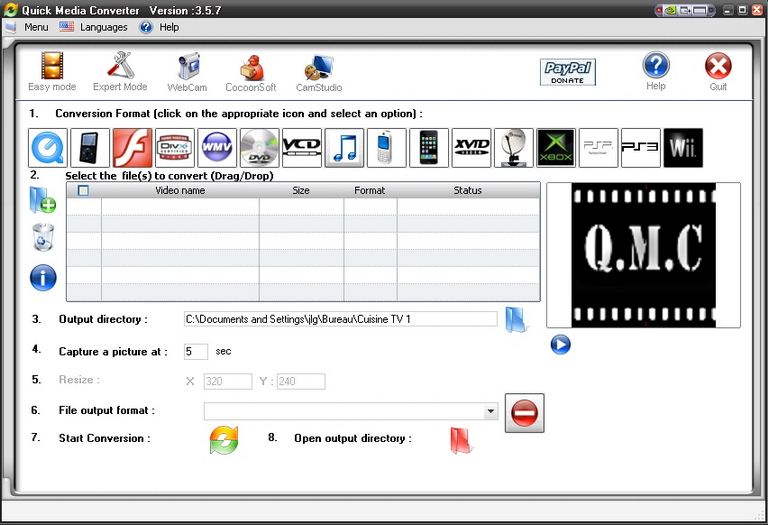 With so many video file formats available today, things can become quite messy, your Ipod or mobile device can only play one type of video file and your favorite videos collection on your computer is a couple of different file formats that are incompatible with your favorite player or Mobile device. Maybe you just want to upload some videos to show on your website in Flash Video (FLV) format? It can get very confusing and messy, trying to find a convertor that is easy and simple to use. You’re going to find a lot of programs that promise everything yet you almost need a computer science degree to be able to use them.
With so many video file formats available today, things can become quite messy, your Ipod or mobile device can only play one type of video file and your favorite videos collection on your computer is a couple of different file formats that are incompatible with your favorite player or Mobile device. Maybe you just want to upload some videos to show on your website in Flash Video (FLV) format? It can get very confusing and messy, trying to find a convertor that is easy and simple to use. You’re going to find a lot of programs that promise everything yet you almost need a computer science degree to be able to use them.