Archive for May, 2010
Monday, May 24th, 2010
 AttributeMagic Pro 3.0 is a utility designed to modify file-folder date from AM to PM, attributes and also for batch rename files and folders. A user of this utility can actually set or reset individual attributes, Modified, Accessed, Created dates, Picture Taken timestamp, modify JPEG metadata, modify MS Office document date-time stamps and properties. AttributeMagic Pro 3.0 is a utility designed to modify file-folder date from AM to PM, attributes and also for batch rename files and folders. A user of this utility can actually set or reset individual attributes, Modified, Accessed, Created dates, Picture Taken timestamp, modify JPEG metadata, modify MS Office document date-time stamps and properties.
AttributeMagic Pro 3.0 can mass rename files and folders (including document files images, etc.) users can add date-time (AM or FM) stamps to the name of file or folder, convert file/folder name, add EXIF tags to the file name and extension to the lower or upper case, add file and folder size to its name.
With this utility, users can modify the following file system attributes; hidden, system, read-only, archived offline. AttributeMagic Pro 3.0 utility can modify metadata stored with MS Excel, MS Word documents ,MS PowerPoint and. It has the ability to clear or change the following document properties; subject, title, template, author, keywords, last author, revision number. Date-time stamps of MS Office documents can also be changed: document created, last printed, and last saved. Using AttributeMagic Pro 3.0, users can clear all metadata or only particular element. It also comes with powerful custom filters and templates to selectively stamp necessary files or folders.
Want to check it out? Visit AttributeMagic
Posted in Main | No Comments »
Monday, May 24th, 2010
 FBackup is freeware backup program for Windows that protects important files and folders from partial or total loss. This is done by simply automating backup tasks, password protecting and compressing files to save storage space. FBackup is backup software that is equally free for both personal and commercial use. It enables users to effortlessly backup any local or network drive or to external drives (such as USB drives). FBackup is freeware backup program for Windows that protects important files and folders from partial or total loss. This is done by simply automating backup tasks, password protecting and compressing files to save storage space. FBackup is backup software that is equally free for both personal and commercial use. It enables users to effortlessly backup any local or network drive or to external drives (such as USB drives).
This software is so efficient to the extent that it allows users to schedule date that they may like to run backup and it will automatically run the backup at that scheduled date. What this means is that users now have the benefit not only of having their data protected, but also saving precious time.
The major reason why anyone will want to use this software is basically because it has two main functions which are the backup and restore operations. It makes them so easy for you in just by offering very friendly wizards. How this works is that, after starting the new backup wizard, simply select where, what, when and how to backup, and the backup is ready to run. To restore files, users only need to open a restore wizard and it will ask guide the user through the rest of the process.
Want to check it out? Visit Fbackup
Posted in Main | No Comments »
Monday, May 24th, 2010
 K-Lite Codec Pack is a collection of DirectShow filters, VFW/ACM Codecs, and tools that has a major advantage of been frequently up-dated. All components of K-Lite Mega Codec Pack have been carefully selected for specific purposes so much so that it is not just a random bunch of stuff thrown together. K-Lite Codec Pack is a collection of DirectShow filters, VFW/ACM Codecs, and tools that has a major advantage of been frequently up-dated. All components of K-Lite Mega Codec Pack have been carefully selected for specific purposes so much so that it is not just a random bunch of stuff thrown together.
K-Lite Codecs and DirectShow filters are usually needed for encoding and decoding video formats and audio. The K-Lite Codec Pack is designed in such a way that it is absolutely user-friendly solution for playing all audio and movie files. With the K-Lite Codec Pack users should be able to play all the popular audio and video formats and even several less common formats.
Another high point of K-Lite Codec Pack is that it works great with Windows Media Player and Windows Media Center and also with all other DirectShow players, such as BS.Player, Media Player Classic, ZoomPlayer, and much more.
K-Lite Codec Pack has a lot of options that enables users to tweak it to your own specific needs and preferences. For instance, uninstallation option removes everything that was installed by the pack including all registry keys.
Some of its major advantages are; DivX Pro (Decoding), DivX Pro (Encoding), 3ivX Pro (Decoding), 3ivXPro (encoding), Windows Media 9 VCM, Windows Media and may more.
Want to check it out? Visit Codecguide.com
Posted in Main | No Comments »
Friday, May 21st, 2010
 Website-Watcher is a software that is designed to perfectly suite the beginners and professionals. This software puts the user in total control by allow him decide what to check, when to check and how users are noticed. Website-Watcher is a software that is designed to perfectly suite the beginners and professionals. This software puts the user in total control by allow him decide what to check, when to check and how users are noticed.
With the aid of Website-Watcher, users will be able to spend fewer hours monitoring web pages. It also reduces the number of hours ordinarily spent on surfing the web for information because Website-Watcher can easily do the job for you. Website-Watcher supports all types of pages with textual content i.e. HTML, ASP, and PHP.
Some of its main features are; the capacity to disclose when a new software version or driver is updated and released, it can monitor what other competitors are doing by scanning their websites (thereby putting you ahead of others), it keeps users informed of new postings or answers in discussion forums (forums like phpBB, SMF, IPB, and vBulletin), it has integrated Check-Macro feature which records logins to a password protected page and can convert RSS/Atom feeds into a readable format using a template system.
Now there is no longer need for users to compare the old content with the new because Website-Watcher can easily do this. Contents that have been filtered will not be highlighted so that users do not waste their precious time going through them.
Want to check it out? Visit Aignes.com
Posted in Main | No Comments »
Thursday, May 20th, 2010
 If your desire is to find a free alternative to expensive CD and DVD burners then look no farther than FinalBurner. If you wish to find a tool that can help you share your video or photo CDs with your family or friends, you should stick with the most reliable, highly efficient and the most common media standards that can be replayed on any computer, video player, or a game console. If your desire is to find a free alternative to expensive CD and DVD burners then look no farther than FinalBurner. If you wish to find a tool that can help you share your video or photo CDs with your family or friends, you should stick with the most reliable, highly efficient and the most common media standards that can be replayed on any computer, video player, or a game console.
FinalBurner affords every user the opportunity of creating data, audio, and DVD disc, and equally burn them into any media type. Such media types include; DVD+R/RW, DVD-R/RW, DVD DL, and also possess the capability of creating ISO images of a disk.
FinalBurner is a combination of various elements of a professional CD recorder that is delivered with convenient user interface to please the eye. It is basically designed without any extraneous features and it restricts the complex process of CD recording to a very few mouse clicks that is ideal for day-to-day users.
FinalBurner offers to users the opportunity of producing high quality output on the fly without necessarily requiring any deep knowledge of CD recording technologies. This is made possible because FinalBurner is designed in such a way that anyone can easily understand its workings.
Want to check it out? Visit Protectedsoft.
Posted in Main | No Comments »
Thursday, May 20th, 2010
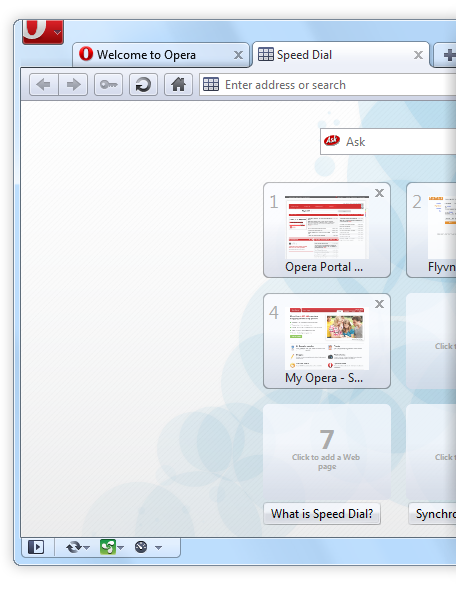 It is undeniable that when it comes to browser choice among Internet users, it is a battle between the top 3 of the most common web browsers available in the market today; Internet Explorer, Mozilla Firefox and the latest Google Chrome. Well, for those who are looking an alternative for these three powerhouses in web browsing, there is a good web browser that has been in the industry for almost 15 years, leading a majority of the innovations in browser technology that are visible on the top 3 browsers, it just didn’t have the break the software really needed for many years now. It is undeniable that when it comes to browser choice among Internet users, it is a battle between the top 3 of the most common web browsers available in the market today; Internet Explorer, Mozilla Firefox and the latest Google Chrome. Well, for those who are looking an alternative for these three powerhouses in web browsing, there is a good web browser that has been in the industry for almost 15 years, leading a majority of the innovations in browser technology that are visible on the top 3 browsers, it just didn’t have the break the software really needed for many years now.
The Opera web browser has been in the market for many years now, providing top services to users even better than those most popular ones mentioned. Well for those who’ve been using Opera since it was introduced in the market. There are a lot of new features and improvements added to the latest release of Opera web browser; But for those neophytes looking for a fresh browser, there are a lot of good things you will experience from using this web browser that you haven’t tried before using those top three.
First thing that will amaze you upon using this latest version of Opera is its user interface. The interface is very clean on its white colored interface, you can hide and unhide the menu bar, and some of its menus like bookmarks and downloads can also be hidden and viewed anytime you wanted. Overall, a very cool user interface.
Next is the speed dial. With speed dial, you can view a thumbnail of some of your favorite websites ready to browse. Using this feature will save you the time from typing the URL of the site you want to visit. Google Chrome also has this feature. (more…)
Posted in Browsers, Freeware | No Comments »
Wednesday, May 19th, 2010
 Most photo and image editing software available today offers incredible tools for enhancing your photo quality; from simple editing of the brightness and color and cropping the image, to more complex tasks like combining multiple images through layers and applying gradients to improve color quality. Often this kind of software comes with endless features you’ll never need to use. If you only need the basics for editing your photos, you don’t need to purchase such expensive tools; ImageEnhancer offers the basic photo editing tools without any costs on your part. Most photo and image editing software available today offers incredible tools for enhancing your photo quality; from simple editing of the brightness and color and cropping the image, to more complex tasks like combining multiple images through layers and applying gradients to improve color quality. Often this kind of software comes with endless features you’ll never need to use. If you only need the basics for editing your photos, you don’t need to purchase such expensive tools; ImageEnhancer offers the basic photo editing tools without any costs on your part.
This program provides you the basic tools you need to edit your photos and other images. As a matter of fact, ImageEnhancer only features basic photo editing tools and nothing else. Basic tools mentioned here include brightness, color and contrast adjustments, adding blur in your photos, crop image to change its dimension, image rotation, and reduce the noise content of your photo. Aside from these tools, it supports a variety of image file formats like JPEG, GIF, BMP and many more. You can also set your output to any of those mentioned file formats. Other features like photo slideshow, interactive multi-threading for image slideshows, and removal of red eye can also be utilized using this program.
First of its cons is its user interface, specifically the display of the photo being edited. it only provides a small view of the picture (about 1/8 of the whole window), icons being used were dubious, and the overall design of its user interface is poor. However you are allowed to view edited photo full screen. Other bad thing is that it would take about 3 to 5 seconds before you can see the result of your edit (after to click the preview button). It may take a bit of time before you can get used to the interface but there’s no problem as far as performance is concerned.
All in all, ImageEnhancer is a good image editing software for those users who only needs simple editing of photos. You’ll get used to the user interface after using it a few times. Let’s just hope that the next version will focus on user interface improvements.
More information and the download available at the official homepage
Posted in Freeware, Image Editor | No Comments »
Wednesday, May 19th, 2010
 OpenOffice.org for Windows 3.2.1 RC is an open source program from Sun Microsystems technology. The program works with different kinds of platforms, providing access to all functionality and data via open-component based APIs and XML-based format. OpenOffice.org for Windows 3.2.1 RC is an open source program from Sun Microsystems technology. The program works with different kinds of platforms, providing access to all functionality and data via open-component based APIs and XML-based format.
I do have some little problems with this program, especially in terms of the functionality and calculator. The Calculator functions are a bit too weak especially in terms of using the formulae part of it. When you of course compare this side by side with Excel produced by Microsoft, you can’t, but express displeasure. Excel is more compact in this area than OpenOffice.org. That might just be all in terms of what I have some problems with.
The developers really took their time while working on this program. At least it took nothing less than twenty years to have OpenOffice.org for Windows 3 to get to this stage. The good thing about the OpenOffice.org software is that it is not difficult for a user to get adjusted to using it. Anybody who is used to Microsoft Office should not have any problem using this program.
Anyone who wants to have a shot at this can have it downloaded for free since it is an open source program. There is no limitation for those who are interested in downloading it for their personal or office use.
You can check it out at OpenOffice.org
Posted in Main | No Comments »
Wednesday, May 19th, 2010
 Operating system, system files, and installed programs should really be stored separately from important files and back-up data to keep it safe in case your computer ever becomes infected by a computer virus or your system files get corrupted. That’s the reason why it’s recommended you partition your hard drive; to separate those important files and documents from system files so that if you need to format the drive that contains the operating system there’s no need to worry about losing those important files. However, partitioning your hard drive is a cumbersome task especially if you’re not cautious in partitioning and managing your hard drive. If you’re not that confident on managing your drive, you don’t have to worry as Partition Assistant Home Edition will do the job for you. Operating system, system files, and installed programs should really be stored separately from important files and back-up data to keep it safe in case your computer ever becomes infected by a computer virus or your system files get corrupted. That’s the reason why it’s recommended you partition your hard drive; to separate those important files and documents from system files so that if you need to format the drive that contains the operating system there’s no need to worry about losing those important files. However, partitioning your hard drive is a cumbersome task especially if you’re not cautious in partitioning and managing your hard drive. If you’re not that confident on managing your drive, you don’t have to worry as Partition Assistant Home Edition will do the job for you.
Disk partitioning and managing is what Partition Assistant does best. It offers lots of features when it comes to partitioning. Its features are divided into 3 groups; first is the basic partitioning, second is the advanced partitioning, third is the additional features. Partition Assistant Home Edition offers fundamental partitioning tasks like create, edit, and delete partition, converting partition’s file system from FAT32 to NTFS, changing drive letters, hide and unhide partitions for safety and other basic partitioning tasks.
Advanced Partitioning tasks also can be performed; Advanced partitioning includes resizing partition to increase disk space. This management task is very important especially for partitions containing the system files to accommodate for programs and applications. Other tasks include merging many partitions to create a larger partition, shrinking partition size, transferring partition to other location, and repartitioning your current partition without thinking of data loss. But before performing advanced features, you must back-up your files first just to make sure in case advanced partitioning failed.
Additional features include support for multiple file formats (NTFS, FAT32), support for multiple hard drive technologies (IDE, SATA) and other external storage (USB, FireWire), support for RAID, and support for large hard drive capacity and number of disks (32).
Though Partition Assistant offers drag and drop functionalities, the user interface in general is not user friendly. Some functionality is not that easy to find, instructions are not clear. But a help file is provided for FAQs and definitions of the tasks offered. Read instructions carefully to understand everything about partitioning.
Partition Assistant Home Edition is a freeware product from Extend-partition
Posted in Main, Utilities | No Comments »
Tuesday, May 18th, 2010
 As its name suggests, YouTube Downloader is a download manager for videos. But before you jump to the conclusion that the program only downloads videos from YouTube.com, let me tell you that this program also allows you to grab videos from other video streaming sites. As its name suggests, YouTube Downloader is a download manager for videos. But before you jump to the conclusion that the program only downloads videos from YouTube.com, let me tell you that this program also allows you to grab videos from other video streaming sites.
YouTube Downloader has a very simple user interface. So simple where you only see a text box where you put the link of the video you wish to grab, and an option to convert downloaded files and the buttons for download or cancel. To begin download, all you have to do is to play the video file, copy the URL of video into the textbox, then click OK to download, no other applications needed! To put it simply, YouTube Downloader’s interface is very simple and lightweight.
Next feature that’s unique is its ability to convert recently downloaded files to another file format of your choice. This feature is not visible in other download video managers, as far as I’m aware, at least not for free anyway.
There are other new features that are not included in the previous releases of YouTube Downloader. It now supports MP4 as the default video format instead of the previous FLV. This latest release is very convenient to download, install and use making YouTube Downloader a good choice for downloading videos very easily. Surprisingly, It also includes a basic video cropping feature for cutting and editing.
Its freeware and worth checking out if you’re someone who likes the idea of saving videos from online onto your hard drive for fast and permanent access.
Check it out at the homepage here.
Posted in Freeware, Video | 1 Comment »
|
|
|
 AttributeMagic Pro 3.0 is a utility designed to modify file-folder date from AM to PM, attributes and also for batch rename files and folders. A user of this utility can actually set or reset individual attributes, Modified, Accessed, Created dates, Picture Taken timestamp, modify JPEG metadata, modify MS Office document date-time stamps and properties.
AttributeMagic Pro 3.0 is a utility designed to modify file-folder date from AM to PM, attributes and also for batch rename files and folders. A user of this utility can actually set or reset individual attributes, Modified, Accessed, Created dates, Picture Taken timestamp, modify JPEG metadata, modify MS Office document date-time stamps and properties.
 FBackup is freeware backup program for Windows that protects important files and folders from partial or total loss. This is done by simply automating backup tasks, password protecting and compressing files to save storage space. FBackup is backup software that is equally free for both personal and commercial use. It enables users to effortlessly backup any local or network drive or to external drives (such as USB drives).
FBackup is freeware backup program for Windows that protects important files and folders from partial or total loss. This is done by simply automating backup tasks, password protecting and compressing files to save storage space. FBackup is backup software that is equally free for both personal and commercial use. It enables users to effortlessly backup any local or network drive or to external drives (such as USB drives).
 Website-Watcher is a software that is designed to perfectly suite the beginners and professionals. This software puts the user in total control by allow him decide what to check, when to check and how users are noticed.
Website-Watcher is a software that is designed to perfectly suite the beginners and professionals. This software puts the user in total control by allow him decide what to check, when to check and how users are noticed.
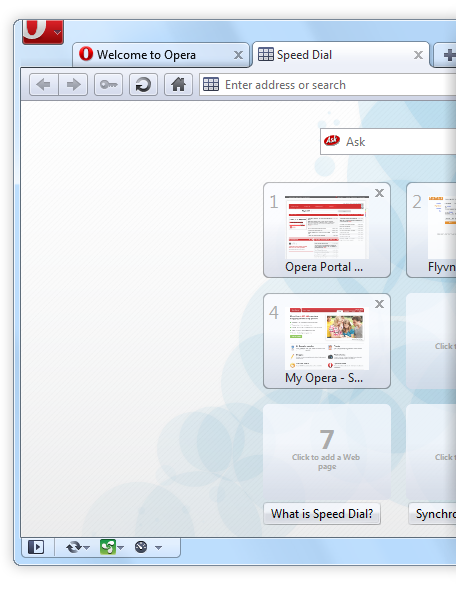 It is undeniable that when it comes to browser choice among Internet users, it is a battle between the top 3 of the most common web browsers available in the market today; Internet Explorer, Mozilla Firefox and the latest Google Chrome. Well, for those who are looking an alternative for these three powerhouses in web browsing, there is a good web browser that has been in the industry for almost 15 years, leading a majority of the innovations in browser technology that are visible on the top 3 browsers, it just didn’t have the break the software really needed for many years now.
It is undeniable that when it comes to browser choice among Internet users, it is a battle between the top 3 of the most common web browsers available in the market today; Internet Explorer, Mozilla Firefox and the latest Google Chrome. Well, for those who are looking an alternative for these three powerhouses in web browsing, there is a good web browser that has been in the industry for almost 15 years, leading a majority of the innovations in browser technology that are visible on the top 3 browsers, it just didn’t have the break the software really needed for many years now. Most photo and image editing software available today offers incredible tools for enhancing your photo quality; from simple editing of the brightness and color and cropping the image, to more complex tasks like combining multiple images through layers and applying gradients to improve color quality. Often this kind of software comes with endless features you’ll never need to use. If you only need the basics for editing your photos, you don’t need to purchase such expensive tools; ImageEnhancer offers the basic photo editing tools without any costs on your part.
Most photo and image editing software available today offers incredible tools for enhancing your photo quality; from simple editing of the brightness and color and cropping the image, to more complex tasks like combining multiple images through layers and applying gradients to improve color quality. Often this kind of software comes with endless features you’ll never need to use. If you only need the basics for editing your photos, you don’t need to purchase such expensive tools; ImageEnhancer offers the basic photo editing tools without any costs on your part.
 Operating system, system files, and installed programs should really be stored separately from important files and back-up data to keep it safe in case your computer ever becomes infected by a computer virus or your system files get corrupted. That’s the reason why it’s recommended you partition your hard drive; to separate those important files and documents from system files so that if you need to format the drive that contains the operating system there’s no need to worry about losing those important files. However, partitioning your hard drive is a cumbersome task especially if you’re not cautious in partitioning and managing your hard drive. If you’re not that confident on managing your drive, you don’t have to worry as Partition Assistant Home Edition will do the job for you.
Operating system, system files, and installed programs should really be stored separately from important files and back-up data to keep it safe in case your computer ever becomes infected by a computer virus or your system files get corrupted. That’s the reason why it’s recommended you partition your hard drive; to separate those important files and documents from system files so that if you need to format the drive that contains the operating system there’s no need to worry about losing those important files. However, partitioning your hard drive is a cumbersome task especially if you’re not cautious in partitioning and managing your hard drive. If you’re not that confident on managing your drive, you don’t have to worry as Partition Assistant Home Edition will do the job for you. As its name suggests, YouTube Downloader is a download manager for videos. But before you jump to the conclusion that the program only downloads videos from YouTube.com, let me tell you that this program also allows you to grab videos from other video streaming sites.
As its name suggests, YouTube Downloader is a download manager for videos. But before you jump to the conclusion that the program only downloads videos from YouTube.com, let me tell you that this program also allows you to grab videos from other video streaming sites.