Archive for July, 2010
Friday, July 9th, 2010
 Compact disc and digital versatile disc are two of the most convenient external storage device because of its large storage capacity and very cheap prices. They are very portable and you can bring them anywhere you want or need them. But what if you’ve got very confidential data burn on a CD/DVD and then you accidentally lost it or was stolen. Since CD/DVD can be opened effortlessly – all you need is an optical drive, your confidential data is in danger of being exposed or stolen. In situations that involves confidentiality, conventional burning won’t do any good. What you need is a burning software that can encrypt your data to restrict others from viewing or using it – and GiliSoft CD/DVD Encryption can give you a hand on this matter. Compact disc and digital versatile disc are two of the most convenient external storage device because of its large storage capacity and very cheap prices. They are very portable and you can bring them anywhere you want or need them. But what if you’ve got very confidential data burn on a CD/DVD and then you accidentally lost it or was stolen. Since CD/DVD can be opened effortlessly – all you need is an optical drive, your confidential data is in danger of being exposed or stolen. In situations that involves confidentiality, conventional burning won’t do any good. What you need is a burning software that can encrypt your data to restrict others from viewing or using it – and GiliSoft CD/DVD Encryption can give you a hand on this matter.
GiliSoft CD DVD Encryption is a file encryption software dedicated for encrypting your data to be burned on your CD’s and DVD’s. it offers full support for data protection inside your compact disc. The program is compatible with the latest hardware specifications available in the market (like the Intel dual core processors and AMD Athlon 64X2 dual-core processors. Compatible with Windows 2000 and later versions.)
A very simple but friendly user interface, that’s what to expect when you first run this file encryption software; no complex menus and tabs whatsoever, just single plain window. Buttons for different functionality are very accessible. Perfect for basic users.
Reliable encryption and decryption, that’s what this software does best. Use this software to encrypt your data before burning them or your compact disc. You can now password protect your disc and prevent others from accessing it. You can now ensure that everything inside your disc is safe and secured. The core functionality of the encryption method is its sector level encryption.
Aside from its foolproof encryption, the decryption feature is also outstanding. You can decrypt the data inside your disc using the password you used to encrypt them. The decryption process lasts only for a couple of minutes depending on the data. There’s still more to discover after you install and explore the program on its full potential.
CD DVD Encryption offers one of the best encryption and decryption methods in the market. With its very intuitive and user friendly interface, both the basic and advanced users can utilize the program to the fullest.
You can download or purchase CD DVD Encryption Software at Gilisoft
Posted in Main | No Comments »
Friday, July 9th, 2010
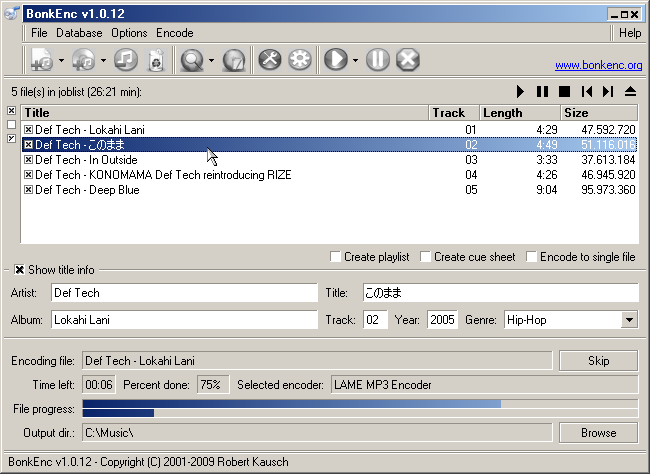 BonkEnc can at best be described as CD ripper, audio encoder and converter that can be used for various formats. BonkEnc can be used to produce MP3, MP4/M4A, Vorbis, AAC, Ogg, Bonk and FLAC files. So many more formats are available through plug-ins. BonkEnc can at best be described as CD ripper, audio encoder and converter that can be used for various formats. BonkEnc can be used to produce MP3, MP4/M4A, Vorbis, AAC, Ogg, Bonk and FLAC files. So many more formats are available through plug-ins.
BonkEnc also makes it quite easy for users to convert their audio CDs to MP3 or Ogg Vorbis files which users can use in their hardware player or with their favorite audio software. The program supports the CDDB/freedb online CD database and CDText and can automatically writes song information to ID3V2 or Vorbis comment tags.
BonkEnc actually makes it easy for users who want to convert CD’s to whatever format of their choice and it is available for free. This version is very much a stable one than the previous ones. It has bugs and clear Total Time Computation for users benefit.
This version is much more stable than 1013, though it does still have bugs, even a glaring one in the interface involving the Total Time computation.
The disadvantage of this software is the fact that most of the MP3 files that used to make BonkEnc choke and crash have been taken care of. The Decoder to a version though has been fixed. It is also not keyboard friendly in the main “Job List” interface.
Want to check it out? Visit Bonkenc
Posted in Main | No Comments »
Friday, July 9th, 2010
 Parted Magic Operating System employs main programs of GParted and Parted to handle partitioning tasks with relative ease, while also featuring other useful programs. The featured programs it has are: Partimage; TestDisk; Clonezilla; Truecrypt; G4L; ddrescue; SuperGrubDisk, and much more. Parted Magic also comes with an excellent set of documentation to benefit every user. Parted Magic Operating System employs main programs of GParted and Parted to handle partitioning tasks with relative ease, while also featuring other useful programs. The featured programs it has are: Partimage; TestDisk; Clonezilla; Truecrypt; G4L; ddrescue; SuperGrubDisk, and much more. Parted Magic also comes with an excellent set of documentation to benefit every user.
Parted Magic has an extensive collection of file system tools as it supports the following: ext2, ext3, ext4, fat16, fat32, jfs, hfs, hfs+, ntfs, Linux-swap, reiserfs, reiser4, and xfs. Its basic requirement is at least i586 processor and 256MB of RAM to operate or 128MB in “Live” mode.
Parted Magic has its uniqueness in the its features which are the capability to: format internal and external hard drives; move, create, copy, delete, expand, and shrink hard drive partitions; clone hard drive to create a full backup; test memory for bad sectors; test hard drives for impending failure; benchmark computer for a performance rating; securely erase entire hard drive to wipe it clean from all data; gives access to non-booting systems thereby allowing users to rescue important data; and runs from the CD without requiring installation.
Parted magic is user-friendly and equally supports various languages like German, Italian, Brazilian, French, Norwegian and Russian.
Want to check it out? Visit Partedmagic
Posted in Main | No Comments »
Thursday, July 8th, 2010
 Adobe Reader is free software that creates the opportunity that enables vast majority of business professionals and home users to reliably share information using intelligent PDF files. With this tool, you can benefit from features like; print, search PDF files using a variety of platforms, and other devices. It is obviously the only PDF file viewer that can open and interact with all PDF documents. Adobe Reader is free software that creates the opportunity that enables vast majority of business professionals and home users to reliably share information using intelligent PDF files. With this tool, you can benefit from features like; print, search PDF files using a variety of platforms, and other devices. It is obviously the only PDF file viewer that can open and interact with all PDF documents.
The Adobe Reader for Windows 9.3.3 is a tool that also features like; digitally signing, searching, printing, verifying and collaborating with electronic documents. Users now have the chance to access CAD features like dimensions, or map features like longitude and latitude, for effective collaboration and interaction.
Adobe Reader user interface enables users to choose the reading mode that will fit more content on their screen or the two-up mode to view page spreads with little space in the middle.

Adobe Reader can be distributed internally by on an intranet site or a local network by government agencies, multi-national corporations, schools, and educational institutions. This will help colleagues, clients, and partners get on the same page at the same time with the ability to co-navigate documents.
Adobe Reader provides by far the best PDF reading and creation experience for the majority of businesses that work with PDF workflow on any serious level.
Want to check it out? Visit Adobe
Posted in Main | No Comments »
Thursday, July 8th, 2010
 mIRC can best be defined as a full featured Internet Relay Chat client for Windows, which can be used to share, communicate, play or work with others on IRC networks the world over. This can be done either in multi-user group conferences or in one-to-one private discussions. mIRC can best be defined as a full featured Internet Relay Chat client for Windows, which can be used to share, communicate, play or work with others on IRC networks the world over. This can be done either in multi-user group conferences or in one-to-one private discussions.
mIRC is clean and practical interface. Because it is clean and practical means that it is very configurable and also supports numerous features such as buddy lists, file transfer, multi-server connections, proxy support, SSL encryption, customizable sounds, UTF-8 display, tray notifications, spoken messages, message logging, and so much more.
mIRC is designed with a highly efficient powerful scripting language that can be used to automate it and also create applications that perform a wide range of functions from network communications to playing games.
mIRC has been in development for several years now and it is constantly being improved and updated with new technologies. The constant development and improvement of mIRC is obviously what stands it out from other programs in its category.
Time after time, mIRC has continued to impress a lot of people with various versions. The latest version supports Unicode. Unfortunately, this version does not understand what version 6 clients are saying in other languages other than English.
Want to check it out? Visit mIRC
Posted in Internet, Main, Social Software | No Comments »
Thursday, July 8th, 2010
 For those whose jobs demands capturing images of any means; a blogger that needs to capture a website used as a reference for quotation purposes or a system programmer needs an update of the user interface for the clients, recording screenshots demands a clearer and high quality screenshot output. Windows utilities such as print screen command, though can solve the job, it is not enough to provide the best screenshots output. Well why settle for the weak utilities when GreenShot screen can give you quality screenshots just when you need it the most. For those whose jobs demands capturing images of any means; a blogger that needs to capture a website used as a reference for quotation purposes or a system programmer needs an update of the user interface for the clients, recording screenshots demands a clearer and high quality screenshot output. Windows utilities such as print screen command, though can solve the job, it is not enough to provide the best screenshots output. Well why settle for the weak utilities when GreenShot screen can give you quality screenshots just when you need it the most.
Interface wise, its working environment is very informative and easy to understand. Capturing and saving screenshots is very easy, in fact navigating away from the program is not necessary. All menus are easy to find.
There’s more to this program than just screen capturing software. There are a lot of options on how to capture images from your screen to help you increase your productivity. First, you you can create a complete screen capture or just capture a portion of it or partial capture. This shows greater flexibility that the program offers to users. With complete capture, you can record the entire screen the way you need it say for your blog post or your portfolio. In partial capture, you can freely adjust what portion of the screen you want to record. This feature will surely save you from editing and cropping your image.
Second feature is the annotation and highlighting both important and unnecessary portions of the screenshot. This is very important when quality and reliability of image is of utmost concern. Also by using the settings menu you can customize on how to save the output file etc. Lastly, you can directly send the screenshots you’ve created directly to a file, to the clipboard, directly print it or send it to your friends or bosses as an e-mail attachment.
Recommended for users that needs screenshots either for their work or just for fun. And as an added bonus, the software is free.
You can download GreenShot software at Sourceforge.net
Posted in Blog, Freeware, Main | No Comments »
Thursday, July 8th, 2010
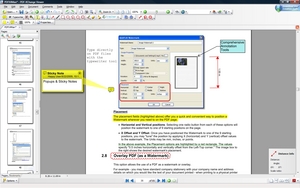 PDF-XChange Viewer is a tool which allows users to view PDF files on their PC or online like other PDF readers. The unique thing about PDF-XChange is that it has “Typewriter Mode” that enables users to type directly on any PDF page. With this tool, users can now fill out forms and add text to PDF documents that they would normally have to print out before they could write on them. PDF-XChange Viewer is a tool which allows users to view PDF files on their PC or online like other PDF readers. The unique thing about PDF-XChange is that it has “Typewriter Mode” that enables users to type directly on any PDF page. With this tool, users can now fill out forms and add text to PDF documents that they would normally have to print out before they could write on them.
Anyone who wishes to view, modify or perform editing of PDF files on their Windows computer, then there is no better alternative to this tool. It very small, unique, faster and comes with much more features than other free PDF Readers.
Some of PDF-XChange Viewer main features include: Mark-up pages with text and objects; allows users to add and apply Custom Stamps from any image or PDF file and even your Windows Clip board; users can now add Comments and Annotations to any PDF file; type directly on any PDF page; Export PDF pages or entire files to any one of the supported Image formats including BMP, JPEG, TIFF, PNG and much more.
Users also have the opportunity of trying the extended functionality offered by the PDF-XChange Viewer “PRO” in evaluation mode – for free.
Want to check it out? Visit PDF-Xchange-Viewer
Posted in Main | No Comments »
Thursday, July 8th, 2010
 Most PC speedup programs are, let’s be blunt, a disappointment. They’re frequently jammed with weak options that make no difference to your system’s speed at all. And some are so badly written that they can actually slow you down. Most PC speedup programs are, let’s be blunt, a disappointment. They’re frequently jammed with weak options that make no difference to your system’s speed at all. And some are so badly written that they can actually slow you down.
There are a few high quality exceptions to this rule, and Auslogics BoostSpeed 5 is among the much better ones. The program brushes aside the questionable tips advocated by so many of the competition, and instead focuses on genuinely useful techniques and technologies that really can revitalize almost every area of your PCs performance. And, best of all, you do not need to be a Windows expert to make this come about.
Here is a quick mention of just some of the tools available:
- A duplicate File Finder to scan your drives, searching duplicate files and letting you delete them.
- An Explore Disk option analyses your hard drive, then reports how all those gigabytes are being used (or misused!)
- Having liberated a few gigabytes from your hard drive, for example, you might then be able to significantly raise its performance by running the bundled Auslogics Disk Defrag.
- Auslogics Startup Manager can display your Windows startup programs, letting you disable unwanted entries (and save valuable system resources) at a click.
- The Startup Manager displays file handlers, shell extensions and IE add-ons beside the list of typical startup programs, for example, so it’s unusually comprehensive.
- The program can assure you in many cases which files are trustworthy, and which could be dangerous, making it easy to get rid of spyware and other threats from the list.
- You also get an remarkably easy way to optimise your Windows service settings.
- The program then picks out services that you can probably do without, and these will be ended in a click.
- A Locked Files section lists all the files your running programs have open, which both tells you what they’re doing, and, if you want to delete or move a file that’s locked, lets you know who’s holding on to it.
- A valuable set of privacy tools include options to delete your application, Windows and browser histories, securely delete confidential files so they can’t be recovered later, and even scrub entire hard drives clean of your personal information.
Check it out at Auslogics
Posted in Main | No Comments »
Wednesday, July 7th, 2010
 BlueScreenView can best be described as software that works by scanning minidump files created during “Blue Screen of Death” crashes, and display the information about all crashes in one table. For each crash, BlueScreenView can display basic information about each crash. The information that will be displayed includes the date/time of the crash, the basic crash information displayed in the blue screen, and the details of the driver or module that possibly caused the crash. BlueScreenView can best be described as software that works by scanning minidump files created during “Blue Screen of Death” crashes, and display the information about all crashes in one table. For each crash, BlueScreenView can display basic information about each crash. The information that will be displayed includes the date/time of the crash, the basic crash information displayed in the blue screen, and the details of the driver or module that possibly caused the crash.
The major system requirements for any user wishing to make use of BlueScreenView are: Windows XP; Windows server 2003, Windows server 2008, Windows Vista, Windows 7. Windows must be configured to save minidump files during BSOD crashes. It can read the minidump files of 32-bit and X64 system.
BlueScreenView does not require any installation process. All that is needed is for the user to run the executable file executable file and it will automatically scan minidump folders and display all crash details in the upper pane.
BlueScreenView comes with other features like: users can view a blue screen which is very similar to the one that Windows displayed during the crash; enumerates the memory addresses inside the stack of the crash; users can work with another instance of Windows, simply by choosing the right minidump folder; and so on.
Want to check it out? Visit Nirsoft.net
Posted in Main | No Comments »
Wednesday, July 7th, 2010
 There is a lot of different ways of getting creative with graphics, and fulfilling all those needs can call for an entire library of applications. Perhaps, though, there’s a another way. Xara Designer Pro 6 is a photo editor, yes. But it’s also a vector drawing tool. A web graphics creator. An excellent desktop publishing tool, with templates to help you build calendars, greetings cards, brochures, business cards, CD covers and labels, newspapers and more. An easy to use and very capable WYSIWYG web designer, a useful collection of 3,000 clipart items, and more. There is a lot of different ways of getting creative with graphics, and fulfilling all those needs can call for an entire library of applications. Perhaps, though, there’s a another way. Xara Designer Pro 6 is a photo editor, yes. But it’s also a vector drawing tool. A web graphics creator. An excellent desktop publishing tool, with templates to help you build calendars, greetings cards, brochures, business cards, CD covers and labels, newspapers and more. An easy to use and very capable WYSIWYG web designer, a useful collection of 3,000 clipart items, and more.
There’s a down side to this level of graphics ability, : the user interface can be puzzling, at least at first. Open a photo to edit it, for example, and the toolbars remain jammed with options that you probably don’t need right now (extrude and transparency tools, “snap to objects”, link properties and more). The menus offer little help, too, so it’ll likely take some exploration before you find the options you require.
This Is not an issue for too long, though. After a bit time spent pointing and clicking, or maybe referring to the excellent Help file, you soon learn where everything is and be ready to begin using the functions on offer. Photo editing improvements include HD Photo/ Windows Media Photo import, and an enhanced Panorama Studio for stitching together any amount of photos, and even creating 360 degree web panoramas.
The assorted improvements do mean that Designer Pro 6 can now be accepted seriously as a photo editor – you might never have to use anything else. New to the version is live shape drawing, where you view a solid shape (not just an outline), with the correct fill and line colours, as you drag. There’s one likeable addition in the form of the new opacity masks, which will rapidly create an irregular transparent shape around any object, or group of objects.
There’s good support for image slicing and image maps, with Designer Pro 6 doing most of the hard work. The real star in Designer Pro 6, though, is the revamped web designer, delivering feature-packed and professional-looking pages even if you’ve no previous web design experience. Multi-core CPU support improves performance, while the option to reconfigure shortcut keys may help your workflow.
If you’re a newcomer to the package, Designer Pro 6 provides plenty of creative power and could be enough to handle all your illustration and design needs. There is many more features that can’t be mentioned in such a short space here. But if you like the sound of it so far, its well worth checking out at Xara.com
Posted in Main | No Comments »
|
|
|
 Compact disc and digital versatile disc are two of the most convenient external storage device because of its large storage capacity and very cheap prices. They are very portable and you can bring them anywhere you want or need them. But what if you’ve got very confidential data burn on a CD/DVD and then you accidentally lost it or was stolen. Since CD/DVD can be opened effortlessly – all you need is an optical drive, your confidential data is in danger of being exposed or stolen. In situations that involves confidentiality, conventional burning won’t do any good. What you need is a burning software that can encrypt your data to restrict others from viewing or using it – and GiliSoft CD/DVD Encryption can give you a hand on this matter.
Compact disc and digital versatile disc are two of the most convenient external storage device because of its large storage capacity and very cheap prices. They are very portable and you can bring them anywhere you want or need them. But what if you’ve got very confidential data burn on a CD/DVD and then you accidentally lost it or was stolen. Since CD/DVD can be opened effortlessly – all you need is an optical drive, your confidential data is in danger of being exposed or stolen. In situations that involves confidentiality, conventional burning won’t do any good. What you need is a burning software that can encrypt your data to restrict others from viewing or using it – and GiliSoft CD/DVD Encryption can give you a hand on this matter.
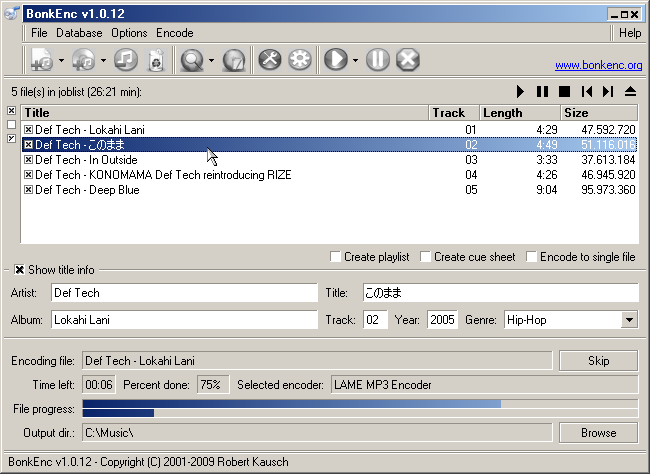 BonkEnc can at best be described as CD ripper, audio encoder and converter that can be used for various formats. BonkEnc can be used to produce MP3, MP4/M4A, Vorbis, AAC, Ogg, Bonk and FLAC files. So many more formats are available through plug-ins.
BonkEnc can at best be described as CD ripper, audio encoder and converter that can be used for various formats. BonkEnc can be used to produce MP3, MP4/M4A, Vorbis, AAC, Ogg, Bonk and FLAC files. So many more formats are available through plug-ins. Parted Magic Operating System employs main programs of GParted and Parted to handle partitioning tasks with relative ease, while also featuring other useful programs. The featured programs it has are: Partimage; TestDisk; Clonezilla; Truecrypt; G4L; ddrescue; SuperGrubDisk, and much more. Parted Magic also comes with an excellent set of documentation to benefit every user.
Parted Magic Operating System employs main programs of GParted and Parted to handle partitioning tasks with relative ease, while also featuring other useful programs. The featured programs it has are: Partimage; TestDisk; Clonezilla; Truecrypt; G4L; ddrescue; SuperGrubDisk, and much more. Parted Magic also comes with an excellent set of documentation to benefit every user.
 mIRC can best be defined as a full featured Internet Relay Chat client for Windows, which can be used to share, communicate, play or work with others on IRC networks the world over. This can be done either in multi-user group conferences or in one-to-one private discussions.
mIRC can best be defined as a full featured Internet Relay Chat client for Windows, which can be used to share, communicate, play or work with others on IRC networks the world over. This can be done either in multi-user group conferences or in one-to-one private discussions. Most PC speedup programs are, let’s be blunt, a disappointment. They’re frequently jammed with weak options that make no difference to your system’s speed at all. And some are so badly written that they can actually slow you down.
Most PC speedup programs are, let’s be blunt, a disappointment. They’re frequently jammed with weak options that make no difference to your system’s speed at all. And some are so badly written that they can actually slow you down.

