Archive for July, 2010
Wednesday, July 7th, 2010
 Website-Watcher is built with a new function that is able to Re-Create database from cache folder. Website-Watcher works by checking an unlimited number of web-sites for updates and changes with a minimum of time and online costs. Immediately changes in the websites are detected, Website-Watcher saves the last two versions of the computer hard disk and highlights all changes in the text. Website-Watcher is built with a new function that is able to Re-Create database from cache folder. Website-Watcher works by checking an unlimited number of web-sites for updates and changes with a minimum of time and online costs. Immediately changes in the websites are detected, Website-Watcher saves the last two versions of the computer hard disk and highlights all changes in the text.
Assuming the database has physical damages and the user does not have a working backup file and the function “Repair database” fails, he can now fully recreate a database from files that are stored in the cache folder.
Website-Watcher offers users the opportunity of spending fewer hours checking websites for updates by doing it automatically. Also, with this tool, a user can easily know when a new software version or driver update is released.
The major features of Website-Watcher that stands it out from others are: its capacity to monitor web pages, password protected pages, forums for new postings and replies; it monitors RSS feeds, Newsgroups and local files; highlight changes in a page; and a powerful filter system to ignore unwanted content.
The disadvantage of Website-Watcher is the fact that it actually requires the installation of another program like Firefox in order to function properly.
Want to check it out? Visit Aignes
Posted in Main | No Comments »
Wednesday, July 7th, 2010
 Computer hard drive these days offer huge storage capacity to contain everything you want to save; from the most important documents to your memorable pictures and videos. While most users don’t seem to care about the amount of files they’re copying onto their hard drive, filling up a huge disk space can happen faster than you’d think – and one reason is duplicate content. This problem is can be very difficult to solve especially if your drive is almost full. Basic searching for duplicate content won’t do any good either. Well if you desperately need a good solution to this problem – try duplicate cleaner. Computer hard drive these days offer huge storage capacity to contain everything you want to save; from the most important documents to your memorable pictures and videos. While most users don’t seem to care about the amount of files they’re copying onto their hard drive, filling up a huge disk space can happen faster than you’d think – and one reason is duplicate content. This problem is can be very difficult to solve especially if your drive is almost full. Basic searching for duplicate content won’t do any good either. Well if you desperately need a good solution to this problem – try duplicate cleaner.
Duplicate cleaner scans your computer to save disk space occupied by these useless content duplicates. It offers a wide range of features when it comes to scanning for duplicate contents on your hard drive. The display window is simple but very concise. No special icons or images, just a plain window. Menus and display grids areas are provided so that even beginners can use the program conveniently. The display grid is also very informative as filename and file location are displayed.
Deeply scan your hard drive for duplicate content, then remove them – that’s the program’s main mission. It provides one of the fastest performance of scanning for duplicate contents on your drive. It scans accurately and quickly because of its MD5 Hash algorithm. The program also offers great flexibility as you have the option on what particular file type to recover; pictures, videos or word documents. This feature will save you a lot of time by narrowing its search parameter. The core functionality of the program lies on its thorough searching of files including its content and not just its filename.
Next is the program’s capability to even scan network drives,this is very important to save disk space on a network’s shared drive. Other features worth commending includes an image preview window which allow users to have an image preview of the files with duplicate contents. There’s no need for user to navigate away from the program just to browse a file. The program also has multiple language support.
Duplicate Cleaner is recommended for both typical and advanced users that are having problems with duplicate contents that are cluttering up their hard drive. Its fast and accurate performance is perfect to cater for most needs. And on top of that, its free.
You can download free Duplicate Cleaner at DigitalVolcano
Posted in Main, Utilities | No Comments »
Tuesday, July 6th, 2010
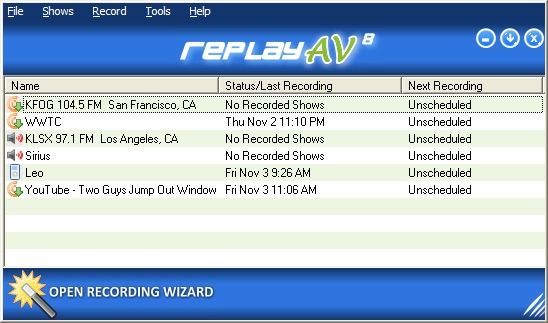 Applications like voice and sound recorders and web cameras are utilized in varied perspectives in variety of occasions. Many a times, we might feel like recording an old classic being played on FM Radio or record a live T.V. show or Podcasts, what do we do? We make use of various recording tools or sit and watch or listen to the telecast live along with commercial breaks, which brings unsolicited gaps in our entertainment experience. Furthermore, any kind of recording cannot guarantee quality of the requisite output and hence enhanced software like Replay AV 8.80 promises effectual results for recording content with ease and clarity. Applications like voice and sound recorders and web cameras are utilized in varied perspectives in variety of occasions. Many a times, we might feel like recording an old classic being played on FM Radio or record a live T.V. show or Podcasts, what do we do? We make use of various recording tools or sit and watch or listen to the telecast live along with commercial breaks, which brings unsolicited gaps in our entertainment experience. Furthermore, any kind of recording cannot guarantee quality of the requisite output and hence enhanced software like Replay AV 8.80 promises effectual results for recording content with ease and clarity.
Replay AV opens with a bright looking interface with the chief options placed at the top pane and the main screen listing the recorded content. The navigation panel is simple to use and neatly arranged for user convenience. The software provides powerful medium to capture and convert all kind of streaming content comprising audio and video that includes online television broadcasts, video clips, webcam recordings and even audio archives. The user can record clips simultaneously along with their broadcast or schedule the recordings automatically later at a specific time. Moreover, the integrated Replay Media Guide lets the user to pick up Radio shows and stations and Podcasts to record the content with a single mouse click. The software comes with an in-built, free of cost MP3 editor and the free Replay player is also included to listen to recorded radio shows and skip ad commercials.
To sum up, Replay AV 8.80 definitely comes across as a constructive and practical utility for users aiming to record any audio or video content for any usage
{More Info and Download}
Posted in Main | No Comments »
Tuesday, July 6th, 2010
 Nowadays, the rise of E-learning processes has proved that education and training have crossed the boundaries of states and even continents and has facilitated considerable ease and flexibility. Further, organizations in an attempt to improvise the existing processes with the help of training personnel who provide extensive instruction and appropriate training to the workforce to enable them perform better and that in turn contributes to enhanced productivity and quality. Computer applications and related software help the creation of such e-learning modules that can be distributed to students and professionals alike for varied usage. The computer aided applications help the users in creation of such modules. Wondershare Rapid E-Learning Suite Deluxe 4.8.0 facilitates creating such multimedia content as a learning tool. Nowadays, the rise of E-learning processes has proved that education and training have crossed the boundaries of states and even continents and has facilitated considerable ease and flexibility. Further, organizations in an attempt to improvise the existing processes with the help of training personnel who provide extensive instruction and appropriate training to the workforce to enable them perform better and that in turn contributes to enhanced productivity and quality. Computer applications and related software help the creation of such e-learning modules that can be distributed to students and professionals alike for varied usage. The computer aided applications help the users in creation of such modules. Wondershare Rapid E-Learning Suite Deluxe 4.8.0 facilitates creating such multimedia content as a learning tool.
Wondershare Rapid E-Learning Suite Deluxe opens with a neatly arranged interface with the chief options placed at the left panel and main screen displaying the space for creating the learning material. The software combines its user friendly and rich tools for the user to create rich media content along with intuitive quiz material as a part of comprehensive and enhanced learning prospects. The program seamlessly integrates images, screenshots and narration along with sound effects and Flash animations too and further combines streaming video and audio content and also include text. The software also consists of versatile tools to add multimedia content to quizzes and video clips for user reference, besides the facility of uploading the created content to popular LMS like Moodle and Blackboard. This cost effective utility can be put to constructive and practical usage for time and energy saving.
To sum up, Wondershare Rapid E-Learning Suite Deluxe 4.8.0 comes across as a vivid tool and wondrous device for learning and training purposes
{More Info and Download}
Posted in Main | No Comments »
Tuesday, July 6th, 2010
 Are you feeling low in confidence at work, just because you don’t know how to create PDF files? Well, then you need Perfect PDF Master 6.0. Just download this amazing software that helps you create free, fast and easy PDF files within a small fraction of time. This software has been designed to create high quality PDFs straight from whatever application you are using at the time of creation. This is not all; it allows you to edit document description and security settings along with the version, font embedding, image quality and optimization. Are you feeling low in confidence at work, just because you don’t know how to create PDF files? Well, then you need Perfect PDF Master 6.0. Just download this amazing software that helps you create free, fast and easy PDF files within a small fraction of time. This software has been designed to create high quality PDFs straight from whatever application you are using at the time of creation. This is not all; it allows you to edit document description and security settings along with the version, font embedding, image quality and optimization.
Perfect PDF Master on launch sports a small elegant interface. The application is essentially created with PDF/A files in compliance with the ISO 19005 standard for a long term archiving. When you will download this software, it will install a virtual printer with the name, “soft Xpansion Perfect PDF Master” on your system that will print your documents to a PDF file. You will be amazed to see that documents created by Perfect PDF Master 6.0 are just identical to the original documents. Incorporating PDF Xpansion Technology, this new software costs you nothing for a personal use. You can also use this wonderful software with Adobe Reader up to version 8. Since it uses PDF Xpansion Technology, it can be used on a number of products developed by different software developers.
To sum it up, we believe that Perfect PDF Master 6.0 is the right software for you to meet all your PDF creation requirements. Perfect PDF Master 6.0 works best on Windows 32 and 64 bit versions and the fact that it helps you make a PDF from the scratch and create polished PDF without any errors earn.
{More Info and Download}
Posted in Main | No Comments »
Friday, July 2nd, 2010
 Maxthon is a web browser that comes with a highly customizable interface for users. Maxthon’s design is based on the Internet Explorer engine and what this means is that whatever works in IE, works the same in Maxthon but with a lot more additional efficient features. The additional features includes: Tabbed Browsing Interface; Privacy Protection; Mouse Gestures; Super Drag and Drop; Google Bar Support; AD Hunter; External Utility Bar; and Skinning. Maxthon is a web browser that comes with a highly customizable interface for users. Maxthon’s design is based on the Internet Explorer engine and what this means is that whatever works in IE, works the same in Maxthon but with a lot more additional efficient features. The additional features includes: Tabbed Browsing Interface; Privacy Protection; Mouse Gestures; Super Drag and Drop; Google Bar Support; AD Hunter; External Utility Bar; and Skinning.
Maxthon extends isolator protection to page crashes; it beats Microsoft to the punch creating barrier to zero-day attacks; partners with Yandex (Russia’s largest search engine).
Maxthon is a dual display search engine that makes users surfing of the internet much swifter and offers them a better compatibility. It drag and drop users most visited sites into quick access and can be easily customized by making it web portal.
Maxthon is a multi-search developer tool that is designed with Anti-Phishing. With this tool, search engines and Mouse Gestures can be configured now. It is very much stable and has good rendering time.
The disadvantage of this tool is the fact that it requires mouse gestures and ad-filter customizations before I can switch back full time, and some of its browser shells are not needed.
Want to check it out? Visit Maxthon
Posted in Main | No Comments »
Thursday, July 1st, 2010
 iMacros is a web browser that lets user’s record and replay repetitious work. iMacros is designed to programmatically interact with all websites. It is capable of filling out forms and automates the download and upload of text, images, files and also web pages. With the use of this web-browser, users can import or export data to and from web applications using CSV & XML files, databases, or other sources. iMacros is a web browser that lets user’s record and replay repetitious work. iMacros is designed to programmatically interact with all websites. It is capable of filling out forms and automates the download and upload of text, images, files and also web pages. With the use of this web-browser, users can import or export data to and from web applications using CSV & XML files, databases, or other sources.
The basic system requirement for iMacros is as follows: Windows Vista, Windows XP, Windows 7, and Windows Server 2000/2003/2008. It supports Windows 32-bit and 64-bit, Internet Explorer (6, 7, or 8), Mozilla Firefox Version 3.x.
iMacros relieves the users of the repetition of checking on the same sites over and over again, or remembering passwords, image download, data upload, functional testing and online marketing and much more.
iMacros software has the capacity to perform tasks that are basically opposite of form filling: Finding and extracting text and images from websites. It includes full Unicode support and works with every language, including Chinese.
iMacros can auto-fill web forms that stretch over a lot of pages and store all information in human-readable, plain text files that can be edited easily.
Want to check it out? Visit Iopus
Posted in Main | No Comments »
Thursday, July 1st, 2010
 Yogda can at best be described as a development tool for intermediate and advanced web programmers. Its major objective is to help users increase performance on heavy jobs and also reveal security flaws on flash applications. Yogurt is designed to meet the challenges of meeting demand and the need to optimize user’s code so as to achieve better performance/frame rate on 3d engines. Yogda creates low level of understanding for those wishing to know how Adobe Virtual Machine (AVM2) and Adobe Flex compiler works. Yogda can at best be described as a development tool for intermediate and advanced web programmers. Its major objective is to help users increase performance on heavy jobs and also reveal security flaws on flash applications. Yogurt is designed to meet the challenges of meeting demand and the need to optimize user’s code so as to achieve better performance/frame rate on 3d engines. Yogda creates low level of understanding for those wishing to know how Adobe Virtual Machine (AVM2) and Adobe Flex compiler works.
Yogda helps users create better understanding of their own code that comes out of Adobe Flex compiler to be processed by AVM and review their own compiled code. With this software, users can try different coding scenarios and compare generated code.
Also, this software helps users identify remote downloading of files, identify custom method calls and exploit/audit client side logics.
The main features of Yogda that stand it out are: AVM2 (Adobe Action-script Virtual Machine 2) Byte code disassemble / byte code injector supporting AVM+ and MOPS commands; Class structure tree; Resolving of Local registers; Source code / Line number referencing (if source codes exists on the local hard drive; Jump to location; Edit/Insert/Delete byte code(s) on method bodies; Disassemble method to clipboard/text; Text search on class structures; Opcode highlighting.
Want to check it out? Visit Yogda.com
Posted in Main | No Comments »
Thursday, July 1st, 2010
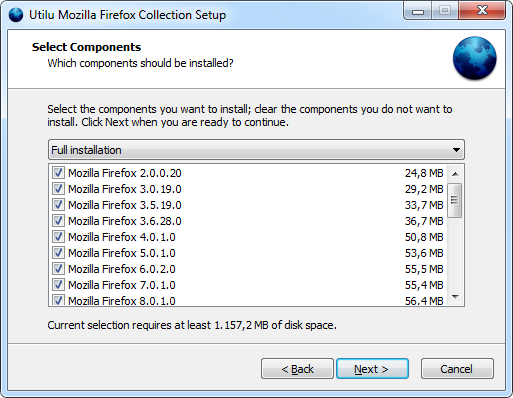 Utilu Mozilla Firefox Collection comes with multiple free version of web-browser Mozilla Firefox which is stand-alone therefore can be used at the same time. With this software, users can easily specify the filenames or locations to open in all installed version. Utilu Mozilla Firefox Collection comes with multiple free version of web-browser Mozilla Firefox which is stand-alone therefore can be used at the same time. With this software, users can easily specify the filenames or locations to open in all installed version.
Utilu Mozilla Firefox Collection now includes the Web Developer add-ons (such as Firebug 1.5.4 add-on Web Developer 1.1.8 add-on, Flash Player 10.1.53.64 plug-in) and Firebug for all included versions of Mozilla Firefox. The good thing about this version is that the add-ons provides a tools which make troubleshooting websites much easier.
Utilu Mozilla Firefox contains the following versions: Mozilla Firefox 2.0.0.20, Mozilla Firefox 3.0.19.0, Mozilla Firefox 3.5.10.0, Mozilla Firefox 3.6.4.0.
The uniqueness of Utilu Mozilla Firefox is basically in its features and they are: it can open one or more local files and/or URLs in all installed versions; it can appear in the content menu of Windows Explorer so that a file can easily be opened in every installed versions; it is available for all users; it includes a number of Window resizing options for the Web Developer Add-on and setting for all common resolutions; it supports both 32-bit and 64-bit versions of Microsoft Windows 98, 98 SE, ME, NT, 4.0, 2000, XP, 2003, Vista, 2008 and 2007.
Want to check it out? Visit Utilu
Posted in Main | No Comments »
Thursday, July 1st, 2010
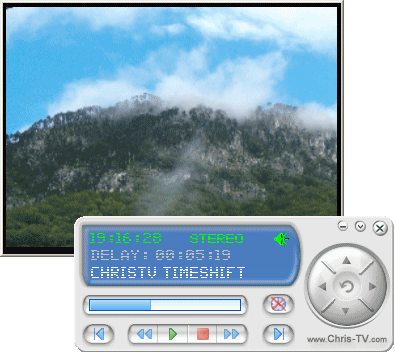 ChrisTV PVR (Personal Video Recorder) is software that has the potential of the best because it brings TV on PC with high quality image and sound. ChrisTV is designed to function effectively with analog TV Cards, Graphic Cards with Video Input, Webcams, and TV Cards with MPEG hardware encoder. ChrisTV PVR (Personal Video Recorder) is software that has the potential of the best because it brings TV on PC with high quality image and sound. ChrisTV is designed to function effectively with analog TV Cards, Graphic Cards with Video Input, Webcams, and TV Cards with MPEG hardware encoder.
ChrisTV features include: TimeShifting, it supports Windows Vista, supports Multituner, AVI and MPEG2 recording, advanced scheduler, advanced recording settings, recording profiles, radio FM support, channel auto-scan with fine tuning, it has support for DScaler deinterlace filter and FFDShow filter.
With this software, users can freeze the live TV stream thereby giving them a break while it is still recording. The TimeShifting of ChrisTV gives users the opportunity of recording with time delayed playback being different from the linear recording style they were used to in the past. Also, with TimeShift recording, users can fast-forward through commercials and create their own instant-replay on a live TV program.
With this software, users are sure not to miss any of their favorite shows, simply by time-shifting recording; a simple pause will allow users resume later the interrupted TV program viewing.
The quality of this software is undermined by almost non-existent technical support from the developer, including for customers who have to pay about $60 for it.
Want to check it out? Visit Chris-TV
Posted in Main | No Comments »
|
|
|
 Website-Watcher is built with a new function that is able to Re-Create database from cache folder. Website-Watcher works by checking an unlimited number of web-sites for updates and changes with a minimum of time and online costs. Immediately changes in the websites are detected, Website-Watcher saves the last two versions of the computer hard disk and highlights all changes in the text.
Website-Watcher is built with a new function that is able to Re-Create database from cache folder. Website-Watcher works by checking an unlimited number of web-sites for updates and changes with a minimum of time and online costs. Immediately changes in the websites are detected, Website-Watcher saves the last two versions of the computer hard disk and highlights all changes in the text.
 Computer hard drive these days offer huge storage capacity to contain everything you want to save; from the most important documents to your memorable pictures and videos. While most users don’t seem to care about the amount of files they’re copying onto their hard drive, filling up a huge disk space can happen faster than you’d think – and one reason is duplicate content. This problem is can be very difficult to solve especially if your drive is almost full. Basic searching for duplicate content won’t do any good either. Well if you desperately need a good solution to this problem – try duplicate cleaner.
Computer hard drive these days offer huge storage capacity to contain everything you want to save; from the most important documents to your memorable pictures and videos. While most users don’t seem to care about the amount of files they’re copying onto their hard drive, filling up a huge disk space can happen faster than you’d think – and one reason is duplicate content. This problem is can be very difficult to solve especially if your drive is almost full. Basic searching for duplicate content won’t do any good either. Well if you desperately need a good solution to this problem – try duplicate cleaner.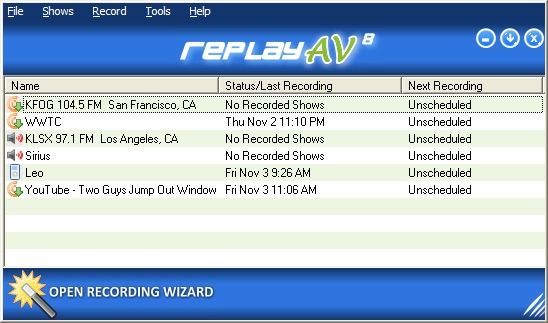 Applications like voice and sound recorders and web cameras are utilized in varied perspectives in variety of occasions. Many a times, we might feel like recording an old classic being played on FM Radio or record a live T.V. show or Podcasts, what do we do? We make use of various recording tools or sit and watch or listen to the telecast live along with commercial breaks, which brings unsolicited gaps in our entertainment experience. Furthermore, any kind of recording cannot guarantee quality of the requisite output and hence enhanced software like Replay AV 8.80 promises effectual results for recording content with ease and clarity.
Applications like voice and sound recorders and web cameras are utilized in varied perspectives in variety of occasions. Many a times, we might feel like recording an old classic being played on FM Radio or record a live T.V. show or Podcasts, what do we do? We make use of various recording tools or sit and watch or listen to the telecast live along with commercial breaks, which brings unsolicited gaps in our entertainment experience. Furthermore, any kind of recording cannot guarantee quality of the requisite output and hence enhanced software like Replay AV 8.80 promises effectual results for recording content with ease and clarity. Nowadays, the rise of E-learning processes has proved that education and training have crossed the boundaries of states and even continents and has facilitated considerable ease and flexibility. Further, organizations in an attempt to improvise the existing processes with the help of training personnel who provide extensive instruction and appropriate training to the workforce to enable them perform better and that in turn contributes to enhanced productivity and quality. Computer applications and related software help the creation of such e-learning modules that can be distributed to students and professionals alike for varied usage. The computer aided applications help the users in creation of such modules. Wondershare Rapid E-Learning Suite Deluxe 4.8.0 facilitates creating such multimedia content as a learning tool.
Nowadays, the rise of E-learning processes has proved that education and training have crossed the boundaries of states and even continents and has facilitated considerable ease and flexibility. Further, organizations in an attempt to improvise the existing processes with the help of training personnel who provide extensive instruction and appropriate training to the workforce to enable them perform better and that in turn contributes to enhanced productivity and quality. Computer applications and related software help the creation of such e-learning modules that can be distributed to students and professionals alike for varied usage. The computer aided applications help the users in creation of such modules. Wondershare Rapid E-Learning Suite Deluxe 4.8.0 facilitates creating such multimedia content as a learning tool. Are you feeling low in confidence at work, just because you don’t know how to create PDF files? Well, then you need Perfect PDF Master 6.0. Just download this amazing software that helps you create free, fast and easy PDF files within a small fraction of time. This software has been designed to create high quality PDFs straight from whatever application you are using at the time of creation. This is not all; it allows you to edit document description and security settings along with the version, font embedding, image quality and optimization.
Are you feeling low in confidence at work, just because you don’t know how to create PDF files? Well, then you need Perfect PDF Master 6.0. Just download this amazing software that helps you create free, fast and easy PDF files within a small fraction of time. This software has been designed to create high quality PDFs straight from whatever application you are using at the time of creation. This is not all; it allows you to edit document description and security settings along with the version, font embedding, image quality and optimization. Maxthon is a web browser that comes with a highly customizable interface for users. Maxthon’s design is based on the Internet Explorer engine and what this means is that whatever works in IE, works the same in Maxthon but with a lot more additional efficient features. The additional features includes: Tabbed Browsing Interface; Privacy Protection; Mouse Gestures; Super Drag and Drop; Google Bar Support; AD Hunter; External Utility Bar; and Skinning.
Maxthon is a web browser that comes with a highly customizable interface for users. Maxthon’s design is based on the Internet Explorer engine and what this means is that whatever works in IE, works the same in Maxthon but with a lot more additional efficient features. The additional features includes: Tabbed Browsing Interface; Privacy Protection; Mouse Gestures; Super Drag and Drop; Google Bar Support; AD Hunter; External Utility Bar; and Skinning. iMacros is a web browser that lets user’s record and replay repetitious work. iMacros is designed to programmatically interact with all websites. It is capable of filling out forms and automates the download and upload of text, images, files and also web pages. With the use of this web-browser, users can import or export data to and from web applications using CSV & XML files, databases, or other sources.
iMacros is a web browser that lets user’s record and replay repetitious work. iMacros is designed to programmatically interact with all websites. It is capable of filling out forms and automates the download and upload of text, images, files and also web pages. With the use of this web-browser, users can import or export data to and from web applications using CSV & XML files, databases, or other sources. Yogda can at best be described as a development tool for intermediate and advanced web programmers. Its major objective is to help users increase performance on heavy jobs and also reveal security flaws on flash applications. Yogurt is designed to meet the challenges of meeting demand and the need to optimize user’s code so as to achieve better performance/frame rate on 3d engines. Yogda creates low level of understanding for those wishing to know how Adobe Virtual Machine (AVM2) and Adobe Flex compiler works.
Yogda can at best be described as a development tool for intermediate and advanced web programmers. Its major objective is to help users increase performance on heavy jobs and also reveal security flaws on flash applications. Yogurt is designed to meet the challenges of meeting demand and the need to optimize user’s code so as to achieve better performance/frame rate on 3d engines. Yogda creates low level of understanding for those wishing to know how Adobe Virtual Machine (AVM2) and Adobe Flex compiler works.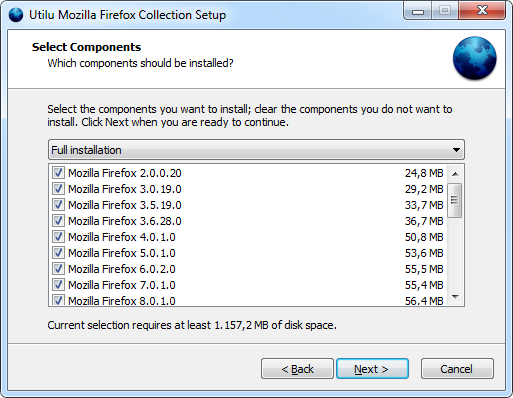 Utilu Mozilla Firefox Collection comes with multiple free version of web-browser Mozilla Firefox which is stand-alone therefore can be used at the same time. With this software, users can easily specify the filenames or locations to open in all installed version.
Utilu Mozilla Firefox Collection comes with multiple free version of web-browser Mozilla Firefox which is stand-alone therefore can be used at the same time. With this software, users can easily specify the filenames or locations to open in all installed version.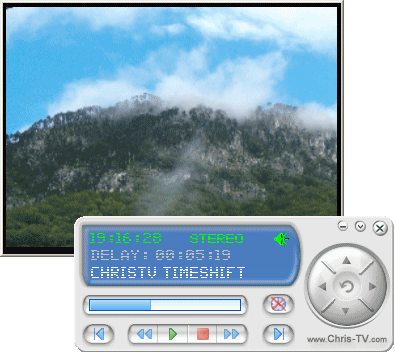 ChrisTV PVR (Personal Video Recorder) is software that has the potential of the best because it brings TV on PC with high quality image and sound. ChrisTV is designed to function effectively with analog TV Cards, Graphic Cards with Video Input, Webcams, and TV Cards with MPEG hardware encoder.
ChrisTV PVR (Personal Video Recorder) is software that has the potential of the best because it brings TV on PC with high quality image and sound. ChrisTV is designed to function effectively with analog TV Cards, Graphic Cards with Video Input, Webcams, and TV Cards with MPEG hardware encoder.