Archive for June, 2013
Saturday, June 29th, 2013
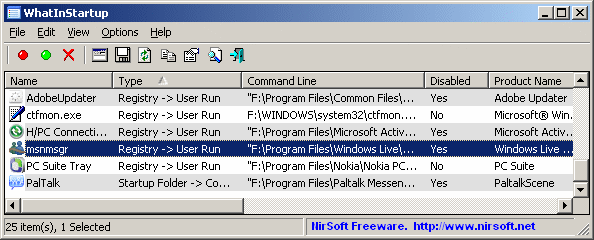 Information they says is power; and that is why you can enjoy the use of your computer if you have enough information on some of the files on it. There are already several applications to that effect; and one of them is WhatInStartup. Information they says is power; and that is why you can enjoy the use of your computer if you have enough information on some of the files on it. There are already several applications to that effect; and one of them is WhatInStartup.
What’s WhatInStartup?
WhatInStartup displays the lists of all applications that are loaded automatically when Windows starts up. For every application, the following information is displayed: Startup Type (Registry/Startup Folder); Command-Line String; Product Name; File Version; Company Name; Location in the Registry or File system; and many more. WhatInStartup allows you to easily disable or delete unwanted programs that run in your Windows Startup.
WhatInStartup can be used on your currently running instance of Windows, as well as use it on external instance of Windows in another drive. WhatInStartup also supports a special Permanent Disabling” feature- if a problem that you previously disabled added itself again to the Startup lists of Windows; the program will automatically detect the change and consequently have it disabled one again.
Any downside?
Virtually all issues relating to past or previous versions have been fixed and a couple of updates and changes made. WhatInStartup is now more stable, and performs better than previous versions.
Want to check it out? Visit Nirsoft.
Posted in Main | No Comments »
Friday, June 28th, 2013
 Most people would love to get the most out of their fonts; but actually don’t know how to go about doing it. However, you can put that challenge behind you because one application or tool that can help you achieve that is PopChar. PopChar makes typing of uncommon characters quite easy without the need to remember keyboard combinations. Most people would love to get the most out of their fonts; but actually don’t know how to go about doing it. However, you can put that challenge behind you because one application or tool that can help you achieve that is PopChar. PopChar makes typing of uncommon characters quite easy without the need to remember keyboard combinations.
What’s PopChar?
PopChar is a utility tool that allows you to insert special characters, assented and foreign letters, and many more from all installed fonts into your documents. There is no need to search or try to remember keystrokes any longer. All you need to do is to simply pop up the PopChar window, click the desired character, and the character appears in your current document. If a font contains Unicode characters, you can view every one of them, all neatly arranged in the standard Unicode categories.
Latest changes made to version 6.3 of PopChar include the following: improved capability with clipboard utilities; and informs about the location of the font file. This tool is compatible with virtually all modern applications supporting Unicode. Navigating and searching within fonts that contain thousands of characters are much easier with PopChar.
Downside
Sometimes PopChar doesn’t recognize the font in use in the font application. However, this is indeed a great program.
Want to check it out? Visit Ergonis.
Posted in Main | No Comments »
Friday, June 28th, 2013
 No doubt, there are lots of photo editing software out there to choose from; and this could sometimes make the job of choosing one a bit difficult. However, one of the very good ones you can download for free is PhotoScape. No doubt, there are lots of photo editing software out there to choose from; and this could sometimes make the job of choosing one a bit difficult. However, one of the very good ones you can download for free is PhotoScape.
What’s PhotoScape?
PhotoScape is an all-in-one style photo editor with fun and ease of use. The program’s features include viewer, editor, batch editor, page, combine, animated GIF, print, screen capture, color picker, rename, raw converter, resizing, brightness/color/white-balance adjustment, backlight correction, frames, balloons, text, drawing pictures, cropping, filters, red eye removal and blooming. The publisher has been able to make a lot of improvements on the application since it first came out; and this version says it all in terms of performances.
Among some of its latest changes and fixes are the following: improvement of filter speed of Sharpen, Blur, Fake Till-Shift, Color Engraving, Smart Blur, Bloom, etc; inclusion of new filter, color Temperature; JPEG quality option improved; addition of more Crop-Ratios; and a couple of minor bug fixes.
Users will find the clone stamp in this application very useful because it is one of the best you can find in any application. The application doesn’t give you much option when it comes to size option; and this could simply have to do with the fact that PhotoScape is a freeware.
Downside
PhotoScape is a freeware, which could possibly explain the reason why a couple of features are not present just like you would normally find when you download premium applications. All the same, it is a great program.
Want to check it out? Visit Photoscape.org.
Posted in Main | No Comments »
Friday, June 28th, 2013
 Looking for an application that will help you transform your data into tables and quickly look up and information you need with minimal effort? Then you might want to check out GS-Base. It is an application that has the ability to organize your photo album, mp3 files, and icon collections and manage both your business and personal contacts. Looking for an application that will help you transform your data into tables and quickly look up and information you need with minimal effort? Then you might want to check out GS-Base. It is an application that has the ability to organize your photo album, mp3 files, and icon collections and manage both your business and personal contacts.
What’s GS-Base?
GS-Base is a flexible database that can be used to organize your photo albums, mp3’s, icon collections, and to manage your personal and business contacts. With GS-Base, you can also effectively analyze extremely large data sets using complex yet fast pivot tables with up to 12 minutes records, perform cross-table multi-core calculations and searches, print serial forms, letters/reports and any type of mailing labels, send personalized e-mail messages with customized attachments, publish HTML pages, convert databases to PDF files, edit/create/convert text and DBF files.
GS-Base also offers around 300 built-in calculation functions and filtering based on regular expressions. Database files can also contain any number of tables with up to 12 minutes records and 2047 fields.
A couple of minor changes, improvements and fixes have also been made to version 11.1 to include the following: improved automatic field data conversion after the field type has been changed; improved field statistics/break-down display; and a few bug fixes among others.
Downsides
Trial period for GS-Base lasts only 30 day. Full version with 12 month updates period goes for $19.95.
Want to check it out? Visit Citadel5.com.
Posted in Main | No Comments »
Thursday, June 27th, 2013
 With Database File Explorer, you can now achieve a lot of things with much ease. It allows you to easily access some of your files with minimal effort; and is absolutely free for download. With Database File Explorer, you can now achieve a lot of things with much ease. It allows you to easily access some of your files with minimal effort; and is absolutely free for download.
What is Database File Explorer?
Database File Explorer is a simple, yet powerful solution for exploring your files and file groups and quickly understanding their locations and disk-space usage. With lots of fixes, changes, and updates; Database File Explorer is better positioned to perform even better than the last version.
Some of the latest fixes and updates include the following; addition of extended database properties, addition of multiple selection support to shared repository (wide),fixing of double-click on non-server on shared repository, and a couple of other minor fixes carried out during the update.
Database File Explorer enables you to understand file locations and disks-usage, how much space is used, per file, per file group, per hard-drive or per database. These are usually very difficult tasks without a quality program that enables you to find your way through. Database File Explorer is not just a quality application; it is also available for free.
Downside
The application currently has no downside; and is about one of the most useful programs you need to have on your system.
Want to check it out? Visit DoccoLabs.
Posted in Main | No Comments »
Wednesday, June 26th, 2013
.png) Most of us could just do with any program that contains a selection of very useful tools like Sysinternals Suite Build. It is a program that contains over seventy different trouble-shooting tools that could do you a lot of good. Most of us could just do with any program that contains a selection of very useful tools like Sysinternals Suite Build. It is a program that contains over seventy different trouble-shooting tools that could do you a lot of good.
What’s Sysinternals Suite Build?
Sysinternals Suite Build is a collection of trouble-shooting applications that combines a lot of features. The application contains individual trouble-shooting tools as well as help files. However, the file does not contain non-trouble-shooting tools such as BSOD Screen Saver or NotMyFault.
Products inside the suite were originally co-designed and are currently maintained by Mark Russinovich, who is a popular technical fellow of Microsoft. Sysinternals Suite Build contains seventy utilities aimed at trouble-shooting matters related to files and disk management, networking and security issues, as well as process and system information.
Analyzing each of trouble-shooting tool in the file may not be practically easy; but there are some very popular ones that attract more download than others. Some of these very popular ones include the following: Process Explorer, which retrieves detailed information about all running processes and produces memory statistics, allowing you to track down services to their original sources; Autorun, which allows you to manage startup items; PsTools helps to achieve fast process execution and to retrieve information regarding processes; RootkitRevealer, which detects kernel-mode rootkits; TCPView, which shows TCP and UDP endpoints; and many more.
Downside
Sysinternals Suite Build contains a lot of advanced tools that may not necessarily allow in-experienced users to understand.
Want to check it out? Visit Microsoft.com
Posted in Main | No Comments »
Tuesday, June 25th, 2013
 Are you searching for cool application that can help you customize your desktop, joystick, and mouse with ease? Then you might want to check out AutoHotkey since it has some cool features that even a newbie can understand within a couple of minutes or hours. Are you searching for cool application that can help you customize your desktop, joystick, and mouse with ease? Then you might want to check out AutoHotkey since it has some cool features that even a newbie can understand within a couple of minutes or hours.
What is AutoHotkey?
AutoHotkey is an application that helps you to customize your desktop, joystick, and mouse; and is compatible with Autolt.The application includes a quick-start tutorial, an automatic script writer that records and plays back your keystrokes and mouse clicks, and a comprehensive help file. The application can remap keys and buttons, and make almost any key, joystick button, mouse button, or combination into hotkey.
AutoHotkey also allows you to define abbreviations that expand as you type them (auto-replace); create custom GUI windows and menu bars; retrieve or change the volume, mute, and other settings of any soundcard; hide/close/resize any window; use joystick as a mouse; retrieve and change clipboard’s contents; display dialog boxes, tooltips, balloon tips, and popup menus; and create your own stand-alone EXE files that can be run on any computer.
Latest changes made to AutoHotkey include the following;added support for %A_ LineFile% in #include, reduced the file size of AutoHotkeySC.bin by reducing the resolution of the (rarely used) filetype icon, and a couple of other fixes.
Want to check it out? Visit Autohotkey.
Posted in Main | No Comments »
Tuesday, June 25th, 2013
 Not too many great archival programs out there; but at least you can try one that close to what you have in mind. PeaZip may not be up there with WinRar; but it sure has some cool features that can help you achieve a lot of things. Not too many great archival programs out there; but at least you can try one that close to what you have in mind. PeaZip may not be up there with WinRar; but it sure has some cool features that can help you achieve a lot of things.
What’s Peazip?
PeaZip is a free, open source, cross-platform, portable archiving and compression utility, with encryption and volume-split features. PeaZip has full for support for 7Z, 7Z-sfx, ARC/WRC, BZ2/TBZ2, GZ/TGZ, PAQ/LPAQ, PEA, QUAD/BALZ, split, TAR, UPX, and ZIP. With PeaZip, you can open, browse, extract, test: ACE, ARJ, CAB, CHM, COMPOUND (MSI, DOC, XLS, PPT), CPIO, ISO, Java(JAR, EAR, WAR), Linux, (DEB, PET/PUP, RPM, SLP),LHA/LZH, NSIS, OOo, PAK/PK3/PK4, RAR, WIM, XPI, Z/TZ. Other features of PeaZip include; split/join files, wipe files (secure deletion), byte to byte compare files, checksum/hash files, system benchmark, bookmark files, and folders among others.
PeaZip also includes some new features and updates including the following: UPX 3.09; PEA 0.44; Bookmarks branch in navigation tree moved on first position, starts like default maximized, and containing common useful locations;improved breadcrumb context menu, unified with refresh menu; features history menu; and a host of others.
Downsides
The only drawback in this great freeware is the unavailability of support for Unicode. This is however, not a big issue for some users.
Want to check it out? Visit Peazip.
Posted in Main | No Comments »
Tuesday, June 25th, 2013
 Do you need an advanced, and easy-to-use application for video monitoring using your webcam? Then you might want to check out Netcam Studio as it is one of those quality programs that does exactly what it was designed for. Do you need an advanced, and easy-to-use application for video monitoring using your webcam? Then you might want to check out Netcam Studio as it is one of those quality programs that does exactly what it was designed for.
What’s Netcam Studio?
Netcam Studios is a Client / Server based Network Cameras and Webcams Servers. On top of the basic functionalities of modern video surveillance application, it also offers the following: Runs as Windows service; 100% controlled by web services (JSON, Soap); Motion, Speed and Audio Detection; Synchronization of alerts (Nas, FTP, Cloud); Retrieve external values (JSON, File); Trigger external systems based on rules (HTTP, File, Command); and Stream to HTML 5 Video tag or VLC. Netcam Studio is intended to replace webcamXP and webcam 7 by Moonware Studios.
Netcam Studio comes with two components; a server as well as a client. The server supports up to four video sources, so anyone can easily monitor activities going on at home or office. It is also a great way to monitor activities of your kids just by making use of a single utility.
Latest changes in this application include the following; added support for 1,500+ Network Cameras, improved and added support for Motion Detection, and several other fixes.
Downsides
Netcam Studio is a freeware that has a lot of wonderful features. There are no issues concerning how the program works; and its features are also easy to understand.
Want to check it out? Visit netcamstudio.com/.
Posted in Main | No Comments »
Sunday, June 23rd, 2013
 One of the most difficult things to do is installing an Apache web server; and this becomes even more difficult when you are trying to add MySQL, PHP, and Perl. With XAMPP, all your worries will become things of the past because it’s one easy to use application that contains MySQL, PHP, and Perl. One of the most difficult things to do is installing an Apache web server; and this becomes even more difficult when you are trying to add MySQL, PHP, and Perl. With XAMPP, all your worries will become things of the past because it’s one easy to use application that contains MySQL, PHP, and Perl.
What’s XAMPP?
XAMPP is an easy-to-use, and easy to install Apache distributor that contains MySQL, PHP and Perl. The program is absolutely very easy to install, and is even easier when it comes to use. All you need to do is download extract, and you can start using it from then on.
Virtually everything about installing and using this application is absolutely easy. It enables you to configure virtually everything just the way you want. XAMPP is also a great program when it comes to testing projects.
The Windows version is available in the installer version, which is probably the most comfortable in terms of installation. XAMPP is also available in ZIP, and 7zip for purists with low bandwidth.
Downside
The application has been described by a lot of people as very easy; but it is also important to warn that inexperienced users should stay away from changing the ports if they have no idea of how it works.
Want to check it out? Visit ApacheFriends.
Posted in Main | No Comments »
|
|
|
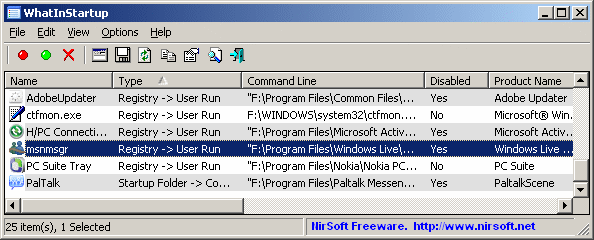 Information they says is power; and that is why you can enjoy the use of your computer if you have enough information on some of the files on it. There are already several applications to that effect; and one of them is WhatInStartup.
Information they says is power; and that is why you can enjoy the use of your computer if you have enough information on some of the files on it. There are already several applications to that effect; and one of them is WhatInStartup.
 Most people would love to get the most out of their fonts; but actually don’t know how to go about doing it. However, you can put that challenge behind you because one application or tool that can help you achieve that is PopChar. PopChar makes typing of uncommon characters quite easy without the need to remember keyboard combinations.
Most people would love to get the most out of their fonts; but actually don’t know how to go about doing it. However, you can put that challenge behind you because one application or tool that can help you achieve that is PopChar. PopChar makes typing of uncommon characters quite easy without the need to remember keyboard combinations.
 Looking for an application that will help you transform your data into tables and quickly look up and information you need with minimal effort? Then you might want to check out GS-Base. It is an application that has the ability to organize your photo album, mp3 files, and icon collections and manage both your business and personal contacts.
Looking for an application that will help you transform your data into tables and quickly look up and information you need with minimal effort? Then you might want to check out GS-Base. It is an application that has the ability to organize your photo album, mp3 files, and icon collections and manage both your business and personal contacts. With Database File Explorer, you can now achieve a lot of things with much ease. It allows you to easily access some of your files with minimal effort; and is absolutely free for download.
With Database File Explorer, you can now achieve a lot of things with much ease. It allows you to easily access some of your files with minimal effort; and is absolutely free for download..png) Most of us could just do with any program that contains a selection of very useful tools like Sysinternals Suite Build. It is a program that contains over seventy different trouble-shooting tools that could do you a lot of good.
Most of us could just do with any program that contains a selection of very useful tools like Sysinternals Suite Build. It is a program that contains over seventy different trouble-shooting tools that could do you a lot of good. Are you searching for cool application that can help you customize your desktop, joystick, and mouse with ease? Then you might want to check out AutoHotkey since it has some cool features that even a newbie can understand within a couple of minutes or hours.
Are you searching for cool application that can help you customize your desktop, joystick, and mouse with ease? Then you might want to check out AutoHotkey since it has some cool features that even a newbie can understand within a couple of minutes or hours.
 One of the most difficult things to do is installing an Apache web server; and this becomes even more difficult when you are trying to add MySQL, PHP, and Perl. With XAMPP, all your worries will become things of the past because it’s one easy to use application that contains MySQL, PHP, and Perl.
One of the most difficult things to do is installing an Apache web server; and this becomes even more difficult when you are trying to add MySQL, PHP, and Perl. With XAMPP, all your worries will become things of the past because it’s one easy to use application that contains MySQL, PHP, and Perl.