Archive for December, 2013
Tuesday, December 31st, 2013
 Are you looking for a multifunctional client-server program that has the ability to provide various kinds of network communication including chatting in channels, message exchange, audio and video chats with the support of conferences, file and folder exchange? Then you should continue reading this review because it has information that you might need. Are you looking for a multifunctional client-server program that has the ability to provide various kinds of network communication including chatting in channels, message exchange, audio and video chats with the support of conferences, file and folder exchange? Then you should continue reading this review because it has information that you might need.
What is the big deal about CommFort?
CommFort is multifunctional client-server software providing all types of network communication: chatting in channels, message exchange, audio and video chats with the support of conferences, file and folder exchange. CommFort has an easy-to-use, comfortable and user-friendly interface.
CommFort is also good both for small networks consisting of several or several dozen users and for large networks connecting thousands of computers. It has an administration system with different rights assigned to different users, automatic bad language filters and flood protection.
The program is designed with the following features: image exchange that is quick, comfortable and effective; enables users to exchange files in the fastest and most comfortable way; allows users to not only make audio and video calls, but also organize video conferences supporting up to 32 participants; and many more.
Any downside?
CommFort has a 30 day trial limit for new users. Full version prices vary from $90 to $6990
Want to check it out? Visit Commfort.com.
Posted in Main | No Comments »
Monday, December 30th, 2013
 Do you want a photo manipulation program that is designed to help you do a lot of things with your photos? Then you should read this review on Paint.NET because it has a lot to help you out. Do you want a photo manipulation program that is designed to help you do a lot of things with your photos? Then you should read this review on Paint.NET because it has a lot to help you out.
What’s Paint.NET?
Paint.NET is image and photo manipulation software designed to be used on computers that run Windows. It supports layers, unlimited undo, special effects, and a wide variety of useful and powerful tools. Originally intended as a free replacement for the MS Paint software that comes with Windows, Paint.NET has grown into a powerful yet simple tool for photo and image editing. The programming language used to create Paint.NET is C#, with a small amount of C++ for installation and shell-integration related functionality.
Recently, a couple of changes have been made to Paint.NET to make it more stable than it used to be. Some of these changes include the following: added Bezier curve to the Shapes tool; Line/Curve shapes weren’t working with the rounded line cap styles; fixed the selection tools not always showing the selection measurement info in the status bar; fixed: If you change the resolution from Image->Resolution, the selection measurement info in the status bar will now update; etc.
Want to check it out? Visit GetPaint.
Posted in Main | No Comments »
Monday, December 30th, 2013
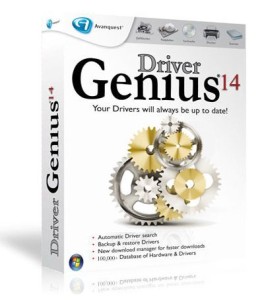 Having to search all over for compatible drivers each time a system is formatted and about to be reloaded can be a bit tedious sometimes; and that is the more reason you need to take advantage of any program that can make things a lot easier. That is what a program like Driver Genius will do for you. Having to search all over for compatible drivers each time a system is formatted and about to be reloaded can be a bit tedious sometimes; and that is the more reason you need to take advantage of any program that can make things a lot easier. That is what a program like Driver Genius will do for you.
What is the big deal about Driver Genius?
Driver Genius is a professional tool for backing up or restoring drivers. It can quickly detect all the devices in computer and backup the drivers, and it can make the drivers into the zip-compressed format or self-extractor format files. When you reinstall the operation system, you can use restore-drivers function to restore all the drivers. You need only click the mouse and then the drivers will be installed into your system automatically.
You can also make the drivers into an auto-install package. This way, the driver installation is as simple as the other software installation. It has the simple wizard mode and even beginner can also use it easily. Some changes made to this version in review include the following: expanded driver database includes over 100,000 hardware device drivers; improved device detection in Windows 8/Windows 8.1 system; enhanced hardware information inventory; etc.
Any downside?
Driver Genius has a 15 day trial limitation. Full version would cost you $29.99.
Want to check it out? Visit Driver-Soft.com.
Posted in Main | No Comments »
Monday, December 30th, 2013
 Do you want to put a stop to potentially unwanted programs from gaining access or entry into your system? Do you feel like the security and privacy of your files or system is seriously being threatened? Then you seriously need a program that can prevent unauthorized access to your computer; and that is where a program like Unchecky comes in. Do you want to put a stop to potentially unwanted programs from gaining access or entry into your system? Do you feel like the security and privacy of your files or system is seriously being threatened? Then you seriously need a program that can prevent unauthorized access to your computer; and that is where a program like Unchecky comes in.
What is Unchecky?
Unchecky aims to keep potentially unwanted programs out of your computer. Have you ever felt, while installing software, that the installer tries to push additional unwanted programs at all cost? Have you ever missed a checkbox, and spent a lot of hours afterwards removing adware? Have you ever opened your browser after an installation, only to find out that you have a new homepage, a new search engine, or even a new browser? Unchecky will your checkboxes clear.
A lot of changes have recently been made to this version of the program to include the following: now handles installers that were launched before Unchecky’s service; hosts file rules now use 0.0.0.0 instead of 127.0.0.1; and various filter updates.
Unchecky now works even better than it used to with a lot of bug fixes and updates made to this version.
Want to check it out? Visit UnChecky.com.
Posted in Main | No Comments »
Sunday, December 29th, 2013
 Do you need a program that will help pull over the contents of a windows installation CD or DVD and prep the USB drive to become a bootable replacement for the optical drive? Then you might just have found one in WinToFlash. Do you need a program that will help pull over the contents of a windows installation CD or DVD and prep the USB drive to become a bootable replacement for the optical drive? Then you might just have found one in WinToFlash.
WinToFlash starts a wizard that will help pull over the contents of a windows installation CD or DVD and prep the USB drive to become a bootable replacement for the optical drive. It can also do this with your LiveCD. You don’t have to worry about scratches on the disc or misplacing your original media discs once you transfer their contents to the flash drive. The optical drive is quickly becoming a thing of the past, especially in office environments, as media is shifted to the cloud.
With WinToFlash, you don’t have to worry about scratches on the disc or misplacing your original media discs once you transfer their contents to the flash drive. The program simply allows you to do a lot of things even with little experience in terms of solving technical issues.
Any downside?
WinToFlash is a great program that is not only easy to use; but also easy to understand even by a newbie.
Want to check it out? WintoFlash.
Posted in Main | No Comments »
Saturday, December 28th, 2013
 Everyone needs a program that contains various tools that can carry out series of tests to determine the exact condition of the disc drive in external hard drive. To this end, a program like Seagate SeaTools is not a bad idea since it has an impressive number of features and tools to help you achieve your aim. Everyone needs a program that contains various tools that can carry out series of tests to determine the exact condition of the disc drive in external hard drive. To this end, a program like Seagate SeaTools is not a bad idea since it has an impressive number of features and tools to help you achieve your aim.
What’s Seagate SeaTools?
SeaTools for Windows has replaced SeaTools Online and PowerMax. SeaTools for Windows is a comprehensive, easy-to-use diagnostic tool that helps you quickly determine the condition of the disc drive in your external hard drive, desktop or notebook computer. It includes several tests that will examine the physical media on your Seagate or Maxtor disc drive and any other non-Seagate disc drive.
SeaTools for Windows tests USB, 1394, ATA (PATA/IDE), SATA and SCSI drives. It installs onto your system. SeaTools for Windows is completely data safe.
Once it is launched, the application is able to automatically detect the installed drives (both internal and external), together with the model number, the firmware revision, as well as their status (which tells you if the device is ready to be tested or is still undergoing identification).
Any downside?
A lot of improvements have been made since the last version was released, and it seems to be more stable.
Want to check it out? Visit Seagate.com.
Posted in Main | No Comments »
Wednesday, December 25th, 2013
 It had to be said that a lot of improvements have been made to some of the applications or programs we used to have problem with in the past. A program like SciTE is a small, but very powerful and useful text editor that can perform the jobs of editing plain text and editing programming language. Read more about SciTE in the review below. It had to be said that a lot of improvements have been made to some of the applications or programs we used to have problem with in the past. A program like SciTE is a small, but very powerful and useful text editor that can perform the jobs of editing plain text and editing programming language. Read more about SciTE in the review below.
What is SciTE all about?
SciTE is an open source text editor that can be both used as an editor of plain text and for an editor for programming language. Features included in the program include the likes of method folds, change languages and many other tools to help you edit your text better. The publisher has also included some changes that enhances some lexers, with the C++ lexer adding user defined literals and digit grouping from C++11/14.
SciTE may look small in terms of size, but it comes with some rich and powerful features including the following: API files for some popular languages; auto expansion of control structures for C languages family; debugging facility for some popular languages (with common debuggers); abbreviations for some popular languages; indentation beautifier for C languages family; and many more.
Want to check it out? Visit Scintilla.org.
Posted in Main | No Comments »
Wednesday, December 25th, 2013
 Rarely do you find a program that does exactly what it says it would do these days. However, there are a couple of them that can do exactly what the publisher says it would do; and one of such programs is Prey. Take your time to go through the review in order to understand exactly what the program is all about. Rarely do you find a program that does exactly what it says it would do these days. However, there are a couple of them that can do exactly what the publisher says it would do; and one of such programs is Prey. Take your time to go through the review in order to understand exactly what the program is all about.
What’s Prey?
Prey helps you track and find your laptop or phone if it ever gets out of sight. You can quickly find out what the thief looks like, what he’s doing on your device and actually where he’s hiding by using GPS or WiFi geopositioning. It’s payback time. Prey uses either the device’s GPS or the nearest WiFi hotspots to triangulate and grab a fix on its location.
Some other key features of the software include the following: hide your Outlook or Thunderbird data and optionally remove your stored passwords, so no one will be able to look into your stuff; fully lock down your PC, making it unusable unless a specific password is entered; it has very few dependencies and doesn’t even leave a memory footprint until activated; Prey can check its current version and automagically fetch and update itself, so you don’t need to manually reinstall each time; etc.
Any downside?
The tool will do just what it says; but the only worry is what if the thief wipes the hard drive?
Want to check it out? Visit PreyProject.com.
Posted in Main | No Comments »
Wednesday, December 25th, 2013
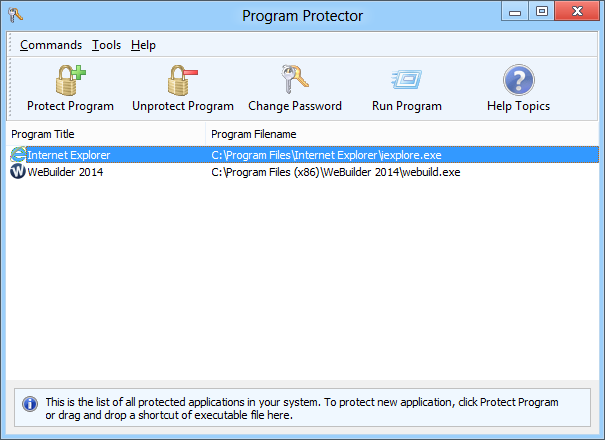 At no time has the internet been has vulnerable as it is now; not with various cases of password theft being reported virtually everyday. To check this problem, various applications are now being developed. One of the programs that can be used when it comes to protecting your password is Program Protector. At no time has the internet been has vulnerable as it is now; not with various cases of password theft being reported virtually everyday. To check this problem, various applications are now being developed. One of the programs that can be used when it comes to protecting your password is Program Protector.
What is Program Protector?
Program Protector is a security utility which allows you to password protect any Windows application. This functionality is achieved by modifying executable file of the application, so that it requires entering valid password before program can start. It is unique because unlike other protection software, it does not run any protection programs in background to provide functionality. A couple of minor fixes and changes have been made to this version.
However, this software still retains its powerful features that include the following: password protects any Windows application; drag and drop program files and shortcuts to protect them; compatible with all programs, including Internet Explorer and Outlook Express; browse the list of protected programs; 100% protection, can’t be bypassed; view protected program activity log; customize password prompt; easy to use; and a few others.
Any downside?
The only limitation of Program Protector is the “Bypass Protection” button, which lets to bypass password protection because it does not show up in full version.
Want to check it out? Blumentals.net.
Posted in Main | No Comments »
Wednesday, December 18th, 2013
 Wouldn’t it be easier to do things in a simpler and more effective way than you are already used to when using your USB or DVD? Well, the answer to that question is pretty straightforward isn’t it? That is why you need to read this review on Desk Drive because that is says a lot about what the program can do for you. Wouldn’t it be easier to do things in a simpler and more effective way than you are already used to when using your USB or DVD? Well, the answer to that question is pretty straightforward isn’t it? That is why you need to read this review on Desk Drive because that is says a lot about what the program can do for you.
What is the Desk Drive?
Desk Drive solves a really annoying problem. You insert a USB thumb drive or DVD into your computer and then you have to open Window’s Explorer and find the mapped drive or folder. Desk Drive adds a desktop icon pointing to the drive automatically, and removes the media and the shortcut goes away. The program sits quietly in the system tray. Configuration (image at right) is just a click away and allows you to specify which types of media to monitor.
To make it even simpler and user-friendly, the publisher also added a new feature that reminds users to remove media. With Desk Drive, using your computer has become easier. Besides, it can save you a lot of time especially if you have several other things to do at a very limited or short time.
Any downside?
It is nice piece of program that will help your system to function even better. It is completely free, but you really should consider making a donation to the author if you do decide to use the software on a regular basis.
Want to check it out? Visit http://mike-ward.net/deskdrive
Posted in Main | No Comments »
|
|
|
 Are you looking for a multifunctional client-server program that has the ability to provide various kinds of network communication including chatting in channels, message exchange, audio and video chats with the support of conferences, file and folder exchange? Then you should continue reading this review because it has information that you might need.
Are you looking for a multifunctional client-server program that has the ability to provide various kinds of network communication including chatting in channels, message exchange, audio and video chats with the support of conferences, file and folder exchange? Then you should continue reading this review because it has information that you might need.
 Do you want a photo manipulation program that is designed to help you do a lot of things with your photos? Then you should read this review on Paint.NET because it has a lot to help you out.
Do you want a photo manipulation program that is designed to help you do a lot of things with your photos? Then you should read this review on Paint.NET because it has a lot to help you out.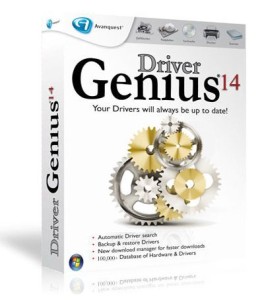
 Do you want to put a stop to potentially unwanted programs from gaining access or entry into your system? Do you feel like the security and privacy of your files or system is seriously being threatened? Then you seriously need a program that can prevent unauthorized access to your computer; and that is where a program like Unchecky comes in.
Do you want to put a stop to potentially unwanted programs from gaining access or entry into your system? Do you feel like the security and privacy of your files or system is seriously being threatened? Then you seriously need a program that can prevent unauthorized access to your computer; and that is where a program like Unchecky comes in.


 Rarely do you find a program that does exactly what it says it would do these days. However, there are a couple of them that can do exactly what the publisher says it would do; and one of such programs is Prey. Take your time to go through the review in order to understand exactly what the program is all about.
Rarely do you find a program that does exactly what it says it would do these days. However, there are a couple of them that can do exactly what the publisher says it would do; and one of such programs is Prey. Take your time to go through the review in order to understand exactly what the program is all about.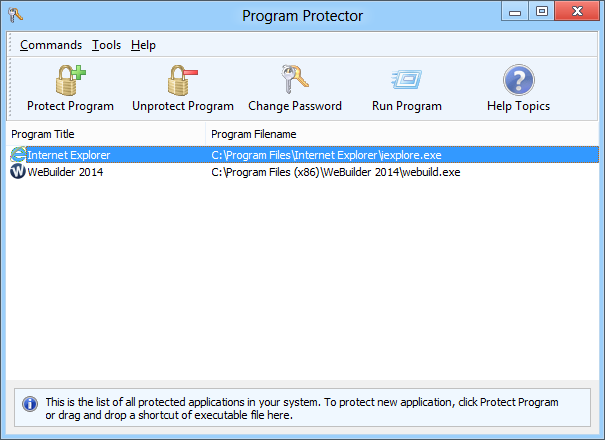
 Wouldn’t it be easier to do things in a simpler and more effective way than you are already used to when using your USB or DVD? Well, the answer to that question is pretty straightforward isn’t it? That is why you need to read this review on Desk Drive because that is says a lot about what the program can do for you.
Wouldn’t it be easier to do things in a simpler and more effective way than you are already used to when using your USB or DVD? Well, the answer to that question is pretty straightforward isn’t it? That is why you need to read this review on Desk Drive because that is says a lot about what the program can do for you.