Archive for March, 2014
Tuesday, March 25th, 2014
 The benefits of watching free TV online are quite amazing especially when you have the right program already installed on your system. Let’s just say that is precisely why you need to read this review about ChrisPC Free Anonymous Proxy. The benefits of watching free TV online are quite amazing especially when you have the right program already installed on your system. Let’s just say that is precisely why you need to read this review about ChrisPC Free Anonymous Proxy.
What’s ChrisPC Free Anonymous Proxy all about?
ChrisPC Free Anonymous Proxy is a powerful software application with a friendly and ergonomic user interface that allows you to surf anonymously online and enjoy watching free TV and on-demand television when living abroad, travelling, on business or holiday. Home who are users looking for greater security and privacy can use ChrisPC Free Anonymous Proxy to ensure privacy from their internet surfing. The Expat Internet Browsing Add-on enables you to gain access while abroad to popular websites like Hulu.com, Netflix.com, BBC iPlayer, ITV Player.
Also you can watch live tv, full episodes and on-demand television whilst overseas from ABC Full Episode Player, CBS Full Episodes, Dish Online, FX Networks, NBC Video, RTE Player, STV Player, LiveStation, SeeSaw, PlayTV.fr, Rai TV Italy, CBS, CBC Television, Global TV, FOX on Demand, British Eurosport Player, TF1, M6 Replay, W9 Replay, RTE Player, RTVE, Setanta Sports Canada, View TV, Zattoo, Wilmaa, TV.com and more. Watch your favourite TV programs anywhere.
Want to check it out? Visit Chris-PC.com.
Posted in Main | No Comments »
Monday, March 24th, 2014
 Do you want a simple video editor designed to easily help you cut, filter, and encode? Do you also wish for that program to have the kind of features that has support for a lot of files including AVI, DVD compatible MPEG files, and many more? Then what you need is Avidemux. Do you want a simple video editor designed to easily help you cut, filter, and encode? Do you also wish for that program to have the kind of features that has support for a lot of files including AVI, DVD compatible MPEG files, and many more? Then what you need is Avidemux.
What’s the big deal about Avidemux?
Avidemux is a free video editor designed for simple cutting, filtering and encoding tasks. It supports many file types, including AVI, DVD compatible MPEG files, MP4 and ASF, using a variety of codecs. Tasks can be automated using projects, job queue and powerful scripting capabilities. Avidemux is also very easy to use especially if you are that kind of user that is already used to video editing and cutting. All you need to do is spent a couple of minutes with it to find out how it works; and the rest is easy.
Avidemux is a program that is also available for Linux, BSD, Mac OS X and Microsoft Windows under the GNU GPL license. The program was written from scratch by Mean, but code from other people and projects has been used as well. Patches, translations and even bug reports are always welcome.
Any downside?
The publisher is yet to fix the MPG audio sync bug among a couple of others.
Want to check it out? Visit Fixounet.Free.fr.
Posted in Main | No Comments »
Monday, March 24th, 2014
 Did you know you can actually enhance the start menu of your Windows 7 or Windows 8 to make it look even more beautiful? Did you know that there is an application built or designed just for that purpose? The answer to those questions is yes; and that is with a program like Start Menu Reviver. Did you know you can actually enhance the start menu of your Windows 7 or Windows 8 to make it look even more beautiful? Did you know that there is an application built or designed just for that purpose? The answer to those questions is yes; and that is with a program like Start Menu Reviver.
What is the big deal about Start Menu Reviver?
Start Menu Reviver enhances Windows 7/8 by reviving a fully functional Start Menu with an attractive Metro-style interface to enable maximum productivity using your Windows Desktop screen. The software retains everything from the original Windows start menu and improves your experience by offering you Essential System Controls, Customizable Shortcut Tiles and other Must-Have Features to help you access and manage all your files, applications and PC settings a lot faster and from one central location. It is also touch-optimized and works with Windows 8 based tablet computers.
One great thing about this software is that it is not only very easy to use, but also easy to install. Start Menu Reviver is one of the most amazing programs designed to make you enjoy your Windows 7 or 8; it simply makes it more beautiful.
Want to check it out? Visit ReviverSoft.com.
Posted in Main | No Comments »
Monday, March 24th, 2014
 Since the time sites like Craiglist and others of its ilk made their mark on the e-commerce stage, a lot of people have created classified sites for different domains. Now if you are looking to create a full fledged classified site then you can either hire a team of developers to create it from scratch or purchase a prebuilt script. In case you are looking at a standard classified site then purchasing a script like ICClassifieds 1.1 would prove highly cost effective and save you weeks of development time. Since the time sites like Craiglist and others of its ilk made their mark on the e-commerce stage, a lot of people have created classified sites for different domains. Now if you are looking to create a full fledged classified site then you can either hire a team of developers to create it from scratch or purchase a prebuilt script. In case you are looking at a standard classified site then purchasing a script like ICClassifieds 1.1 would prove highly cost effective and save you weeks of development time.
The ICClassifieds 1.1 is essentially an open source implementation running on PHP and MySQL and it is available under the GNU GPL license. The script offers you extensive features at the admin end and you have the flexibility to alter the panel settings or customize the menus as per your need. The script also allows you to create static pages and has a specialized Account Manager feature. Some of the salient aspects about the script is its capability geo locate visitors and allow posting without the need to login or register. The site administrator has rights to create categories and even place subcategories under them besides including custom fields and other options. The script includes a very potent search feature that allows the users to discover listings by their posting date or dig out items of their interest through effectual keyword searches. Those users who login to make their posts gain the right to edit the posts at a later date and manage them in a seamless manner.
After running the ICClassifieds 1.1 script on our test servers, we can assuredly recommend it to everyone for its robustness and responsive performance. Interestingly the script is uniquely suitable for creating a classified job site or even a property listing site with some modifications.
{More Info and Download}
Posted in Main | No Comments »
Tuesday, March 18th, 2014
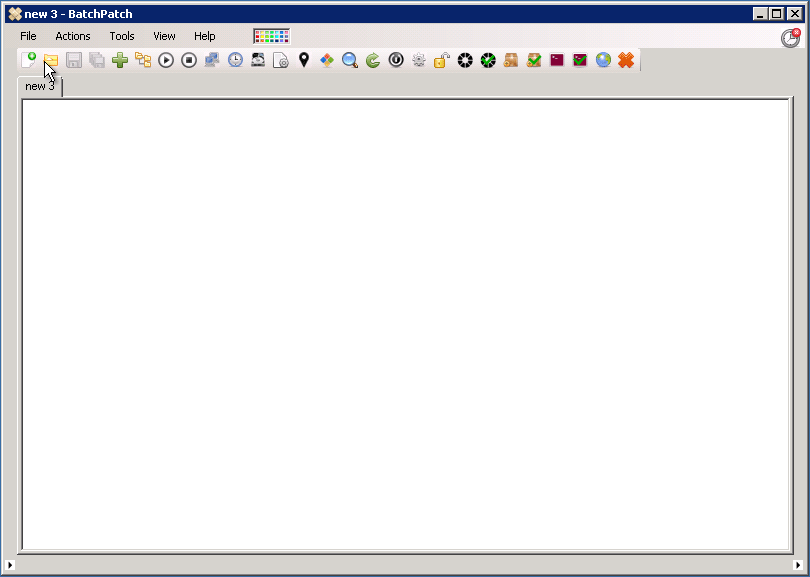 When was the last time you installed a program that has a simple user interface, and is also very easy to use? Then you have one at your disposal right now; BatchPatch is an application designed to initiate the installation of Windows updates and updates on several computers all from just one console. When was the last time you installed a program that has a simple user interface, and is also very easy to use? Then you have one at your disposal right now; BatchPatch is an application designed to initiate the installation of Windows updates and updates on several computers all from just one console.
What is BatchPatch?
BatchPatch was designed to remotely initiate the installation of Windows updates and reboots on many computers, all from a single console. You can also push non-Windows patches and installers to remote machines, WakeOnLAN, and more. With BatchPatch, you will be able to start and stop services remotely, retrieve event logs from remote computers, terminate process remotely, wake on LAN, and many others.
The application was designed to be simple and intuitive. Special attention was given to keeping the app as slim as possible. No installation necessary, just launch the EXE and you’re ready to go! You start by loading a list of computer names, IP addresses or MAC addresses (MACs are required for Wake on LAN). Then highlight one, some, or all rows in the grid to perform actions on just the selected hosts. Either right click on the currently selected rows or use the Actions menu to select an action to perform.
Want to check it out? Visit Batchpatch.com.
Posted in Main | No Comments »
Tuesday, March 18th, 2014
 Everyday millions of computers are invaded by potentially dangerous programs; and this seems to cause a lot of issues especially for people who are ignorant of these things. To ensure your computer is safe and free from malware and other dangerous programs; it is important to install a program like Malwarebytes Anti-Exploit. Everyday millions of computers are invaded by potentially dangerous programs; and this seems to cause a lot of issues especially for people who are ignorant of these things. To ensure your computer is safe and free from malware and other dangerous programs; it is important to install a program like Malwarebytes Anti-Exploit.
What is Malwarebytes Anti-Exploit?
Malwarebytes Anti-Exploit, formerly ExploitShield by ZeroVulnerabilityLabs, protects you from zero-day exploits targeting browser and application vulnerabilities. Its proprietary technology shields your browser and applications in that critical period between the release of a new exploit and its subsequent security patch. The program is also very easy to install and lightweight. Download Malwarebytes Anti-Exploit now and crush the most dangerous breed of malware attack.
Malwarebytes Anti-Exploit is able to do a lot of things on your computer that include the following: protect your browsers from trackers; protect your important applications; and many more. The program’s features include the following: compatibility with anti-malware and antivirus products; runs silently in the background; no signature database—no need for daily updates; install and forget—no management necessary; lightweight; and is completely free for download.
Want to check it out? Visit Malwarebytes.org.
Posted in Main | No Comments »
Friday, March 14th, 2014
 Are you looking for a program that enables or allows you to merge and create video files with the MKV format, as well as view technical information on them? Then you can try or check out MKVToolnix. Are you looking for a program that enables or allows you to merge and create video files with the MKV format, as well as view technical information on them? Then you can try or check out MKVToolnix.
What is MKVToolnix?
MKVToolnix is a set of tools to create, alter and inspect Matroska files under Linux, other Unices and Windows. They do for Matroska what the OGMtools do for the OGM format and then some. MKVToolnix has a very simple user interface, and you can easily input videos by using the file browser or the “drag and drop” method (batch processing is supported).
You can edit the track name, tags and timecodes, as well as select the language, default and forced track flag, and set the output filename. You can change the aspect ratio, display width and height, charset, cropping, cues, compression, user-defined options, and many more. In addition, you can also include attachments and modify their name, description, MIME type and attachment style, as well as configure global options when it comes to the file or segment title and tag file.
Does it have any downside?
MKVToolnix is a great tool with lots of easy to use features. The program does not have any downsides.
Want to check it out? Visit Bunkus.org.
Posted in Main | No Comments »
Thursday, March 13th, 2014
 To keep your computer running the way it should; you need to put a lot of things in order. You need any tool that has the right features to keep it highly optimized for best performance. What you do need is an application that has the capacity to boost its speed, and clean up as well as speed up its process. One of such programs is AusLogics BoostSpeed; and that is what you will be reading about in this review. To keep your computer running the way it should; you need to put a lot of things in order. You need any tool that has the right features to keep it highly optimized for best performance. What you do need is an application that has the capacity to boost its speed, and clean up as well as speed up its process. One of such programs is AusLogics BoostSpeed; and that is what you will be reading about in this review.
What is the big deal about AusLogics BoostSpeed?
AusLogics BoostSpeed is your one-stop computer maintenance and optimization tool, providing you with everything you may need to keep your PC running fast. The program will clean up, speed up and repair your system, tweak Windows settings to your liking and protect your privacy.
The program allows you to perform disk maintenance, free up space, uninstall apps, recover files, repair or defrag the registry, erase history or speed up Internet, all from a single tab. The “System Advisor” screen provides recommendations for your system, all of which are designed to boost the speed of your computer. The “Disable Administrative Share”, “Do not save Internet Explorer encrypted data to disk” and “Disable Certificate Propagation service” are just a couple of advices you may receive while using AusLogics BoostSpeed.
Any downside?
The program is unable to schedule Computer Speed, System Stability, Privacy Protection operations.
Want to check it out? Visit Auslogics.com.
Posted in Main | No Comments »
Thursday, March 13th, 2014
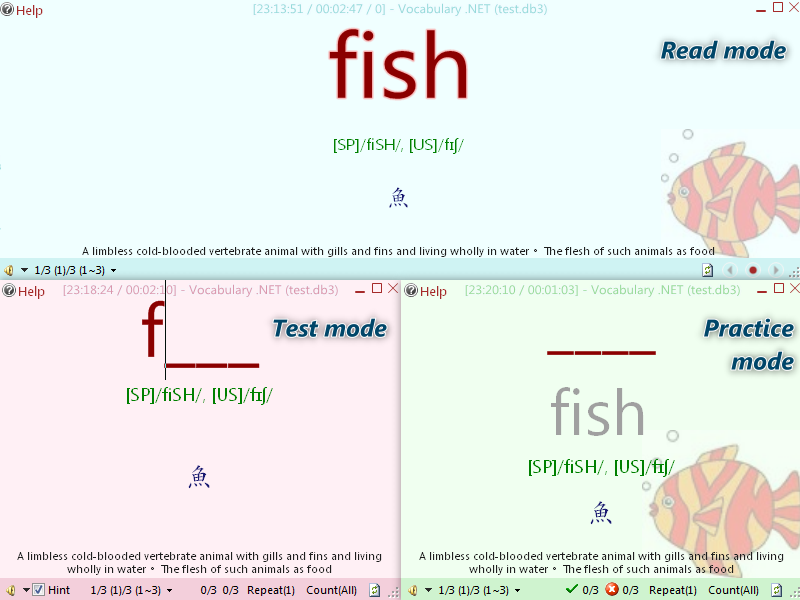 Do you want to learn multi-language vocabulary without stress? Do you want a program that is a standalone tool, and does not require installation? Then what you should be thinking of is Vocabulary .NET. Do you want to learn multi-language vocabulary without stress? Do you want a program that is a standalone tool, and does not require installation? Then what you should be thinking of is Vocabulary .NET.
What’s the deal with Vocabulary .NET?
Vocabulary .NET is a tool that helps you learning multi-language vocabulary. Integrate Google Dictionary, TTS and Images so that you can create, edit and take practice tests easier. The program is a standalone tool that does not require installation; which makes it quite easy to you. The user interface of Dictionary .NET is mysterious, with an empty space where you are supposed to enter your search term, and a larger empty box where we figured the search results would appear. We tried searching for some words in English, and English definitions came back.
The tool allows you to learn several languages and also enable you to easily translate back and forth. As a user, you should also note that Vocabulary .NET really is a dictionary and not a translator; which means you won’t be able to translate blocks of texts with it. However, as a dictionary it works fine, once you find out how to handle it.
Any downside?
Vocabulary .NET does not have any downside that I know about.
Want to check it out? Visit FishCodeLib.com.
Posted in Main | 1 Comment »
Wednesday, March 12th, 2014
 Are you searching for a program that gives you the possibility to type in the text directly into the primary panel and insert various symbols for drawing attention upon important events, unconfirmed information, unsuccessful or successful results, as well as rating or preferences? Then this review is just what you need since it is about a program called FreeText. Are you searching for a program that gives you the possibility to type in the text directly into the primary panel and insert various symbols for drawing attention upon important events, unconfirmed information, unsuccessful or successful results, as well as rating or preferences? Then this review is just what you need since it is about a program called FreeText.
What is the deal about FreeText?
FreeText is a simple and easy-to-use notebook for making notes, keeping to-do lists, storing information on accounts and contacts, etc. It can be helpful when you need to save a link, interesting citation, phone number or to simply insert text from a clipboard for a short time. By clicking on a program icon you can immediately start entering data. You don’t have to create and save files – the file is always open in the program, and all changes are automatically saved.
It allows you to insert tables and images (BMP, ICO, CUR, EMF, JPEG, PNG, GIF, and TIFF file format), and embed comments for describing events or adding notes in the text. Also, FreeText allows you to attach photos, text messages, and tables in the comment box.
Does it have any downside?
The program is very simple to use, and does not have any issue.
Want to check it out? Visit SoftConstructors.com.
Posted in Main | No Comments »
|
|
|
 The benefits of watching free TV online are quite amazing especially when you have the right program already installed on your system. Let’s just say that is precisely why you need to read this review about ChrisPC Free Anonymous Proxy.
The benefits of watching free TV online are quite amazing especially when you have the right program already installed on your system. Let’s just say that is precisely why you need to read this review about ChrisPC Free Anonymous Proxy.
 Do you want a simple video editor designed to easily help you cut, filter, and encode? Do you also wish for that program to have the kind of features that has support for a lot of files including AVI, DVD compatible MPEG files, and many more? Then what you need is Avidemux.
Do you want a simple video editor designed to easily help you cut, filter, and encode? Do you also wish for that program to have the kind of features that has support for a lot of files including AVI, DVD compatible MPEG files, and many more? Then what you need is Avidemux. Did you know you can actually enhance the start menu of your Windows 7 or Windows 8 to make it look even more beautiful? Did you know that there is an application built or designed just for that purpose? The answer to those questions is yes; and that is with a program like Start Menu Reviver.
Did you know you can actually enhance the start menu of your Windows 7 or Windows 8 to make it look even more beautiful? Did you know that there is an application built or designed just for that purpose? The answer to those questions is yes; and that is with a program like Start Menu Reviver. Since the time sites like Craiglist and others of its ilk made their mark on the e-commerce stage, a lot of people have created classified sites for different domains. Now if you are looking to create a full fledged classified site then you can either hire a team of developers to create it from scratch or purchase a prebuilt script. In case you are looking at a standard classified site then purchasing a script like ICClassifieds 1.1 would prove highly cost effective and save you weeks of development time.
Since the time sites like Craiglist and others of its ilk made their mark on the e-commerce stage, a lot of people have created classified sites for different domains. Now if you are looking to create a full fledged classified site then you can either hire a team of developers to create it from scratch or purchase a prebuilt script. In case you are looking at a standard classified site then purchasing a script like ICClassifieds 1.1 would prove highly cost effective and save you weeks of development time.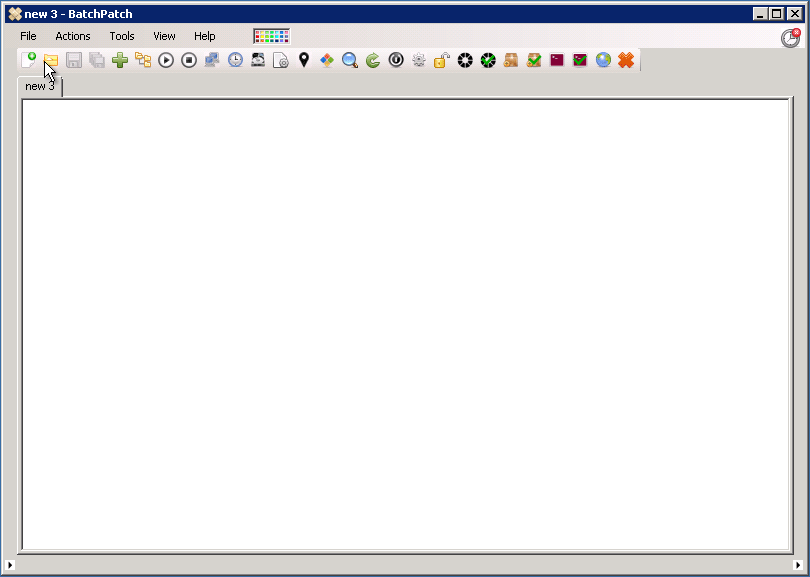 When was the last time you installed a program that has a simple user interface, and is also very easy to use? Then you have one at your disposal right now; BatchPatch is an application designed to initiate the installation of Windows updates and updates on several computers all from just one console.
When was the last time you installed a program that has a simple user interface, and is also very easy to use? Then you have one at your disposal right now; BatchPatch is an application designed to initiate the installation of Windows updates and updates on several computers all from just one console. Everyday millions of computers are invaded by potentially dangerous programs; and this seems to cause a lot of issues especially for people who are ignorant of these things. To ensure your computer is safe and free from malware and other dangerous programs; it is important to install a program like Malwarebytes Anti-Exploit.
Everyday millions of computers are invaded by potentially dangerous programs; and this seems to cause a lot of issues especially for people who are ignorant of these things. To ensure your computer is safe and free from malware and other dangerous programs; it is important to install a program like Malwarebytes Anti-Exploit. Are you looking for a program that enables or allows you to merge and create video files with the MKV format, as well as view technical information on them? Then you can try or check out MKVToolnix.
Are you looking for a program that enables or allows you to merge and create video files with the MKV format, as well as view technical information on them? Then you can try or check out MKVToolnix. To keep your computer running the way it should; you need to put a lot of things in order. You need any tool that has the right features to keep it highly optimized for best performance. What you do need is an application that has the capacity to boost its speed, and clean up as well as speed up its process. One of such programs is AusLogics BoostSpeed; and that is what you will be reading about in this review.
To keep your computer running the way it should; you need to put a lot of things in order. You need any tool that has the right features to keep it highly optimized for best performance. What you do need is an application that has the capacity to boost its speed, and clean up as well as speed up its process. One of such programs is AusLogics BoostSpeed; and that is what you will be reading about in this review.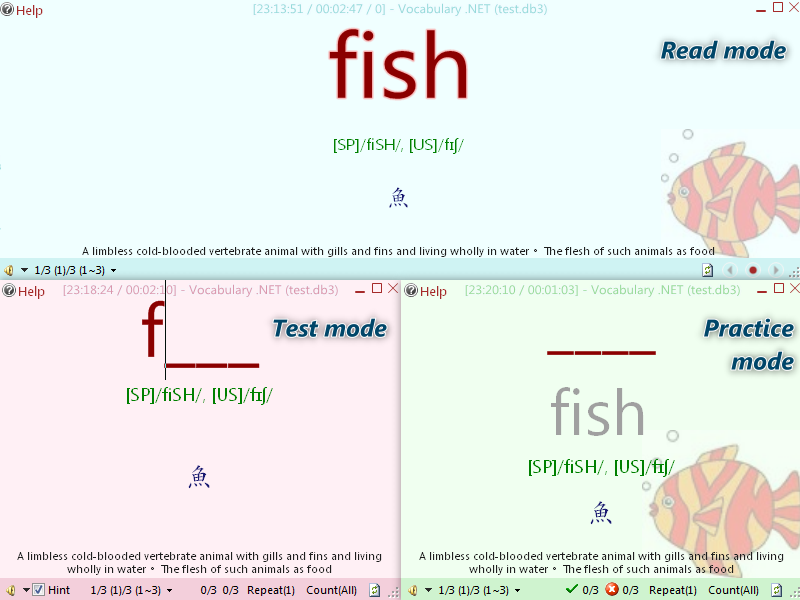 Do you want to learn multi-language vocabulary without stress? Do you want a program that is a standalone tool, and does not require installation? Then what you should be thinking of is Vocabulary .NET.
Do you want to learn multi-language vocabulary without stress? Do you want a program that is a standalone tool, and does not require installation? Then what you should be thinking of is Vocabulary .NET. Are you searching for a program that gives you the possibility to type in the text directly into the primary panel and insert various symbols for drawing attention upon important events, unconfirmed information, unsuccessful or successful results, as well as rating or preferences? Then this review is just what you need since it is about a program called FreeText.
Are you searching for a program that gives you the possibility to type in the text directly into the primary panel and insert various symbols for drawing attention upon important events, unconfirmed information, unsuccessful or successful results, as well as rating or preferences? Then this review is just what you need since it is about a program called FreeText.