Author Archive
Tuesday, May 4th, 2010
 Photo images are the most precious images you can have. Capturing happy moments with family and friends is such a nice thing to be able to do nowadays. But what if your photos got accidentally deleted by you or by someone using your camera? DiskInternals Flash Recovery is the program you need to solve such problems. Photo images are the most precious images you can have. Capturing happy moments with family and friends is such a nice thing to be able to do nowadays. But what if your photos got accidentally deleted by you or by someone using your camera? DiskInternals Flash Recovery is the program you need to solve such problems.
Flash recovery retrieves your formatted, deleted, and lost photos from your camera flash card. The program has a very simple user interface. You choose the connected flash memory you want to scan for your pictures and the program shows you the thumbnails of the pictures and other images it found. Bad news for trial users since the trial version only allows scan function but you’re not allowed to recover files. You have to buy the full version to recover your pictures.
DiskInternals Flash recovery supports a variety of image formats like jpeg, png, gif and many more. Also the program supports RAW photo formats like CRW, CR2, TIFF and other formats that latest cameras support. This program is very convenient and easy to use. No configurations are needed, just follow instructions from the photo recovery wizard. Latest version of DiskInternals Flash Recovery can recover several video formats like avi, wmv, mpg, mpeg etc. which add to the program’s advantages.
Disk Internals Flash Recovery is the program that every photographer and those who loves to take pictures should have. Accidental deletion of pictures happens anytime so it’s good to have something like this as a recovery plan.
Check it out here.
Posted in Main | No Comments »
Friday, April 30th, 2010
 7-Zip is a file archiving software offered by 7-zip.org. It is a free and open source archiving program available for download in the internet. Latest release of this software is version 4.65, but there is a new beta version available for download. The size of this version is somehow bigger at 1.02 MB because of added features that are not included in the previous software release. There were no mentioned reasons why the version number jumped from version 4 to version 9. Right now I’m using the 7-Zip beta version 9.13 as it offers more features than the previous release of 7-Zip. 7-Zip is a file archiving software offered by 7-zip.org. It is a free and open source archiving program available for download in the internet. Latest release of this software is version 4.65, but there is a new beta version available for download. The size of this version is somehow bigger at 1.02 MB because of added features that are not included in the previous software release. There were no mentioned reasons why the version number jumped from version 4 to version 9. Right now I’m using the 7-Zip beta version 9.13 as it offers more features than the previous release of 7-Zip.
7-Zip was developed to run on variety of windows operating systems but it has also support for Linux/Unix operating systems using command line version. 7-Zip is compatible with a wide variety of archive formats like ZIP, RAR, TAR, GZ and 7z. This cross platform capability is one of the reasons why 7-Zip is already on top of the list in a short amount of time.
First thing that you will notice on this software is its user interface because it just looks like one of the forms in Windows XP. Unlike other file archiving software, 7-Zip displays bigger user interface big enough to have a better view of files and folders inside your hard drives and removable drives. Large icons on the top of the window allow you to do the compression and decompression of files easily. Functions are organized using menus for easy access to different features. Overall, its user interface is very simple but very user-friendly. (more…)
Posted in Main | 1 Comment »
Wednesday, April 28th, 2010
 TuneUp Utilities 2010 is the latest utility software by TuneUp Software GmbH. TuneUp utility is an integration of different utility programs available in the market today like disk defragmenter, disk error checking, registry and disk cleaner, and startup configuration to create a much more robust application. Having TuneUp Utilities 2010 installed on your computer will save you the time and hard disk space from downloading and installing individual utility for different functions just to serve your purpose. TuneUp Utilities 2010 is the latest utility software by TuneUp Software GmbH. TuneUp utility is an integration of different utility programs available in the market today like disk defragmenter, disk error checking, registry and disk cleaner, and startup configuration to create a much more robust application. Having TuneUp Utilities 2010 installed on your computer will save you the time and hard disk space from downloading and installing individual utility for different functions just to serve your purpose.
The first time I ran the application, I noticed that my computer slowed down a little bit and the program took about 30 seconds to load. But that experience only happened to me once and now I’m on my 10th day of my 30 days trial period. TuneUp Utilities run smoothly, not causing any trouble to the other programs installed, and more importantly it helped me a lot in optimizing my hard disk space and speeding up my computer’s performance.
There are a lot of features in TuneUp Utilities 2010 that are worth mentioning. First is its user interface. The program possesses a very clean, organized and informative graphical user interface. Menus on the upper right of the screen, main features on the center (also grouped as dropdown menu items with relevant icon images), and basic information in a form of slideshow presentation on the bottom made the interface of TuneUp Utilities very user-friendly. (more…)
Posted in Main, Utilities | No Comments »
Wednesday, April 28th, 2010
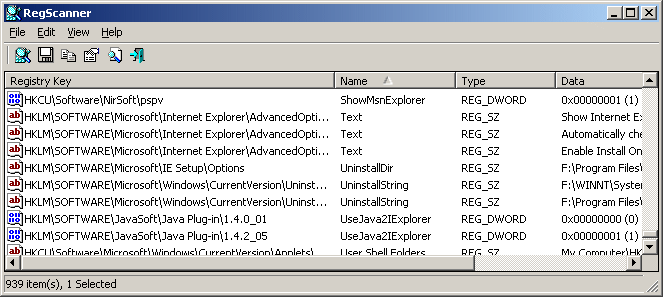 Contents of registers are very difficult to read; in fact it is unreadable at all. When you view the content of your system registry using regedit command in Windows, all you will see is just strings of hexadecimal and binary numbers representing the content of the registers. These values are too difficult for ordinary users to read or interpret. However, we need to understand even a little of what are the content of our register since it is an important component of your computer. To ease your burden with complicated regedit functions, I recommend that you use RegScanner software for this task. Contents of registers are very difficult to read; in fact it is unreadable at all. When you view the content of your system registry using regedit command in Windows, all you will see is just strings of hexadecimal and binary numbers representing the content of the registers. These values are too difficult for ordinary users to read or interpret. However, we need to understand even a little of what are the content of our register since it is an important component of your computer. To ease your burden with complicated regedit functions, I recommend that you use RegScanner software for this task.
RegScanner is a utility program used to scan for a particular entry in the register through a search string as input, and then displays all the contents that match that string all at once. Clicking the displayed result will take you directly to registry editor where you can modify the content of the register. When searching for a value, you have the option on what output would you like to appear whether display all the items that contained the specified string or the exact match of that search string. A registry scan option provides a lot of choices on what data would be displayed, how many items are to be displayed, what base key to be used etc. There are a lot more features which Windows built in regedit fails to provide.
Just a bit of advice before using RegScanner, never attempt to modify registry values if you aren’t sure about that registry entry you are searching. Modifying the content of your register might affect the performance of your computer or worst, may damage your computer. Be very careful in dealing with values of registers.
RegScanner version 1.82 is available for free download (zip file) with a file size of only 51.2 KB. You don’t need to install RegScanner to your computer, all you have to do is extract the downloaded file, click the RegScanner icon then you can start your scan. RegScanner is fast when it comes to searching so this software is highly recommended by me.
Visit the Regscanner Homepage.
Posted in Main | No Comments »
Tuesday, April 27th, 2010
 Start-up programs are loaded first after your operating system boots up. These are parts of a whole application installed on your computer that needs to be loaded first because it is needed by the operating system to function properly. But there are also programs or applications that are automatically included as one of the start-up programs like antivirus. As more and more applications installed on your computer, start-up programs also increase even if some of them are not used. The more start-up programs loaded, the slower your computer will perform. You can manage start-up entries using task manager. Task manager contains all the start-up processes but provides limited information about each process so there’s a risk in killing an important process that will affect the performance of your computer. Start-up programs are loaded first after your operating system boots up. These are parts of a whole application installed on your computer that needs to be loaded first because it is needed by the operating system to function properly. But there are also programs or applications that are automatically included as one of the start-up programs like antivirus. As more and more applications installed on your computer, start-up programs also increase even if some of them are not used. The more start-up programs loaded, the slower your computer will perform. You can manage start-up entries using task manager. Task manager contains all the start-up processes but provides limited information about each process so there’s a risk in killing an important process that will affect the performance of your computer.
StartupStar is third party software used to manage start-up programs of your computer. StartupStar offers flexibility in controlling what are the programs that must be loaded during start-up. You can access the start-up programs of your computer using StartupStar. Unlike windows task manager this program displays the details of each entry such as its name, its entry in the list, the file location, and the status. With its functionalities like change entry, remove entry and launch entry you can manage all the start-up programs of your computer very well.
Another important feature of StartupStar is that it automatically creates a back-up of the current settings of each program but you can do it also manually. With this feature, you can add new programs on start-up and observe its performance without worry of damaging your computer. Another feature of StartupStar is that it allows you to set entry-block. You can block files and prevent it from loading into your start-up automatically. This feature provides better safety from unwanted programs like spyware and adware, though this feature is only available in the commercial version and not on the 30 day trial. StartupStar’s environment is very informative, a help file is also provided, and entries are arranged in colors representing its location.
Further information is at Startupstar
Posted in Main | No Comments »
Tuesday, April 27th, 2010
 Operating systems like Windows provides a feature to view basic information of your computer’s hard disk; the volume name, the used space, and the free space. But the information that you can view from this is very vague and speaks only on the whole hard disk and not on the individual files or folders contained inside your hard disk. What if you want to find out what particular files consumes too much space on your disk? Maybe one solution for this is to right click on the file or folders then go to properties tab. But what if you have thousands of files inside your hard disk? Repeating this step all over again then taking notes of each file size is a time consuming thing to do. The good news is that there is third party software that analyzes your hard disk in a detailed manner. Operating systems like Windows provides a feature to view basic information of your computer’s hard disk; the volume name, the used space, and the free space. But the information that you can view from this is very vague and speaks only on the whole hard disk and not on the individual files or folders contained inside your hard disk. What if you want to find out what particular files consumes too much space on your disk? Maybe one solution for this is to right click on the file or folders then go to properties tab. But what if you have thousands of files inside your hard disk? Repeating this step all over again then taking notes of each file size is a time consuming thing to do. The good news is that there is third party software that analyzes your hard disk in a detailed manner.
Disk Analyzer Pro is commercial software used in analyzing and managing disk space usage. The program scans your storage device such as hard disk and removable devices and then displays the content of your storage device in a grid provided on the program’s interface. Detailed information of the files inside your hard disk is also displayed like the exact location of file, the size of file, and the file type. Disk analyzer provides a very user friendly environment. Every component and function are organized in such a way user won’t get lost or take eternity just to look for a basic function like search or delete files. Disk Analyzer Pro also utilized the use of tabs to allow a more detailed view on the files inside your hard disk. Overall, the interface and performance of Disk Analyzer is very good and it is very convenient to use especially for the novice. (more…)
Posted in Files and Folders, Main | No Comments »
Friday, February 19th, 2010
 A few people are lucky enough to have a naturally good sense of design and color. Present them with a paint color or a fabric swatch and nearly right away they are able to design a room, an outfit, or almost anything else from it. I am in awe of those people. Where they see fuchsia, magenta, rose, cherry, ruby, or other such fancy names for colors, I see red! I need something like Color Schemer Online and maybe you do too. A few people are lucky enough to have a naturally good sense of design and color. Present them with a paint color or a fabric swatch and nearly right away they are able to design a room, an outfit, or almost anything else from it. I am in awe of those people. Where they see fuchsia, magenta, rose, cherry, ruby, or other such fancy names for colors, I see red! I need something like Color Schemer Online and maybe you do too.
Using this online tool, all you’ve got to do is choose or input a single color, and it will suggest to you more than a dozen others that will go well with it. You are able to enter your color with RGB values, or you are able to type or paste a hex value, a lot like you might use on a web page. When you get your color suggestions, you’ll be able to then additionally fine-tune it by brightening or dimming your original color and the suggested color scheme colors too. Click any of the suggested hues and you’ll be presented with yet an additional list of colors that would also go well with that. Utilize one of these palettes in your next project and no one will ever know that you’re not a natural at picking color combinations that go well together.
Color Schemer Online is free to use online with nothing to download, although you also have the option of downloading if you should choose to do so. Check it out here
Posted in Main | No Comments »
Friday, February 19th, 2010
 How many times have you heard the old expression that a picture is worth a thousand words? Too many, right? Whilst a photograph or drawing can assist in pointing something out or demonstrating an issue, sometimes the picture alone is not adequate. After all, books and news papers put captions with photos for good reason: the picture by itself doesn’t always tell the full story. How many times have you heard the old expression that a picture is worth a thousand words? Too many, right? Whilst a photograph or drawing can assist in pointing something out or demonstrating an issue, sometimes the picture alone is not adequate. After all, books and news papers put captions with photos for good reason: the picture by itself doesn’t always tell the full story.
If you are using pictures to share a picture with someone your talking to online, for example, you could snap a screen shot of a webpage or desktop program with it, and then add your personal annotations to it. A picture’s good, but when you put an arrow and a note to really highlight what you’re talking about, everyone will acknowledge what the excitement is all about. Or take hold of an image from your computer and work away on it. All of the annotating you add—circles, arrows, text,etc—are all contained in a layer set-apart from the image itself, so you’ll be able to drag them around without messing-up the original image. And it’s drag-and-drop easy to save your new-and-improved picture to your computer or upload it wherever you want.
So if you do a lot of working with images and text its worth checking out, ?lick here for the homepage where you can check out the video demo which really shows how user friendly Skitch is!
Posted in Main | No Comments »
Wednesday, December 2nd, 2009
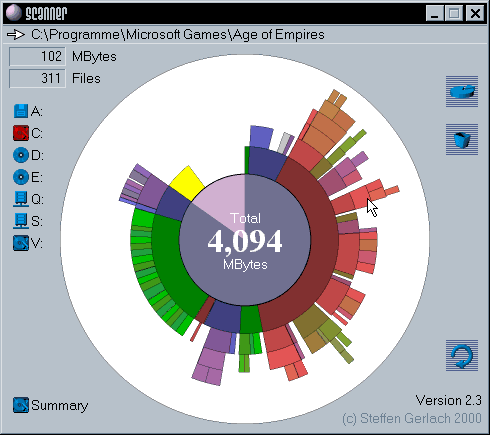 How much space is taken up by various things on your hard drive? How much empty space is on it? Although it’s simple to run directory listings to get responses to these questions, the responses don’t always make much sense. In the end its just a bundle of numbers on your screen. So if you could view your disk use graphically, it may make much more sense. How much space is taken up by various things on your hard drive? How much empty space is on it? Although it’s simple to run directory listings to get responses to these questions, the responses don’t always make much sense. In the end its just a bundle of numbers on your screen. So if you could view your disk use graphically, it may make much more sense.
Scanner is a program that allows you to do exactly that. Aim it at your hard drive, removable storage, or network volume and have a look at those pretty images. Utilising a sunburst chart—an extended pie chart with concentric rings—this utility will show up the proportional sizes of all major directories,folders and files on your hard drive or storage space. Curious about a specific one? Click it to acquire info specific to your selection.
Its a free utility for Windows computers so if you’d like to test it out, you can get it at the homepage here.
Posted in Files and Folders, Freeware | 1 Comment »
Thursday, November 12th, 2009
 This is a free program which will allow you to design homes in 3-D. This will prove useful to home designers as well as nonprofessionals with a keen interest in interior design and renovating. The free version is available for personal use only. This is a free program which will allow you to design homes in 3-D. This will prove useful to home designers as well as nonprofessionals with a keen interest in interior design and renovating. The free version is available for personal use only.
When you have installed the program and have it up and running you must also go to create an MVH account which allows you to download home design objects. Now you’ll be able to begin designing and drawing your floorplan using the built-in designer, after this, the software converts it into a three-dimensional model. Once you have the basic floor plan made it can now begin adding from thousands of products such as furniture and lighting fixtures, plumbing, etc. a nice feature of MyVirtualHome is that it offers a broad choice of actual products with actual dimensions, features and visual aspects, similar to in the real world.
It comes with plenty of ready-made design elements such as rooms fixtures and fittings, structures, furniture, etc.
When you are satisfied that you’ve designed your house to your liking, it has the cool feature of being able to record a fly through of the whole thing. You can also save this as a video.
This is a cool program for testing out new ideas if you are thinking of doing any home changes, or if you just wanna daydream about what you’d do if you won the lottery!
Test it out for yourself at the homepage here
Posted in Main | No Comments »
|
|
|
 Photo images are the most precious images you can have. Capturing happy moments with family and friends is such a nice thing to be able to do nowadays. But what if your photos got accidentally deleted by you or by someone using your camera? DiskInternals Flash Recovery is the program you need to solve such problems.
Photo images are the most precious images you can have. Capturing happy moments with family and friends is such a nice thing to be able to do nowadays. But what if your photos got accidentally deleted by you or by someone using your camera? DiskInternals Flash Recovery is the program you need to solve such problems.
 7-Zip is a file archiving software offered by
7-Zip is a file archiving software offered by  TuneUp Utilities 2010 is the latest utility software by TuneUp Software GmbH. TuneUp utility is an integration of different utility programs available in the market today like disk defragmenter, disk error checking, registry and disk cleaner, and startup configuration to create a much more robust application. Having TuneUp Utilities 2010 installed on your computer will save you the time and hard disk space from downloading and installing individual utility for different functions just to serve your purpose.
TuneUp Utilities 2010 is the latest utility software by TuneUp Software GmbH. TuneUp utility is an integration of different utility programs available in the market today like disk defragmenter, disk error checking, registry and disk cleaner, and startup configuration to create a much more robust application. Having TuneUp Utilities 2010 installed on your computer will save you the time and hard disk space from downloading and installing individual utility for different functions just to serve your purpose.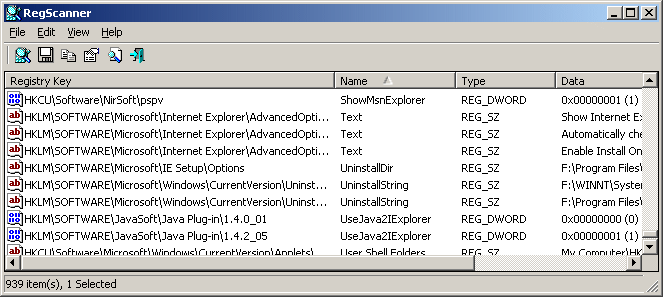 Contents of registers are very difficult to read; in fact it is unreadable at all. When you view the content of your system registry using regedit command in Windows, all you will see is just strings of hexadecimal and binary numbers representing the content of the registers. These values are too difficult for ordinary users to read or interpret. However, we need to understand even a little of what are the content of our register since it is an important component of your computer. To ease your burden with complicated regedit functions, I recommend that you use RegScanner software for this task.
Contents of registers are very difficult to read; in fact it is unreadable at all. When you view the content of your system registry using regedit command in Windows, all you will see is just strings of hexadecimal and binary numbers representing the content of the registers. These values are too difficult for ordinary users to read or interpret. However, we need to understand even a little of what are the content of our register since it is an important component of your computer. To ease your burden with complicated regedit functions, I recommend that you use RegScanner software for this task. Start-up programs are loaded first after your operating system boots up. These are parts of a whole application installed on your computer that needs to be loaded first because it is needed by the operating system to function properly. But there are also programs or applications that are automatically included as one of the start-up programs like antivirus. As more and more applications installed on your computer, start-up programs also increase even if some of them are not used. The more start-up programs loaded, the slower your computer will perform. You can manage start-up entries using task manager. Task manager contains all the start-up processes but provides limited information about each process so there’s a risk in killing an important process that will affect the performance of your computer.
Start-up programs are loaded first after your operating system boots up. These are parts of a whole application installed on your computer that needs to be loaded first because it is needed by the operating system to function properly. But there are also programs or applications that are automatically included as one of the start-up programs like antivirus. As more and more applications installed on your computer, start-up programs also increase even if some of them are not used. The more start-up programs loaded, the slower your computer will perform. You can manage start-up entries using task manager. Task manager contains all the start-up processes but provides limited information about each process so there’s a risk in killing an important process that will affect the performance of your computer. Operating systems like Windows provides a feature to view basic information of your computer’s hard disk; the volume name, the used space, and the free space. But the information that you can view from this is very vague and speaks only on the whole hard disk and not on the individual files or folders contained inside your hard disk. What if you want to find out what particular files consumes too much space on your disk? Maybe one solution for this is to right click on the file or folders then go to properties tab. But what if you have thousands of files inside your hard disk? Repeating this step all over again then taking notes of each file size is a time consuming thing to do. The good news is that there is third party software that analyzes your hard disk in a detailed manner.
Operating systems like Windows provides a feature to view basic information of your computer’s hard disk; the volume name, the used space, and the free space. But the information that you can view from this is very vague and speaks only on the whole hard disk and not on the individual files or folders contained inside your hard disk. What if you want to find out what particular files consumes too much space on your disk? Maybe one solution for this is to right click on the file or folders then go to properties tab. But what if you have thousands of files inside your hard disk? Repeating this step all over again then taking notes of each file size is a time consuming thing to do. The good news is that there is third party software that analyzes your hard disk in a detailed manner. A few people are lucky enough to have a naturally good sense of design and color. Present them with a paint color or a fabric swatch and nearly right away they are able to design a room, an outfit, or almost anything else from it. I am in awe of those people. Where they see fuchsia, magenta, rose, cherry, ruby, or other such fancy names for colors, I see red! I need something like Color Schemer Online and maybe you do too.
A few people are lucky enough to have a naturally good sense of design and color. Present them with a paint color or a fabric swatch and nearly right away they are able to design a room, an outfit, or almost anything else from it. I am in awe of those people. Where they see fuchsia, magenta, rose, cherry, ruby, or other such fancy names for colors, I see red! I need something like Color Schemer Online and maybe you do too. How many times have you heard the old expression that a picture is worth a thousand words? Too many, right? Whilst a photograph or drawing can assist in pointing something out or demonstrating an issue, sometimes the picture alone is not adequate. After all, books and news papers put captions with photos for good reason: the picture by itself doesn’t always tell the full story.
How many times have you heard the old expression that a picture is worth a thousand words? Too many, right? Whilst a photograph or drawing can assist in pointing something out or demonstrating an issue, sometimes the picture alone is not adequate. After all, books and news papers put captions with photos for good reason: the picture by itself doesn’t always tell the full story.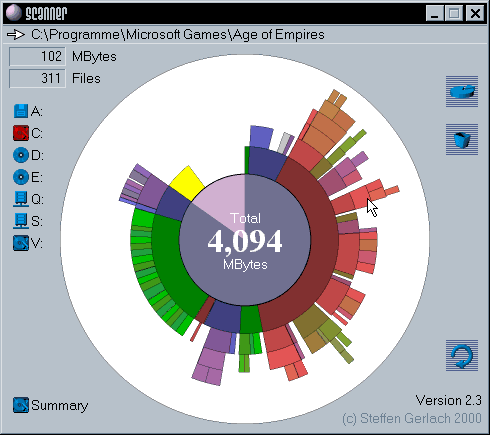 How much space is taken up by various things on your hard drive? How much empty space is on it? Although it’s simple to run directory listings to get responses to these questions, the responses don’t always make much sense. In the end its just a bundle of numbers on your screen. So if you could view your disk use graphically, it may make much more sense.
How much space is taken up by various things on your hard drive? How much empty space is on it? Although it’s simple to run directory listings to get responses to these questions, the responses don’t always make much sense. In the end its just a bundle of numbers on your screen. So if you could view your disk use graphically, it may make much more sense. This is a free program which will allow you to design homes in 3-D. This will prove useful to home designers as well as nonprofessionals with a keen interest in interior design and renovating. The free version is available for personal use only.
This is a free program which will allow you to design homes in 3-D. This will prove useful to home designers as well as nonprofessionals with a keen interest in interior design and renovating. The free version is available for personal use only.