Xpadder – play PC games with ease
Tuesday, November 14th, 2006I recently came across a freeware on the Internet that allows one to have a great gaming experience. It’s called Xpadder.
Xpadder simulates keypresses and mouse movements using a gamepad. This allows you to use your controller to play PC games with poor or no joystick support (including DOS games in a Windows DOS box and Shockwave/Java internet games).
Some of its features include
- Full keyboard and mouse emulation
- Supports up to 16 controllers at the same time for multiplayer gaming
- Rumble (force feedback) and advanced fine-tuning options
- Extensive database of over 170 controllers, adapters and drivers
- Multiple profile management
- Designed for all controllers (gamepads, joysticks, steering wheels, etc.
The new version is set to be released at the end of the month with even greater features…

One really great thing about Xpadder is that unlike others that you just download their programs and you are left on your own to deal with issues arising from its use, the Xpadder website has a forum where you can get all your questions answered and receive news on updates.
CLICK HERE for more info and free download!

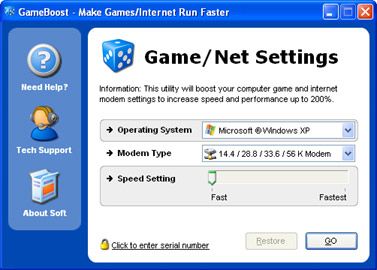 The problem with downloading and playing games on the system or even online at times is that you may not get the best speed out of your PC and Internet connection. You experience some glitches or slow downs. This software, Game Boost helps put an end to such problems or at least reduce their frequency of occurrence.
The problem with downloading and playing games on the system or even online at times is that you may not get the best speed out of your PC and Internet connection. You experience some glitches or slow downs. This software, Game Boost helps put an end to such problems or at least reduce their frequency of occurrence. 